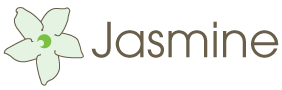testing hybrid applications
on android
DISCLAIMER and Thanks
- You have a wide choice in talks, thanks for dropping by
- I am not a functional testing expert
- It's possible that something changed in the last two weeks
- There will be live demonstration of testing
- Sorry, these tests are going to be written in Java :(
What is a hybrid application

HYBRID Applications
- Some or most UI developed in HTML/JS/CSS
- Have an Icon like Native Apps
- Found in the App Store like Native Apps
- Have features not found in regular web applications
- Framework Examples
- PhoneGap (Apache Cordova)
- Chrome Packaged Apps on Mobile
- Intel AppMobi
WHAT IS FUNCTIONAL TESTING
- A Black Box testing process testing inputs and outputs
- Different than White-Box testing or Unit Testing
- Pure Functional Testing is Manual
- We're going to do Grey-Box testing
NOBODY RUNS MANUAL TESTS
Testing DONE ON ApacHE CORDOVA
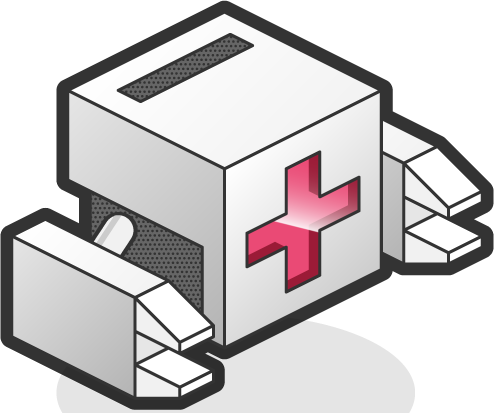
DEVICE WALL : (2010-2013)
DEVICE WALL
OFF-TOPIC: MEDIC
- Continuous Integration on Multiple Devices
- Distributed Testing across Devices
- Written by Fil Maj - @filmaj
- Runs JavaScript test suites
- https://github.com/filmaj/medic
FUNCTIONAL TESTING oN ANDROID
- Selenium
- Required its own WebKit bridge
- WebDriver doesn't work with custom webviews
- Robotium
-
Robotium can now do Apache Cordova/PhoneGap applications
- This happened last month! Yay procrastination!
-
Set up an Eclipse Project
-
Make sure that Robotium is not in the libs directory
-
Make sure that Robotium is first on the list of JARs to be exported
-
Write tests using JUnit and Robotium
SOURCE CODE OF A TEST
public void testSound()
{
solo.waitForWebElement(By.textContent("Audio Play/Record"), 10, false);
solo.clickOnWebElement(By.textContent("Audio Play/Record"));
solo.waitForWebElement(By.textContent("Play"), 10, false);
solo.clickOnWebElement(By.textContent("Play"));
WebElement result = solo.getWebElement(By.textContent("Running"), 0);
assertNotNull(result);
}
ROBOTIUM DEMO
DOWN SIDES OF ROBOTIUM
- I didn't want to scroll, I wanted to touch
- Getting Robotium set up is a PITA
- Seems to require Eclipse
- Sometimes feels like magic when it does work
- Frustrating errors about JAR precidence, missing/undefined variables
Advantages of robotium
- People are using Robotium for testing now
- Active Development for Robotium
- Commercial Support for Robotium (i.e. bitbar)
- You don't have to roll-your-own test framework
PURITY: DIY TOUCH SIMULATION
- Java class to simulate Touch Events on Android
- Not quite done yet
- Most likely will be abandoned for Robotium
- Abandon all hope ye who enter here
SIMULATING TOUCH EVENTS
public void touch(int x, int y){
int realX = getRealCoord(x);
int realY = getRealCoord(y);
long downTime = SystemClock.uptimeMillis();
// event time MUST be retrieved only by this way!
long eventTime = SystemClock.uptimeMillis();
if(!fingerDown)
{
MotionEvent downEvent = MotionEvent.obtain(downTime, eventTime, MotionEvent.ACTION_DOWN, realX, realY, 0);
inst.sendPointerSync(downEvent);
}
MotionEvent upEvent = MotionEvent.obtain(downTime, eventTime, MotionEvent.ACTION_UP, realX, realY, 0);
inst.sendPointerSync(upEvent);
}
MORE CODE
public void testSound()
{
sleep(5000);
clicker.touch(200, 400);
sleep(1000);
clicker.touch(75, 325);
sleep(10000);
clicker.touch(75, 400);
sleep(3000);
}
PURITY DEMO
DOWNSIDES OF THIS APPROACH
- Pixels aren't really pixels!
- We didn't actually test anything!
PIXEL MATH
public Purity(Context ctx, Instrumentation i){
inst = i;
DisplayMetrics display = ctx.getResources().getDisplayMetrics();
density = display.density;
width = display.widthPixels;
height = display.heightPixels;
}
private int getRealCoord(int coord)
{
return (int) (coord * density);
}
Advantages
- This approach is API neutral - Truly Black Box
- This approach allows for pixel control
- You know for certain when you touch down, touch move and touch up
- I don't need to use Eclipse to use this test!
Lessons learned
- Testing is Hard
- Testing is Insurance
- Nobody runs Manual Tests on an Open Source Project
- There is no silver bullet, combine techniques and code for the best result
- Write more tests
- Run the tests that you write
RESOURCES
- Apache Cordova: http://cordova.apache.org
- PhoneGap: http://www.phonegap.com
- Blog: http://infil00p.org/
- Robotium: https://code.google.com/p/robotium/
- Demo: https://github.com/infil00p/oscon2013-mobilespec
- Slides: http://slid.es/bowserj/oscon2013