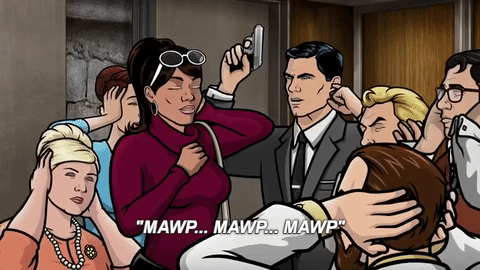Dots on a Map
Deploying an interactive point map:
a technical presentation.
Branden DuPont
Data Analyst
Medical College of Wisconsin
Institute for Health and Equity
PA Class of 2015
Who I am. What I Do.
- Data Analyst
- Law Clerk
- Expertise: analytics in criminal/civil justice with a spatial emphasis
- Relevant expertise for presentation: Data Viz
- "Data visualization is broadly defined as a method of encoding quantitative, relational, or spatial information into images." - Jack Dougherty
Overview of First Presentation
-
Map your Data (in Tableau)
- Basic spatial data types (point, polygon, line)
- Advance examples
-
Zip Codes are Polygons
- What are zip codes
- Census data
-
Here be dragons
- MOE
- MAUP
- Choosing a tool
- Spreadsheet Considerations
Create a Point Map
- Tidy data basics
- Geocoding basics
- Geocode Prep
- Using a batch geocoder: Geocodio
- Dots on a Map
- Basemap from Mapbox
- Design and Cartography Notes
- Publish Map
Resources/Citations
- https://www.datavizforall.org/introduction/what.html
- https://www.gislounge.com/geodatabases-explored-vector-and-raster-data/
- https://www.gislounge.com/gis-dictionary/
- Bullet Three
Spatial Data Types
(vector)
- Polygon - used to represent areas that have a boundary e.g. zip code, city boundary, park
- Point - discrete point. Can be represented by latitude and longitude pair e.g. restaurant, residential home, incident of crime
- Line - linear feature e.g. river, street,
- Combination of the above
- Vector vs raster
Polygon Map Example
Point Map Example
Line Map Example (MCTS)
Advance Examples
Searchable Lead Service Line Map
MHCP Safety Net Clinic Directory
Basic Example - Resident Contacts
Zip Codes are Polygons
- Bullet One
- Bullet Two
- Bullet Three
Geographers Hate The Overuse Of Zip Codes As A Unit of Analysis
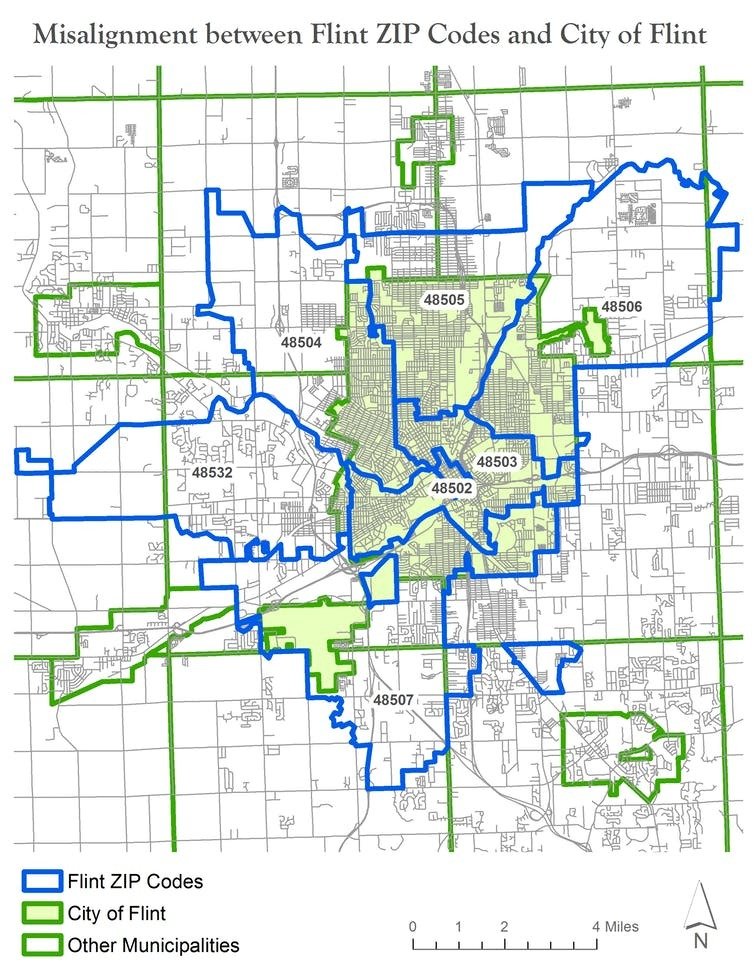
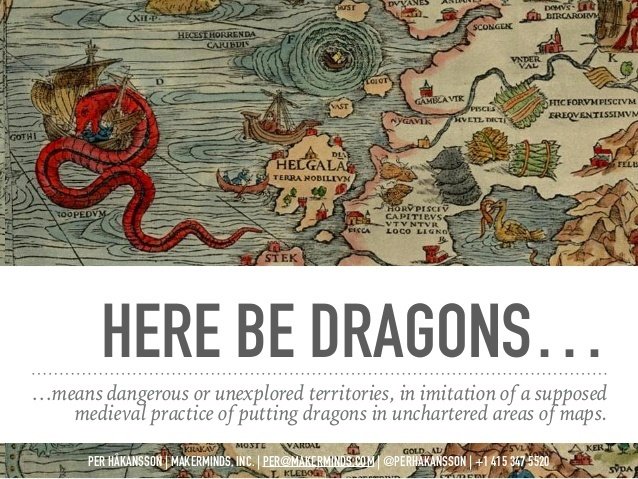
Margin of Error (MOE)
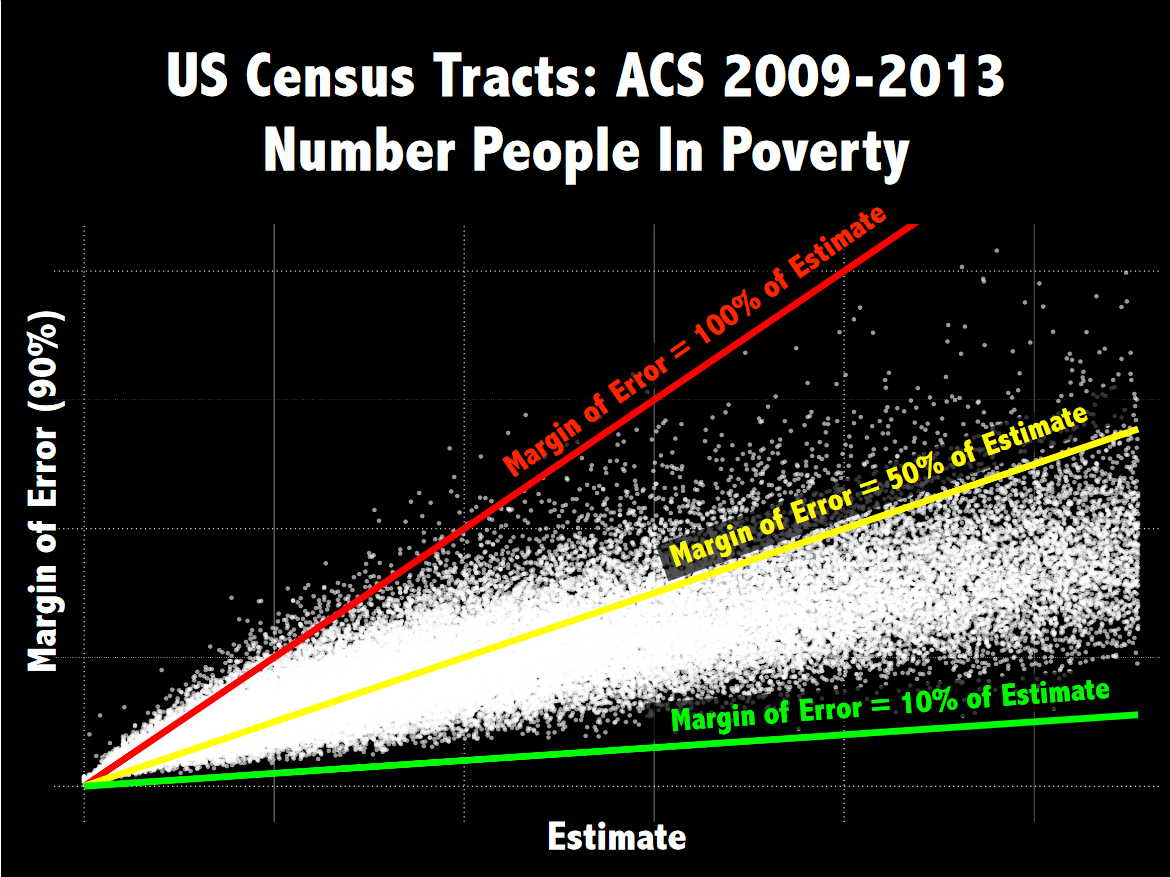
Seth Spielman - Assistant Professor of Geography, University of Colorado
Modifiable Areal Unit Problem (MAUP)- add gerrymader chart
MAUP Example
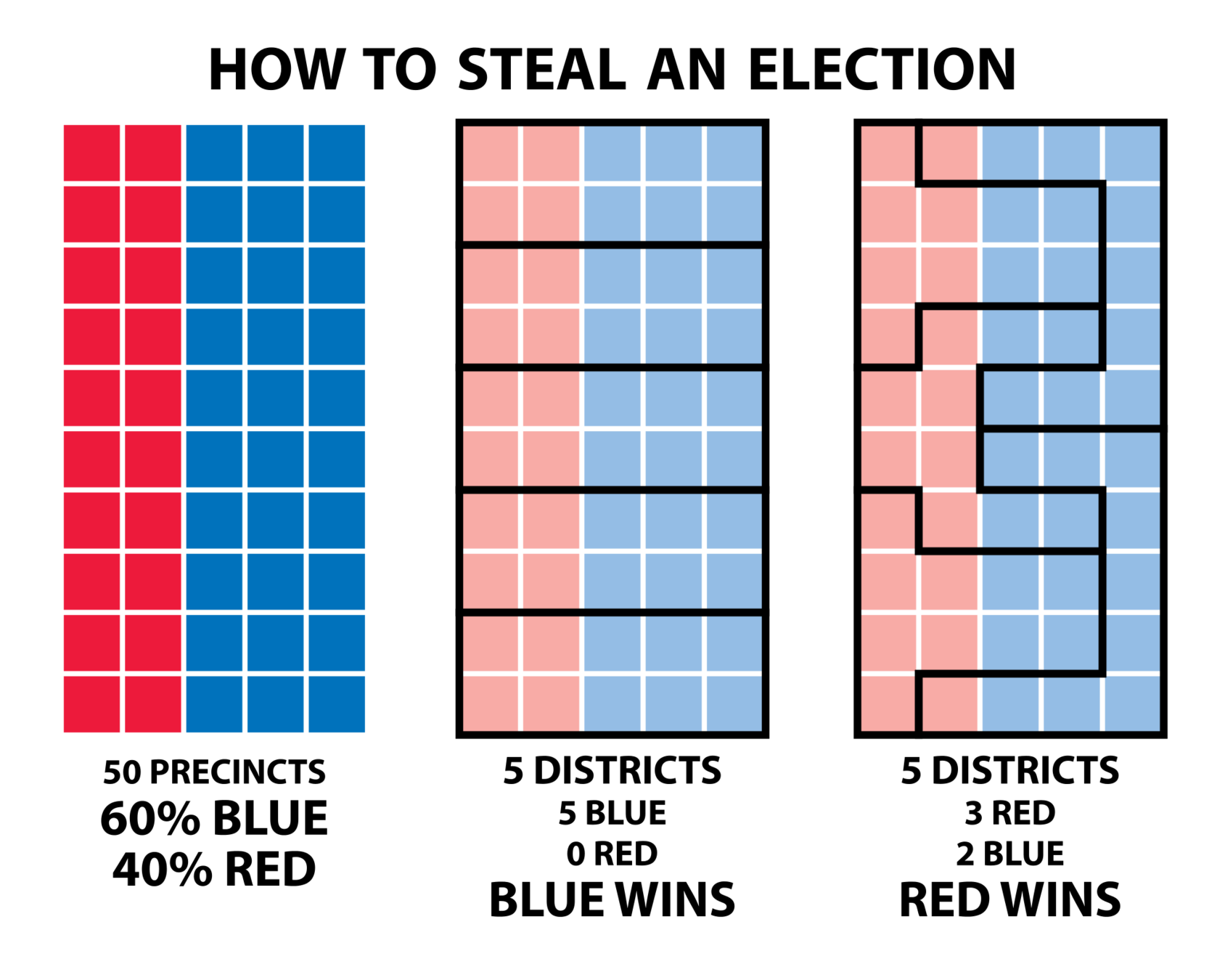
Choose a Tool
- Bullet One
- Bullet Two
- Bullet Three
Spreadsheet Considerations
- Bullet One
- Bullet Two
- Bullet Three
Additional Considerations
Create a Point Map
- Bullet One
- Bullet Two
- Bullet Three