Web Technologies In 2013
by Brandon Brown
My name is
Brandon Brown
I work for a startup company, Input Logic
My current programming skillset
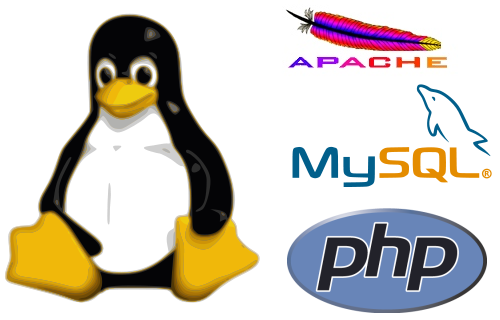




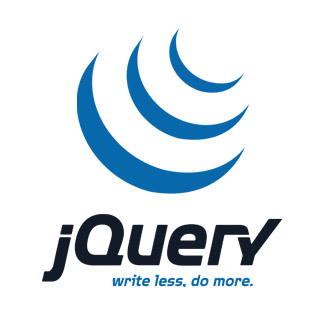


Work Schedule
- Roll out of bed
- Commute to desk
- Build awesome web products
- Code life away
- Maintain sanity
- (in no particular order)
It's a hard life, I know
Products I contribute to
QuoteRobot
Platform for web professionals to write winning proposals, invoices, and contracts.
Postach.io
Evernote blogging platform
Zing.io
High-end realestate websites for individal properties
Opensource projects I contribute to
- IE Alert - Added a new js function to disallow closing of modal, cleaned up the documentation
- jQuery Mobile Icon Pack - Refactored CSS
- Furatto - Recently reported bugs in the CSS on a range of mobile devices
Coding: MVC, RWD, CSS Preprocessors and Web Browsers
Current State of the Web
HTML5, CSS3, jQuery, MooTools, Laravel, Flask, Django
Modern Web browsers running WebKit, Blink, Gecko, and Trident (among others)
"Spaghetti Code":
The Importance of MVC

What is MVC?
MVC = Model, View, Controller
Best described as an MVC "framework"
Frameworks use OOP (object-oriented programming) and promote DRY (Don't Repeat Yourself) coding
Highly advised: Experiment with all of them
Don't Repeat Yourself
Don't recreate the wheel, in a very simple example
if($item1 == true)
{
if($item2 == true)
{
$item3 = 5;
}
else
{
$item3 = 10;
}
}
else
{
if($item2 == true)
{
$item3 = 15;
}
else
{
$item3 = 20;
}
}Instead, do this:
if($item1 == true && $item2 == true)
{
$item3 = 5;
}
elseif($item1 == true && $item2 == false)
{
$item3 = 10;
}
elseif($item1 == false && $item2 == true)
{
$item3 = 15;
}
else
{
$item3 = 20;
}The Pragmatic Programmer = Must Read!
Responsive Web Design

What Does It Mean!
RWD uses CSS3 Media Queries
/* Smaller than standard 960 (devices and browsers) */
@media only screen and (max-width: 959px) {}
/* Tablet Portrait to standard 960 (devices and browsers) */
@media only screen and (min-width: 768px)
and (max-width: 959px) {}
/* All Mobile Sizes (devices and browser) */
@media only screen and (max-width: 767px) {}
/* Mobile Landscape to Tablet Portrait (devices and browsers) */
@media only screen and (min-width: 480px)
and (max-width: 767px) {}
/* Mobile Portrait to Mobile Landscape (devices and browsers) */
@media only screen and (max-width: 479px) {}Responsive design = them modern web
Websites comply with over a dozen different resolution & screen sizes on devices

CSS Preprocessors
/*
* A LESS mixin to include retina-images in
* your CSS alongside standard resolution images
* My gist: https://gist.github.com/brandonb927/3874012
*/
.image-2x(@image1, @image2, @width, @height) {
background-image: url('@{image1}');
background-repeat: no-repeat;
@media print, screen,
(-webkit-min-device-pixel-ratio: 1.25),
(min-device-pixel-ratio: 1.25),
(min-resolution: 120dpi) {
// on retina, use image that's scaled by 2
background-image: url('@{image2}');
.background-size(@width, @height);
}
}CSS What?!
CSS Preprocessors make CSS fun to use!
Short learning curve, addiction is imminent
A few to choose from, the most popular being LESS and SASS
Value added by CSS Preprocessors
- Variables
- Mixins
- Style Nesting
- Functions & Operations
- Selector Inheritance
Variables
/* LESS (Pre-compilation) */
@color: #4D926F;
#header {
color: @color;
}
h2 {
color: @color;
}/* Compiled CSS */
#header {
color: #4D926F;
}
h2 {
color: #4D926F;
}Mixins
Easy vendor-prefixed content for cross-browser compatibility
/* LESS */
.rounded (@radius: 5px) {
-webkit-border-radius: @radius; // Older Webkit browsers
-moz-border-radius: @radius; // Pre Firefox v4
-ms-border-radius: @radius; // Microsoft, 'nuff said.
-o-border-radius: @radius; // Older Opera & Opera mini versions
border-radius: @radius; // CSS3 standard
}
#footer {
.rounded(10px);
}/* Compiled CSS */
#footer {
-webkit-border-radius: 10px;
-moz-border-radius: 10px;
-ms-border-radius: 10px;
-o-border-radius: 10px;
border-radius: 10px;
}Style Nesting
#header {
h1 {
font-size: 26px;
font-weight: bold;
}
p { font-size: 12px;
a { text-decoration: none;
&:hover { border-width: 1px }
}
}
}#header h1 {
font-size: 26px;
font-weight: bold;
}
#header p {
font-size: 12px;
}
#header p a {
text-decoration: none;
}
#header p a:hover {
border-width: 1px;
}Functions & Operators
// LESS
@border-width: 1px;
@base-color: #111;
@red: #842210;
#header {
color: (@base-color * 3); // You can do math on colours!
border-left: @border-width;
border-right: (@border-width * 2);
}
#footer {
color: (@base-color + #003300);
border-color: desaturate(@red, 10%);
}/* Compiled CSS */
#header {
color: #333;
border-left: 1px;
border-right: 2px;
}
#footer {
color: #114411;
border-color: #7d2717;
}Modern Web Browsers
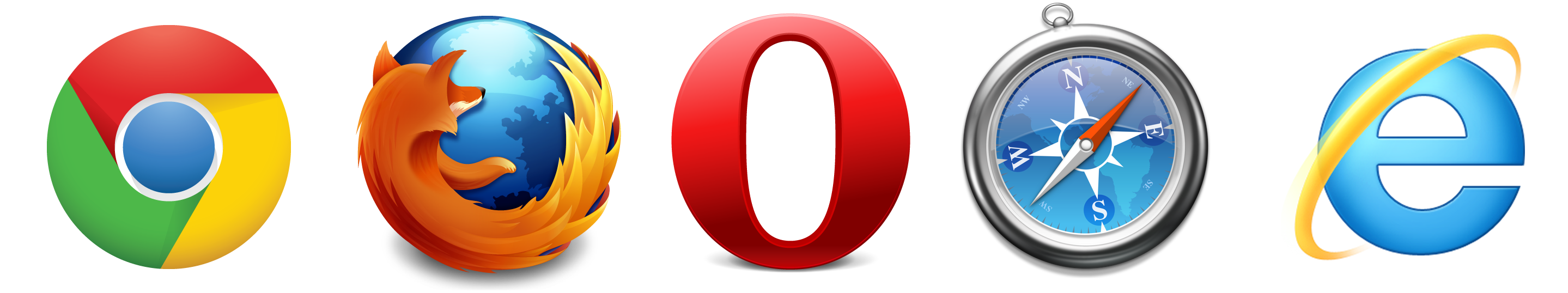
Drop the WYSIWYG For a Text Editor

Sublime Text 2 & Plugins
Sublime Text 2 is a cross-platform text-editor for OS X, Linux and Windows
It's beauty shines in it's extensibility and plugins
Resources/People to Follow
- Nicolas Gallagher - author of modern, HTML5-ready alternative to CSS resets
- Chris Coyier - My favourite Front-End Dev
- Lea Verou - Developer Relations @W3C
- Paul Irish - Chrome Dev relations, Front-end Dev
- Simurai - UX designer
- Jack Franklin - Javascript junkie
Wanna see this again?
Slides available on Slid.es, built on an opensource Javascript plugin called reveal.js, available on github
Thank you!