Electronics
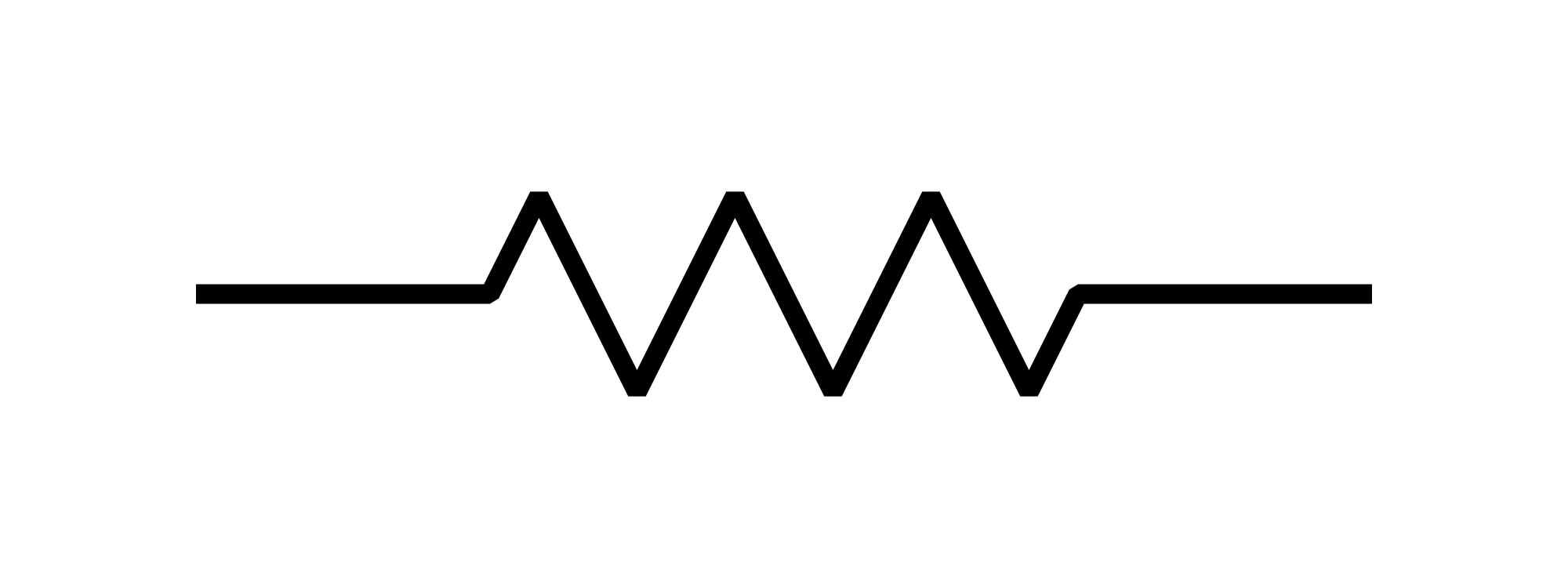

- 30W adjustable temperature soldering iron with a temperature control on the side and indicator LED so you can go from standard to lead-free to silver solder. Comes with a 1/16" tip.
- Soldering stand - a real stand with sponge and double spring prevents your iron from 'rolling away' or burning a hole in the table. Essential for your safety.
- Solder, rosin-core, 0.031" diameter, 1/4 lb (100g) spool - Standard 60/40 solder for electronics work. Most toolkits give you a tiny bit, but this spool will last you for months and you won't run out in the middle of your project
- Solder sucker - Strangely enough, that's the technical term for this desoldering vacuum tool. Useful in cleaning up mistakes, every electrical engineer has one of these on their desk.
- Solder wick/braid 5ft spool - Used along with the solder sucker to clean up soldering messes. Wick really comes in handy when soldering or desoldering surface-mount parts. Even if you don't have the best iron for SMT work, a bit of wick will fix it up.
Soldering Iron + Stand
A hand tool used to melt solder, which is a fusible metal alloy used to create a permanent bond between pieces of metal

Solder Sucker
Strangely enough, that's the technical term for this desoldering vacuum tool. Useful in cleaning up mistakes, every electrical engineer has one of these on their desk.
To use, depress the end to engage the vacuum. Then heat up the to-be-desoldered joint until it is liquid. With your other hand hold the plastic tip as close as possible to the joint and depress the button to suck up all the liquid solder. If necessary, clean up the remaining solder with wick.

Mini Vice
A mini-vise for working on smaller Printed Circuit Boards (PCBs) (2.875" or less in one dimension)! The jaws are strong plastic that wont damage the PCB and doesn't mind if you hit it with the soldering iron by accident.
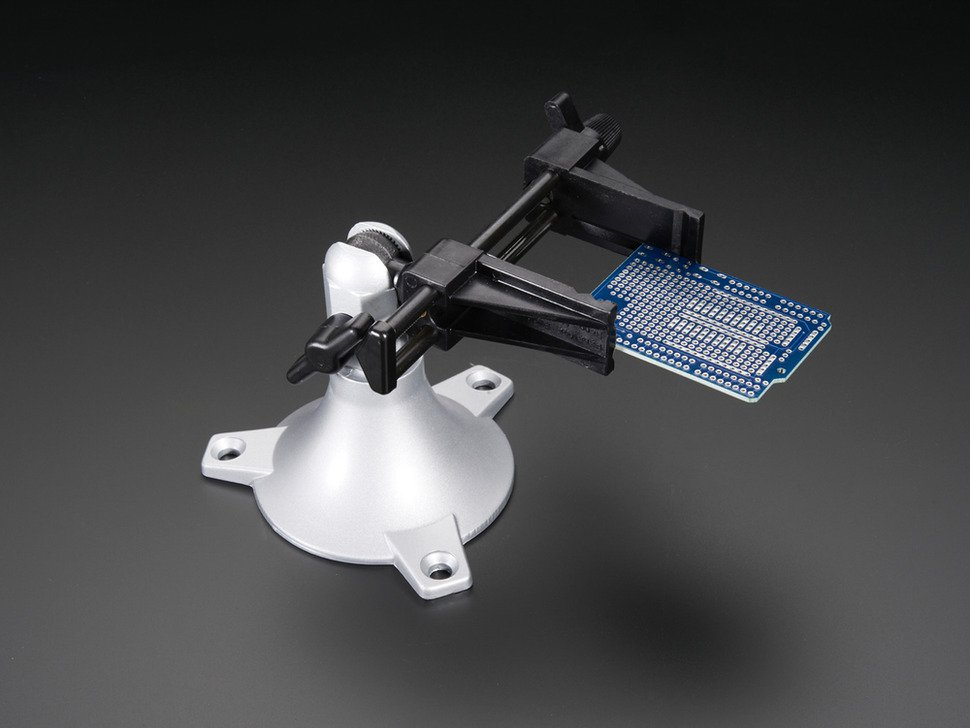
Soldering Demo
- Use ventilation
- Add water to sponge so you can wipe off iron tip
- Be neat
- Be careful not to form a connection between two parts of the circuit you don't intend to

Electronics Kits
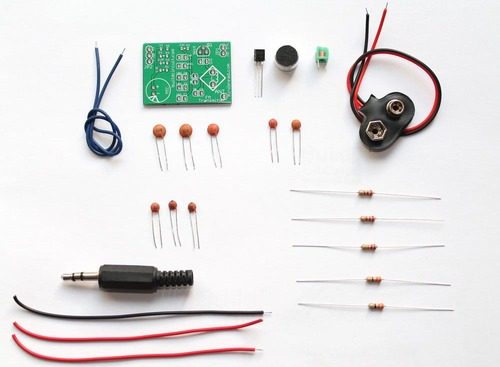
Resistors
https://learn.sparkfun.com/tutorials/resistors
Resistors are electronic components which have a specific, never-changing electrical resistance. The resistor’s resistance limits the flow of electrons through a circuit.


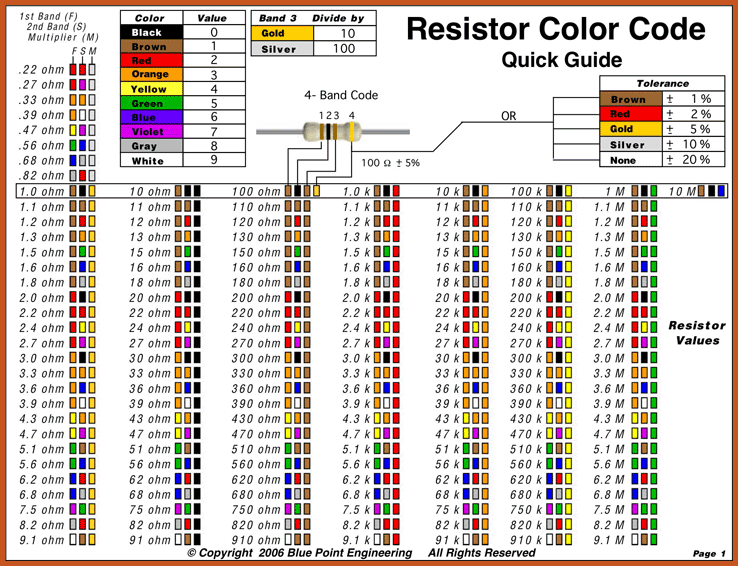
Capacitors
https://learn.sparkfun.com/tutorials/capacitors
https://www.instructables.com/lesson/Capacitors-2/
What makes capacitors special is their ability to store energy; they’re like a fully charged electric battery. Common applications include local energy storage and voltage spike suppression.

What is the difference between a battery and a capacitor?
- In a battery, power is generated through a chemical reaction, and in a capacitor a charge is stored and maintained in an electrical field.
- A battery can yield much more energy for a longer period than a capacitor.
- On the other hand, a capacitor - even with much less power storage - can discharge considerably more energy exponentially faster than a battery. This is ideal when you need a lot of energy fast.

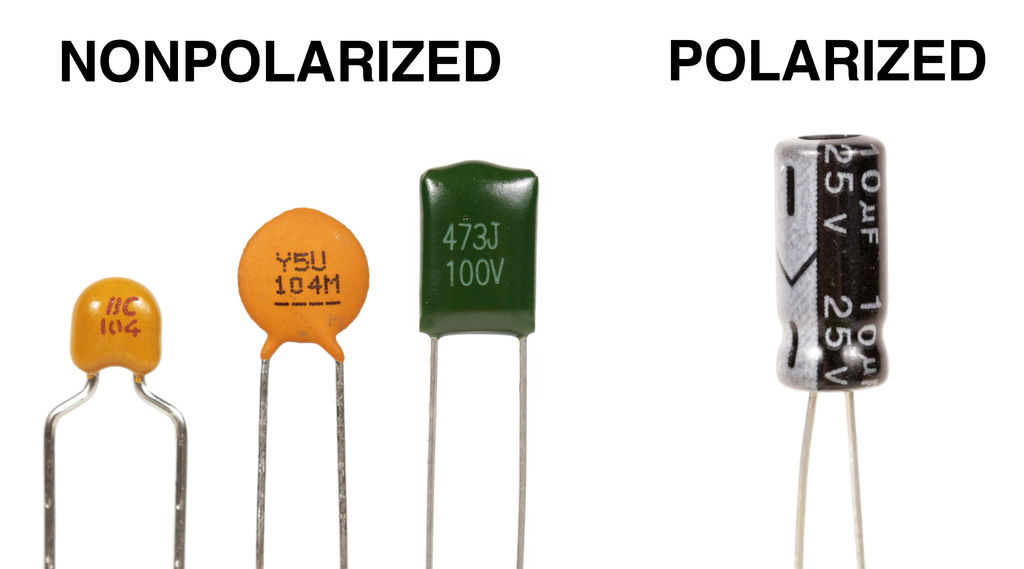
DC v AC applications
Alternating Current (AC)
Alternating current describes the flow of charge that changes direction periodically. As a result, the voltage level also reverses along with the current. AC is used to deliver power to houses, office buildings, etc.
Direct Current (DC)
Rather than oscillating back and forth, DC provides a constant voltage or current.
https://learn.sparkfun.com/tutorials/alternating-current-ac-vs-direct-current-dc
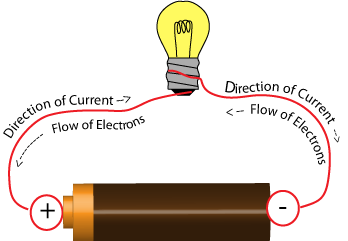
Transitors
https://learn.sparkfun.com/tutorials/transistors
Used to create simple electronic switches
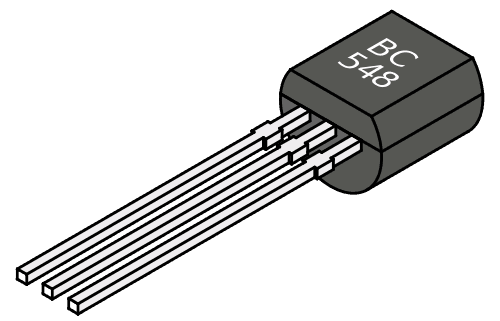
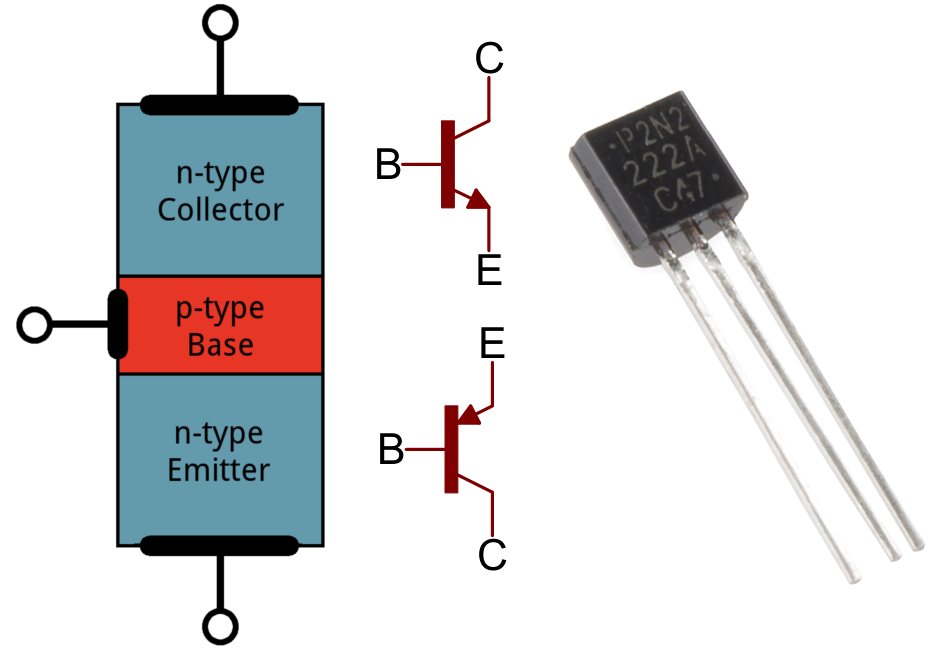
Diodes
https://learn.sparkfun.com/tutorials/diodes
The key function of an ideal diode is to control the direction of current-flow. Current passing through a diode can only go in one direction, called the forward direction. Current trying to flow the reverse direction is blocked. They’re like the one-way valve of electronics.
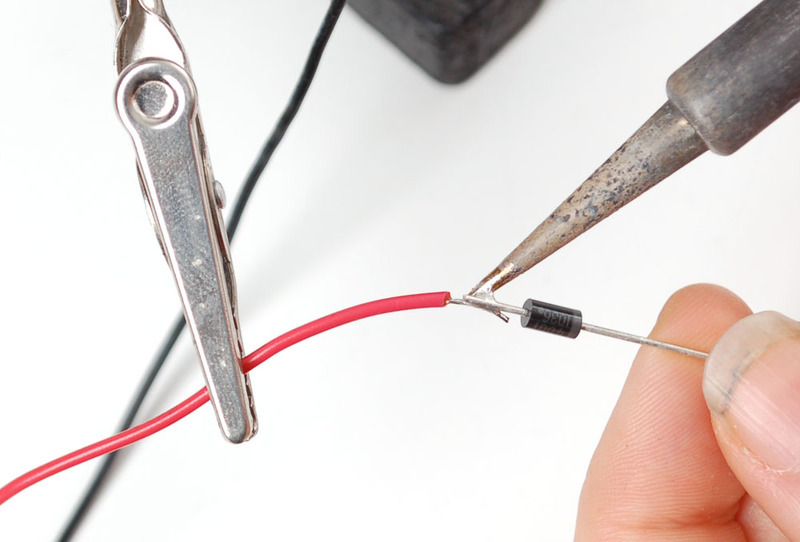
Force Sensitive Resistor Demo
Force Sensitive Resistors (FSRs) are sensors that allow you to detect physical pressure, squeezing and weight
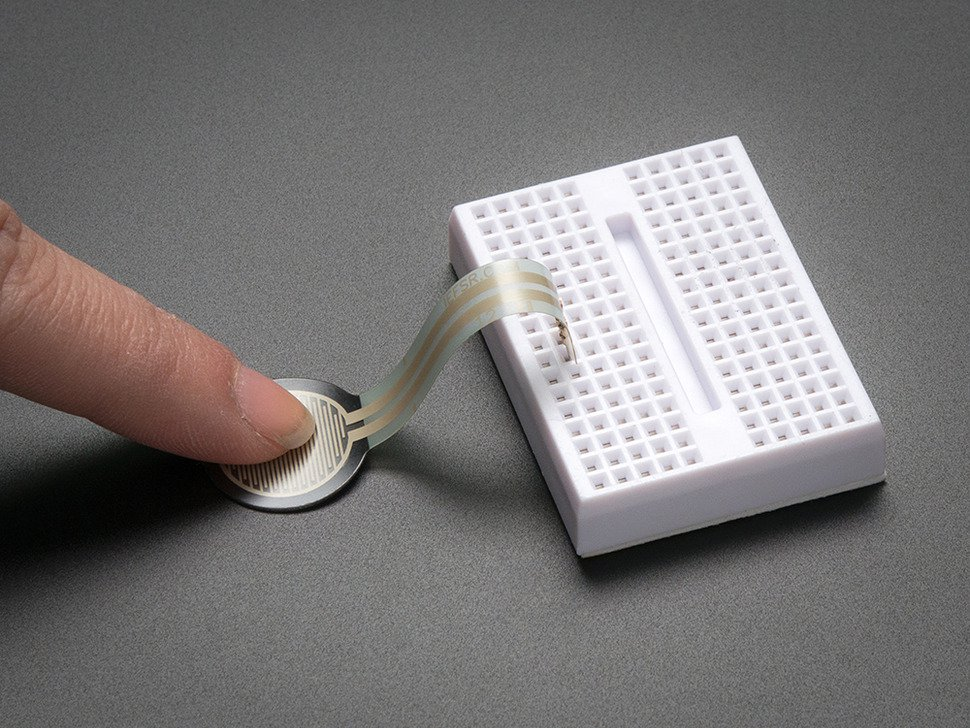
https://learn.adafruit.com/force-sensitive-resistor-fsr
Force Sensitive Resistor Demo
https://learn.adafruit.com/force-sensitive-resistor-fsr/using-an-fsr
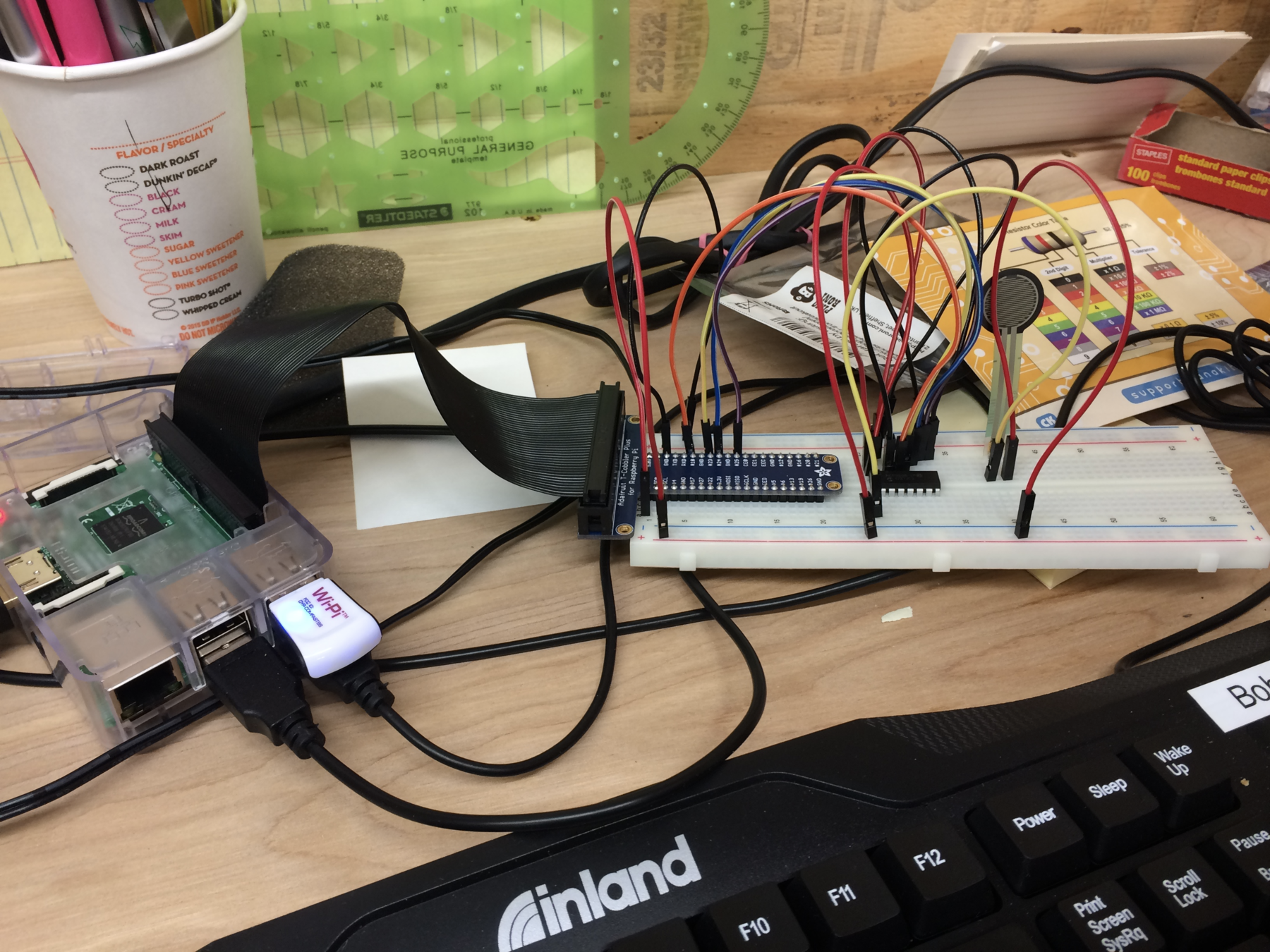
Force Sensitive Resistor Demo
https://learn.adafruit.com/reading-a-analog-in-and-controlling-audio-volume-with-the-raspberry-pi/script
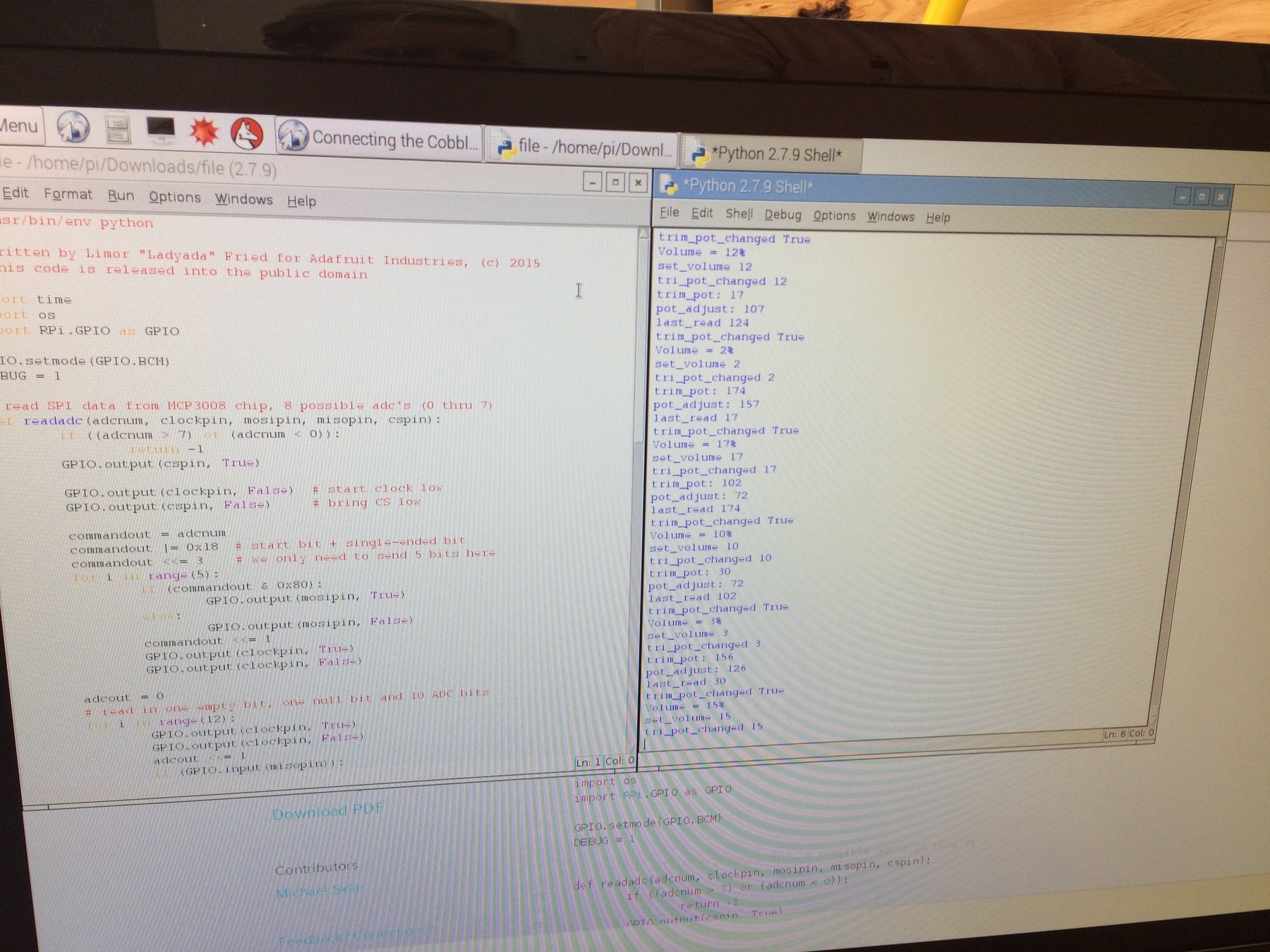
Watch 10 Bullets
https://www.youtube.com/watch?v=49p1JVLHUos
http://tenbullets.com/
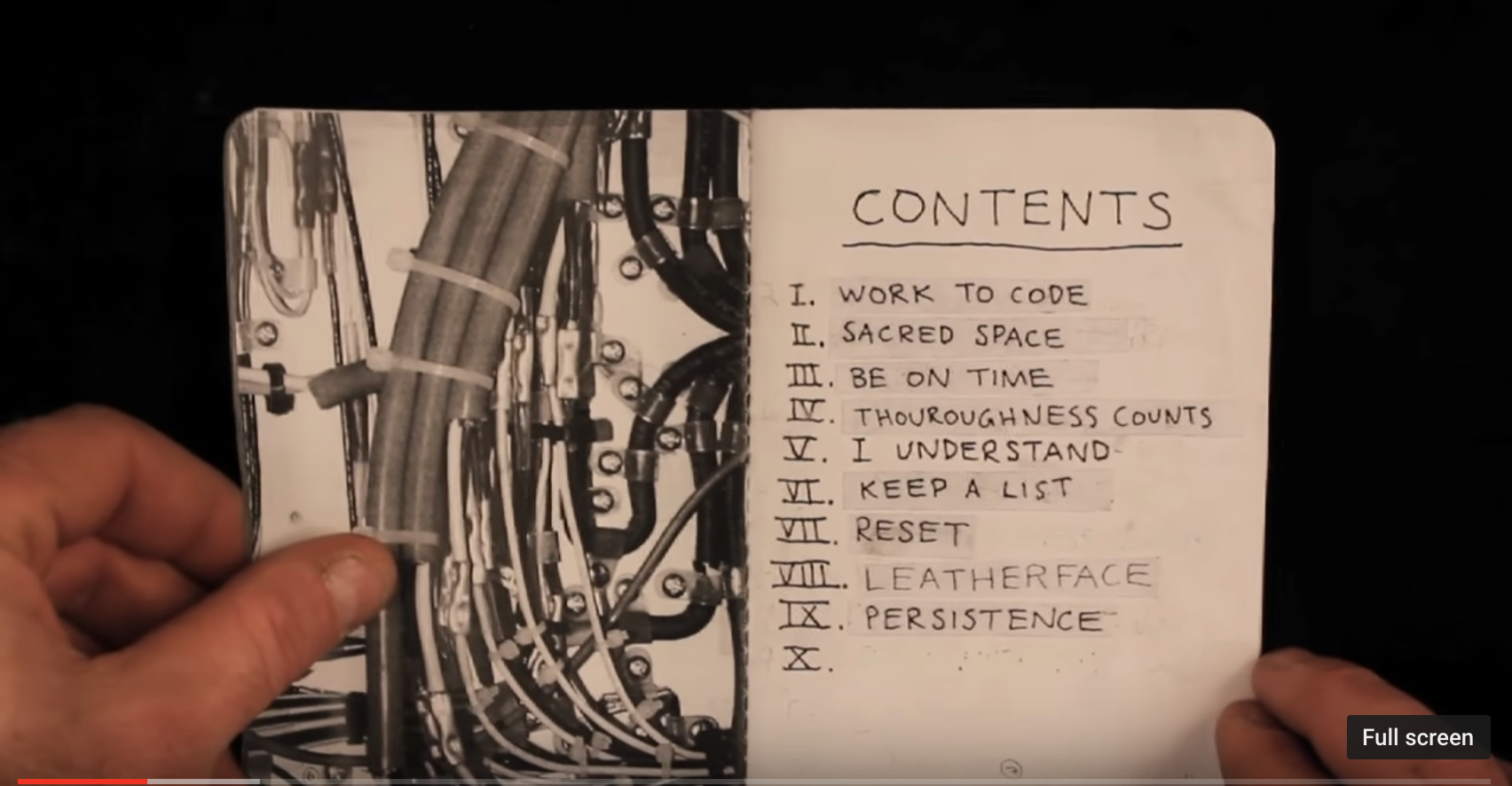
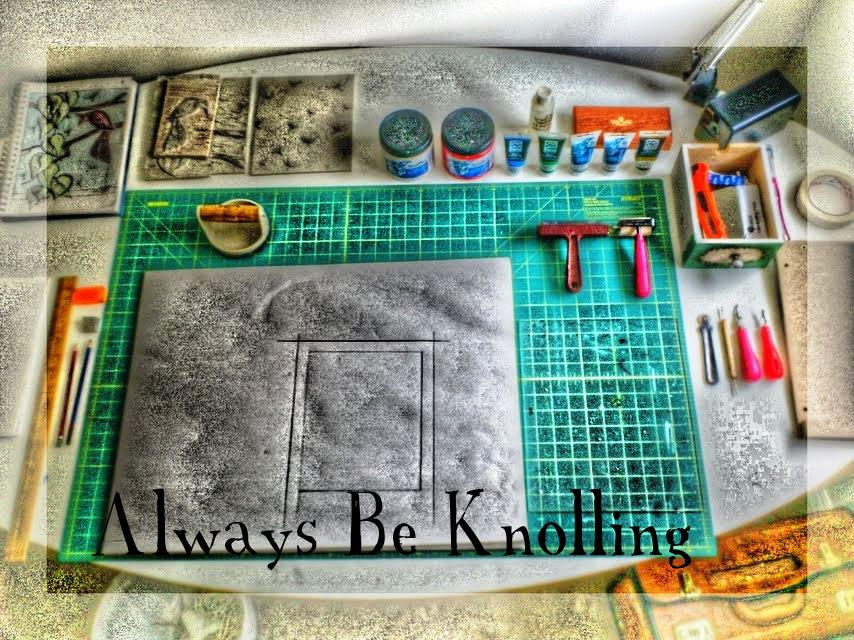
In-Class Activity: Design and Use a "Studio" prototype
- In teams of 2-3, use the provided materials and knowledge about studio design to design a workspace prototype for completing your chosen electronics tool kit
- Some considerations: How do we want to label and provide instructions for a new users? Is anyone in the group left handed? How do we organize all of these tiny electronics pieces and soldering equipment?
- Test out your workspace designs and knolling / organizational methods by working with introductory soldering kits.