Basics of
Remote Sensing


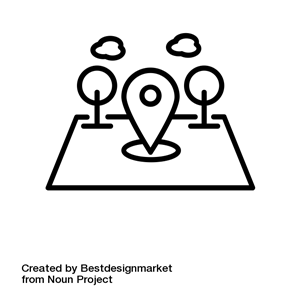
Britta Ricker, PhD
UC-SCI-EARL5
Today in Class
- GIS & Remote Sensing
- Color Composites
- CyberGIS and Big Data
- Supervised and Unsupervised Classification
- How can remote sensing be used to monitor the SDGs?
- Review: How do these concepts relate to land use change?
Disaster and Land Use


Land Cover
Observed Physical cover of the Earth's surface
Land cover influences sustainable development, climate change and biodiversity conservation, food security, disaster risk.
Land Use
How is the land used?
Land use is a socio-economic description - functional description.
Difficult to measure.
ex. Is a grassland used for agricultural purposes?
Urban area where people live or for commercial use?
Maps can help reduce complexity


Vanacker (2016) Impact of deforestation on slope stability

McSweeney (2017) Cocaine trafficking is destroying Central Americ's forests
Geographic Information
Science
Geographic Information Systems(GIS)

Geographic Information Systems (GIS)




Online "slippy" maps

Remote Sensing
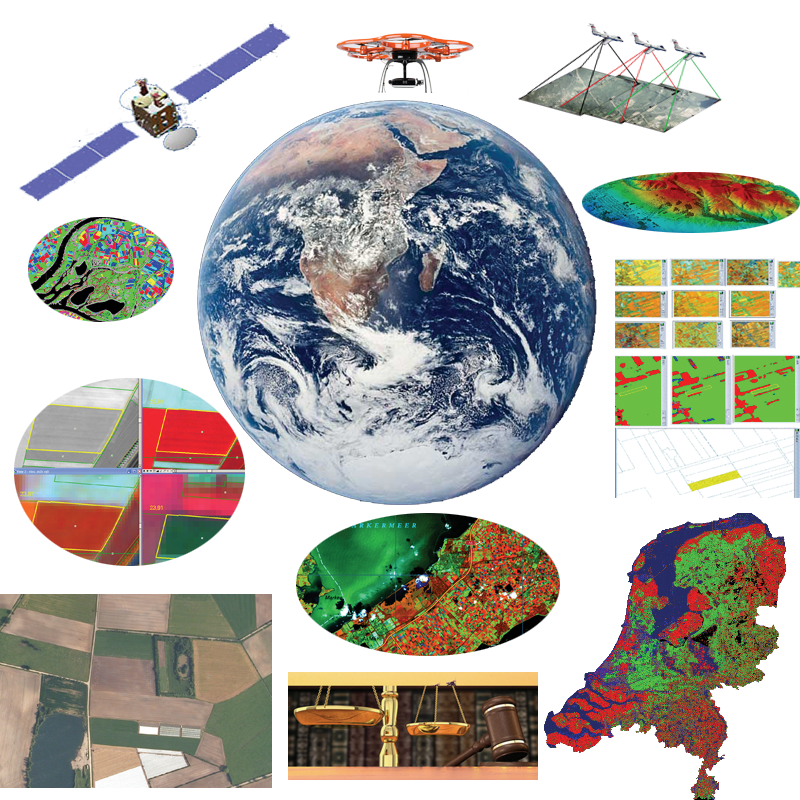
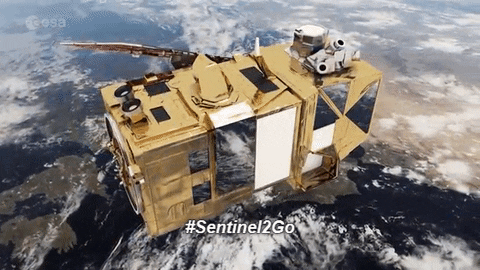
Temporal Resolution: Revisit Every 5 days
True Color

Details
From Sentinel 2
Date of image: 22 Feb 2017
Spatial Resolution:
Each pixel represents 20 m
2325 columns
2960 rows of pixels

Electromagnetic Energy
Features on the Earth reflect, absorb, transmit, and emit electromagnetic energy from the sun.

The visible spectrum is small!

What else is collected?
Bands and spectral ranges

Properties of electromagnetic energy
Multispectral imagery
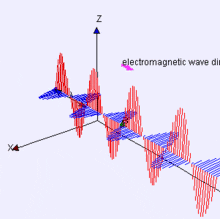
wavelength, fequency, amplitude


Spectral signature

Sentinel 2
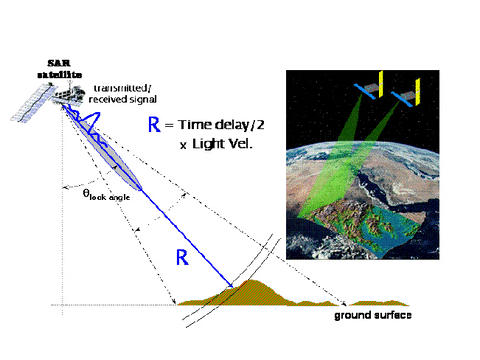
Active Sensor
Passive Sensor

Lidar


1 m resolution!
How are images rendered on our screen?
3 bands projected light
The primary colors are Red, Green, Blue
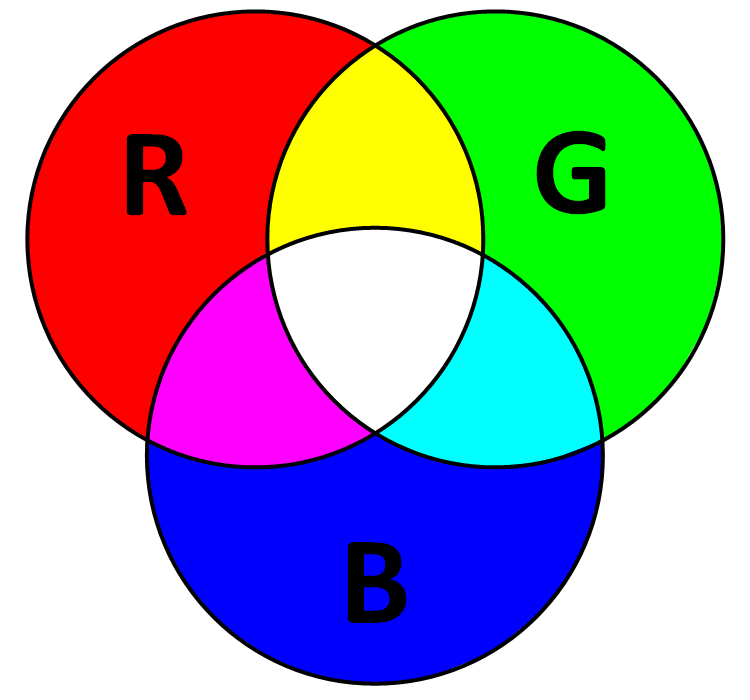
True Color
= Band 4 Red
= Band 3 Green
= Band 2 Blue

Sentinel 2
False Color Composites

Urban areas

Urban=Purple
= Band 12 SWIR II
= Band 11 SWIR I
= Band 4 Red
Vegetation
= Band 8 NIR
= Band 4 Blue
= Band 3 Red


Spectral signature
Bands and spectral signatures


Healthy vegetation


Normalized Difference Vegetation Index
NDVI=NIR-IR/NIR+IR
Healthy vegetation
Normalized Difference Vegetation Index
NDVI=NIR-IR/NIR+IR
Healthy vegetation
Normalized Difference Vegetation Index
NDVI=NIR-IR/NIR+IR
Other indices
- Leave Area Index (LAI)
- Net Primary Production (NPP)
- Vegetation Fraction (VF)
- Chlorophyll Index Green
- Chlorophyll Index Rededge
- this list goes on...
Animation
Animation
Supervised & Unsupervised
Classification

Digital image classification
Assigning pixels to classes
tip: Classes should be homogenous (the same)
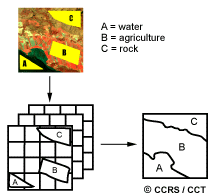
Digital image classification
Digital image classification
Unsupervised vs supervised classification
Supervised Classification
Human guide the classification by identifying areas on the image that are known to belong to each category
Process of using samples of known identify
(pixels assigned to classes) to classify
pixels of an unknown identity
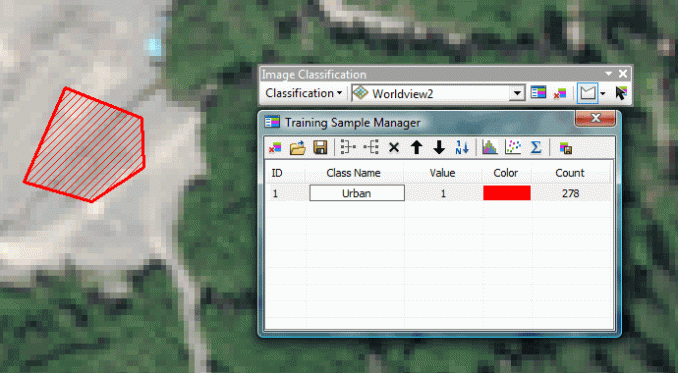
benefits
- Analyst has control over selecting categories to specific purpose
- specific areas of known identify - local knowledge
- errors can be detected early (hopefully)
- no need to match spectral categories on the final map
drawbacks
- imposed classification structure
- training areas often vague - secondarily to spectral properties
- training areas may not be representative of conditions on the ground
- training data is time consuming

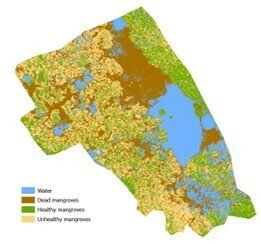
Unsupervised Classification
Identify natural groups or structures based on the multispectral data alone
Minimal human input
Unsupervised Classification
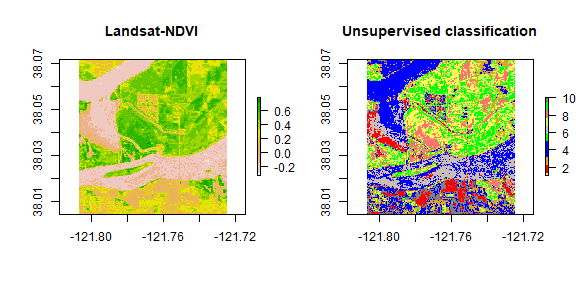
benefits
- no prior knowledge of region required
- reduce likelihood of human error biased
- unique classes as distinct units
drawbacks
- spectrally homogeneous classes may not correspond to informational categories of interest
- analysis has limited control over menu of classes
- spectral properties of specific classes may change over time (seasons)
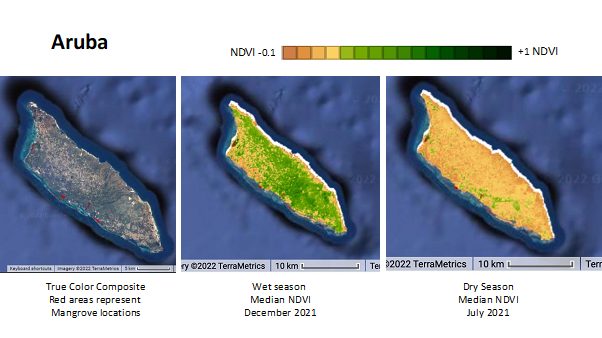
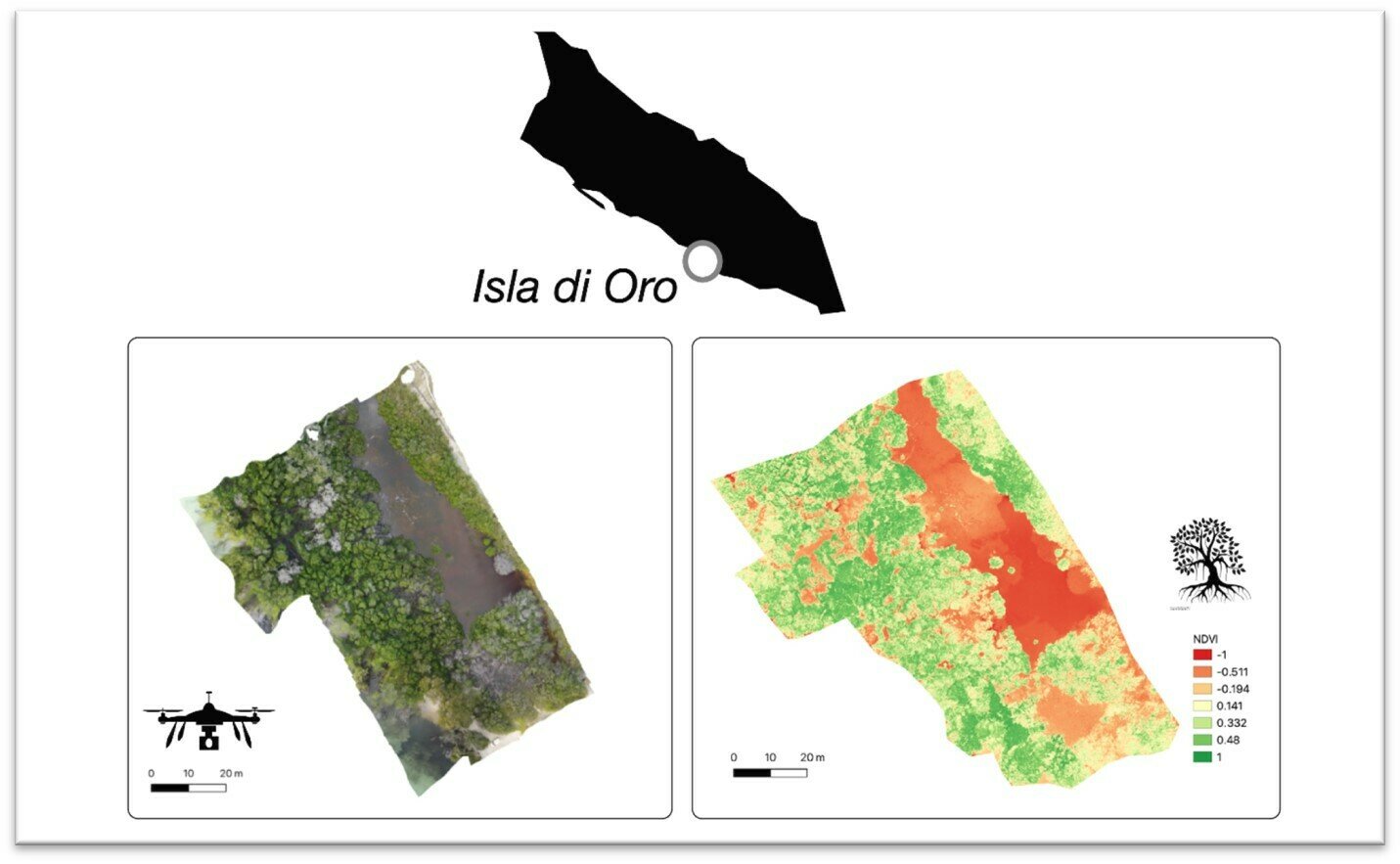
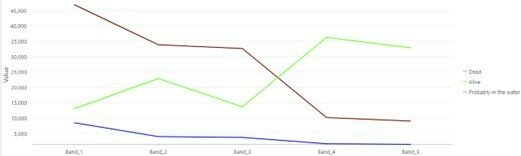
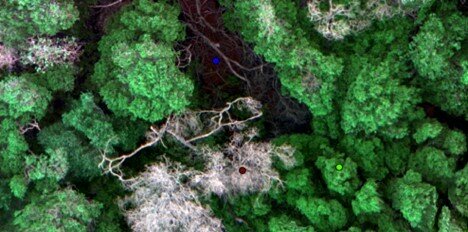
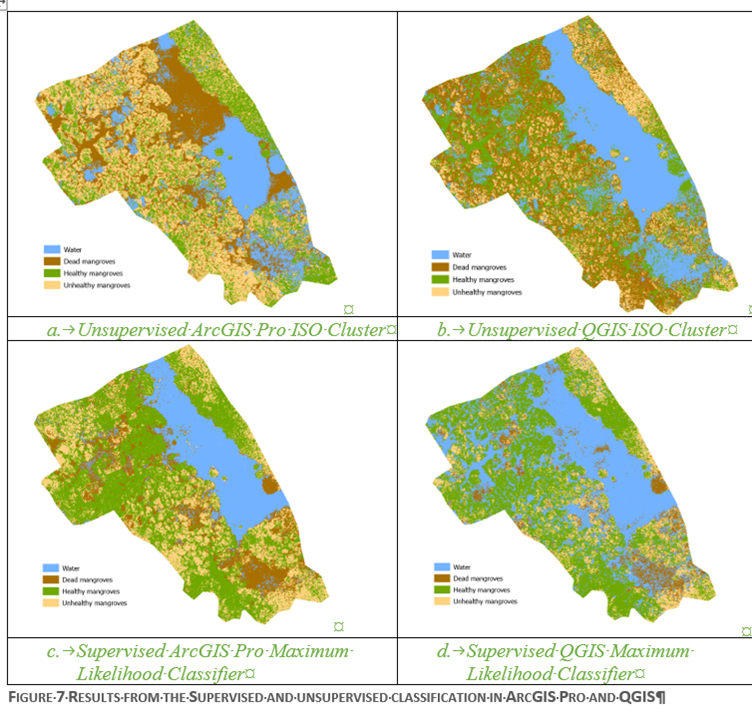
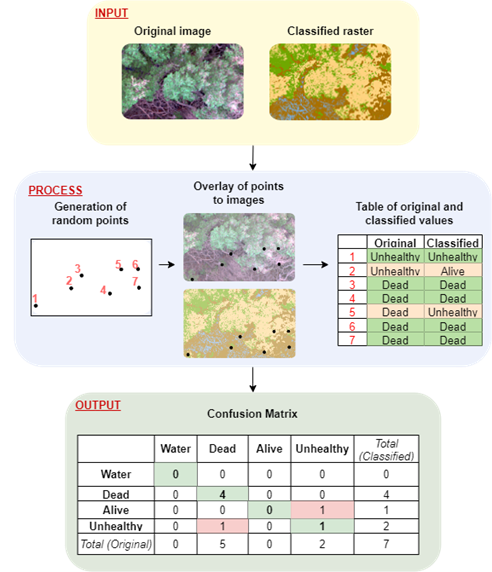
Big Data and
CyberGIS
Cloud Computing






-
valuable for information dissemination
-
faster and more data processing that was not previously possible
-
data access
- data storage
Google Earth Engine




-
Cloud-based platform for geospatial analysis
-
Access over 40 years of satellite imagery
-
Upload own data sets to integrate with publicly available data
-
Export images, tables, charts, map outputs
- All in your internet browser!




Integrated Development Environment (IDE) Code Editor features are designed to make developing complex geospatial workflows fast and easy. The Code Editor has the following elements:
- JavaScript code editor
- Map display for visualizing geospatial datasets
- API reference documentation (Docs tab)
- Git-based Script Manager (Scripts tab)
- Console output (Console tab)
- Task Manager (Tasks tab) to handle long-running queries
- Interactive map query (Inspector tab)
- Search of the data archive or saved scripts
- Geometry drawing tools


Copy and paste this code into Google Earth Engine and hit run
// Load Sentinel-2 TOA reflectance data.
var dataset = ee.ImageCollection('COPERNICUS/S2_HARMONIZED')
.filterDate('2018-01-01', '2018-12-30')
// Pre-filter to get less cloudy granules.
.filter(ee.Filter.lt('CLOUDY_PIXEL_PERCENTAGE', 20))
//true color
var rgbVis = {
min: 0.0,
max: 2500,
bands: ['B4', 'B3', 'B2'],
};
//urban visualization
var urbanVis = {
min: 0.0,
max: 2500,
bands: ['B12', 'B11', 'B4'],
};
//Agriculture visualization
var agVis = {
min: 0.0,
max: 2500,
bands: ['B11', 'B8', 'B2'],
};
//Healthy vegitation visualization
var VegVis = {
min: 0.0,
max: 2500,
bands: ['B8', 'B11', 'B2'],
};
//Land Water visualization
var WaterVis = {
min: 0.0,
max: 2500,
bands: ['B8', 'B11', 'B4'],
};
//Center on Utrecht
Map.setCenter(5.104480, 52.092876, 11);
//different layers
Map.addLayer(dataset.median(), rgbVis, 'RGB');
Map.addLayer(dataset.median(), urbanVis, 'Urban');
Map.addLayer(dataset.median(), agVis, 'Agriculture');
Map.addLayer(dataset.median(), VegVis, 'Vegitation');
Map.addLayer(dataset.median(), WaterVis, 'Water');
//END
Summary
Benefits of CyberGIS
- Data access
- Distributed data processing
- Information dissemination through interactive visualizations
Remote Sensing to Monitor the SDGs
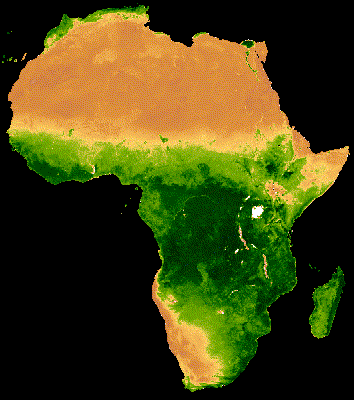
16 Day MODIS composite from Jan - Dec 2013 Median NDVI
Earth Observation and Machine Learning to Meet Sustainable Development Goal 8.7: Mapping Sites Associated with Slavery from Space. Foody GM, Ling F, Boyd DS, et al. 2019 Remote Sensing . DOI: 10.3390/rs11030266.
Subtitle
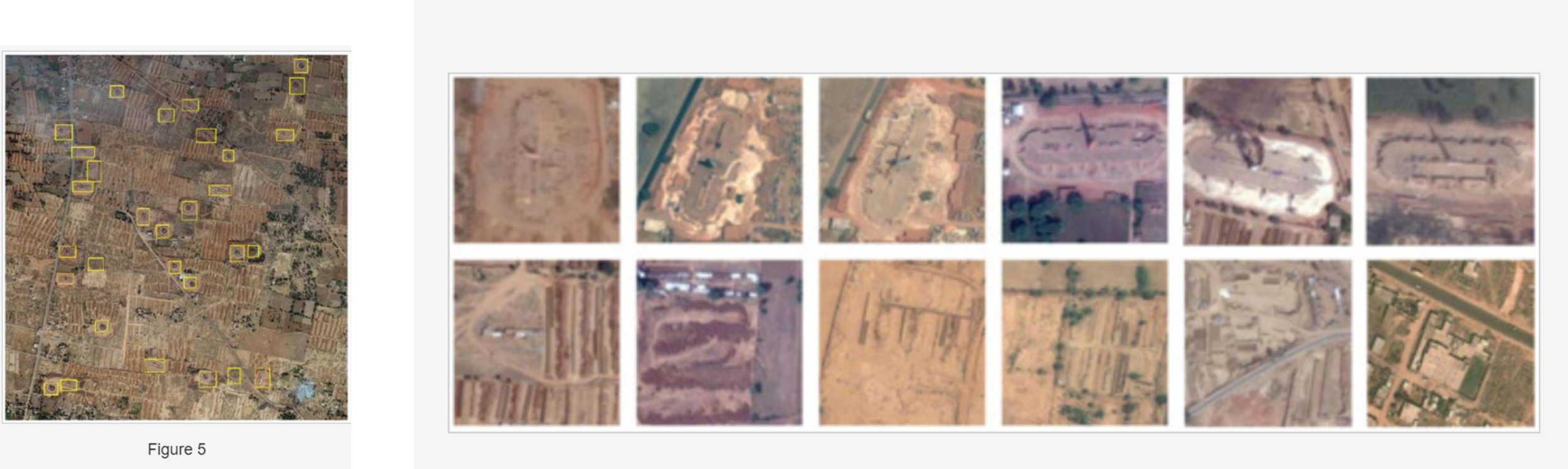
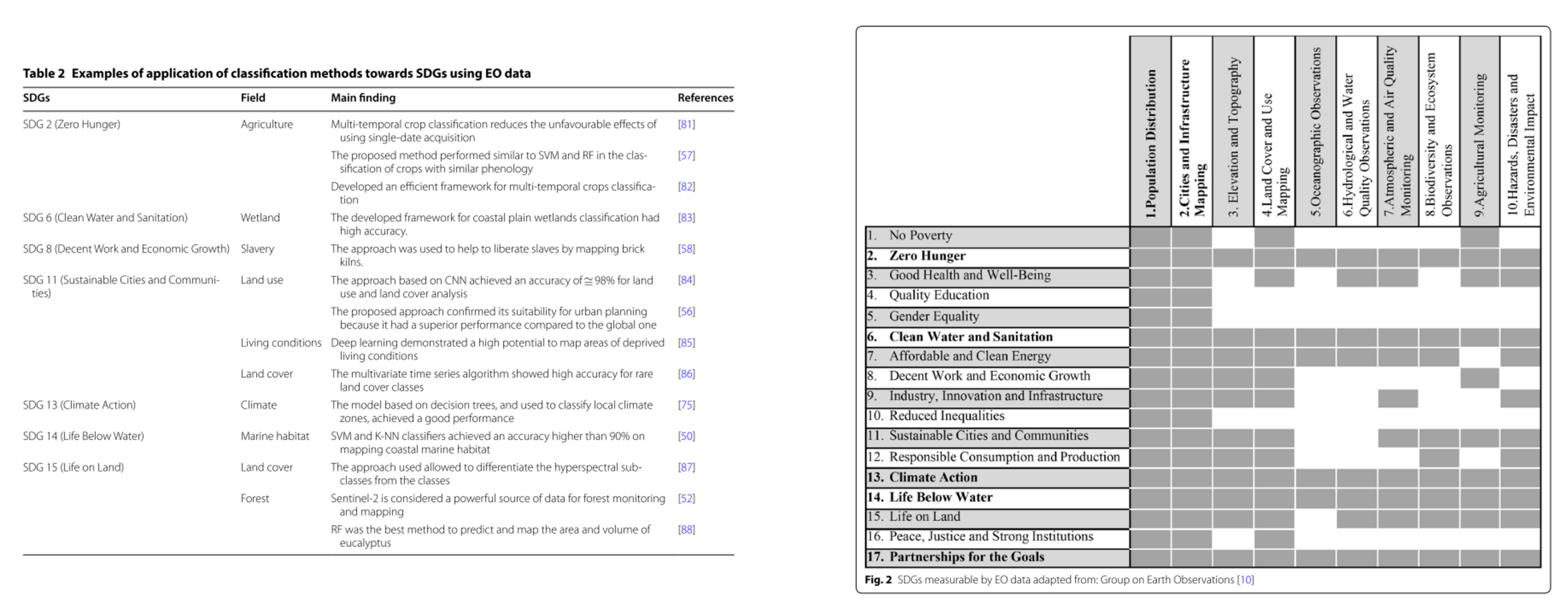
Ferreira, B., Iten, M., & Silva, R. G. (2020). Monitoring sustainable development by means of earth observation data and machine learning: a review. Environmental Sciences Europe, 32(1). https://doi.org/10.1186/s12302-020-00397-4
Hansen et al (2013)
High-Resolution Global Maps of 21st-Century Forest Cover Change, Science
15 Nov. Vol. 342, Issue 6160, pp. 850-853 DOI: 10.1126/science.1244693.
Review!
In your own words...

What is the difference between an active and passive sensor?
What is a spectral signature?
What is a false-color composite?
How are they useful for land use change monitoring?
Spatial and
temporal resolution
What do these terms mean and how are they different?

Name two strengths of CyberGIS and cloud computing?
What is the difference between supervised and unsupervised classification?
Name two different Visualization techniques to show change over time.
Thank you!
