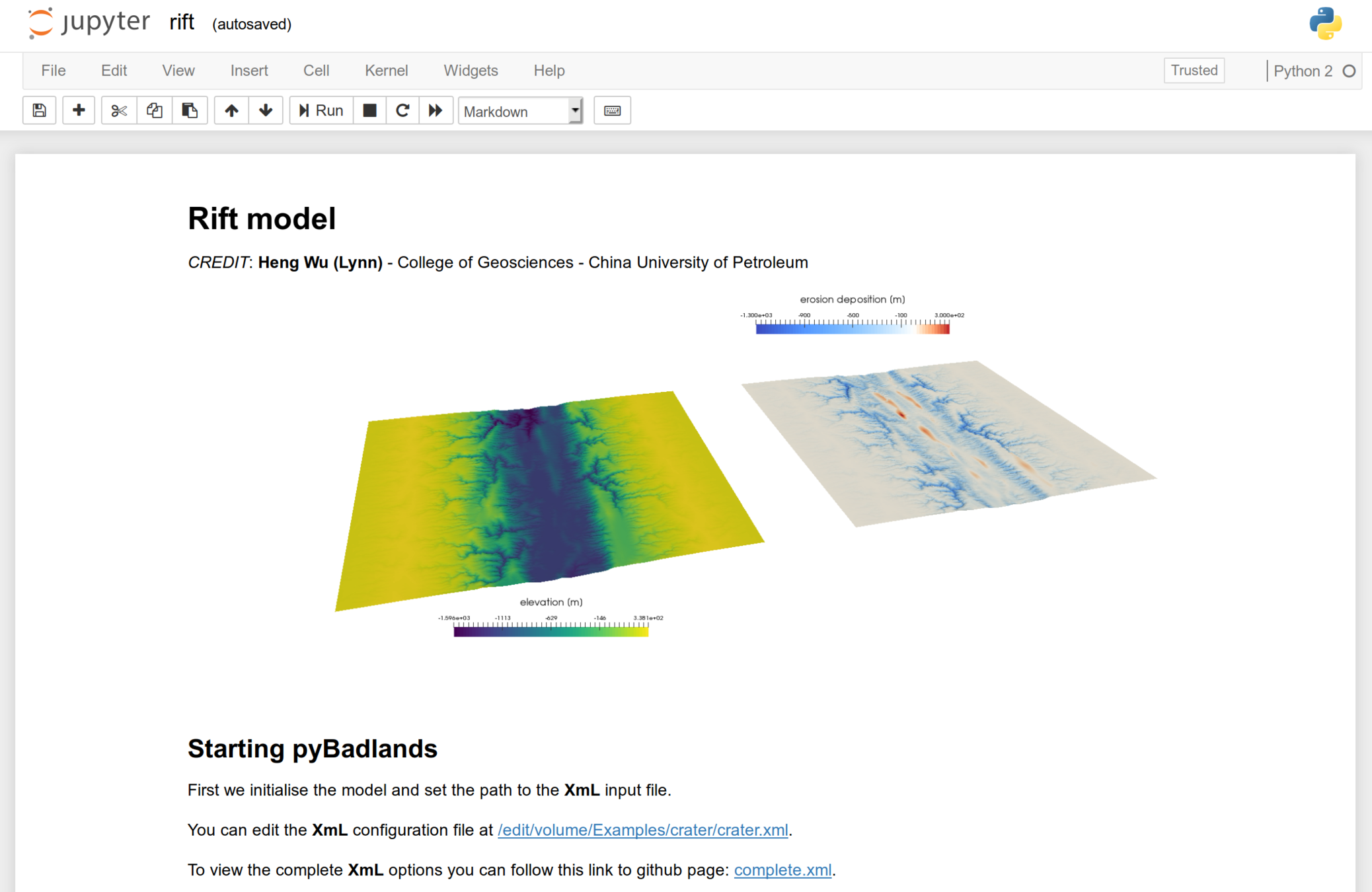pyBadlands workshop
Docker image
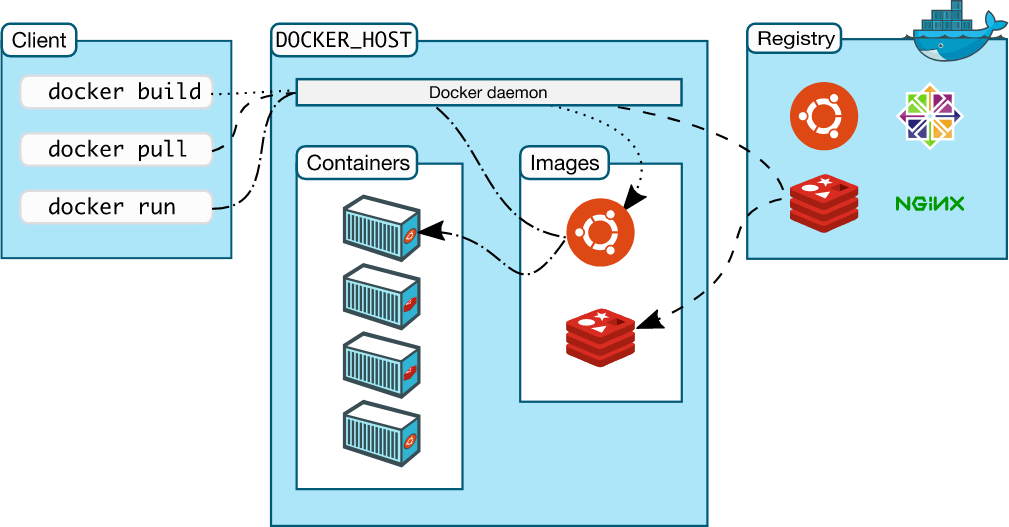
Docker image
$ docker pull brmather/pybadlands-workshop:18.04-ubuntu
$ docker images
REPOSITORY TAG IMAGE ID CREATED SIZE
brmather/pybadlands-workshop 18.04-ubuntu 0f196ceade6d 5 hours ago 3.17GB
brmather/pybadlands-workshop-base 18.04-ubuntu 17a94e4b836a 2 days ago 1.7GB
$
$ docker run --name pybadlands -p 8888:8888 brmather/pybadlands-workshop:18.04-ubuntu
$ docker ps
CONTAINER ID IMAGE COMMAND CREATED STATUS PORTS NAMES
d553869450dc brmather/pybadlands-workshop:16.04-ubuntu "/usr/local/bin/tini…" 5 hours ago Up 5 hours 9999/tcp, 0.0.0.0:8885->8888/tcp pybadlands-workshopPull the docker image to your computer and run it within a container
Binder
Alternatively, load the workshop in the cloud with Binder
IMPORTANT: Binder does not save your work and will time-out after a period of inactivity.
If everything went well, you should see this...

navigate to examples
Example 1: basin
- Generate topographic grid
- Build sea level curve
- Run time series
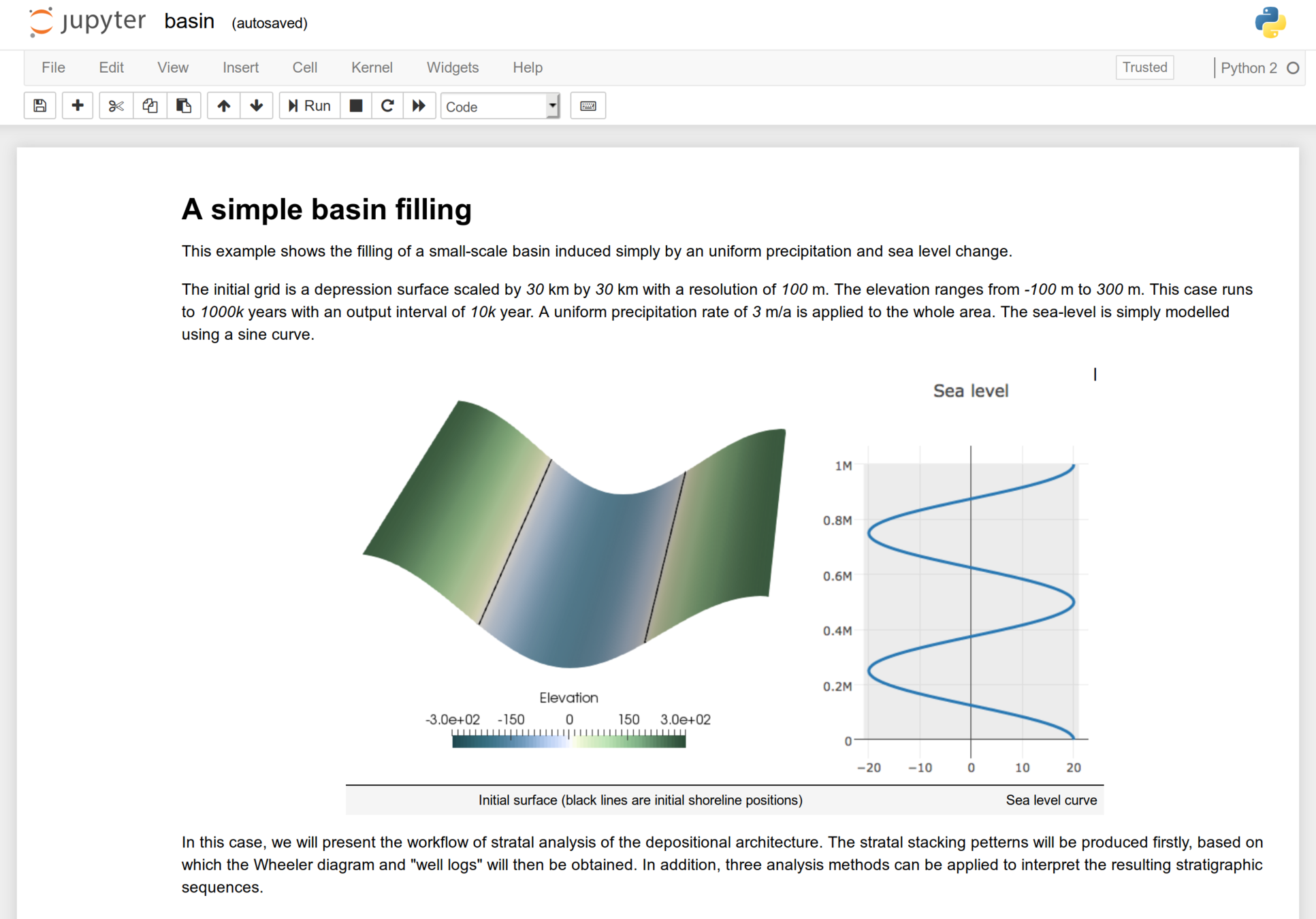
badlands model - basin.xml
<?xml version="1.0" encoding="UTF-8"?>
<badlands xmlns:xsi="http://www.w3.org/2001/XMLSchema-instance">
<!-- Regular grid structure -->
<grid>
<!-- Digital elevation model file path -->
<demfile>data/node.csv</demfile>
<!-- Boundary type: flat, slope, fixed or wall -->
<boundary>fixed</boundary>
<!-- Optional parameter (integer) used to decrease TIN resolution.
The default value is set to 1. Increasing the factor
value will multiply the digital elevation model resolution
accordingly. -->
<resfactor>1</resfactor>
</grid>
<!-- Simulation time structure -->
<time>
<!-- Simulation start time [a] -->
<start>0.</start>
<!-- Simulation end time [a] -->
<end>1000000.</end>
<!-- Display interval [a] -->
<display>10000.</display>
</time>
<!-- Simulation stratigraphic structure -->
<strata>
<!-- Stratal grid resolution [m] -->
<stratdx>100.</stratdx>
<!-- Stratal layer interval [a] -->
<laytime>10000.</laytime>
</strata>
<!-- Sea-level structure -->
<sea>
<!-- Relative sea-level position [m] -->
<position>0.</position>
<!-- Sea-level curve - (optional) -->
<curve>data/sealevel.csv</curve>
<!-- Limit flow network computation based on
water depth [m] -->
<limit>200.</limit>
</sea>
<!-- Precipitation structure -->
<precipitation>
<!-- Number of precipitation events -->
<climates>1</climates>
<!-- Precipitation definition -->
<rain>
<!-- Rain start time [a] -->
<rstart>0.</rstart>
<!-- Rain end time [a] -->
<rend>1000000.</rend>
<!-- Precipitation value [m/a] - (optional) -->
<rval>3.</rval>
</rain>
</precipitation>
<!-- Stream power law parameters:
The stream power law is a simplified form of the usual expression of
sediment transport by water flow, in which the transport rate is assumed
to be equal to the local carrying capacity, which is itself a function of
boundary shear stress. -->
<sp_law>
<!-- Make the distinction between purely erosive models (0) and erosion /
deposition ones (1). Default value is 1 -->
<dep>1</dep>
<!-- Critical slope used to force aerial deposition for alluvial plain,
in [m/m] (optional). -->
<slp_cr>0.001</slp_cr>
<!-- Maximum percentage of deposition at any given time interval from rivers
sedimentary load in alluvial plain. Value ranges between [0,1] (optional). -->
<perc_dep>0.75</perc_dep>
<!-- Planchon & Darboux filling thickness limit [m]. This parameter is used
to defined maximum accumulation thickness in depression area per time
step. Default value is set to 1. -->
<fillmax>50.</fillmax>
<!-- Values of m and n indicate how the incision rate scales
with bed shear stress for constant value of sediment flux
and sediment transport capacity.
Generally, m and n are both positive, and their ratio
(m/n) is considered to be close to 0.5 -->
<m>0.5</m>
<n>1.0</n>
<!-- The erodibility coefficient is scale-dependent and its value depend
on lithology and mean precipitation rate, channel width, flood
frequency, channel hydraulics. In case where the erodibility
structure is turned on, this coefficient is applied to the reworked
sediments. -->
<erodibility>9.e-7</erodibility>
<!-- Number of steps used to distribute marine deposit.
Default value is 5 (integer). (optional)-->
<diffnb>5</diffnb>
<!-- Proportion of marine sediment deposited on downstream nodes. It needs
to be set between ]0,1[. Default value is 0.9 (optional). -->
<diffprop>0.2</diffprop>
</sp_law>
<!-- Linear slope diffusion parameters:
Parameterisation of the sediment transport includes the simple creep transport
law which states that transport rate depends linearly on topographic gradient. -->
<creep>
<!-- Surface diffusion coefficient [m2/a] -->
<caerial>2.5e-2</caerial>
<!-- Marine diffusion coefficient [m2/a] -->
<cmarine>5.e-2</cmarine>
<!-- River transported sediment diffusion
coefficient in marine realm [m2/a] -->
<criver>5.</criver>
</creep>
<!-- Output folder path -->
<outfolder>output</outfolder>
</badlands>Visualisation in Paraview
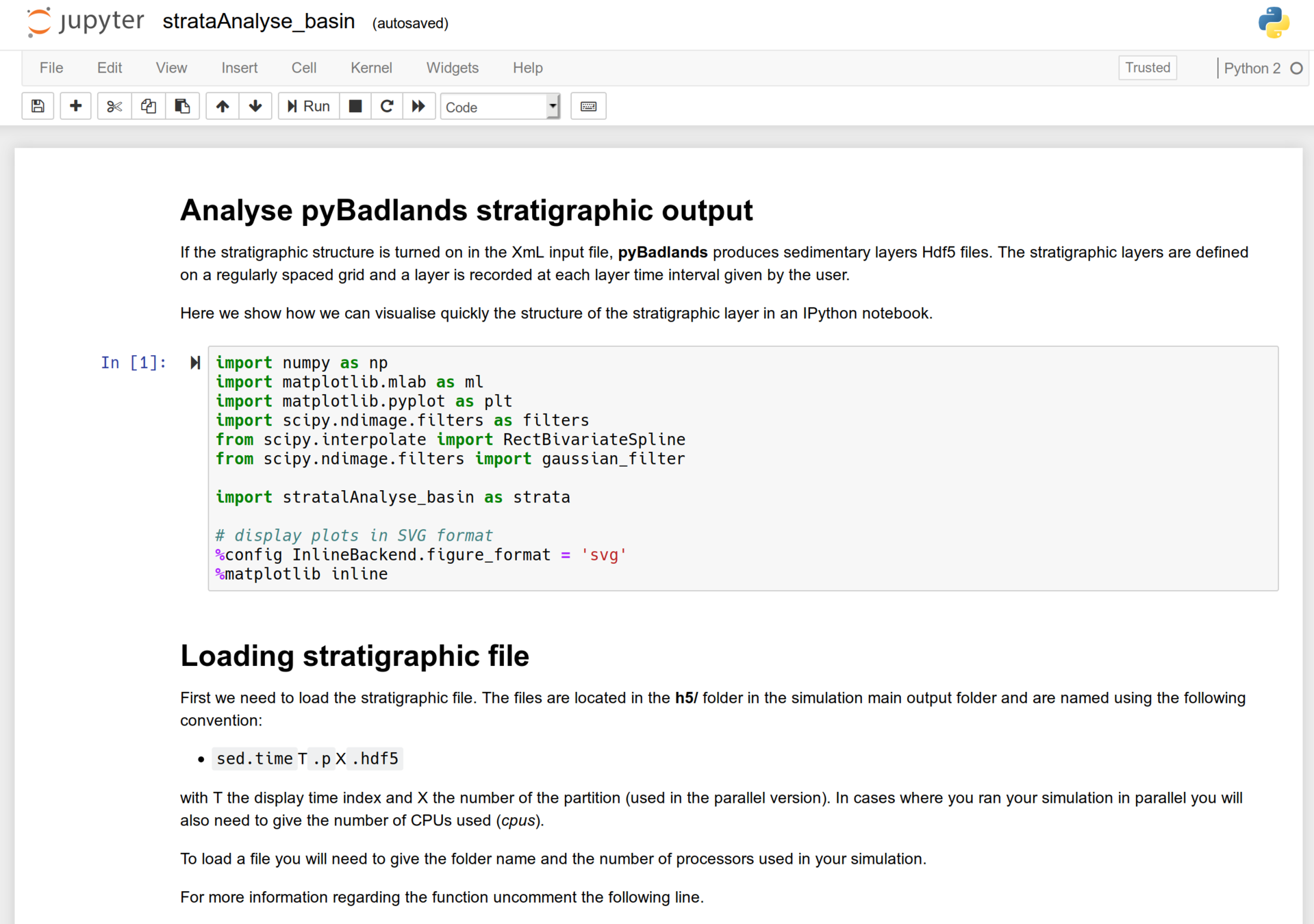
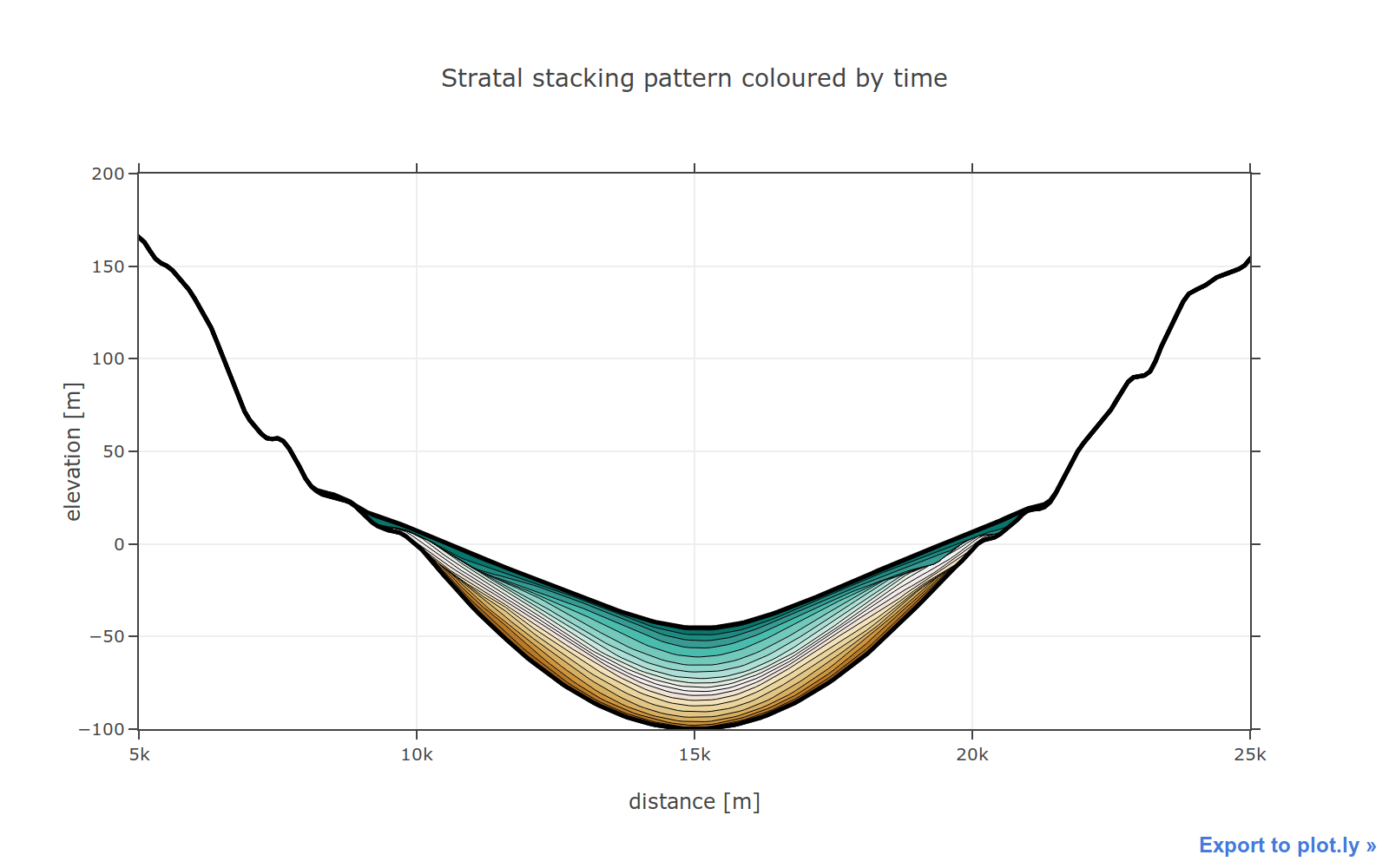
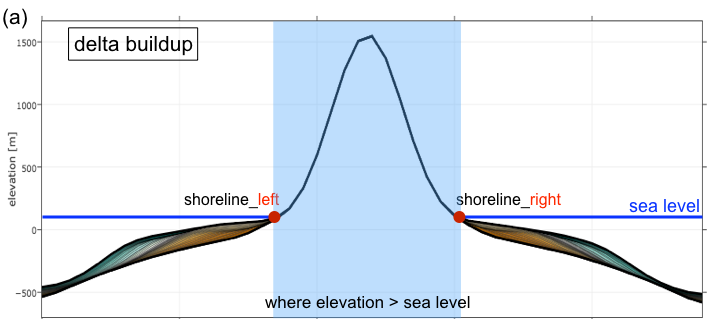
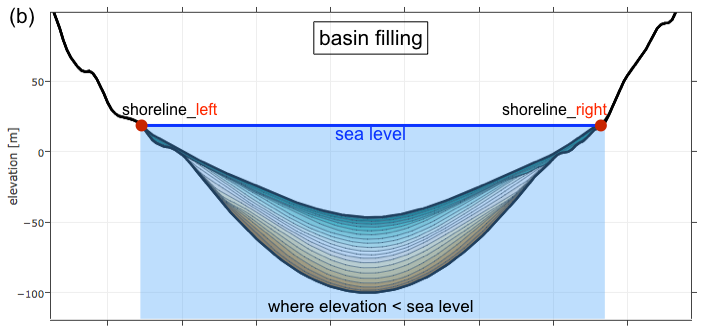
strataAnalyse_basin.ipynb
Analyse stratigraphic output
Example 2: rift
Explore the erosion and deposition effects associated with rifting.