Introducing Helix

Who am I?




What is Helix?

- Terminal based Text Editor
- Think vi / vim / neovim
- aiming to be a main editor (not specialized)
Ok, but how is setup?
theme = "adwaita-dark"
[editor]
line-number = "relative"
completion-replace = true
cursorline = true
color-modes = true
bufferline = "multiple"
[editor.statusline]
center = ["version-control"]
[editor.lsp]
display-inlay-hints = true
[editor.cursor-shape]
insert = "bar"
[editor.file-picker]
hidden = false
[editor.soft-wrap]
enable = true
[editor.gutters.line-numbers]
min-width = 1
[editor.whitespace]
render = "all"
[editor.indent-guides]
render = true
character = "╎" # Some characters that work well: "▏", "┆", "┊", "⸽"
skip-levels = 1
[[language]]
name = "typescript"
language-servers = [ { name = "typescript-language-server", except-features = [ "format" ] } ]
formatter = { command = 'prettier', args = ["--parser", "typescript"] }
auto-format = true
- toml format
- 34 lines in my config
- language gets it's own config file
and themes
using Helix
Command mode
- move around
- j (down)
- k (up)
- l (left)
- i (right)
- w (word)
- v (select while moving)
- d (delete selected or character)
- x (select entire line)
- : (classic command)
- space (menu)
- ? (command list)
And we still get multi-cursors
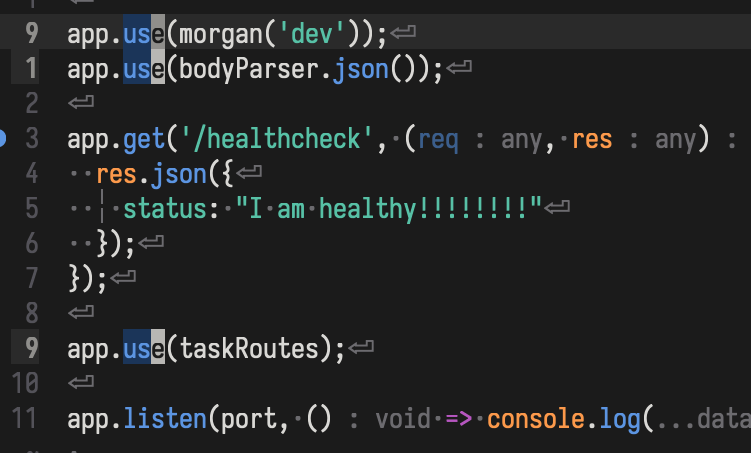
Give Helix a try today
Install at https://helix-editor.com/
or
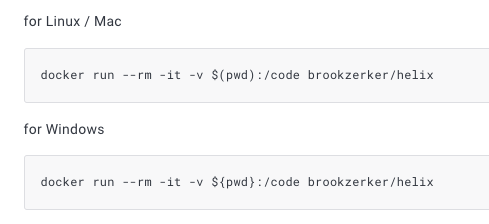
Thanks for watching!
twitch.tv/brookzerker
github.com/brookspatton
x.com/brooks_patton
https://learning.brooksbuilds.com/