Django Q
Task Queue, Scheduler, Work Application Jason
Outline
- Schedule, Task
- General practice
- Django Q
- Demo
Schedule
- 常見:工作排程器, Crontab
- 定時執行
Task
- 任務、工作
- 例如:定期從資料夾抓資料
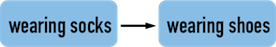
例:穿襪子、穿鞋子是兩個 tasks
任務可能會有順序,這就是一個 DAG
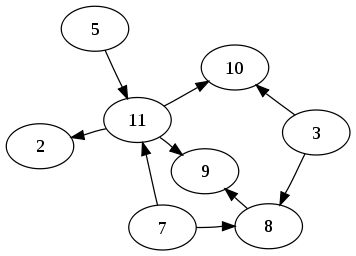
Django Q
Django Q is a native Django task queue, scheduler and worker application using Python multiprocessing.
Features
- Multiprocessing worker pools
- Asynchronous tasks
- Encrypted and compressed packages
- Scheduled and repeated tasks
- Failure and success database or cache
- Result hooks, groups, and chains
- Django Admin integration
- PaaS compatible with multiple instances
- Multi-cluster monitor
- Redis, Disque, IronMQ, SQS, MongoDB or ORM
Installation
- Install the latest version with pip:
$ pip install django-q- Add django_q to INSTALLED_APPS in your projects settings.py:
INSTALLED_APPS = (
# other apps
'django_q',
)- Run Django migrations to create the database tables:
$ python manage.py migrate
Installation
-
Choose a message broker , configure it and install the appropriate client library.
-
Run Django Q cluster in order to handle tasks async:
$ python manage.py qclusterGeneral practice
- 寫隻 Script(一個任務或很多任務)
- 用 Crontab 設定排程
- 重複執行
產生問題
- Script 可能做很多件事(既是 task 又是 flow)
- 產生日誌檔案維護麻煩也不易瀏覽
- Tasks 間有相依性容易系統性崩潰
- 如果用 Crontab 同時執行很多工作可能會出狀況
產生問題
- Script 在一些輸入或是一些中間文件被修改後需要重新跑
- Script 手動的平行
- Script 難以維護
port=3128
BUILD="PROTO_2"
DOCUMENT="./index/"
DOCUMENT_PATH="$DOCUMENT$BUILD"
CSV_PATH="./CSV/"
TITLE="Script:"
# csv file define:
PANTHER="PANTHER.csv"
PANTHER_SKU="PANTHER_SKU.csv"
# python path define:
crawler="./crawler/craw_Nimbus.py"
transfer="./PDBOM/BOM_PD.py"
compare="./PDBOM/PD_CK.py"Shell Script
function python_exec(){
sudo python $path
if [ $? -eq 254 ]; then
echo "$TITLE The BM VERSION is the same with server record.(Errorlevel = $?)"
echo -e "\n"
exit
fi
if [ $? -ne 0 ]; then
echo "$TITLE error execute $path Script stop.(ErrorLevel = $?)"
echo -e "\n"
exit
fi
}
ckport=$(netstat -tuln | grep ":$port ")
if [ "$ckport" == "" ]; then
echo "$TITLE Enable Automatically Proxy 'cntlm -v."
sudo cntlm -v &
sleep 1
else
echo "$TITLE Automatically Proxy is in running."
fiShell Script
echo "$TITLE Start Download and Transfer Nimbus .xlsx file."
path=$crawler
python_exec
path=$transfer
python_exec
test -d $DOCUMENT_PATH && echo "$TITLE exist $DOCUMENT_PATH" && ret_d=1 || echo "$TITLE Not exist $DOCUMENT_PATH"
if [ "$ret_d" -eq 1 ]; then
test -f $PANTHER -a -f $PANTHER_SKU && echo "$TITLE exist $PANTHER and $PANTHER_SKU" && ret_f=1 || echo "$TITLE not exist $PANTHER and $PANTHER_SKU"
if [ "$ret_f" -eq 1 ]; then
echo "$TITLE Compare new and old files."
path=$compare
python_exec
else
echo "$TITLE Script stop."
echo -e "\n"
exit
fi
else
echo "$TITLE test command return code ret_d variable = $ret_d"
echo "$TITLE create new build document $BUILD at $DOCUMENT"
mkdir -p $DOCUMENT_PATH
test -f $PANTHER -a -f $PANTHER_SKU && echo "$TITLE exist $PANTHER and $PANTHER_SKU" && ret_f=1 || echo "$TITLE not exist $PANTHER and $PANTHER_SKU"
if [ "$ret_f" -eq 1 ]; then
echo "$TITLE Compare new and old files."
path=$compare
python_exec
else
echo "$TITLE Script stop."
echo -e "\n"
exit
fi
fiShell Script
echo "$TITLE copy $PANTHER and $PANTHER_SKU to $DOCUMENT_PATH"
sudo cp $PANTHER $PANTHER_SKU $DOCUMENT_PATH
echo "$TITLE move $PANTHER and $PANTHER_SKU to $CSV_PATH"
sudo mv $PANTHER $PANTHER_SKU $CSV_PATH
echo "$TITLE ok"
echo -e "\n"
exitShell Script
心得
- Shell Script 是很方便的工具
- 但無法有效的管理流程
- 容易在開發中迷失(專案常常為目的導向)
- 效能上不佳,crash 後不容易清
get version
Clean Docum
get files
Check
Task and flow
DRY (Don't repeat yourself)
- 一次實現一種功能
- 不重複
取得版本
- Bullet One
- Bullet Two
- Bullet Three
@property
def get_version(self):
"""
get version
"""
driver = self._nimbus_login
wait = WebDriverWait(driver, 3600)
try:
self.version = self.logged_status(driver=driver, wait=wait)
except Exception as e:
raise e
finally:
driver.close()
if self.virtual: self.display.stop()
return self.version下載檔案
- Bullet One
- Bullet Two
- Bullet Three
def download_file(self, version):
"""process:
1. Check document empty(clean)
2. Download
3. After finish, check file exist
4. close browser
ret: OrderedDict()
"""
try:
self.remove_file() # clean .xlsx file.
except Exception as e:
raise e
driver = self._nimbus_login
wait = WebDriverWait(driver, 60)
try:
self.version = self.logged_status(driver=driver, wait=wait)
if self.version == version:
logger.info('version not change')
ret = OrderedDict((('ret', 255), ('status', 'version not change.'), ('version', self.version)))
elif self.version == None:
logger.info('version is None, maybe Build matrix not online.')
ret = OrderedDict((('ret', 255), \
('status', 'version is None, \
maybe Build matrix not online.'), \
('version', self.version)))
if self.virtual:
self.display.stop()
driver.close()
driver.quit()
return ret
except Exception as e:
raise eBroker
- Queue, 夾在 Django instance 和 Django Q 中間
- DB 支援:Redis, MongoDB, Disque, DjangoORM
Tasks
- async
- Async
- group
- Iterable
Chains
- run tasks sequentially
- A → B → C → D
Schedule
- Django Admin
- Command
Architecture
- Signed task
- Broker
- Pusher
- Worker
- Monitor
- Sentinel
- Timeouts
- Scheduler
- Stop procedure
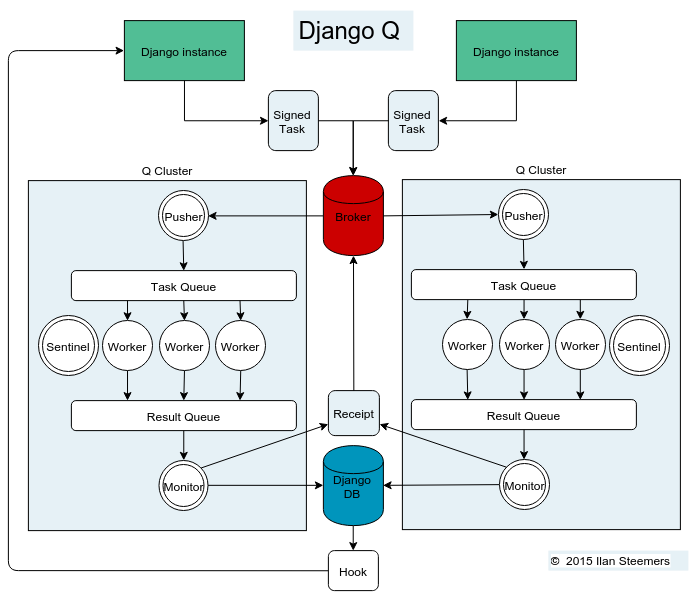
DEMO
async, Async
from django_q.tasks import async, result, Async
from math import copysign
# create the task
async('math.copysign', 2, -2)
# or with import and storing the id
task_id = async(copysign, 2, -2)
# get the result
task_result = result(task_id)
# result returns None if the task has not been executed yet
# you can wait for it
task_result = result(task_id, 200)
# but in most cases you will want to use a hook:
async('math.modf', 2.5, hook='radars.hooks.print_result')
async, Async
from django_q.tasks import async, result, Async
from math import copysign
# instantiate an async task
a = Async('math.floor', 1.5, group='math')
# you can set or change keywords afterwards
a.cached = True
# run it
a.run()
# change the args
a.args = (2.5,)
# run it again
a.run()
# wait max 10 seconds for the result and print it
print(a.result(wait=10))
Cluster
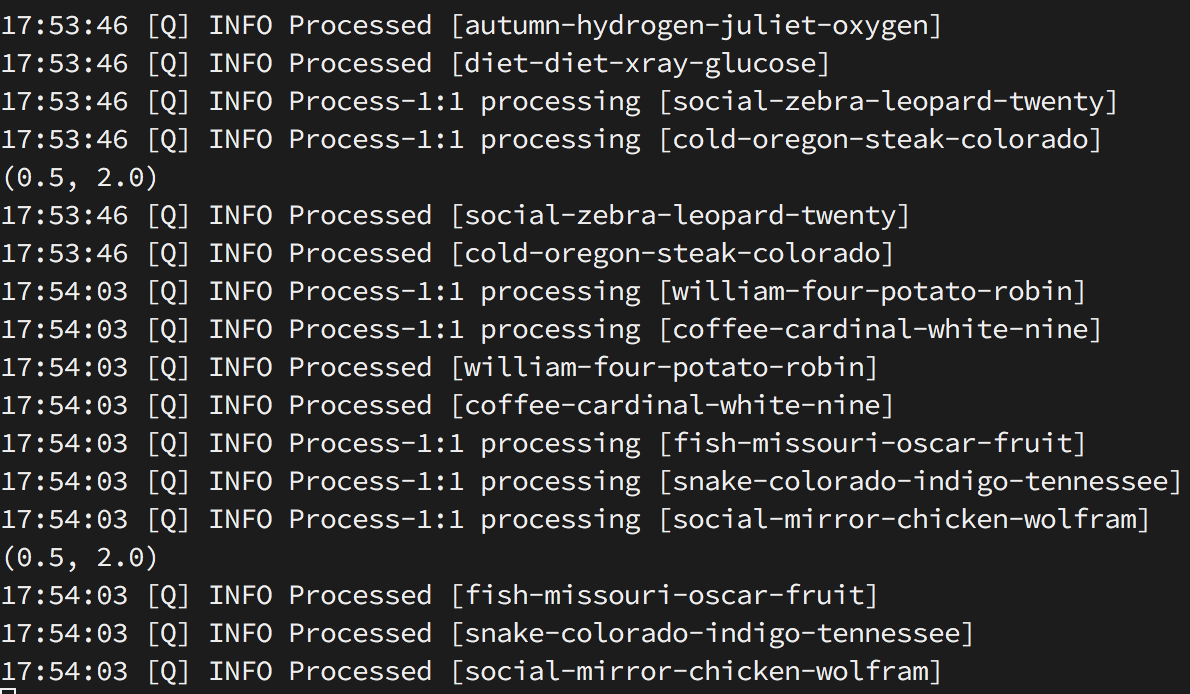
Admin 介面
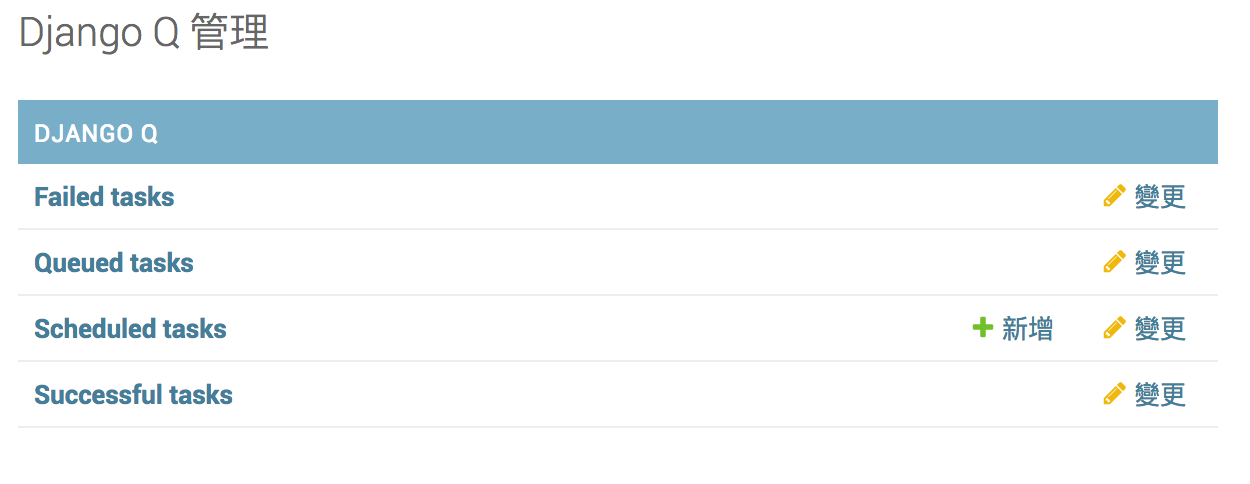
Admin 介面
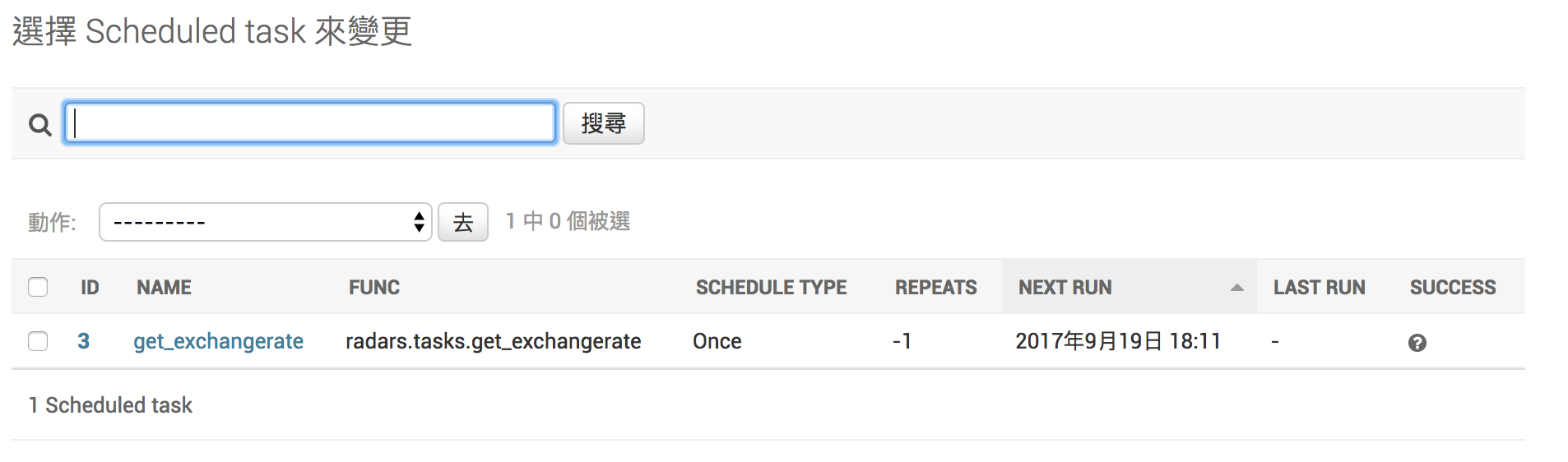
Admin 介面
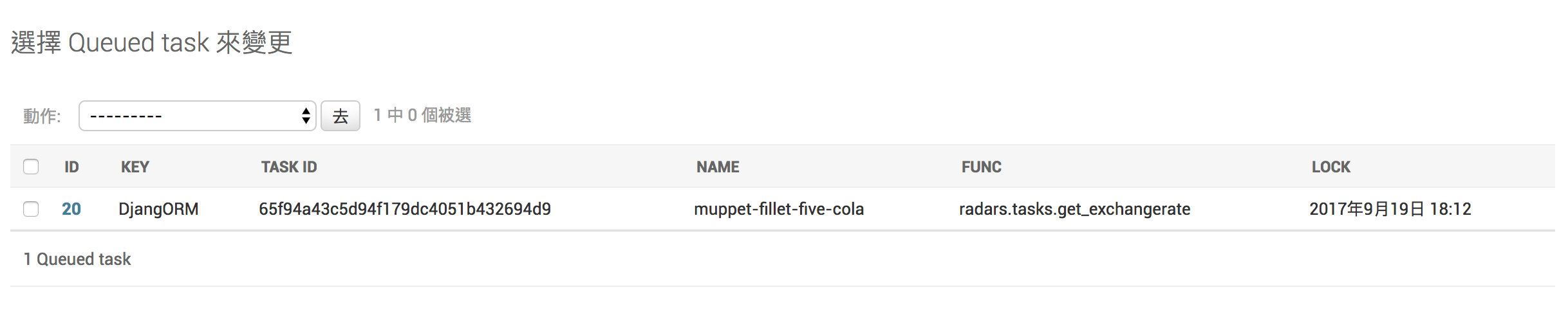
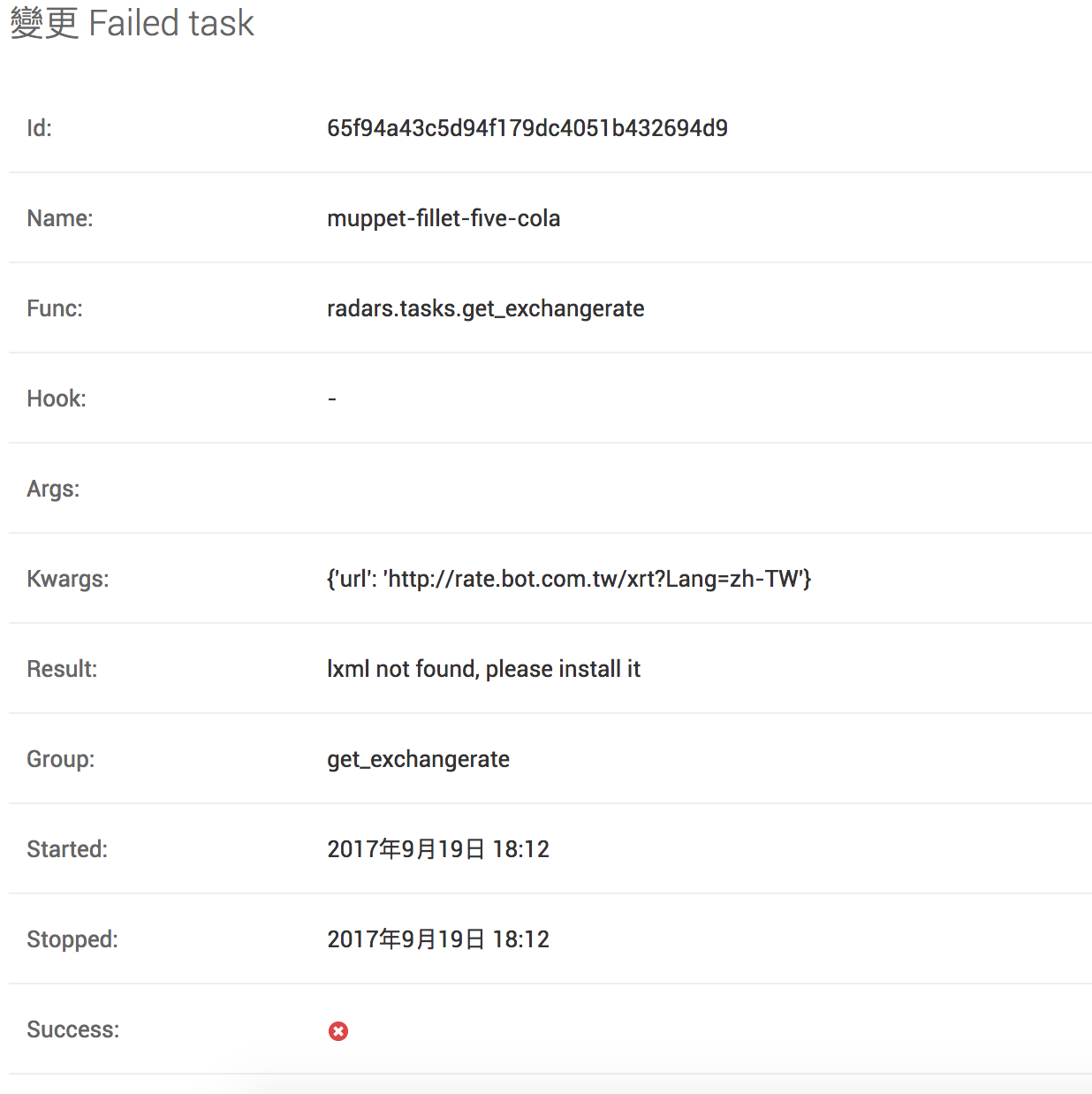
Admin 介面
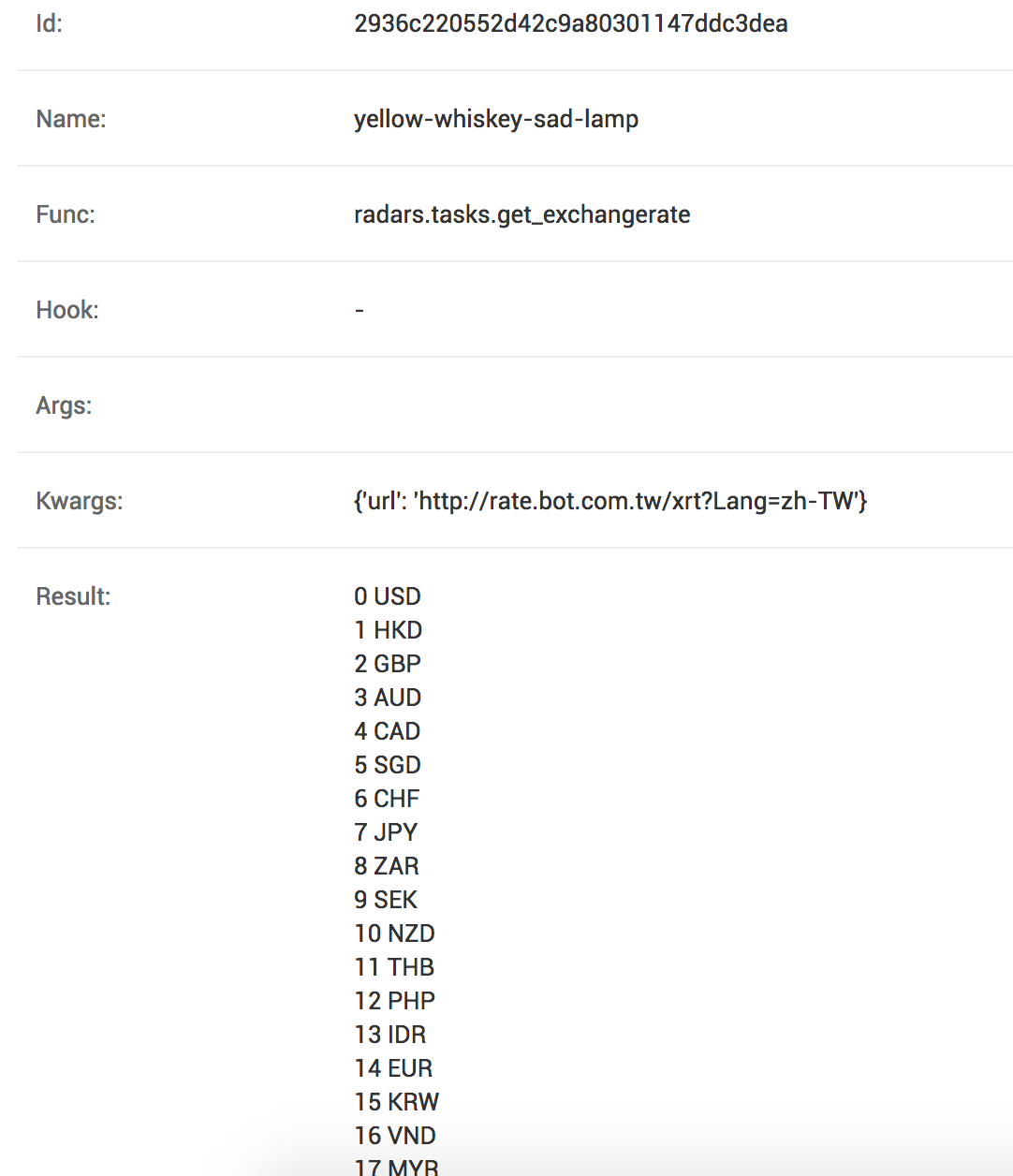
Admin 介面
結論
- 簡潔的任務排程工具,方便管理
- 可以結合 Django,容易將資訊以網頁呈現
- Qinfo,
Qmonitor 結合systemd - Task 要設定 timeout 避免無窮迴圈
- 不支援平行,dependence 問題要自己處理。