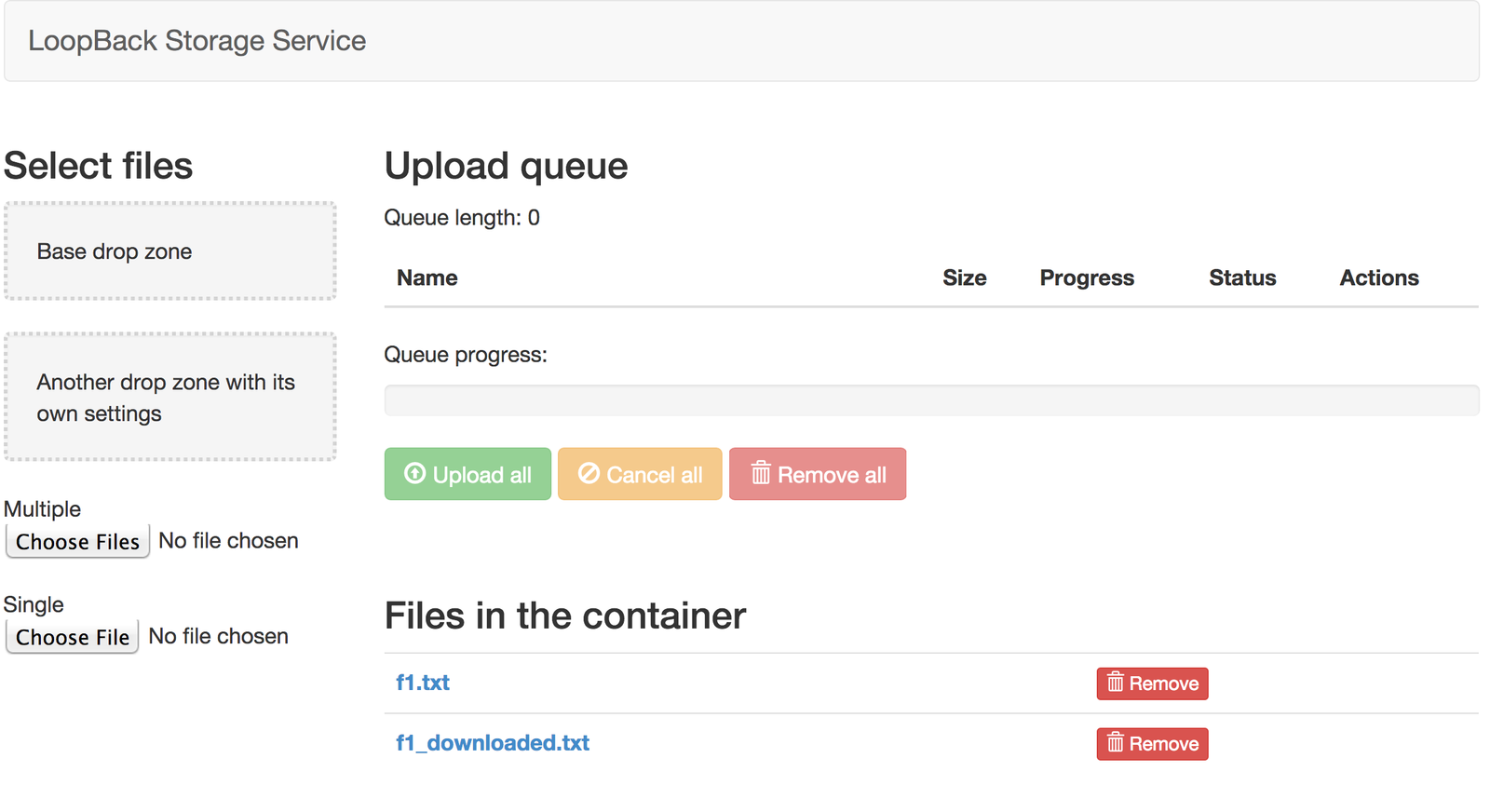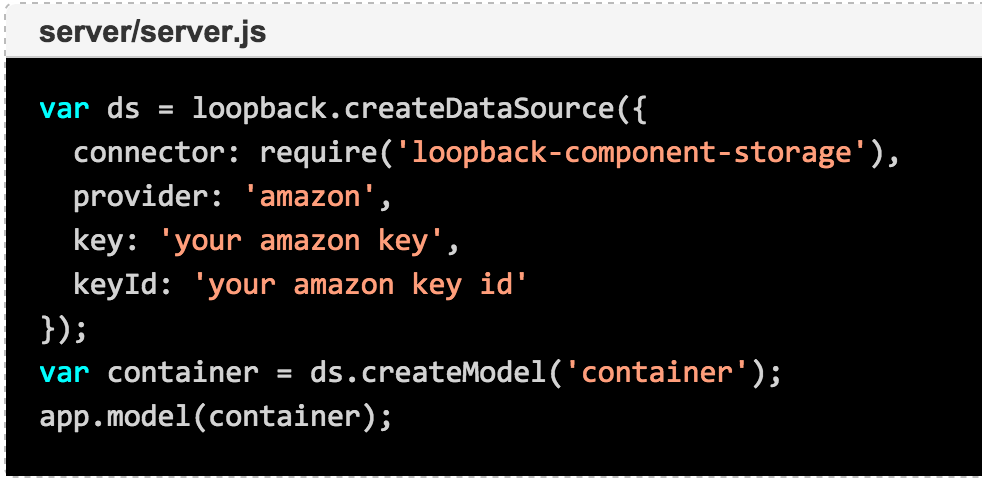Develop Monitor and Scale REST APIs in Node.js

- StrongLoop docs - http://docs.strongloop.com/
- CoffeeShop example app - https://github.com/strongloop/loopback-example-coffee-shop
- Twitter - @strongloop, @strongloopHelp, @chandrikagole, @altsang
Prerequisites
- Node (version 0.10.33)
- Python (version 2.7.8)
- MongoDB
- Start mongo and connect with mongo shell
- Git (Full install)
- Windows - Microsoft Visual Studio(Express version works too)
- Mac - Xcode
- strongloop CLI - > npm install -g strongloop
Please Register
- http://strongloop.com/node-js/qcon-hoodie-giveaway/
- 5 FREE Hoodies for 5 randomly drawn!
The FrontEnd is changing fast(Mobile first!)

Wake up to the API economy!

How do I cross the legacy bridge?
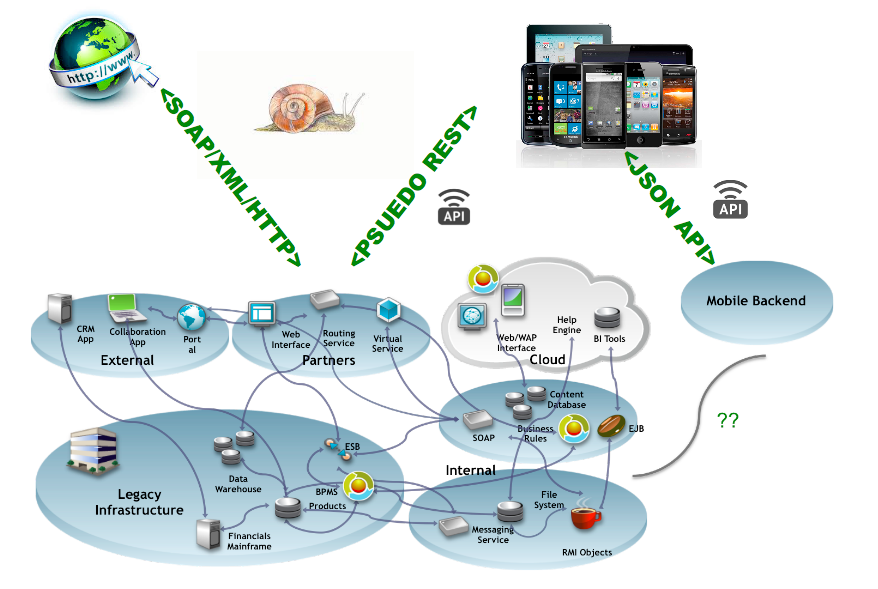
Distinctly unique approaches to solve the same problem
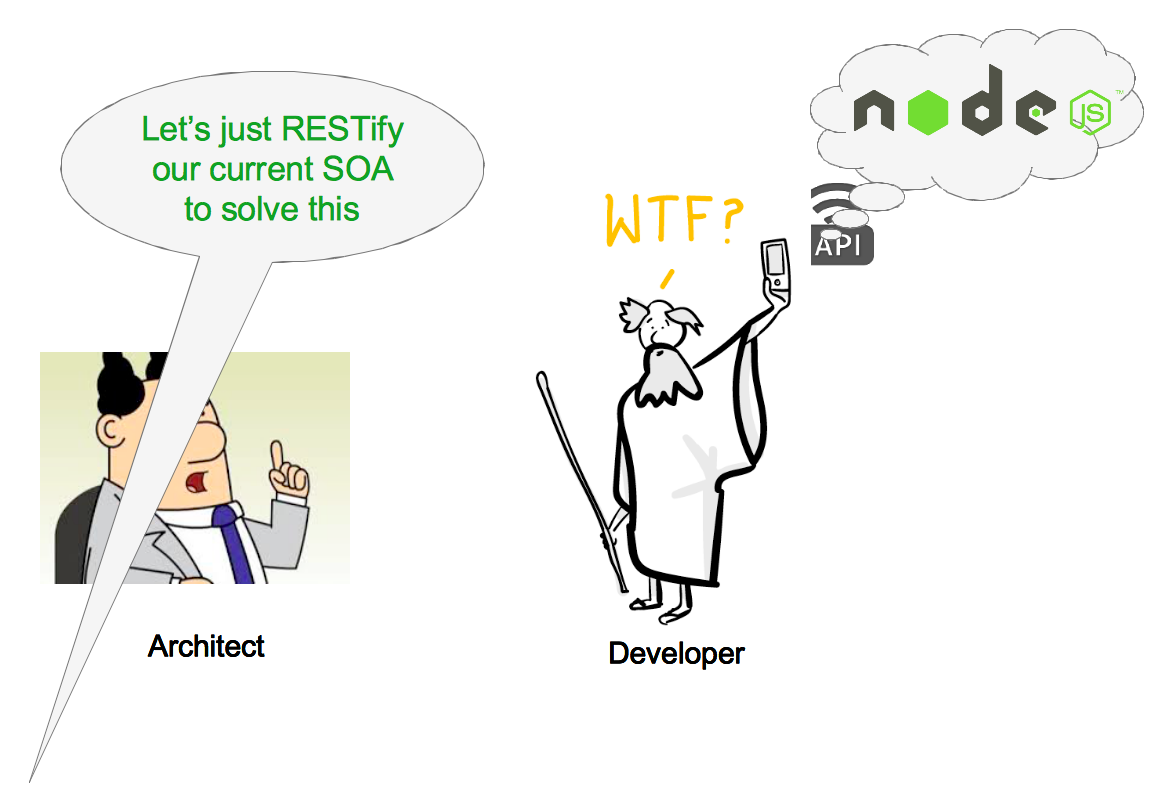
What backend is being used for API's?
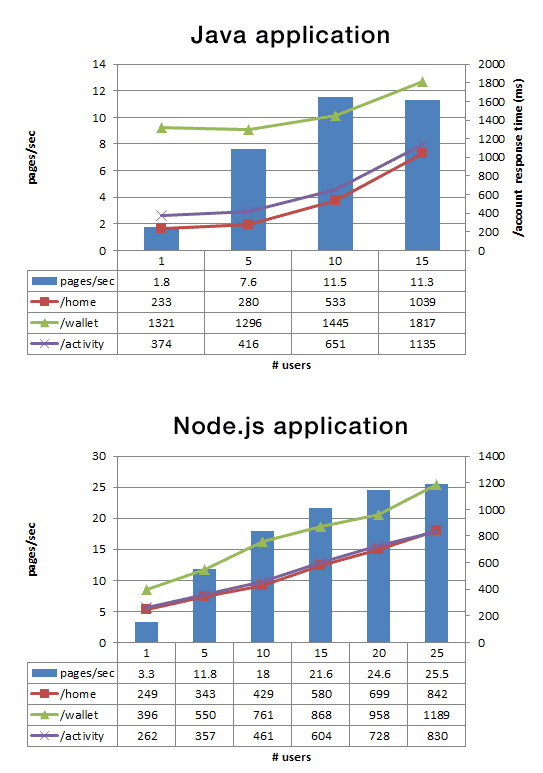
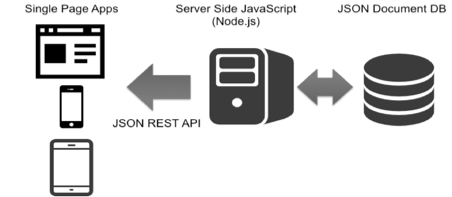
Node is FAST
.. and highly concurrent
Node is perfect for APIs
Node powers full-stack JS
What is Node.js?
-
Asynchronous, event-driven, non-blocking I/O platform that is perfect for real-time, data-intensive applications.
-
Single thread of execution
-
Built on Chrome’s JavaScript runtime engine, V8
-
Uses Libuv, a high performance evented I/O library that works on Linux and Windows (faster than Libev)
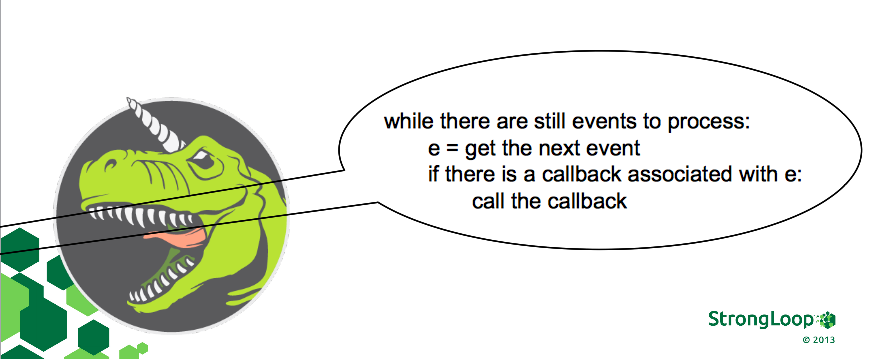
Threads dont wait!
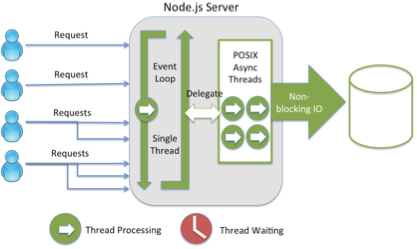
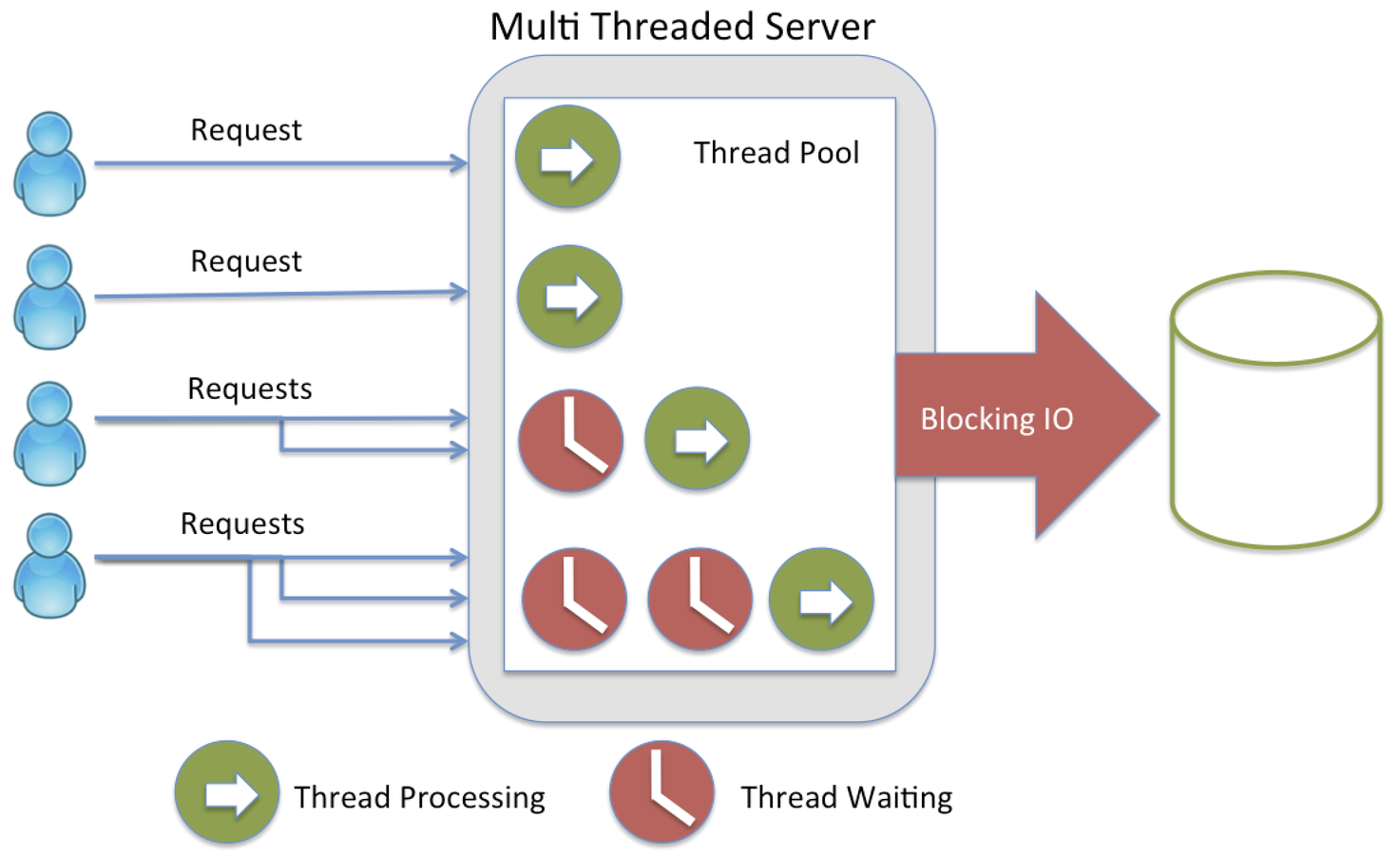
Behind the curtain

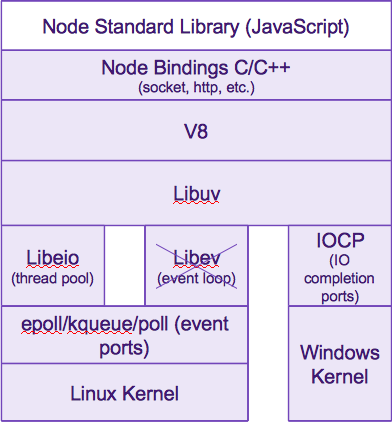
Yes, its C back there!
What exactly is full stack?
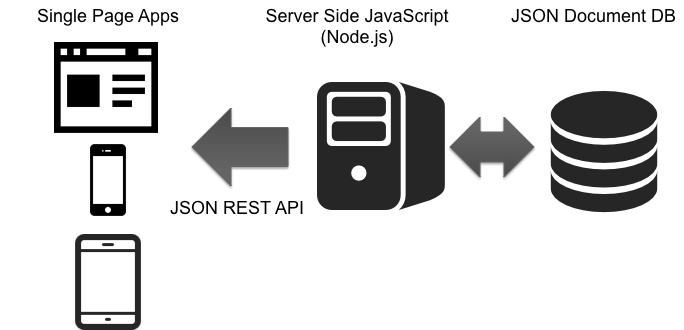

Full Stack JavaScript is powering mobility

Gartner predicts by 2016 more than 50% of the apps deployed will be Hybrid apps.
- Faster time to market vs. 100% native development
- Reuse skills of existing web developer staff
- Open Source stack / no vendor lock-in
- For Enterprise apps, performance is comparable to native apps
- Near “write once, run anywhere” UI: tablets, phones, smart TVs, smart watches, cars, etc.
A Compelling Option for Enterprise Mobility
Node is defacto for the backend API now
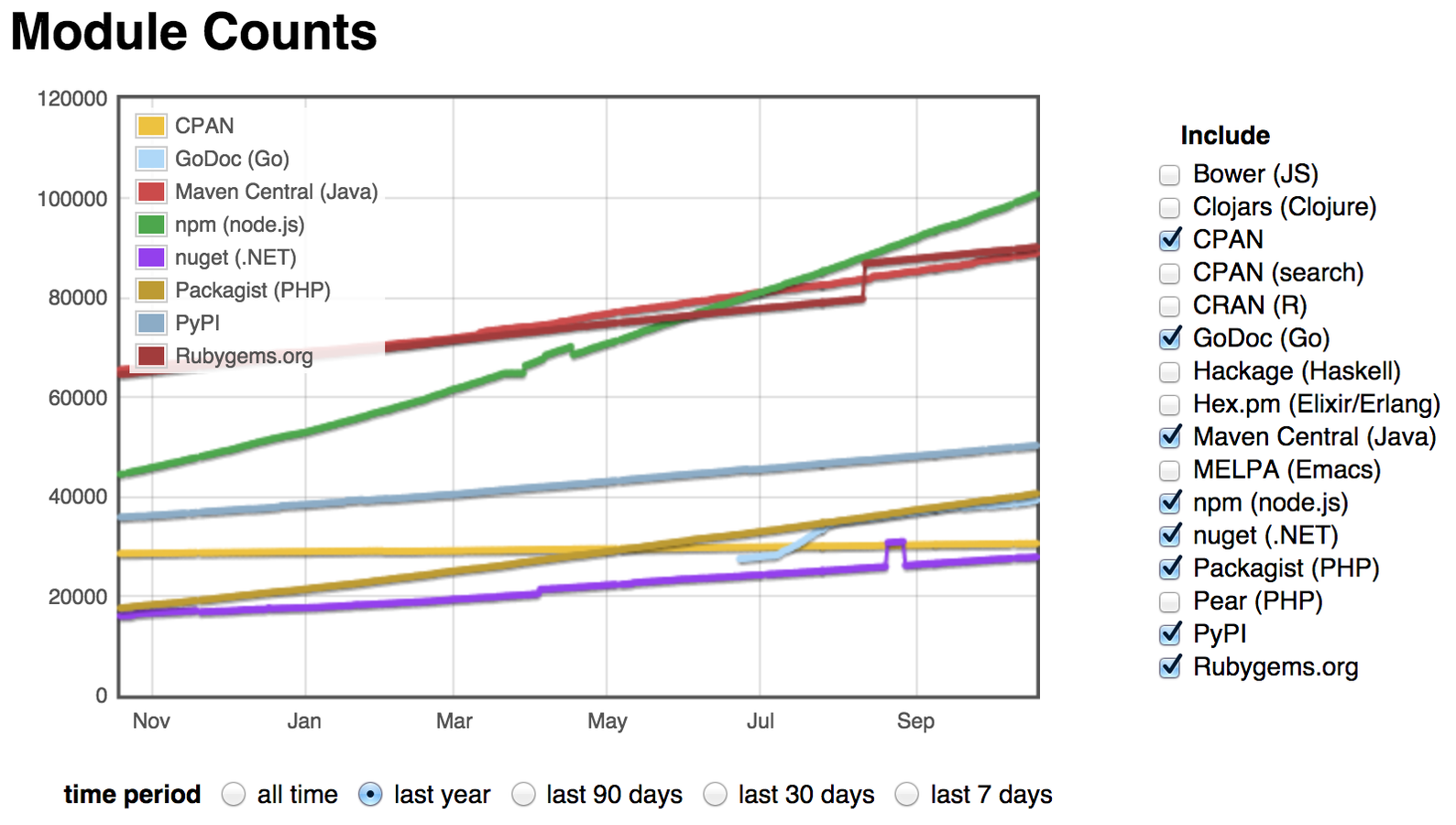
- Node.js active contributors (>65K)
- Very large and active developer community
- Growing / most modules (105K > Java, Ruby, PHP…)
Popular Frameworks

Express
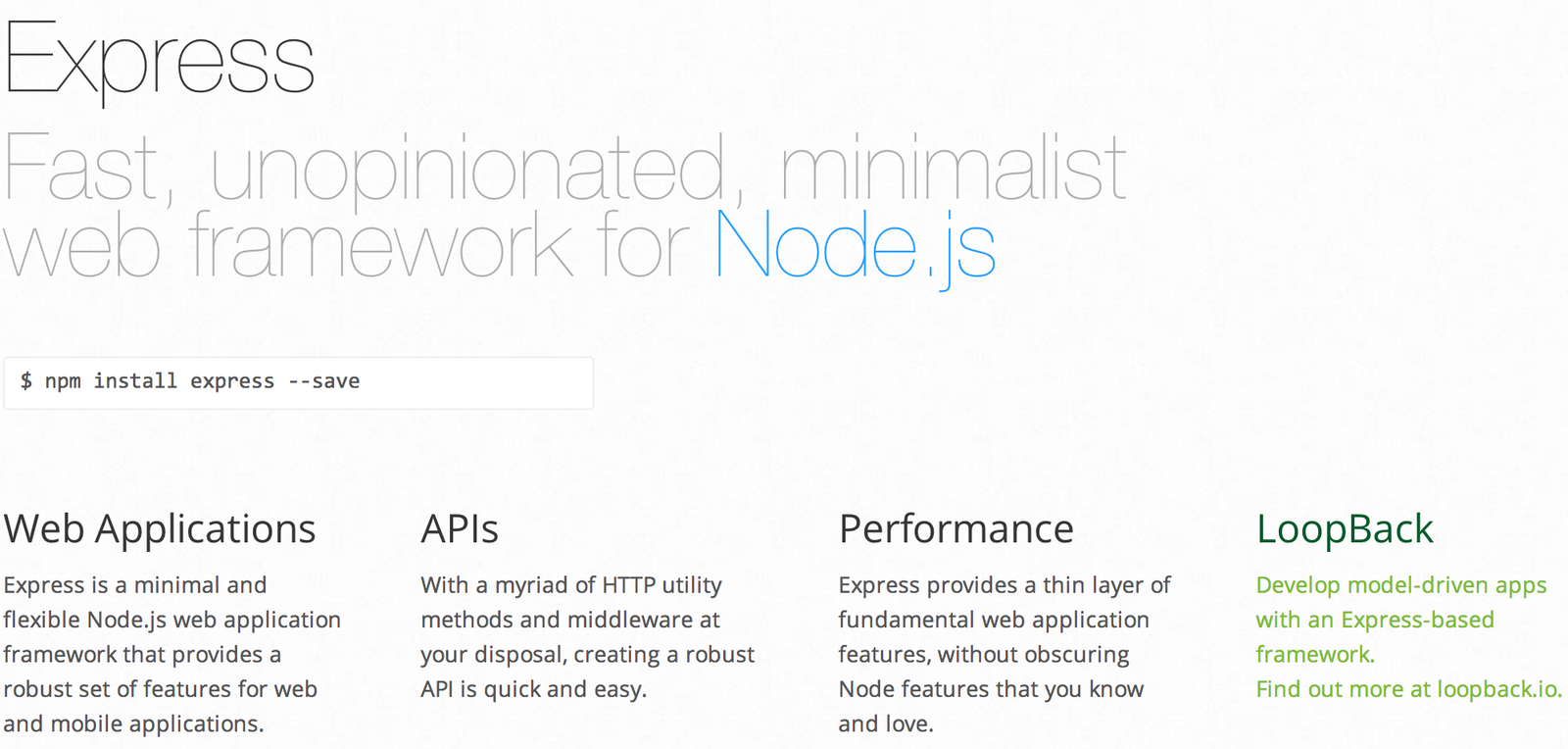
var express = require('express');
var Item = require('models').Item;
var app = express();
var itemRoute = express.Router();
itemRoute.param('itemId', function(req, res, next, id) {
Item.findById(req.params.itemId, function(err, item) {
req.item = item;
next();
});
});
itemRoute.route('/:itemId')
.get(function(req, res, next) {
res.json(req.item);
})
.put(function(req, res, next) {
req.item.set(req.body);
req.item.save(function(err, item) {
res.json(item);
});
})
.post(function(req, res, next) {
var item = new Item(req.body);
item.save(function(err, item) {
res.json(item);
});
})
.delete(function(req, res, next) {
req.item.remove(function(err) {
res.json({});
});
})
;
app.use('/api/items', itemRoute);
app.listen(8080);
Sample Code(Router using express 4.x)
Pros
-
Little learning curve, Express is nearly a standard for Node.js web application
-
Fully customizable
Cons
-
All end points need to be created manually, you end up doing a lot of the same code (or worse, start rolling your own libraries after a while)
-
Every end point needs to be tested (or at the very least I recommend that you hit the end points with HTTP consumer to make sure they are actually there and don’t throw 500s)
-
Refactoring becomes painful because everything needs to be updated everywhere
-
Doesn’t come with anything “standard”, have to figure out your own approach
RESTful API's with Restify
var restify = require('restify');
var Item = require('models').Item;
var app = restify.createServer()
app.use(function(req, res, next) {
if (req.params.itemId) {
Item.findById(req.params.itemId, function(err, item) {
req.item = item;
next();
});
}
else {
next();
}
});
app.get('/api/items/:itemId', function(req, res, next) {
res.send(200, req.item);
});
app.put('/api/items/:itemId', function(req, res, next) {
req.item.set(req.body);
req.item.save(function(err, item) {
res.send(204, item);
});
});
app.post('/api/items/:itemId', function(req, res, next) {
var item = new Item(req.body);
item.save(function(err, item) {
res.send(201, item);
});
});
app.delete('/api/items/:itemId', function(req, res, next) {
req.item.remove(function(err) {
res.send(204, {});
});
});
app.listen(8080);Sample Code(Router using restify)
Pros
-
Automatic DTrace support for all your handlers (if you’re running on a platform that supports DTrace)
-
Doesn’t have unnecessary functionality like templating and rendering
-
Built in throttling
-
Built in SPDY support
Cons
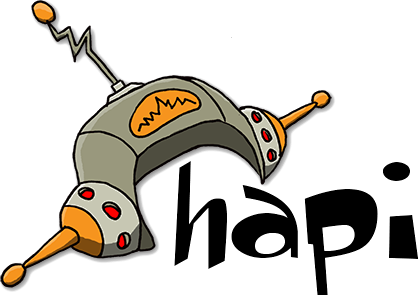
var Hapi = require('hapi');
var Item = require('models').Item;
var server = Hapi.createServer('0.0.0.0', 8080);
server.ext('onPreHandler', function(req, next) {
if (req.params.itemId) {
Item.findById(req.params.itemId, function(err, item) {
req.item = item;
next();
});
}
else {
next();
}
});
server.route([
{
path: '/api/items/{itemId}',
method: 'GET',
config: {
handler: function(req, reply) {
reply(req.item);
}
}
},
{
path: '/api/items',
method: 'PUT',
config: {
handler: function(req, reply) {
req.item.set(req.body);
req.item.save(function(err, item) {
reply(item).code(204);
});
}
}
},
{
path: '/api/items',
method: 'POST',
config: {
handler: function(req, reply) {
var item = new Item(req.body);
item.save(function(err, item) {
reply(item).code(201);
});
}
}
},
{
path: '/api/items/{itemId}',
method: 'DELETE',
config: {
handler: function(req, reply) {
req.item.remove(function(err) {
reply({}).code(204);
});
}
}
}
]);
server.start();Sample Code(Router using hapi)
Pros
-
Very granular control over request handling
-
Detailed API reference with support for documentation generation
Cons
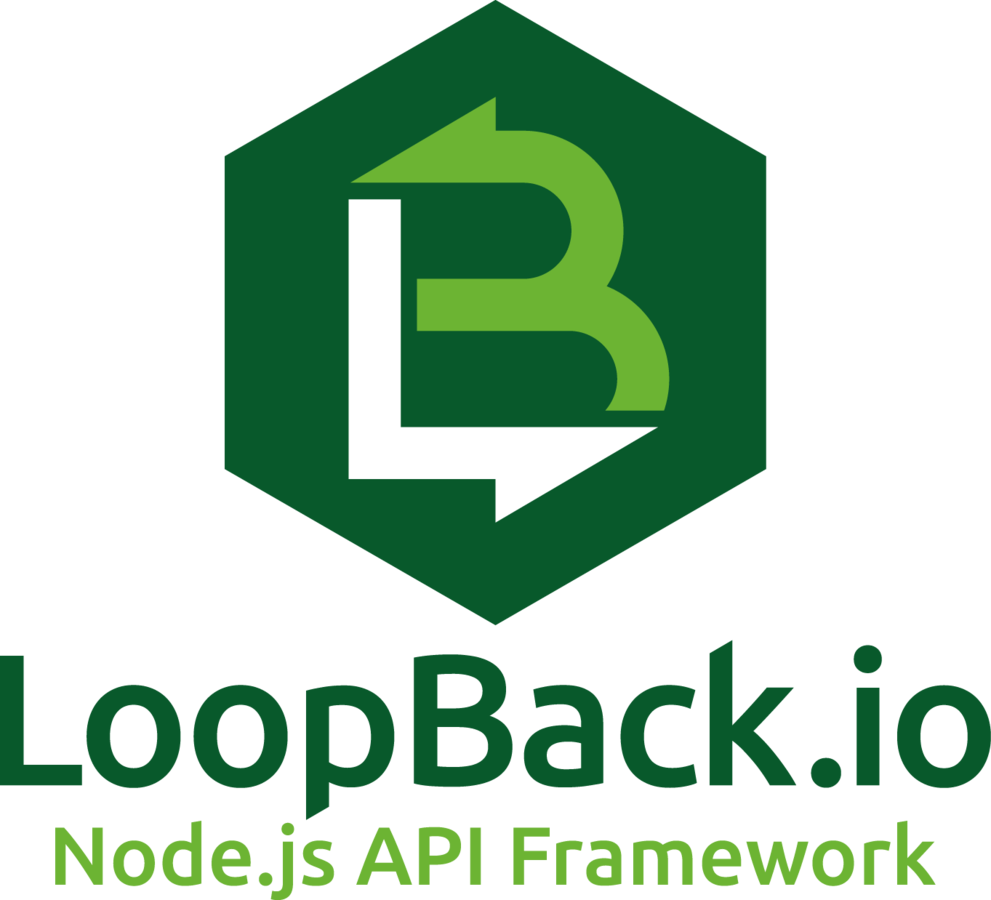
var loopback = require('loopback');
var Item = require('./models').Item;
var app = module.exports = loopback();
app.model(Item);
app.use('/api', loopback.rest());
app.listen(8080);Sample Code(Router using loopback)
Code needed
DELETE /items/{id}
GET /items
GET /items/count
GET /items/findOne
GET /items/{id}
GET /items/{id}/exists
POST /items
PUT /items
PUT /items/{id}Endpoints automatically generated
Sample code(API explorer and REST)
var explorer = require('loopback-explorer');
app.use('/explorer', explorer(app, {basePath: '/api'}));Code needed
API explorer automatically generated
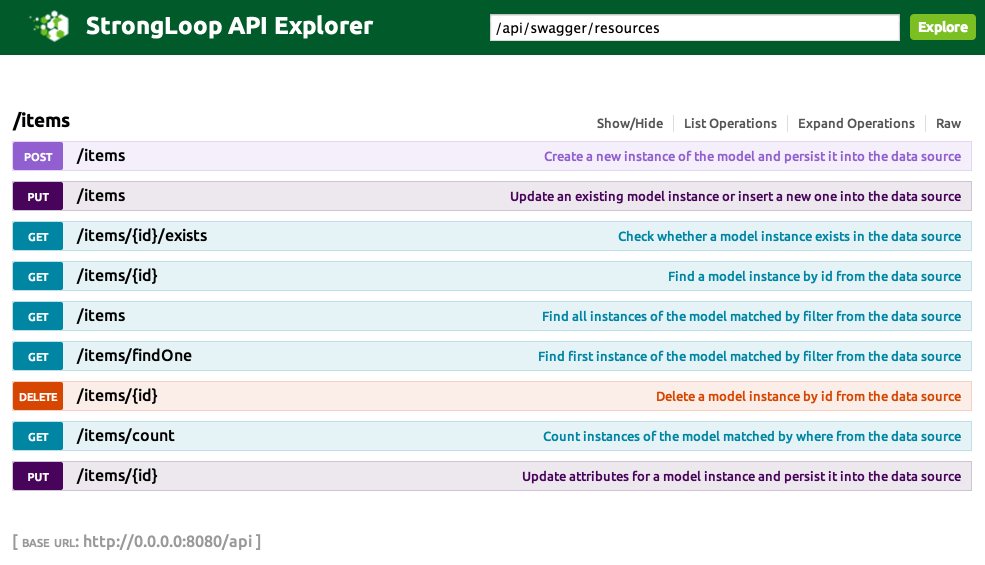
var loopback = require('loopback');
var explorer = require('loopback-explorer');
var remoting = require('strong-remoting');
var Item = require('./models').Item;
var app = module.exports = loopback();
var rpc = remoting.create();
function echo(ping, callback) {
callback(null, ping);
}
echo.shared = true;
echo.accepts = {arg: 'ping'};
echo.returns = {arg: 'echo'};
rpc.exports.system = {
echo: echoCode needed
$ curl "http://localhost:8080/rpc/system/echo?ping=hello"
{
"echo": "hello"
}Endpoints automatically generated
Pros
-
Very quick RESTful API development
-
Convention over configuration
-
Built in models ready to use
-
RPC support
-
Fully configurable when needed
-
Extensive documentation
-
Fulltime team working on the project
-
Available commercial support
Cons
- Learning curve can be pretty steep because there are so many moving parts
LoopBack - An Open-Source Node.js Framework
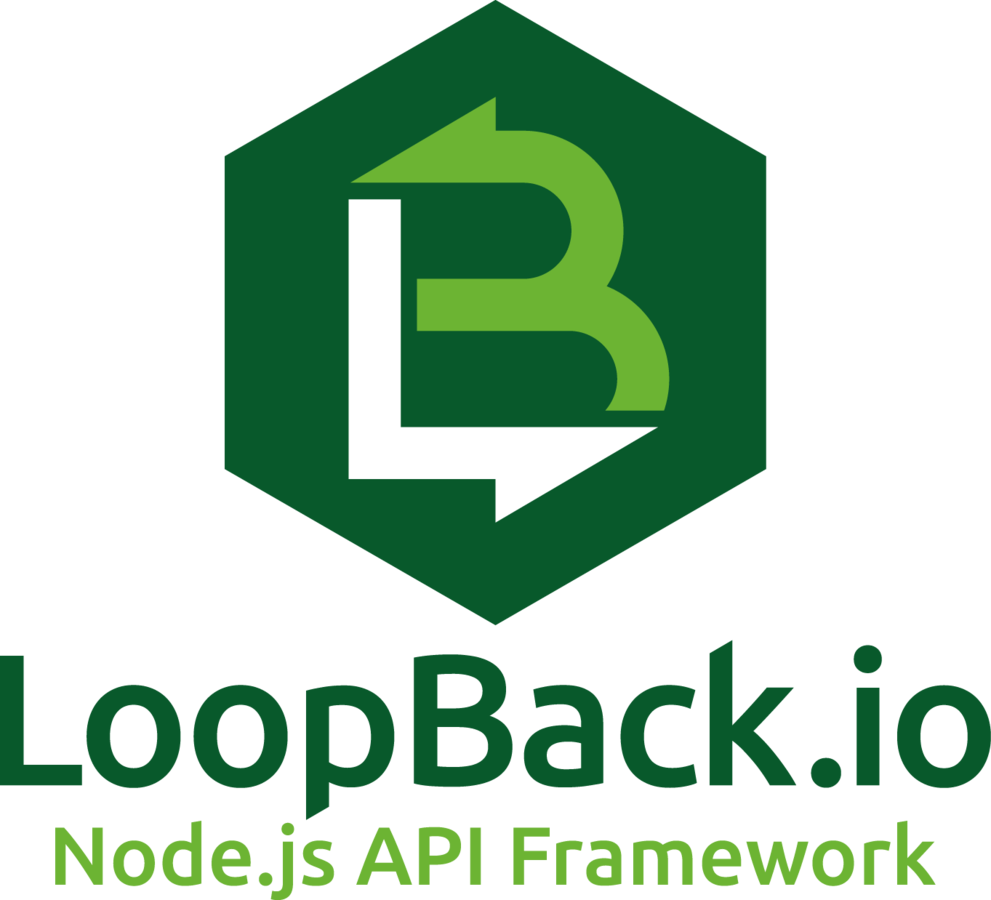
Develop APIs from scratch with the open source Loopback.io framework.
-
Middleware API Engine
-
ORM
-
Aggregation & Mashups
-
API Explorer (Swagger)
-
Fine Grained Access Control (ACLs)
-
Data Replication
-
IsoMorphic JS and Client SDKs.
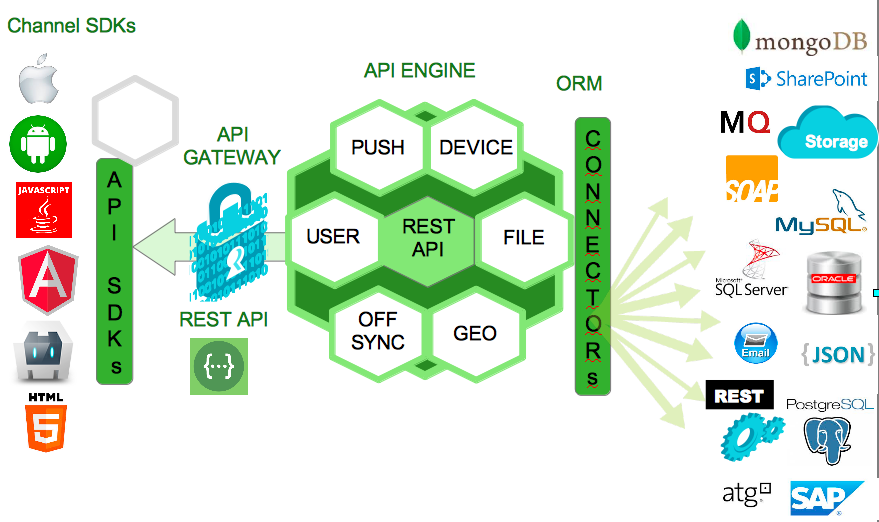
Create a new app
$ slc loopback
_-----_
| | .--------------------------.
|--(o)--| | Let's create a LoopBack |
`---------´ | application! |
( _´U`_ ) '--------------------------'
/___A___\
| ~ |
__'.___.'__
´ ` |° ´ Y `
[?] Enter a directory name where to create the project: (.) Connect an API to a datasource
$ cd myproject
$ slc loopback:datasource
[?] Enter the data-source name: mongodb
[?] Select the connector for mongodb: MongoDB (supported by StrongLoop)$ npm install -g loopback-connector-mongodbInstall the connector
Create models
Chandrikas-MacBook-Air:demoprep chandrikagole$ slc loopback:model
[?] Enter the model name: CoffeeShop
[?] Select the data-source to attach CoffeeShop to: mongodb (mongodb)
[?] Select model's base class: PersistedModel
[?] Expose CoffeeShop via the REST API? Yes
[?] Custom plural form (used to build REST URL):
Let's add some CoffeeShop properties now.
Enter an empty property name when done.
[?] Property name: Name
invoke loopback:property
[?] Property type: string
[?] Required? Yes
Let's add another CoffeeShop property.
Enter an empty property name when done.
[?] Property name: pos
invoke loopback:property
[?] Property type: geopoint
[?] Required? Yes
Let's add another CoffeeShop property.
Enter an empty property name when done.
[?] Property name:
$** CoffeeShop, Review, Customer (customer is from User base class).
** Delete User from server/models-config.json
API Explorer and Front End Integration
$ slc run
supervisor running without clustering (unsupervised)
Browse your REST API at http://0.0.0.0:3000/explorer
Web server listening at: http://0.0.0.0:3000/API Explorer
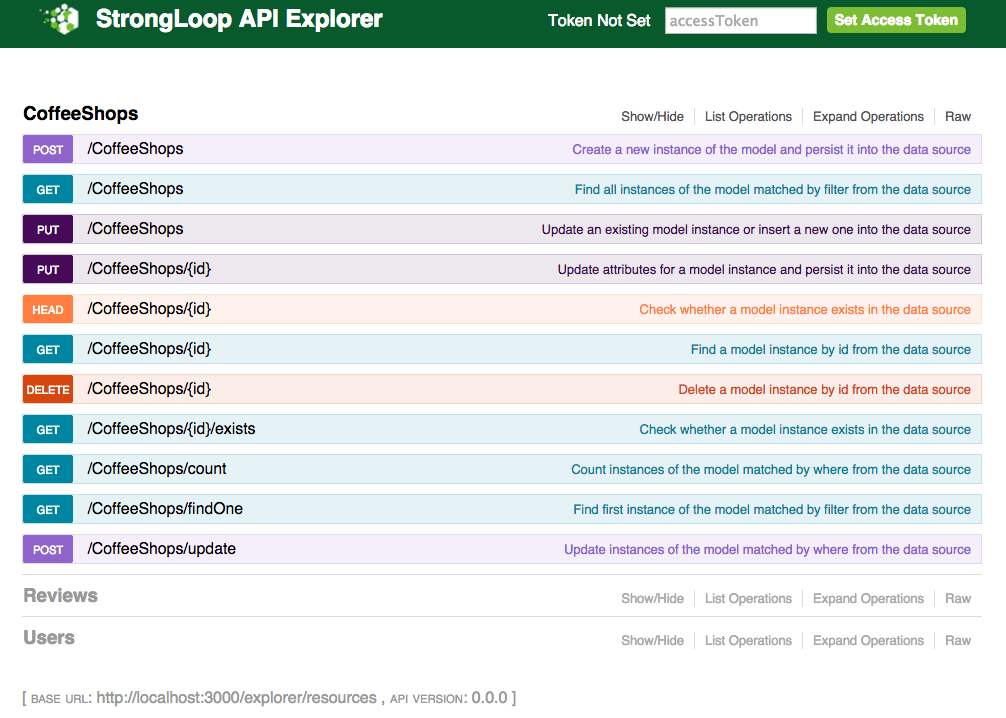
** populate coffeeshops w/ data from coffeeshop.json
Query your data using the mongo CLI
use test
switched to db test
> show collections;
CoffeeShop
system.indexes
> db.CoffeeShop.find().limit(4)
{ "Name" : "Aesop's Tables", "pos" : { "lat" : 37.5332, "lng" : -85.7302 }, "_id" : ObjectId("543f0787f9fed2bb759fc146") }
{ "Name" : "Award Winners Cafe", "pos" : { "lat" : 41.3896, "lng" : -88.12595 }, "_id" : ObjectId("543f0787f9fed2bb759fc147") }
{ "Name" : "Acadia Cafe", "pos" : { "lat" : 44.454, "lng" : -68.04902 }, "_id" : ObjectId("543f0787f9fed2bb759fc148") }
{ "Name" : "Adams Coffee Shop", "pos" : { "lat" : 42.25639, "lng" : -71.01119 }, "_id" : ObjectId("543f0787f9fed2bb759fc149") }
> Model Relations
### Coffee has many Reviews
$ slc loopback:relation
[?] Select the model to create the relationship from: CoffeeShop
[?] Relation type: has many
[?] Choose a model to create a relationship with: Review
[?] Enter the property name for the relation: reviews
[?] Optionally enter a custom foreign key: coffeeshop
[?] Require a through model? No
### Customer has many Reviews
Chandrikas-MacBook-Air:demoprep chandrikagole$ slc loopback:relation
[?] Select the model to create the relationship from: Customer
[?] Relation type: has many
[?] Choose a model to create a relationship with: Review
[?] Enter the property name for the relation: reviews
[?] Optionally enter a custom foreign key:
### Review belongs to a Customer
Chandrikas-MacBook-Air:demoprep chandrikagole$ slc loopback:relation
[?] Select the model to create the relationship from: Review
[?] Relation type: belongs to
[?] Choose a model to create a relationship with: Customer
[?] Enter the property name for the relation: customer
[?] Optionally enter a custom foreign key: review
### Review belongs to a CoffeeShop
Chandrikas-MacBook-Air:demoprep chandrikagole$ slc loopback:relation
[?] Select the model to create the relationship from: Review
[?] Relation type: belongs to
[?] Choose a model to create a relationship with: CoffeeShop
[?] Enter the property name for the relation: coffeeShop
[?] Optionally enter a custom foreign key: review
Fine Grained Access Control (ACL)
$ slc loopback:acl
[?] Select the model to apply the ACL entry to: Review
[?] Select the ACL scope: All methods and properties
[?] Select the access type: Write
[?] Select the role: Any unauthenticated user
[?] Select the permission to apply: Explicitly deny accessACL - Allow only authenticated users to post a review
LoopBack Studio
A visual tool for creating and managing Node.js powered REST APIs
-
Visual ORM
-
Discovery
-
Migration
-
DEV - API Design & Composition
-
OPS – Provisioning, Scaling & Monitoring
API Design & Composition
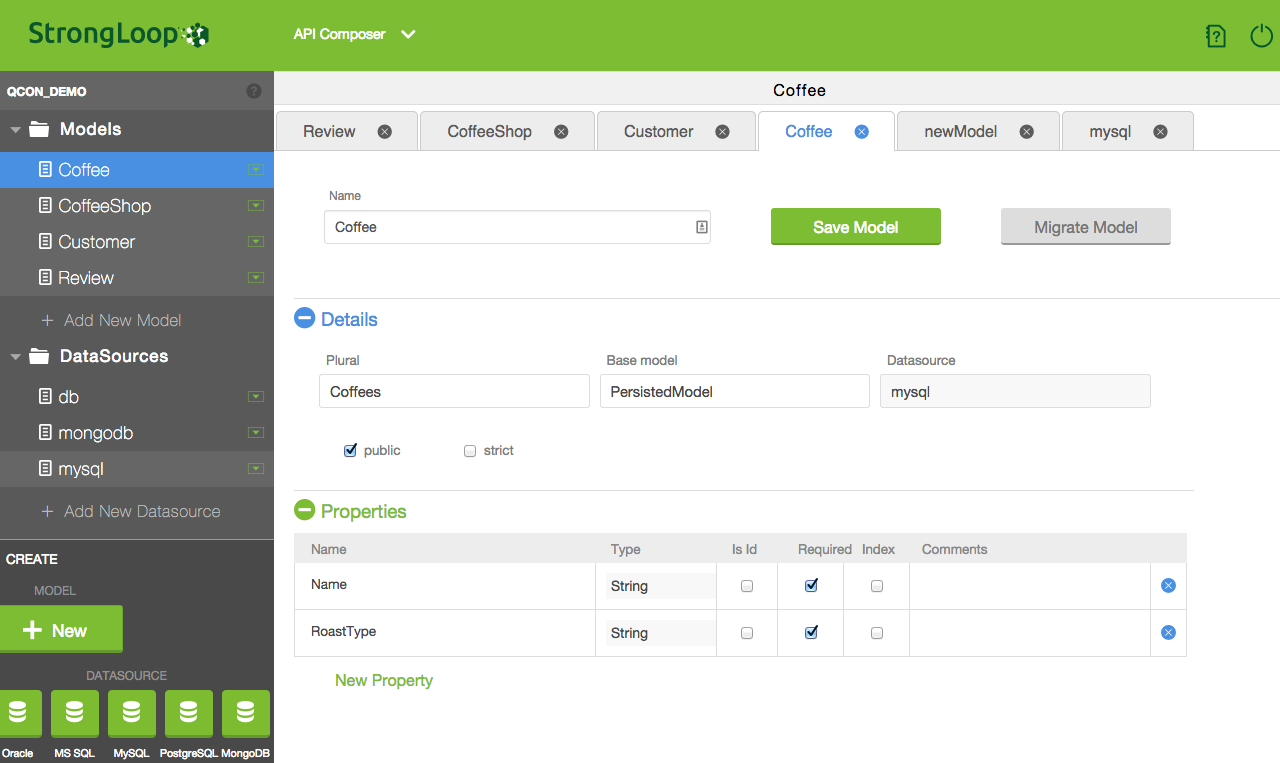
Migration
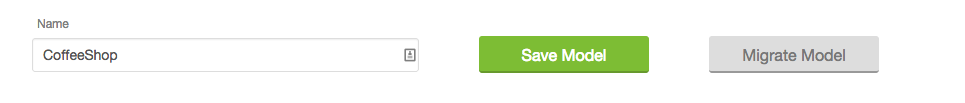
mysql> show tables;
+------------------+
| Tables_in_coffee |
+------------------+
| Coffee |
+------------------+
1 row in set (0.05 sec)
mysql> describe Coffee;
+------------+--------------+------+-----+---------+----------------+
| Field | Type | Null | Key | Default | Extra |
+------------+--------------+------+-----+---------+----------------+
| id | int(11) | NO | PRI | NULL | auto_increment |
| CoffeeType | varchar(512) | YES | | NULL | |
| Quantity | int(11) | YES | | NULL | |
| Supplier | varchar(512) | YES | | NULL | |
+------------+--------------+------+-----+---------+----------------+
4 rows in set (0.33 sec)
Discovery
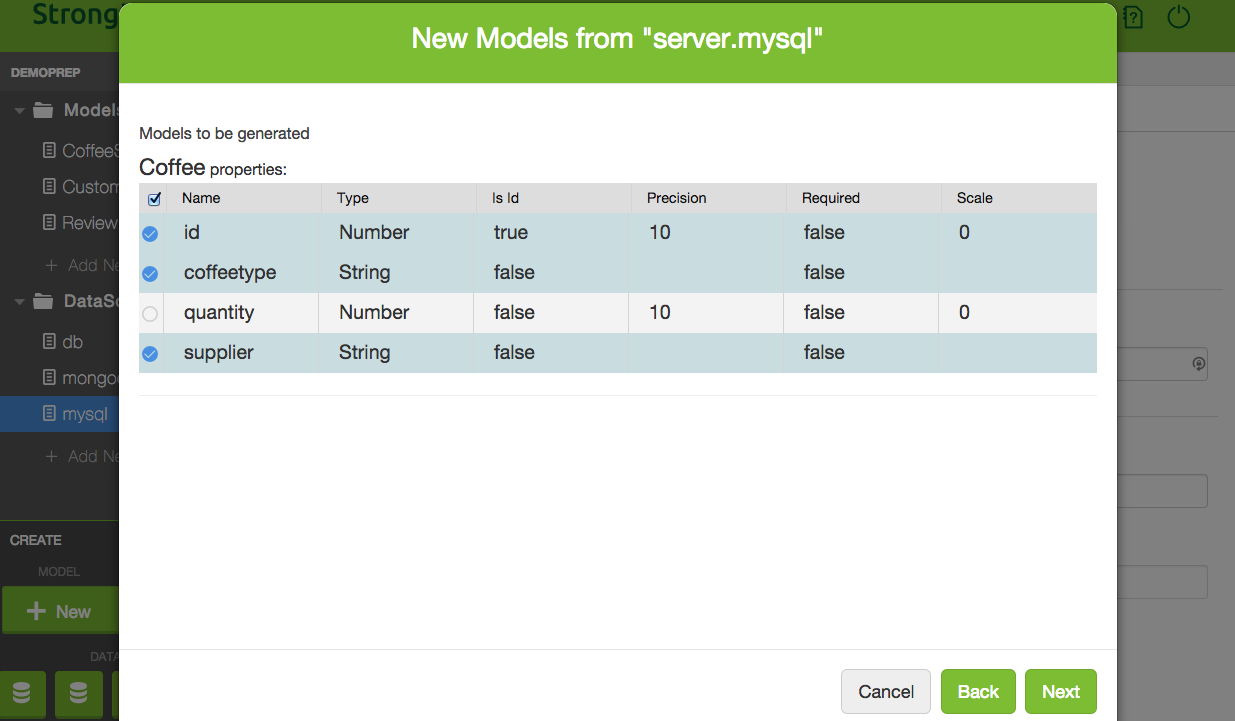
Profiling using Studio
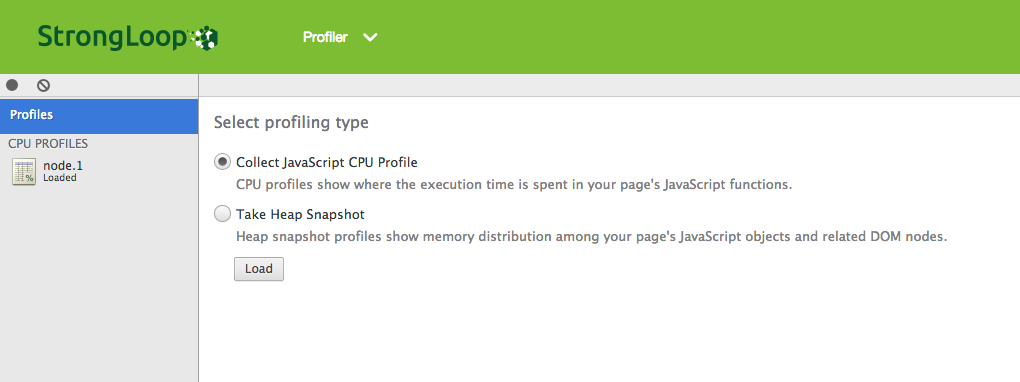
Monitoring - On-premises & Hosted
Monitor application metrics on premises using the monitoring console of your choice or with StrongLoop's hosted monitoring console, StrongOps.
Performance Metrics using statsd
$ slc run --metrics statsd://ec2-54-203-118-202.us-west-2.compute.amazonaws.com:8125 Nov 06:29:37 - DEBUG: demoprep.Chandrikas-MacBook-Air.local.0.heap.used:43596543|g
7 Nov 06:29:37 - DEBUG: demoprep.Chandrikas-MacBook-Air.local.0.gc.heap.used:25788963|g
7 Nov 06:29:37 - DEBUG: demoprep.Chandrikas-MacBook-Air.local.0.heap.total:94008244|g
7 Nov 06:29:37 - DEBUG: demoprep.Chandrikas-MacBook-Air.local.0.cpu.total:2.13926|g
7 Nov 06:29:37 - DEBUG: demoprep.Chandrikas-MacBook-Air.local.0.cpu.system:1.95049|g
7 Nov 06:29:37 - DEBUG: demoprep.Chandrikas-MacBook-Air.local.0.cpu.user:0.18877|g
7 Nov 06:29:37 - DEBUG: demoprep.Chandrikas-MacBook-Air.local.0.http.connection.count:0|c
7 Nov 06:29:37 - DEBUG: demoprep.Chandrikas-MacBook-Air.local.0.loop.count:18|c
7 Nov 06:29:37 - DEBUG: demoprep.Chandrikas-MacBook-Air.local.0.loop.minimum:0|g
7 Nov 06:29:37 - DEBUG: demoprep.Chandrikas-MacBook-Air.local.0.loop.maximum:3|g
7 Nov 06:29:37 - DEBUG: demoprep.Chandrikas-MacBook-Air.local.0.loop.average:0.72222|gMetrics on the statsd server
Object Tracking
$ slc run --cluster 2 --metrics statsd://ec2-54-203-118-202.us-west-2.compute.amazonaws.com:8125$ slc runctl objects-start <pid>Start Object Tracking
Start a cluster
$ slc runctl objects-stop <pid>Stop Object Tracking
7 Nov 06:41:12 - DEBUG: demoprep.Chandrikas-MacBook-Air.local.1.object.Buffer.size:-720|g
7 Nov 06:41:12 - DEBUG: demoprep.Chandrikas-MacBook-Air.local.1.object.Buffer.count:-15|c
7 Nov 06:41:12 - DEBUG: demoprep.Chandrikas-MacBook-Air.local.1.object.(Relocatable).size:0|g
7 Nov 06:41:12 - DEBUG: demoprep.Chandrikas-MacBook-Air.local.1.object.(Relocatable).count:-1|c
7 Nov 06:41:12 - DEBUG: demoprep.Chandrikas-MacBook-Air.local.1.object.Object.size:-776|g
7 Nov 06:41:12 - DEBUG: demoprep.Chandrikas-MacBook-Air.local.1.object.Object.count:-27|c
7 Nov 06:41:12 - DEBUG: demoprep.Chandrikas-MacBook-Air.local.1.object.SlowBuffer.count:-1|c
7 Nov 06:41:12 - DEBUG: demoprep.Chandrikas-MacBook-Air.local.1.object.SlowBuffer.size:-32|g
7 Nov 06:41:12 - DEBUG: demoprep.Chandrikas-MacBook-Air.local.1.object.Timer.count:2|c
7 Nov 06:41:12 - DEBUG: demoprep.Chandrikas-MacBook-Air.local.1.object.Timer.size:64|g
7 Nov 06:41:12 - DEBUG: demoprep.Chandrikas-MacBook-Air.local.1.object.Array.count:-1|c
7 Nov 06:41:12 - DEBUG: demoprep.Chandrikas-MacBook-Air.local.1.object.Array.size:-32|gObject tracking Metrics on the statsd console
CPU Profiling
$ slc run --cluster 2 --metrics statsd://ec2-54-203-118-202.us-west-2.compute.amazonaws.com:8125$ slc runctl cpu-start <pid>Start CPU Profiling
Start a cluster
$ slc runctl cpu-stop 1
CPU profile written to `/private/tmp/demoprep/node.1.cpuprofile`, load into Chrome Dev ToolsStop CPU Profiling
CPU Profiling using Google Chrome tools
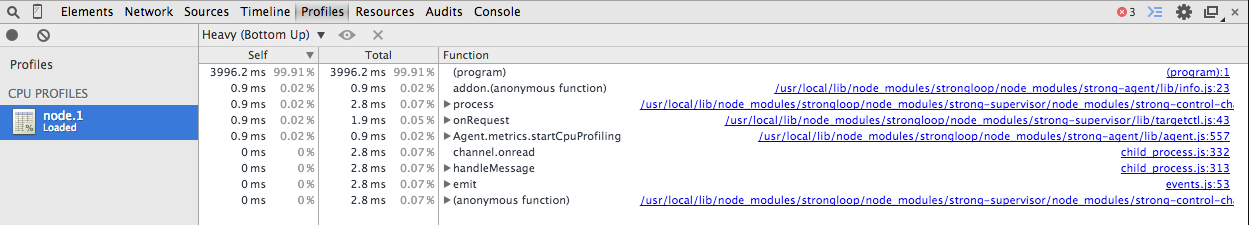
Heap Snapshots
$ slc run --cluster 2 --metrics statsd://ec2-54-203-118-202.us-west-2.compute.amazonaws.com:8125$ slc runctl heap-snapshot 1
Heap written to `/private/tmp/demoprep/node.1.heapdump.heapsnapshot`, load into Chrome Dev ToolsHeap snapshot
Start a cluster
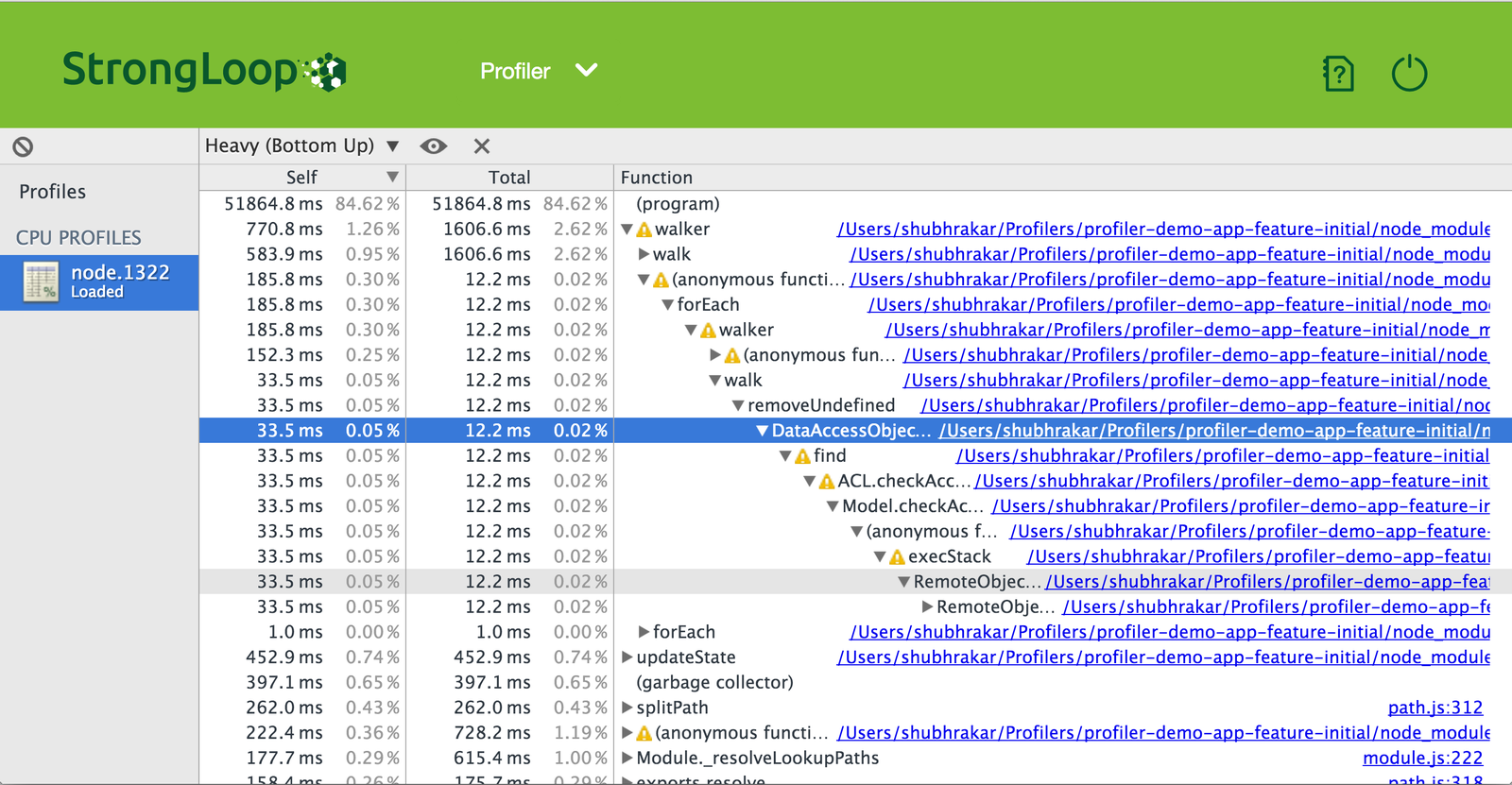
Hosted Monitoring
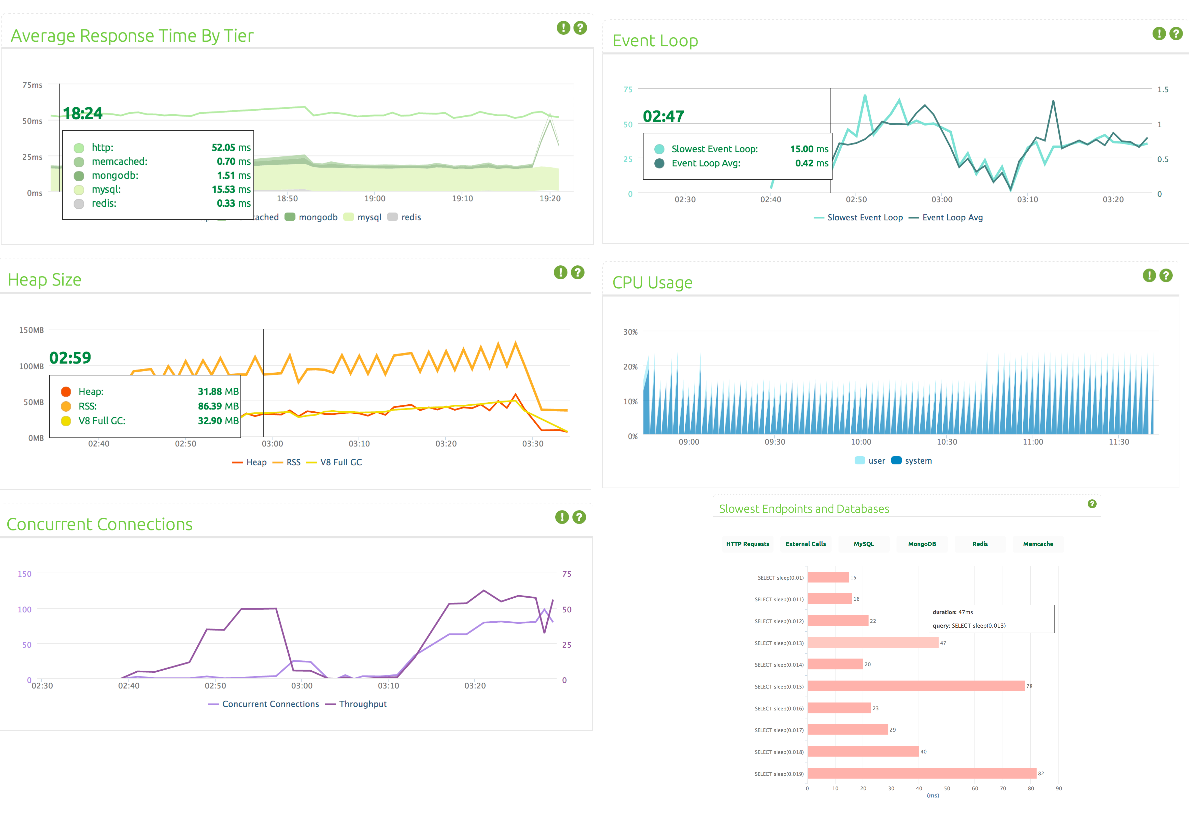
Production monitoring & analytics
Fix CPU &
Memory Hotspots
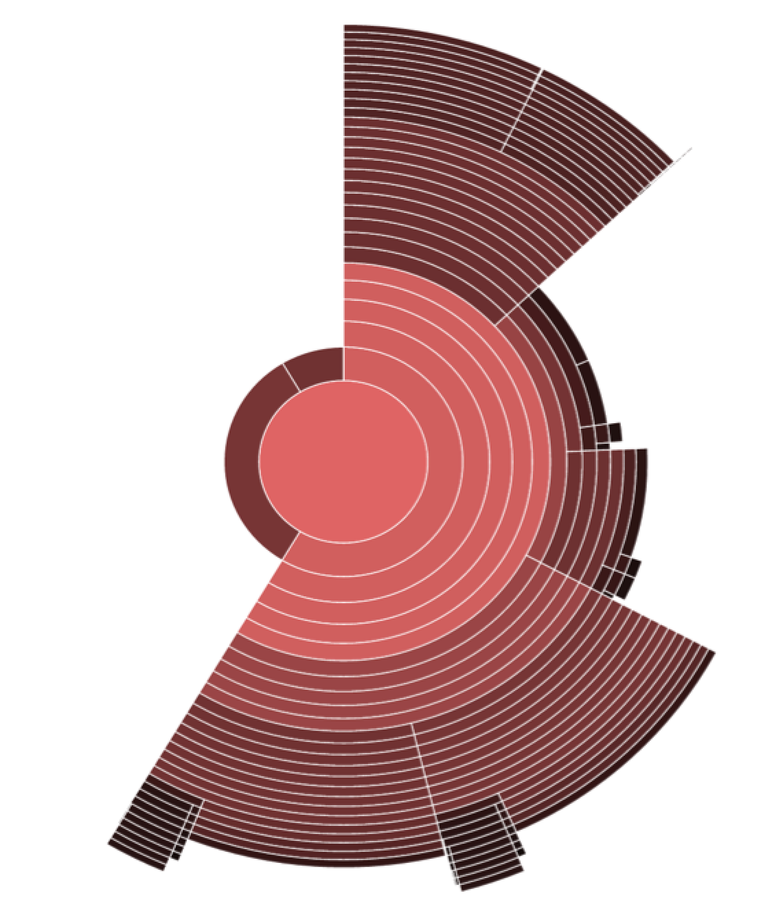
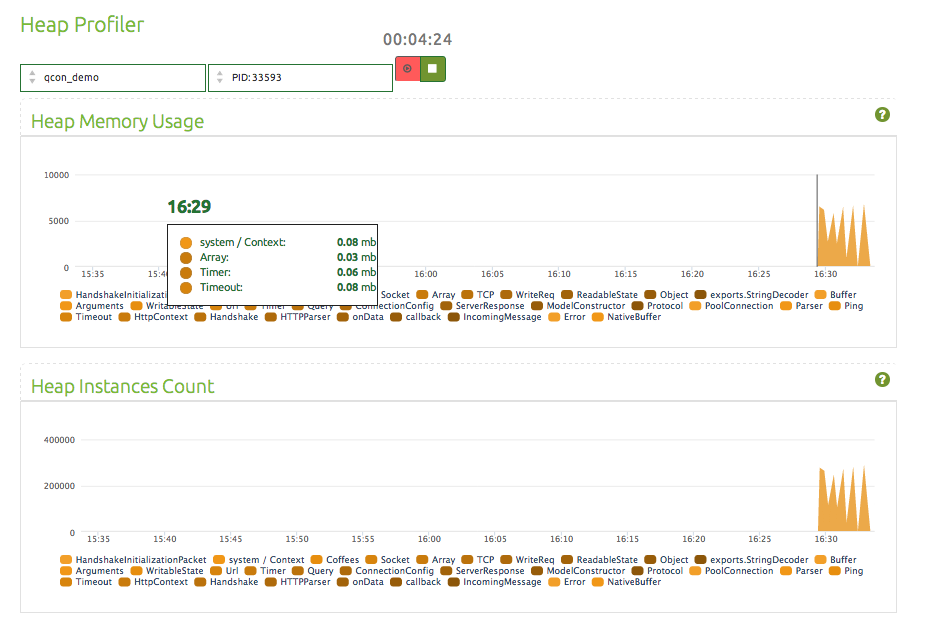

StrongLoop Controller
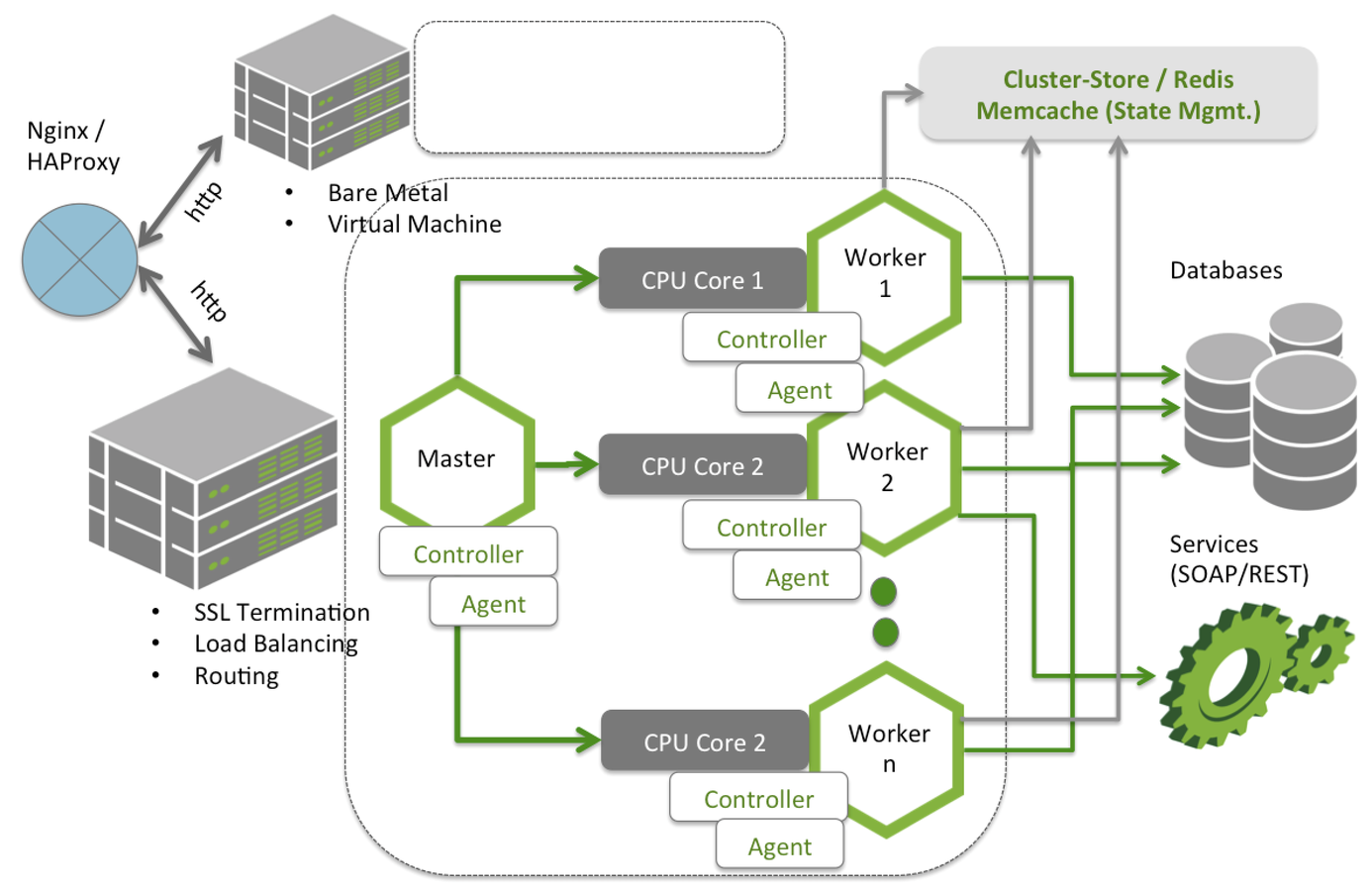
-
OSS Controller
-
Cluster Mgmt.
-
Hot Deploy
-
Rolling Restart
-
Cluster State Mgmt.
-
Process Mgmt.
-
Deploy
$ slc run --cluster <n>Run an application cluster
Scale and control your application
Manage the cluster using slc runctl
- View cluster status
- Change cluster size
- Restart worker processes
- Stop cluster
$ slc debugRun your app in the debugger
Debugging
$ rm -rf node_modules // Dont commit node_modules into master branch
$ git init .
$ git commit -a -m "Initial commit"
$ slc build Run your app in the debugger
Build and package the application
$ slc pm -l 7777Run strongloop process manager server
Deploy and manage an application
$ slc deploy http://localhost:7777 deploy Deploy to process manager server
Open Source mBaaS(mobile backend as a service

Offline Sync
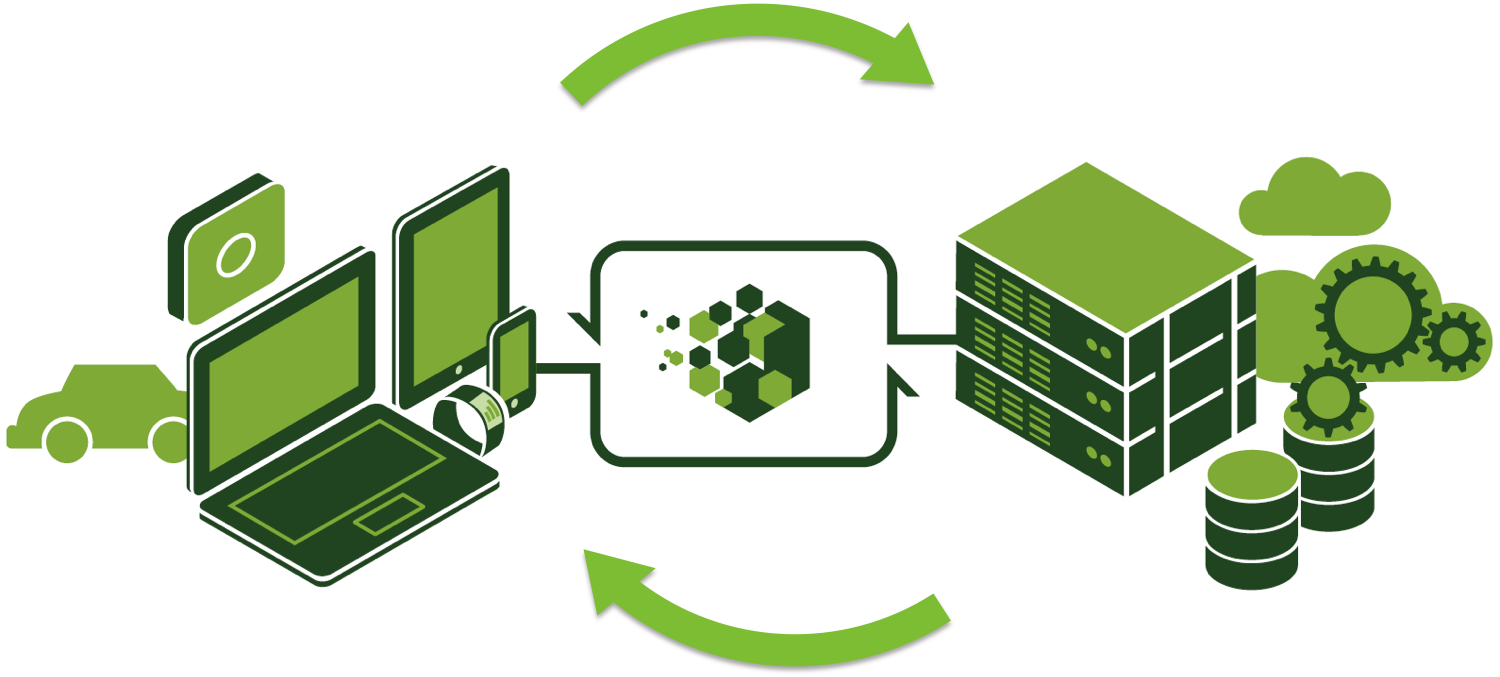
Push Notification
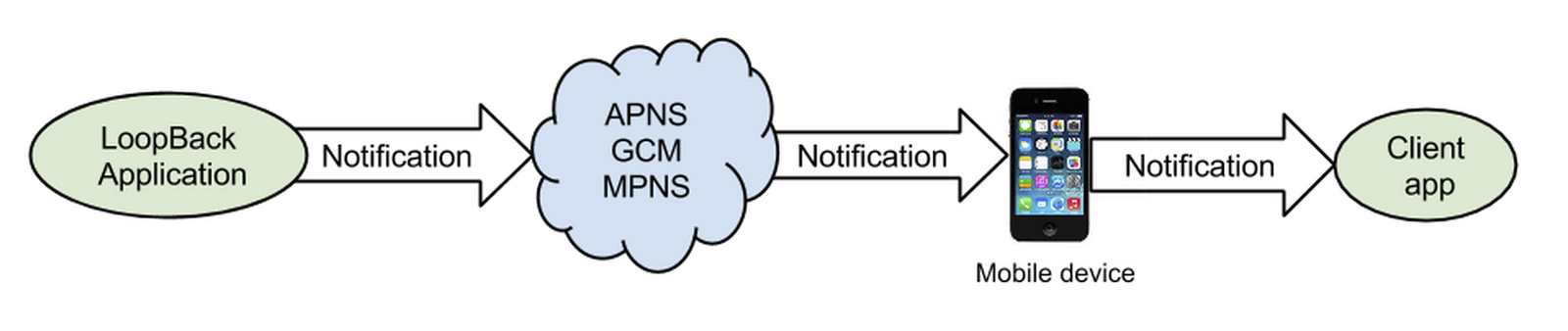
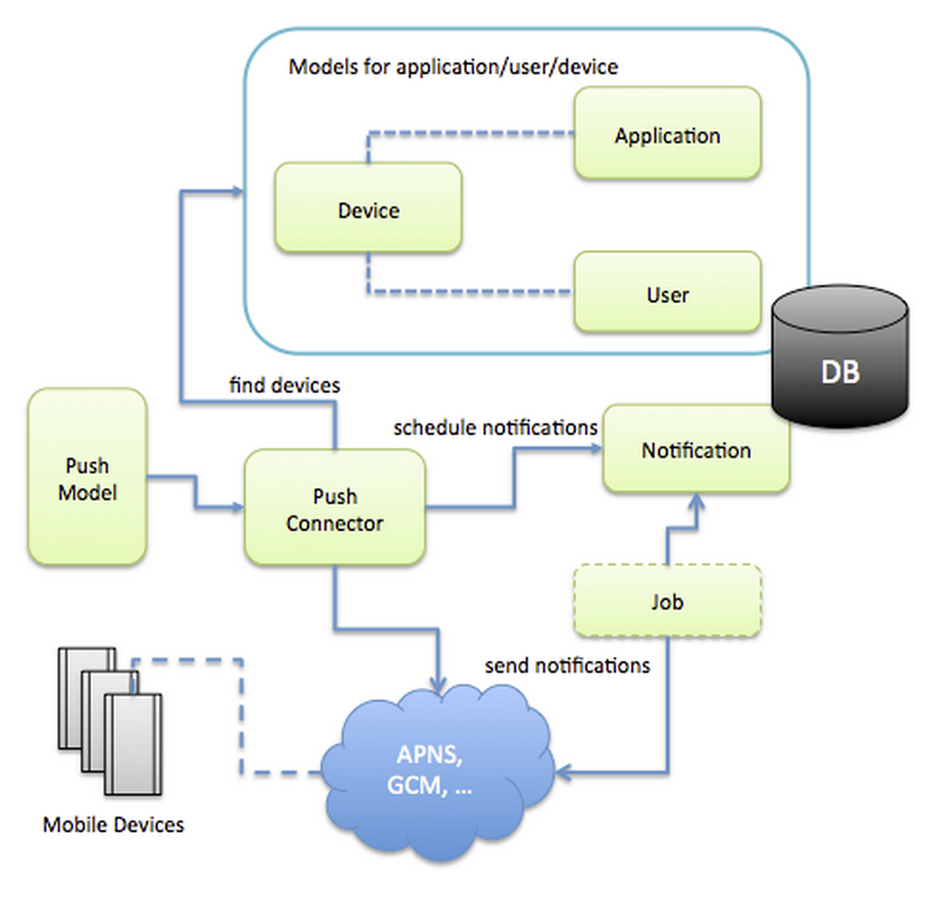

Geolocation
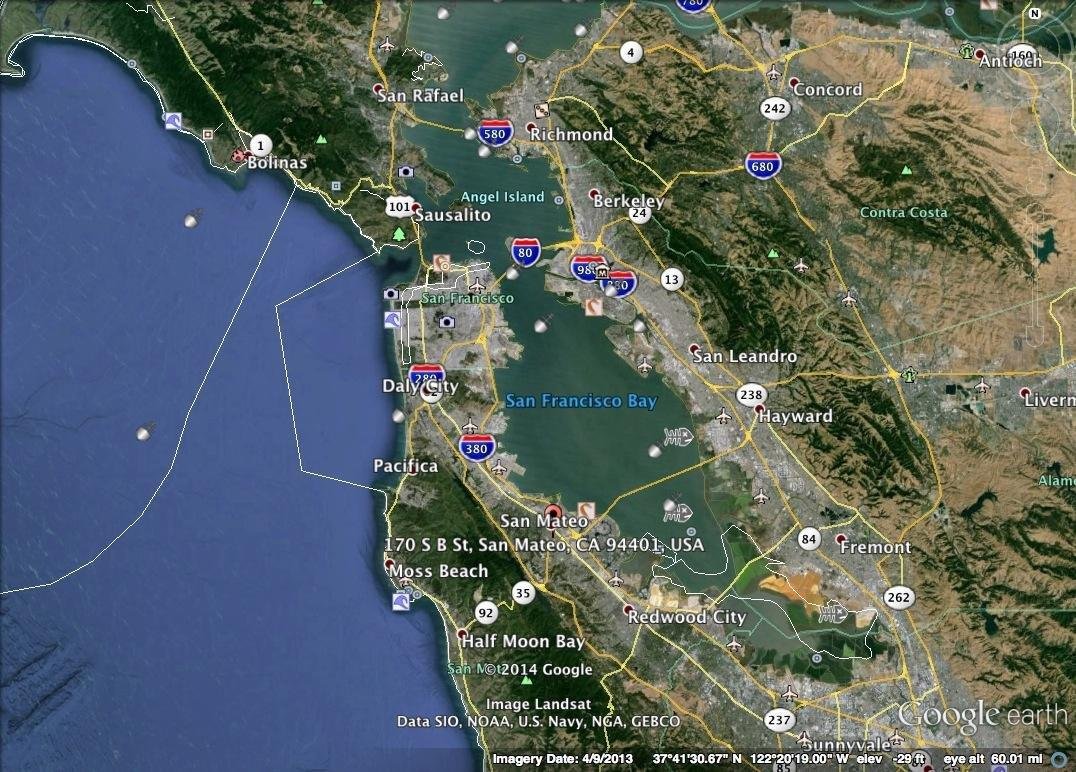

CoffeeShop.attachTo(oracle);
var here = new GeoPoint({lat: 10.32424, lng: 5.84978});
CoffeeShop.find( {where: {location: {near: here}}, limit:3}, function(err, nearbyShops) {
console.info(nearbyShops); // [CoffeeShop, ...]Storage Service