Introduction of
Amazon
Elastic Compute Cloud (EC2)
Channy Yun
Amazon Web Services
Amazon EC2
- Introduction
- Resizeable compute instances in cloud
- Can be provision one and more instances
- Pay for what you use: no minimum fare
- Kind of instances
- Family
- Micro-instance, CPU, Memory, Storage-optimized
- Type
- t1.micro, m2.xlarge, c3.large....
- Recent instances
- High capable - hl1 (120,000 random read IOPS-ssd)
- Large storage- hs1 (48TB storage per instance)
- Large memory- cr1 (244 GB RAM)
EC2 Features
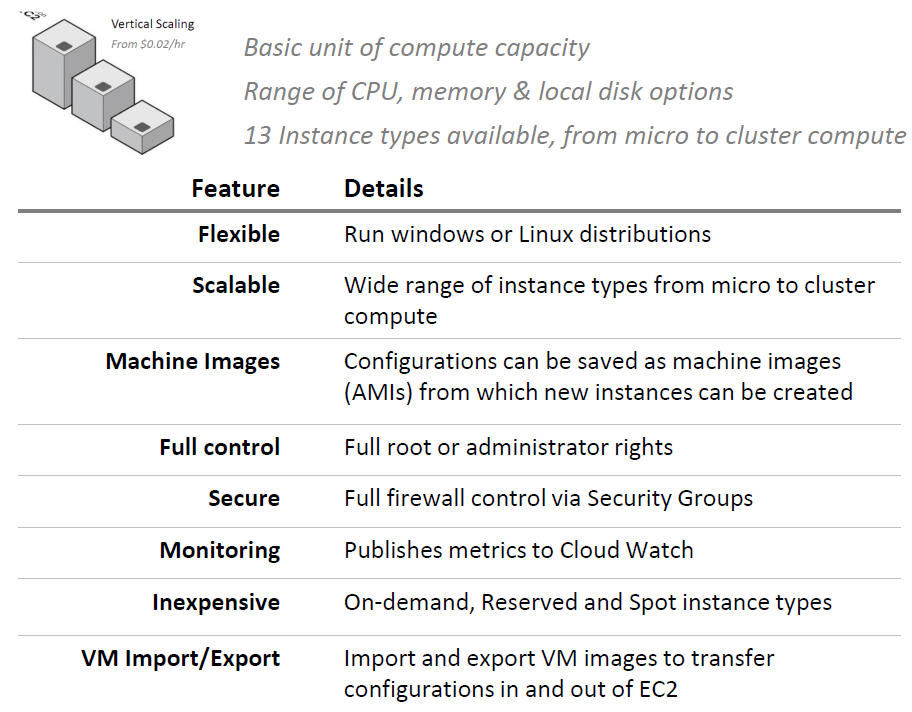
(c) Ryan Shetteland, What's AWS?
EC2 Benefit
- Elastic
- Scale as required and reduce costs
- Reliable
- Elastic load blancer, auto scaling and mutiple AZone
- Completed controlled
- fully managed by console and APIs to all instances
- Secure
- Many certifications for security, privace and procedures
- Virtual Private Cloud is default
- Flexible
- Choose mutiple instance types and pre-made instances
- Inexpensive
- Cost model: on-demand, reserved and spot instances
EC2: Step-by-Step
- Sign-up AWS account
- Go to EC2 Dashboard
- Launch Instance
- Choose Amazon Machine Images(AMI)
- Hypervisor: hvm or paravirtual
- Various OS: Windows/Linux
- Setup of VPC, IAM and NIC
- Choose Elastic Block Storage
- Choose Security settings both in-out bounds
- Connect to the instance via SSH
ssh -i channy.pem ec2-user@54.179.188.138
- Attach volume and register volume /etc/fstab
$ ls -al /dev/xvd*
$ sudo mkfs.ext4 /dev/xvdf
$ sudo mkdir /files
$ sudo mount /dev/xvdf /files
- Configure your web servers
$ sudo /sbin/chkconfig --add httpd
$ sudo /sbin/chkconfig httpd on
...
$ /etc/sysconfig/iptables stop
Demo
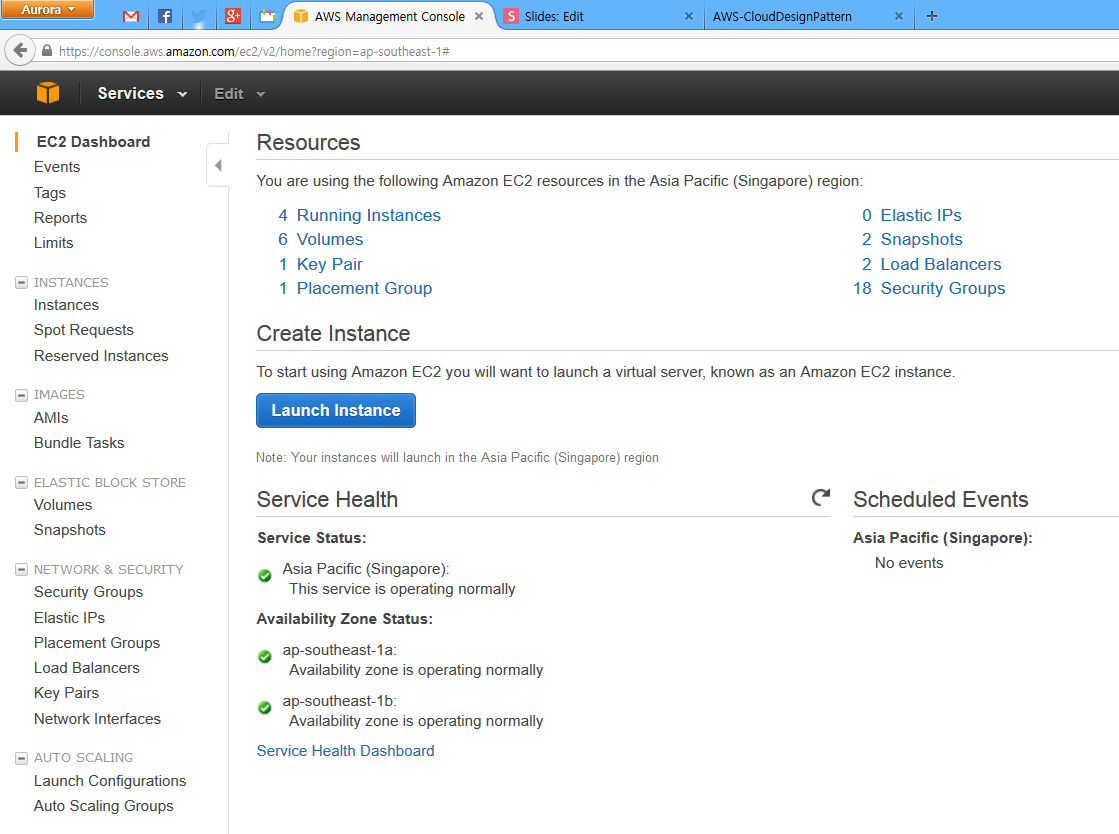
EC2: Auto-scaling
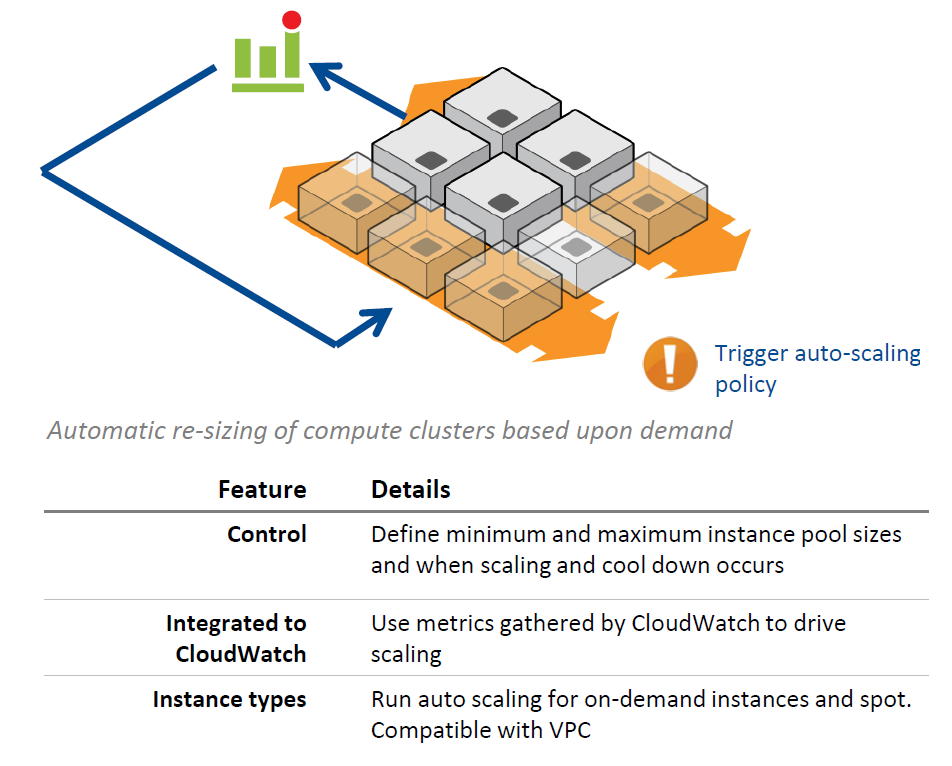
(c) Ryan Shetteland, What's AWS?
Elastic Load Balancer
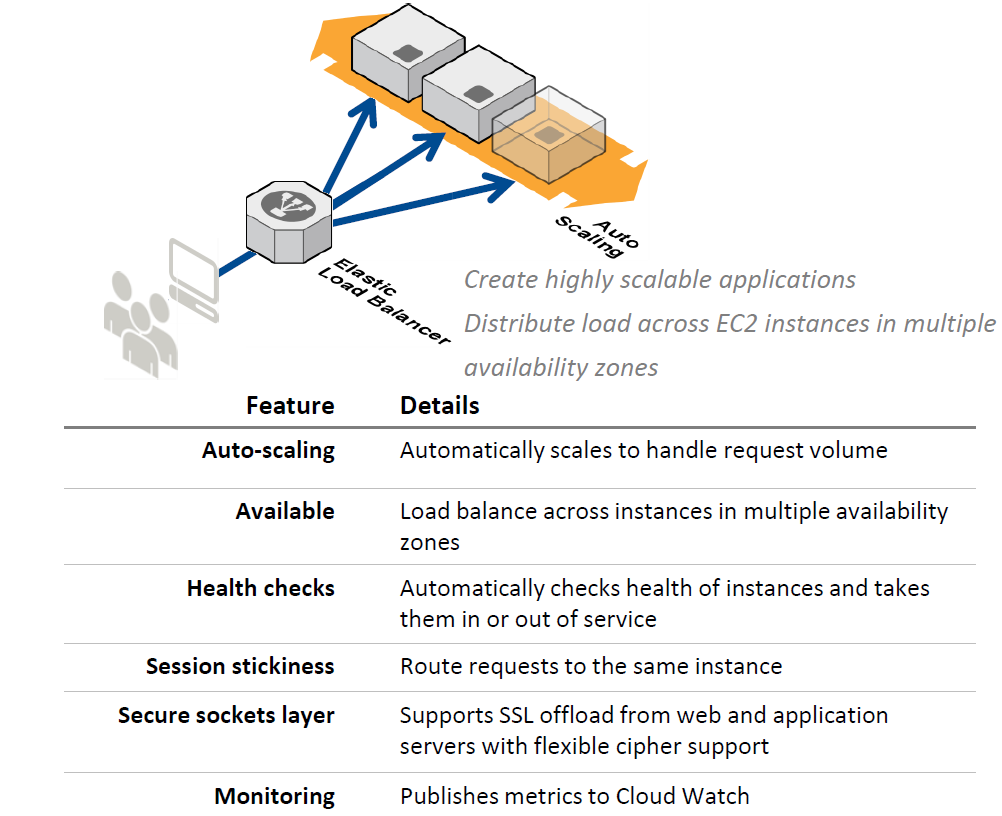
(c) Ryan Shetteland, What's AWS?
Elastic Block Store
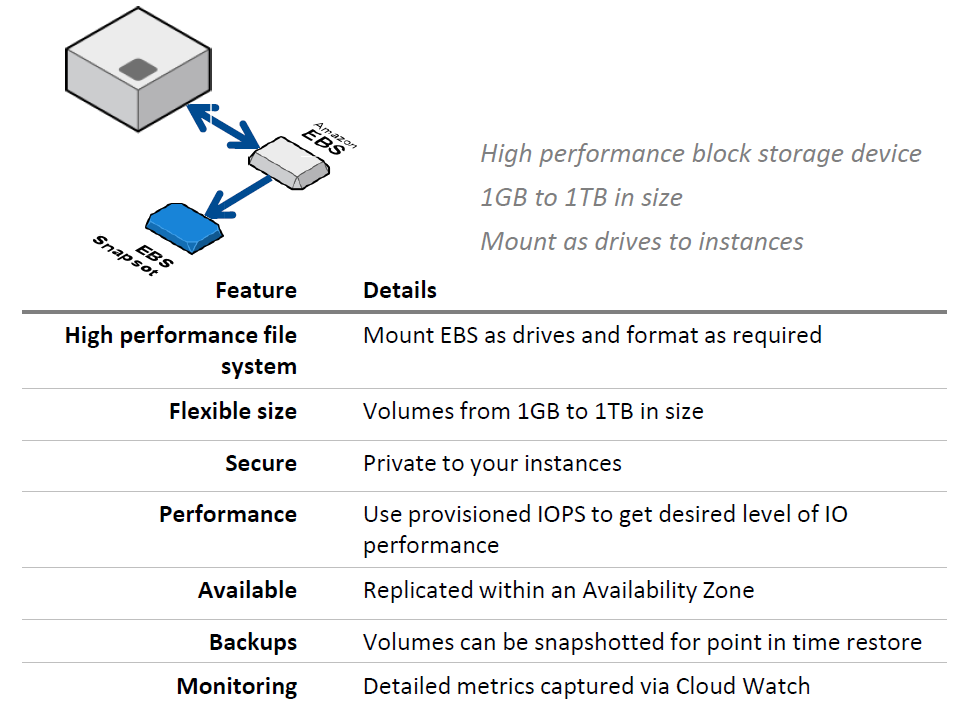
(c) Ryan Shetteland, What's AWS?
Conclusion
- Cost Model for Instances
- Reserved instances: very cheap for 1~ 3 years
- Spot instances: can be cost-effective bidding
- Share Images
- You can make own AMIs and share them
- Follow-up Cloud Pattern Design