Pixels,
irl
@charlotte_dann
charlottedann.com
Why use
computers for art?
Design
Build
Test
Learn
CSS Generative art
.grid {
display: grid;
grid-template-columns: repeat(10, 1fr);
}
.grid__item {
width: 100%;
height: 100%;
background: white;
position: relative;
overflow: hidden;
}
.grid__item:before {
content: '';
display: block;
position: absolute;
width: 200%;
height: 200%;
border-radius: 50%;
background: black;
}
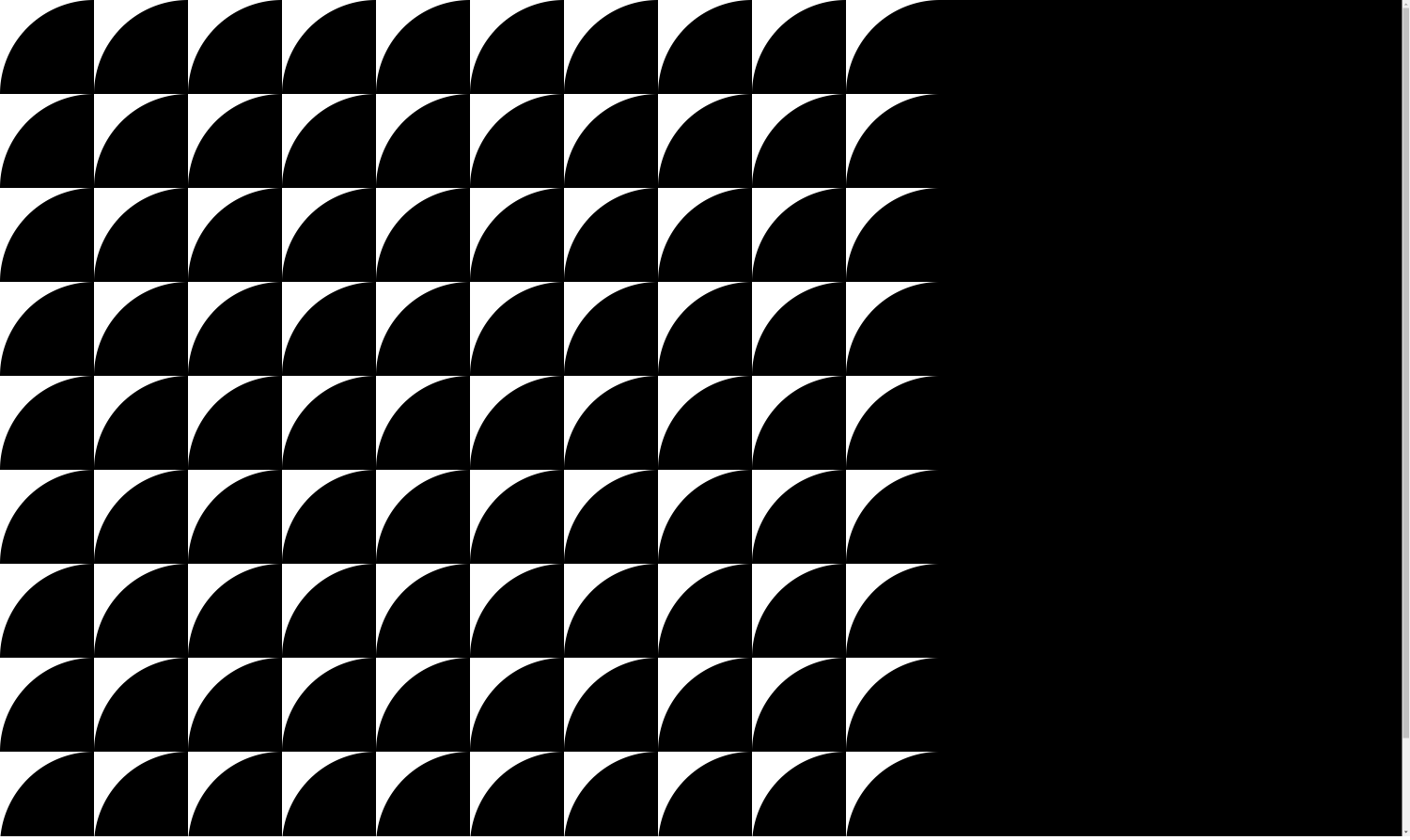
.grid__item:before {
content: '';
display: block;
position: absolute;
width: 200%;
height: 200%;
border-radius: 50%;
background: black;
}
.grid__item:nth-child(2n):before {
right: 0;
}
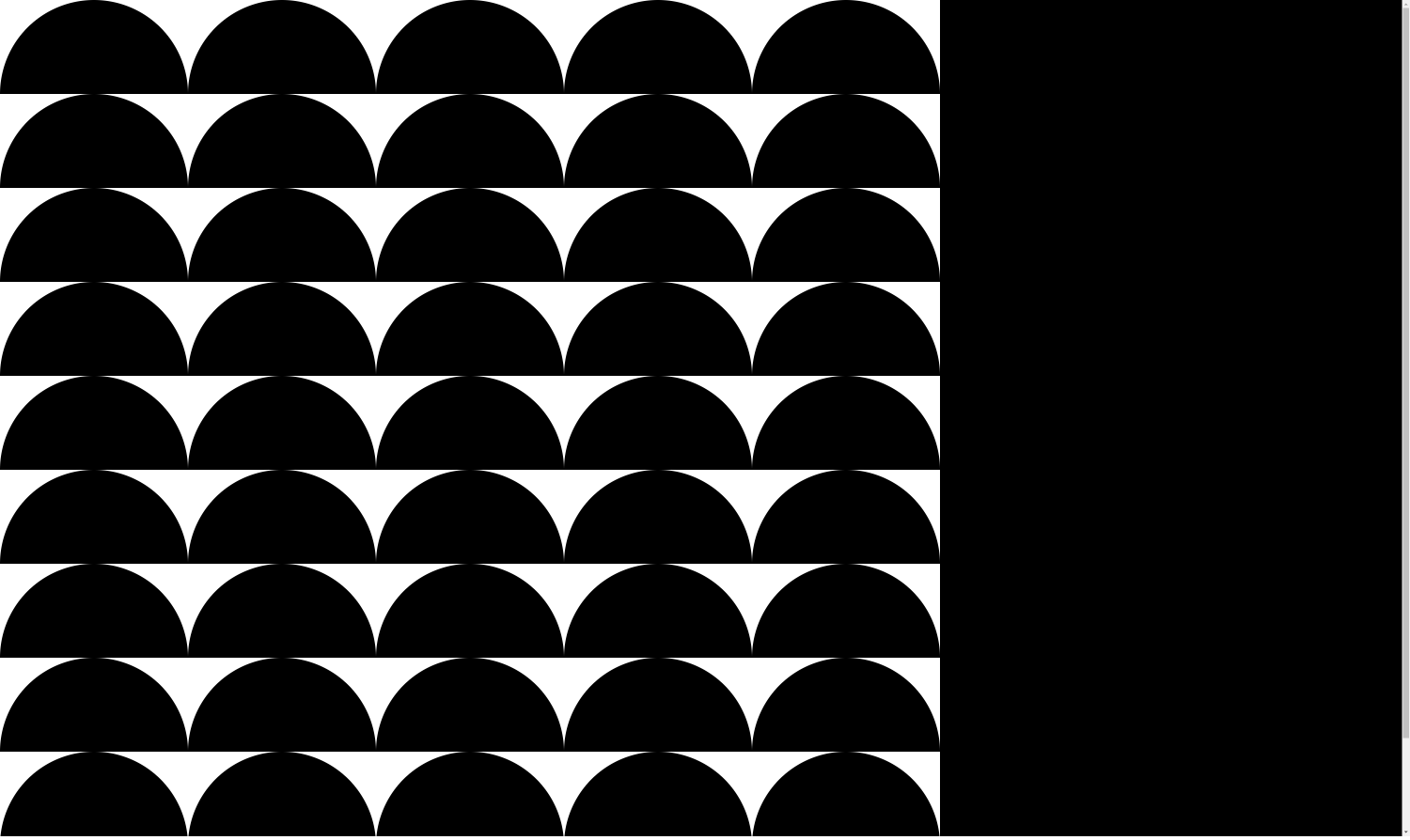
.grid__item:before {
content: '';
display: block;
position: absolute;
width: 200%;
height: 200%;
border-radius: 50%;
background: black;
}
.grid__item:nth-child(3n):before {
right: 0;
}
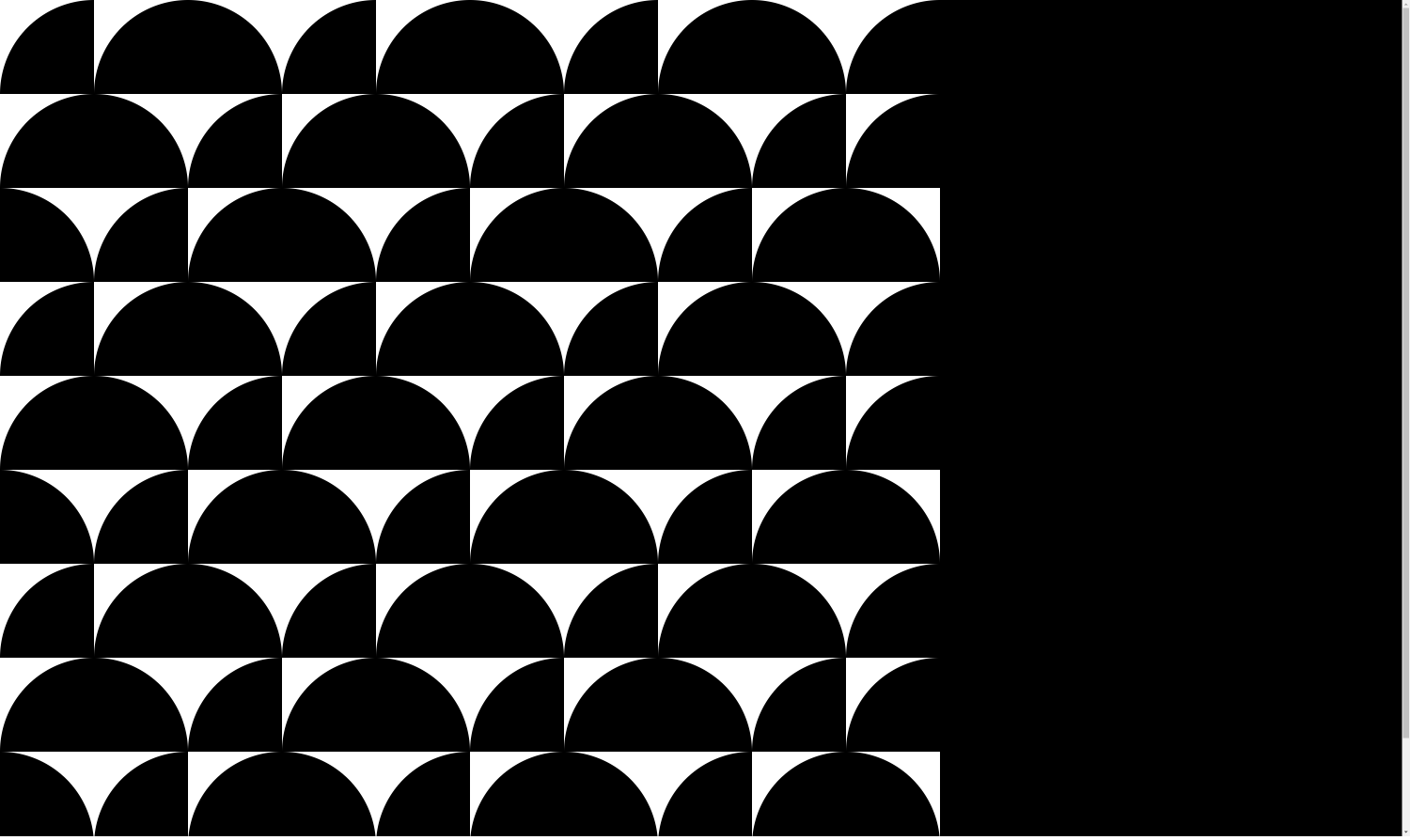
.grid__item:before {
content: '';
display: block;
position: absolute;
width: 200%;
height: 200%;
border-radius: 50%;
background: black;
}
.grid__item:nth-child(3n):before {
right: 0;
}
.grid__item:nth-child(2n):before {
bottom: 0;
}
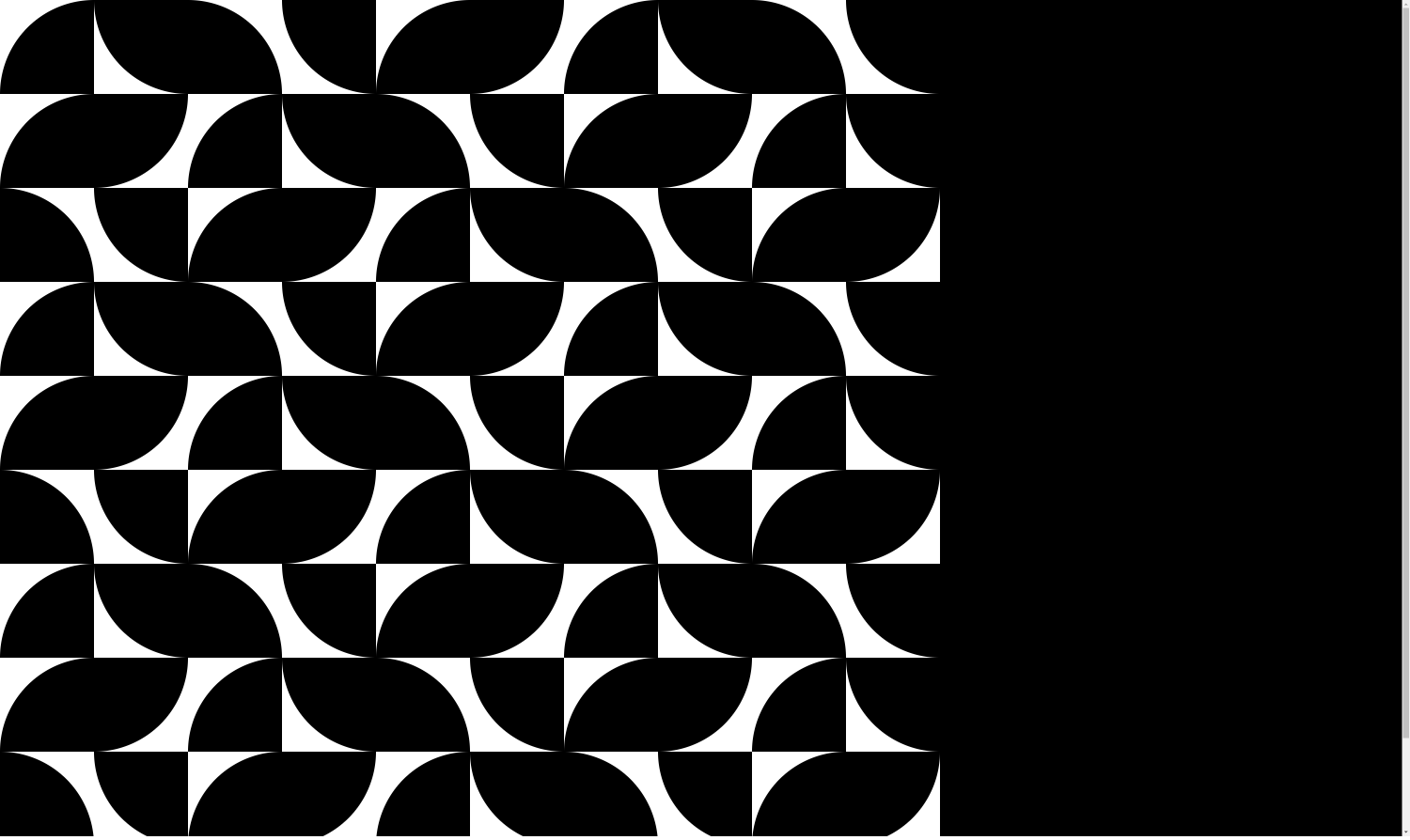
.grid__item:before {
content: '';
display: block;
position: absolute;
width: 200%;
height: 200%;
border-radius: 50%;
background: black;
}
.grid__item:nth-child(2n):before {
right: 0;
}
.grid__item:nth-child(3n):before {
bottom: 0;
}

.grid__item:before {
content: '';
display: block;
position: absolute;
width: 200%;
height: 200%;
border-radius: 50%;
background: black;
}
.grid__item:nth-child(3n):before {
right: 0;
}
.grid__item:nth-child(4n):before {
bottom: 0;
}
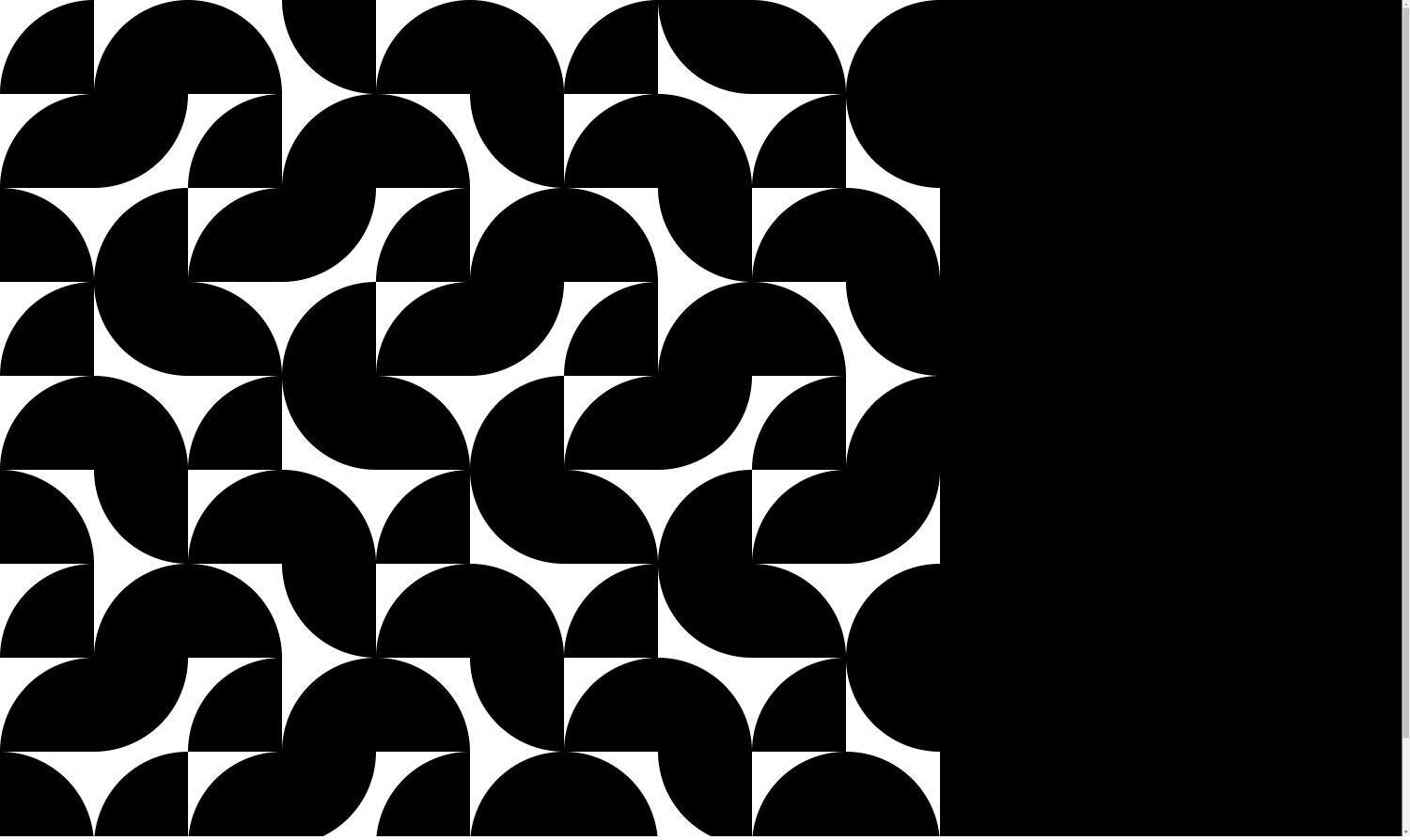
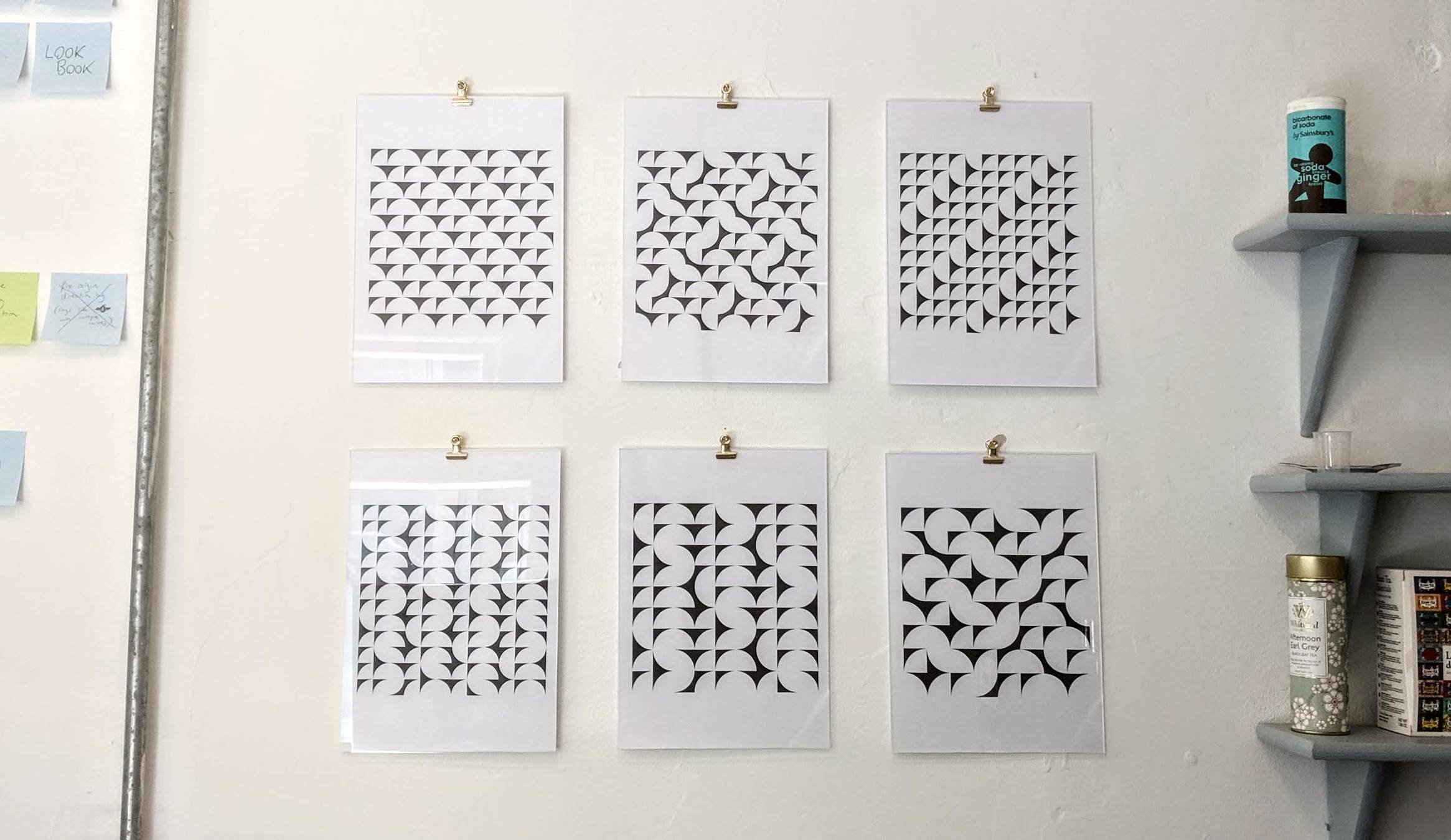
Pen Plotting

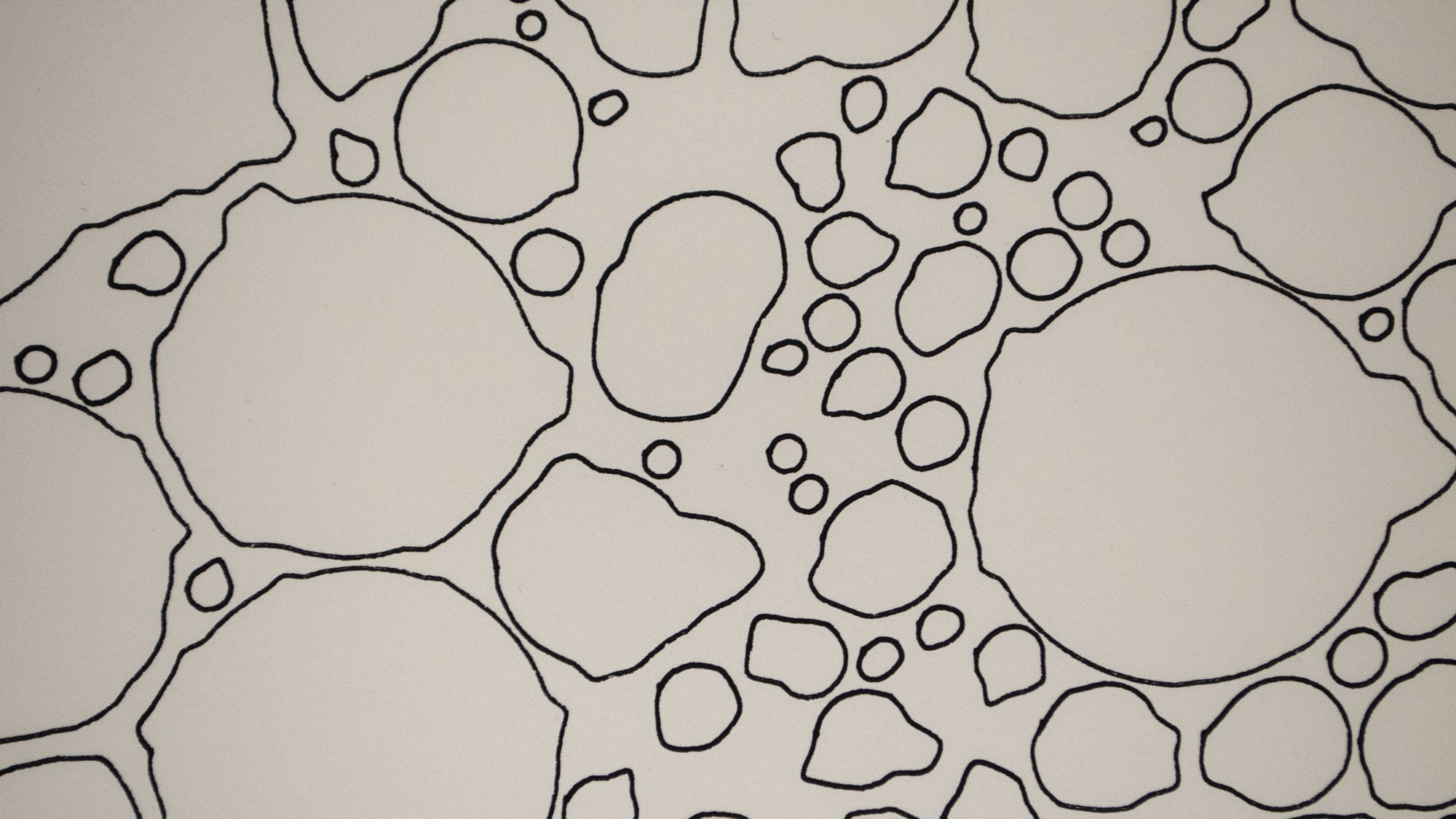
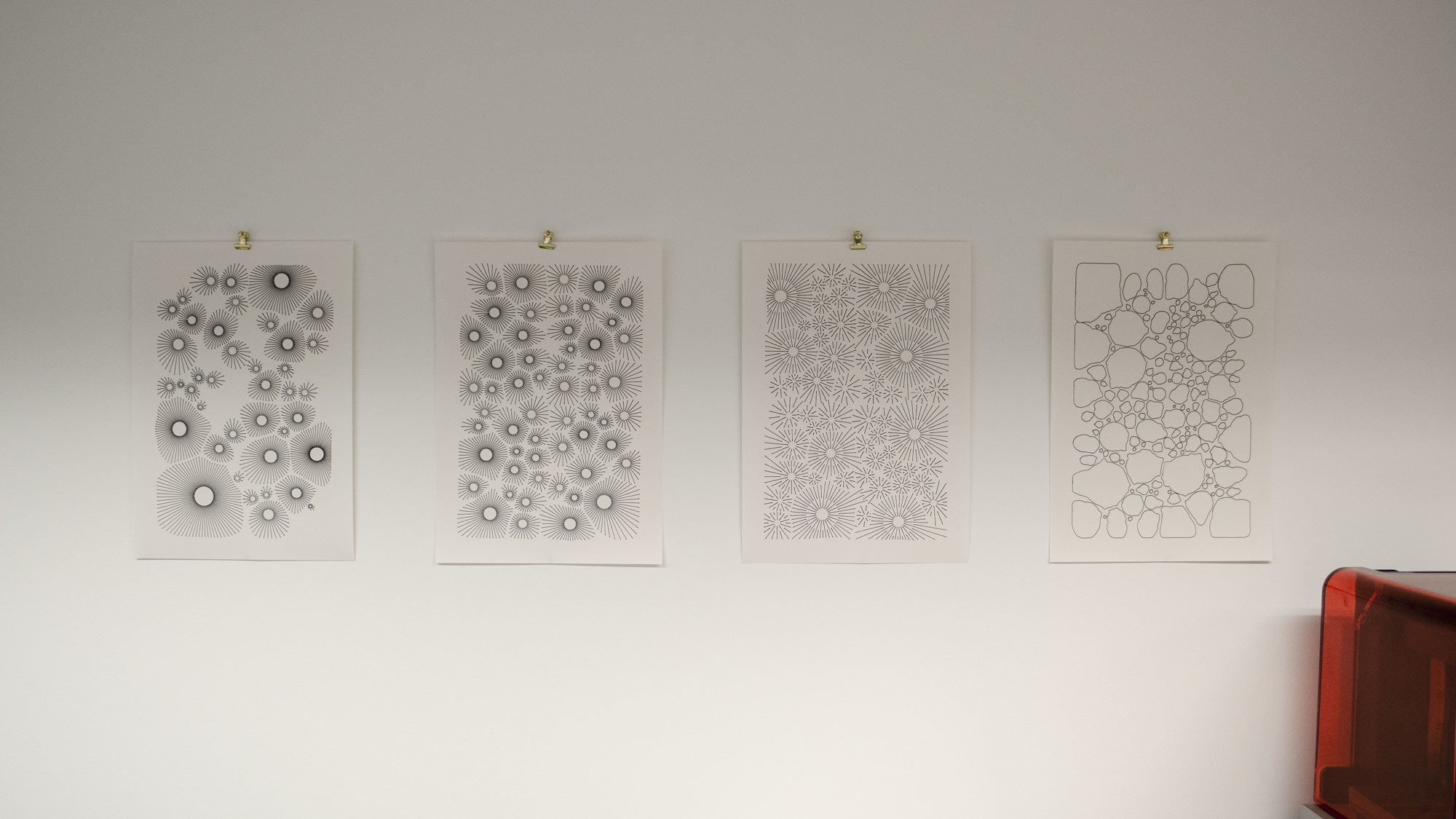
Use canvas2svg for
easy vector outputs from canvas drawings
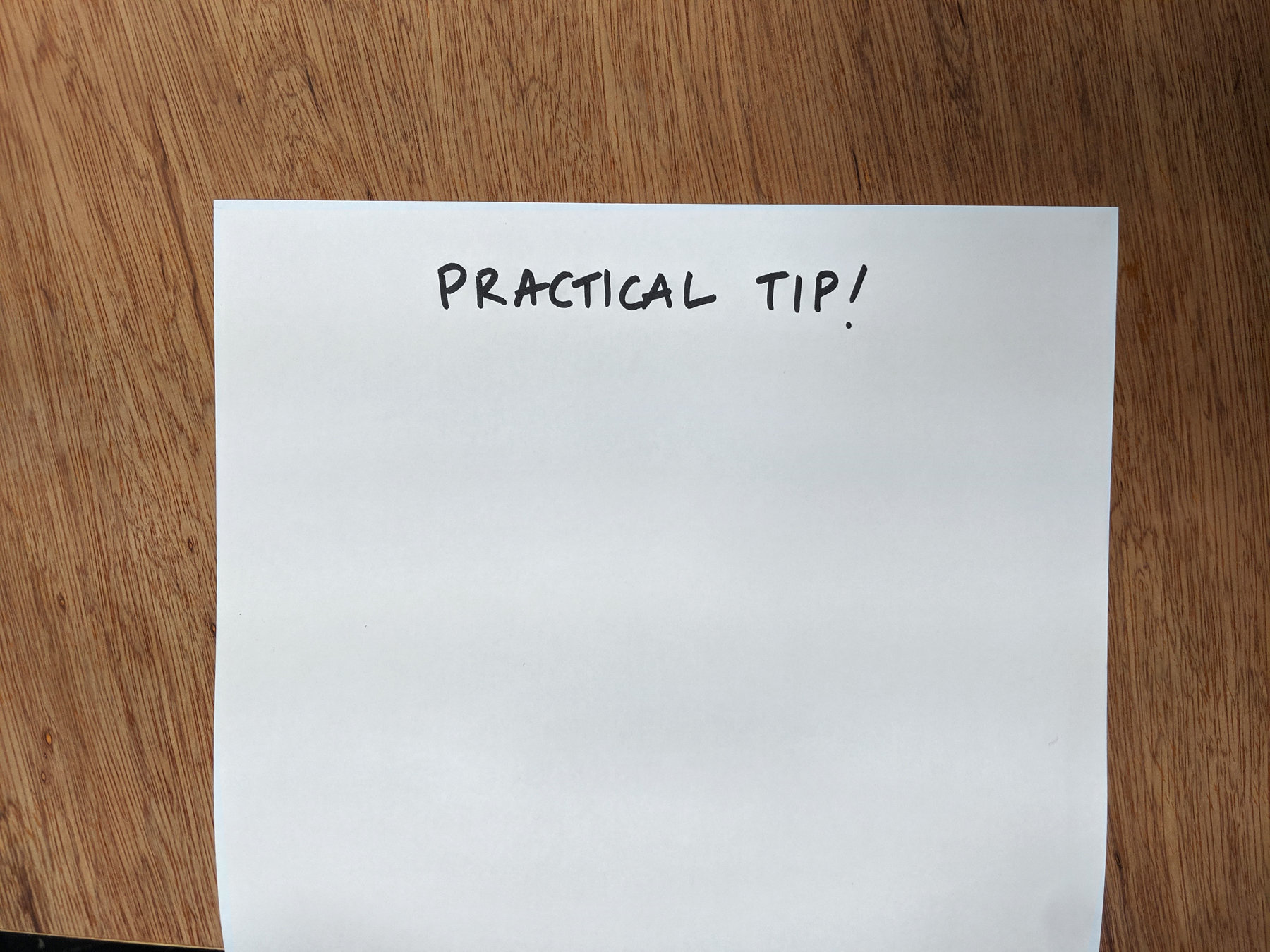
const size = 1000
const canvas = document.createElement('canvas')
canvas.width = size
canvas.height = size
document.body.appendChild(canvas)
const context = canvas.getContext('2d')
context.strokeStyle = '#fff'
context.lineWidth = 5
context.lineCap = 'round'
const u = size / 20
context.beginPath()
for (let i = 0; i < 100; i++) {
const x = i%10
const y = Math.floor(i/10)
const rotations = (i%3 === 0 && 1) + (i%4 === 0 && 2)
context.save()
context.translate(u+x*u*2, u+y*u*2)
context.rotate(rotations * Math.PI / 2)
context.moveTo(-u, u)
context.quadraticCurveTo(-u, -u, u, -u)
context.restore()
}
context.stroke()
const size = 1000
import saveAs from 'file-saver'
import C2S from 'canvas2svg'
const context = new C2S(size, size)
context.strokeStyle = '#fff'
context.lineWidth = 5
context.lineCap = 'round'
const u = size / 20
context.beginPath()
for (let i = 0; i < 100; i++) {
const x = i%10
const y = Math.floor(i/10)
const rotations = (i%3 === 0 && 1) + (i%4 === 0 && 2)
context.save()
context.translate(u+x*u*2, u+y*u*2)
context.rotate(rotations * Math.PI / 2)
context.moveTo(-u, u)
context.quadraticCurveTo(-u, -u, u, -u)
context.restore()
}
context.stroke()
const blob = new Blob([context.getSerializedSvg()], {
type: 'text/plain',
})
saveAs(blob, 'pattern.svg')
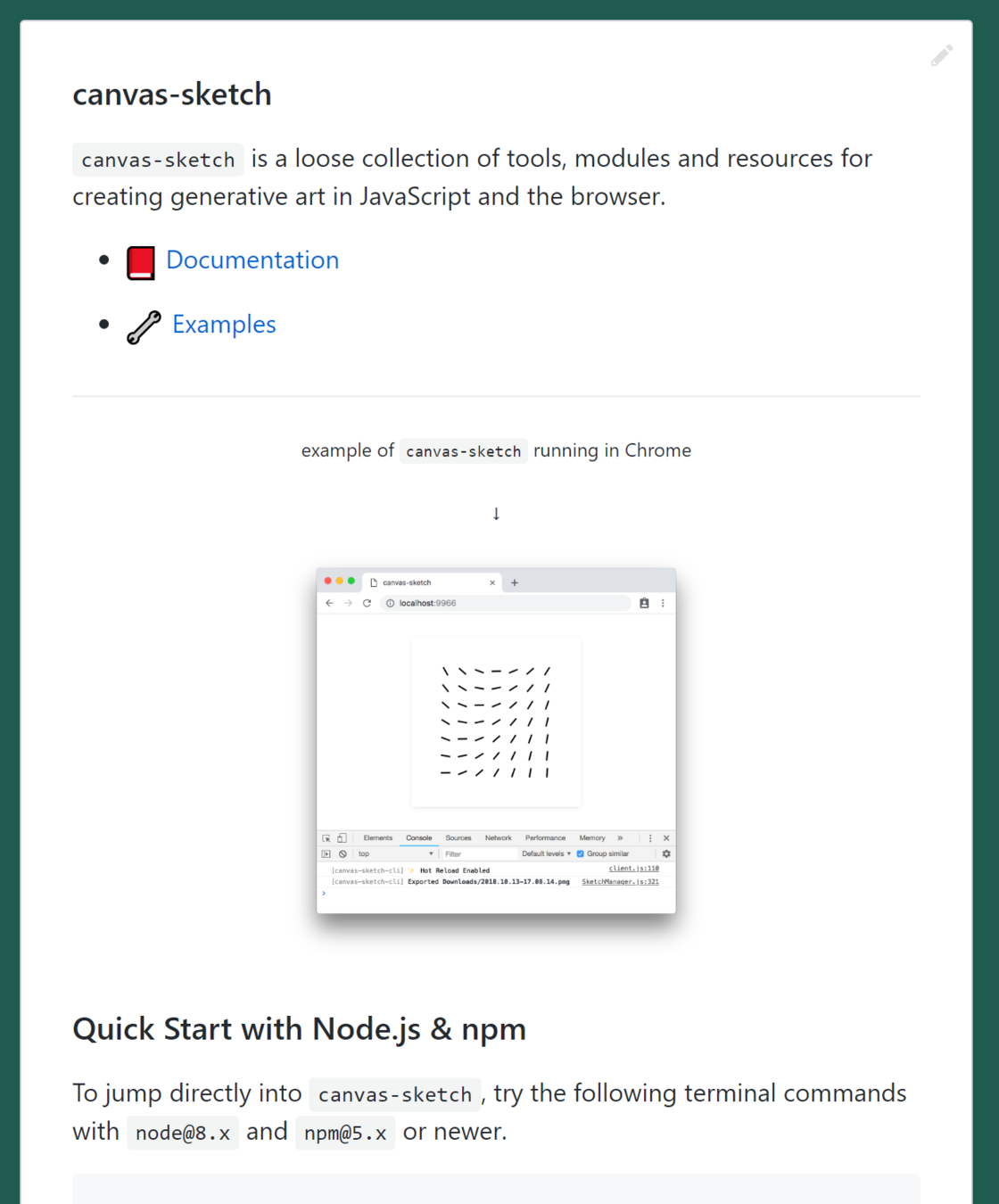
github.com/
mattdesl/
canvas-sketch
Laser Cutting
Get access at a Hackspace, university, or pay-by-the-hour facilities
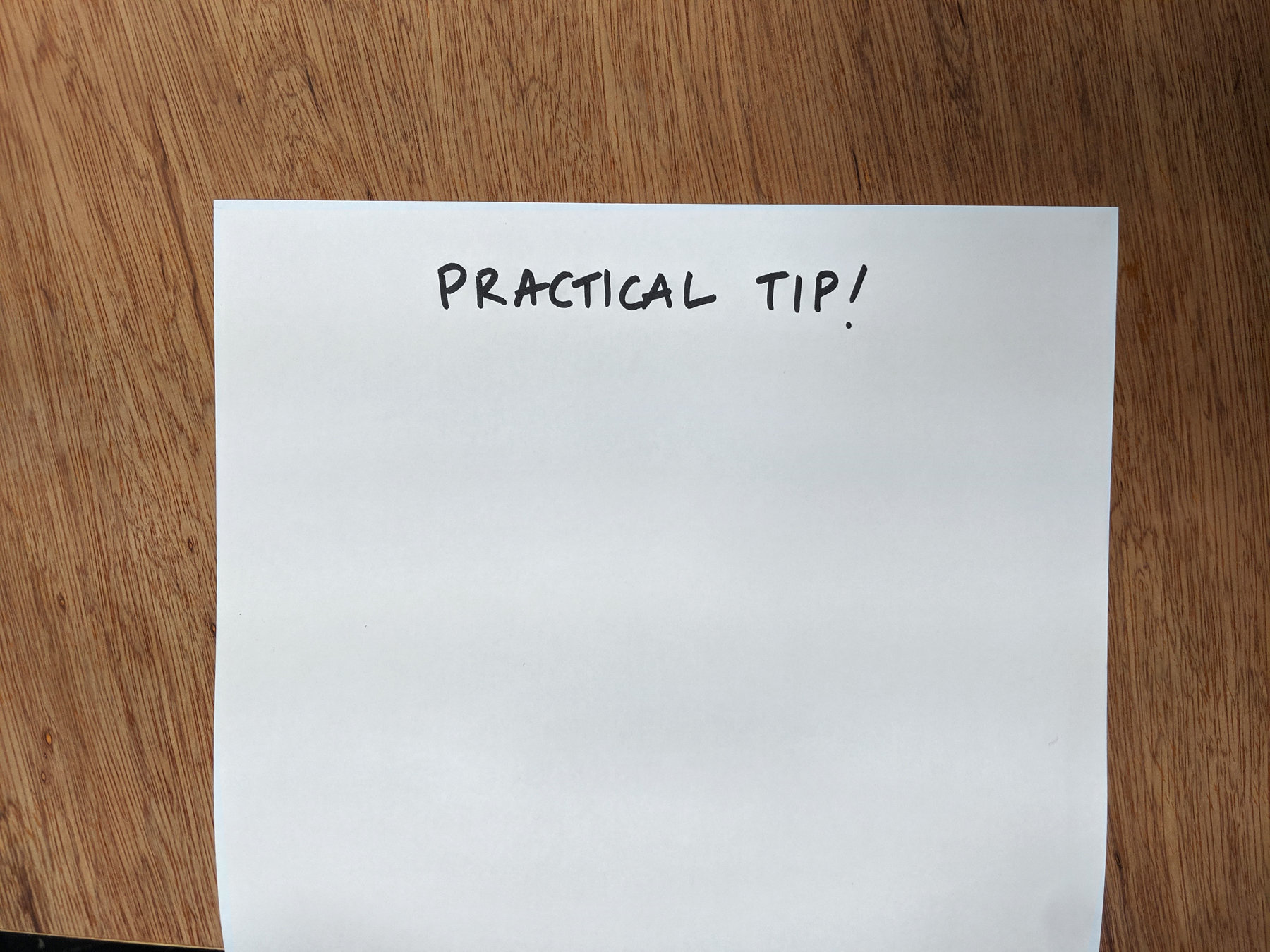
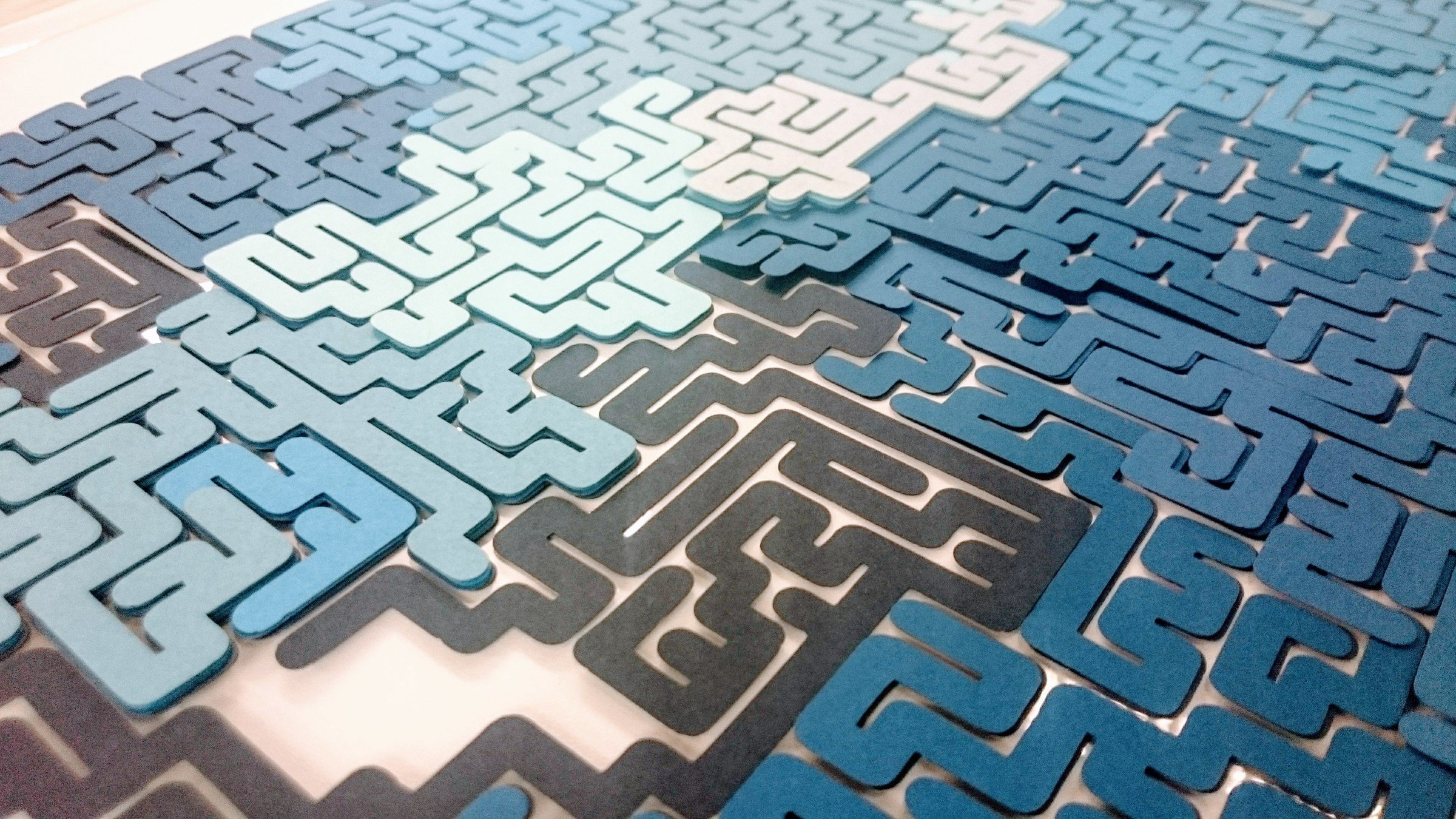
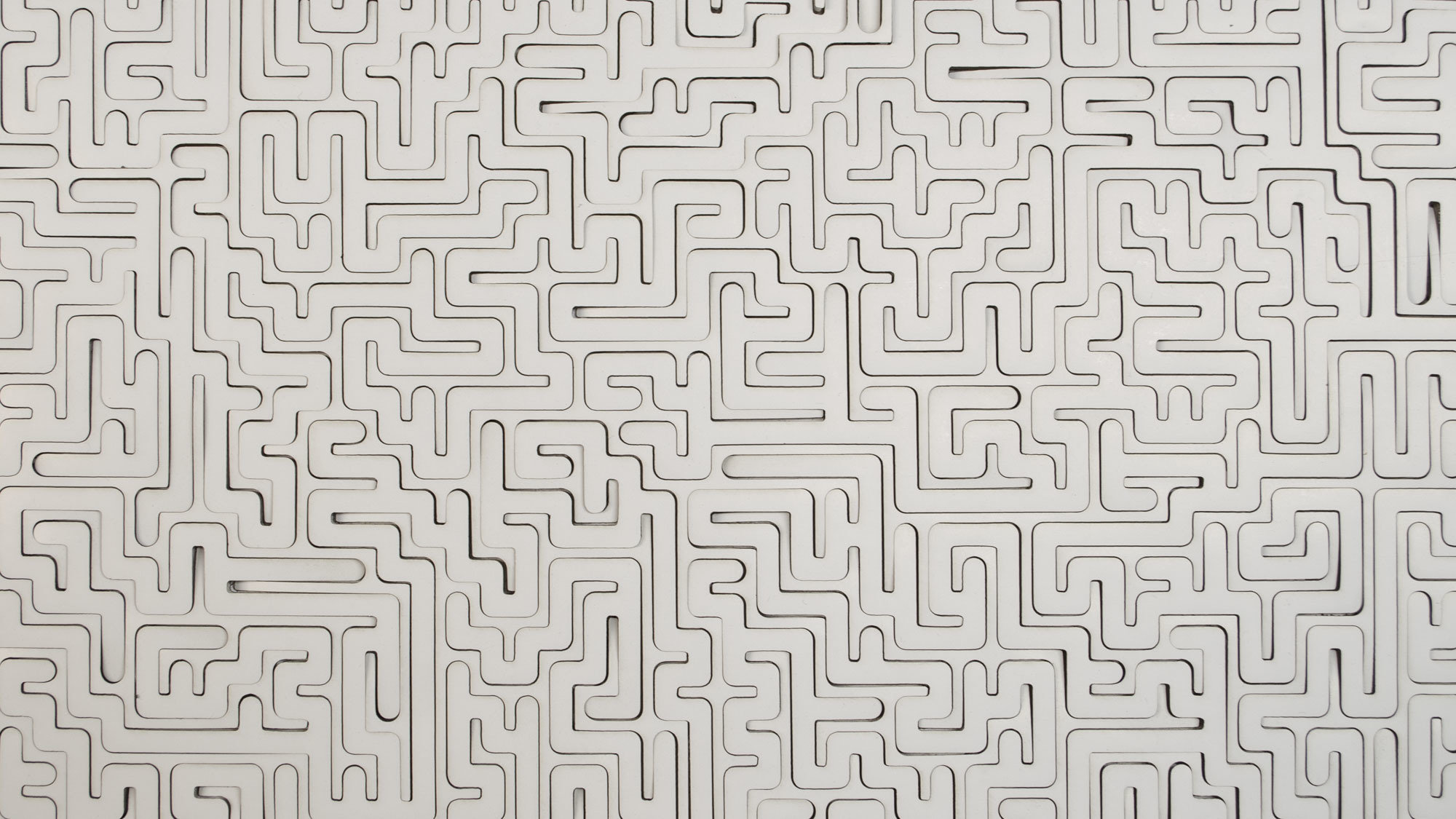

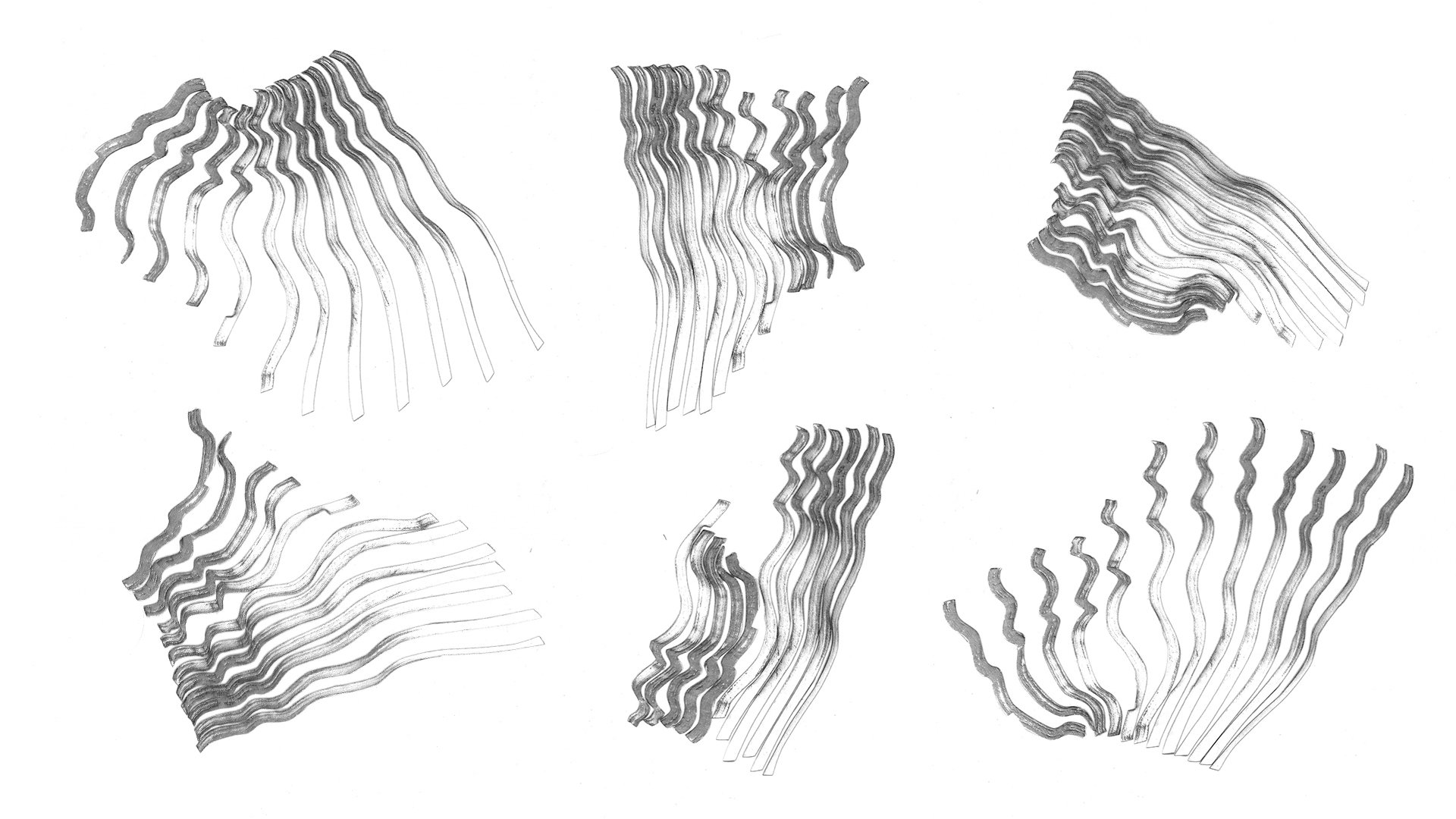

Figure out the right settings with material testing first
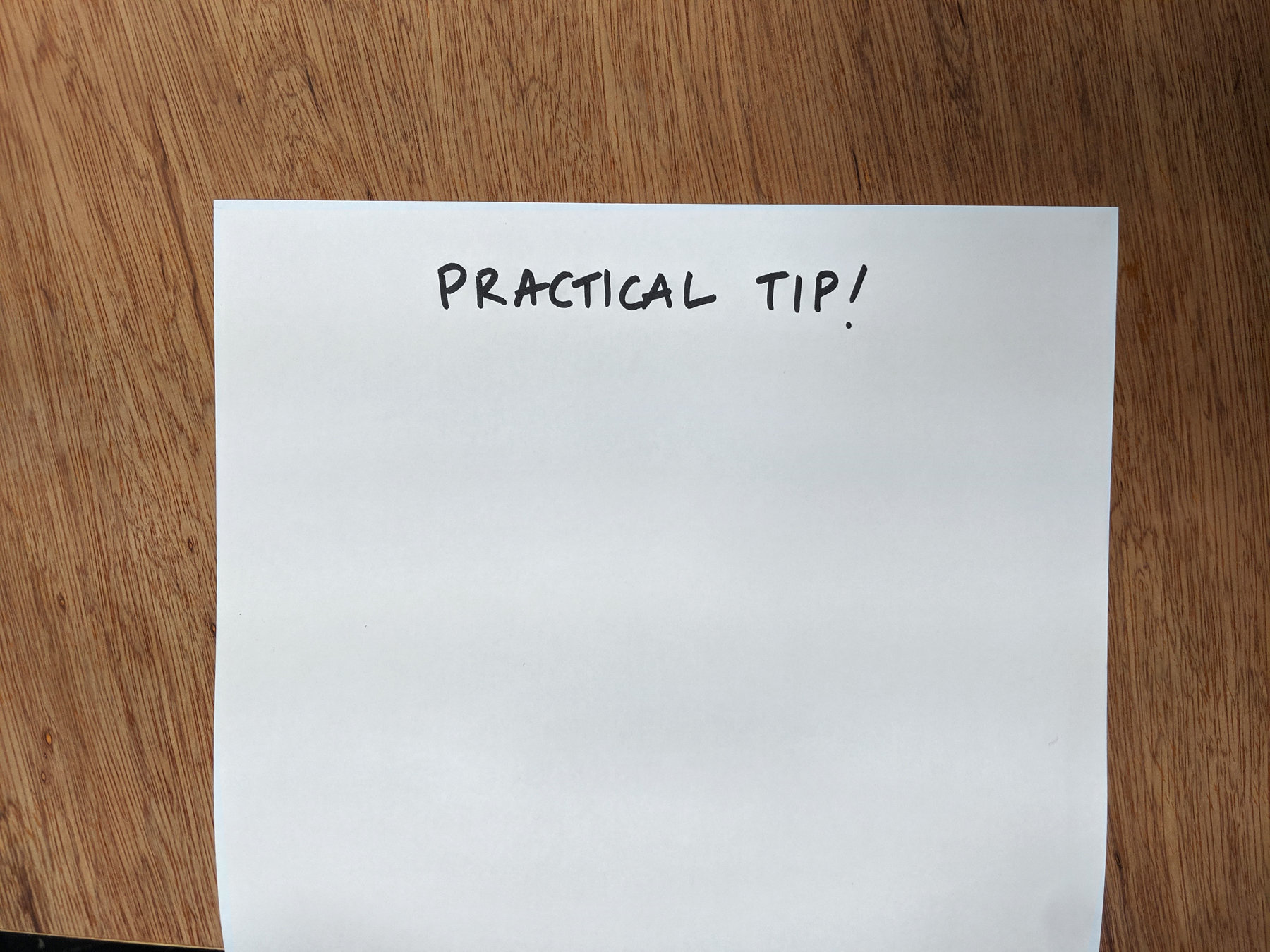
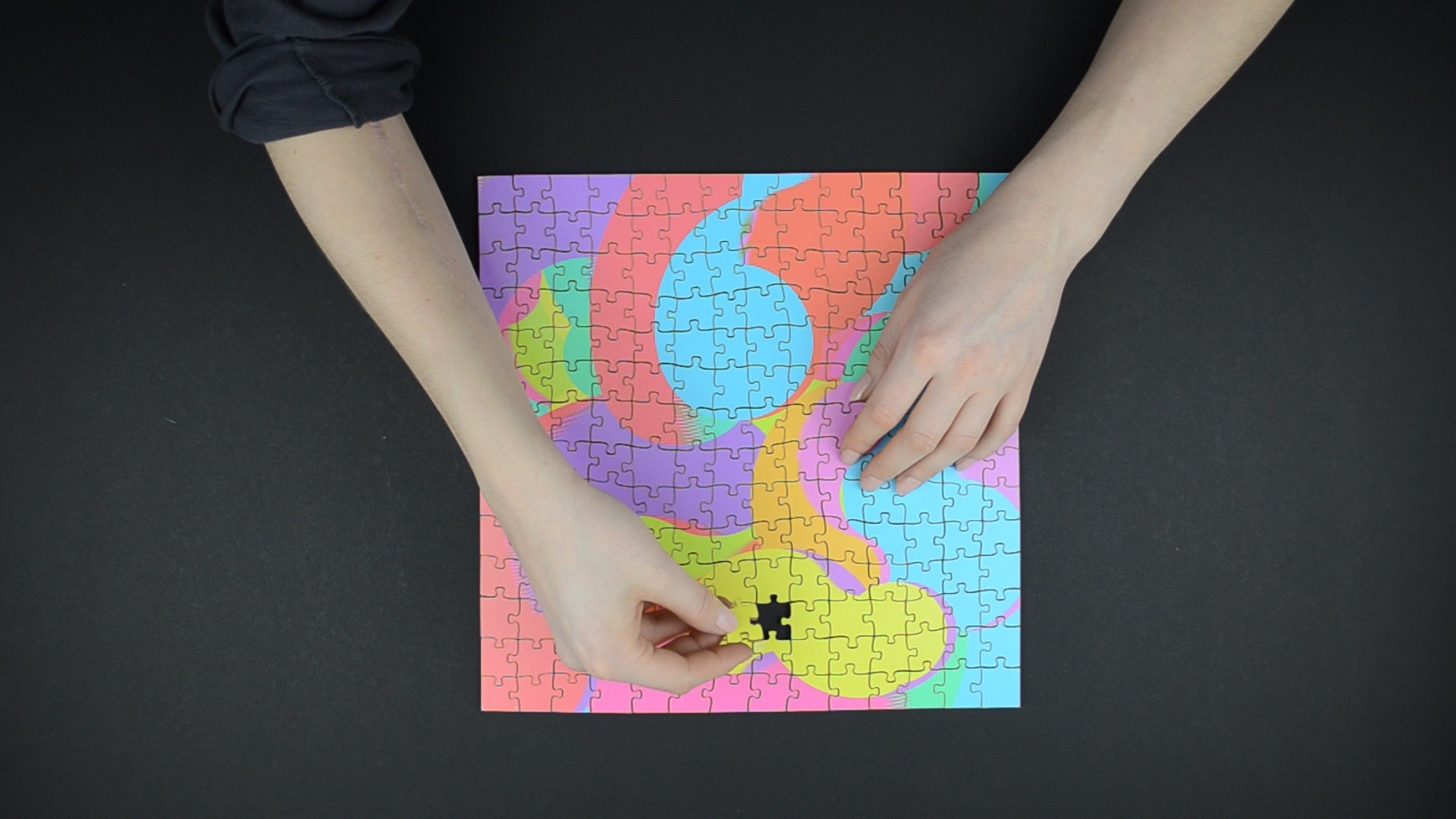
@abstractpuzzles
3D Printing
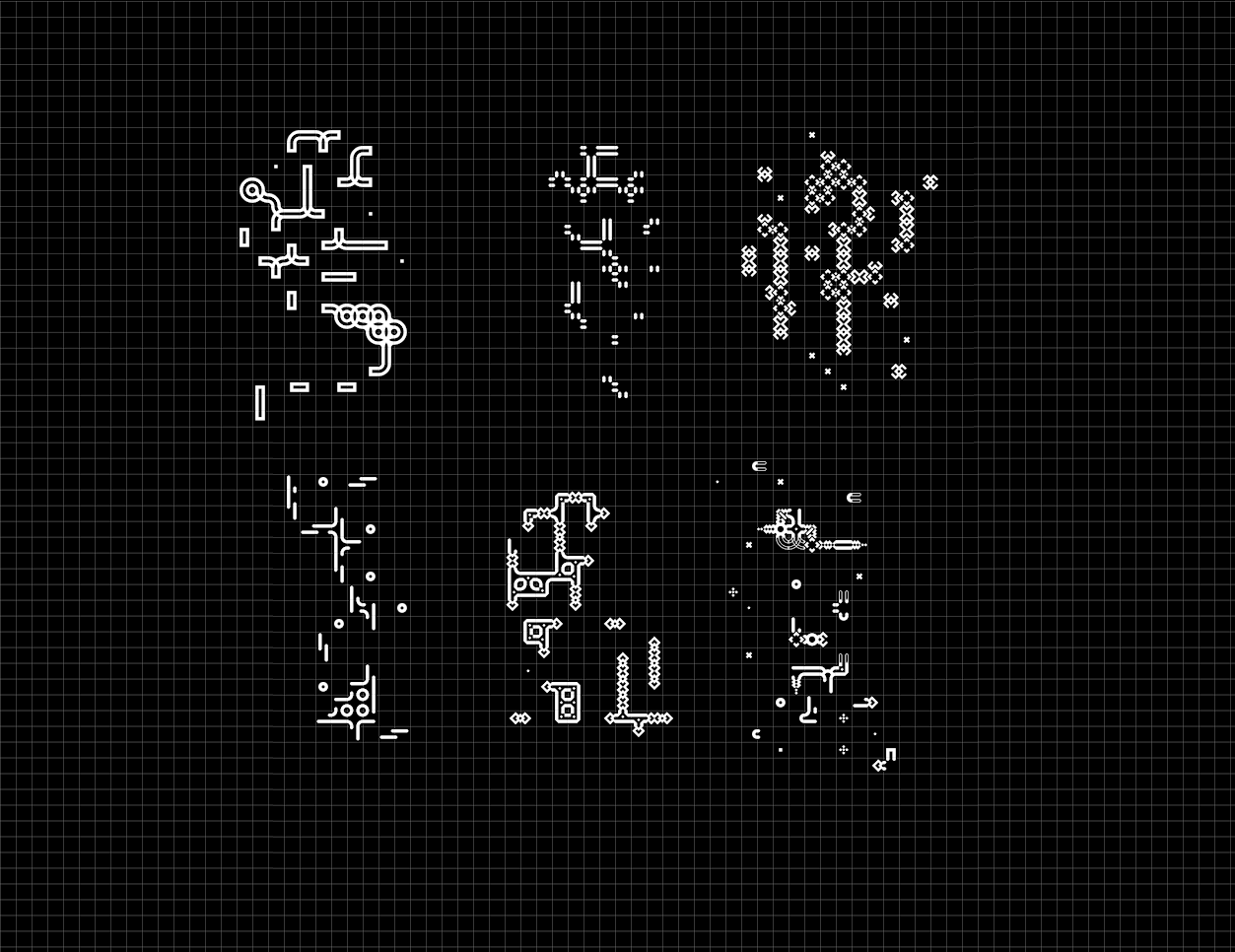
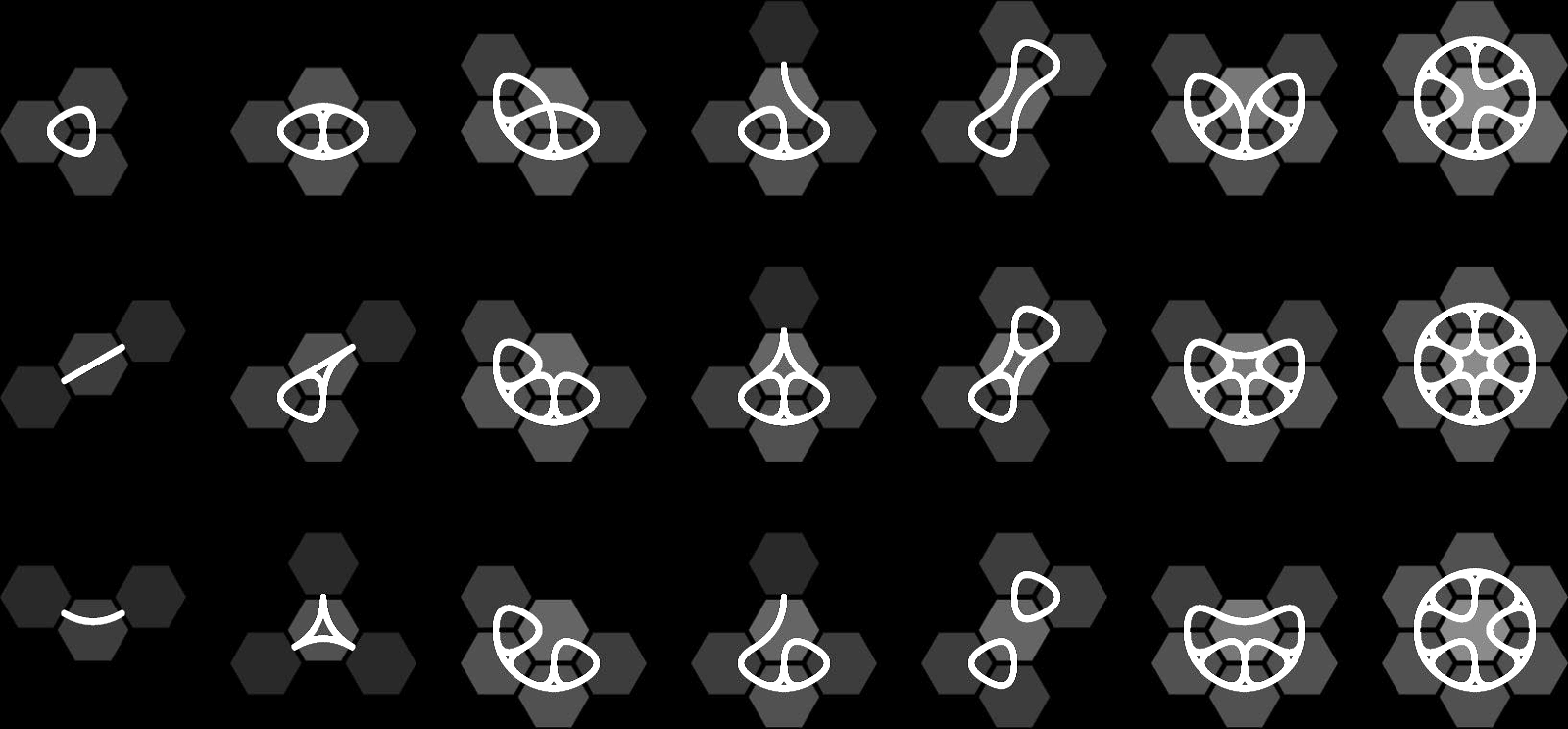
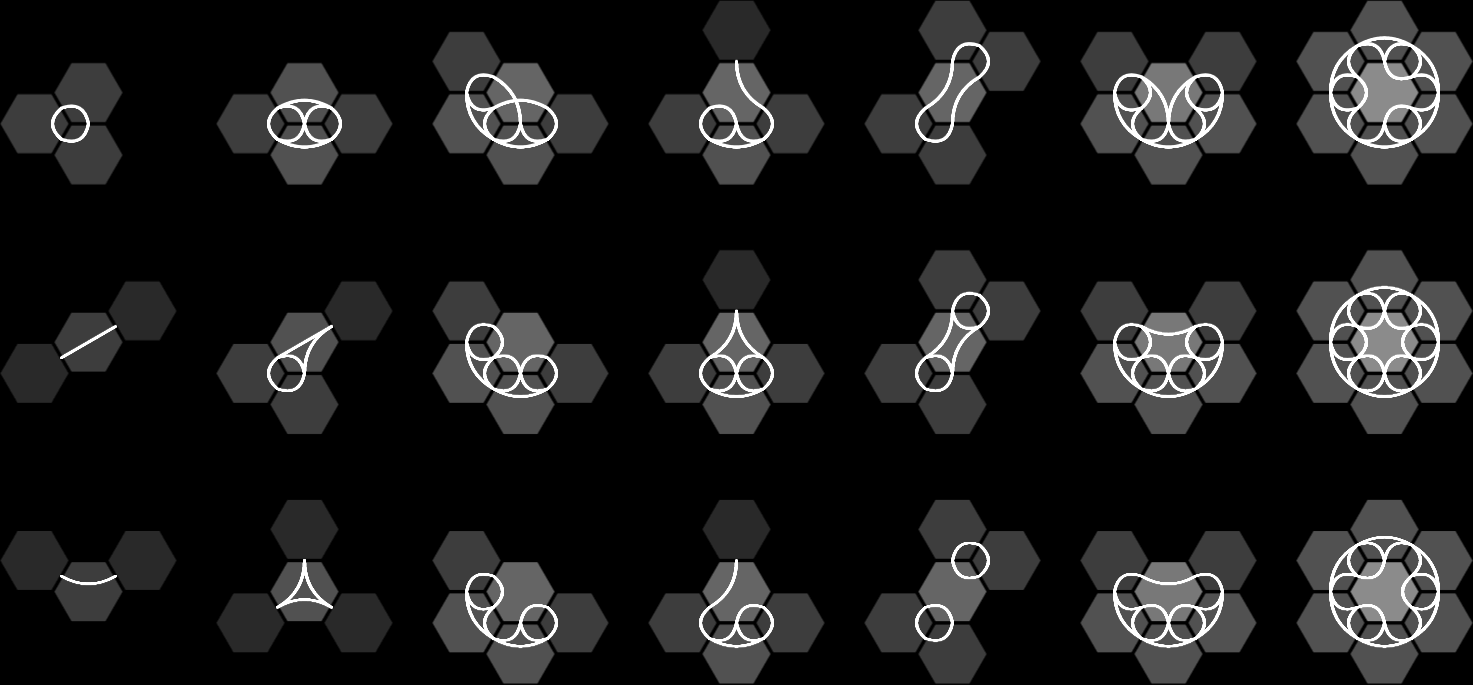

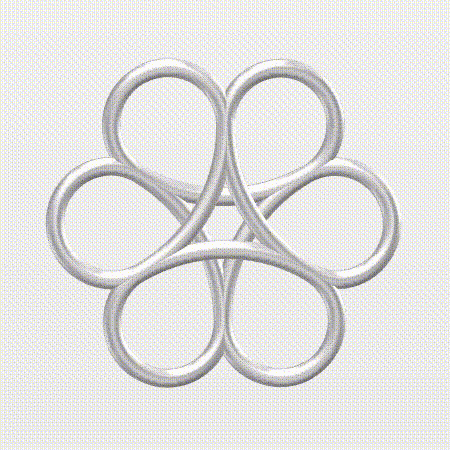
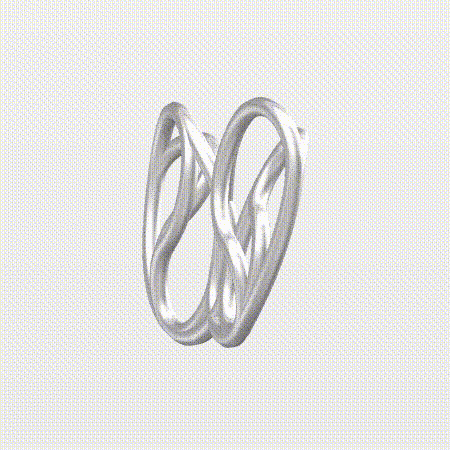
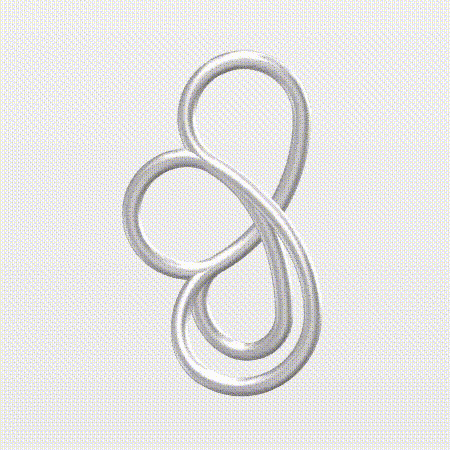
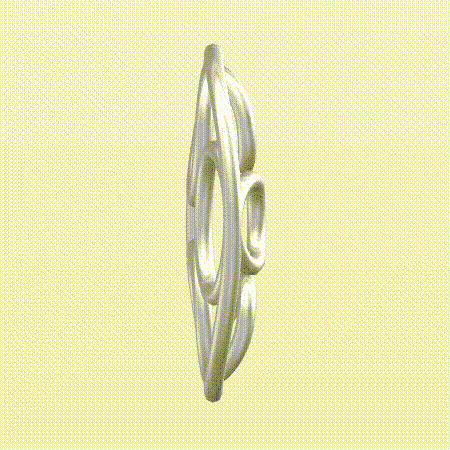
You can export STL
files from ThreeJS
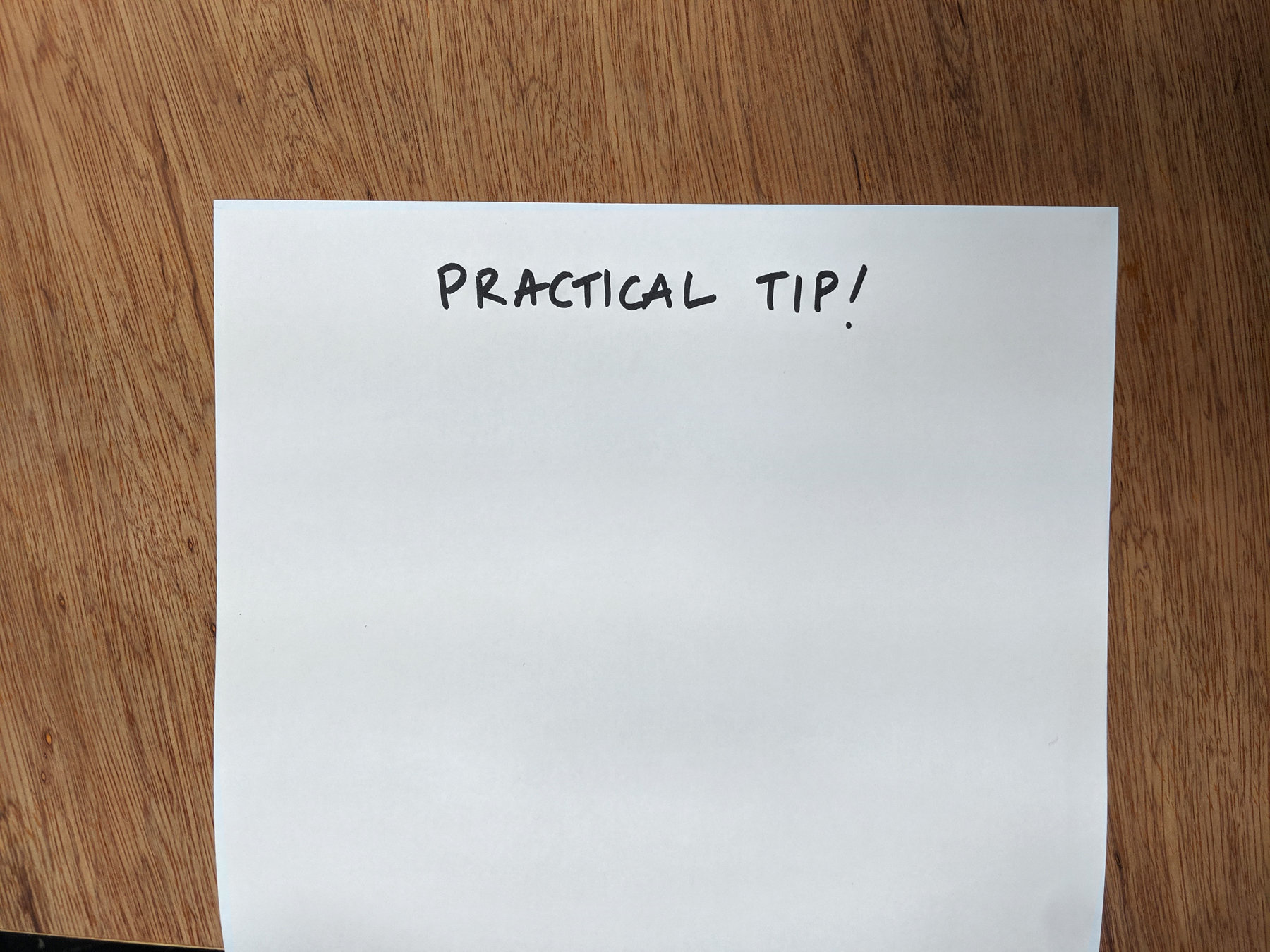
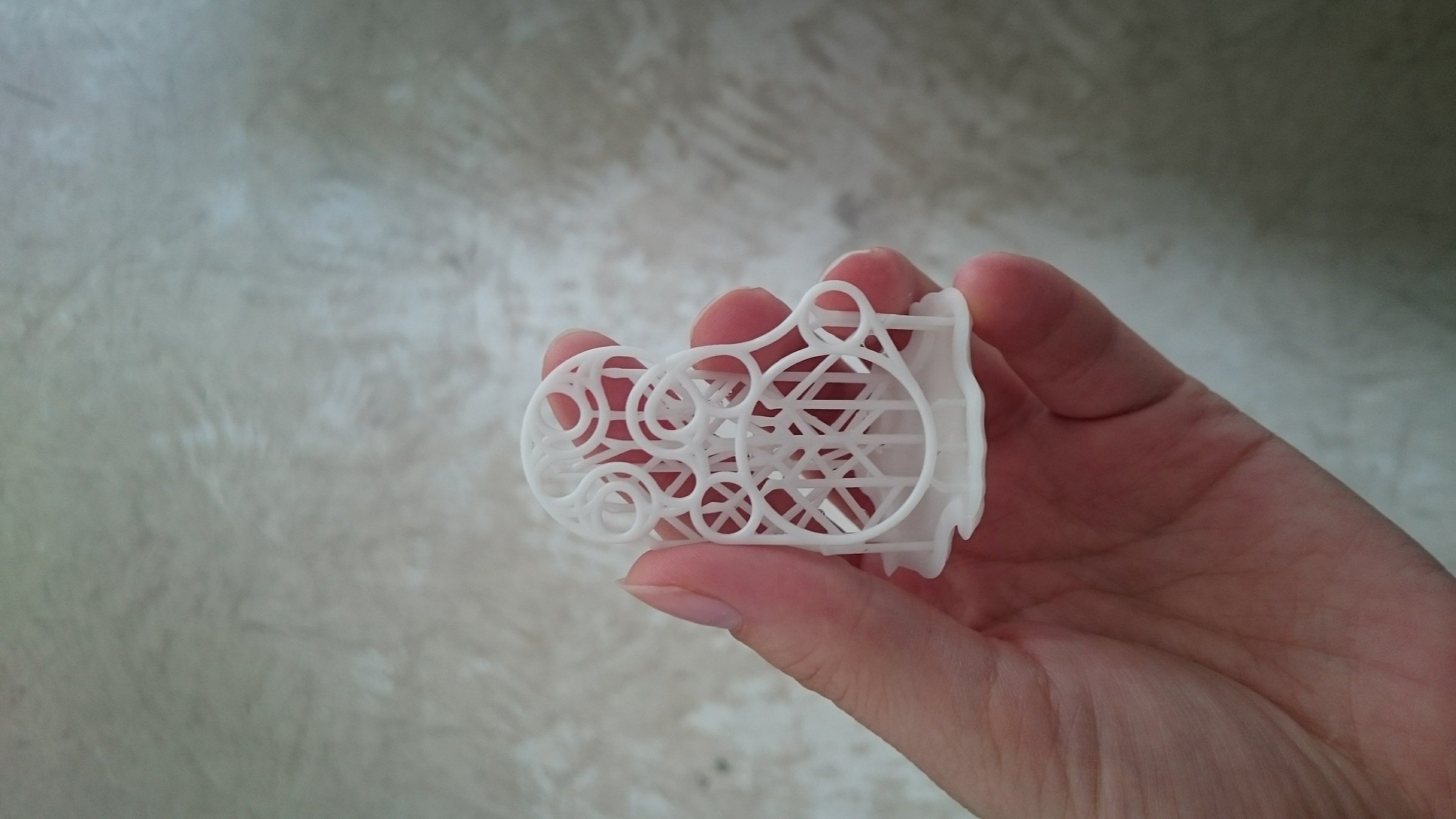




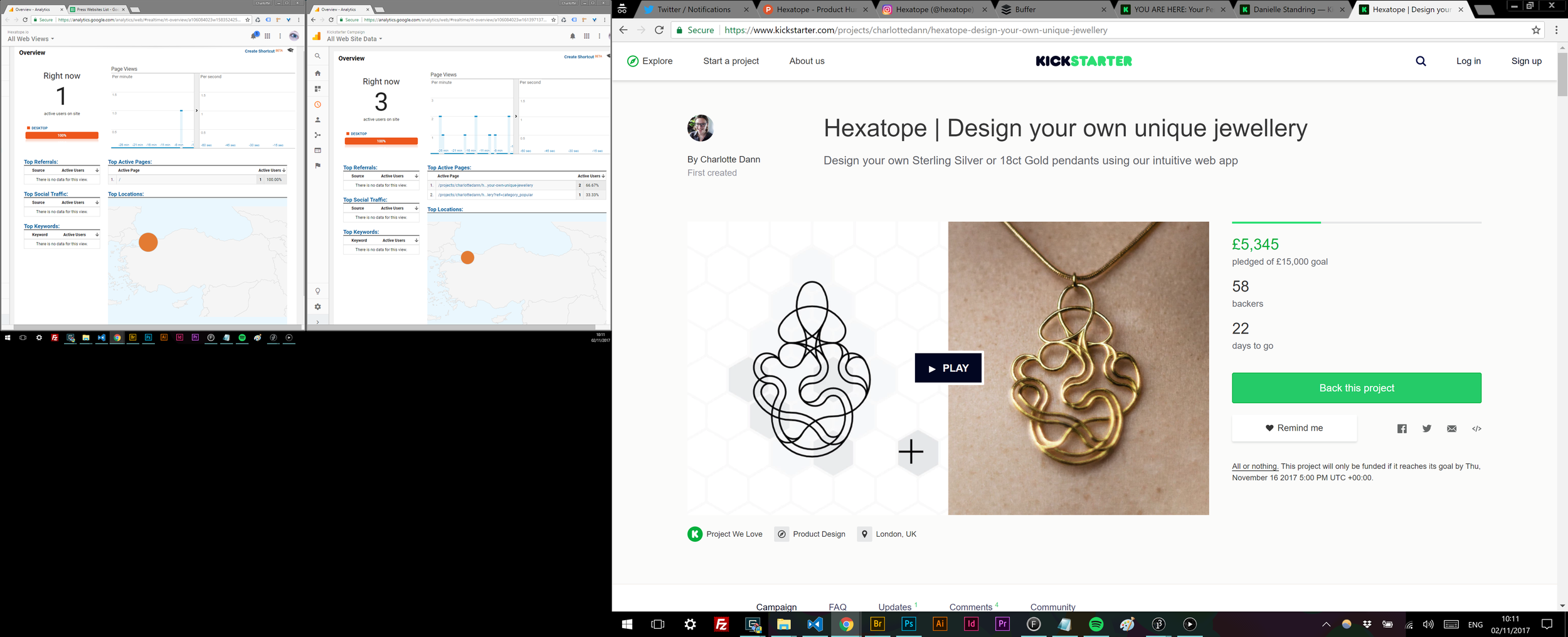










hexatope.io



thank you
@charlotte_dann

charlottedann.com