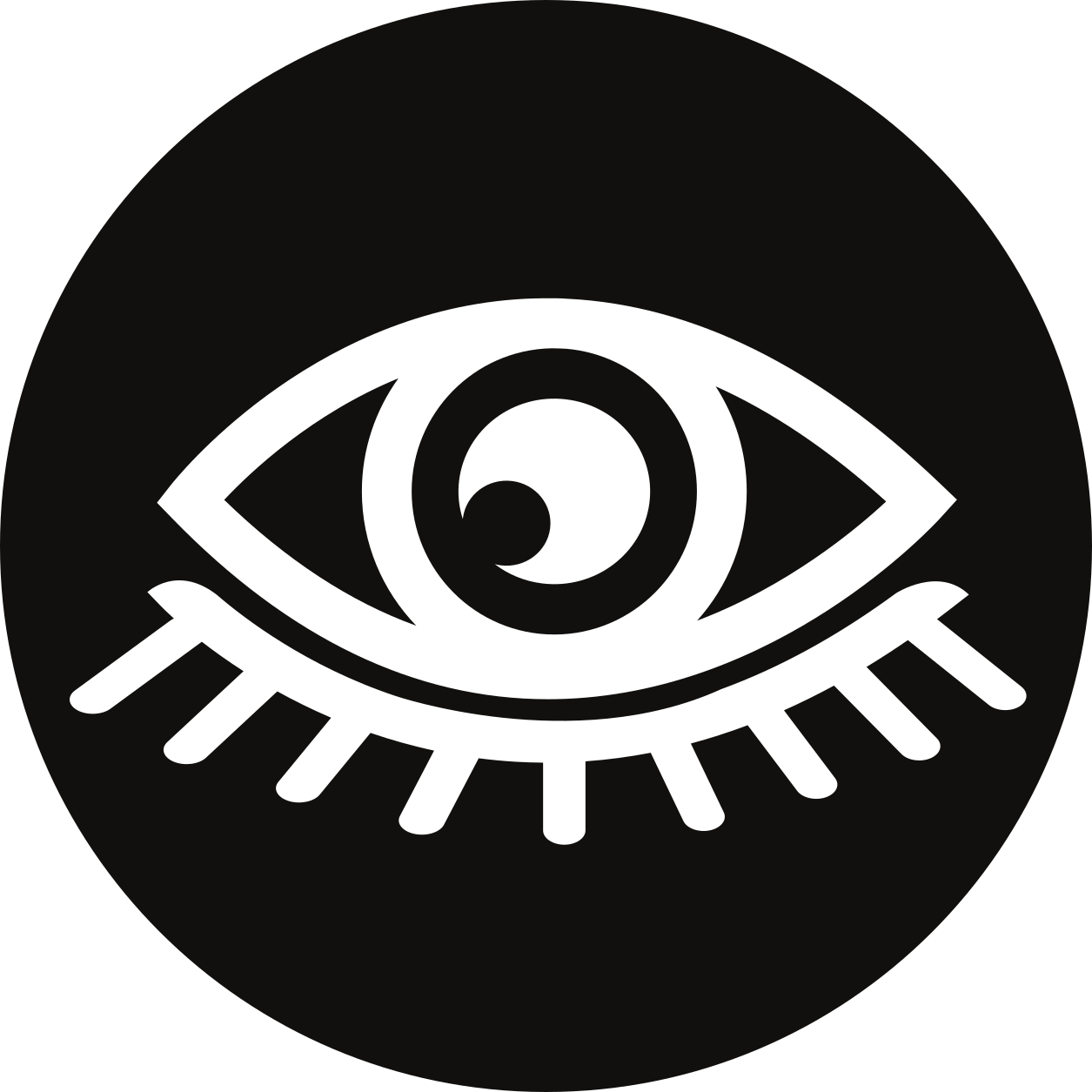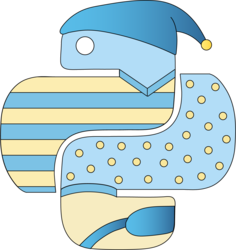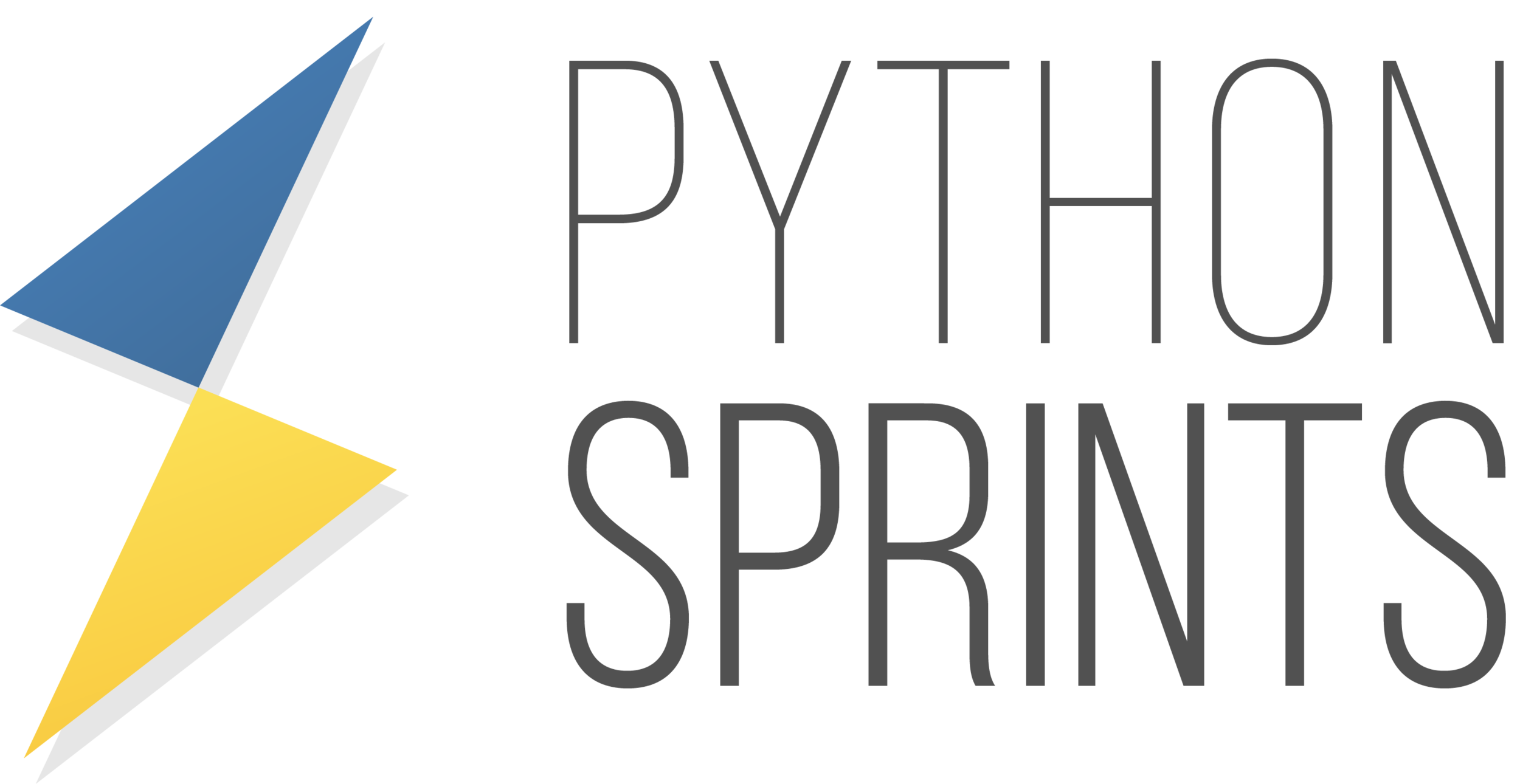How to be Pythonic? Design a Query Language in Python
Cheuk Ting Ho
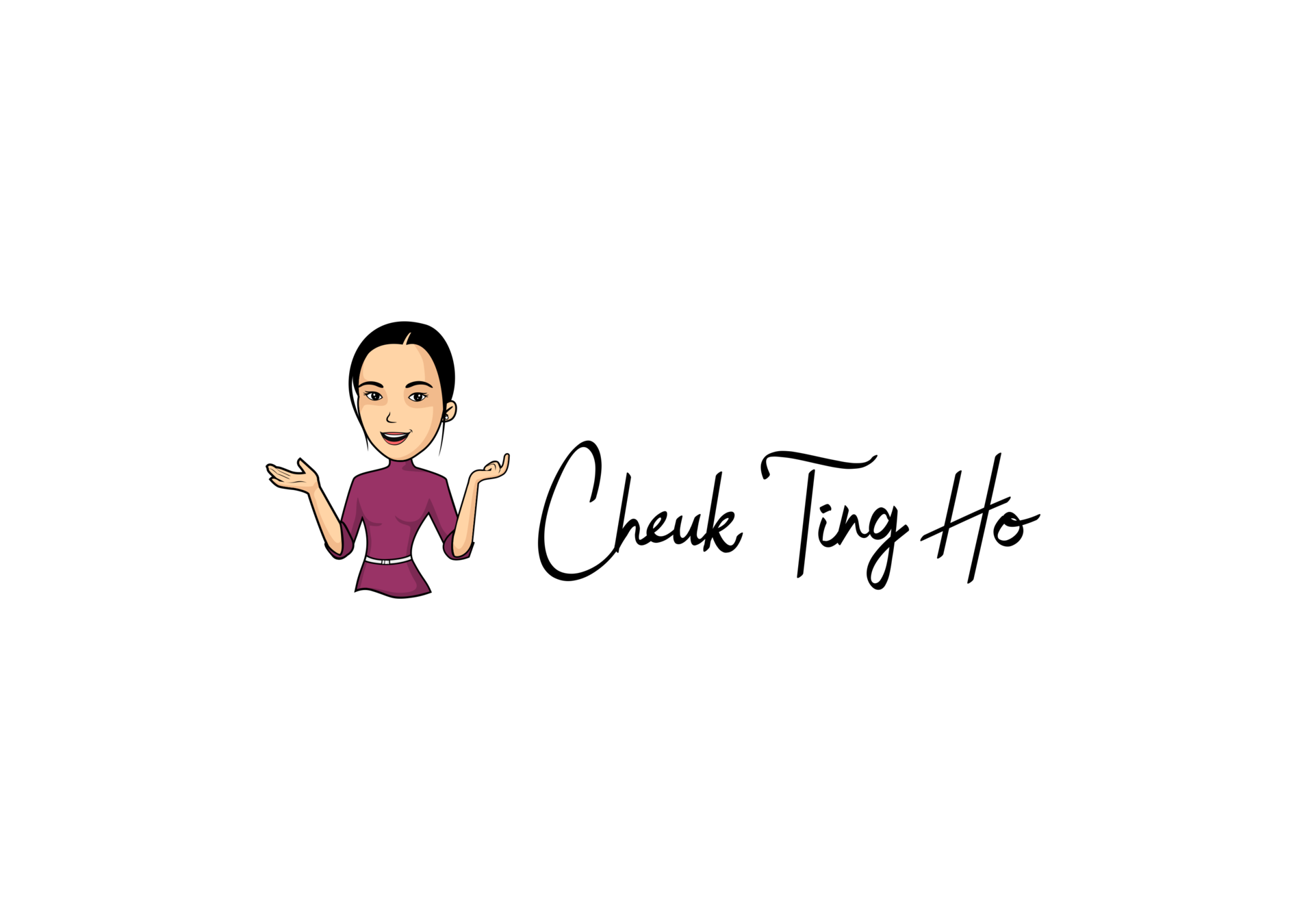
What does Pythonic means? (Is it a thing?)
http://etc.ch/6tnU
Pythonic means code that doesn't just get the syntax right but that follows the conventions of the Python community and uses the language in the way it is intended to be used.
- Stackoverflow

🐼
Why can't I just do it in a for-loop?
for i in (i; i < items.length ; i++)
{
n = items[i];
... now do something
}for i in items:
i.perform_action()(i.some_attribute for i in items)🐍
Pythonic!
Design a Query Language in Python
http://etc.ch/6tnU
It all stated...



Co-organizer of
Open Source contribution
Creator of

Volenteer of

Developer Advocate of

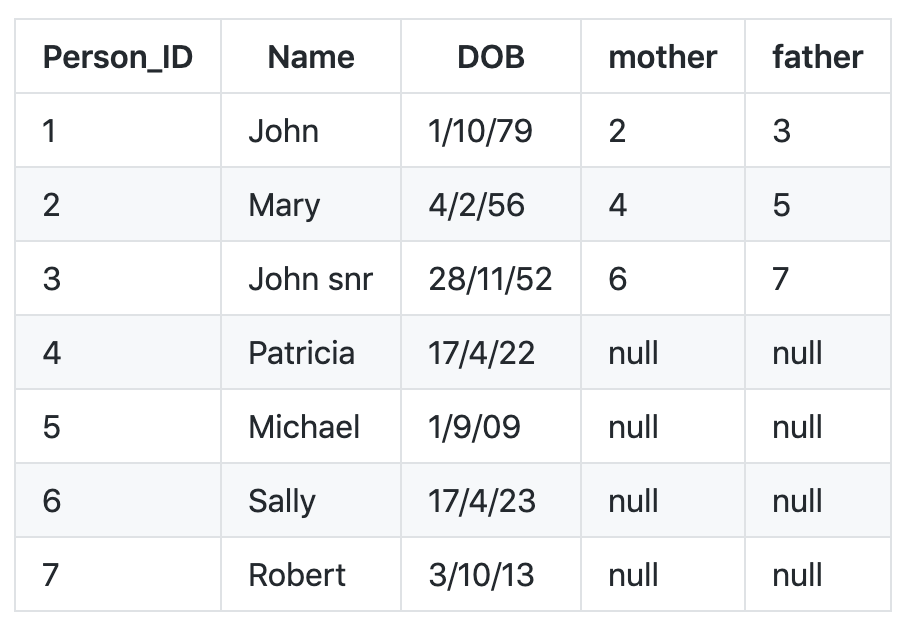
SELECT Name from TABLE where Person_ID = (SELECT mother from TABLE where Name="John")
SELECT Name from TABLE where Person_ID = (SELECT mother from TABLE WHERE Person_ID = (SELECT mother from TABLE where Name="John"))WOQL.and(
WOQL.triple("v:Person", "mother", "v:MotherID"),
WOQL.triple("v:MotherID", "name", "v:MotherName"),
WOQL.triple("v:MotherID", "mother", "v:GrandmotherID"),
WOQL.triple("v:GrandmotherID", "name", "v:GrandmotherName"),
)a Query Language Client for Pythonistas and Data Scientists
WOQLpy
🤔
💡
👏👏👏👏👏👏👏👏
What is WOQLpy?
It let's you to "talk" to TerminusDB like this:
import woqlclient.woqlClient as woql
from woqlclient import WOQLQuery
server_url = "http://localhost:6363"
key = "root"
dbId = "pybike"
client = woql.WOQLClient()
client.connect(server_url, key)
client.createDatabase(dbId, "Bicycle Graph")
station = WOQLQuery().doctype("Station").label("Bike Station")
journey = WOQLQuery().doctype("Journey")
journey = journey.label("Journey")
journey = journey.property("start_station", "Station").label("Start Station")
journey = journey.property("end_station", "Station").label("End Station")
schema = WOQLQuery().when(True).woql_and(station, journey)
schema.execute(client)Instead of this:
{
"when": [
{
"true": []
},
{
"and": [
{
"add_quad": [
"scm:Station",
"rdf:type",
"owl:Class",
"db:schema"
]
},
{
"add_quad": [
"scm:Station",
"rdfs:subClassOf",
"tcs:Document",
"db:schema"
]
},
{
"add_quad": [
"scm:Station",
"rdfs:label",
{
"@value": "Bike Station",
"@language": "en"
},
"db:schema"
]
},
{
"add_quad": [
"scm:end_station",
"rdf:type",
"owl:ObjectProperty",
"db:schema"
]
},
{
"add_quad": [
"scm:end_station",
"rdfs:range",
"scm:Station",
"db:schema"
]
},
{
"add_quad": [
"scm:end_station",
"rdfs:domain",
"scm:Journey",
"db:schema"
]
},
{
"and": [
{
"add_quad": [
"scm:start_station",
"rdf:type",
"owl:ObjectProperty",
"db:schema"
]
},
{
"add_quad": [
"scm:start_station",
"rdfs:range",
"scm:Station",
"db:schema"
]
},
{
"add_quad": [
"scm:start_station",
"rdfs:domain",
"scm:Journey",
"db:schema"
]
},
{
"and": [
{
"add_quad": [
"scm:Journey",
"rdf:type",
"owl:Class",
"db:schema"
]
},
{
"add_quad": [
"scm:Journey",
"rdfs:subClassOf",
"tcs:Document",
"db:schema"
]
},
{
"add_quad": [
"scm:Journey",
"rdfs:label",
{
"@value": "Journey",
"@language": "en"
},
"db:schema"
]
}
]
},
{
"add_quad": [
"scm:start_station",
"rdfs:label",
{
"@value": "Start Station",
"@language": "en"
},
"db:schema"
]
}
]
},
{
"add_quad": [
"scm:end_station",
"rdfs:label",
{
"@value": "End Station",
"@language": "en"
},
"db:schema"
]
}
]
}
]
}Which one do you prefer?
Chaining:
WOQLQuery().doctype("journey").label("Journey)
or
Multi-parameters:
WOQLQuery().doctype(id="journey, label="Journey")
http://etc.ch/6tnU
It comes with the Python Client, which you can pip install:
pip install terminus-client-python**Newly added** Output to DataFrames
pip install terminus-client-python[dataframe]woql.query_to_df(result)Change the result returned form your query into pandas DataFrame
🐼
Design challanges
JavaScript: WOQL.and()
Python: WOQLQuery().and() ?
"and" is a key word, you dummy!
OK, woql_and then....😓
WOQLQuery().woql_and()
also happened to: or, not, as, from...
Look into the future
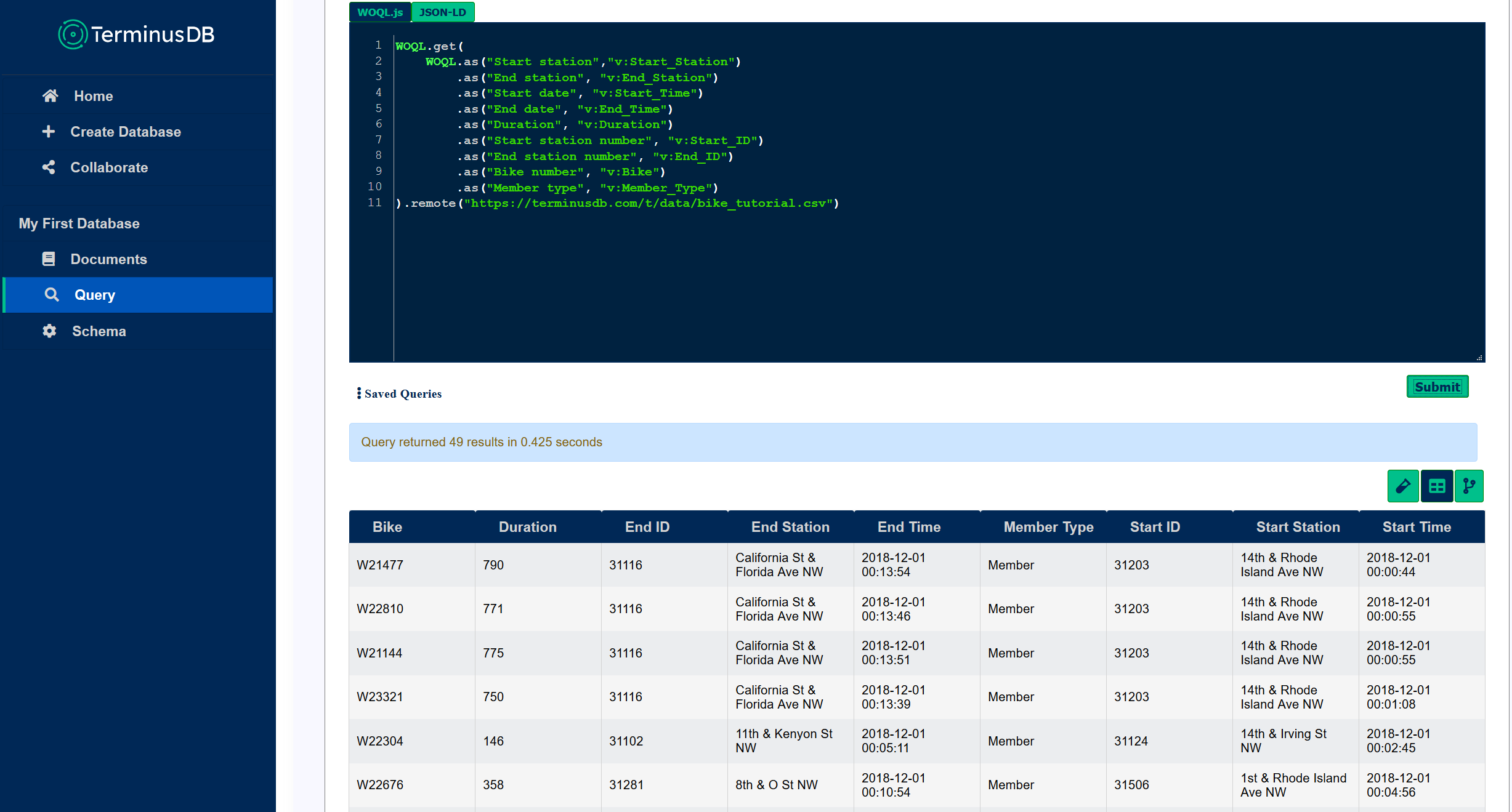
Can we have this is Jupyter Notebook?

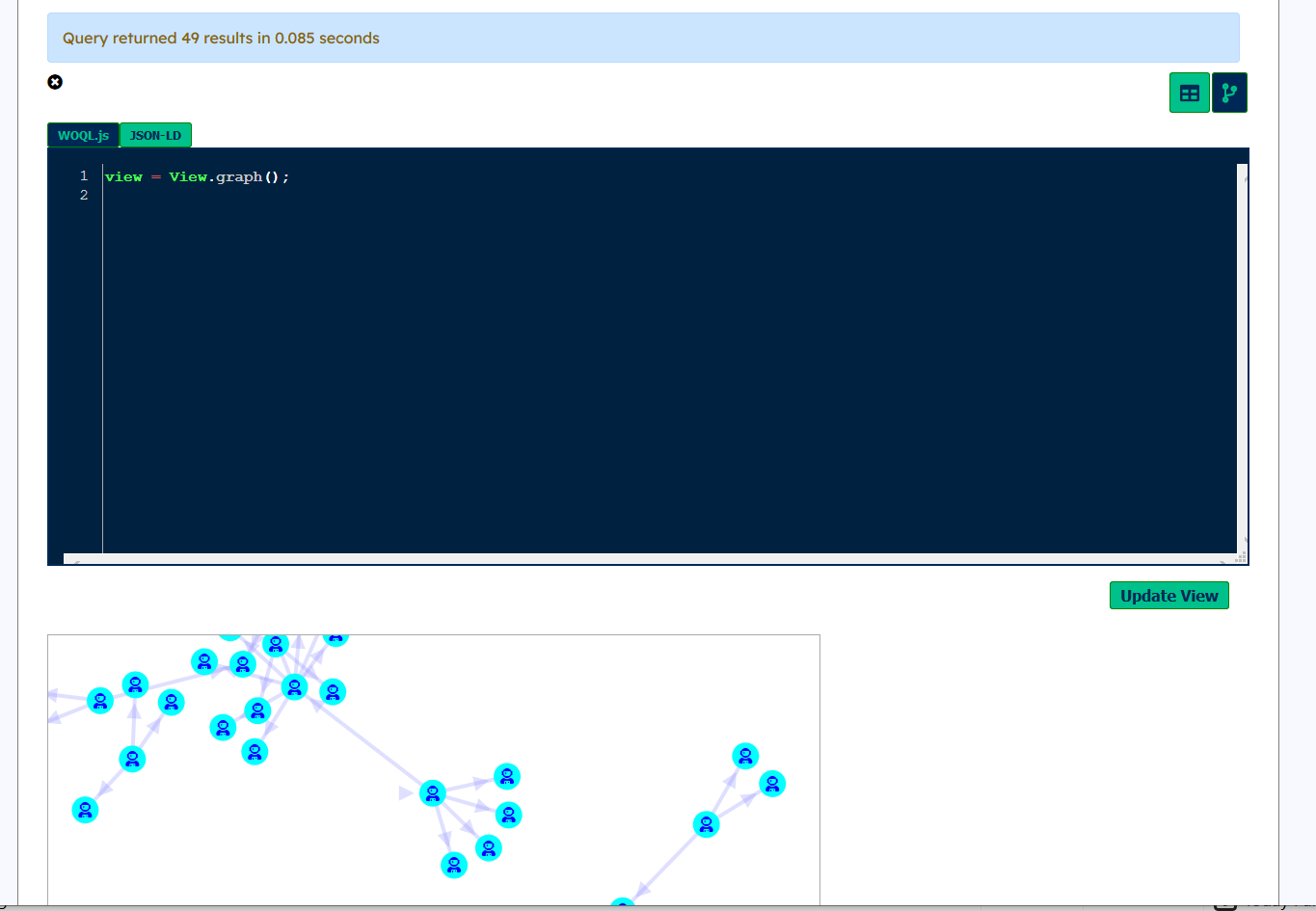
Load data from DataFrame
🐼
Many more fail-proof checks
e.g. check user inputs,
check database version etc...

Webinar:
Dataops 101 (https://events.terminusdb.com/)
31th March - 12noon CET
(11am BST and IST/ 10amUTC, I did check, ok?)
To get the newest update👍:
Follow us on Twitter: @TerminusDB
Website: https://terminusdb.com/
Join the community:
https://community.terminusdb.com/
We want to hear from you 😊