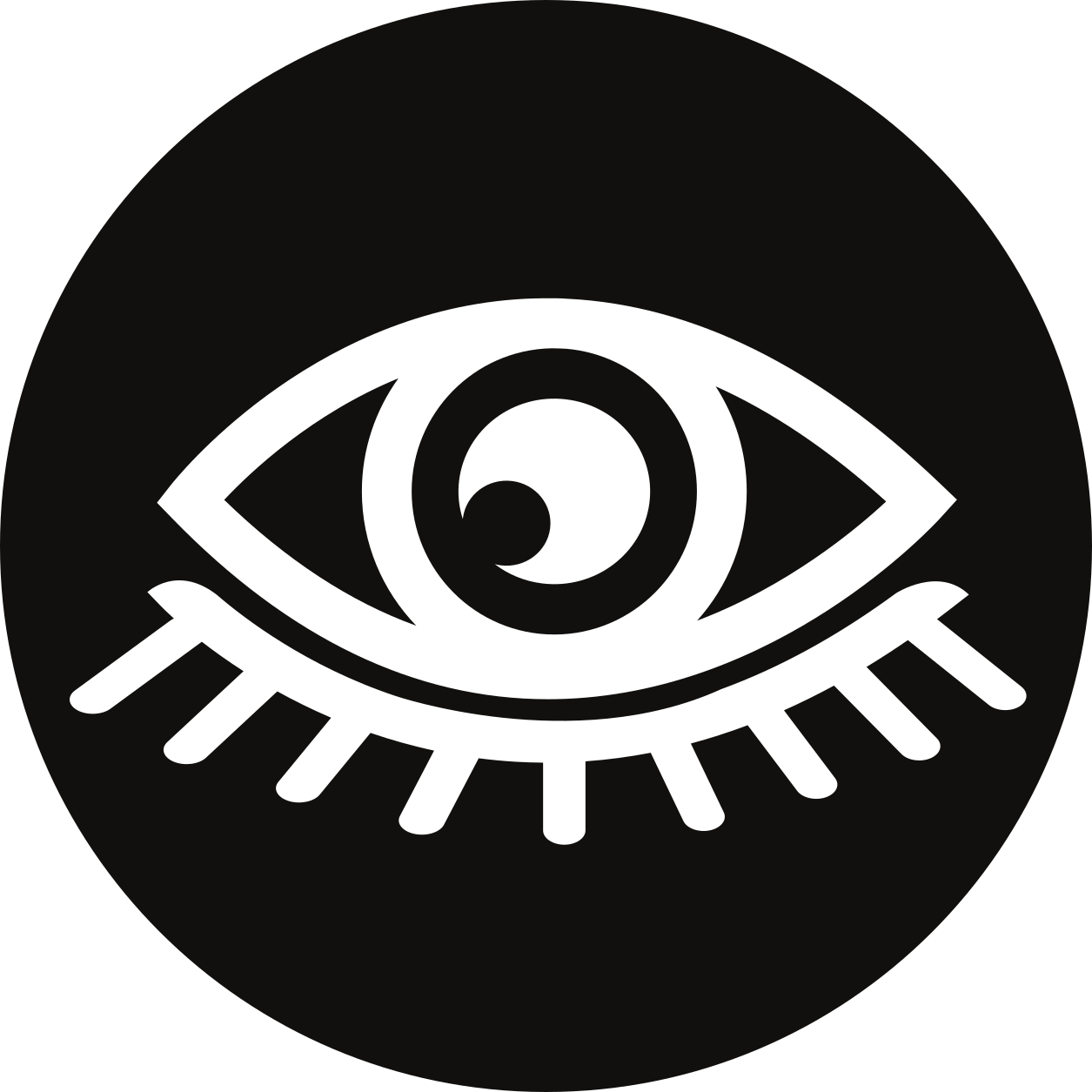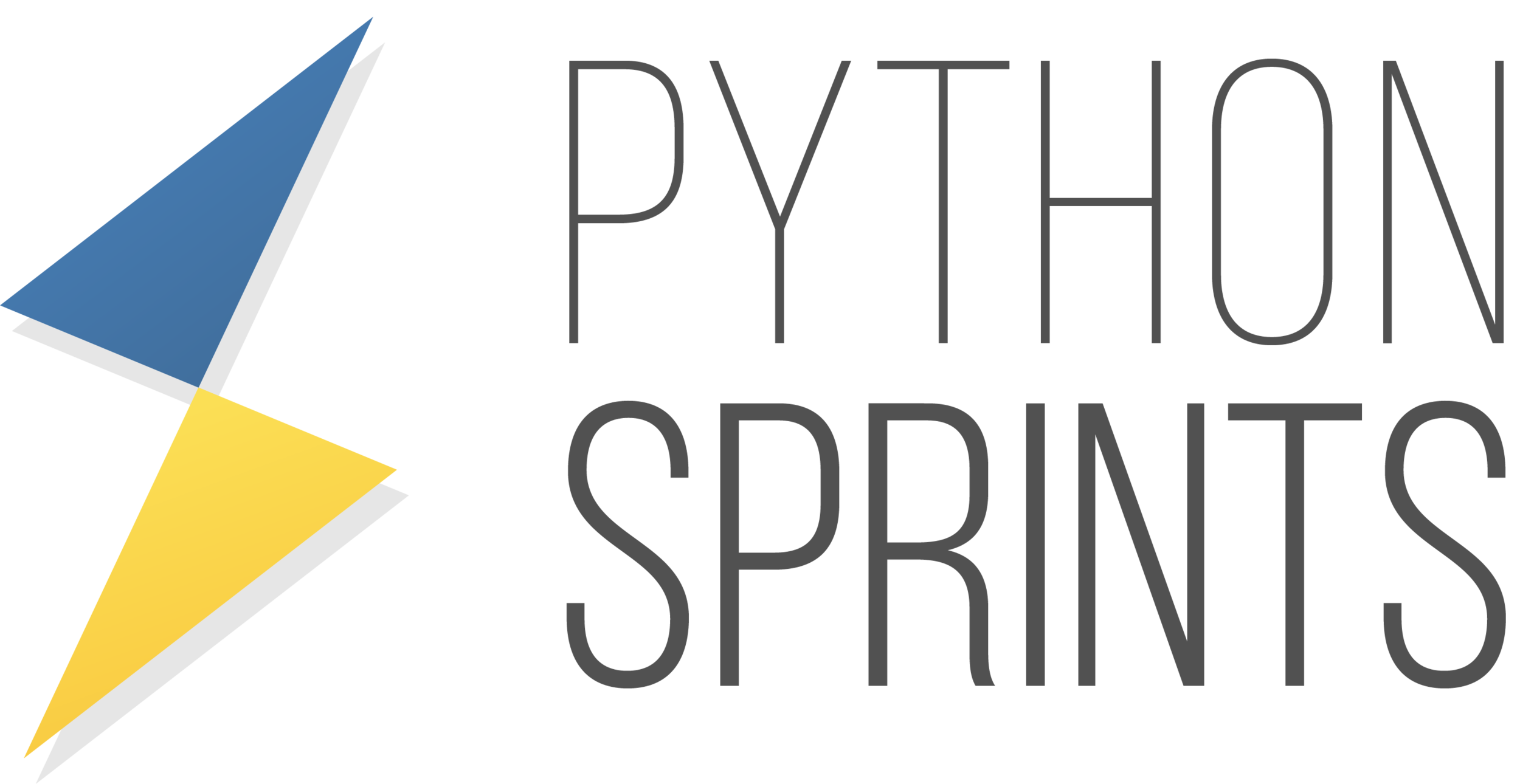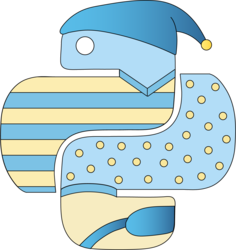Untangle Spaghetti Python Paths
How to manage your Python Environments
Cheuk Ting Ho
Grab the slides:
slides.com/cheukting_ho/pyconafrica-spaghetti-python
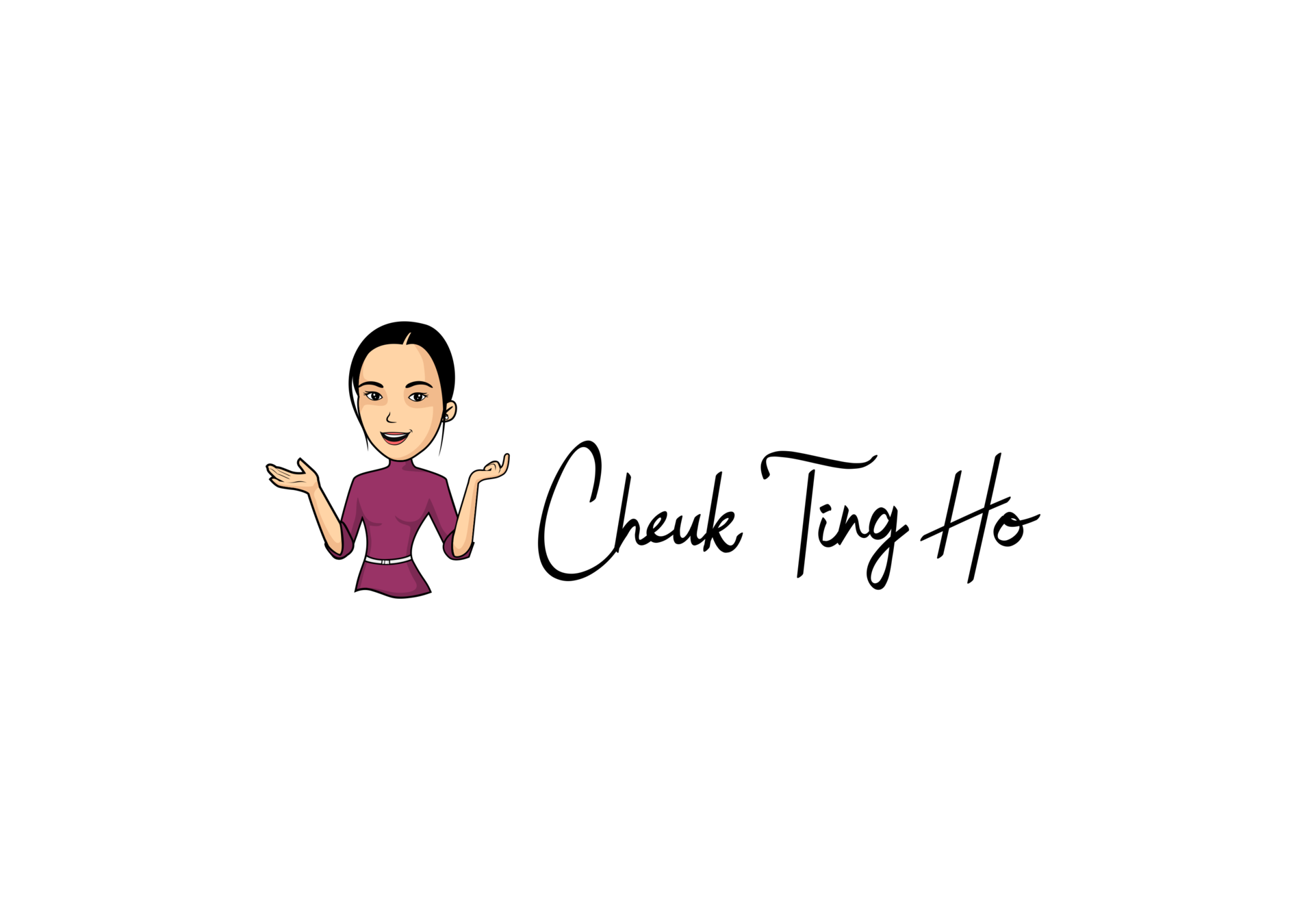
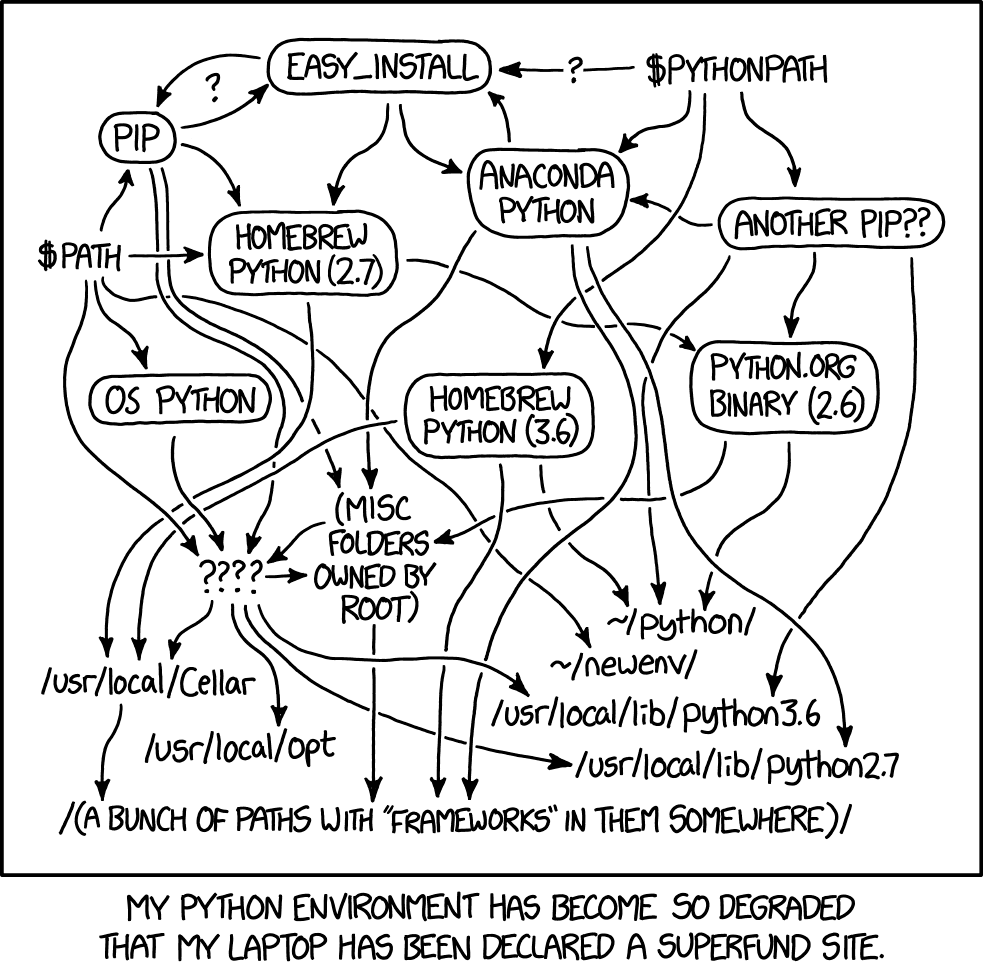
How to find where my Python is installed?
In unix (mac os X included) terminal you can do:
$ which pythonFor Windows Users, chances are one of these (e.g. Python3.6):
- C:\Python36
- C:\Users\(Your logged in User)\AppData\Local\Programs\Python\Python36
$ where pythonOr in a CMD:
$ cd \
$ ls *ython* -Recurse -Directory-
<package>.__path__ lets you identify the location(s) of a specific package: (details)
-
<module>.__file__ lets you identify the location of a specific module: (difference)
-
Run pip show <package> to show package information:
$ python -c "import setuptools as _; print(_.__path__)"
['/usr/lib/python2.7/dist-packages/setuptools']$ python3 -c "import os as _; print(_.__file__)"
/usr/lib/python3.6/os.py$ pip show pytest
Name: pytest
Version: 3.8.2
Summary: pytest: simple powerful testing with Python
Home-page: https://docs.pytest.org/en/latest/
Author: Holger Krekel, Bruno Oliveira, Ronny Pfannschmidt, Floris Bruynooghe, Brianna Laugher, Florian Bruhin and others
Author-email: None
License: MIT license
Location: /home/peter/.local/lib/python3.4/site-packages
Requires: more-itertools, atomicwrites, setuptools, attrs, pathlib2, six, py, pluggyBut Wait, I use Anaconda
Anaconda is a free and open-source[5] distribution of the Python and R programming languages for scientific computing
- Wikipedia
It also provide a package manager: Conda
Which you can manage your Python enviroment
conda create --name myenvCreate:
conda activate myenvActivate:
conda deactivateDeactivate:
Other tools that you can use to managing your Python enviroments:
pyenv-virtualenv, venv, pipenv, poetry
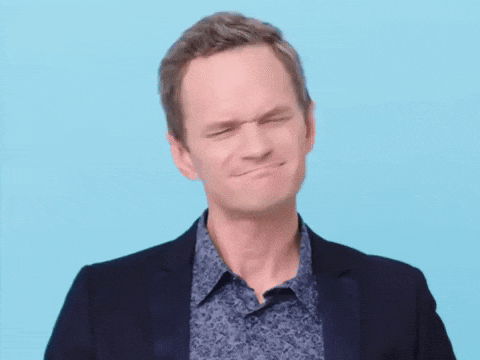
Have you ever have a piece of code that used to work but does not work now?
I copy some code online / my colleague gave me some code and it does not work.
It works on my computer.
Having crazy error saying it needs version x and I have version y which is reauired by my other code.
Let's give it a try:
Create an enviroment:
conda create --name myenvOn macOS and Linux:
python3 -m venv env
On Windows:
py -m venv envSee if you can import Pandas:
Go to Python terimal:
python
>>> import pandas as pd
Activate your enviroment:
conda activate myenvOn macOS and Linux:
source env/bin/activate
On Windows:
.\env\Scripts\activateLet's give it a try (con't):
Exit Python:
See if you can import Pandas again (repead the steps and exit Python when done)
Install pandas:
pip install pandas
>>> exit()
See if you can import it
install TerminusDB Python Client (I bet you don't have it originally)
pip install terminusdb-client
>>> import terminusdb_client
Let's give it a try (con't):
Deactivate your enviroment:
conda deactivatedeactivateTry to see if you can import terminusdb_client again
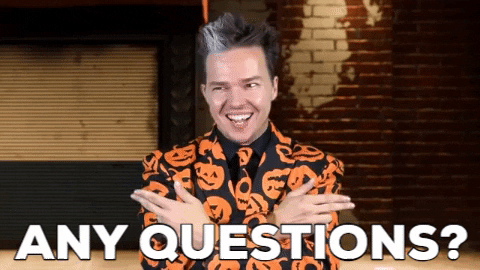


Python Zero to Heros
Online Absolute Beginner Python Tutorials
Every Sunday 2pm (UK time/ BST)
There are also Mid Meet Py every Wednesday 1pm