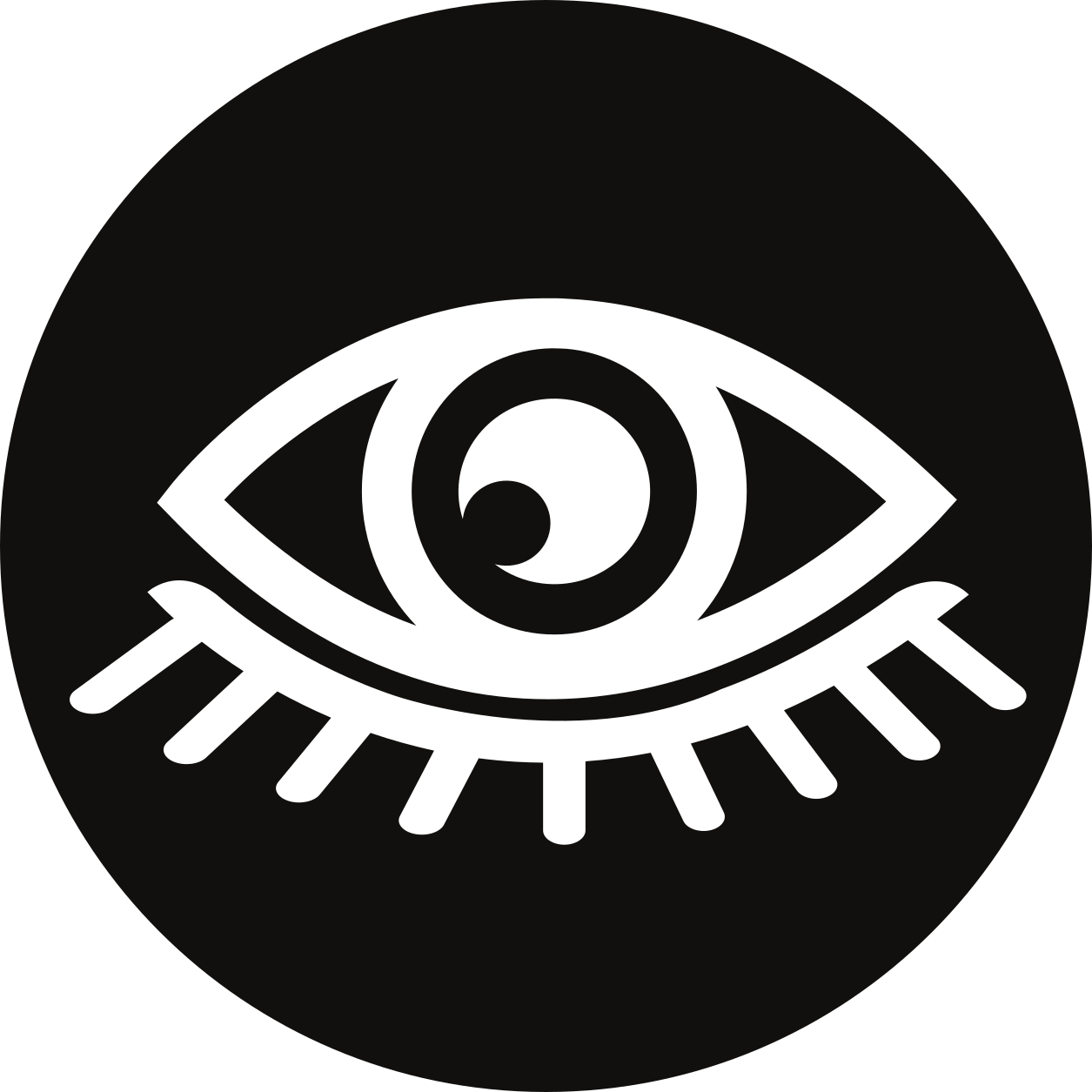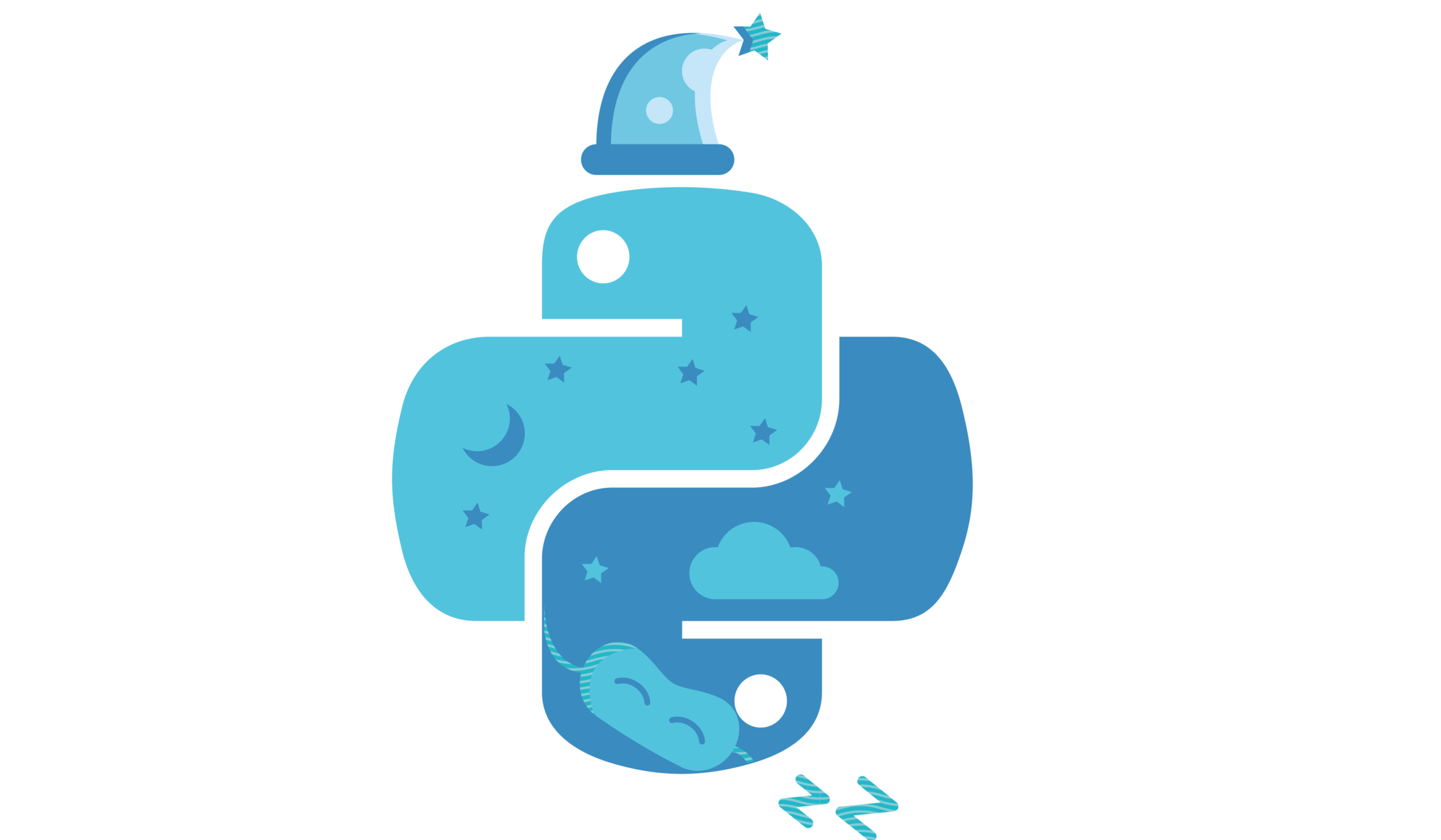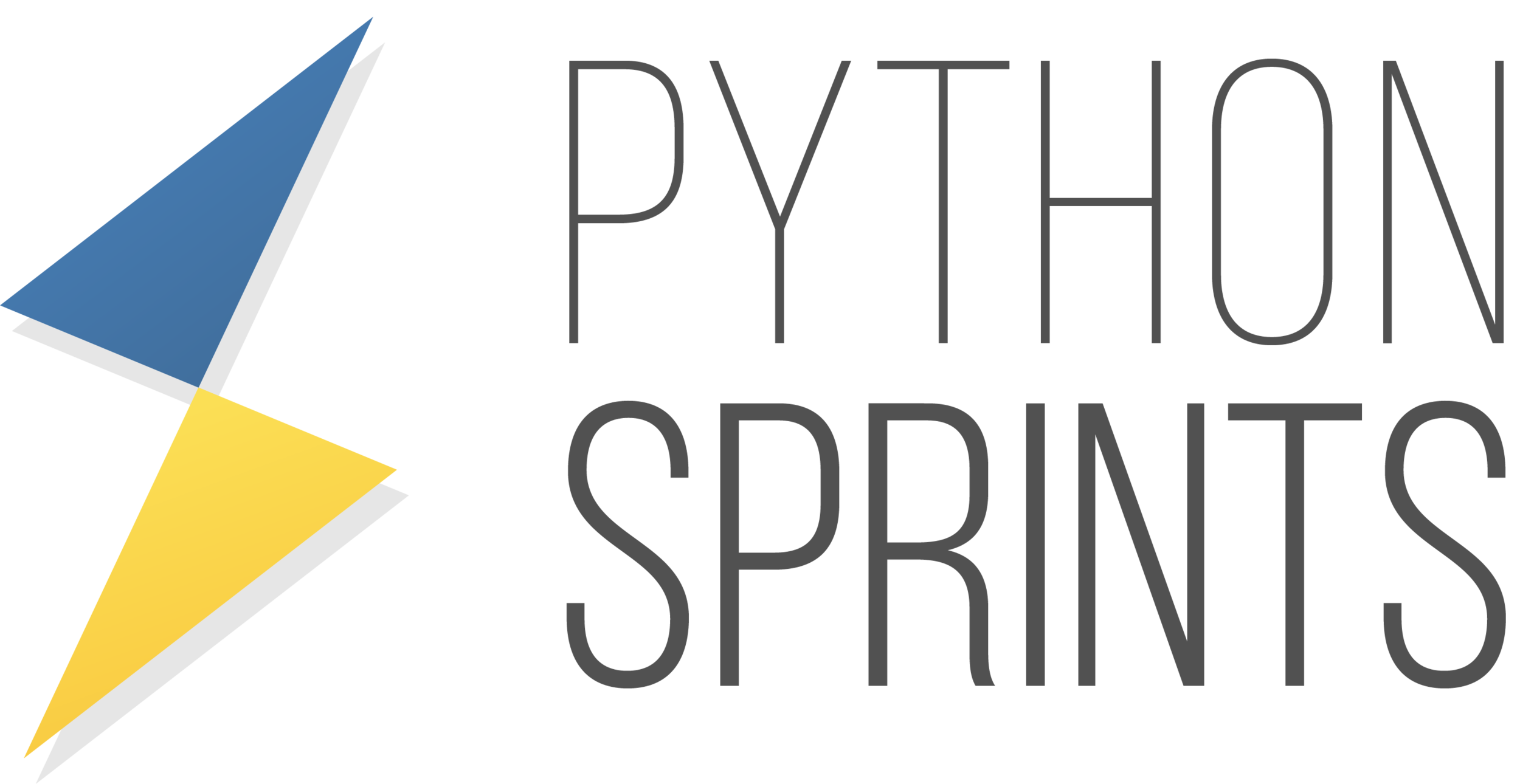Revolutionalise Data Visualization with PyScript
Cheuk Ting Ho
Get this slides at slides.com/cheukting_ho/pyscriptviz
Have you heard of PyScript?
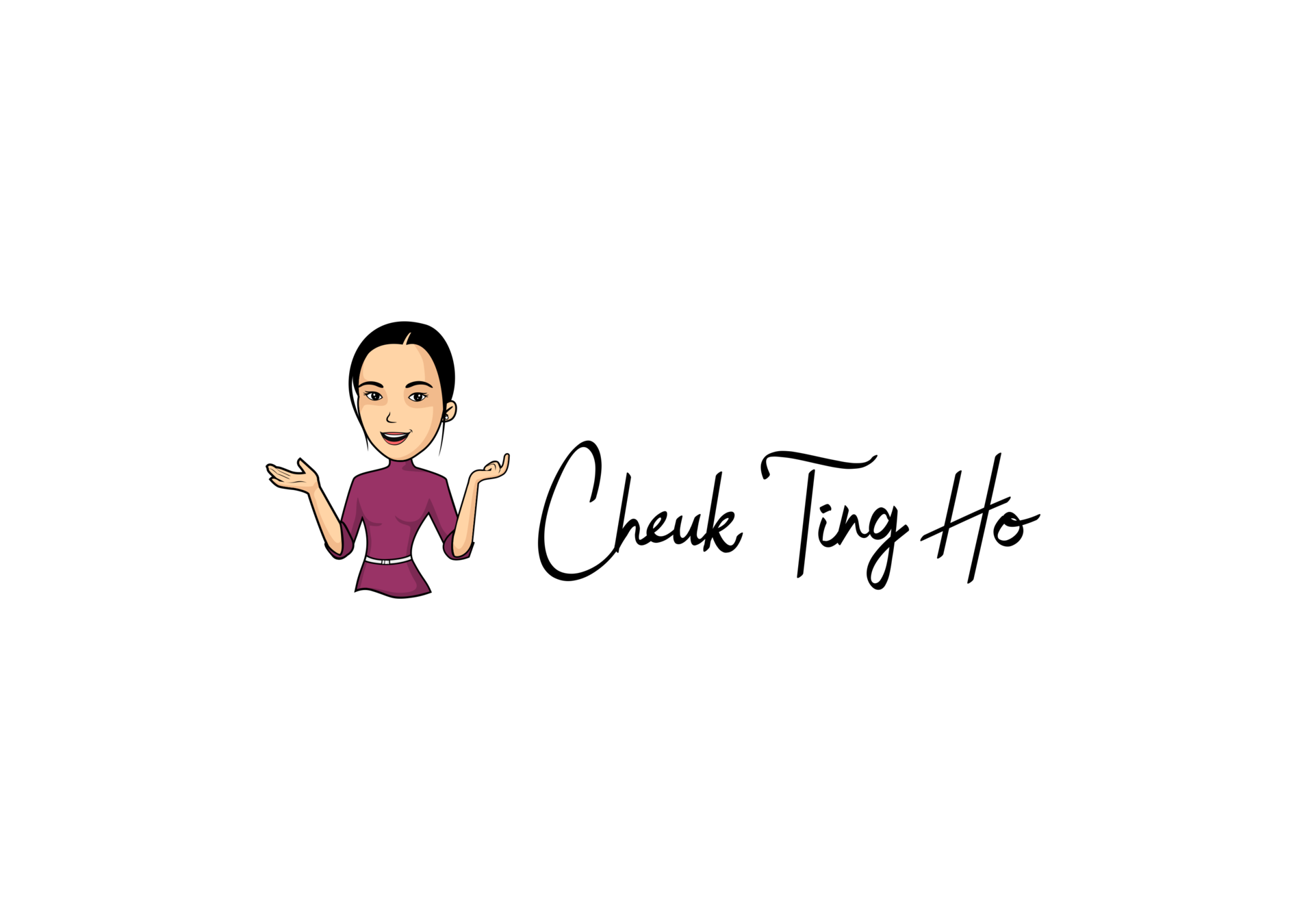

So what is PyScript?
So what is PyScript?
- a framework
- run Python applications in the browser
- not to replace JavaScript,
but rather, use with it
- thanks to Pyodide and WASM
- many popular packages of Python avaliable
This is how to use PyScript
<html>
<head>
<link rel="stylesheet" href="https://pyscript.net/latest/pyscript.css" />
<script defer src="https://pyscript.net/latest/pyscript.js"></script>
</head>
<body>
<h1>Let's plot random numbers</h1>
<div id="plot"></div>
<py-config type="json">
{
"packages": ["numpy", "matplotlib"]
}
</py-config>
<py-script output="plot">
import matplotlib.pyplot as plt
import numpy as np
x = np.random.randn(1000)
y = np.random.randn(1000)
fig, ax = plt.subplots()
ax.scatter(x, y)
fig
</py-script>
</body>
</html> <py-config type="toml">
packages = ["numpy", "matplotlib"]
paths = ["./data.py"]
</py-config>toml format
(default)
<py-config type="json">
{
"packages": ["numpy", "matplotlib"],
"paths": ["./data.py"]
}
</py-config>json format
load in config source
<py-config src="./custom.toml">
paths = ["./utils.py"]
</py-config>It is useful for ...
- plug in packages (local wheel or hosted)
- change runtime settings (e.g. setting runtime source)
- adding meta data (e.g. decription, author_name, license)
Interactive Python interface (like jupyter notebook)
<html>
<head>
<link rel="stylesheet" href="https://pyscript.net/latest/pyscript.css" />
<script defer src="https://pyscript.net/latest/pyscript.js"></script>
</head>
<py-repl></py-repl>
</html>Why is it relevant to my work?
Do you visualise data?
With Pyscript, you can...
- run dynamic viz fully in the front end
- have interactive UI
- share without installation
- easily embedded on webpages
Here is a few example
Pyscript examples
- Interactive plot with UI
https://cheuk.dev/assets/html/ice-cream.html
- Using Follim for map plotting
https://pyscript.net/examples/folium.html
-
Interactive plot with d3 (We can now `import d3`)
https://cheuk.dev/assets/html/ice-cream-d3.html
Get the ice cream codes here: github.com/Cheukting/pyscript-ice-cream
Q & A
-
Can you pull in a python script?
- Yes you can (see example)
-
What is the Python version we are using?
- It is using Pyodide so it is whatever Pyodide is using
-
Why can't you use
<script tag="python">
- Because<script>is not a custom tag and it is defined by the browser which none of them is supporting Python yet
-
Why don't you just use Pyodide?
- It's like we use Keras to simplify using Tersorflow, PyScript make it easier to using Python on the browser
Q & A
-
Can you pin a package version at <py-env>?
- Right now you cannot, but you can host the wheel yourself
(see example here)
-
What is the difference between PyScirpt and Brython?
- PyScript is interpreting Python to WASM instead of JS and have many popular packages avaliable
-
Any plan to support BeeWare?
- BeeWare is also a project Anaconda support and hopefully we will have more concrete manifestations of BeeWare PyScript support
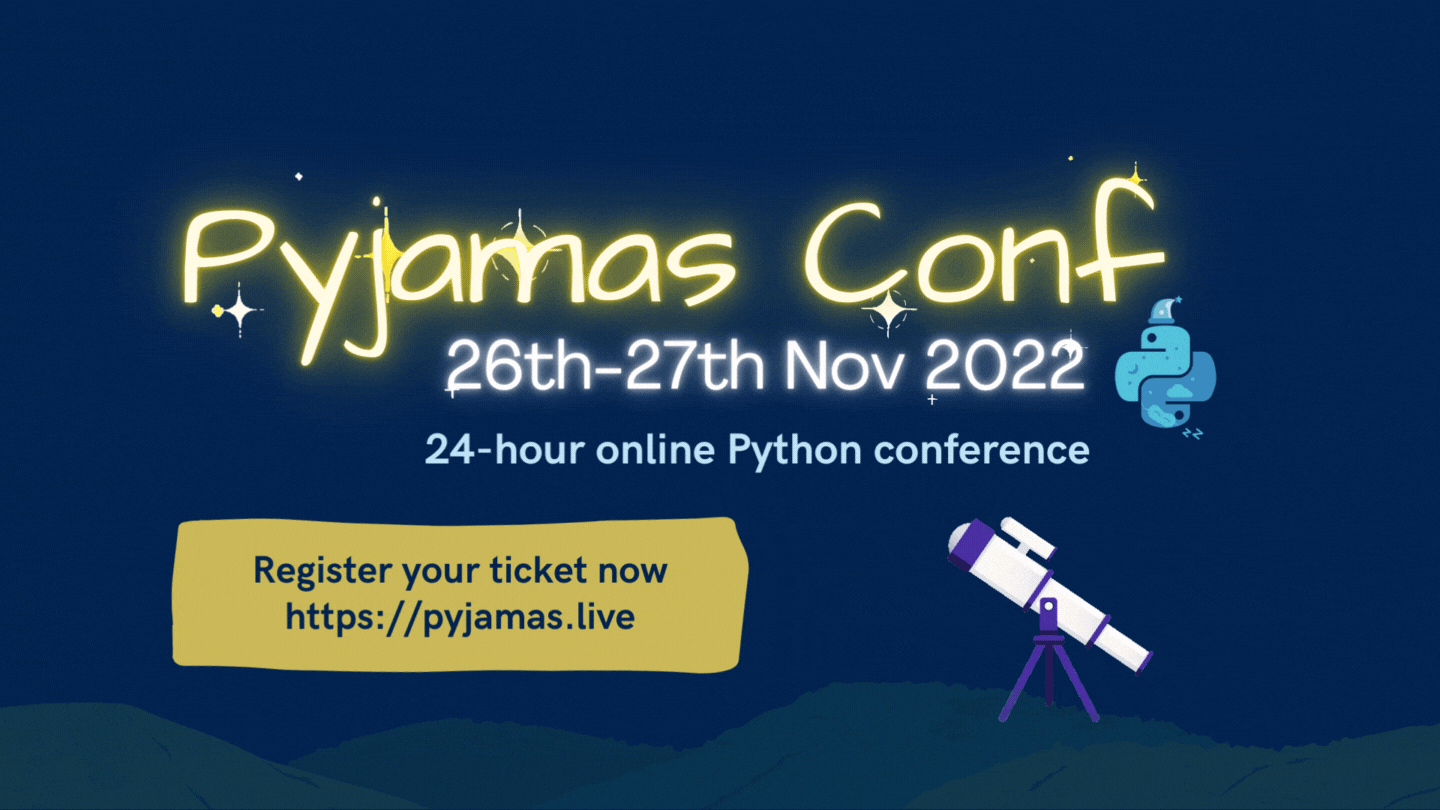
Revolutionalise Data Visualization with PyScript
Cheuk Ting Ho
Get this slides at slides.com/cheukting_ho/pyscriptviz