
What can we build?
- iOS Apps
- Android Apps
- Windows Apps (WINDOWS?!!?!)
- Progressive Web Apps
What is Ionic?
Open source SDK built on Angular that lets web developers build mobile apps
Web Tools Everywhere


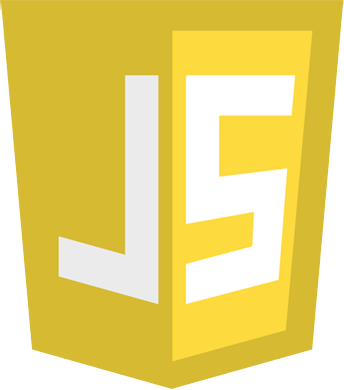
Ionic Features
- Free and Open Source
- Write once, deploy everywhere
- 120+ plugins to access device features
- Unified design
- CLI tools
- Moar
What apps are Ionic?
What apps are Ionic?
Different Types of Apps
-
Hybrid
-
Native
-
Progressive Web Apps
Pros/Cons Hybrid
-
PRO: One Codebase
-
PRO: Test in browser
-
PRO: Deploy as hybrid or PWA
-
CON: Plugins needed
Pros/Cons Native
-
PRO: Rendered with Android/iOS
-
PRO: Fast and performant
-
CON: Not a "write once" mentality
Alternatives
-
Phonegap
-
NativeScript
-
React Native
-
jQuery Mobile
-
Kendo UI
Your Code!
Ionic
Angular
WebView
Cordova
Device
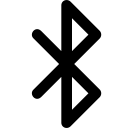
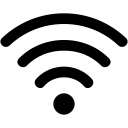
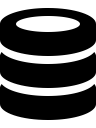
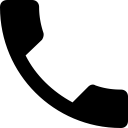

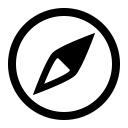
Cordova
Provides the bridge from Ionic to device features
Ionic Services (apps.ionic.io)
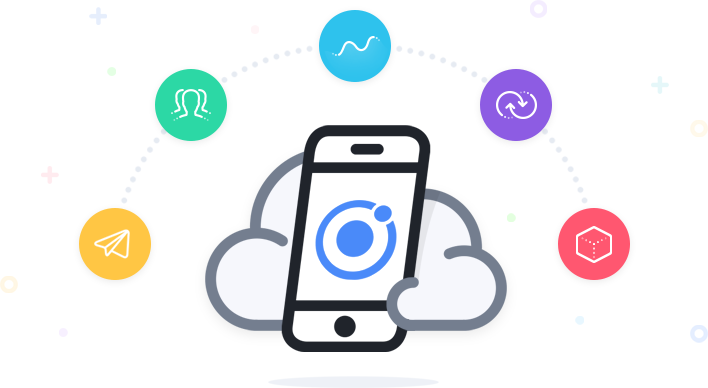
Auth
Login with email or social
Deploy
Update your app on consumer devices
Push
Targeted push notifications
Build
Create packages you can deploy to the app store
The Ionic Process
Develop Locally
- ionic serve
- Work in browser
- Use an emulator
Test on Devices
- Use Ionic Cloud
- Use Ionic View
Build for App Stores
- Build locally
- ionic build android
- Build with Ionic Services
- Submit to App Store
The Ionic Docs

Components
Native
Starting Requirements
- Create an Ionic Account
- apps.ionic.io
- Install Ionic and Cordova
- npm install -g ionic cordova
- Login to Ionic
- ionic login
Ionic View

Deploying a Sample App
- Create app with template
- ionic start ionic-test sidemenu
- Create app on apps.ionic.io
- Link local app to new Ionic Services app
- ionic link
-
Set cordova platform
- ionic cordova platform add android
-
Upload
- ionic upload
Going Further
- Use Ionic components
- Create new pages
- Use different Ionic Native plugins
- Install Cordova and emulators locally
- Install tools to test remotely on device
- Package and submit to App Stores
Ionic Creator
