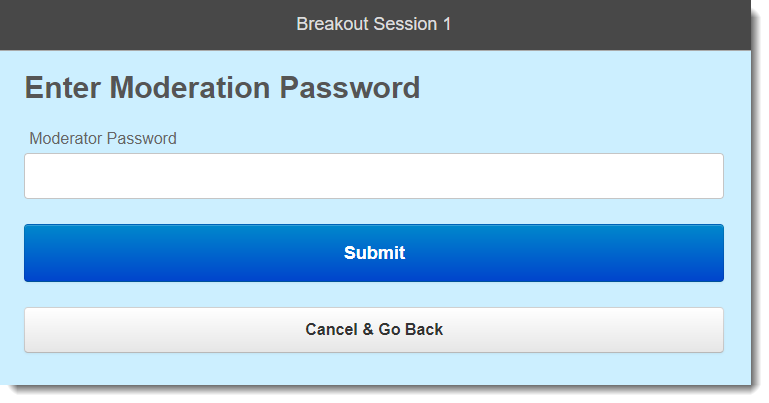conferences i/o
3 Minute Getting Started Guide
for Multi-Session Customers
There are 2 Different User Roles to be aware of when you begin working in conferences i/o...

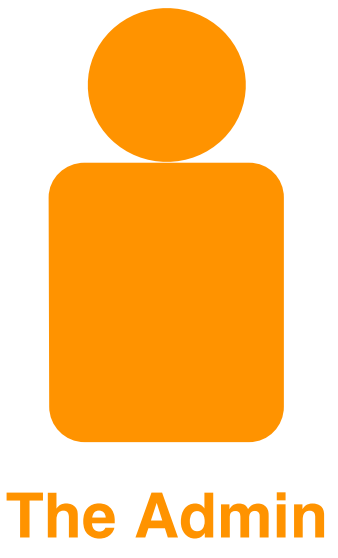
Title Text
Admins manage the overall event, by:
- Creating & Managing Sessions
- Changing Branding (colors and logo)
- Setting up Presenters
- Setting up Evaluation Questions
- Setting Moderator Passwords
The Admin

Moderators manage sessions, by:
- Creating Polls
- Moderating Audience Q&A
- Responding to Questions
Moderators

First Step - Define Sessions
For your event, you'll define the sessions which will appear on your app's home page, grouped by date, and sorted by time
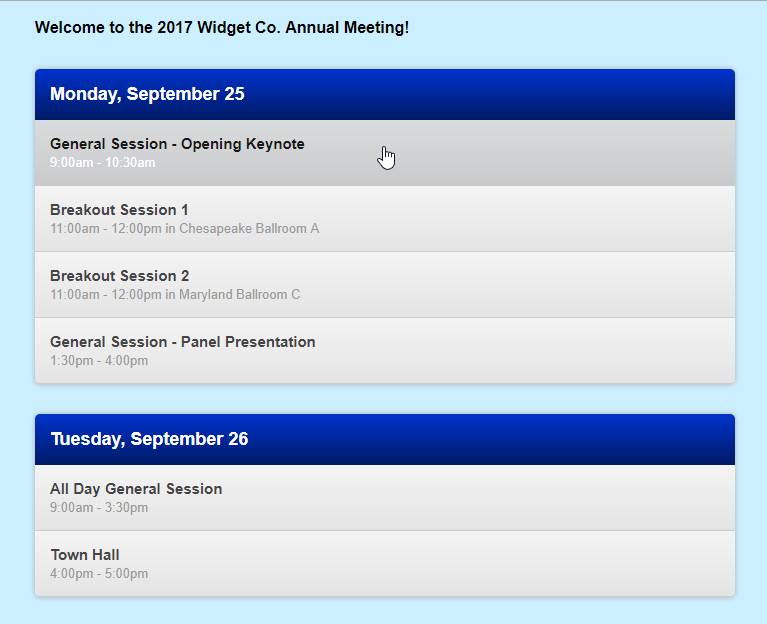
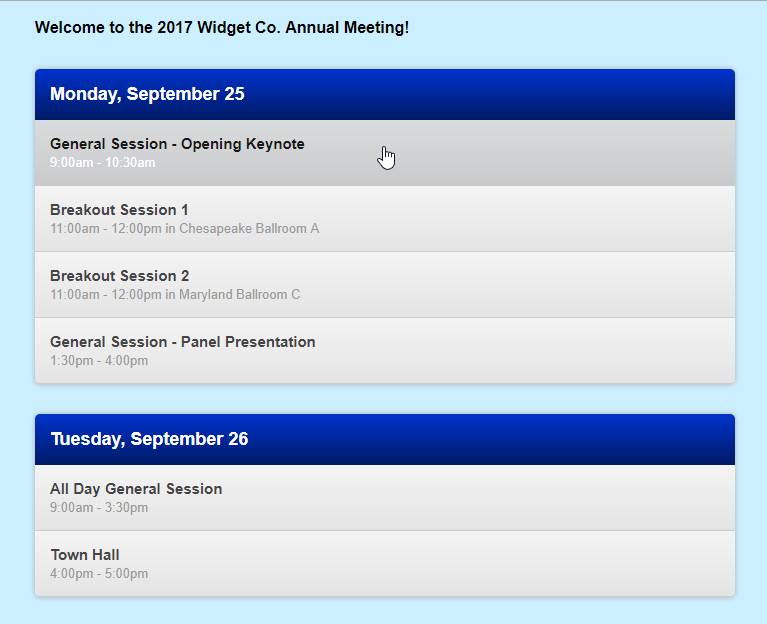
To Get Started - Sign In as Admin
Once you sign in, you'll arrive at the Admin dashboard

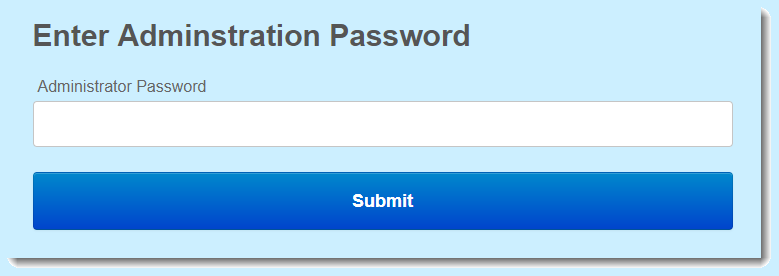
Navigating to / from Admin Dashboard
Home Screen
Admin Dashboard
It's easy to navigate between the Home screen and the Admin dashboard at any time


Create and edit sessions
Important Settings...
Add a logo & customize colors
Set moderator password
Add session eval questions
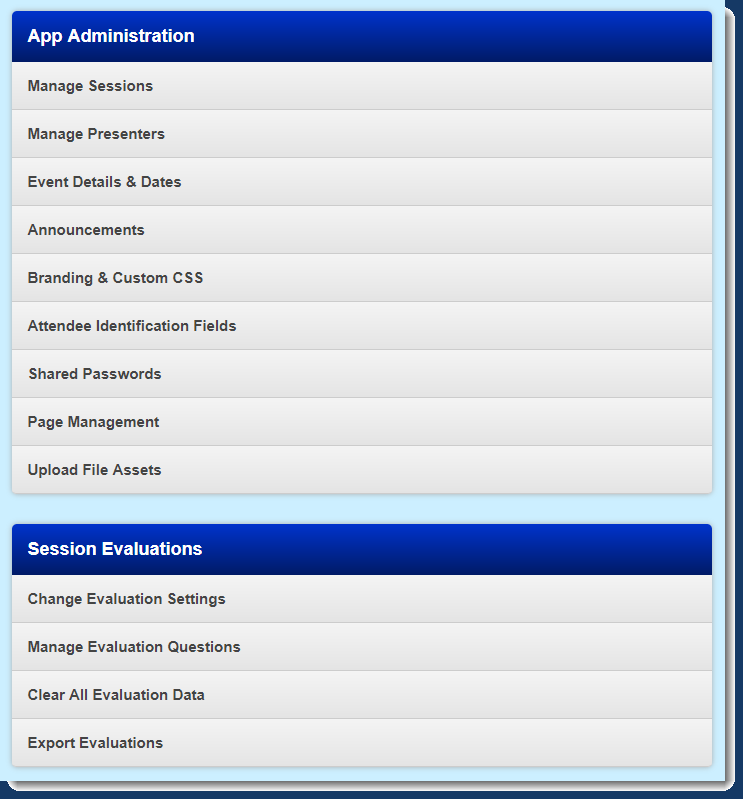
Moderator Basics
Become Moderator of a Session
Click on a session, then click "Sign In to Moderate"
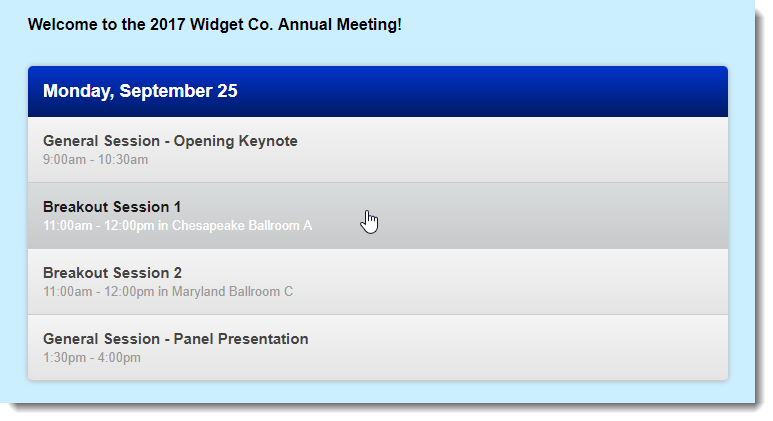
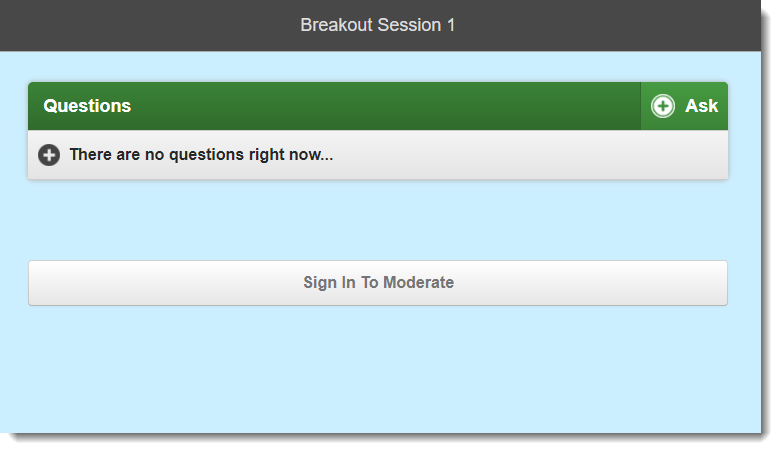
Enter Your Moderator Password
-
The moderator password will be sent to you. You can change it via the admin dashboard.
-
Every session will use the same moderator password.
- More than one person can be signed in as the moderator at the same time.