WordPress REST API
best practise & use cases
Photocredit: berlin.wordcamp.org
WordCamp Berlin 2015
Wer wir sind
Birgit Olzem
- Coach & Consultant
- WordPress Trainerin
- mindcopter GmbH
- Gerolstein / Vulkaneifel
- @CoachBirgit
Hinnerk Altenburg
- Plugin-Entwickler
- Team-Sucher
- WP-ImmoMakler®
- Lüneburg /Hamburg
- @hinnerk_a


Ziel des Talk
Was wollen wir erreichen?
WP-API
Was ist die WordPress REST API?
Das WP-API Projekt
Access your site's data through an easy-to-use HTTP REST API
wp-api.org
Akronyme kurz & bündig
- WP = WordPress
- API = Application Program Interface
- REST = REpresentational State Transfer
- JSON = JavaScript Object Notation
CRUD
- Create =POST
- Read = GET
- Update = PUT
- Delete = DELETE
Datenbank Operationen via HTTP (REST)
Folgende CRUD Operationen möglich
|
posts |
post meta |
post revision |
|
pages |
media |
comments |
|
taxonomies |
terms |
users |
Hä?
Wo die WP REST API einsetzen?

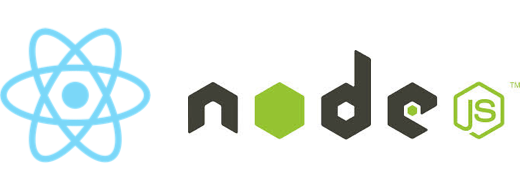


Wie geht´s?
Endpunkte & Routen
Sammle Daten aus WordPress (Core)
Version 1.x (legacy):
https://domain.tld/wp-json/
Version 2.x beta (bald im Core):
https://domain.tld/wp-json/wp/v2
Modifiziere post_data
// Use this filter to filter output for posts.
// Change 'post' to whatever resource (user, media, comment, etc) to filter
add_filter( 'rest_prepare_post', 'remove_post_data', 10, 3 );
function remove_post_data( $data, $post, $request ) {
unset( $data->data['sticky'] ); // Don't show this!
return $data;
}Daten zu post_data
// Add fields to posts
add_action( 'rest_api_init', 'post_register_random_info' );
function post_register_random_info() {
register_api_field( 'post', // What api resource to target, post, page, user etc
'random_info', // Name of field
array(
'get_callback' => 'get_random_info', // Get callback
'update_callback' => null, // Put callback
'schema' => null,
)
);
}
// Just return some random data
function get_random_info( $object, $field_name, $request ) {
$data = array(
'data' => md5( rand( 0, 100000 ) ),
);
return $data;
}Daten zu author data
// Add extra fields to user
add_action( 'rest_api_init', 'slug_register_user_info' );
function slug_register_user_info() {
register_api_field( 'user', // What api resource to target, post, page, user etc
'user_extra_info', // Name of field
array(
'get_callback' => 'get_user_extra_info', // Get callback
'update_callback' => null, // Put callback
'schema' => null,
)
);
}
// Callback for getting extra user info
function get_user_extra_info( $object, $field_name, $request ) {
$data = array(
'twitter' => get_the_author_meta( 'twitter', $object['id'] ),
'facebook' => get_the_author_meta( 'facebook', $object['id'] ),
'instagram' => get_the_author_meta( 'instagram', $object['id'] ),
);
return $data;
}Entferne Endpunkte
// Filter endpoints, removing those not wanted
add_filter( 'rest_endpoints', 'filter_endpoints', 20, 1 );
function filter_endpoints( $endpoints ) {
// Patterns available at the root of the api
$disable_endpoints = array(
'/wp/v2/media',
'/wp/v2/media/(?P<id>[\d]+)',
'/wp/v2/comments',
'/wp/v2/comments/(?P<id>[\d]+)',
);
foreach ( $disable_endpoints as $disable ) {
if ( isset( $endpoints[ $disable ] ) ) {
unset( $endpoints[ $disable ] );
}
}
return $endpoints;
}
neue Endpunkte
// Register new route/endpoint
add_action( 'rest_api_init', function () {
register_rest_route(
'cb/v2', // Namespace for route/endpoint
'/myroute', // Route to be used, can contain regexp
array(
'methods' => 'GET', // Endpoint, get
'callback' => 'cb_get_myroute', // Call this function
'args' => array(), // Optional args, validation etc
)
);
} );
Teil 1:
rest_api_init
neue Endpunkte
function cb_get_myroute( $args = null ) {
$posts = get_posts(
array(
'posts_per_page' => 1,
'post_status' => 'publish',
'orderby' => 'rand',
)
);
$data = array(
'info' => date( 'Ymdhis', time() ) . '/' . time(),
'random_post' => $posts,
);
if ( empty( $posts ) ) {
return new WP_Error( 'cb_no_posts', 'No posts available!', array( 'status' => 404 ) );
}
return new WP_REST_Response( $data, 200 );
}Teil 2:
Setze Argumente in Funktion
Einfach, oder?
Sicherheit
Authentifizierung
http://v2.wp-api.org/guide/authentication/
- Cookies (WP themes and plugins)
- Basic Auth (dev/staging)
- OAuth1 (production)
Anwendungsbeispiele
WP Live Search
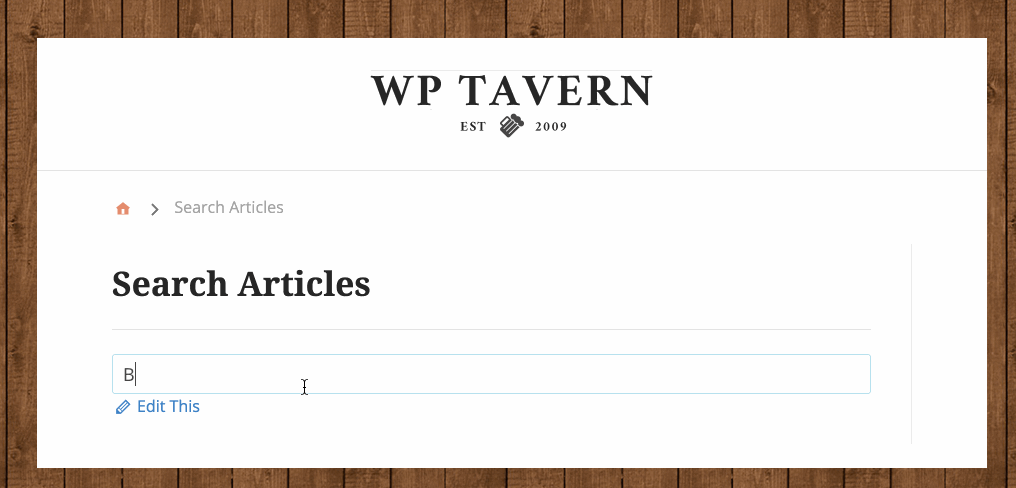
Photocredit: wptavern.com
https://wordpress.org/plugins/wp-search-live/
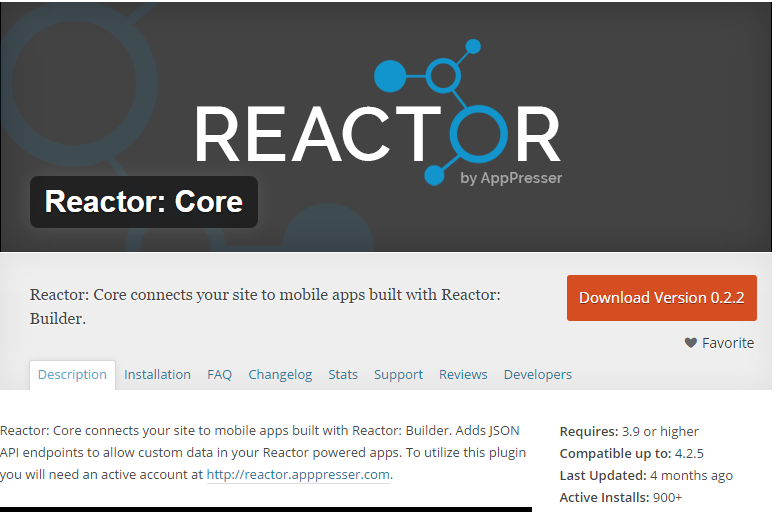
Reactor / AppPresser
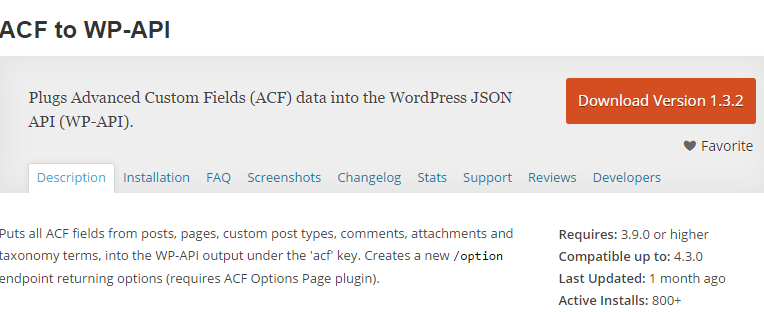
ACF to WP-API
WP-API angular.js

http://shprink.github.io/wp-api-angularjs/
WordPress Hybrid Client
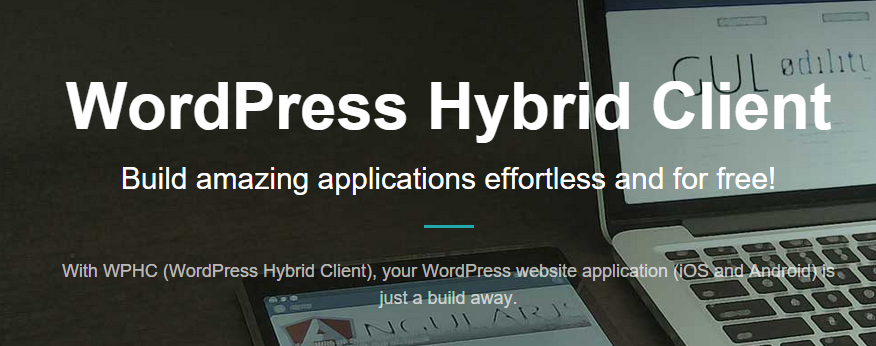
http://wphc.julienrenaux.fr/
Und was noch?
Plugin-Vielfalt
viele Plugins haben eigene
REST API Endpunkte
Advanced Custom Fields
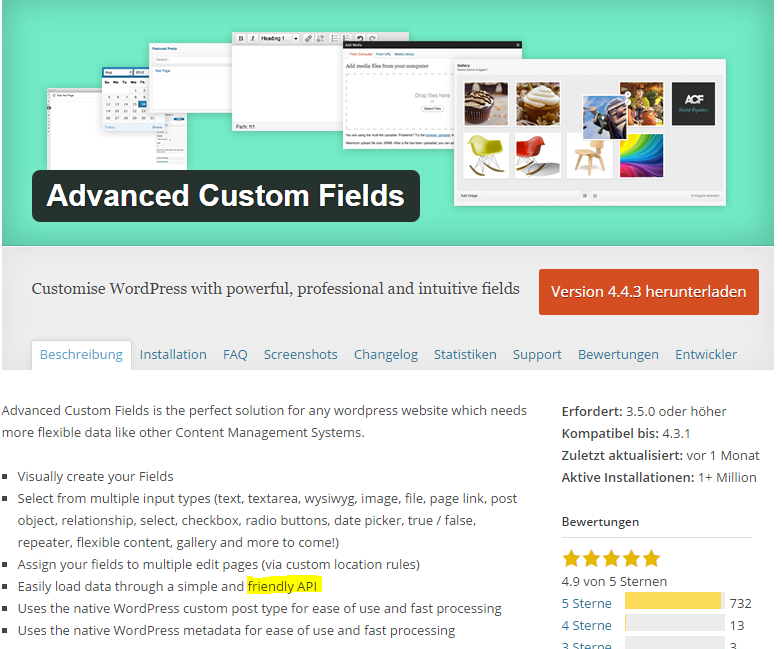
PODs REST API
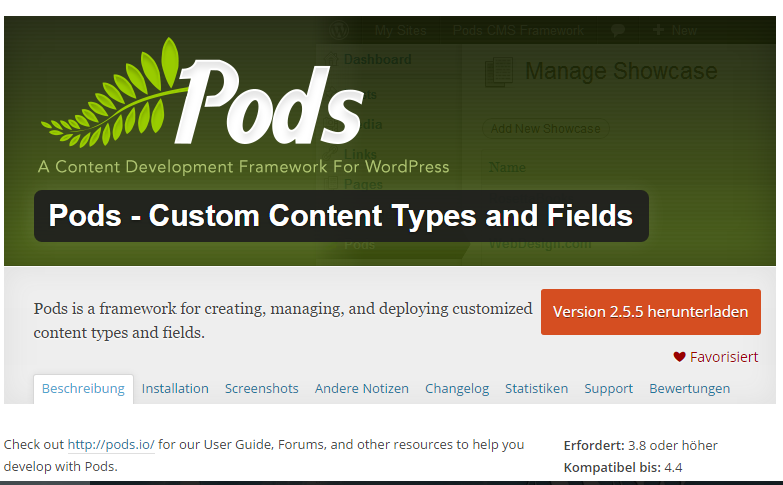
BuddyPress REST API

WooCommerce REST API
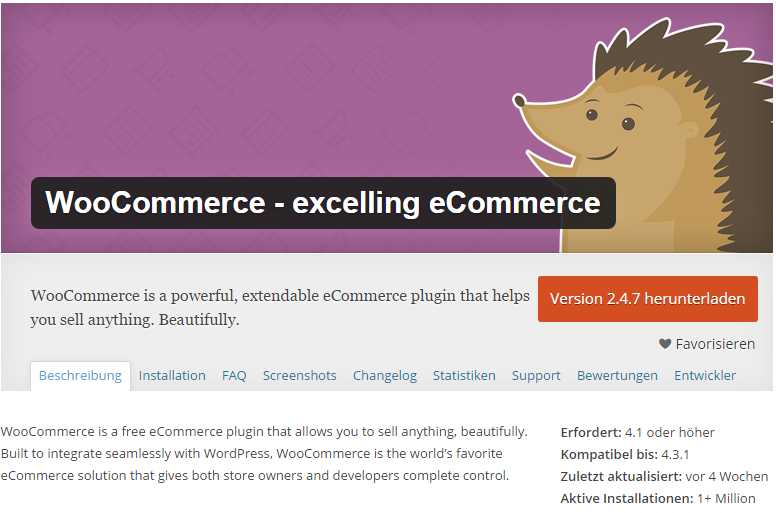
Themes
Picard (react + WP API)
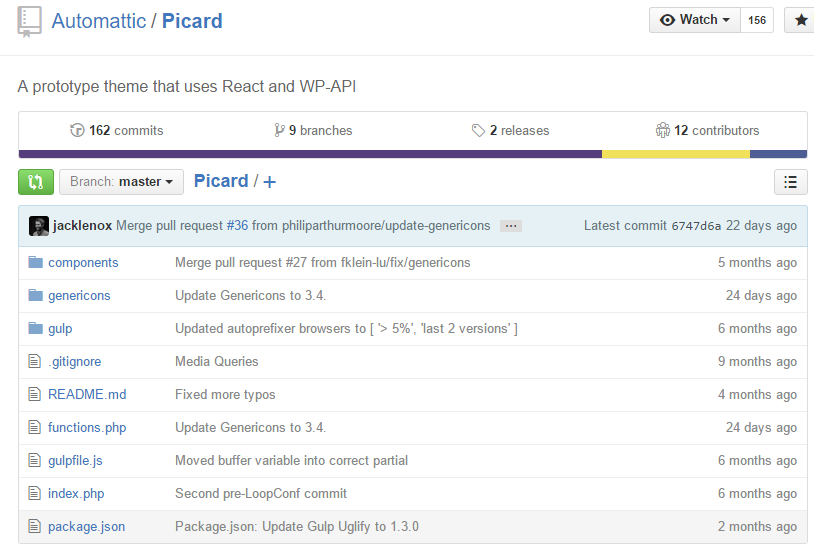
Custom Post Types
und REST API
CPT "Books" => API
function cb_add_book_args() {
global $wp_post_types;
$wp_post_types['book']->show_in_rest = true;
$wp_post_types['book']->rest_base = 'book';
$wp_post_types['book']->rest_controller_class = 'WP_REST_Posts_Controller';
}
add_action( 'init', 'cb_add_book_args', 30 );register_post_type_args
function cb_add_cpts_to_api( $args, $post_type ) {
if ( 'movie' === $post_type ) {
$args['show_in_rest'] = true;
$args['rest_base'] = 'movie';
// $args['rest_controller_class'] = 'WP_REST_Posts_Controller';
}
return $args;
}
add_filter( 'register_post_type_args', 'cb_add_cpts_to_api', 10, 2 );Aufruf
domain.tld/wp-json/wp/v2/book
Hybrid Apps mit WP REST API & IONIC Framework
Ressourcen
- http://wphc.julienrenaux.fr/
- https://github.com/scottopolis/wpIonic
- https://apppresser.com/
- http://codecanyon.net/item/ionwp-ionic-phonegapcordova-wordpress-app/13444998
- http://codecanyon.net/item/ionwordpress-wordpress-full-integrated-mobile-app/10639789