

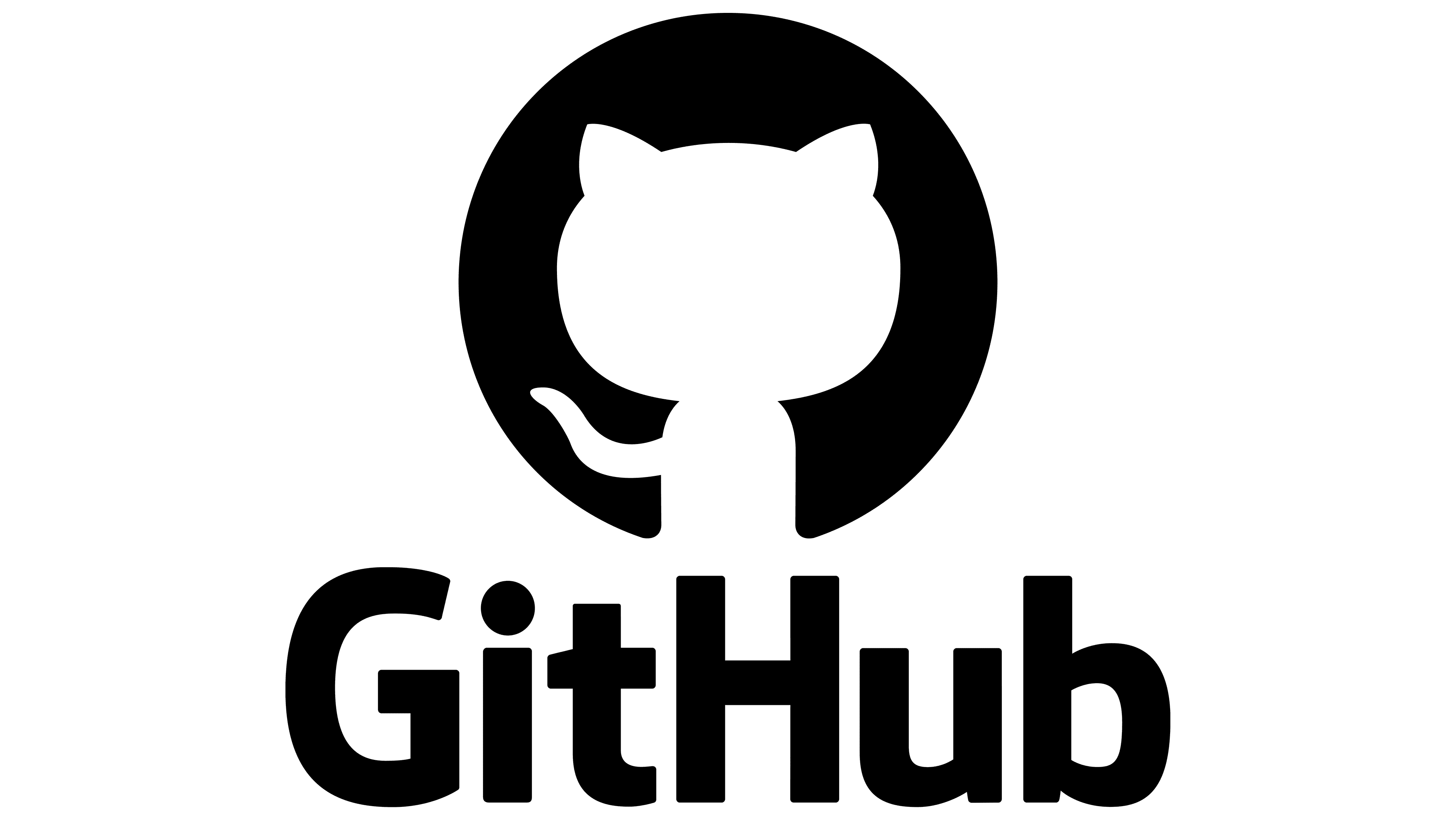

Learning objectives
- What is Github?
- Connect Git with Github
- Create a repository on Github
- Connect local and push the changes on Github
- Clone a repository
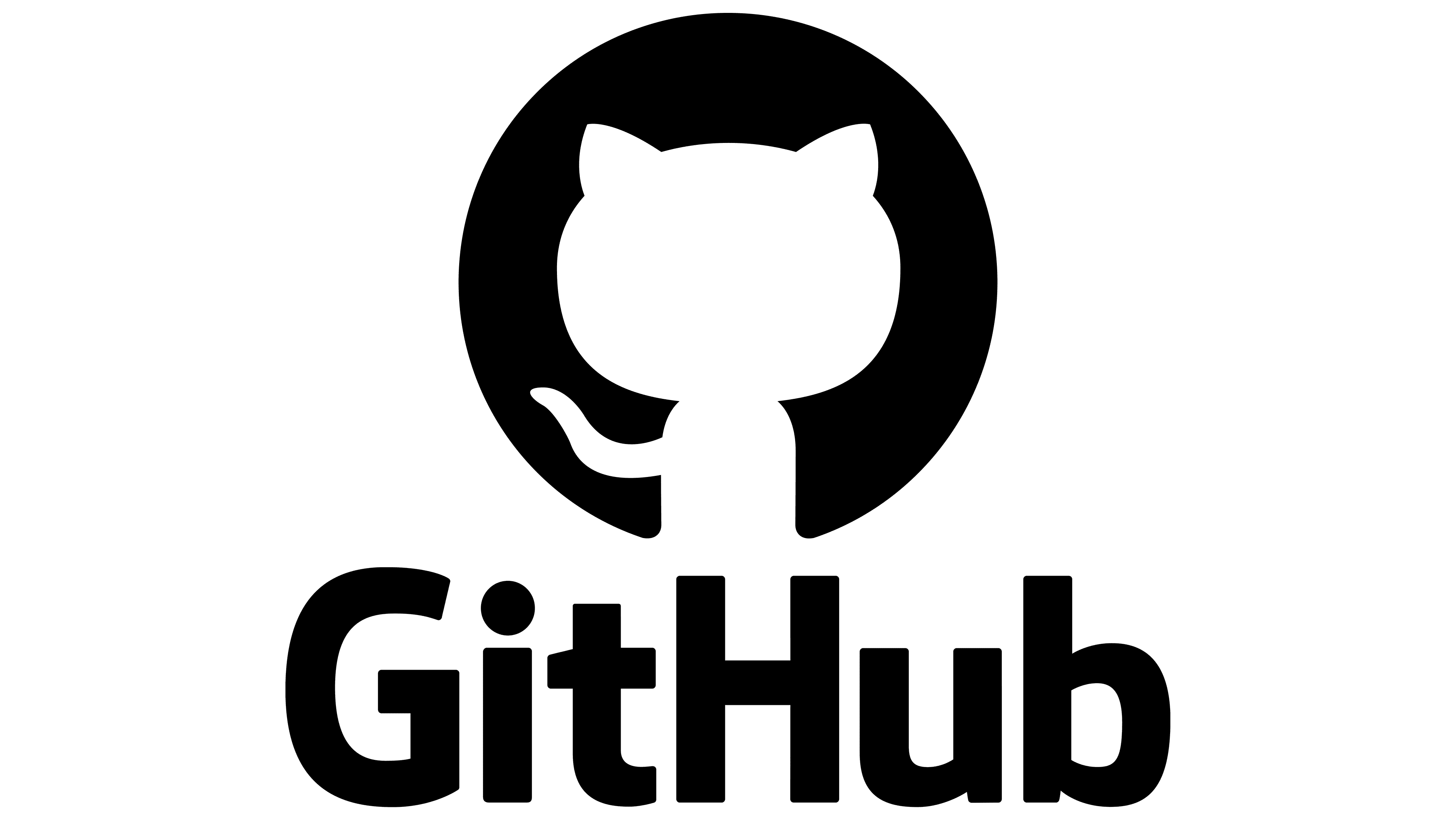

What is Github?
GitHub is a code hosting platform using the Git version control system. It lets you and others work together on projects from anywhere
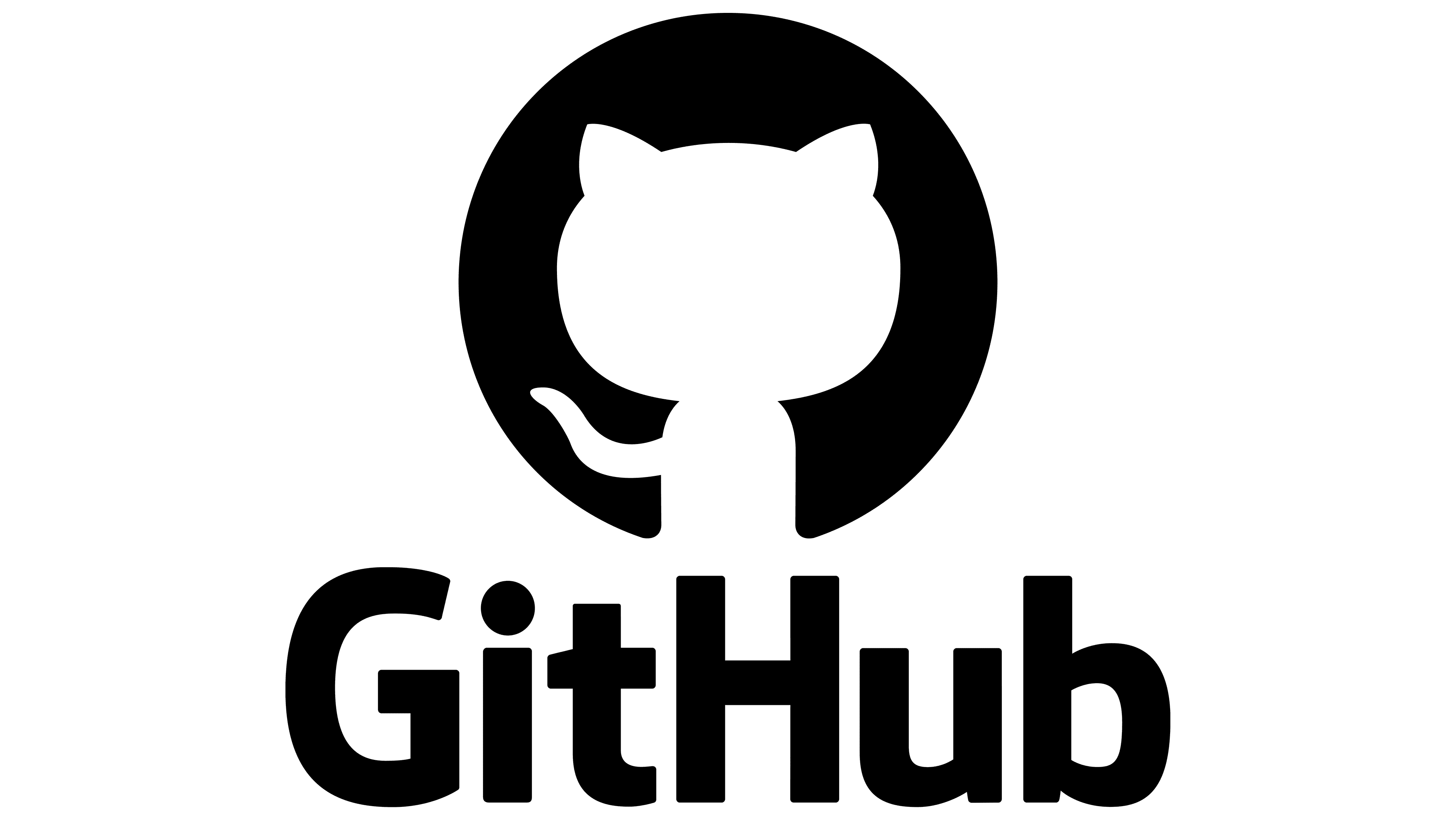

Connect Git with Github
We need to authenticate with GitHub using either HTTPS or SSH (Secure Shell Protocol). Since SSH is more secure, this is the recommended path.
- Generate an SSH key and add it to the ssh-agent
- Add your SSH key to your GitHub account
- Test your SSH connection
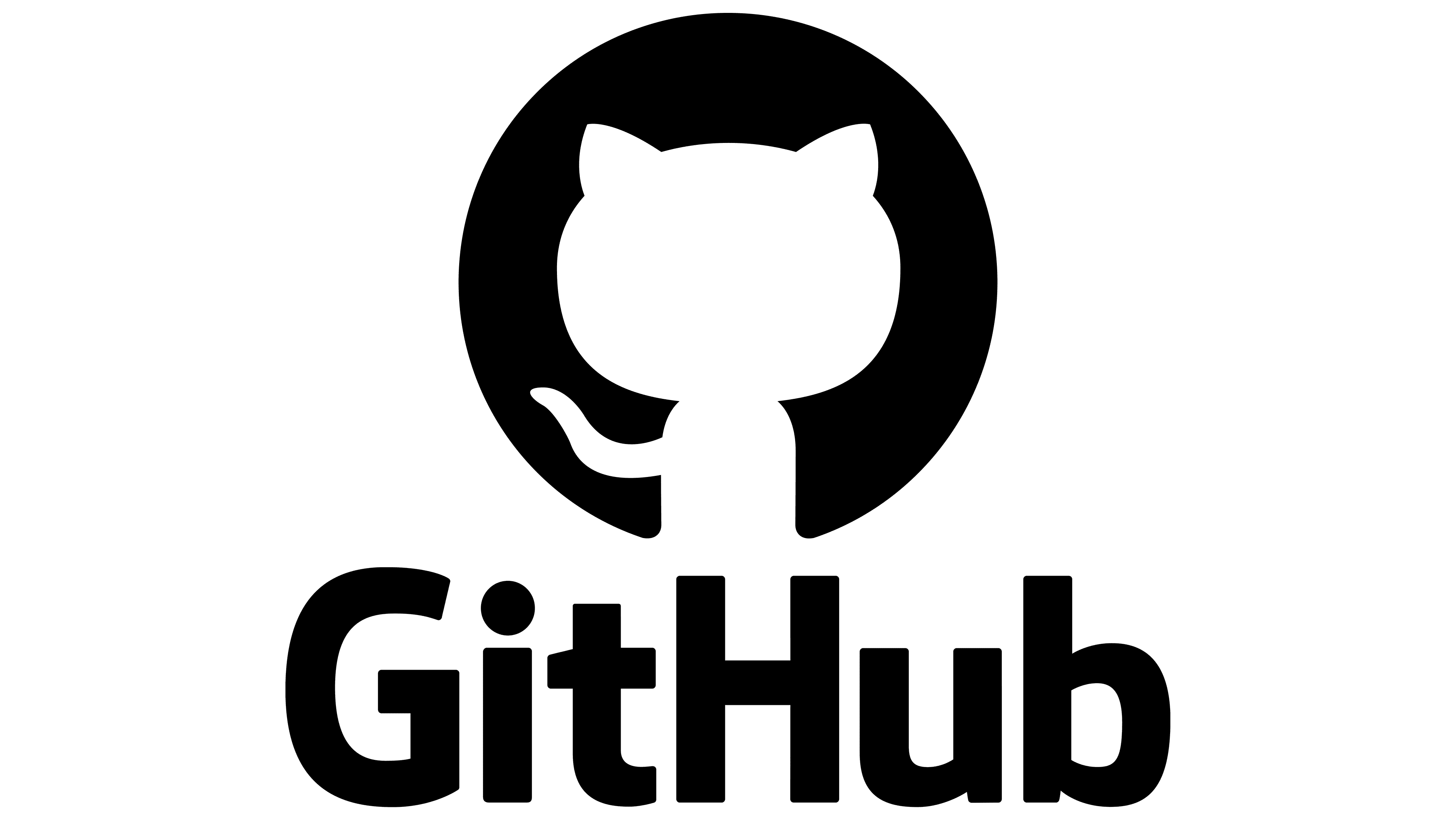

Create a repository on Github
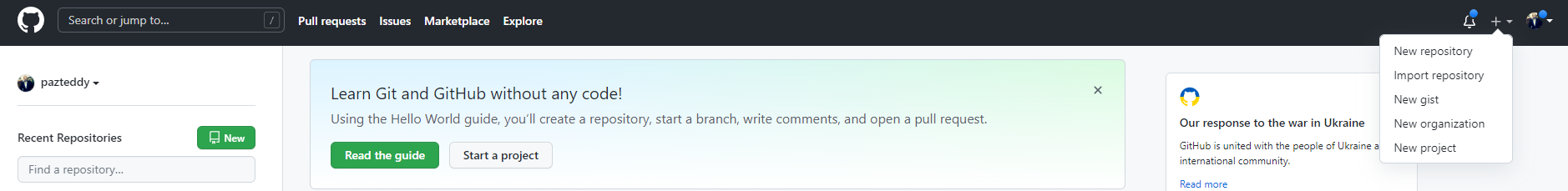
Will be two ways to create a new repository:
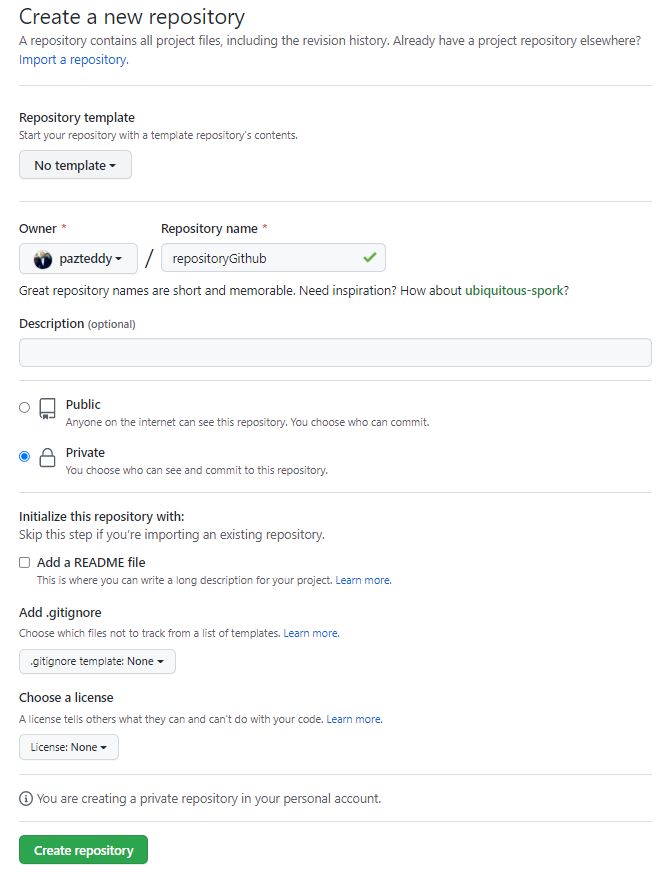
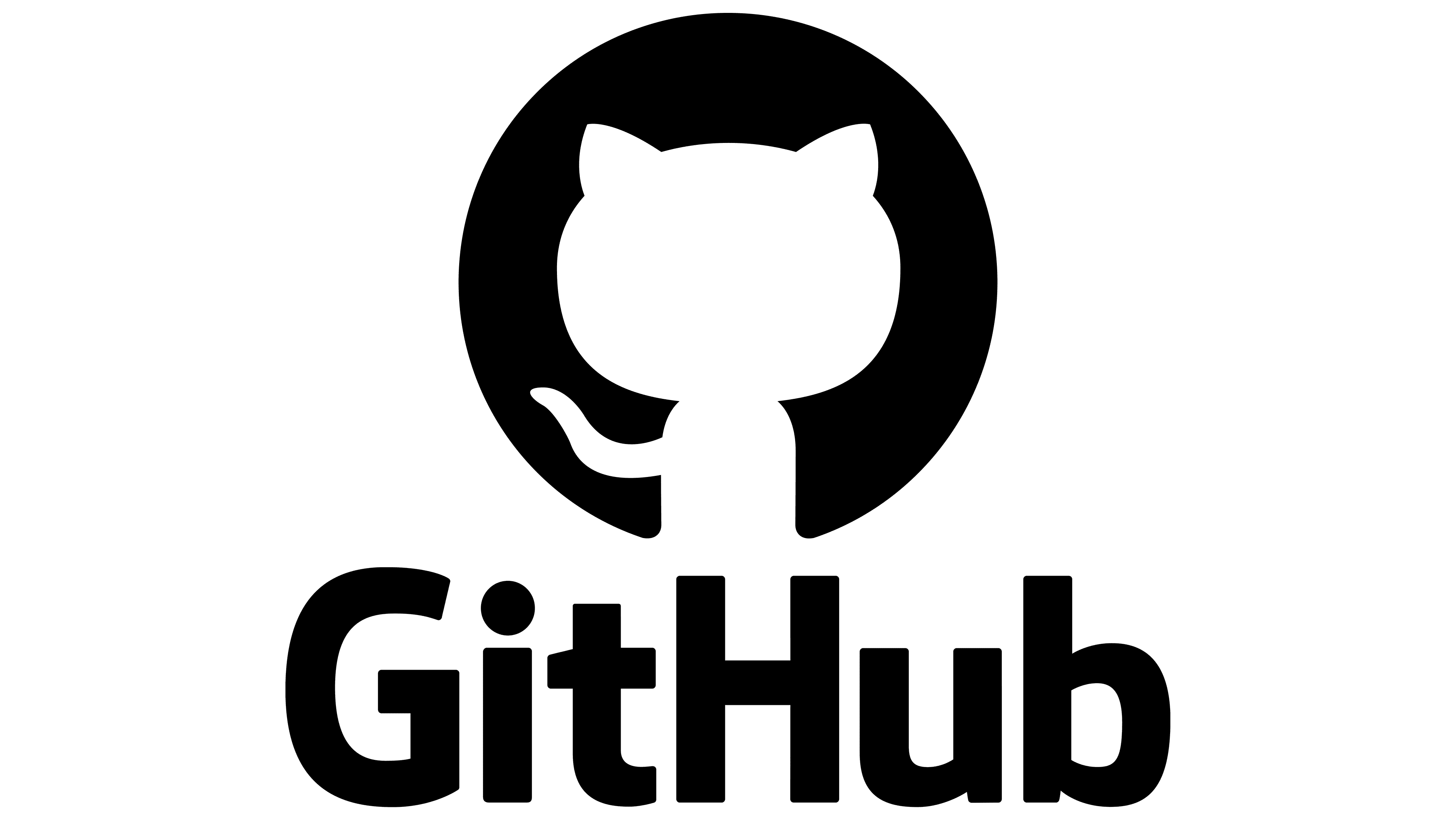

Connect local and push the changes on Github
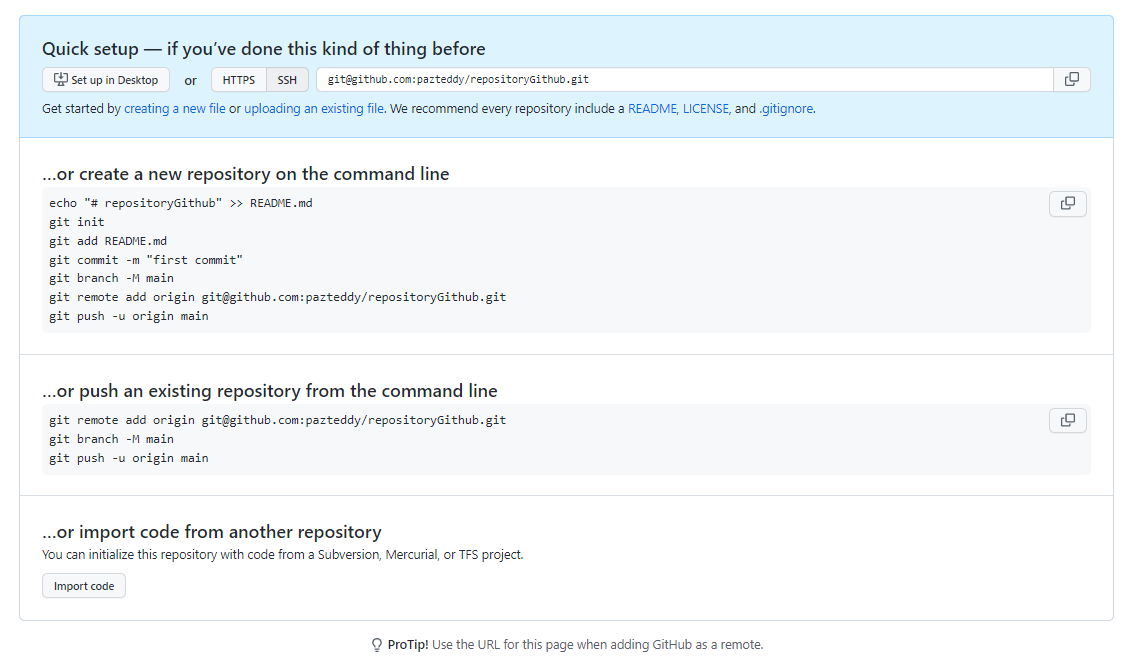
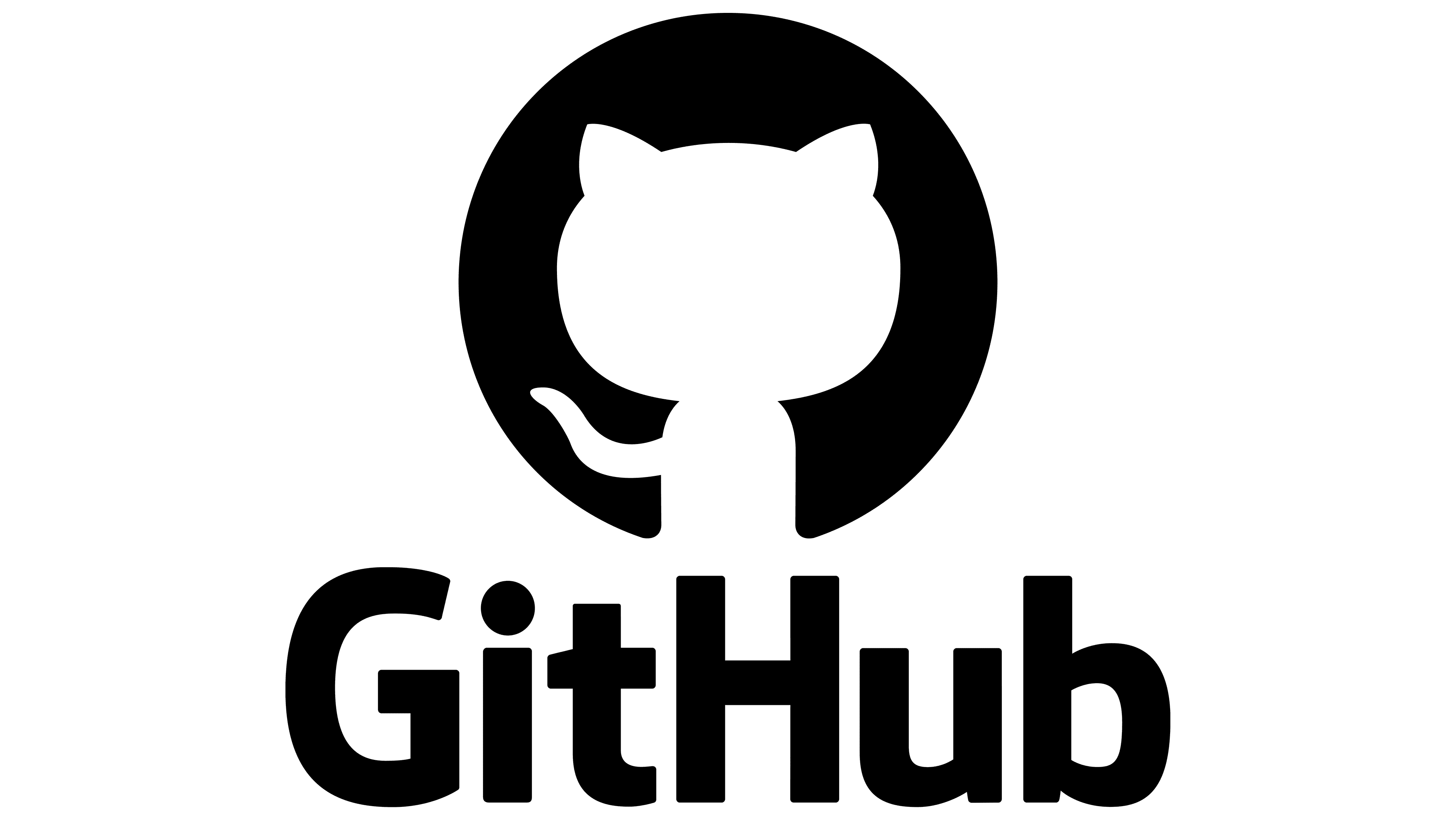

Clone a repository
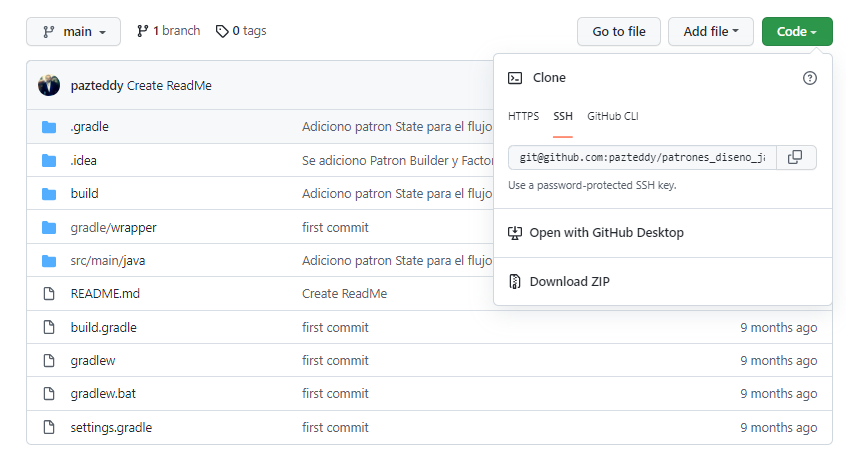
git clone git@github.com:pazteddy/patrones_diseno_java.git
More than 90% of software projects in the world use Git.
Almost every job description for software developers mentions Git as a requirement.



Is a Version Control System



Is a distributed VCS
centralized
distributed


Workflow
working directory
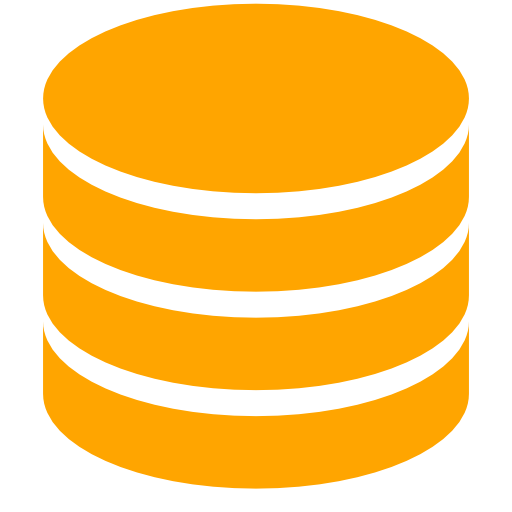
git repository

staging area


Workflow
working directory
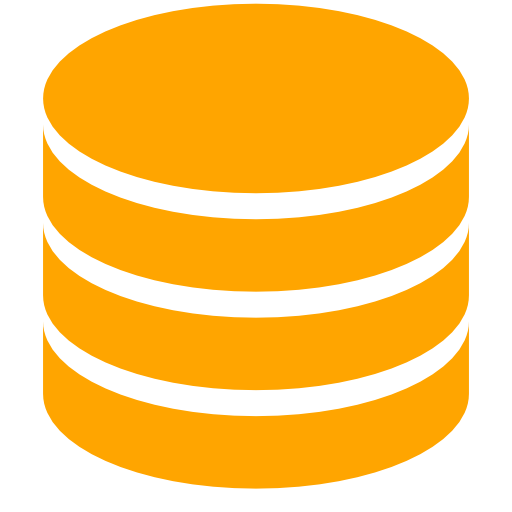
git repository

staging area
file1
file2


Workflow
working directory
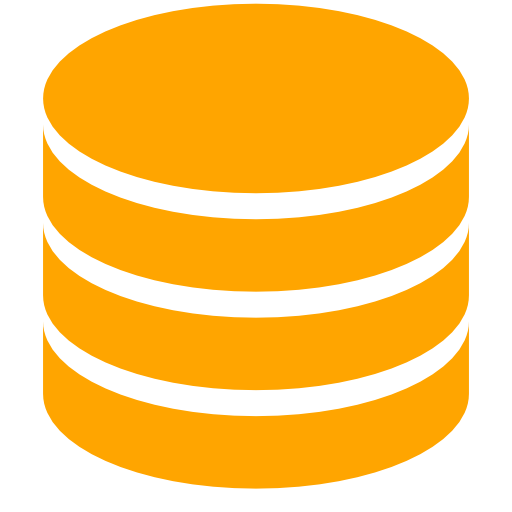
git repository

staging area
git add file1 file2
file1
file2
file1
file2


Workflow
working directory
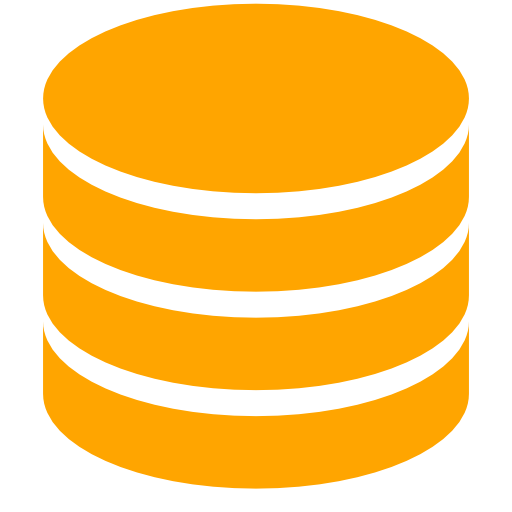
git repository

staging area
git commit -m "Add file1 and file2"
file1
file2
git log:
Add file1 and file2


Workflow
working directory
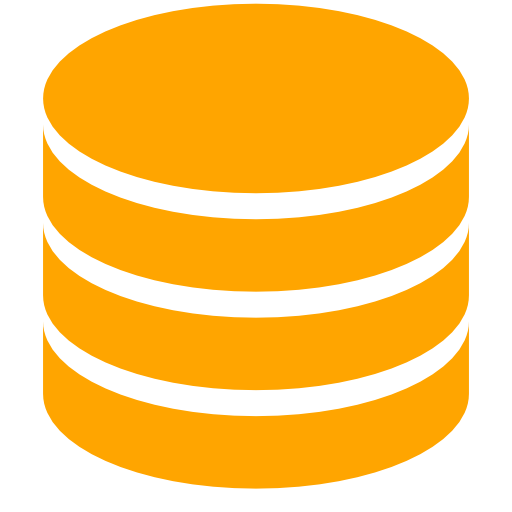
git repository

staging area
file1
file2
git log:
Add file1 and file2


Workflow
working directory
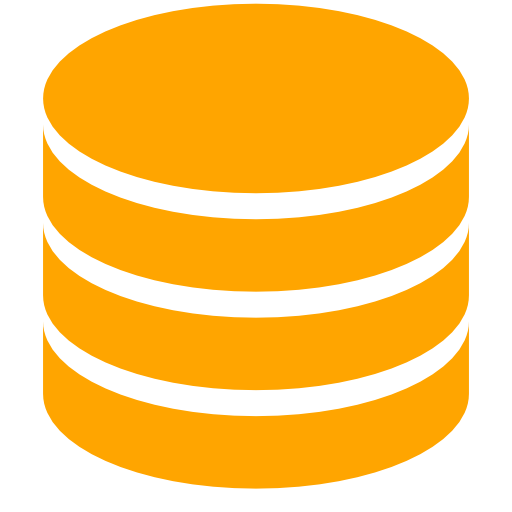
git repository

staging area
git add file1
file1
file2
file1
git log:
Add file1 and file2


Workflow
working directory
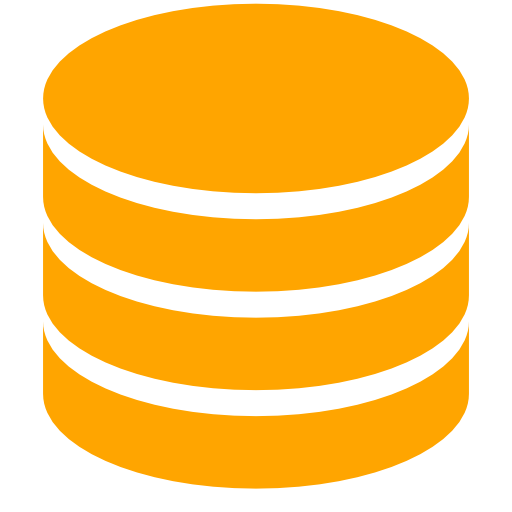
git repository

staging area
git commit -m "Update file1"
file1
file2
git log:
Add file1 and file2
Update file1


Workflow
working directory
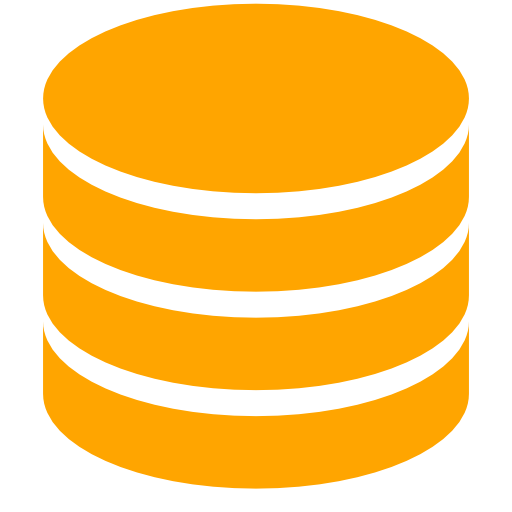
git repository

staging area
file1
file2
git log:
Add file1 and file2
Update file1


Workflow
working directory
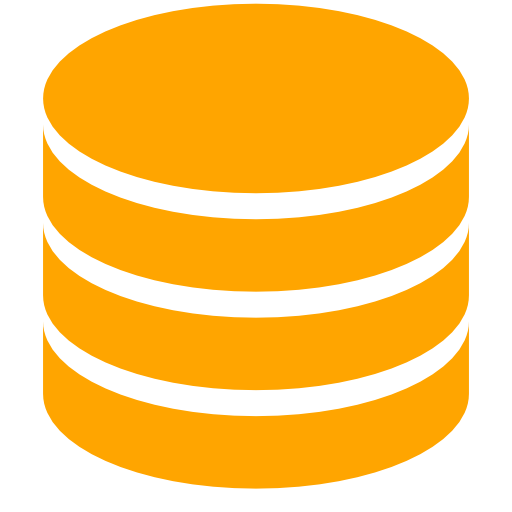
git repository

staging area
git add file2
file1
file2
file2
git log:
Add file1 and file2
Update file1


Workflow
working directory
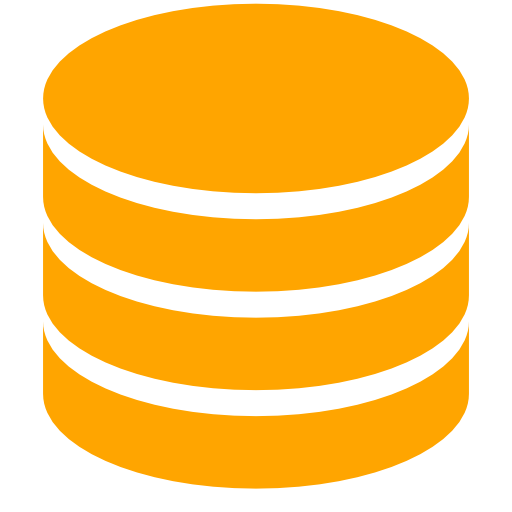
git repository

staging area
git commit -m "Delete file2"
file1
git log:
Add file1 and file2
Update file1
Delete file2


Branching
main
HEAD


Branching
main
HEAD


Branching
main
HEAD


Branching
main
feature
HEAD


Branching
main
feature
HEAD


Branching
main
feature
HEAD


Branching
main
HEAD
feature


Branching
main
HEAD
feature
Fast Forward
If branches have not diverge


Branching
main
HEAD
feature


Branching
main
HEAD
feature


Branching
main
feature
HEAD


Branching
main
HEAD
feature


Branching
main
HEAD
feature


Branching
feature
3 way merging
If branches have have diverged
main
HEAD
merge commit


Branching
feature
Rebase
Put your new commits on top of the history
main
HEAD


Branching
feature
Rebase
Put your new commits on top of the history
main
HEAD


Branching
feature
Rebase
Put your new commits on top of the history
main
HEAD


Branching
feature
Now Merge with Fast Forward
main
HEAD


Resources