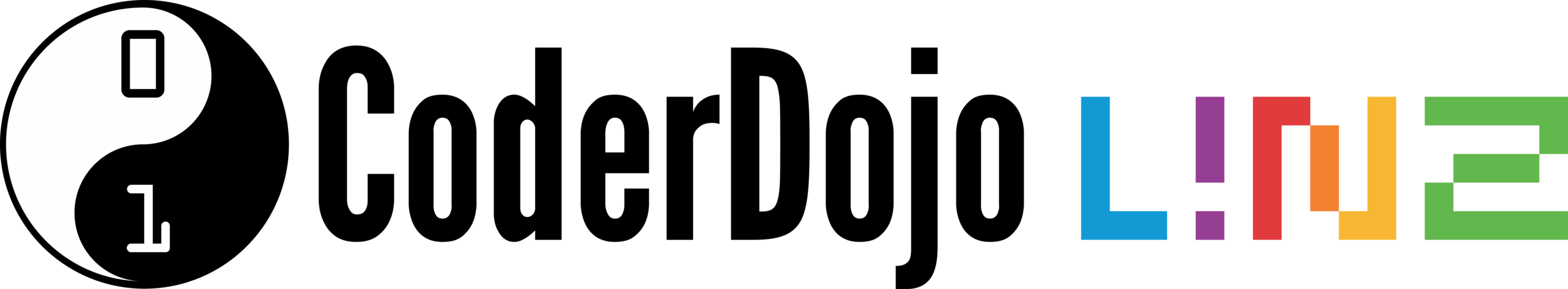Heap, Stack and Recursion
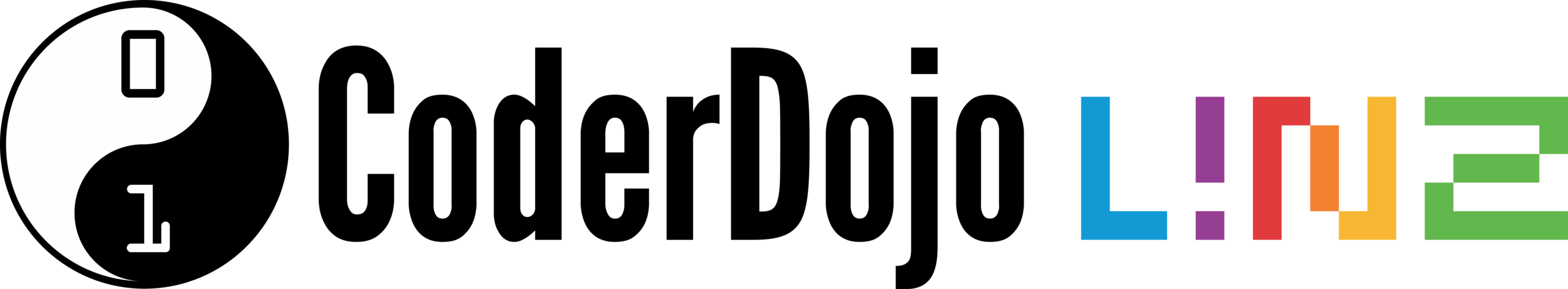
By Rainer Stropek (@rstropek)
Samples
- This presentation's samples are written in C and TypeScript
- You can learn about the differences by comparing them line-by-line
- You can learn about the differences by comparing them line-by-line
- C is a rather old, established, and system-near programming language
- C is good for learning to understand how computers work
- Normally, you do not write C code like the one shown here. Use higher languages like C++, Rust, C#, Java, etc. instead.
- Try all samples online at http://pythontutor.com/ to understand how the different storage types work
Heap and Pointers
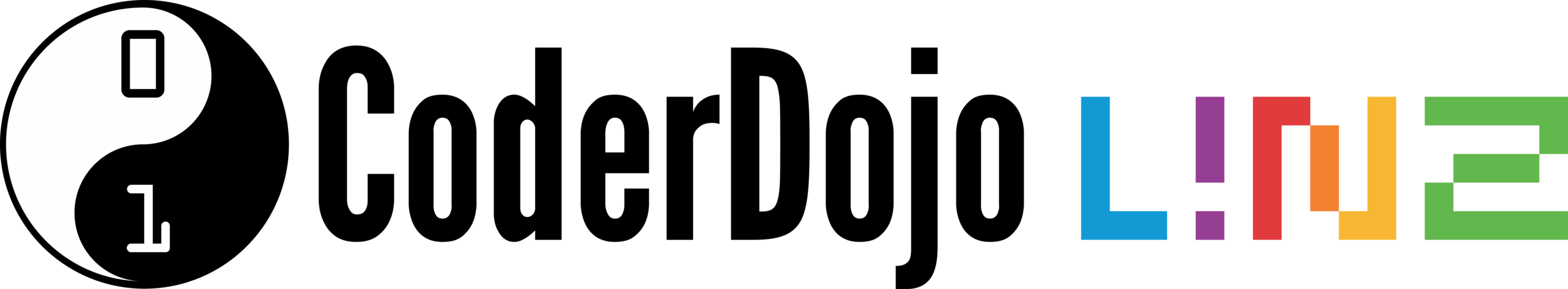
Global Variables
#include <stdio.h>
#include <stdbool.h>
// These are "global variables" of different types.
// They are called "global" because they can be used in
// all functions.
double floatingpoint = 4.2;
int integer = 42;
char character = 'a';
bool boolean = true;
struct values { int a, b, c; } v = { 1, 2, 3 };
int main(void) {
printVariables();
}
void printVariables() {
printf("Variable values: %f, %d, %c, %d, {%d, %d, %d}",
floatingpoint, integer, character, boolean, v.a, v.b, v.c);
}
// These are "global variables" of different types.
// They are called "global" because they can be used in
// all functions.
const floatingpoint: number = 4.2;
const integer: number = 42;
const character: string = 'a';
const boolean: boolean = true;
// JavaScript has no C-like structs
function main(): void {
printVariables();
}
function printVariables(): void {
console.log("Variable values: "
+floatingpoint+', '+integer+', '+character+', '+boolean);
}
main();Pointers to the Heap
#include <stdio.h>
#define BYTE unsigned char
// A string is in fact a "pointer" to memory on the heap.
char *greeting = "Hello World!";
// An array is in fact a "pointer" to memory on the heap.
BYTE *data;
int i;
// Lets declare a pointer to a structure
typedef struct { double x, y, z; } vector;
vector *v;
int main(void) {
// Passing a string to a function means passing a pointer.
puts(greeting);
// Alloc memory on the heap and let v point to it
v = malloc(sizeof(vector));
v->x = v->y = v->z = 42.0;
printf("Vector points to %f / %f / %f", v->x, v->y, v->z);
free(v); // Free heap memory. v becomes invalid.
// Alloc array on the heap and initialize it
data = malloc(3);
for(i = 0; i < 3; i++) { data[i] = i + 1; }
free(data); // Free heap memory
}
// JavaScript has a separate data type for strings
const greeting: string = "Hello World!";
// An array is a reference to the heap
let data: number[];
let i;
// Lets declare a reference to an object
interface Vector { x: number; y: number; z: number }
let v: Vector;
((): void => {
// Passing a string to a function means passing a reference.
console.log(greeting);
// Allocate a JavaScript object on the heap
v = { x: 1, y: 2, z: 3 };
console.log('Vector points to '+v.x+'/'+v.y+'/'+v.z);
// No need to free memory. Done by JS automatically.
// Allocate JS array on the heap
data = []; // No fixed size in JS
for(i = 0; i < 3; i++) { data.push(i + 1); }
// No need to free memory. Done by JS automatically.
})();Pointers in Structures
// Pointers can point to structures
// which contain pointers to structures
// which contain pointers to structures...
typedef struct {
char *street;
char *city;
} address;
typedef struct {
char *firstName;
char *lastName;
address *address;
int age;
} person;
person *p;
int main(void) {
p = malloc(sizeof(person));
p->age = 42;
p->firstName = "Foo";
p->lastName = "Bar";
p->address = malloc(sizeof(address));
p->address->street = "Somewhere";
p->address->city = "Anywhere";
free(p->address);
free(p);
}
// References can refer to objects
// which contain references to objects
// which contain references to objects...
interface Address {
street: string;
city: string;
};
interface Person {
firstName: string;
lastName: string;
address?: Address;
age: number;
};
let p: Person;
(() => {
p = {
age: 42,
firstName: 'Foo',
lastName: 'Foo'
};
p.address = {
street: 'Somewhere',
city: 'Anywhere'
};
console.log('Done!');
})();Tree Structure
// Structure can recursively point to elements
// of the same type. Here you see a classic data
// structure in programming: A "tree" structure.
// https://en.wikipedia.org/wiki/Tree_(data_structure)
typedef struct {
struct node *left;
struct node *right;
int value;
} treeNode;
treeNode *leftLeaf;
treeNode *rightLeaf;
treeNode *rootNode;
int main(void) {
leftLeaf = malloc(sizeof(treeNode));
leftLeaf->value = 1;
rightLeaf = malloc(sizeof(treeNode));
rightLeaf->value = 3;
rootNode = malloc(sizeof(treeNode));
rootNode->value = 2;
rootNode->left = leftLeaf;
rootNode->right = rightLeaf;
free(rootNode->left);
free(rootNode->right);
free(rootNode);
}// Structures can recursively reference elements
// of the same type. Here you see a classic data
// structure in programming: A "tree" structure.
// https://en.wikipedia.org/wiki/Tree_(data_structure)
interface TreeNode {
left?: TreeNode;
right?: TreeNode;
value?: number;
};
let leftLeaf: TreeNode;
let rightLeaf: TreeNode;
let rootNode: TreeNode;
(() => {
leftLeaf = { };
leftLeaf.value = 1;
rightLeaf = { };
rightLeaf.value = 3;
rootNode = { };
rootNode.value = 2
rootNode.left = leftLeaf;
rootNode.right = rightLeaf;
console.log(rootNode);
})();Memory for Strings
#include <stdio.h>
#include <string.h>
char *greeting1;
char *greeting2;
int main(void) {
// Assigning a string (=pointer) does NOT copy the heap memory.
// Note: IMMUTABLE string that cannot change.
greeting1 = "Hello!";
greeting2 = greeting1;
puts(greeting2);
greeting1 = greeting2 = NULL;
// Allocate heap memory that CAN change (MUTABLE)
// and copy some text into allocated heap.
greeting1 = malloc(sizeof(char) * 4);
strcpy(greeting1, "Hi!");
// Again, assigning a string (=pointer) does
// NOT copy the heap memory.
greeting2 = greeting1;
// Changing greeting1 ALSO changes greeting2 because
// both point to the same memory.
greeting1[0] = 'h';
puts(greeting2);
free(greeting1);
}
let greeting1: string;
let greeting2: string;
(() => {
// JS handles memory for string for you. You do not
// see the details. String in JS are always IMMUTABLE.
greeting1 = 'Hello!';
greeting2 = greeting1;
console.log(greeting2);
greeting1 = greeting2 = undefined;
// JavaScript does NOT have a mutable string
greeting1 = 'Hi!';
greeting2 = greeting1;
// If we change greeting1, greeting2 is NOT changing, too.
greeting1 = 'h' + greeting1.substr(1);
console.log(greeting2);
console.log('Done');
})();Copying Heap Memory
#include <stdio.h>
#include <string.h>
typedef unsigned char BYTE;
BYTE *values1;
BYTE *values2;
BYTE i;
#define SIZE 3
int main(void) {
// Allocate array of numbers and write values into it.
values1 = malloc(SIZE);
for(i = 0; i < SIZE; i++) { values1[i] = i; }
// Assignment does NOT copy the content of the array
values2 = values1;
// This time, we want to COPY THE CONTENT of the
// memory on the heap.
values2 = malloc(SIZE);
memcpy(values2, values1, SIZE);
free(values2);
free(values1);
}
let values1: number[];
let values2: number[];
let i: number;
const SIZE = 3;
(() => {
// Allocate array of numbers and write values into it.
values1 = [];
for(i = 0; i < SIZE; i++) { values1[i] = i; }
// Assignment does NOT copy the content of the array
values2 = values1;
// This time, we want to COPY THE CONTENT of the
// memory on the heap.
values2 = values1.slice(); // in modern JS: [...values1]
console.log('Done');
})();Local Variables on the Stack
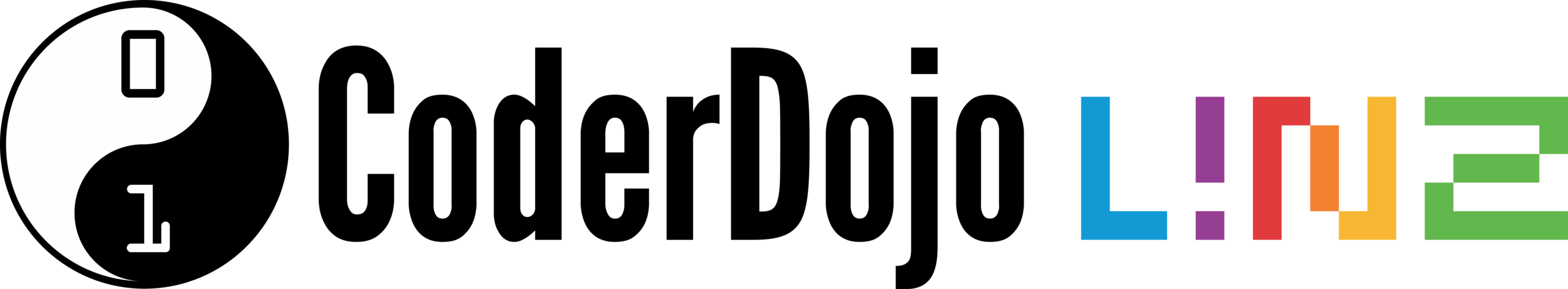
Local Variables
#include <stdio.h>
int main(void) {
// Declare two LOCAL variables. They are only
// accessible in "main".
int a = 21;
int b = 21;
// The parameters values of a and b are COPIED
// onto the stack for "add".
int sum = add(a, b);
printf("%d + %d = %d", a, b, sum);
}
int add(int a, int b) {
// Note that a, b, and result are LOCAL variables in "add".
// They are stored on the stack.
int result = a + b;
return result;
// We do NOT need to free stack memory.
// This is done automatically.
}
function main(): void {
// Declare two LOCAL variables. They are only
// accessible in "main".
const a = 21;
const b = 21;
// The parameters values of a and b are COPIED
// onto the stack for "add".
const sum = add(a, b);
console.log(a + ' + ' + b + ' = ' + sum);
}
function add(a: number, b: number): number {
// Note that a, b, and result are LOCAL variables in "add".
// They are stored on the stack.
const result = a + b;
return result;
// We do NOT need to free stack memory.
// This is done automatically.
}
main();
console.log('Done');Call by Reference
function main(): void {
const numbers: number[] = [];
for (let i = 0; i < 3; i++) { numbers[i] = i; }
// Passing numbers to sum does NOT copy the array,
// only the reference is copied.
const result = sum(numbers);
console.log(result);
}
function sum(numbers: number[]): number {
let result = 0;
for(let i = 0; i < numbers.length; i++) { result += numbers[i]; }
return result;
}
main();
console.log('Done');
void main() {
int *numbers = malloc(sizeof(int) * 3);
for (int i = 0; i < 3; i++) { numbers[i] = i; }
// Passing numbers to sum does NOT copy the array,
// only the pointer is copied.
int result = sum(numbers, 3);
printf("%d", result);
free(numbers);
}
int sum(int *numbers, int length) {
int result = 0;
for(int i = 0; i < length; i++) { result += numbers[i]; }
return result;
}
Block-Scoped Variables (TS)
(() => {
let a = 1;
if (1 === 1) {
// The next "a" is different from the "a" above
// because it is inside a new block.
let a = 2;
if (1 === 1) {
// The next "a" is different from the "a" above
// because it is inside a new block.
let a = 3;
console.log(a);
}
console.log(a);
}
console.log(a);
console.log('Done');
})();Recursion
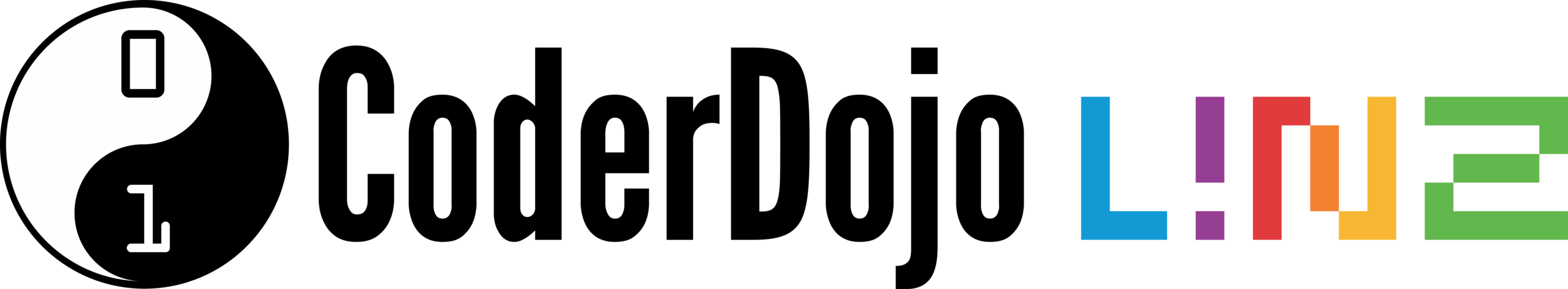
Fibonacci Numbers
const maxValue = 13;
function fibonacci(last: number, secondLast: number): void {
const next = last + secondLast;
if (next > maxValue) return;
console.log(next);
fibonacci(next, last);
}
console.log(1);
console.log(1);
fibonacci(1, 1);
console.log('Done');
Backtracking
- Is the current element a possible path
- Yes? Let us continue from there.
- No? Let us go back one step and try a different direction.
- Look at example solution at https://stackblitz.com/edit/typescript-azfwpg
How to Learn More?
- Became interested in C?
- Take a look at https://www.learn-c.org/
- Became interested in TypeScript?
- Want to learn more about backtracking?
- Take a look at https://www.geeksforgeeks.org/backtracking-algorithms/
- Take a look at https://www.geeksforgeeks.org/backtracking-algorithms/
- Questions?
- Visit CoderDojo Linz and ask the mentoring team!