React
Lesson 1
Agenda
- History
- About React
- Introduction to JSX
- Sample Component, dom.render
- State
- Components and Props
- Rendering and render cycle
- Installation
History
About React
Add React to web site
- Manually modify .html
- Manually build using ES6 modules (using tools like webpack or similar)
- Automated using Create-React-App (or other start kits)
Manually add React
<!DOCTYPE html>
<html>
<head>
<meta charset="UTF-8" />
<title>Add React in One Minute</title>
</head>
<body>
<h2>Add React Blog in One Minute</h2>
<p>This page demonstrates using React with no build tooling.</p>
<p>React is loaded as a script tag.</p>
<!-- We will put our React component inside this div. -->
<div id="react_app_root"></div>
<!-- Load React. -->
<!-- Note: when deploying, replace "development.js" with "production.min.js". -->
<script src="https://unpkg.com/react@16/umd/react.development.js" crossorigin></script>
<script src="https://unpkg.com/react-dom@16/umd/react-dom.development.js" crossorigin></script>
<!-- Load our React component. -->
<script src="blog.js"></script>
</body>
</html>index.html
Manually add React
'use strict';
const title = 'Hey, I have just joined React pro-camp';
const element = React.createElement(
'div',
{style: {color: 'darkorange'}},
this.state.post.title
);
const reactRootDomNode = document.querySelector('#react_app_root');
ReactDOM.render(element, reactRootDomNode);blog.js
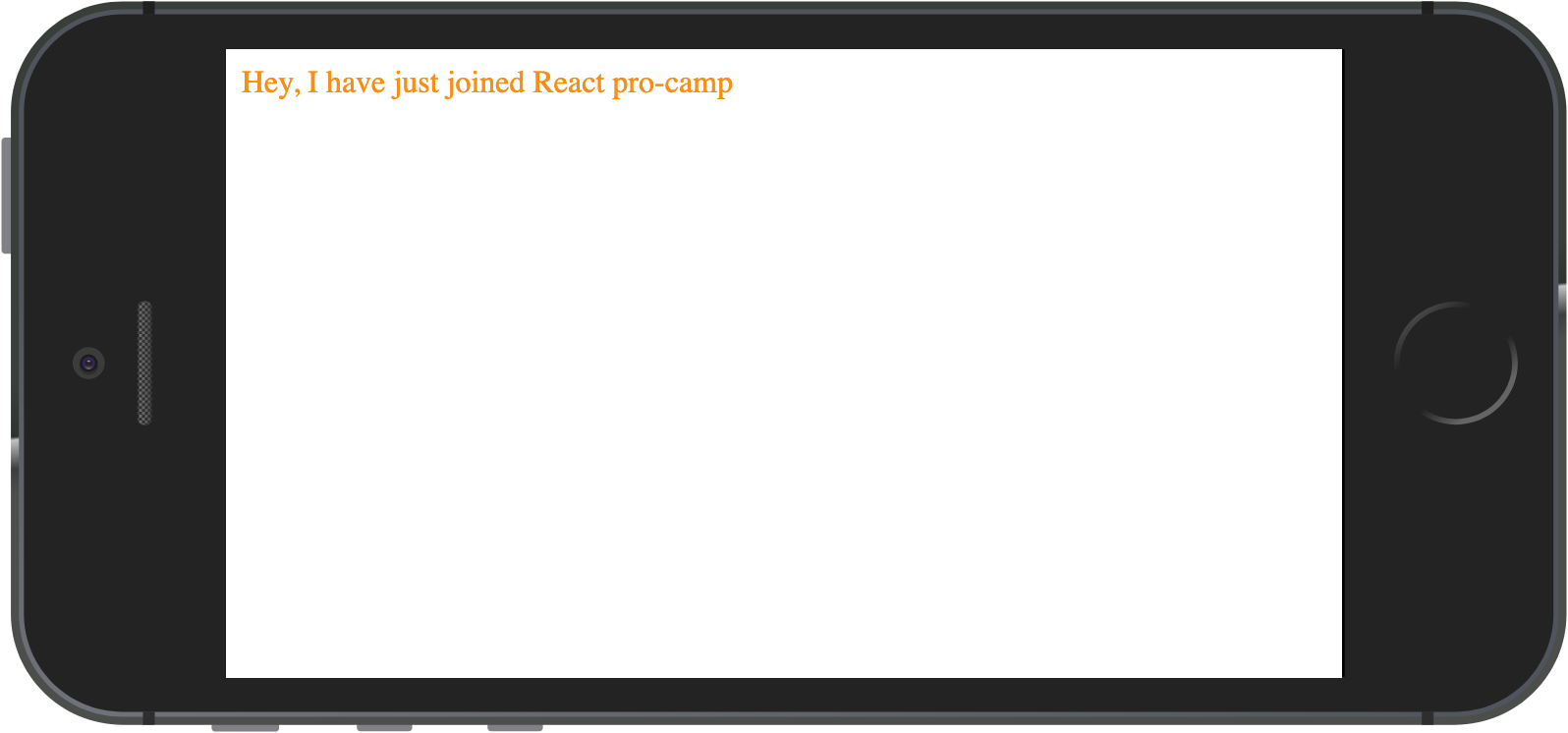
Manually add React ES6
import React from 'react';
import ReactDOM from 'react-dom';
const title = 'Hey, I have just joined React pro-camp';
const element = React.createElement(
'div',
{style: {color: 'darkorange'}},
this.state.post.title
);
const reactRootDomNode = document.querySelector('#react_app_root');
ReactDOM.render(element, reactRootDomNode);blog.js
<!DOCTYPE html>
<html>
...
<body>
...
<div id="react_app_root"></div>
...
<!-- Load React and our component. -->
<script src="blog.js" type="module"></script>
</body>
</html>index.html
React ES6 + Builder
import React from 'react';
import ReactDOM from 'react-dom';
const title = 'Hey, I have just joined React pro-camp';
const element = React.createElement(
'div',
{style: {color: 'darkorange'}},
this.state.post.title
);
const reactRootDomNode = document.querySelector('#react_app_root');
ReactDOM.render(element, reactRootDomNode);blog.js
<script src="bundle.js"></script>index.html
blog.js
Webpack
Rollup
Parcel, etc...
bundle.js (react, react-dom, blog.js)
Create React App
import React from 'react';
import ReactDOM from 'react-dom';
const title = 'Hey, I have just joined React pro-camp';
const element = React.createElement(
'div',
{style: {color: 'darkorange'}},
this.state.post.title
);
const reactRootDomNode = document.querySelector('#react_app_root');
ReactDOM.render(element, reactRootDomNode);index.js
>>> npx create-react-app my-blog
>>> cd my_blog
>>> npm run buildJSX
React createElement
const element = React.createElement(
'div', {style: {color: 'darkorange'}}, 'My First Post'
);import React from 'react';
import ReactDOM from 'react-dom';
const element = <div style={{color: 'darkorange'}}>'My First Post'</div>
const reactRootDomNode = document.querySelector('#react_app_root');
ReactDOM.render(element, reactRootDomNode);HTML tag
(or React Component)
HTML attributes
(or React properties)
Content (children)
JSX
const element = <div>My First Post</div>;
const element = <div id="post-title">My First Post</div>;
const element = (<div id="post-title">
My First Post
</div>);
const element = (<div id="post-title">
<h1>My First Post</h1>
<p>Hey, I have just started React pro-camp</p>
</div>);JSX features
const user = { firstName: 'Viktor', lastName: 'Shevchenko'};
function formatName(user) {
return user.firstName + user.lastName;
}
const element = <h1>Hello, {formatName(user)}</h1>;Use {variableName} to access data from scope
JSX magic
In order to code with JSX syntax become a valid JavaScript code it has to be tranformed.
JSX
Transformer
TypeScript
Babel
JSX Transformation
const element = <div>My First Post</div>;
const element = React.CreateElement('div', null, 'My First Post');JSX Transformation
const element = <div id="post-title">My First Post</div>;;
const element = React.CreateElement('div', {id: 'post-title'}, 'My First Post');JSX Transformation
const element = (<div id="post-title">
<h1>My First Post</h1>
<p>Hey, I have just started React pro-camp</p>
</div>);const element = React.CreateElement('div', {id: 'post-title'},
React.CreateElement('h1', null, 'My First Post')
);
JSX Transformation
const element = (<div id="post-title">
<h1>My First Post</h1>
</div>);const element = React.CreateElement('div', {id: 'post-title'},
React.CreateElement('h1', null, 'My First Post')
);
React Component
function Greeting(props) {
return <h1>Hello, {props.name}</h1>;
}
class Greeting extends React.Component {
render() {
return <h1>Hello, {this.props.name}</h1>;
}
}Function
ES6 Class
const element = <Greetitg name="Viktor" />;
// the same as
const element = React.createElement(Greeting, {name: 'Viktor'}, null)
ReactDOM.render(element, document.getElementById('root'));const element = {
type: Greeting,
props: {
children: {
type: 'h1',
props: {
children: 'Hello Viktor'
}
}
}
}React Component
- Compose Components
- Extract Components
- Remember "props" - are read-only
- ! Do not create components inside other components
Component State
class Randomizer extends React.Component {
constructor(props) {
super(props);
this.state = {count: Math.rand()};
}
render() {
return (
<div>
<h1>Hello, world!</h1>
<h2>Value is - {this.state.count}.</h2>
</div>
);
}
}ReactDOM.render(<Randomizer />, document.getElementById('root'));
// some time later
ReactDOM.render(<Randomizer />, document.getElementById('root'));Component State
-
Do Not Modify State Directly
-
State Updates May Be Asynchronous
-
State Updates are Merged
Component Events
class Randomizer extends React.Component {
constructor(props) {
super(props);
this.state = {count: Math.rand()};
}
reset(){
this.setState({count: 0});
}
render() {
return (
<div>
<h1>Hello, world!</h1>
<h2>Value is - {this.state.count}.</h2>
<button onClick={this.reset}>Reset</button>
</div>
);
}
}this?
class Randomizer extends React.Component {
constructor(props) {
super(props);
this.state = {count: Math.rand()};
this.reset = this.reset.bind(this);
}
reset(e){
this.setState({count: 0});
}
render() {
return (
<div>
<h1>Hello, world!</h1>
<h2>Value is - {this.state.count}.</h2>
<button onClick={(e) => this.reset(e)}>Reset</button>
</div>
);
}
}OR
Component Lifecycle
Mounting/Unmounting
class Randomizer extends React.Component {
constructor(props) {
super(props);
this.reset = this.reset.bind(this);
}
static getDerivedStateFromProps(props, state){
// warning. Bad example.
return !this.state.count && {count: props.count}
}
componentDidMount(){
this.interval = this.setInterval(
() => this.setState({count: Math.rand()}),
1000
);
}
componentWillUnmount(){
clearInterval(this.interval);
}
render() {
return (
<div>
<h1>Hello, world!</h1>
<h2>Value is - {this.state.count}.</h2>
<button onClick={this.reset}>Reset</button>
</div>
);
}
}- constructor()
- static getDerivedStateFromProps()
- render()
- componentDidMount()
- componentWillUnmount()
Component Lifecycle
Updating
class Randomizer extends React.Component {
constructor(props) {
super(props);
this.reset = this.reset.bind(this);
}
shouldComponentUpdate(nextProps, nextState){
if (nextProps.count === this.props.count) {
return false;
}
}
getSnapshotBeforeUpdate(prevProps, prevState) {
}
componentDidUpdate(prevProps, prevState, snapshot) {
}
render() {
return (
<div>
<h1>Hello, world!</h1>
<h2>Value is - {this.state.count}.</h2>
<button onClick={this.reset}>Reset</button>
</div>
);
}
}- static getDerivedStateFromProps()
- shouldComponentUpdate()
- render()
- getSnapshotBeforeUpdate()
- componentDidUpdate()
Component Lifecycle
Error Handling
class Randomizer extends React.Component {
constructor(props) {
super(props);
this.state = {hasError: false}
}
static getDerivedStateFromError(error) {
// Update component state
return {hasError: true}
}
componentDidCatch(error, info) {
// side effect, log error.
}
render() {
if(this.state.hasError) {
return <h2>Error<h2>
}
return (
<div>
<h1>Hello, world!</h1>
<h2>Value is - {this.state.count}.</h2>
<button onClick={this.reset}>Reset</button>
</div>
);
}
}- static getDerivedStateFromError()
- componentDidCatch()
React Magic
-
React Only Updates What’s Necessary
-
Reconciliation
Installataion
Create React App
Homework
-
Select theme
-
Deploy app
Lesson 2
Agenda
- Lists and Keys
- Conditional Rendering
- Forms on Submit
- Thinking in React
ReCap
- What is React Element?
- What is React Component?
- difference between JSX and HTML?
- How React Event is different
Lists and Keys
const MY_FILMS = [
{
name: 'Mad Max: Road of Fury',
description: 'In a post-apocalyptic wasteland, a woman rebels against a
tyrannical ruler in search for her homeland with the aid of a group
of female prisoners, a psychotic worshiper, and a drifter named Max.',
rating: 8.1
tags: ['action', 'apocalyptic', 'post apocalypse', 'desert', 'australia', 'female warrior', 'chase']
},
{
name: 'Logan',
description: 'In a future where mutants are nearly extinct, an elderly and
weary Logan leads a quiet life. But when Laura, a mutant child pursued
by scientists, comes to him for help, he must get her to safety.',
rating: 7.9
tags: ['marvel comics', 'x men', 'superhero', 'mutant', 'reluctant hero']
}
]Lets build a list of elements based on array
Lists and Keys
render() {
<div>
{MY_FILMS.map(film => <div>{film.name}</div>)}
</div>
}Use ".map" Array method to render a list
Lists and Keys
What is key?
- Special React property that gives elements stable identity
- Used by React to track add, remove, change of elements in Array
- Boost React performance by improving reconciliation
- Eliminates enexpected data mixes up
Lists and Keys
keys in action
Array index
Unique id
<li key={0}>Mad Max</li>
<li key={1}>Logan</li><li key={1002}>Mad Max</li>
<li key={1003}>Logan</li>this.setState([{name: 'Avangers'}, ...this.state.films]);<li key={0}>Avangers</li>
<li key={1}>Mad Max</li>
<li key={2}>Logan</li><li key={1001}>Avangers</li>
<li key={1002}>Mad Max</li>
<li key={1003}>Logan</li>keys are new!
keys are same!
li[0].textContent = 'Avangers'; // replace 'Mad Max'
li[0].textContent = 'Mad Max'; // replace 'Logan'
var li3 = document.createElement('li');
li3.textContent = 'Logan';
li.parentNode.appendChild(li3)var li0 = document.createElement('li');
li0.textContent = 'Avangers';
li.parentNode.prependChild(li0)Lists and Keys
Rules of Keys
- Keys should be assigned to parent components (those in map function)
- Prefer using unique id over an array indexes
- keys is an internal React property, that is not passed to the inner component
Conditional Rendering
Conditional rendering
Using Regular "if else" Construction
function Rating ({hasVouted}) {
if (hasVouted) {
return <div>You have already rated this movie</div>
}
return (
<div>Please rate this movie</div>
)
}class Rating extends React.Component {
render() {
if (hasVouted) {
return <div>You have already rated this movie</div>
}
return (
<div>Please rate this movie</div>
)
}
}<Rating hasVouted={true} />Conditional rendering
Define new Component variable
function Rating ({hasVouted}) {
const RatingLabel = hasVouted ? <div>You have already rated this movie</div> : <div>Please rate this movie</div>
return (
<RatingLabel />
)
}Conditional rendering
Using &&
function Rating ({hasVouted}) {
return (
{!hasVouted && <div>Please rate this movie</div>}
)
}Conditional rendering
Using Ternary Operator
function Rating ({hasVouted}) {
return (
{hasVouted ? <div>You have already rated this movie</div> : <div>Please rate this movie</div>}
)
}Conditional rendering
Avoid component render
<div />
<div></div>
<div>{false}</div>
<div>{null}</div>
<div>{undefined}</div>
<div>{true}</div>Handling Events
Handling Events
Practical task
Implement selection on film when clicking on its name.
Display Selected Field Section only if any film is selected
Display description of selected film
Reimplement Selected movie to Edit Movie
Forms
Controlled Components
- Control State - is kept and fully managed by React
- Requires to have both value and onChange properties
How to avoid changes in the original component?
Forms
Uncontrolled Components
- The state is managed by the browser
- Relies on defaultValue prop
Task: Rebuild with uncontrolled components
"ref" prop
"ref" prop
- Special React only prop (like Key)
- React.createRef() - to create a reference
- May contain HTML Element, Component Instance
- Not applicable to functional components
"ref" prop
- Prefer "ref" over document.getElement...
- Don't overuse refs
- For example, instead of exposing open() and close() methods on a Dialogcomponent, pass an isOpen prop to it.
- refs on components
Dom Manipulation
- implement focus first field
Thinking in React
- separate components
- lift state up
- There should be a single “source of truth”
- If state involves writing more “boilerplate” code than two-way binding approaches
- If something can be derived from either props or state, it probably shouldn’t be in the state.
Typechcking
- prop-types
- static type checking
Homework
- style list
- style form
- write prop-types
- make form edit independent from list item
- implement cancel edit
- implement image for movie
Lesson 3
Recap
- why we need keys
- why we need refs
- how many ways to do conditional rendering
- discuss homework
State Management
- Dumb vs SmartComponents
Cross Component
Parent to Child
Child to Parent
3. Callback Functions4. Event Bubbling
Sibling to Sibling
Any to Any
Context
Child:
Child.contextTypes = {
color: PropTypes.string
};
Parent:
getChildContext() {
return {color: "purple"};
}
Parent.childContextTypes = {
color: PropTypes.string
};
Lesson 4
Code Reuse
techniques in React
Containment
class Tag extends React.Component {
render() {
return <pre>{this.props.tag}</pre>;
}
}
{tags.map(tag => (
<Tag key={tag} tag={tag} />
))}function EmojiBlock(props) {
return <span>{`🔥`}{props.children}{`🔥`}</span>
}
{tags.map(tag => (
<EmojiBlock key={tag}><Tag tag={tag}/></EmojiBlock>
))}Specialization
class Tag extends React.Component {
render() {
const {emoji, tag} = this.props;
return <pre>{emoji}{tag}{emoji}</pre>;
}
}
{tags.map(tag => (
<Tag key={tag} tag={tag}/>
))}function EmojiTag(props) {
return <Tag {...props} />;
}
{tags.map(tag => (
<EmojiTag key={tag} tag={tag} emoji={`❤️`} />
))}Reuse Statefull Logic
Inheritance
import React from "react";
export default class Emoji extends React.Component {
constructor(props) {
super(props);
this.emojiList = ["🤟", "🔥", "⭐️", "🦄"];
this.state = {
emojiIdx: 0
};
}
rotateEmoji = () => {
const nextIndex = this.state.emojiIdx + 1;
this.setState({
emojiIdx: nextIndex === this.emojiList.length ? 0 : nextIndex
});
};
render() {
null;
}
}
Inheritance
class EmojiTagInherited extends Emoji {
render() {
const emoji = this.emojiList[this.state.emojiIdx];
return (
<pre onClick={this.rotateEmoji}>
{emoji}
{this.props.tag}
{emoji}
</pre>
);
}
}{tags.map(tag => (
<EmojiTagInherited key={tag} tag={tag} />
))}Inheritance
Pros
Cons
- It works
- 1 React Element created
- Inheritance complexity
- Not a React way to do
- Not applicable to function components
High Order Component
export default function withEmoji(WrappedComponent) {
return class WithEmoji extends React.Component {
constructor(props) {
super(props);
this.emojiList = ["🤟", "🔥", "⭐️", "🦄"];
this.state = {
emojiIdx: 0
};
}
rotateEmoji = () => {
const nextIndex = this.state.emojiIdx + 1;
this.setState({
emojiIdx: nextIndex === this.emojiList.length ? 0 : nextIndex
});
};
render() {
return (
<WrappedComponent
emoji={this.emojiList[this.state.emojiIdx]}
rotateEmoji={this.rotateEmoji}
{...this.props}
/>
);
}
};
}High Order Component
const TagWithEmoji = withEmoji(EmojiTag);
{tags.map(tag => (
<TagWithEmoji key={tag} tag={tag} />
))}
{tags.map(tag => (
<EmojiTag key={tag} tag={tag} />
))}function EmojiTag({ tag, emoji = null, rotateEmoji = () => {} }) {
return (
<pre onClick={rotateEmoji}>
{emoji}
{tag}
{emoji}
</pre>
);
}HOC Questions
Mutation of the original component
class Film extends React.Component {
render() {
return (
<div>
Name: {this.props.name},
Description: {this.props.description}
</div>
);
}
}
function withLogProps(Component) {
InputComponent.prototype.componentDidUpdate = function(prevProps) {
console.log('Previous props: ', prevProps);
console.log('Current props: ', this.props);
};
return Component;
}
const FilmLogger = withLogProps(Film);- No more possible to use Film Component separately
- Impossible to apply 2 mutational HOCs
- Don't work with functional components
function logProps(Component) {
return class extends React.Component {
componentDidUpdate(prevProps) {
console.log('Previous props: ', prevProps);
console.log('Current props: ', this.props);
}
render() {
return <WrappedComponent />;
}
}
} return <WrappedComponent {...this.props} />;Always bypass unrelated props
HOC Questions
Maximizing Composability
const FilmLogger = withDebugLogProps(Film);const FilmLogger = withLogProps(Film, 'debug');const FilmLogger = withLogProps('debug')(Film);

- function with one argument are easier to compose
- can act as decorators
HOC Questions
HOC in render method
class FilmLogger extends React.Component {
render() {
const FilmWithLogging = withLogProps(Film);
return (
<FilmWithLogging />
)
}
}- do not use
- cause performance degradation
- remounting a component causes the state of that component and all of its children to be lost, React reconciliation process recreated a component tree each time
- dynamically apply HOC in lifecycle methods
HOC Questions
HOC copy static methods
class Film extends React.Component {
render() {
return (
<div>
Name: {this.props.name},
Description: {this.props.description}
</div>
);
}
}
Film.defaultProps = {
name: 'Terminator',
descriptions: 'Cyborg from future ..... '
}
const FilmLogger = withLogProps(Film);
FilmLogger.defaultProps ??? - do copy
- use hoistNonReactStatic
HOC Questions
HOC does not pass ref
class Film extends React.Component {
render() {
return (
<div ref={this.props.ref}>
Name: {this.props.name},
Description: {this.props.description}
</div>
);
}
}
const FilmLogger = withLogProps(Film);
...
<FilmLogger ref={c => this.container = c}>- ref is a special property, like key
- use React.forwardRef API (16.3+)
High Order Component
Pros
Cons
- React way, use composition
- cleaner code
- Can be used as decorator
- Has own rules
- 2 React Elements
Render Props
class Emoji extends React.Component {
constructor(props) {
super(props);
this.emojiList = ["🤟", "🔥", "⭐️", "🦄"];
this.state = {
emojiIdx: 0
};
}
rotateEmoji = () => {
const nextIndex = this.state.emojiIdx + 1;
this.setState({
emojiIdx: nextIndex === this.emojiList.length ? 0 : nextIndex
});
};
render() {
return this.props.render({
emoji: this.emojiList[this.state.emojiIdx],
rotateEmoji: this.rotateEmoji
});
}
}Render Props
function EmojiTag({ tag, emoji = null, rotateEmoji = () => {} }) {
return (
<pre onClick={rotateEmoji}>
{emoji}
{tag}
{emoji}
</pre>
);
}{tags.map(tag => (
<EmojiRP key={tag} render={props => <EmojiTag tag={tag} {...props} />} />
))}
{tags.map(tag => (
<EmojiRP key={tag} render={props => <EmojiTag tag={tag} />} />
))}
/* props = {emoji, rotateEmoji} */Render Props
Pros
Cons
- React way, use composition
- cleaner code
- Less rules, more obvious props passing
- 2 React Elements
- Worse readability when applying several RP
That is it!
Lesson 5
Routing
- HTML 5 history API
- Routing concepts
- Build Router
- Solutions for routing
HTML History API
История
- всегда была урла
- но навигация - запрос к серверу
- что если страници почти идентичны?
Решения
- не менять url
- но тогда нельзя попасть сразу на нужную страницу
- # based url
Нужна ли url? EE задачи
- It identifies a unique resource.
- bookmarking
- search engine can index it
- copy and paste
- url matter
Problem
- нельзя поменять url без перезагрузки
HTML 5 History API
Основная идея - не менять принцип работы браузера - а дать API для управления url
HTML 4 History API
Navigation
window.history.back();
window.history.go(-1);window.history.forward();
window.history.go(1);var numberOfEntries = window.history.length;HTML 5 History API
Manipulation
window.history.pushState({data: 'test'}, 'page 2', page2.html);
window.history.replaceState({data: 'test'}, 'page 2', page2.html);window '
(window.onpopstate = funcRef;)
State - The state object is a JavaScript object which is associated with the new history entry
Title - title for the state to which you're moving
URL - The new history entry's URL. Understand when the browser does any server request
HTML 5 History API
- pushState can accept any URL in the current domain vs only hash
- You don't have to change the URL if you don't want to. When window.location preserves history only if the hash is the same
- You can associate arbitrary data with your new history entry. With the hash-based approach, you need to encode all of the relevant data into a short string.
- If the title is subsequently used by browsers, this data can be utilized (independent of, say, the hash).
-
pushState() never causes a "hashchange" event to be fired, even if the new URL differs from the old URL only in its hash.
Routing
- Static vs Dynamic routing
- Philosophy of dynamic routing
- Routing Solutions
- How To Treat Routing(source of state or result of state)
Routing
Static
Dynamic
- centralized
- defined before application render
- predefined routes
- big chunks code splitting
- easy inspection
- decentralized
- defined during application is rendering
- responsive routes
- small chunks code splitting
- more complex inspection
Routing
- Aviator - Aviator is a front-end router built for modular single page applications. (Example).
- Backbone - Backbone supplies structure to JavaScript-heavy applications by providing models with key-value binding and custom events, collections with a rich API of enumerable functions, views with declarative event handling, and connects it all to your existing application over a RESTful JSON interface.
- component-router: Flux-based routing solution for components
- Director - A tiny and isomorphic URL router for JavaScript.
- Finch - A simple, yet powerful, javascript route handling library.
- mvc-router Use the Model-View-Controller (MVC) pattern to build React applications.
- react-mini-router A minimal URL router mixin.
- react-passage: Passage helps when linking or redirecting to routes that may or may not be in your react app.
- react-router - A popular declarative router for React
- react-router-component Declarative routing.
Routing
-
'react-router-dom'
-
<BrowserRouter>
-
<Route path='/about' component={About}/>
-
<Link to='/'>Home</Link>
-
<NavLink to='/react' activeClassName='hurray'>React</NavLink>
Practice
Implement Router
Lesson 7
Agenda
- Error Boundaries
- React.memo
- React.lazy
- Suspense
- Hooks
Error Boundaries
React components that catch JavaScript errors anywhere in their child component tree, log those errors, and display a fallback UI
Catch
Do Not Catch
- render
- lifecycle
- constructors
- event handlers
- async code
- server side rendering
- error in Error Boundary component
Error Boundaries
Render a fallback UI
Log error information
- Only class components can be error boundaries.
- Declare an error boundary component once and use it throughout your application
- The granularity of error boundaries is up to you(minimum top-level routes)
- Errors that were not caught by any error boundary will result in unmounting of the whole React component tree
React.memo
What is
class ListOfInts extends React.PureComponent {
render() {
return <div>{this.props.ints.join(",")}</div>;
}
}const ListOfInts = React.memo(props => <div>{this.props.ints.join(",")}</div>)const ListOfInts = React.memo(props => <div>{this.props.ints.join(",")}</div>, areEqualFunction)*areEqualFunction - should return reversed from shouldComponentUpdate
React.lazy
CommonJS
AMD
Ecma2015
Techniques for importing code in JS?
import('someOtherModule.js')
.then(module => {
module.loadPageInto(main);
})
.catch(err => {
main.textContent = err.message;
});React.lazy
// Film.jsx
const Film = () => <div>Terminator</div>;
export default Film;
// App.jsx
import React, { lazy } from 'react';
const Film = lazy(() => import('./Film'));
class App extends React.Component {
...
render() {
return(
<div>
<h1>App with Films<h1>
<Film>
</div>
);
}
}React.Suspense
// App.jsx
import React, { lazy, Suspense } from 'react';
const Film = lazy(() => import('./Film'));
class App extends React.Component {
...
render() {
return(
<div>
<h1>App with Films<h1>
<Suspense fallback={<h2>Films are loading<h2>}>
<Film />
</Suspense>
</div>
);
}
}Concurrent React
ReactDOM.createRoot(document.getElementById('root')).render(<App />);ReactDOM.render(<App />, document.getElementById('root'));<Suspense fallback={<h2>Films are loading<h2>} maxDuration='500'>
<Film />
</Suspense>Suspense example
class Suspense extends React.Component {
constructor(props) {
super(props);
this.state = {
showFallbackUI: true;
}
}
componentDidCatch(error) {
if (error instanceOf Promise) {
error.then(() => this.setState({showFallbackUI: false}))
}
}
render() {
return this.state.showFallbackUI ? this.props.fallback : this.props.children;
}
}Hooooooks
Motivation
- It’s hard to reuse stateful logic between components
- Complex components become hard to understand
- Classes confuse both people and machines
- Functional Components could not use
statefull logic
Using Hooks
- Backward compatible
- Gradually adopted
- opt-in
Hook in action
class RandomInt extends React.Component {
constructor(props) {
super(props);
this.state = {
ints: [5, 3, 8]
};
this.handleClick = this.handleClick.bind(this);
}
handleClick() {
this.setState({
ints: [...this.state.ints,
parseInt(Math.random() * 10, 10)
];
});
}
render() {
return (
<div>
<button
onClick={this.handleClick}
>
Add Random Int
</button>
<ListOfInts ints={this.state.ints} />
</div>
);
}
}import { useState } from 'react';
function RandomInt() {
const [ints, setInts] = useState([]);
return(
<div>
<button
onClick={setInts([...ints,
parseInt(Math.random() * 10, 10)])}
>
Add Random Int
</button>
<ListOfInts ints={ints} />
</div>
)
}Types Of Hooks
Custom
- useState
useEffect - useContext
- useReducer
useCallback - useMemo
- useRef
a function that contains a stateful logic and is used in React functional component. (starts with 'use')
useEffect
useEffect(() => {
googleMap.panTo(props.coordinates)
});componentDidMount
componentDidUpdate
useEffect(() => {
document.addEventListener('click', handleDocumentClick);
return () => {
document.removeEventListener('click', handleDocumentClick)
}
});componentDidMount
componentDidUpdate
componentWillUnmount
useEffect(() => {
document.addEventListener(props.event, handleDocumentClick);
return () => {
document.removeEventListener(props.event, handleDocumentClick)
}
}, [props.event]);componentDidMount
conditional componentDidUpdate
componentWillUnmount
useEffect(() => {
document.addEventListener(props.event, handleDocumentClick);
return () => {
document.removeEventListener(props.event, handleDocumentClick)
}
}, []);componentDidMount
componentWillUnmount
useContext
function Link(props) {
const router = useContext(RouterContext);
return() {
<a
href=""
onClick={e => {
e.preventDefault();
router.pushState({}, "", props.to);
}}
>
{props.children}
</a>
}
}
export default class Link extends React.Component {
render() {
return (
<RouterContext.Consumer>
{router => (
<a
href=""
onClick={e => {
e.preventDefault();
router.pushState({}, "", this.props.to);
}}
>
{this.props.children}
</a>
)}
</RouterContext.Consumer>
);
}
}useRef
function Map() {
const googleMap = useRef(null);
render() {
return (
<Map
item
xs={12}
style={style}
google={google}
onReady={(gm) => googleMap.current = gm }
onClick={(e) => googleMap.current.panTo(e.coordinates)}
zoom={10}
/>
)
}
}class Map extends React.Component {
ready(googleMap) {
this.map = googleMap;
}
onMapClick(e) {
this.googleMap.panTo(e.coordinates);
}
render() {
return (
<Map
item
xs={12}
style={style}
google={google}
onReady={this.ready}
onClick={this.onMapClick}
zoom={10}
/>
)
}
}Rules Of Hooks
- Applied to only functional components
- Order of hooks calls matters
- Do not call in loops, conditions, nested functions
- Call hooks from top level of React component
- Call hooks inside other hooks
- Start your custom hook with 'use'