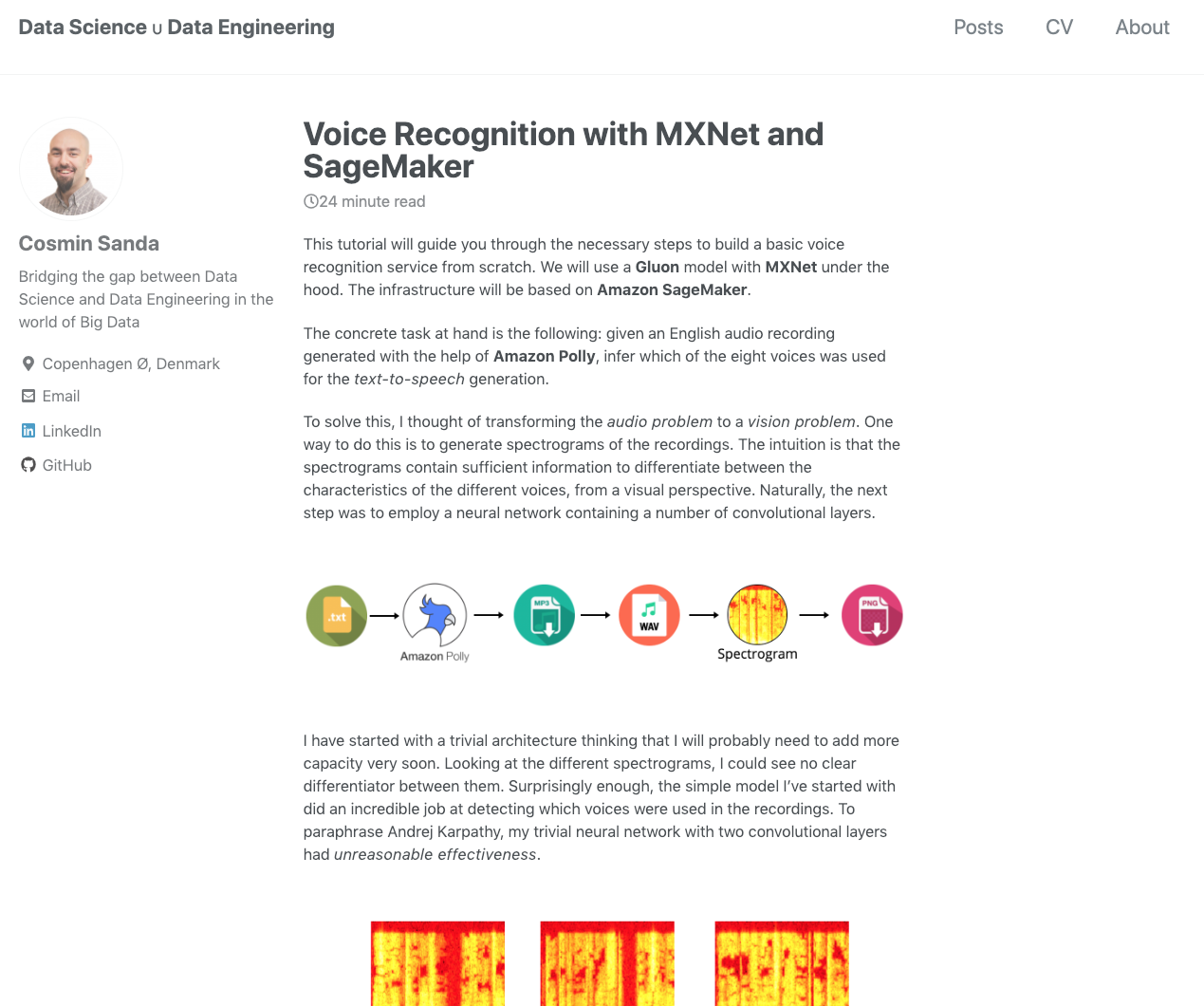MXnet to onnx to ml.net

Cosmin Catalin Sanda
th
4 April 2019
TOPICs
- About me
- Machine Learning in .NET
- The ONNX interchange format
- ML workflow in AWS

ABOUT ME
Cosmin Catalin Sanda
Data Scientist and Engineer at AudienceProject
Blogging at https://cosminsanda.com
Machine learning in .NET before 2018
...THEN something happened
In early 2018 Microsoft open-sourced ML.NET

- Heavily supported by Microsoft
- A great generalist framework
- No deep learning capabilities
- ONNX support
What is ONNX
Open source interchange format between ML models

- Model using one language/library you want and Infer using another language/library you want
- Performance
- Some limitations apply



Typical Workflow
- Model a regression problem using MXNet
- Export awesome model to ONNX
- Use ONNX model for real-time inference in a .NET application
Unfortunately there's a but
ONNX scoring in ML.NET works only on Windows X64 platforms (currently)
ML pipeline components

- Amazon Sagemaker for building the model

- Amazon S3 for storing the model

- AWS EC2 for building the application image using Windows containers

- AWS Elastic Container Registry for storing the Docker image

- AWS Elastic Container Service for running the Docker image

- Remote Desktop Connection client

- Internet browser
Amazon SAGEMAKER

MXNet Model & DATA
from mxnet.gluon.nn import HybridSequential, Dense, Dropout
net = HybridSequential()
with net.name_scope():
net.add(Dense(9))
net.add(Dropout(.25))
net.add(Dense(16))
net.add(Dropout(.25))
net.add(Dense(1))

Kaggle's New York City Taxi Fare Prediction
MXNET to onnx
from mxnet.contrib import onnx as onnx_mxnet
def save(net, model_dir):
net.export("model", epoch=4)
onnx_mxnet.export_model(sym="model-symbol.json",
params="model-0004.params",
input_shape=[(1, 4)],
input_type=np.float32,
onnx_file_path="{}/model.onnx".format(model_dir),
verbose=True)
Model artifact (archive) is uploaded to S3 by Sagemaker
building the .net application
- Use your own Windows x64 installation
- Provision a Window EC2 instance
Two options for developing
PROVISIONED tools
- Docker
- AWS CLI

Making predictions in ml.net using onnx
MLContext _env = env;
string _onnxFilePath = onnxFilePath;
var pipeline = new ColumnConcatenatingEstimator(_env, "Features", "RateCode", "PassengerCount", "TripTime", "TripDistance")
.Append(new ColumnSelectingEstimator(_env, "Features"))
.Append(new OnnxScoringEstimator(_env, _onnxFilePath, "Features", "Estimate"))
.Append(new ColumnSelectingEstimator(_env, "Estimate"))
.Append(new CustomMappingEstimator<RawPrediction, FlatPrediction>(_env, contractName: "OnnxPredictionExtractor",
mapAction: (input, output) =>
{
output.Estimate = input.Estimate[0];
}));
var transformer = pipeline.Fit(data);
Dockerizing
FROM microsoft/dotnet:sdk AS build-env
COPY inference/*.csproj /src/
COPY inference/*.cs /src/
WORKDIR /src
RUN dotnet restore --verbosity normal
RUN dotnet publish -c Release -o /app/ -r win10-x64
FROM microsoft/dotnet:aspnetcore-runtime
COPY --from=build-env /app/ /app/
COPY models/model.onnx /models/
COPY lib/* /app/
WORKDIR /app
CMD ["dotnet", "inference.dll", "--onnx", "/models/model.onnx"]
RUNNING inference on AWS
- Create Docker registry in AWS ECR
- Push local image to ECR
- Create Windows Docker cluster in AWS ECS
- Configure task and run the application
KEY takeAways
- ONNX gives flexibility and power when using deep learning libraries
- Docker works for Windows native apps
- ML.NET is a great framework for doing cross-platform development on .NET Core