Project Versioning
with Git
Why?
- Create versions (or derivates)
- Log features, fixes, and chores (better than comments)
- Check progress
- Rollback if needed
- Recover content
- Collaborate
- the "CI" thing
- Experimentation
The basics
- Commits
- Staged changes
- Branches
- Repositories
- Remotes
- Tags
The basic
commands
- Commit
- Switch
- Switch -c
- Restore
- Fetch
- Init, branch
VERY IMPORTANT
- Branch history is made of commits
- Commits have a parent (like a "tree")
- branches and tags are POINTERS to their latest commit
Those new git commands
git switch <branch>
# same as git checkout <branch>
git restore
# git reset
# ex: git restore .
# ex.: git restore --staged <file-path>
# ex.: git restore --source <some-commit-hash> <file-path>The Core
scenarios
- Clone repository
- Create new local branch (from remote or local)
- Commit changes
- Push changes
- Rebase?
- Merge/Pull request
Logs that give you an overall scope of current events
git log <branch> --graph
git log <branch> --onelineRebase to sync your local branches with their target (usually 'dev')
git rebase <remote-branch>
# ex.: git rebase origin/developNot going well?
git rebase --abort
Find default remote branch
git remote show <remote_name>
# ex.: git remote show origin
# check HEAD branch fieldand what's being tracked
Only the name of the default branch?
git remote show <remote_name> | grep 'HEAD branch' | cut -d' ' -f5The (less) Core
scenarios
Undo/recover/move changes
- Restore files
- Revert commits
- Check out a file (maybe from a dangling commits in Reflog)?
- Cherry-pick a commit?
Change state without losing what you have
- WIP commit?
- Stash?
- Worktree?
Diagnose bugs
- Bisect?
- Log a file?
-
Blame?
Context Change
git commit -a -m "WIP"
git stash --all
git worktree add -b <BRANCH_NAME> <FOLDER> <TARGET_BRANCH>- WIP commit — store stuff in your branch, then reset the commit when coming back
- Git stash — store your files for a while (but don't forget about it!
- Git worktree — creates literally a new context (with its own folder)
Pick a commit from somewhere else
git cherry-pick <some-commit-or-a-pointer-to-a-commit>- creates a NEW commit (with same changes) to adapt changes to the current branch
- referring to a branch or tag picks the LATEST commit
- remember: branches and tags are POINTERS to their latest commit
Get file from another commit (or branch, or tag...)
git checkout <branch_or_tag_or_commit> -- <path_to_file>- useful to "recover" files (even deleted ones)
- can be used with -p for review
- -- is optional, I think
- git restore?
Recall what you did
(Ref)Log that
git reflog
# or
git log -g --pretty=oneline
# only actions related to a branch
git reflog <BRANCH>
# e.g.: git reflog refs/remotes/origin/main- Reflog is an alias
- Dangling commits are temporary
- aprox. 30 days, based on local configuratons)
- Dangling = "lost" commits, not in a branch
More details: Codeminer42's Engineering Blog
Log since a specific time
git log --since="2 weeks ago"
git log --since="1 month ago"
git log --since="2 years ago"see https://git-scm.com/docs/git-log
Logs for specific files
git log -- <file-path>see https://git-scm.com/docs/git-log
A better Git Blame
Git blame detects the commit with the last change in a line (could be indentation, refactoring, etc.)
Might not be what you want
(to find out where the bug came from)
Then, search for the intended change:
(in Vim) /something ("Enter" and 'n' or 'N' to navigate)
git log -p -m --follow --stat -- path/to/your/file Why?
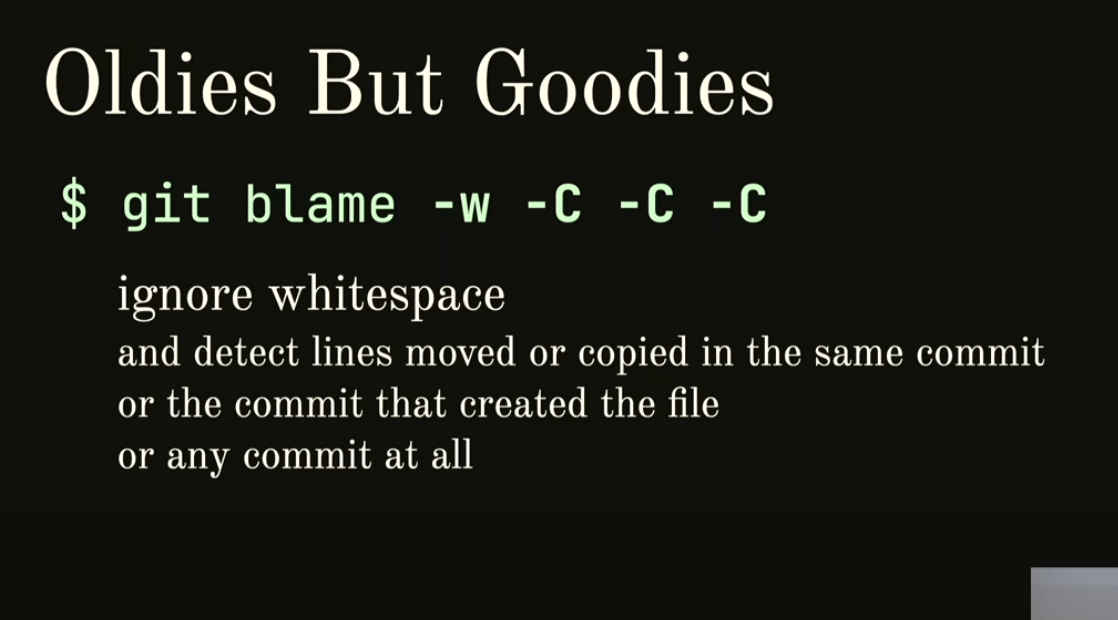
"Good" Management practices
- Clean commits
- Readable repositories
- And (automatic?)
- Predictable planning
Clean commits — Basics
-
Short Summary, detailed description (if needed)
- Summary at about 50 characters
- Hard to summarize? Maybe it does too much!
- Refer to tasks/issues/explanations? Add to details
- Readability
- Explain the feature, not the code!
- Imperative mood, no full stop at end, capitalize start
-
Labelled Conventions (e.g.: Conventional Commit)
- Feat, Fix, Chore (important for billing, f.e.)
-
Is complete (and testable)
- Redundant commits — WIP, incompleted, irrelevant to the project history. Amend commits if necessary
- Only what's needed (.gitignore helps)
Clean commits — Examples of (???)
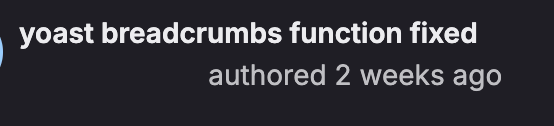
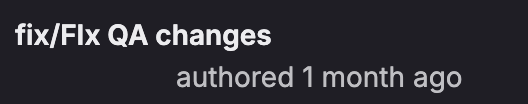
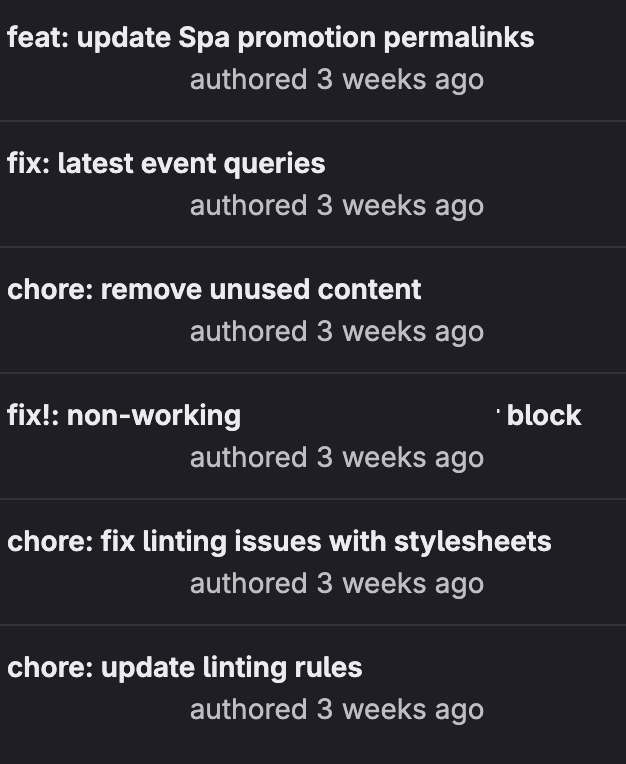
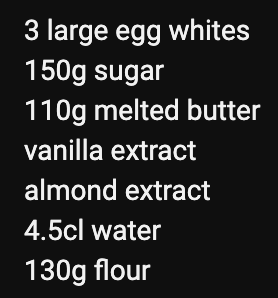
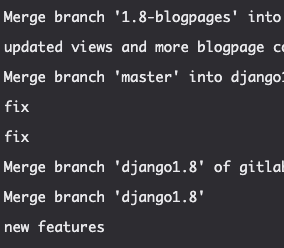
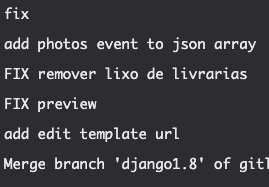
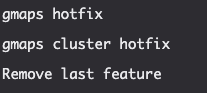
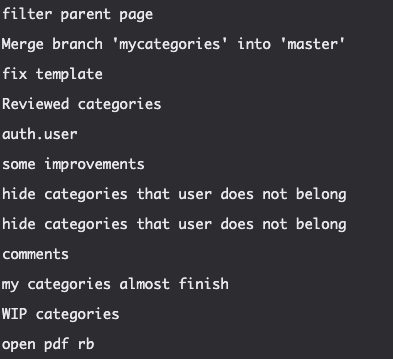
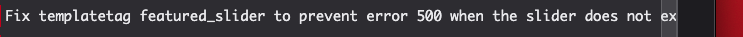
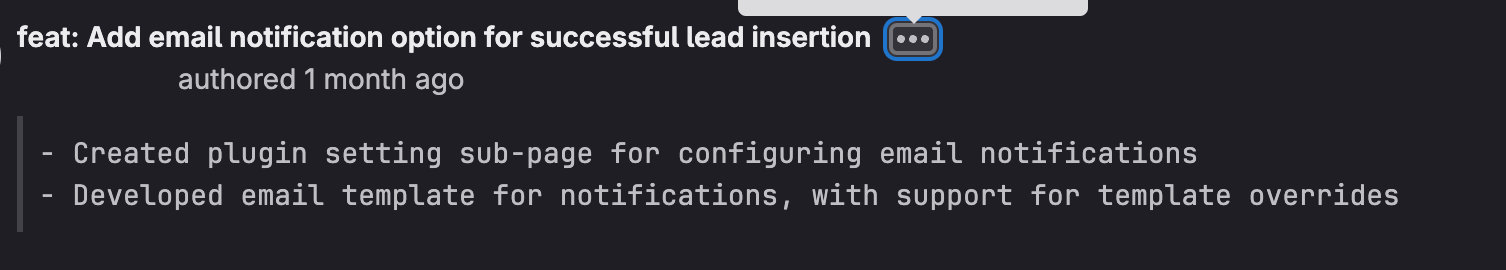
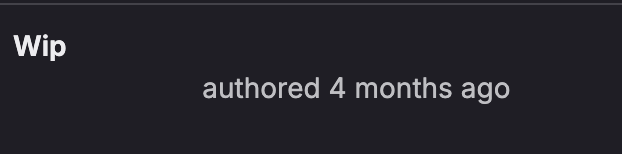
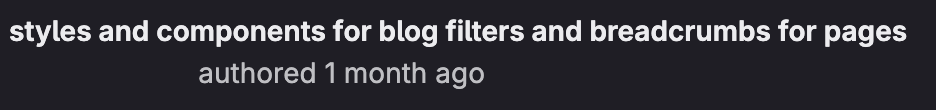
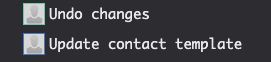
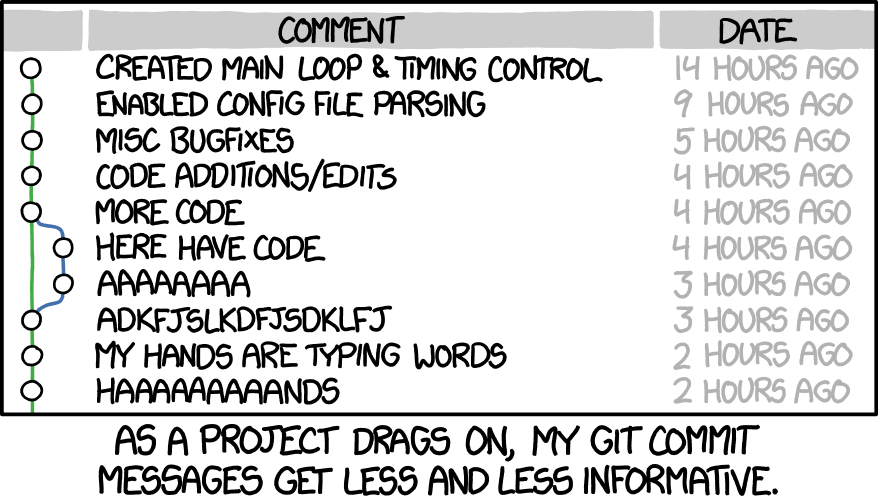
https://xkcd.com/1296/
Clean commits — Tips from the pros
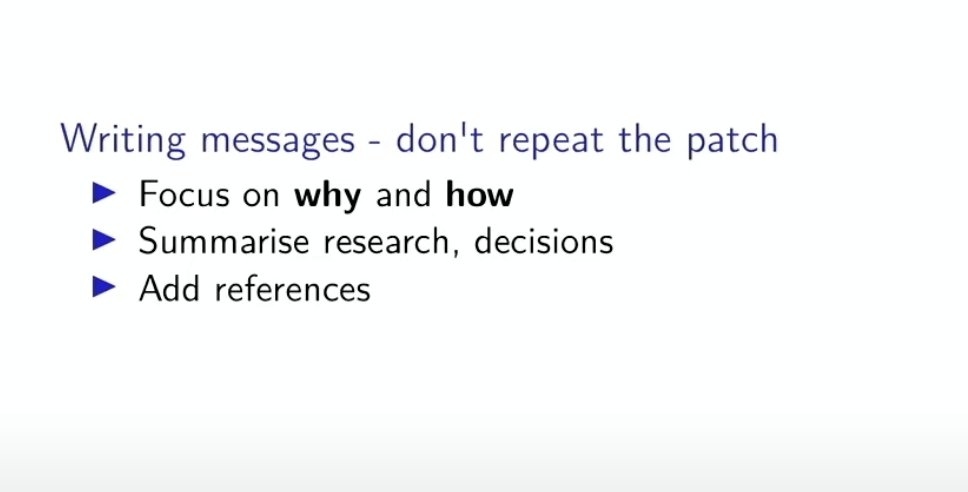
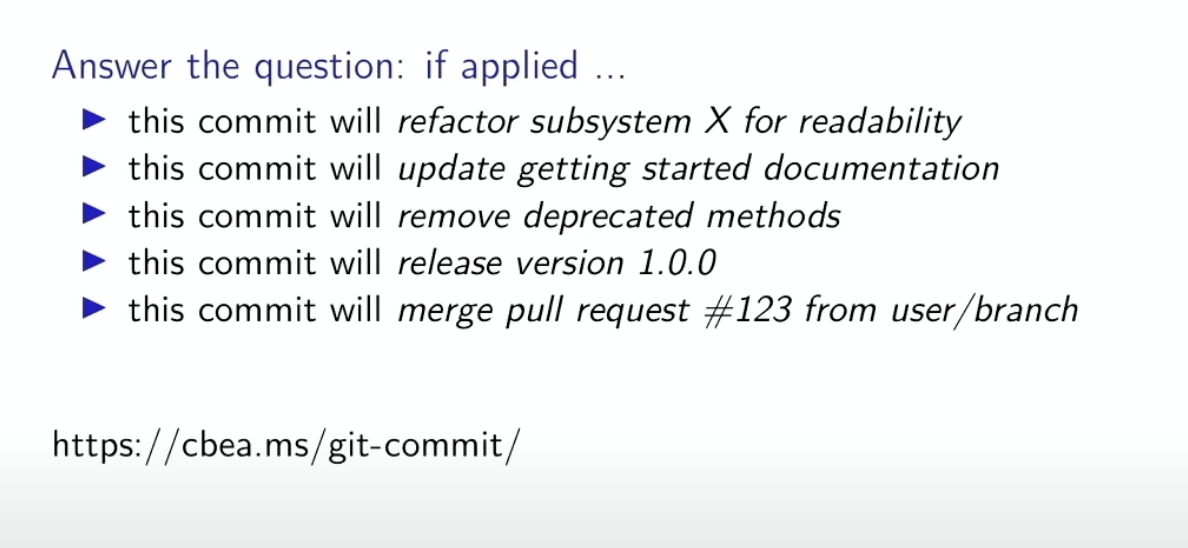
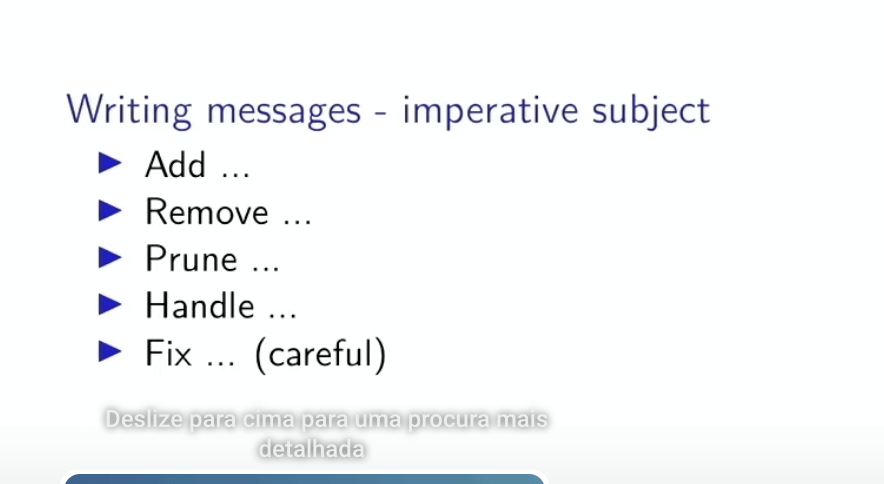
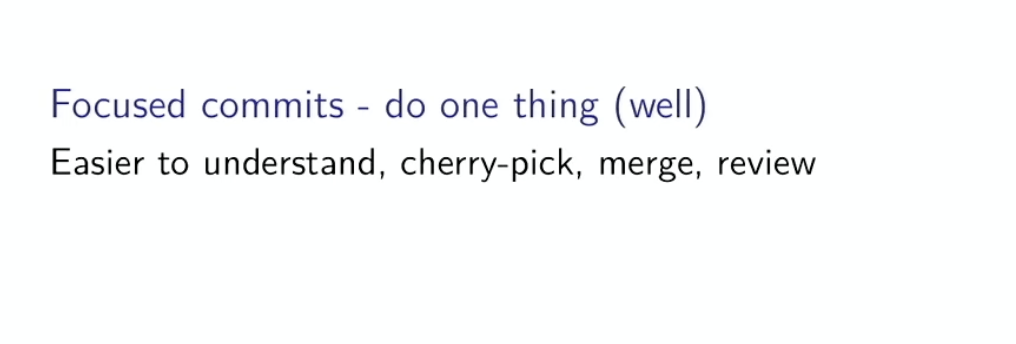
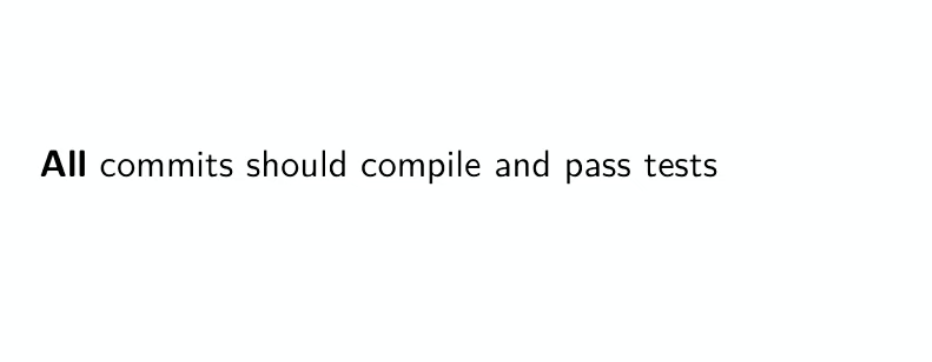
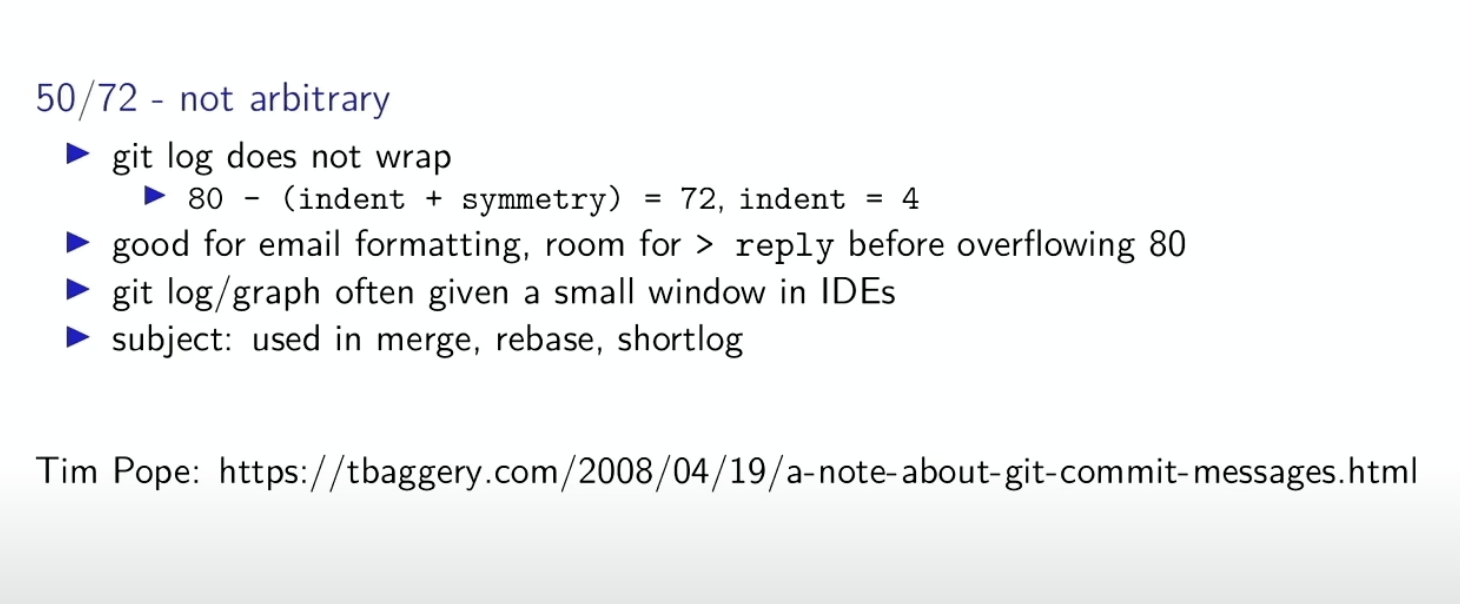
Clean commits — Conventional Commits
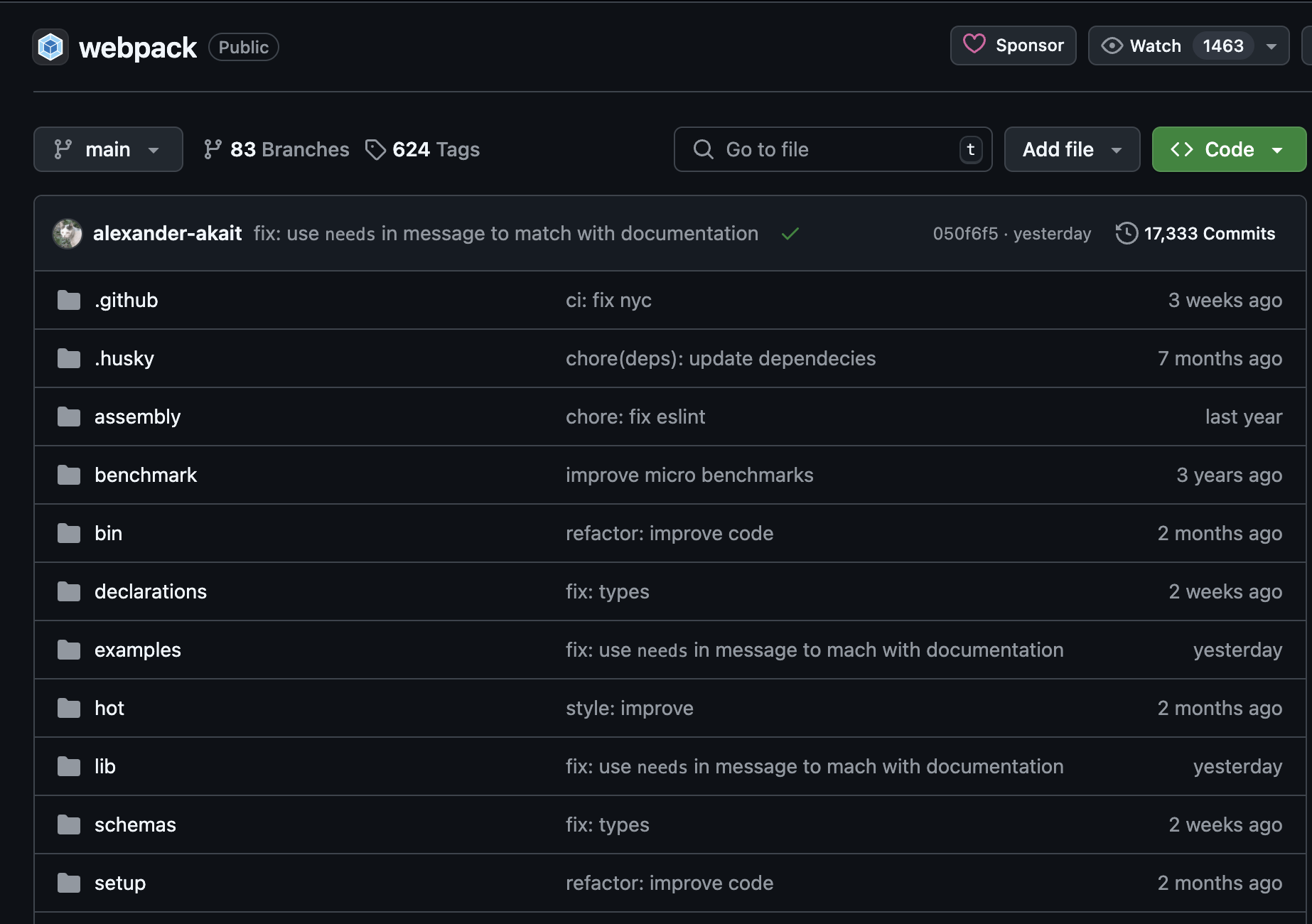
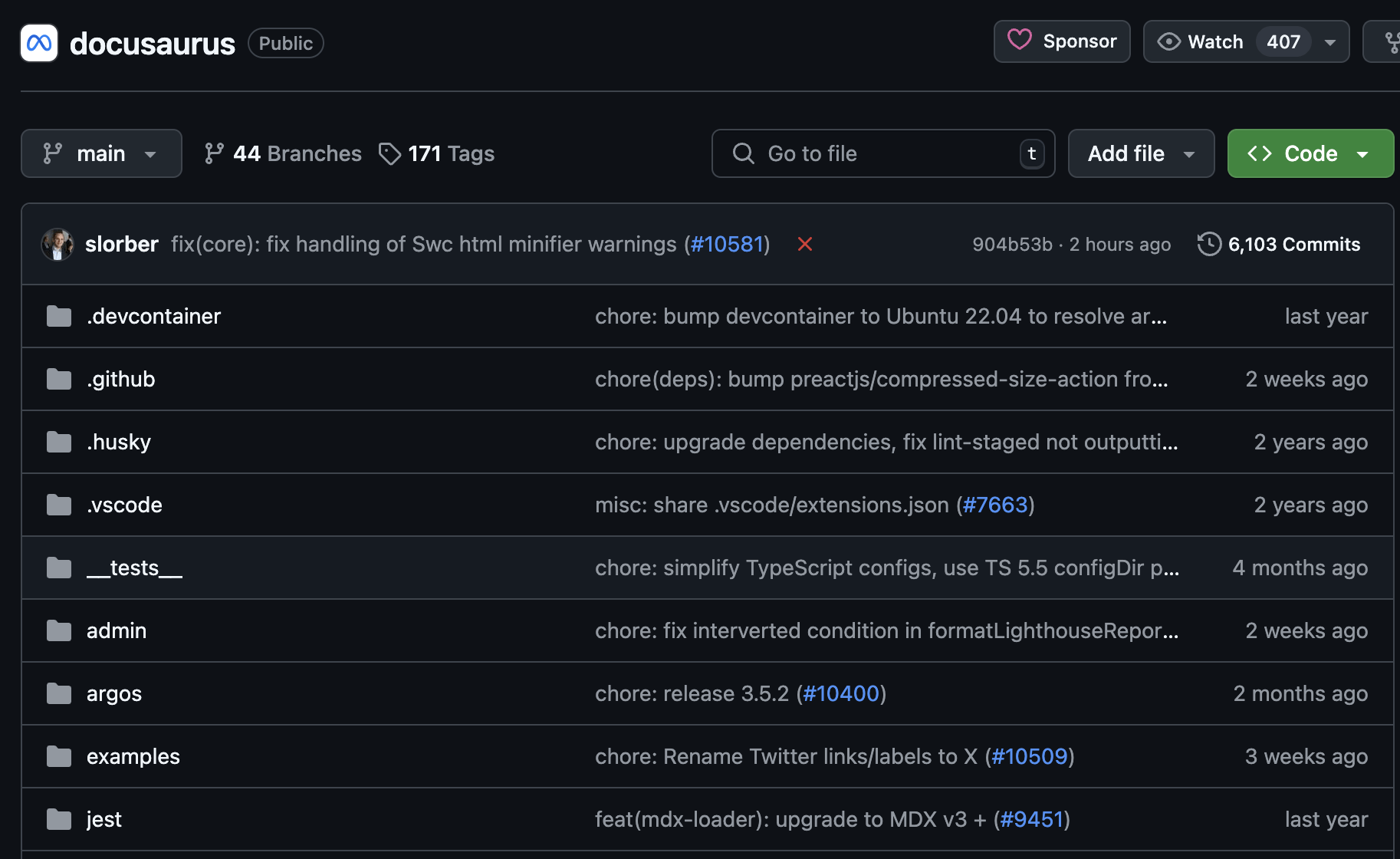
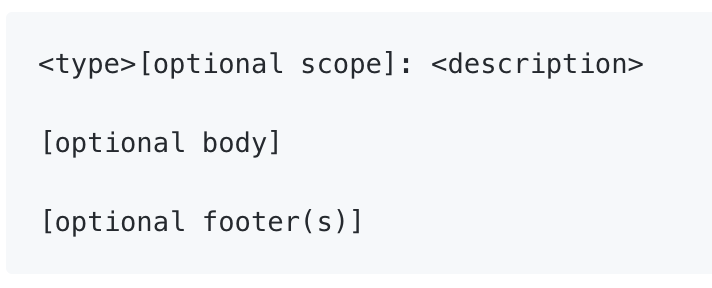
Webpack
Clean commits — Tooling
Commitlint + Conventional Commits
/** @type {import('@commitlint/types').UserConfig} */
export default {
extends: ["@commitlint/config-conventional"],
rules: {
"type-enum": [
2,
"always",
// for small-medium projects, I think these are enough!
["chore", "feat", "fix"]
],
},
};
// https://commitlint.js.org/guides/getting-started.html
// https://www.npmjs.com/package/@commitlint/config-conventional
commitlint.config.js
git show -s --format=%B <SOME_COMMIT_ID> | npx commitlintClean commits — Tooling
Commitizen + Conventional Commits
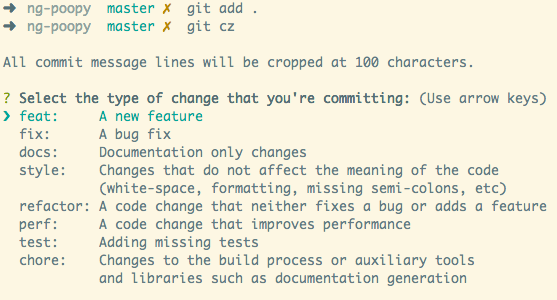
npx commitizen init cz-conventional-changelog --save-dev --save-exact
// package.json
"scripts": {
// ou outra coisa
"commit-with-commitizen": "cz"
}Readable Repositories
- Clean, navigable structure (README, wiki?)
- Easy to collaborate (issues, merge/pull requests)
- Use templates (Issue, Merge/Pull Requests)
- Feature? Chore/Maintenance? Fix or Hotfix?
-
Be Clean
- No unnecessary content (.gitignore helps)
- Clean up deprecated/old branches
- Patterned and Tagged releases (ideally with semver)
- Changelog? Github Releases?
- Safe structure (protect your main branch, please!)
Read(Me.md)-able Repositories
What should a README have?
- Get started (ASAP)
- Links to more details (Project documentation, page in project management tool, contact details)
- Project stack, standards...
- Code reviewers?
Read(Me.md)-able Repositories
What should a README (your first contact) have?
- Get started (setting up, developing, collaborating)
- Technical info and links to detailed stuff
- Project documentation (manuals, etc.)
- Page in project management tool
- Error reporting (e.g.: entry?)
- Environments (staging, production), with associated branches
- Project stack, standards...
- handles for tech leads or code reviewers? (@<USERNAME>)
- A clear language, with lists, sections, and code snippets (Github-flavoured markdown)
- Overall, it depends on the target audience!
- Devs with node.js experience?
- People not familiar with a Unix terminal?

Read(Me.md)-TEmplates?
-
Introduction (title, summary, basic features. Should just be a paragraph and a list, at most)
-
Technical info (contacts and environments)
-
Project manager/owner
-
Code reviewers (e.g.: "Miguel Costa (@painatalman, front-end) environment URLs")
-
Environments (main, development, staging)
-
Project-related URLs (related projects, error tracking, etc.)
-
-
Get Started (prerequisites, installation, run project)
-
prerequisites (with versions)
-
steps to install
-
run project
-
start working on a feature
-
-
Development Workflow
-
branching model (link to Git and Operations)
-
common scenarios (testing methods, data importing)n
-
-
Project Architecture
-
Testing (test data, testing procedures, etc.)
-
Release and deployment: procedures deployment and release, with:
-
Deployment automation per environment
-
Post-merge procedure
-
Tag info
-
-
Development Scenarios
-
FAQ and Support
ONLY include project-specific content. Should mostly be links to detailed docs:
- Knowledge Base pages
- Wiki (if it's too large)
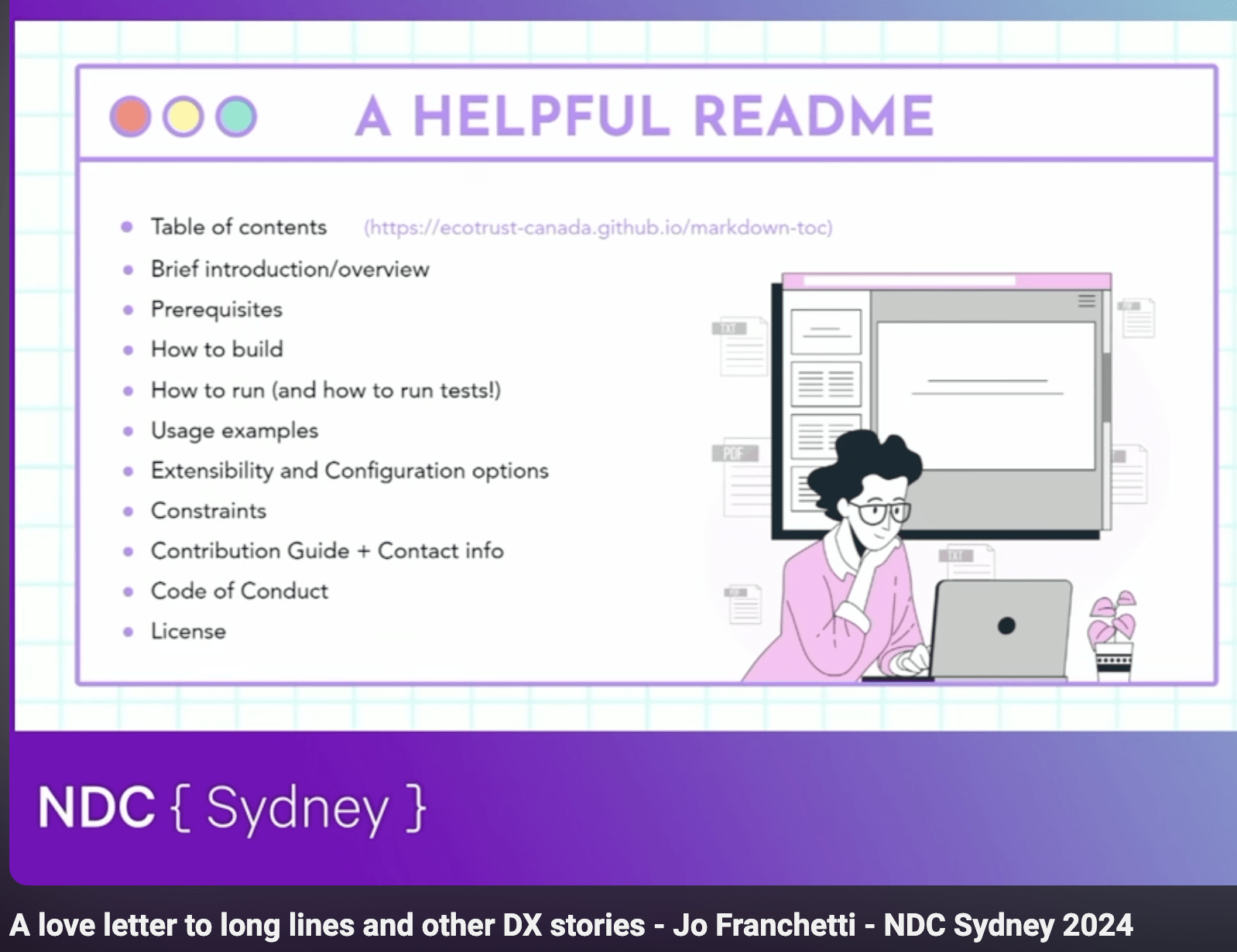
Read(Me.md)-Examples?
# Some whatever project
Official website to promote a resort and their services (golf, restaurants, real estate, etc.).
## Technical info
- Code reviewers: @Painatalman (front-end), @SomeOtherDood (back-end)
- Environments:
- production: <https://www.example.com/>
- Backoffice: <https://www.example.com/>
- Error tracking: <https://www.hiyoooo.com/>
- staging/development: <https://www.example.com/> (username: **username**, password: **password**)
- Backoffice: <https://www.example.com/>
- Error tracking: <https://www.example.com/>
- Stack: [Totally-not-MERN stack](...)
## Get started
See [this stack's "Get Started" section](...), noting that:
- The `things_templates` folder goes to `project/project-home`
- To load data via a MySQL dump, run (with the containers running):
```bash
docker-compose exec -T db mysql --host localhost --port 3310 -pqwerty -u root this_db < this_db.sql
```
## Workflow
For information on how to work on features and fixes, check respective stack's [Development Workflow](...)
## Development scenarios
See this stack's [Development scenarios](...), with the following additions/exceptions:
### Access backoffice
When accessing a backoffice, be sure to **log in using your e-mail** and not your username.
### Create backoffice user
1. From the project folder, run:
```bash
docker-compose run --rm web python manage.py createsuperuser
```
2. add desired credentials when prompted:
1. set username
2. set email address - **important** due to custom implementations, **this field is required**, unlike most projects using `django-admin`
3. set password twice
4. access the [backoffice](`<http://localhost:8000/admin>`)
5. set credentials
6. username field matches email you inserted
7. password, as the name implies, matches the prompted password
### Update booking e-mails
Booking e-mails use MJML and a custom setup detailed in [Notification Service's Development Scenarios](...)
### Other scenarios
For overall scenarios, check respective stack's ["Development scenarios" section](...)
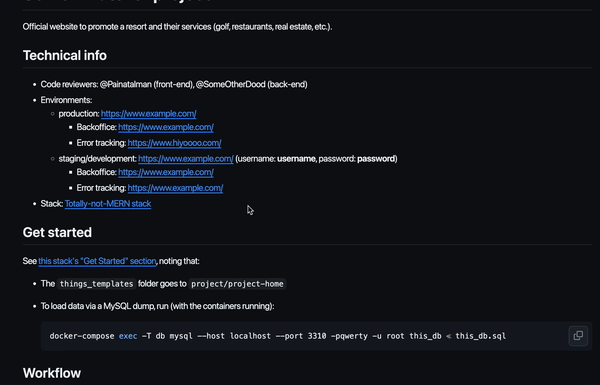
Read(Me.md)-Examples?
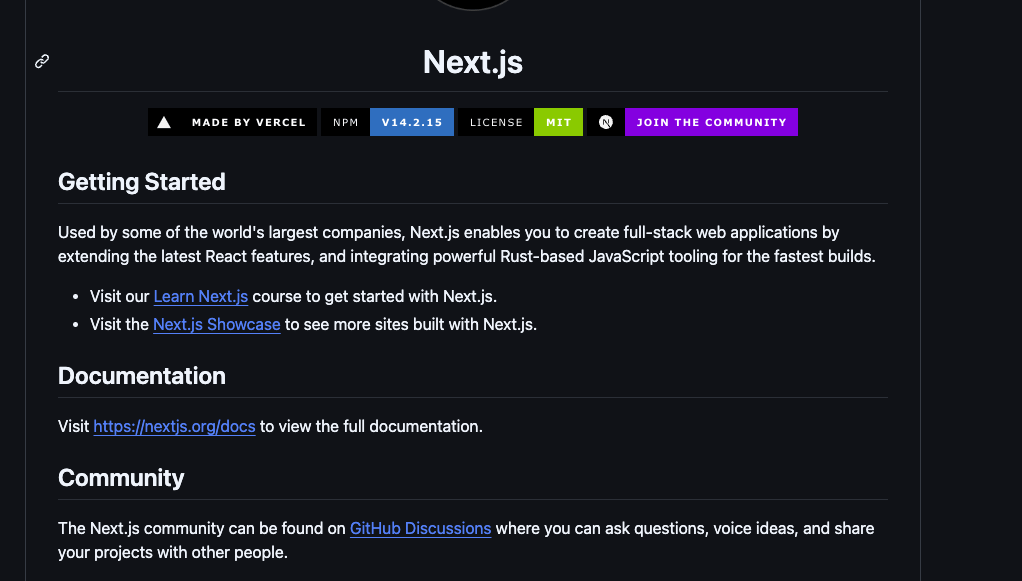
Need more details?
Consider:
- Wiki pages (supported by GitLab and GitHub)
- A Knowledge Base (Notion, Confluence, Docusaurus, MKDocs...)
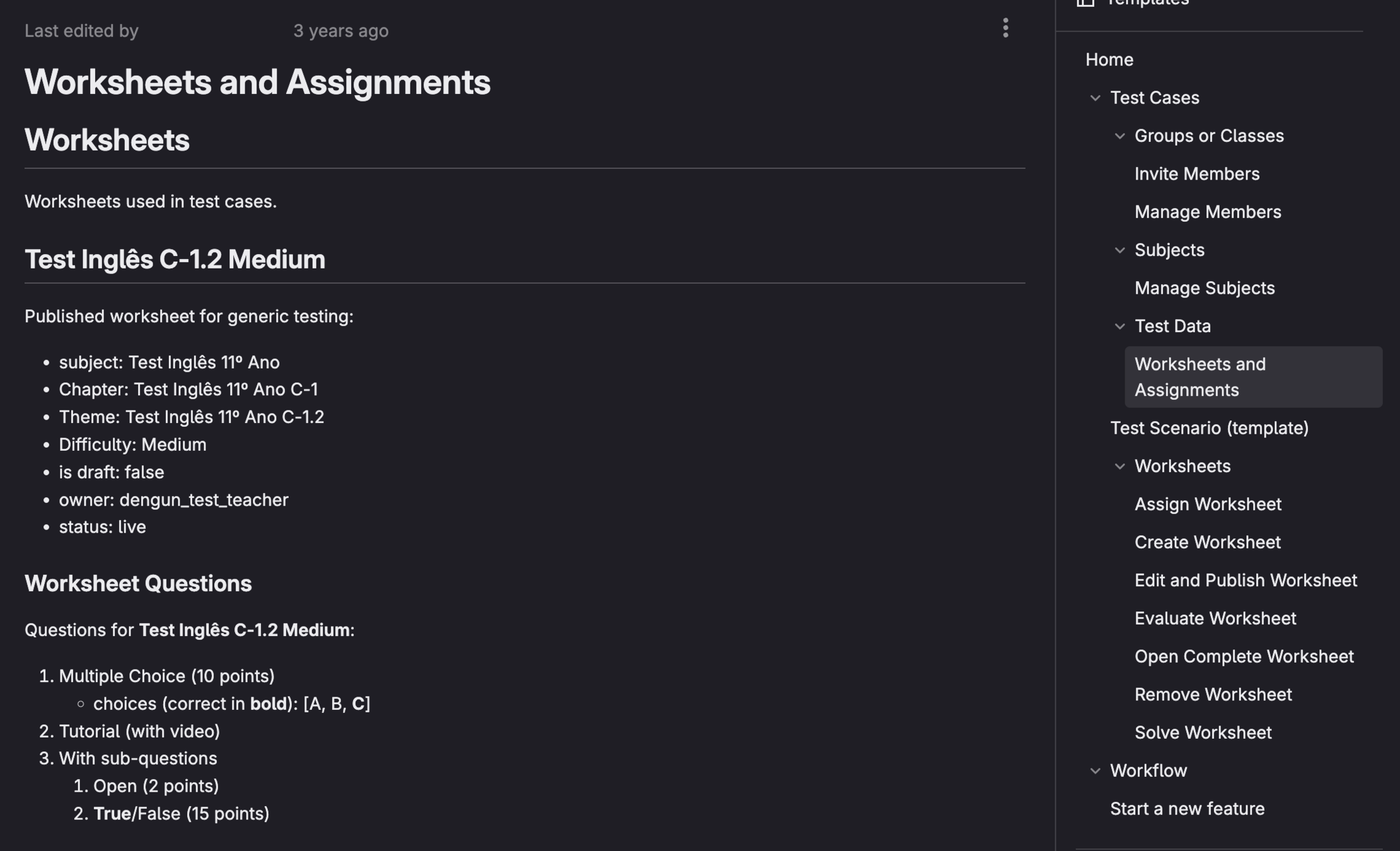
Readable Repositories
Pull Requests — Why?
- Plan releases by grouping related commits
- Having a second (or third or...) opinion
- Summarize the project's progress
- It's "live coaching" (with Code Reviews)
- Can be partially automated (tooling)
- Mention and close issues in GitHub/GitLab
- Integration with Project Management tools (e.g.: Link Pull Requests to Asana)
- CI integrations for workflows on Pull/Merge Request (e.g.: Commitlint, tests)
- Templates (for issues and MRs)
- GitHub Cli: create issues and pull requests via the command line
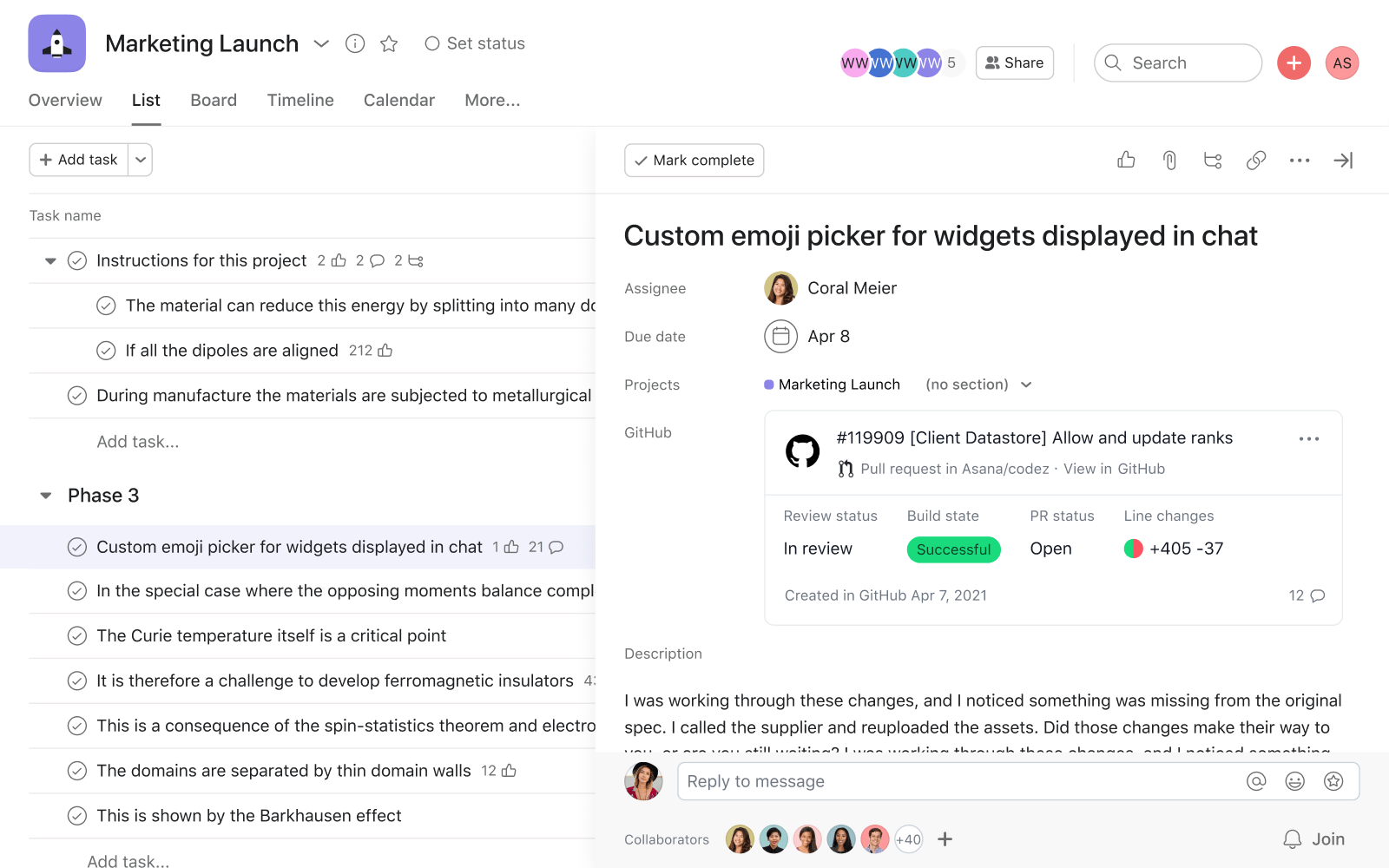
Readable Repositories
Pull/Merge Requests — Examples
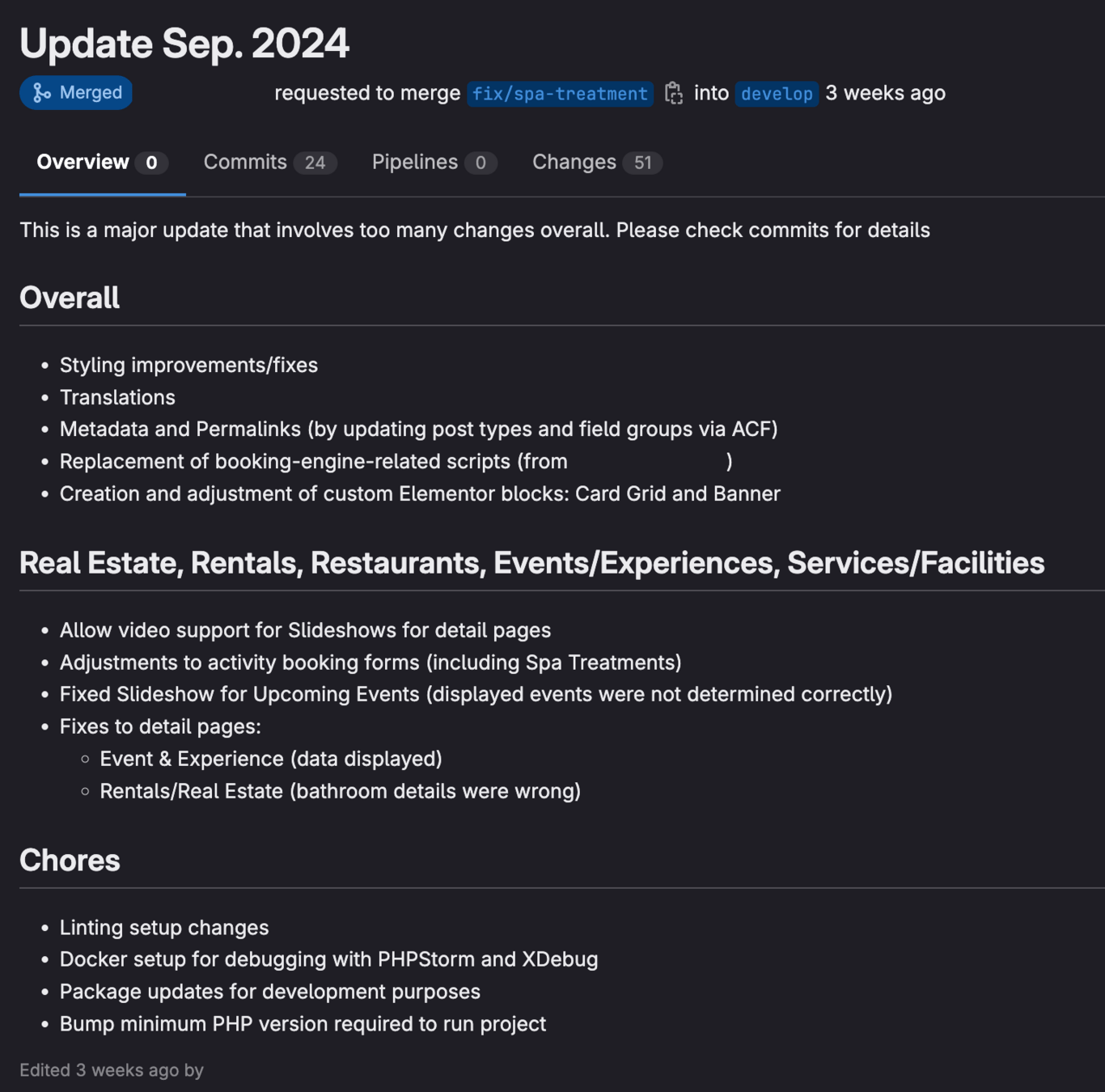
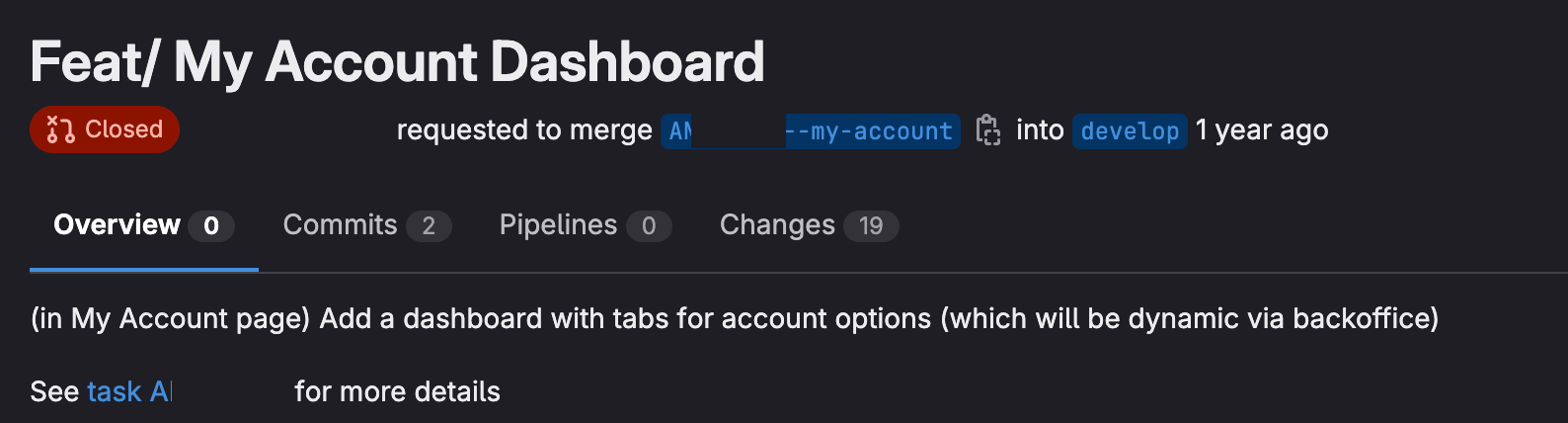
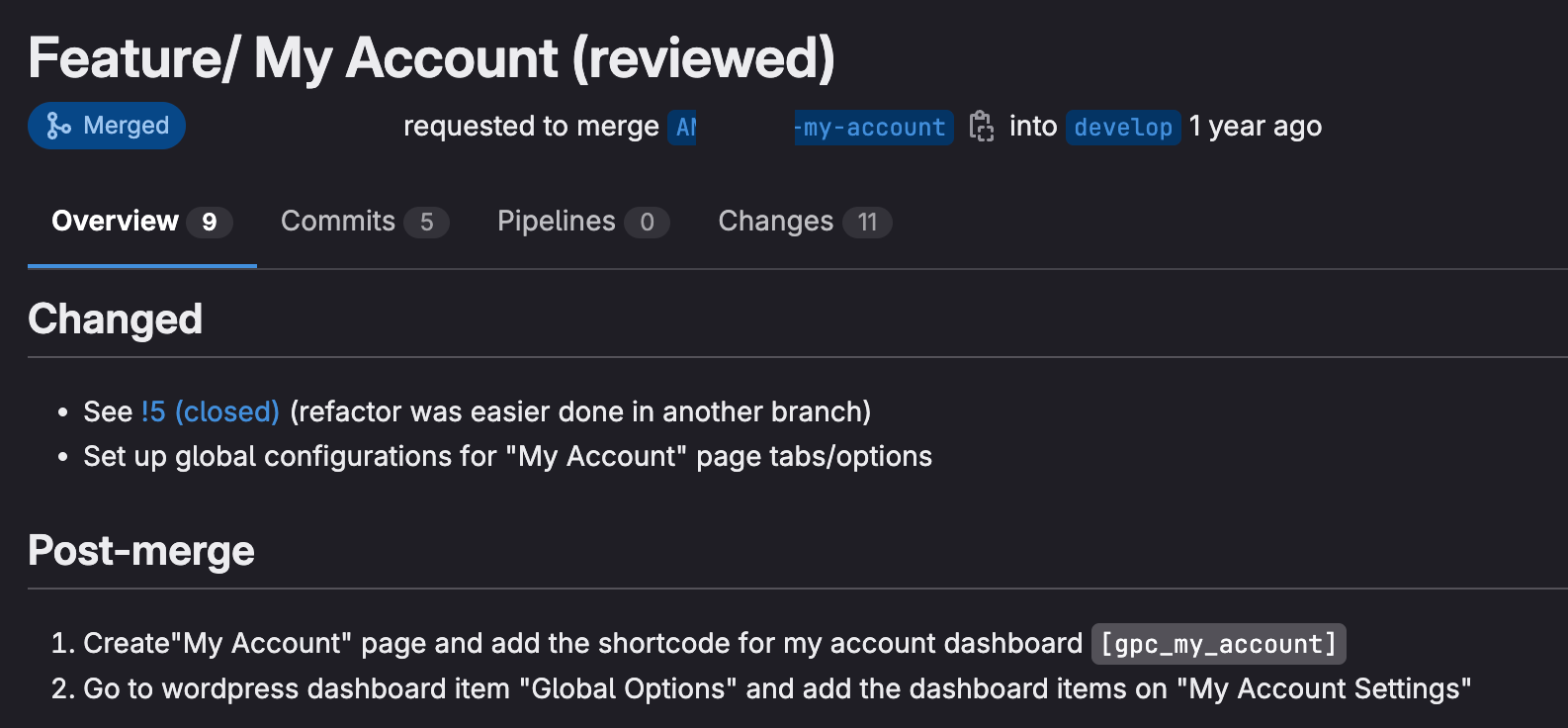
Readable Repositories
Pull/Merge Requests — Templates
<!--
TITLE: "Feature/???"
NOTE: Remove empty sections
-->
## Changed
<!-- Features that impact the app's behaviour or close issues. E.g.:
- improved styles for form fields (closes #123);
- translated copy for subscription page.
-->
## Chores
<!-- Changes that don't impact the app's behaviour. E.g.:
- added environments to README;
- added tests to component.
-->
## How to test
<!-- numbered steps on how to test the new feature. E.g.:
1. log in with username and password...
2. go to page...
-->
## Post-merge
<!-- Additional steps on what to do when merged. E.g.:
1. release to staging/production
1. run migrations in target environment (run "run migrations" in CI),
2. disable this page via backoffice
3. run "how to test" from !131
-->
<!--
TITLE: Release/Staging, Release/Production, or Release/<git-tag> (e.g.: "Release/v1.1.0")
ITEM FORMAT:
- Related MR link (! with MR number)
- link to the related task, if possible
- group MRs associated with same task (add description, if appropriate). E.g.:
- !123 ([task](http://www.example.com))
- !131, !141 (login form updates, see [task](http://www.example.com))
NOTES:
- check "Release" section in README for release info
- check related MR Post-merge sections
- remove empty sections
-->
## Fixed
<!-- for MRs named "Fix/???" not associated with a new feature -->
## Changed
<!-- for MRs named "Feature/???" -->
## Chores or Redundant
<!-- for MRs named "Chore/???", or redundant MRs like hotfixes (already in production) -->
## Post-merge
<!-- Additional steps on what to do when merged. E.g.:
1. release to staging/production
1. run migrations in target environment (run "run migrations" in CI),
2. disable this page via backoffice
3. run "how to test" from !131
-->
.gitlab/merge_request_templates/Release.md
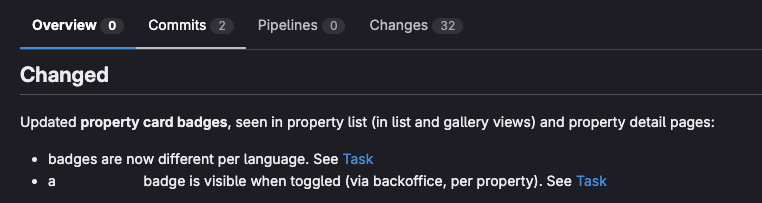
Readable Repositories
Pull/Merge Requests — Templates
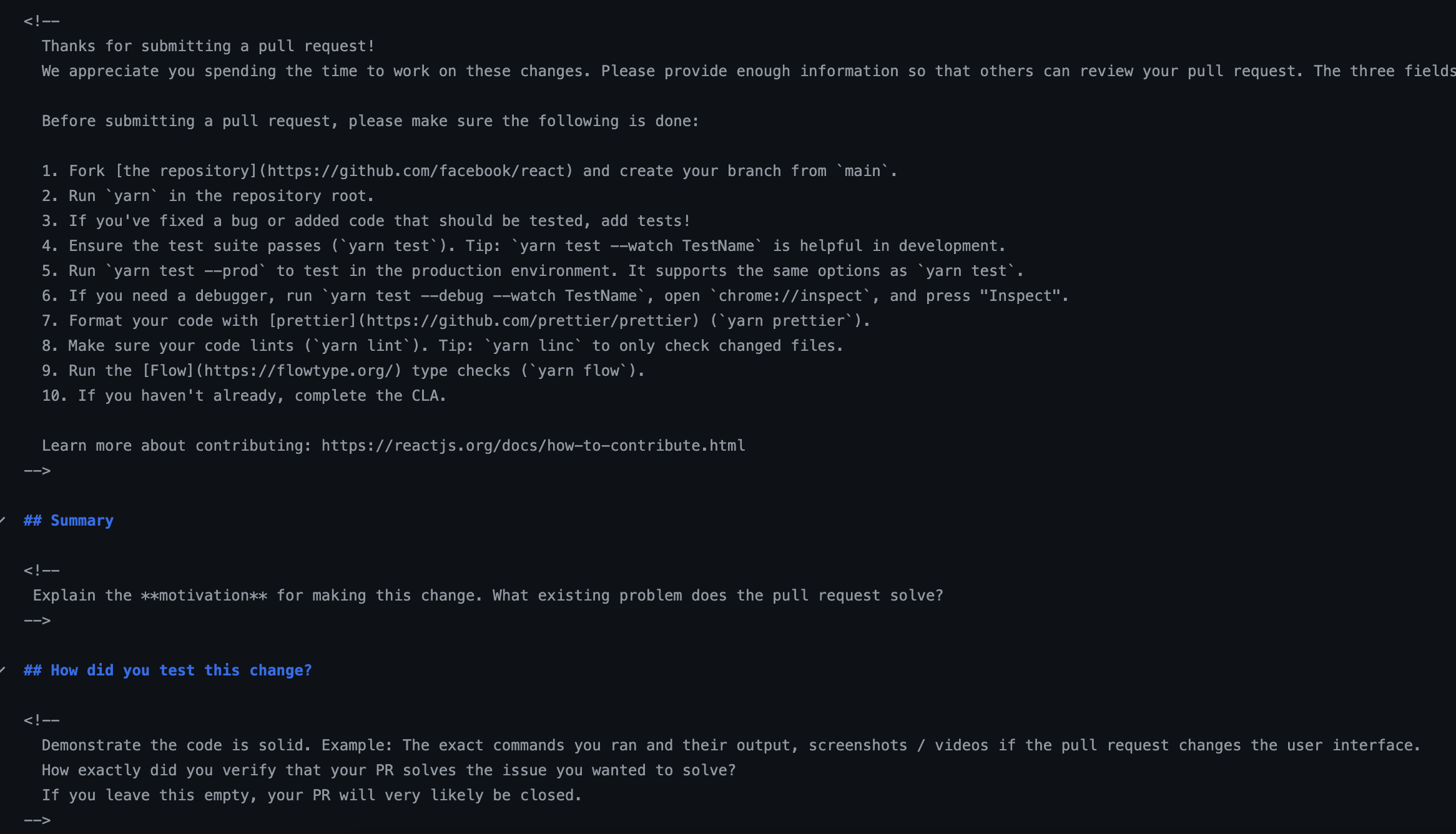
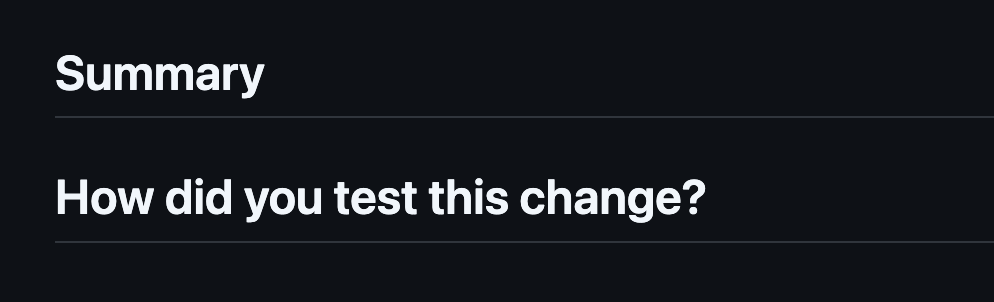
Readable Repositories
Issues — Templates
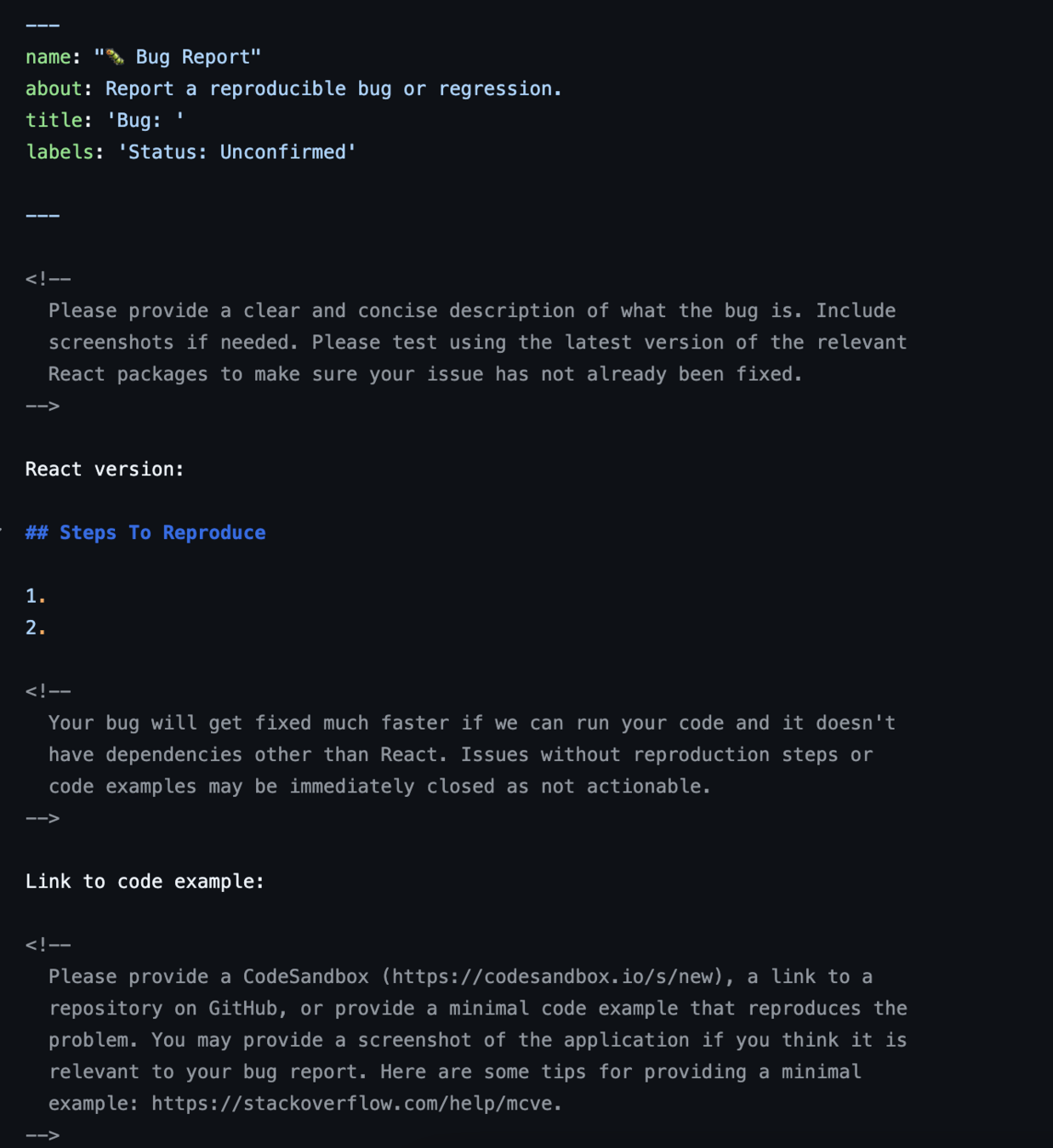
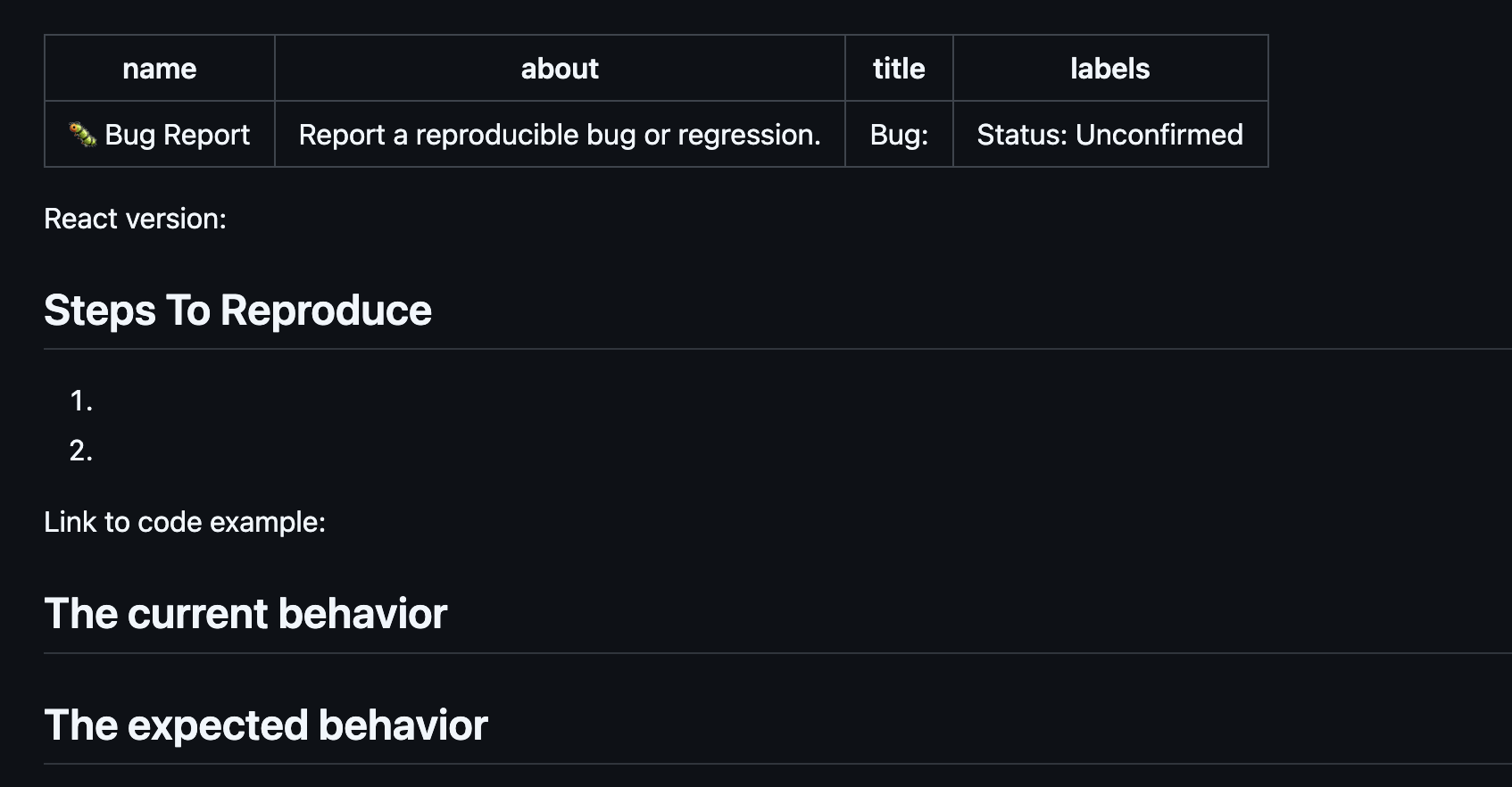
Readable Repositories
Issues & Pull Requests — Code Review
Should you? Yes, if...
- There's guidelines
- It's clear what "assignee" and "reviewer" are
- There's focus on communication, team building
- It's about sharing knowledge and live coaching
- Keeping track of the project by a team (not a single person)
- The focus is not on errors (we can occasionally detect errors, but that's rare and normally left to testing)
Tips for
Authors
Tips for
Reviewers
- You ARE your first reviewer
- Write clearly the issue(s) at hand, don't focus on code
- Follow a structure/template (if there's one)
- Solve any conflicts first (ideally rebasing)
- Be clear when you're nitpicking (e.g.: indentation issues)
- Offer to meet with the author and discuss live
- Refer to guidelines and best practices (with reference)
- Propose alternatives, when applicable
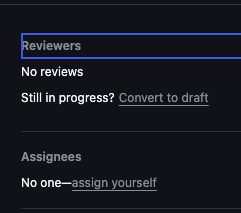
Readable Repositories
Release Changes
- Keep a Changelog and/or create releases
- Linked to tags and a specific Pull Requests
- Automatic creation
- commit-and-tag-version — creates tag, bumps files, updates Changelog with commits set via Conventional Commit (ignores chores and non-releasable units)
- Release Please — creates Pull Requests for releases automatically, then creates Github Release, updates changelog, bumps files, tags commits (ignores chores and non-releasable units)
- Semantic Release, Release It, etc. ...
Gitignore
- .DS_Store
- node_modules
- bin files
- cache files
- compiled assets
(done in CI)
Ideally, only add "source code" files (subject to trackable changes).
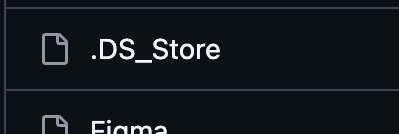
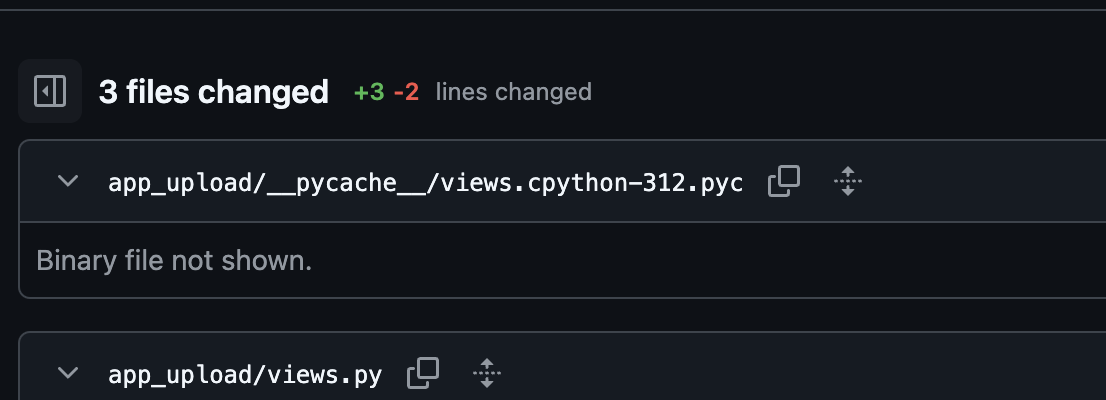
Predictable Planning
Have a consistent workflow (that allows collaboration without unneeded complexity).
- GitFlow
- Github Flow
- Trunk-based Development
- Whatever-works-for-you Flow
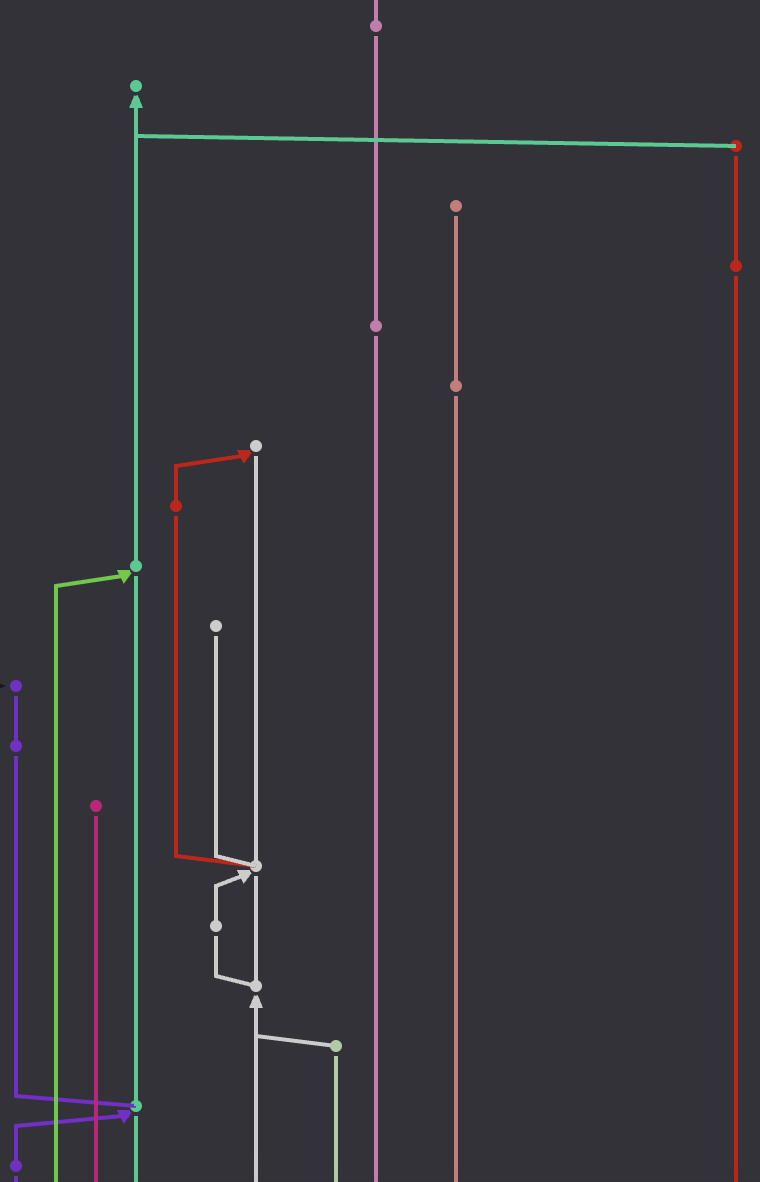
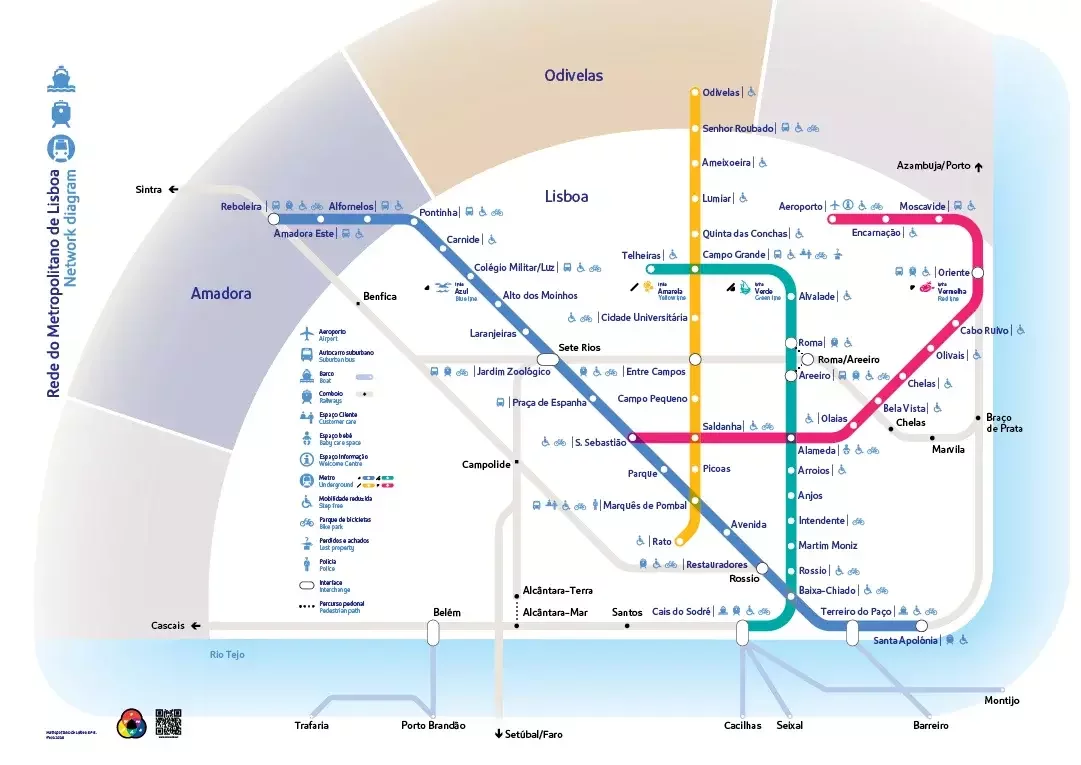
Not a metro map
Not a Git project

main commits are tagged, can have support branches
- derived from main
- merged to main, develop (and release if applicable)
minor release = hotfix
feature: from develop to develop
release branch goes to both master and develop
release/v1.0.1
release/v.0.1.1
feature/hair-color
- Simplified, faster than GitHub Flow
- No "develop" branch
- Everything branches off of main
- More CI-centered (while GitFlow can have CI, but may run more frequently, be less performant or complex, etc.)
- See this comparison
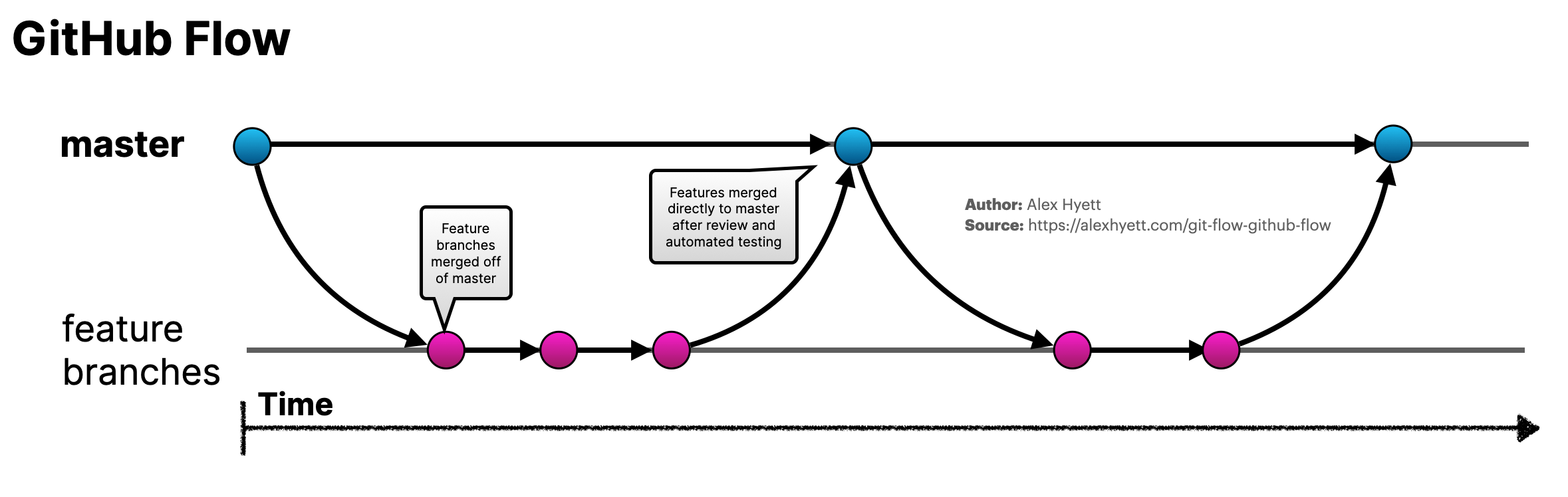
https://www.alexhyett.com/git-flow-github-flow/
- 1 "main" branch for development
- No "develop" or "dev", or whatever
- ONLY create short-lived feature branches in very large projects, and for code-review and automated testing purposes
- Release branches exist if needed, but can be done from the trunk (tags)
- Hotfixes (minor releases), are done through cherry-picking the fixes from the trunk
- Yes, hotfixes should be done in the trunk
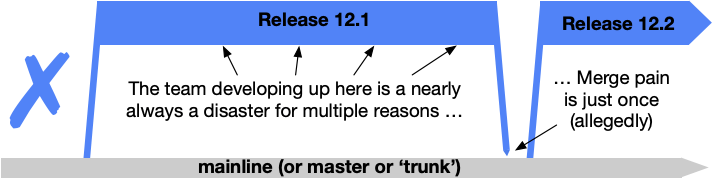
Trunk-based Development — Code review
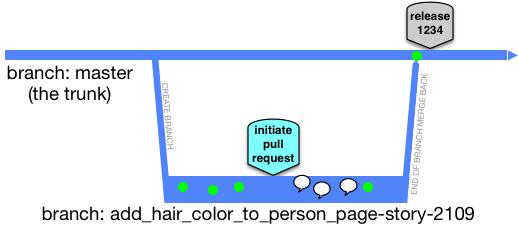
Trunk-based Development — Releases
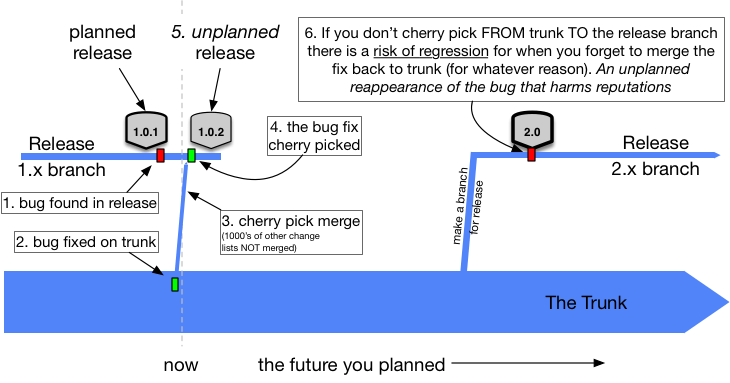
Git Habits
that made me
more aware of what I'm doing
Status often
git status- which branch are you on?
- what is staged?
- And unstaged?
- And not even included?
- which branch (if any), is this keeping track of?
Fetch often
git fetch --prune- first thing you do when starting work on a project
- remote references might not be updated
- no pull. We can merge or rebase later
Why not "pull"?
git pull- git pull = git fetch + git FETCH_HEAD
- source: https://git-scm.com/docs/git-pull
- one more command I don't need to memorize
Delete merged branches often
git branch --merged | grep -v "*"|awk '{print "git branch -d " $1}'|bashThe oh-whoops!
commit
git commit ...
# forgot to add something, or wants to replace commit message
git commit ... --amend
- "fixes" commits with mistakes
- actually replaces commit with a new one (if files are involved)
- won't work if already pushed (unless you force push)
Need to force push? Add a lease!
git push <remote_probably_origin> <branch> --force-with-lease- prevent losing changes from other users
- used to update a remote branch with undesired commits (like WIPs)
Need to force push? Add a lease!
git push <remote_probably_origin> <branch> --force-with-lease- prevent losing changes from other users
- used to update a remote branch with undesired commits (like WIPs)
Not sure what to include? Try -p
git add -p ...
git checkout -p ...
git reset -p ...
git log -p ...- review your work
- add, remove or reset "hunks" (editable parts) of your changes
- does NOT include untracked files
Reorganize AND Sync your work with remote target branch
git rebase -i <remote_branch>
# example: git rebase -i origin/develop- add your local commits to the tip of the remote branch -- it's rebase, after all...
- reorganize your new commits
- ideal right before a PR (and after git fetch)
References
- https://scotch.io/bar-talk/7-lesser-known-git-commands
- https://www.freecodecamp.org/news/7-git-commands-you-might-not-know/
- https://git-scm.com/docs/git-log
- https://theodorusclarence.com/shorts/husky-commitlint-prettier
- https://alistapart.com/article/the-art-of-the-commit/
- https://martinheinz.dev/blog/109
- https://www.youtube.com/watch?v=aolI_Rz0ZqY
- https://tbaggery.com/2008/04/19/a-note-about-git-commit-messages.html
- https://registerspill.thorstenball.com/p/how-i-use-git
- https://blog.codeminer42.com/git-reflogs-a-guide-to-rescuing-your-lost-work/
- https://www.youtube.com/watch?v=Md44rcw13k4