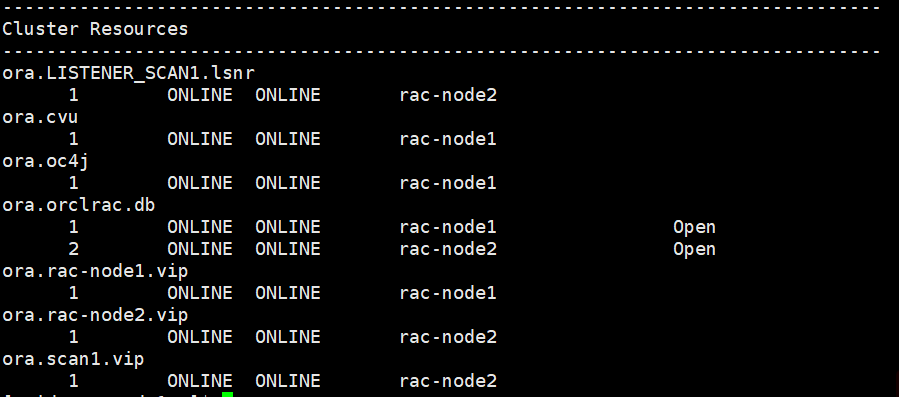Oracle 11gr2 RAC installation
Present By Mao
创建共享磁盘
cd C:\Program Files (x86)\VMware\VMware Workstation
vmware-vdiskmanager.exe -h
vmware-vdiskmanager.exe: unrecognized option 'h'
VMware Virtual Disk Manager - build 16341506.
Usage: vmware-vdiskmanager.exe OPTIONS <disk-name> | <mount-point>
Offline disk manipulation utility
Operations, only one may be specified at a time:
-c : create disk. Additional creation options must
be specified. Only local virtual disks can be
created.
-d : defragment the specified virtual disk. Only
local virtual disks may be defragmented.
-k : shrink the specified virtual disk. Only local
virtual disks may be shrunk.
-n <source-disk> : rename the specified virtual disk; need to
specify destination disk-name. Only local virtual
disks may be renamed.
-p : prepare the mounted virtual disk specified by
the mount point for shrinking.
-r <source-disk> : convert the specified disk; need to specify
destination disk-type. For local destination disks
the disk type must be specified.
-x <new-capacity> : expand the disk to the specified capacity. Only
local virtual disks may be expanded.
-R : check a sparse virtual disk for consistency and attempt
to repair any errors.
-e : check for disk chain consistency.
-D : make disk deletable. This should only be used on disks
that have been copied from another product.
-U : delete/unlink a single disk link.
Other Options:
-q : do not log messages
Additional options for create and convert:
-a <adapter> : (for use with -c only) adapter type
(ide, buslogic, lsilogic). Pass lsilogic for other adapter types.
-s <size> : capacity of the virtual disk
-t <disk-type> : disk type id
Disk types:
0 : single growable virtual disk
1 : growable virtual disk split into multiple files
2 : preallocated virtual disk
3 : preallocated virtual disk split into multiple files
4 : preallocated ESX-type virtual disk
5 : compressed disk optimized for streaming
6 : thin provisioned virtual disk - ESX 3.x and above
The capacity can be specified in sectors, KB, MB or GB.
The acceptable ranges:
ide/scsi adapter : [1MB, 8192.0GB]
buslogic adapter : [1MB, 2040.0GB]
ex 1: vmware-vdiskmanager.exe -c -s 850MB -a ide -t 0 myIdeDisk.vmdk
ex 2: vmware-vdiskmanager.exe -d myDisk.vmdk
ex 3: vmware-vdiskmanager.exe -r sourceDisk.vmdk -t 0 destinationDisk.vmdk
ex 4: vmware-vdiskmanager.exe -x 36GB myDisk.vmdk
ex 5: vmware-vdiskmanager.exe -n sourceName.vmdk destinationName.vmdk
ex 6: vmware-vdiskmanager.exe -k myDisk.vmdk
ex 7: vmware-vdiskmanager.exe -p <mount-point>
(A virtual disk first needs to be mounted at <mount-point>)
vmware-vdiskmanager.exe -c -s 2g -a lsilogic -t 2 D:\sharedisk\1.vmdk
vmware-vdiskmanager.exe -c -s 2g -a lsilogic -t 2 D:\sharedisk\2.vmdk
vmware-vdiskmanager.exe -c -s 2g -a lsilogic -t 2 D:\sharedisk\3.vmdk
vmware-vdiskmanager.exe -c -s 5g -a lsilogic -t 2 D:\sharedisk\4.vmdk
vmware-vdiskmanager.exe -c -s 10g -a lsilogic -t 2 D:\sharedisk\5.vmdk创建共享磁盘
disk.EnableUUID = "TRUE"
#shared disks configure
disk.locking = "FALSE"
diskLib.dataCacheMaxSize = "0"
diskLib.dataCacheMaxReadAheadSize = "0"
diskLib.dataCacheMinReadAheadSize = "0"
diskLib.maxUnsyncedWrites = "0"
scsi1.present = "TRUE"
scsi1.virtualDev = "lsilogic"
scsil.sharedBus = "VIRTUAL"
scsi1:0.present = "TRUE"
scsi1:0.mode = "independent-persistent"
scsi1:0.fileName = "D:\sharedisk\1.vmdk"
scsi1:0.deviceType = "disk"
scsi1:0.redo = ""
scsi1:1.present = "TRUE"
scsi1:1.mode = "independent-persistent"
scsi1:1.fileName = "D:\sharedisk\2.vmdk"
scsi1:1.deviceType = "disk"
scsi1:1.redo = ""
scsi1:2.present = "TRUE"
scsi1:2.mode = "independent-persistent"
scsi1:2.fileName = "D:\sharedisk\3.vmdk"
scsi1:2.deviceType = "disk"
scsi1:2.redo = ""
scsi1:3.present = "TRUE"
scsi1:3.mode = "independent-persistent"
scsi1:3.fileName = "D:\sharedisk\4.vmdk"
scsi1:3.deviceType = "disk"
scsi1:3.redo = ""
scsi1:4.present = "TRUE"
scsi1:4.mode = "independent-persistent"
scsi1:4.fileName = "D:\sharedisk\5.vmdk"
scsi1:4.deviceType = "disk"
scsi1:4.redo = ""编辑rhel7_node1.vmx、rhel7_node2.vmx,添加下列内容
创建共享磁盘
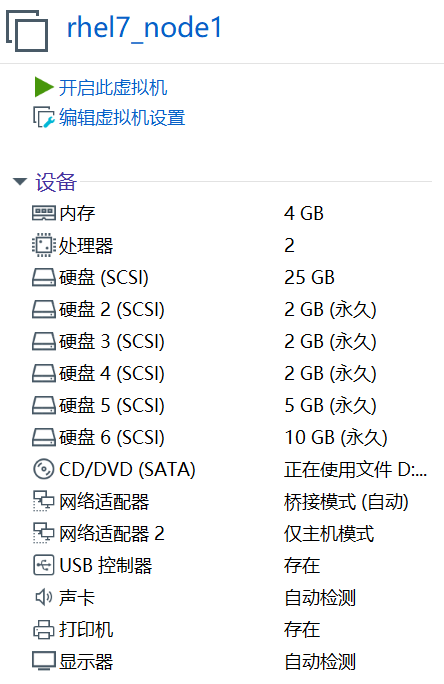
重新打开虚拟机查看配置
配置网络
规划IP:
#public:
192.168.88.100 rac-node1
192.168.88.101 rac-node2
#vip:
192.168.88.200 node1-vip
192.168.88.201 node2-vip
#priv
192.168.112.100 node1-priv
192.168.112.101 node2-priv
#SCAN
192.168.88.188 rac-scan
node1
[root@localhost ~]# nmcli dev status
DEVICE TYPE STATE CONNECTION
virbr0 bridge connected virbr0
ens33 ethernet disconnected --
ens38 ethernet disconnected --
lo loopback unmanaged --
virbr0-nic tun unmanaged --
[root@localhost ~]# nmcli con show
NAME UUID TYPE DEVICE
virbr0 99233361-c670-4ab1-b985-80bd28c5afb1 bridge virbr0
ens33 9c30f952-a463-4c2c-b426-db614fbcad5b 802-3-ethernet --
[root@localhost ~]# nmcli con mod ens33 ipv4.method manual ipv4.addr "192.168.88.100/24" ipv4.gateway "192.168.88.254"
[root@localhost ~]# nmcli con mod ens33 connection.autoconnect yes
[root@localhost ~]# nmcli con up ens33
Connection successfully activated (D-Bus active path: /org/freedesktop/NetworkManager/ActiveConnection/4)
[root@localhost ~]# nmcli con add con-name ens38 type ethernet ifname ens38 ipv4.addr "192.168.112.100/24" ipv4.method manual
Connection 'ens38' (bd25026a-0424-4f57-82d5-1799d33500a8) successfully added.
[root@localhost ~]# nmcli con mod ens38 connection.autoconnect yes
[root@localhost ~]# nmcli con up ens38
Connection successfully activated (D-Bus active path: /org/freedesktop/NetworkManager/ActiveConnection/11)
[root@localhost ~]# hostnamectl set-hostname rac-node1
[root@localhost ~]# hostnamectl status
Static hostname: rac-node1
Icon name: computer-vm
Chassis: vm
Machine ID: a193e7903a0342eb99e5f1976dacafa8
Boot ID: 3a5f1093fb0441d1b62d4c910fcce6ac
Virtualization: vmware
Operating System: Red Hat Enterprise Linux Server 7.4 (Maipo)
CPE OS Name: cpe:/o:redhat:enterprise_linux:7.4:GA:server
Kernel: Linux 3.10.0-693.el7.x86_64
Architecture: x86-64
[root@rac-node1 ~]# nmcli con show --active
NAME UUID TYPE DEVICE
ens33 9c30f952-a463-4c2c-b426-db614fbcad5b 802-3-ethernet ens33
ens38 bd25026a-0424-4f57-82d5-1799d33500a8 802-3-ethernet ens38
virbr0 c18767de-7a28-4e2a-a8e2-53ccfe51f840 bridge virbr0
[root@rac-node1 ~]# ip addr show
1: lo: <LOOPBACK,UP,LOWER_UP> mtu 65536 qdisc noqueue state UNKNOWN qlen 1
link/loopback 00:00:00:00:00:00 brd 00:00:00:00:00:00
inet 127.0.0.1/8 scope host lo
valid_lft forever preferred_lft forever
inet6 ::1/128 scope host
valid_lft forever preferred_lft forever
2: ens33: <BROADCAST,MULTICAST,UP,LOWER_UP> mtu 1500 qdisc pfifo_fast state UP qlen 1000
link/ether 00:0c:29:27:74:a9 brd ff:ff:ff:ff:ff:ff
inet 192.168.88.100/24 brd 192.168.88.255 scope global ens33
valid_lft forever preferred_lft forever
inet6 fe80::5022:3ef6:26a:e13e/64 scope link
valid_lft forever preferred_lft forever
3: ens38: <BROADCAST,MULTICAST,UP,LOWER_UP> mtu 1500 qdisc pfifo_fast state UP qlen 1000
link/ether 00:0c:29:27:74:b3 brd ff:ff:ff:ff:ff:ff
inet 192.168.112.100/24 brd 192.168.112.255 scope global ens38
valid_lft forever preferred_lft forever
inet6 fe80::deb8:13d1:a129:453a/64 scope link
valid_lft forever preferred_lft forever
4: virbr0: <NO-CARRIER,BROADCAST,MULTICAST,UP> mtu 1500 qdisc noqueue state DOWN qlen 1000
link/ether 52:54:00:ed:ea:6d brd ff:ff:ff:ff:ff:ff
inet 192.168.122.1/24 brd 192.168.122.255 scope global virbr0
valid_lft forever preferred_lft forever
5: virbr0-nic: <BROADCAST,MULTICAST> mtu 1500 qdisc pfifo_fast master virbr0 state DOWN qlen 1000
link/ether 52:54:00:ed:ea:6d brd ff:ff:ff:ff:ff:ff
node2
[root@localhost ~]# nmcli con mod ens33 ipv4.method manual ipv4.addr "192.168.88.101/24" ipv4.gateway "192.168.88.254"
[root@localhost ~]# nmcli con mod ens33 connection.autoconnect yes
[root@localhost ~]# nmcli con up ens33
Connection successfully activated (D-Bus active path: /org/freedesktop/NetworkManager/ActiveConnection/4)
[root@localhost ~]# nmcli con add con-name ens38 type ethernet ifname ens38 ipv4.addr "192.168.112.101/24" ipv4.method manual
Connection 'ens38' (83cf0af1-d33e-4490-b119-8bc5dc7ec72e) successfully added.
[root@localhost ~]# nmcli con mod ens38 connection.autoconnect yes
[root@localhost ~]# nmcli con up ens38
Connection successfully activated (D-Bus active path: /org/freedesktop/NetworkManager/ActiveConnection/6)
[root@localhost ~]# hostnamectl set-hostname rac-node2
[root@localhost ~]# hostnamectl status
Static hostname: rac-node2
Icon name: computer-vm
Chassis: vm
Machine ID: 0e963cbc7b0d41d78f8498d6de0d287b
Boot ID: 87bc5a0a71ba445ab5927a8ac4ce2d1d
Virtualization: vmware
Operating System: Red Hat Enterprise Linux Server 7.4 (Maipo)
CPE OS Name: cpe:/o:redhat:enterprise_linux:7.4:GA:server
Kernel: Linux 3.10.0-693.el7.x86_64
Architecture: x86-64
[root@rac-node2 ~]# nmcli con show --active
NAME UUID TYPE DEVICE
ens33 b51d0635-9b15-4777-901f-d1f8d4051a98 802-3-ethernet ens33
ens38 83cf0af1-d33e-4490-b119-8bc5dc7ec72e 802-3-ethernet ens38
virbr0 6b96df00-58c0-4a81-adb1-770b28a7bb50 bridge virbr0
[root@rac-node2 ~]# ip addr show
1: lo: <LOOPBACK,UP,LOWER_UP> mtu 65536 qdisc noqueue state UNKNOWN qlen 1
link/loopback 00:00:00:00:00:00 brd 00:00:00:00:00:00
inet 127.0.0.1/8 scope host lo
valid_lft forever preferred_lft forever
inet6 ::1/128 scope host
valid_lft forever preferred_lft forever
2: ens33: <BROADCAST,MULTICAST,UP,LOWER_UP> mtu 1500 qdisc pfifo_fast state UP qlen 1000
link/ether 00:0c:29:2f:d1:a3 brd ff:ff:ff:ff:ff:ff
inet 192.168.88.101/24 brd 192.168.88.255 scope global ens33
valid_lft forever preferred_lft forever
inet6 fe80::1ef0:8abb:2b20:49c5/64 scope link
valid_lft forever preferred_lft forever
3: ens38: <BROADCAST,MULTICAST,UP,LOWER_UP> mtu 1500 qdisc pfifo_fast state UP qlen 1000
link/ether 00:0c:29:2f:d1:ad brd ff:ff:ff:ff:ff:ff
inet 192.168.112.101/24 brd 192.168.112.255 scope global ens38
valid_lft forever preferred_lft forever
inet6 fe80::bf46:70f9:d7bc:d04c/64 scope link
valid_lft forever preferred_lft forever
4: virbr0: <NO-CARRIER,BROADCAST,MULTICAST,UP> mtu 1500 qdisc noqueue state DOWN qlen 1000
link/ether 52:54:00:18:d6:64 brd ff:ff:ff:ff:ff:ff
inet 192.168.122.1/24 brd 192.168.122.255 scope global virbr0
valid_lft forever preferred_lft forever
5: virbr0-nic: <BROADCAST,MULTICAST> mtu 1500 qdisc pfifo_fast master virbr0 state DOWN qlen 1000
link/ether 52:54:00:18:d6:64 brd ff:ff:ff:ff:ff:ff
配置网络
node1
[root@localhost ~]# nmcli dev status
DEVICE TYPE STATE CONNECTION
virbr0 bridge connected virbr0
ens33 ethernet disconnected --
ens38 ethernet disconnected --
lo loopback unmanaged --
virbr0-nic tun unmanaged --
[root@localhost ~]# nmcli con show
NAME UUID TYPE DEVICE
virbr0 99233361-c670-4ab1-b985-80bd28c5afb1 bridge virbr0
ens33 9c30f952-a463-4c2c-b426-db614fbcad5b 802-3-ethernet --
[root@localhost ~]# nmcli con mod ens33 ipv4.method manual ipv4.addr "192.168.88.100/24" ipv4.gateway "192.168.88.254"
[root@localhost ~]# nmcli con mod ens33 connection.autoconnect yes
[root@localhost ~]# nmcli con up ens33
Connection successfully activated (D-Bus active path: /org/freedesktop/NetworkManager/ActiveConnection/4)
[root@localhost ~]# nmcli con add con-name ens38 type ethernet ifname ens38 ipv4.addr "192.168.112.100/24" ipv4.method manual
Connection 'ens38' (bd25026a-0424-4f57-82d5-1799d33500a8) successfully added.
[root@localhost ~]# nmcli con mod ens38 connection.autoconnect yes
[root@localhost ~]# nmcli con up ens38
Connection successfully activated (D-Bus active path: /org/freedesktop/NetworkManager/ActiveConnection/11)
[root@localhost ~]# hostnamectl set-hostname rac-node1
[root@localhost ~]# hostnamectl status
Static hostname: rac-node1
Icon name: computer-vm
Chassis: vm
Machine ID: a193e7903a0342eb99e5f1976dacafa8
Boot ID: 3a5f1093fb0441d1b62d4c910fcce6ac
Virtualization: vmware
Operating System: Red Hat Enterprise Linux Server 7.4 (Maipo)
CPE OS Name: cpe:/o:redhat:enterprise_linux:7.4:GA:server
Kernel: Linux 3.10.0-693.el7.x86_64
Architecture: x86-64
[root@rac-node1 ~]# nmcli con show --active
NAME UUID TYPE DEVICE
ens33 9c30f952-a463-4c2c-b426-db614fbcad5b 802-3-ethernet ens33
ens38 bd25026a-0424-4f57-82d5-1799d33500a8 802-3-ethernet ens38
virbr0 c18767de-7a28-4e2a-a8e2-53ccfe51f840 bridge virbr0
[root@rac-node1 ~]# ip addr show
1: lo: <LOOPBACK,UP,LOWER_UP> mtu 65536 qdisc noqueue state UNKNOWN qlen 1
link/loopback 00:00:00:00:00:00 brd 00:00:00:00:00:00
inet 127.0.0.1/8 scope host lo
valid_lft forever preferred_lft forever
inet6 ::1/128 scope host
valid_lft forever preferred_lft forever
2: ens33: <BROADCAST,MULTICAST,UP,LOWER_UP> mtu 1500 qdisc pfifo_fast state UP qlen 1000
link/ether 00:0c:29:27:74:a9 brd ff:ff:ff:ff:ff:ff
inet 192.168.88.100/24 brd 192.168.88.255 scope global ens33
valid_lft forever preferred_lft forever
inet6 fe80::5022:3ef6:26a:e13e/64 scope link
valid_lft forever preferred_lft forever
3: ens38: <BROADCAST,MULTICAST,UP,LOWER_UP> mtu 1500 qdisc pfifo_fast state UP qlen 1000
link/ether 00:0c:29:27:74:b3 brd ff:ff:ff:ff:ff:ff
inet 192.168.112.100/24 brd 192.168.112.255 scope global ens38
valid_lft forever preferred_lft forever
inet6 fe80::deb8:13d1:a129:453a/64 scope link
valid_lft forever preferred_lft forever
4: virbr0: <NO-CARRIER,BROADCAST,MULTICAST,UP> mtu 1500 qdisc noqueue state DOWN qlen 1000
link/ether 52:54:00:ed:ea:6d brd ff:ff:ff:ff:ff:ff
inet 192.168.122.1/24 brd 192.168.122.255 scope global virbr0
valid_lft forever preferred_lft forever
5: virbr0-nic: <BROADCAST,MULTICAST> mtu 1500 qdisc pfifo_fast master virbr0 state DOWN qlen 1000
link/ether 52:54:00:ed:ea:6d brd ff:ff:ff:ff:ff:ff
node2
[root@localhost ~]# nmcli con mod ens33 ipv4.method manual ipv4.addr "192.168.88.101/24" ipv4.gateway "192.168.88.254"
[root@localhost ~]# nmcli con mod ens33 connection.autoconnect yes
[root@localhost ~]# nmcli con up ens33
Connection successfully activated (D-Bus active path: /org/freedesktop/NetworkManager/ActiveConnection/4)
[root@localhost ~]# nmcli con add con-name ens38 type ethernet ifname ens38 ipv4.addr "192.168.112.101/24" ipv4.method manual
Connection 'ens38' (83cf0af1-d33e-4490-b119-8bc5dc7ec72e) successfully added.
[root@localhost ~]# nmcli con mod ens38 connection.autoconnect yes
[root@localhost ~]# nmcli con up ens38
Connection successfully activated (D-Bus active path: /org/freedesktop/NetworkManager/ActiveConnection/6)
[root@localhost ~]# hostnamectl set-hostname rac-node2
[root@localhost ~]# hostnamectl status
Static hostname: rac-node2
Icon name: computer-vm
Chassis: vm
Machine ID: 0e963cbc7b0d41d78f8498d6de0d287b
Boot ID: 87bc5a0a71ba445ab5927a8ac4ce2d1d
Virtualization: vmware
Operating System: Red Hat Enterprise Linux Server 7.4 (Maipo)
CPE OS Name: cpe:/o:redhat:enterprise_linux:7.4:GA:server
Kernel: Linux 3.10.0-693.el7.x86_64
Architecture: x86-64
[root@rac-node2 ~]# nmcli con show --active
NAME UUID TYPE DEVICE
ens33 b51d0635-9b15-4777-901f-d1f8d4051a98 802-3-ethernet ens33
ens38 83cf0af1-d33e-4490-b119-8bc5dc7ec72e 802-3-ethernet ens38
virbr0 6b96df00-58c0-4a81-adb1-770b28a7bb50 bridge virbr0
[root@rac-node2 ~]# ip addr show
1: lo: <LOOPBACK,UP,LOWER_UP> mtu 65536 qdisc noqueue state UNKNOWN qlen 1
link/loopback 00:00:00:00:00:00 brd 00:00:00:00:00:00
inet 127.0.0.1/8 scope host lo
valid_lft forever preferred_lft forever
inet6 ::1/128 scope host
valid_lft forever preferred_lft forever
2: ens33: <BROADCAST,MULTICAST,UP,LOWER_UP> mtu 1500 qdisc pfifo_fast state UP qlen 1000
link/ether 00:0c:29:2f:d1:a3 brd ff:ff:ff:ff:ff:ff
inet 192.168.88.101/24 brd 192.168.88.255 scope global ens33
valid_lft forever preferred_lft forever
inet6 fe80::1ef0:8abb:2b20:49c5/64 scope link
valid_lft forever preferred_lft forever
3: ens38: <BROADCAST,MULTICAST,UP,LOWER_UP> mtu 1500 qdisc pfifo_fast state UP qlen 1000
link/ether 00:0c:29:2f:d1:ad brd ff:ff:ff:ff:ff:ff
inet 192.168.112.101/24 brd 192.168.112.255 scope global ens38
valid_lft forever preferred_lft forever
inet6 fe80::bf46:70f9:d7bc:d04c/64 scope link
valid_lft forever preferred_lft forever
4: virbr0: <NO-CARRIER,BROADCAST,MULTICAST,UP> mtu 1500 qdisc noqueue state DOWN qlen 1000
link/ether 52:54:00:18:d6:64 brd ff:ff:ff:ff:ff:ff
inet 192.168.122.1/24 brd 192.168.122.255 scope global virbr0
valid_lft forever preferred_lft forever
5: virbr0-nic: <BROADCAST,MULTICAST> mtu 1500 qdisc pfifo_fast master virbr0 state DOWN qlen 1000
link/ether 52:54:00:18:d6:64 brd ff:ff:ff:ff:ff:ff
关闭selinux
[root@rac-node1 ~]# getenforce
Enforcing
[root@rac-node1 ~]# setenforce 0
[root@rac-node1 ~]# getenforce
Permissive
[root@rac-node1 ~]# vim /etc/selinux/config
# This file controls the state of SELinux on the system.
# SELINUX= can take one of these three values:
# enforcing - SELinux security policy is enforced.
# permissive - SELinux prints warnings instead of enforcing.
# disabled - No SELinux policy is loaded.
SELINUX=disabled
# SELINUXTYPE= can take one of three two values:
# targeted - Targeted processes are protected,
# minimum - Modification of targeted policy. Only selected processes are protected.
# mls - Multi Level Security protection.
SELINUXTYPE=targeted关闭firewalld
[root@rac-node1 ~]# systemctl stop firewalld
[root@rac-node1 ~]# systemctl disable firewalld
Removed symlink /etc/systemd/system/multi-user.target.wants/firewalld.service.
Removed symlink /etc/systemd/system/dbus-org.fedoraproject.FirewallD1.service.
[root@rac-node1 ~]# ping -I ens33 -c 3 192.168.88.101
PING 192.168.88.101 (192.168.88.101) from 192.168.88.100 ens33: 56(84) bytes of data.
64 bytes from 192.168.88.101: icmp_seq=1 ttl=64 time=0.327 ms
64 bytes from 192.168.88.101: icmp_seq=2 ttl=64 time=0.825 ms
64 bytes from 192.168.88.101: icmp_seq=3 ttl=64 time=0.827 ms
--- 192.168.88.101 ping statistics ---
3 packets transmitted, 3 received, 0% packet loss, time 2000ms
rtt min/avg/max/mdev = 0.327/0.659/0.827/0.237 ms
[root@rac-node1 ~]# ping -I ens38 -c 3 192.168.112.101
PING 192.168.112.101 (192.168.112.101) from 192.168.112.100 ens38: 56(84) bytes of data.
64 bytes from 192.168.112.101: icmp_seq=1 ttl=64 time=0.761 ms
64 bytes from 192.168.112.101: icmp_seq=2 ttl=64 time=1.14 ms
64 bytes from 192.168.112.101: icmp_seq=3 ttl=64 time=0.981 ms
--- 192.168.112.101 ping statistics ---
3 packets transmitted, 3 received, 0% packet loss, time 2002ms
rtt min/avg/max/mdev = 0.761/0.963/1.147/0.158 ms
[root@rac-node2 ~]# systemctl stop firewalld
[root@rac-node2 ~]# systemctl disable firewalld.service
Removed symlink /etc/systemd/system/multi-user.target.wants/firewalld.service.
Removed symlink /etc/systemd/system/dbus-org.fedoraproject.FirewallD1.service.
[root@rac-node2 ~]# ping -I ens33 -c 3 192.168.88.100
PING 192.168.88.100 (192.168.88.100) from 192.168.88.101 ens33: 56(84) bytes of data.
64 bytes from 192.168.88.100: icmp_seq=1 ttl=64 time=0.427 ms
64 bytes from 192.168.88.100: icmp_seq=2 ttl=64 time=1.43 ms
64 bytes from 192.168.88.100: icmp_seq=3 ttl=64 time=0.587 ms
--- 192.168.88.100 ping statistics ---
3 packets transmitted, 3 received, 0% packet loss, time 2002ms
rtt min/avg/max/mdev = 0.427/0.815/1.431/0.440 ms
[root@rac-node2 ~]# ping -I ens38 -c 3 192.168.112.100
PING 192.168.112.100 (192.168.112.100) from 192.168.112.101 ens38: 56(84) bytes of data.
64 bytes from 192.168.112.100: icmp_seq=1 ttl=64 time=0.564 ms
64 bytes from 192.168.112.100: icmp_seq=2 ttl=64 time=1.69 ms
64 bytes from 192.168.112.100: icmp_seq=3 ttl=64 time=0.956 ms
--- 192.168.112.100 ping statistics ---
3 packets transmitted, 3 received, 0% packet loss, time 2002ms
rtt min/avg/max/mdev = 0.564/1.072/1.698/0.471 ms
创建组、用户、目录
[root@rac-node1 ~]# tail -5 /etc/group
stapusr:x:156:
stapsys:x:157:
stapdev:x:158:
tcpdump:x:72:
mtj:x:1000:
[root@rac-node1 ~]# tail -5 /etc/passwd
avahi:x:70:70:Avahi mDNS/DNS-SD Stack:/var/run/avahi-daemon:/sbin/nologin
postfix:x:89:89::/var/spool/postfix:/sbin/nologin
ntp:x:38:38::/etc/ntp:/sbin/nologin
tcpdump:x:72:72::/:/sbin/nologin
mtj:x:1000:1000:mtj:/home/mtj:/bin/bash
[root@rac-node1 ~]# groupadd -g 1001 oinstall
[root@rac-node1 ~]# groupadd -g 1020 asmadmin
[root@rac-node1 ~]# groupadd -g 1021 asmdba
[root@rac-node1 ~]# groupadd -g 1022 asmoper
[root@rac-node1 ~]# groupadd -g 1031 dba
[root@rac-node1 ~]# groupadd -g 1032 oper
[root@rac-node1 ~]# useradd -g oinstall -u 1001 -G asmdba,asmadmin,asmoper,dba grid
[root@rac-node1 ~]# useradd -g oinstall -u 1002 -G dba,oper,asmdba oracle
[root@rac-node1 ~]# passwd grid
Changing password for user grid.
New password:
BAD PASSWORD: The password is shorter than 8 characters
Retype new password:
passwd: all authentication tokens updated successfully.
[root@rac-node1 ~]# passwd oracle
Changing password for user oracle.
New password:
BAD PASSWORD: The password is shorter than 8 characters
Retype new password:
passwd: all authentication tokens updated successfully.
[root@rac-node1 ~]# mkdir -p /u01/app/grid
[root@rac-node1 ~]# mkdir -p /u01/app/gridbase
[root@rac-node1 ~]# mkdir -p /u01/app/oracle
[root@rac-node1 ~]# chown -R grid:oinstall /u01/
[root@rac-node1 ~]# chown oracle:oinstall /u01/app/oracle/
[root@rac-node1 ~]# chmod -R 755 /u01/
[root@rac-node2 ~]# tail -5 /etc/group
stapusr:x:156:
stapsys:x:157:
stapdev:x:158:
tcpdump:x:72:
mtj:x:1000:
[root@rac-node2 ~]# tail -5 /etc/passwd
avahi:x:70:70:Avahi mDNS/DNS-SD Stack:/var/run/avahi-daemon:/sbin/nologin
postfix:x:89:89::/var/spool/postfix:/sbin/nologin
ntp:x:38:38::/etc/ntp:/sbin/nologin
tcpdump:x:72:72::/:/sbin/nologin
mtj:x:1000:1000:mtj:/home/mtj:/bin/bash
[root@rac-node2 ~]# groupadd -g 1001 oinstall
[root@rac-node2 ~]# groupadd -g 1020 asmadmin
[root@rac-node2 ~]# groupadd -g 1021 asmdba
[root@rac-node2 ~]# groupadd -g 1022 asmoper
[root@rac-node2 ~]# groupadd -g 1031 dba
[root@rac-node2 ~]# groupadd -g 1032 oper
[root@rac-node2 ~]# useradd -g oinstall -u 1001 -G asmdba,asmadmin,asmoper,dba grid
[root@rac-node2 ~]# useradd -g oinstall -u 1002 -G dba,oper,asmdba oracle
[root@rac-node2 ~]# passwd grid
Changing password for user grid.
New password:
BAD PASSWORD: The password is shorter than 8 characters
Retype new password:
passwd: all authentication tokens updated successfully.
[root@rac-node2 ~]# passwd oracle
Changing password for user oracle.
New password:
BAD PASSWORD: The password is shorter than 8 characters
Retype new password:
passwd: all authentication tokens updated successfully.
[root@rac-node2 ~]# mkdir -p /u01/app/grid
[root@rac-node2 ~]# mkdir -p /u01/app/gridbase
[root@rac-node2 ~]# mkdir -p /u01/app/oracle
[root@rac-node2 ~]# chown -R grid:oinstall /u01/
[root@rac-node2 ~]# chown oracle:oinstall /u01/app/oracle/
[root@rac-node2 ~]# chmod -R 755 /u01/
安装依赖软件包
| Item | Requirements |
|---|---|
| Oracle Linux 7 and Red Hat Enterprise Linux 7 |
The following packages (or later versions) must be installed: binutils-2.23.52.0.1-12.el7.x86_64 compat-libcap1-1.10-3.el7.x86_64 gcc-4.8.2-3.el7.x86_64 gcc-c++-4.8.2-3.el7.x86_64 glibc-2.17-36.el7.i686 glibc-2.17-36.el7.x86_64 glibc-devel-2.17-36.el7.i686 glibc-devel-2.17-36.el7.x86_64 ksh libaio-0.3.109-9.el7.i686 libaio-0.3.109-9.el7.x86_64 libaio-devel-0.3.109-9.el7.i686 libaio-devel-0.3.109-9.el7.x86_64 libgcc-4.8.2-3.el7.i686 libgcc-4.8.2-3.el7.x86_64 libstdc++-4.8.2-3.el7.i686 libstdc++-4.8.2-3.el7.x86_64 libstdc++-devel-4.8.2-3.el7.i686 libstdc++-devel-4.8.2-3.el7.x86_64 libXi-1.7.2-1.el7.i686 libXi-1.7.2-1.el7.x86_64 libXtst-1.2.2-1.el7.i686 libXtst-1.2.2-1.el7.x86_64 make-3.82-19.el7.x86_64 sysstat-10.1.5-1.el7.x86_64 |
- Linux x86-64 Oracle Grid Infrastructure and Oracle RAC Package Requirements
安装依赖软件包
- 配置YUM源
[root@rac-node2 ~]# cd /etc/yum.repos.d/
[root@rac-node2 yum.repos.d]# vim iso.repo
[iso]
name=iso
baseurl=file:///run/media/root/RHEL-7.4\ Server.x86_64/
enable=1
gpgcheck=0
[root@rac-node2 yum.repos.d]# yum repolist
Loaded plugins: langpacks, product-id, search-disabled-repos, subscription-manager
This system is not registered with an entitlement server. You can use subscription-manager to register.
iso | 4.1 kB 00:00:00
(1/2): iso/group_gz | 137 kB 00:00:00
(2/2): iso/primary_db | 4.0 MB 00:00:00
repo id repo name status
iso iso 4,986
repolist: 4,986
安装依赖软件包
- 安装系统软件包
[root@rac-node2 yum.repos.d]# yum -y install binutils.x86_64 compat-libcap1.x86_64 gcc.x86_64 gcc-c++.x86_64 glibc.i686 glibc.x86_64 glibc-devel.i686 glibc-devel.x86_64 kshlibaio.i686 libaio.x86_64 libaio-devel.i686 libaio-devel.x86_64 libgcc.i686 libgcc.x86_64 libstdc++.i686 libstdc++.x86_64 libstdc++-devel.i686 libstdc++-devel.x86_64 libXi.i686 libXi.x86_64 libXtst.i686 libXtst.x86_64 make.x86_64 sysstat.x86_64
Loaded plugins: langpacks, product-id, search-disabled-repos, subscription-manager
This system is not registered with an entitlement server. You can use subscription-manager to register.
Package binutils-2.25.1-31.base.el7.x86_64 already installed and latest version
Package glibc-2.17-196.el7.x86_64 already installed and latest version
No package kshlibaio.i686 available.
Package libaio-0.3.109-13.el7.x86_64 already installed and latest version
Package libgcc-4.8.5-16.el7.x86_64 already installed and latest version
Package libstdc++-4.8.5-16.el7.x86_64 already installed and latest version
Package libXi-1.7.9-1.el7.x86_64 already installed and latest version
Package libXtst-1.2.3-1.el7.x86_64 already installed and latest version
Package 1:make-3.82-23.el7.x86_64 already installed and latest version
Package sysstat-10.1.5-12.el7.x86_64 already installed and latest version
Resolving Dependencies
--> Running transaction check
---> Package compat-libcap1.x86_64 0:1.10-7.el7 will be installed
---> Package gcc.x86_64 0:4.8.5-16.el7 will be installed
--> Processing Dependency: cpp = 4.8.5-16.el7 for package: gcc-4.8.5-16.el7.x86_64
--> Processing Dependency: libmpc.so.3()(64bit) for package: gcc-4.8.5-16.el7.x86_64
---> Package gcc-c++.x86_64 0:4.8.5-16.el7 will be installed
---> Package glibc.i686 0:2.17-196.el7 will be installed
--> Processing Dependency: libfreebl3.so for package: glibc-2.17-196.el7.i686
--> Processing Dependency: libfreebl3.so(NSSRAWHASH_3.12.3) for package: glibc-2.17-196.el7.i686
---> Package glibc-devel.i686 0:2.17-196.el7 will be installed
--> Processing Dependency: glibc-headers = 2.17-196.el7 for package: glibc-devel-2.17-196.el7.i686
--> Processing Dependency: glibc-headers for package: glibc-devel-2.17-196.el7.i686
---> Package glibc-devel.x86_64 0:2.17-196.el7 will be installed
---> Package libXi.i686 0:1.7.9-1.el7 will be installed
--> Processing Dependency: libX11.so.6 for package: libXi-1.7.9-1.el7.i686
--> Processing Dependency: libXext.so.6 for package: libXi-1.7.9-1.el7.i686
---> Package libXtst.i686 0:1.2.3-1.el7 will be installed
---> Package libaio-devel.i686 0:0.3.109-13.el7 will be installed
--> Processing Dependency: libaio(x86-32) = 0.3.109-13.el7 for package: libaio-devel-0.3.109-13.el7.i686
---> Package libaio-devel.x86_64 0:0.3.109-13.el7 will be installed
---> Package libgcc.i686 0:4.8.5-16.el7 will be installed
---> Package libstdc++.i686 0:4.8.5-16.el7 will be installed
---> Package libstdc++-devel.i686 0:4.8.5-16.el7 will be installed
---> Package libstdc++-devel.x86_64 0:4.8.5-16.el7 will be installed
--> Running transaction check
---> Package cpp.x86_64 0:4.8.5-16.el7 will be installed
---> Package glibc-headers.x86_64 0:2.17-196.el7 will be installed
--> Processing Dependency: kernel-headers >= 2.2.1 for package: glibc-headers-2.17-196.el7.x86_64
--> Processing Dependency: kernel-headers for package: glibc-headers-2.17-196.el7.x86_64
---> Package libX11.i686 0:1.6.5-1.el7 will be installed
--> Processing Dependency: libxcb.so.1 for package: libX11-1.6.5-1.el7.i686
---> Package libXext.i686 0:1.3.3-3.el7 will be installed
---> Package libaio.i686 0:0.3.109-13.el7 will be installed
---> Package libmpc.x86_64 0:1.0.1-3.el7 will be installed
---> Package nss-softokn-freebl.i686 0:3.28.3-6.el7 will be installed
--> Running transaction check
---> Package kernel-headers.x86_64 0:3.10.0-693.el7 will be installed
---> Package libxcb.i686 0:1.12-1.el7 will be installed
--> Processing Dependency: libXau.so.6 for package: libxcb-1.12-1.el7.i686
--> Running transaction check
---> Package libXau.i686 0:1.0.8-2.1.el7 will be installed
--> Finished Dependency Resolution
Dependencies Resolved
===============================================================================================================================
Package Arch Version Repository Size
===============================================================================================================================
Installing:
compat-libcap1 x86_64 1.10-7.el7 iso 19 k
gcc x86_64 4.8.5-16.el7 iso 16 M
gcc-c++ x86_64 4.8.5-16.el7 iso 7.2 M
glibc i686 2.17-196.el7 iso 4.2 M
glibc-devel i686 2.17-196.el7 iso 1.1 M
glibc-devel x86_64 2.17-196.el7 iso 1.1 M
libXi i686 1.7.9-1.el7 iso 40 k
libXtst i686 1.2.3-1.el7 iso 20 k
libaio-devel i686 0.3.109-13.el7 iso 13 k
libaio-devel x86_64 0.3.109-13.el7 iso 13 k
libgcc i686 4.8.5-16.el7 iso 106 k
libstdc++ i686 4.8.5-16.el7 iso 314 k
libstdc++-devel i686 4.8.5-16.el7 iso 1.5 M
libstdc++-devel x86_64 4.8.5-16.el7 iso 1.5 M
Installing for dependencies:
cpp x86_64 4.8.5-16.el7 iso 5.9 M
glibc-headers x86_64 2.17-196.el7 iso 675 k
kernel-headers x86_64 3.10.0-693.el7 iso 6.0 M
libX11 i686 1.6.5-1.el7 iso 610 k
libXau i686 1.0.8-2.1.el7 iso 29 k
libXext i686 1.3.3-3.el7 iso 39 k
libaio i686 0.3.109-13.el7 iso 24 k
libmpc x86_64 1.0.1-3.el7 iso 51 k
libxcb i686 1.12-1.el7 iso 227 k
nss-softokn-freebl i686 3.28.3-6.el7 iso 198 k
Transaction Summary
===============================================================================================================================
Install 14 Packages (+10 Dependent packages)
Total download size: 47 M
Installed size: 111 M
Downloading packages:
-------------------------------------------------------------------------------------------------------------------------------
Total 64 MB/s | 47 MB 00:00:00
Running transaction check
Running transaction test
Transaction test succeeded
Running transaction
Installing : kernel-headers-3.10.0-693.el7.x86_64 1/24
Installing : libstdc++-devel-4.8.5-16.el7.x86_64 2/24
Installing : libgcc-4.8.5-16.el7.i686 3/24
Installing : libaio-devel-0.3.109-13.el7.x86_64 4/24
Installing : glibc-2.17-196.el7.i686 5/24
Installing : nss-softokn-freebl-3.28.3-6.el7.i686 6/24
Installing : libmpc-1.0.1-3.el7.x86_64 7/24
Installing : glibc-headers-2.17-196.el7.x86_64 8/24
Installing : glibc-devel-2.17-196.el7.x86_64 9/24
Installing : cpp-4.8.5-16.el7.x86_64 10/24
Installing : gcc-4.8.5-16.el7.x86_64 11/24
Installing : glibc-devel-2.17-196.el7.i686 12/24
Installing : compat-libcap1-1.10-7.el7.x86_64 13/24
Installing : libstdc++-4.8.5-16.el7.i686 14/24
Installing : libXau-1.0.8-2.1.el7.i686 15/24
Installing : libxcb-1.12-1.el7.i686 16/24
Installing : libX11-1.6.5-1.el7.i686 17/24
Installing : libXext-1.3.3-3.el7.i686 18/24
Installing : libXi-1.7.9-1.el7.i686 19/24
Installing : libaio-0.3.109-13.el7.i686 20/24
Installing : libaio-devel-0.3.109-13.el7.i686 21/24
Installing : gcc-c++-4.8.5-16.el7.x86_64 22/24
Installing : libstdc++-devel-4.8.5-16.el7.i686 23/24
Installing : libXtst-1.2.3-1.el7.i686 24/24
iso/productid | 1.6 kB 00:00:00
Verifying : libXext-1.3.3-3.el7.i686 1/24
Verifying : libaio-devel-0.3.109-13.el7.i686 2/24
Verifying : libXtst-1.2.3-1.el7.i686 3/24
Verifying : libX11-1.6.5-1.el7.i686 4/24
Verifying : gcc-4.8.5-16.el7.x86_64 5/24
Verifying : libstdc++-4.8.5-16.el7.i686 6/24
Verifying : libXi-1.7.9-1.el7.i686 7/24
Verifying : libstdc++-devel-4.8.5-16.el7.x86_64 8/24
Verifying : libXau-1.0.8-2.1.el7.i686 9/24
Verifying : libaio-0.3.109-13.el7.i686 10/24
Verifying : glibc-devel-2.17-196.el7.x86_64 11/24
Verifying : nss-softokn-freebl-3.28.3-6.el7.i686 12/24
Verifying : libxcb-1.12-1.el7.i686 13/24
Verifying : glibc-headers-2.17-196.el7.x86_64 14/24
Verifying : glibc-devel-2.17-196.el7.i686 15/24
Verifying : gcc-c++-4.8.5-16.el7.x86_64 16/24
Verifying : libgcc-4.8.5-16.el7.i686 17/24
Verifying : compat-libcap1-1.10-7.el7.x86_64 18/24
Verifying : libaio-devel-0.3.109-13.el7.x86_64 19/24
Verifying : libmpc-1.0.1-3.el7.x86_64 20/24
Verifying : cpp-4.8.5-16.el7.x86_64 21/24
Verifying : libstdc++-devel-4.8.5-16.el7.i686 22/24
Verifying : kernel-headers-3.10.0-693.el7.x86_64 23/24
Verifying : glibc-2.17-196.el7.i686 24/24
Installed:
compat-libcap1.x86_64 0:1.10-7.el7 gcc.x86_64 0:4.8.5-16.el7 gcc-c++.x86_64 0:4.8.5-16.el7
glibc.i686 0:2.17-196.el7 glibc-devel.i686 0:2.17-196.el7 glibc-devel.x86_64 0:2.17-196.el7
libXi.i686 0:1.7.9-1.el7 libXtst.i686 0:1.2.3-1.el7 libaio-devel.i686 0:0.3.109-13.el7
libaio-devel.x86_64 0:0.3.109-13.el7 libgcc.i686 0:4.8.5-16.el7 libstdc++.i686 0:4.8.5-16.el7
libstdc++-devel.i686 0:4.8.5-16.el7 libstdc++-devel.x86_64 0:4.8.5-16.el7
Dependency Installed:
cpp.x86_64 0:4.8.5-16.el7 glibc-headers.x86_64 0:2.17-196.el7 kernel-headers.x86_64 0:3.10.0-693.el7
libX11.i686 0:1.6.5-1.el7 libXau.i686 0:1.0.8-2.1.el7 libXext.i686 0:1.3.3-3.el7
libaio.i686 0:0.3.109-13.el7 libmpc.x86_64 0:1.0.1-3.el7 libxcb.i686 0:1.12-1.el7
nss-softokn-freebl.i686 0:3.28.3-6.el7
Complete!
[root@rac-node2 yum.repos.d]# yum -y install binutils.x86_64 compat-libcap1.x86_64 gcc.x86_64 gcc-c++.x86_64 glibc.i686 glibc.x86_64 glibc-devel.i686 glibc-devel.x86_64 ksh libaio.i686 libaio.x86_64 libaio-devel.i686 libaio-devel.x86_64 libgcc.i686 libgcc.x86_64 libstdc++.i686 libstdc++.x86_64 libstdc++-devel.i686 libstdc++-devel.x86_64 libXi.i686 libXi.x86_64 libXtst.i686 libXtst.x86_64 make.x86_64 sysstat.x86_64
Loaded plugins: langpacks, product-id, search-disabled-repos, subscription-manager
This system is not registered with an entitlement server. You can use subscription-manager to register.
Package binutils-2.25.1-31.base.el7.x86_64 already installed and latest version
Package compat-libcap1-1.10-7.el7.x86_64 already installed and latest version
Package gcc-4.8.5-16.el7.x86_64 already installed and latest version
Package gcc-c++-4.8.5-16.el7.x86_64 already installed and latest version
Package glibc-2.17-196.el7.i686 already installed and latest version
Package glibc-2.17-196.el7.x86_64 already installed and latest version
Package glibc-devel-2.17-196.el7.i686 already installed and latest version
Package glibc-devel-2.17-196.el7.x86_64 already installed and latest version
Package libaio-0.3.109-13.el7.i686 already installed and latest version
Package libaio-0.3.109-13.el7.x86_64 already installed and latest version
Package libaio-devel-0.3.109-13.el7.i686 already installed and latest version
Package libaio-devel-0.3.109-13.el7.x86_64 already installed and latest version
Package libgcc-4.8.5-16.el7.i686 already installed and latest version
Package libgcc-4.8.5-16.el7.x86_64 already installed and latest version
Package libstdc++-4.8.5-16.el7.i686 already installed and latest version
Package libstdc++-4.8.5-16.el7.x86_64 already installed and latest version
Package libstdc++-devel-4.8.5-16.el7.i686 already installed and latest version
Package libstdc++-devel-4.8.5-16.el7.x86_64 already installed and latest version
Package libXi-1.7.9-1.el7.i686 already installed and latest version
Package libXi-1.7.9-1.el7.x86_64 already installed and latest version
Package libXtst-1.2.3-1.el7.i686 already installed and latest version
Package libXtst-1.2.3-1.el7.x86_64 already installed and latest version
Package 1:make-3.82-23.el7.x86_64 already installed and latest version
Package sysstat-10.1.5-12.el7.x86_64 already installed and latest version
Resolving Dependencies
--> Running transaction check
---> Package ksh.x86_64 0:20120801-34.el7 will be installed
--> Finished Dependency Resolution
Dependencies Resolved
===============================================================================================================================
Package Arch Version Repository Size
===============================================================================================================================
Installing:
ksh x86_64 20120801-34.el7 iso 883 k
Transaction Summary
===============================================================================================================================
Install 1 Package
Total download size: 883 k
Installed size: 3.1 M
Downloading packages:
Running transaction check
Running transaction test
Transaction test succeeded
Running transaction
Installing : ksh-20120801-34.el7.x86_64 1/1
Verifying : ksh-20120801-34.el7.x86_64 1/1
Installed:
ksh.x86_64 0:20120801-34.el7
Complete!
安装依赖软件包
- 安装ASMLIB软件包
[root@rac-node2 soft]# yum -y install kmod-oracleasm
Loaded plugins: langpacks, product-id, search-disabled-repos, subscription-manager
This system is not registered with an entitlement server. You can use subscription-manager to register.
Resolving Dependencies
--> Running transaction check
---> Package kmod-oracleasm.x86_64 0:2.0.8-19.el7 will be installed
--> Finished Dependency Resolution
Dependencies Resolved
===============================================================================================================================
Package Arch Version Repository Size
===============================================================================================================================
Installing:
kmod-oracleasm x86_64 2.0.8-19.el7 iso 34 k
Transaction Summary
===============================================================================================================================
Install 1 Package
Total download size: 34 k
Installed size: 119 k
Downloading packages:
Running transaction check
Running transaction test
Transaction test succeeded
Running transaction
Installing : kmod-oracleasm-2.0.8-19.el7.x86_64 1/1
Verifying : kmod-oracleasm-2.0.8-19.el7.x86_64 1/1
Installed:
kmod-oracleasm.x86_64 0:2.0.8-19.el7
Complete!
[root@rac-node2 soft]# rpm -ivh oracleasmlib-2.0.12-1.el7.x86_64.rpm
warning: oracleasmlib-2.0.12-1.el7.x86_64.rpm: Header V3 RSA/SHA256 Signature, key ID ec551f03: NOKEY
Preparing... ################################# [100%]
Updating / installing...
1:oracleasmlib-2.0.12-1.el7 ################################# [100%]
[root@rac-node2 soft]# rpm -ivh oracleasm-support-2.1.11-2.el7.x86_64.rpm
warning: oracleasm-support-2.1.11-2.el7.x86_64.rpm: Header V3 RSA/SHA256 Signature, key ID ec551f03: NOKEY
Preparing... ################################# [100%]
Updating / installing...
1:oracleasm-support-2.1.11-2.el7 ################################# [100%]
Note: Forwarding request to 'systemctl enable oracleasm.service'.
Created symlink from /etc/systemd/system/multi-user.target.wants/oracleasm.service to /usr/lib/systemd/system/oracleasm.service.在OTN查找关于ASMLIB的下载资源,下载对应版本的ASMLIB包
Oracle ASMLib Downloads for Red Hat Enterprise Linux 7
-kmod-oracleasm(The kernel driver package is available directly from Red Hat)
-oracleasmlib-2.0.12-1.el7.x86_64.rpm
-oracleasm-support-2.1.11-2.el7.x86_64.rpm
设置环境变量
- grid用户
[root@rac-node1 yum.repos.d]# su - grid
[grid@rac-node1 ~]$ vim .bash_profile
# Get the aliases and functions
if [ -f ~/.bashrc ]; then
. ~/.bashrc
fi
# User specific environment and startup programs
PATH=$PATH:$HOME/.local/bin:$HOME/bin
export PATH
export ORACLE_SID=+ASM1
export ORACLE_BASE=/u01/app/gridbase
export ORACLE_HOME=/u01/app/grid
export PATH=$ORACLE_HOME/bin:$PATH
export NLS_LANG=AMERICAN_AMERICA.UTF8
umask 022[root@rac-node2 yum.repos.d]# su - grid
[grid@rac-node2 ~]$ vim .bash_profile
# .bash_profile
# Get the aliases and functions
if [ -f ~/.bashrc ]; then
. ~/.bashrc
fi
# User specific environment and startup programs
PATH=$PATH:$HOME/.local/bin:$HOME/bin
export PATH
export ORACLE_SID=+ASM2
export ORACLE_BASE=/u01/app/gridbase
export ORACLE_HOME=/u01/app/grid
export PATH=$ORACLE_HOME/bin:$PATH
export NLS_LANG=AMERICAN_AMERICA.UTF8
umask 022
设置环境变量
- oracle用户
[root@rac-node1 yum.repos.d]# su - oracle
[grid@rac-node1 ~]$ vim .bash_profile
# .bash_profile
# Get the aliases and functions
if [ -f ~/.bashrc ]; then
. ~/.bashrc
fi
# User specific environment and startup programs
PATH=$PATH:$HOME/.local/bin:$HOME/bin
export PATH
export ORACLE_SID=orcl-rac1
export ORACLE_BASE=/u01/app/oracle
export ORACLE_HOME=$ORACLE_BASE/product/11.2.0/db_1
export PATH=$ORACLE_HOME/bin:$PATH
export LD_LIBRARY_PATH=$ORACLE_HOME/lib:/lib:/usr/lib
export NLS_LANG=AMERICAN_AMERICA.UTF8
umask 022
[root@rac-node2 yum.repos.d]# su - oracle
[oracle@rac-node2 ~]$ vim .bash_profile
# .bash_profile
# Get the aliases and functions
if [ -f ~/.bashrc ]; then
. ~/.bashrc
fi
# User specific environment and startup programs
PATH=$PATH:$HOME/.local/bin:$HOME/bin
export PATH
export ORACLE_SID=orcl-rac2
export ORACLE_BASE=/u01/app/oracle
export ORACLE_HOME=$ORACLE_BASE/product/11.2.0/db_1
export PATH=$ORACLE_HOME/bin:$PATH
export LD_LIBRARY_PATH=$ORACLE_HOME/lib:/lib:/usr/lib
export NLS_LANG=AMERICAN_AMERICA.UTF8
umask 022
设置系统参数
- /etc/sysctl.conf
[root@rac-node2 yum.repos.d]# vim /etc/sysctl.conf
[root@rac-node2 yum.repos.d]# sysctl -p
fs.aio-max-nr = 1048576
fs.file-max = 6815744
kernel.shmall = 943718
kernel.shmmax = 3865470566
kernel.shmmni = 4096
kernel.sem = 250 32000 100 128
net.ipv4.ip_local_port_range = 9000 65500
net.core.rmem_default = 262144
net.core.rmem_max = 4194304
net.core.wmem_default = 262144
net.core.wmem_max = 1048576[root@rac-node2 yum.repos.d]# vim /etc/security/limits.conf
oracle soft nproc 2047
oracle hard nproc 16384
oracle soft nofile 1024
oracle hard nofile 65536
oracle soft stack 10240
oracle hard stack 32768
grid soft nproc 2047
grid hard nproc 16384
grid soft nofile 1024
grid hard nofile 65536
grid soft stack 10240
grid hard stack 32768- /etc/security/limits.conf
禁用NTP
[root@rac-node1 yum.repos.d]# timedatectl
Local time: Sun 2022-04-24 01:21:19 CST
Universal time: Sat 2022-04-23 17:21:19 UTC
RTC time: Sat 2022-04-23 17:21:14
Time zone: Asia/Shanghai (CST, +0800)
NTP enabled: no
NTP synchronized: no
RTC in local TZ: no
DST active: n/a
[root@rac-node1 yum.repos.d]# systemctl status chronyd
● chronyd.service - NTP client/server
Loaded: loaded (/usr/lib/systemd/system/chronyd.service; disabled; vendor preset: enabled)
Active: inactive (dead)
Docs: man:chronyd(8)
man:chrony.conf(5)
配置hosts
[root@rac-node2 yum.repos.d]# vim /etc/hosts
127.0.0.1 localhost localhost.localdomain localhost4 localhost4.localdomain4
::1 localhost localhost.localdomain localhost6 localhost6.localdomain6
#public:
192.168.88.100 rac-node1
192.168.88.101 rac-node2
#vip:
192.168.88.200 node1-vip
192.168.88.201 node2-vip
#priv
192.168.112.100 node1-priv
192.168.112.101 node2-priv
#SCAN
192.168.88.188 rac-scan
配置ASM磁盘组
[root@rac-node1 ~]# fdisk -l |grep 'Disk /dev'
Disk /dev/sdb: 2147 MB, 2147483648 bytes, 4194304 sectors
Disk /dev/sdd: 2147 MB, 2147483648 bytes, 4194304 sectors
Disk /dev/sdf: 10.7 GB, 10737418240 bytes, 20971520 sectors
Disk /dev/sde: 5368 MB, 5368709120 bytes, 10485760 sectors
Disk /dev/sda: 26.8 GB, 26843545600 bytes, 52428800 sectors
Disk /dev/sdc: 2147 MB, 2147483648 bytes, 4194304 sectors
Disk /dev/mapper/rhel-root: 6442 MB, 6442450944 bytes, 12582912 sectors
Disk /dev/mapper/rhel-swap: 4294 MB, 4294967296 bytes, 8388608 sectors
Disk /dev/mapper/rhel-u01: 15.9 GB, 15879634944 bytes, 31014912 sectors
[root@rac-node1 ~]# fdisk /dev/sdb
Welcome to fdisk (util-linux 2.23.2).
Changes will remain in memory only, until you decide to write them.
Be careful before using the write command.
Device does not contain a recognized partition table
Building a new DOS disklabel with disk identifier 0xe972998e.
Command (m for help): p
Disk /dev/sdb: 2147 MB, 2147483648 bytes, 4194304 sectors
Units = sectors of 1 * 512 = 512 bytes
Sector size (logical/physical): 512 bytes / 512 bytes
I/O size (minimum/optimal): 512 bytes / 512 bytes
Disk label type: dos
Disk identifier: 0xe972998e
Device Boot Start End Blocks Id System
Command (m for help): n
Partition type:
p primary (0 primary, 0 extended, 4 free)
e extended
Select (default p): p
Partition number (1-4, default 1):
First sector (2048-4194303, default 2048):
Using default value 2048
Last sector, +sectors or +size{K,M,G} (2048-4194303, default 4194303):
Using default value 4194303
Partition 1 of type Linux and of size 2 GiB is set
Command (m for help): p
Disk /dev/sdb: 2147 MB, 2147483648 bytes, 4194304 sectors
Units = sectors of 1 * 512 = 512 bytes
Sector size (logical/physical): 512 bytes / 512 bytes
I/O size (minimum/optimal): 512 bytes / 512 bytes
Disk label type: dos
Disk identifier: 0xe972998e
Device Boot Start End Blocks Id System
/dev/sdb1 2048 4194303 2096128 83 Linux
Command (m for help): w
The partition table has been altered!
Calling ioctl() to re-read partition table.
Syncing disks.
[root@rac-node1 ~]# fdisk /dev/sdc
Welcome to fdisk (util-linux 2.23.2).
Changes will remain in memory only, until you decide to write them.
Be careful before using the write command.
Device does not contain a recognized partition table
Building a new DOS disklabel with disk identifier 0xf515f01e.
Command (m for help): p
Disk /dev/sdc: 2147 MB, 2147483648 bytes, 4194304 sectors
Units = sectors of 1 * 512 = 512 bytes
Sector size (logical/physical): 512 bytes / 512 bytes
I/O size (minimum/optimal): 512 bytes / 512 bytes
Disk label type: dos
Disk identifier: 0xf515f01e
Device Boot Start End Blocks Id System
Command (m for help): n
Partition type:
p primary (0 primary, 0 extended, 4 free)
e extended
Select (default p): p
Partition number (1-4, default 1):
First sector (2048-4194303, default 2048):
Using default value 2048
Last sector, +sectors or +size{K,M,G} (2048-4194303, default 4194303):
Using default value 4194303
Partition 1 of type Linux and of size 2 GiB is set
Command (m for help): p
Disk /dev/sdc: 2147 MB, 2147483648 bytes, 4194304 sectors
Units = sectors of 1 * 512 = 512 bytes
Sector size (logical/physical): 512 bytes / 512 bytes
I/O size (minimum/optimal): 512 bytes / 512 bytes
Disk label type: dos
Disk identifier: 0xf515f01e
Device Boot Start End Blocks Id System
/dev/sdc1 2048 4194303 2096128 83 Linux
Command (m for help): w
The partition table has been altered!
Calling ioctl() to re-read partition table.
Syncing disks.
[root@rac-node1 ~]# fdisk /dev/sdd
Welcome to fdisk (util-linux 2.23.2).
Changes will remain in memory only, until you decide to write them.
Be careful before using the write command.
Device does not contain a recognized partition table
Building a new DOS disklabel with disk identifier 0xe11aecd6.
Command (m for help): p
Disk /dev/sdd: 2147 MB, 2147483648 bytes, 4194304 sectors
Units = sectors of 1 * 512 = 512 bytes
Sector size (logical/physical): 512 bytes / 512 bytes
I/O size (minimum/optimal): 512 bytes / 512 bytes
Disk label type: dos
Disk identifier: 0xe11aecd6
Device Boot Start End Blocks Id System
Command (m for help): n
Partition type:
p primary (0 primary, 0 extended, 4 free)
e extended
Select (default p): p
Partition number (1-4, default 1):
First sector (2048-4194303, default 2048):
Using default value 2048
Last sector, +sectors or +size{K,M,G} (2048-4194303, default 4194303):
Using default value 4194303
Partition 1 of type Linux and of size 2 GiB is set
Command (m for help): w
The partition table has been altered!
Calling ioctl() to re-read partition table.
Syncing disks.
[root@rac-node1 ~]# fdisk /dev/sde
Welcome to fdisk (util-linux 2.23.2).
Changes will remain in memory only, until you decide to write them.
Be careful before using the write command.
Device does not contain a recognized partition table
Building a new DOS disklabel with disk identifier 0x75a77390.
Command (m for help): p
Disk /dev/sde: 5368 MB, 5368709120 bytes, 10485760 sectors
Units = sectors of 1 * 512 = 512 bytes
Sector size (logical/physical): 512 bytes / 512 bytes
I/O size (minimum/optimal): 512 bytes / 512 bytes
Disk label type: dos
Disk identifier: 0x75a77390
Device Boot Start End Blocks Id System
Command (m for help): n
Partition type:
p primary (0 primary, 0 extended, 4 free)
e extended
Select (default p): p
Partition number (1-4, default 1):
First sector (2048-10485759, default 2048):
Using default value 2048
Last sector, +sectors or +size{K,M,G} (2048-10485759, default 10485759):
Using default value 10485759
Partition 1 of type Linux and of size 5 GiB is set
Command (m for help): w
The partition table has been altered!
Calling ioctl() to re-read partition table.
Syncing disks.
[root@rac-node1 ~]# fdisk /dev/sdf
Welcome to fdisk (util-linux 2.23.2).
Changes will remain in memory only, until you decide to write them.
Be careful before using the write command.
Device does not contain a recognized partition table
Building a new DOS disklabel with disk identifier 0x36c965ec.
Command (m for help): p
Disk /dev/sdf: 10.7 GB, 10737418240 bytes, 20971520 sectors
Units = sectors of 1 * 512 = 512 bytes
Sector size (logical/physical): 512 bytes / 512 bytes
I/O size (minimum/optimal): 512 bytes / 512 bytes
Disk label type: dos
Disk identifier: 0x36c965ec
Device Boot Start End Blocks Id System
Command (m for help): n
Partition type:
p primary (0 primary, 0 extended, 4 free)
e extended
Select (default p): p
Partition number (1-4, default 1):
First sector (2048-20971519, default 2048):
Using default value 2048
Last sector, +sectors or +size{K,M,G} (2048-20971519, default 20971519):
Using default value 20971519
Partition 1 of type Linux and of size 10 GiB is set
Command (m for help): w
The partition table has been altered!
Calling ioctl() to re-read partition table.
Syncing disks.
[root@rac-node1 ~]# partprobe
Warning: Unable to open /dev/sr0 read-write (Read-only file system). /dev/sr0 has been opened read-only.
[root@rac-node1 ~]# fdisk -l |grep '/dev/'
Disk /dev/sdb: 2147 MB, 2147483648 bytes, 4194304 sectors
/dev/sdb1 2048 4194303 2096128 83 Linux
Disk /dev/sdd: 2147 MB, 2147483648 bytes, 4194304 sectors
/dev/sdd1 2048 4194303 2096128 83 Linux
Disk /dev/sdf: 10.7 GB, 10737418240 bytes, 20971520 sectors
/dev/sdf1 2048 20971519 10484736 83 Linux
Disk /dev/sde: 5368 MB, 5368709120 bytes, 10485760 sectors
/dev/sde1 2048 10485759 5241856 83 Linux
Disk /dev/sda: 26.8 GB, 26843545600 bytes, 52428800 sectors
/dev/sda1 2048 6143 2048 83 Linux
/dev/sda2 * 6144 415743 204800 83 Linux
/dev/sda3 415744 52412415 25998336 8e Linux LVM
Disk /dev/sdc: 2147 MB, 2147483648 bytes, 4194304 sectors
/dev/sdc1 2048 4194303 2096128 83 Linux
Disk /dev/mapper/rhel-root: 6442 MB, 6442450944 bytes, 12582912 sectors
Disk /dev/mapper/rhel-swap: 4294 MB, 4294967296 bytes, 8388608 sectors
Disk /dev/mapper/rhel-u01: 15.9 GB, 15879634944 bytes, 31014912 sectors
[root@rac-node2 ~]# fdisk -l |grep '/dev/'
Disk /dev/sdb: 2147 MB, 2147483648 bytes, 4194304 sectors
/dev/sdb1 2048 4194303 2096128 83 Linux
Disk /dev/sde: 5368 MB, 5368709120 bytes, 10485760 sectors
/dev/sde1 2048 10485759 5241856 83 Linux
Disk /dev/sda: 21.5 GB, 21474836480 bytes, 41943040 sectors
/dev/sda1 2048 6143 2048 83 Linux
/dev/sda2 * 6144 415743 204800 83 Linux
/dev/sda3 415744 41943039 20763648 8e Linux LVM
Disk /dev/sdf: 10.7 GB, 10737418240 bytes, 20971520 sectors
/dev/sdf1 2048 20971519 10484736 83 Linux
Disk /dev/sdc: 2147 MB, 2147483648 bytes, 4194304 sectors
/dev/sdc1 2048 4194303 2096128 83 Linux
Disk /dev/sdd: 2147 MB, 2147483648 bytes, 4194304 sectors
/dev/sdd1 2048 4194303 2096128 83 Linux
Disk /dev/mapper/rhel-root: 6224 MB, 6224347136 bytes, 12156928 sectors
Disk /dev/mapper/rhel-swap: 4294 MB, 4294967296 bytes, 8388608 sectors
Disk /dev/mapper/rhel-u01: 10.7 GB, 10737418240 bytes, 20971520 sectors
- 磁盘分区
配置ASM磁盘组
[root@rac-node1 ~]# oracleasm configure -i
Configuring the Oracle ASM library driver.
This will configure the on-boot properties of the Oracle ASM library
driver. The following questions will determine whether the driver is
loaded on boot and what permissions it will have. The current values
will be shown in brackets ('[]'). Hitting <ENTER> without typing an
answer will keep that current value. Ctrl-C will abort.
Default user to own the driver interface []: grid
Default group to own the driver interface []: asmadmin
Start Oracle ASM library driver on boot (y/n) [n]: y
Scan for Oracle ASM disks on boot (y/n) [y]: y
Writing Oracle ASM library driver configuration: done
[root@rac-node1 ~]# oracleasm configure
ORACLEASM_ENABLED=true
ORACLEASM_UID=grid
ORACLEASM_GID=asmadmin
ORACLEASM_SCANBOOT=true
ORACLEASM_SCANORDER=""
ORACLEASM_SCANEXCLUDE=""
ORACLEASM_SCAN_DIRECTORIES=""
ORACLEASM_USE_LOGICAL_BLOCK_SIZE="false"
[root@rac-node1 ~]# oracleasm init
Creating /dev/oracleasm mount point: /dev/oracleasm
Loading module "oracleasm": oracleasm
Configuring "oracleasm" to use device physical block size
Mounting ASMlib driver filesystem: /dev/oracleasm
[root@rac-node2 ~]# oracleasm configure -i
Configuring the Oracle ASM library driver.
This will configure the on-boot properties of the Oracle ASM library
driver. The following questions will determine whether the driver is
loaded on boot and what permissions it will have. The current values
will be shown in brackets ('[]'). Hitting <ENTER> without typing an
answer will keep that current value. Ctrl-C will abort.
Default user to own the driver interface []: grid
Default group to own the driver interface []: asmadmin
Start Oracle ASM library driver on boot (y/n) [n]: y
Scan for Oracle ASM disks on boot (y/n) [y]: y
Writing Oracle ASM library driver configuration: done
[root@rac-node2 ~]# oracleasm init
Creating /dev/oracleasm mount point: /dev/oracleasm
Loading module "oracleasm": oracleasm
Configuring "oracleasm" to use device physical block size
Mounting ASMlib driver filesystem: /dev/oracleasm
- 配置和初始化Oracle ASM Library Driver Software
配置ASM磁盘组
node1
[root@rac-node1 ~]# oracleasm createdisk OCR_DISK1 /dev/sdb1
Writing disk header: done
Instantiating disk: done
[root@rac-node1 ~]# oracleasm createdisk OCR_DISK2 /dev/sdc1
Writing disk header: done
Instantiating disk: done
[root@rac-node1 ~]# oracleasm createdisk OCR_DISK3 /dev/sdd1
Writing disk header: done
Instantiating disk: done
[root@rac-node1 ~]# oracleasm createdisk FRA_DISK /dev/sde1
Writing disk header: done
Instantiating disk: done
[root@rac-node1 ~]# oracleasm createdisk DATA_DISK /dev/sdf1
Writing disk header: done
Instantiating disk: done
[root@rac-node1 ~]# oracleasm listdisks
DATA_DISK
FRA_DISK
OCR_DISK1
OCR_DISK2
OCR_DISK3
node2
[root@rac-node2 ~]# oracleasm scandisks
Reloading disk partitions: done
Cleaning any stale ASM disks...
Scanning system for ASM disks...
Instantiating disk "OCR_DISK1"
Instantiating disk "FRA_DISK"
Instantiating disk "DATA_DISK"
Instantiating disk "OCR_DISK2"
Instantiating disk "OCR_DISK3"
[root@rac-node2 ~]# oracleasm listdisks
DATA_DISK
FRA_DISK
OCR_DISK1
OCR_DISK2
OCR_DISK3
- 创建ASMSM磁盘组
设置用户等效性
node1
[root@rac-node1 ~]# ssh-keygen -t rsa
[root@rac-node1 ~]# ssh-keygen -t dsa
[root@rac-node1 ~]# chmod 755 ~/.ssh
[root@rac-node1 ~]# su - grid
[grid@rac-node1 ~]$ ssh-keygen -t rsa
[grid@rac-node1 ~]$ ssh-keygen -t dsa
[grid@rac-node1 ~]$ chmod 755 ~/.ssh
[grid@rac-node1 ~]$ exit
[root@rac-node1 ~]# su - oracle
[oracle@rac-node1 ~]$ ssh-keygen -t rsa
[oracle@rac-node1 ~]$ ssh-keygen -t dsa
[oracle@rac-node1 ~]$ chmod 755 ~/.ssh
[oracle@rac-node1 ~]$ exit
node2
[root@rac-node2 ~]# ssh-keygen -t rsa
[root@rac-node2 ~]# ssh-keygen -t dsa
[root@rac-node2 ~]# chmod 755 ~/.ssh
[root@rac-node2 ~]# su - grid
[grid@rac-node2 ~]$ ssh-keygen -t rsa
[grid@rac-node2 ~]$ ssh-keygen -t dsa
[grid@rac-node2 ~]$ chmod 755 ~/.ssh
[grid@rac-node2 ~]$ exit
[root@rac-node2 ~]# su - oracle
[oracle@rac-node2 ~]$ ssh-keygen -t rsa
[oracle@rac-node2 ~]$ ssh-keygen -t dsa
[oracle@rac-node2 ~]$ chmod 755 ~/.ssh
[oracle@rac-node2 ~]$ exit- 创建密钥
- 生成密钥认证文件并测试免密登录
node1
[root@rac-node1 ~]# ssh rac-node2 cat ~/.ssh/id_rsa.pub >> ~/.ssh/authorized_keys
root@rac-node2's password:
[root@rac-node1 ~]# ssh rac-node2 cat ~/.ssh/id_dsa.pub >> ~/.ssh/authorized_keys
root@rac-node2's password:
[root@rac-node1 ~]# scp ~/.ssh/authorized_keys root@rac-node2:~/.ssh/authorized_keys
root@rac-node2's password:
authorized_keys 100% 2000 1.1MB/s 00:00
[root@rac-node1 ~]# ssh rac-node1 date
The authenticity of host 'rac-node1 (192.168.88.100)' can't be established.
ECDSA key fingerprint is SHA256:cc2lhHe4zEYGxbtI6q0wr7r/fd477b9z1NNUG9K/rtY.
ECDSA key fingerprint is MD5:16:88:d8:b6:1d:78:fd:f9:b7:72:dd:85:15:77:b3:37.
Are you sure you want to continue connecting (yes/no)? yes
Warning: Permanently added 'rac-node1,192.168.88.100' (ECDSA) to the list of known hosts.
Sun Apr 24 14:27:43 CST 2022
[root@rac-node1 ~]# ssh rac-node2 date
Sun Apr 24 14:27:49 CST 2022
[root@rac-node1 ~]# ssh node1-priv date
The authenticity of host 'node1-priv (192.168.112.100)' can't be established.
ECDSA key fingerprint is SHA256:cc2lhHe4zEYGxbtI6q0wr7r/fd477b9z1NNUG9K/rtY.
ECDSA key fingerprint is MD5:16:88:d8:b6:1d:78:fd:f9:b7:72:dd:85:15:77:b3:37.
Are you sure you want to continue connecting (yes/no)? yes
Warning: Permanently added 'node1-priv,192.168.112.100' (ECDSA) to the list of known hosts.
Sun Apr 24 14:28:05 CST 2022
[root@rac-node1 ~]# ssh node2-priv date
The authenticity of host 'node2-priv (192.168.112.101)' can't be established.
ECDSA key fingerprint is SHA256:4iT7tVqXvNfiCysR4IQQmuG/4+xK+CFsvetdrOv4YdE.
ECDSA key fingerprint is MD5:50:12:2c:33:ef:32:9e:22:8d:3b:01:fb:d5:20:4b:5b.
Are you sure you want to continue connecting (yes/no)? yes
Warning: Permanently added 'node2-priv,192.168.112.101' (ECDSA) to the list of known hosts.
Sun Apr 24 14:28:12 CST 2022
node2
[root@rac-node2 ~]# ssh rac-node1 date
The authenticity of host 'rac-node1 (192.168.88.100)' can't be established.
ECDSA key fingerprint is SHA256:cc2lhHe4zEYGxbtI6q0wr7r/fd477b9z1NNUG9K/rtY.
ECDSA key fingerprint is MD5:16:88:d8:b6:1d:78:fd:f9:b7:72:dd:85:15:77:b3:37.
Are you sure you want to continue connecting (yes/no)? yes
Warning: Permanently added 'rac-node1,192.168.88.100' (ECDSA) to the list of known hosts.
Sun Apr 24 14:30:05 CST 2022
[root@rac-node2 ~]# ssh rac-node2 date
The authenticity of host 'rac-node2 (192.168.88.101)' can't be established.
ECDSA key fingerprint is SHA256:4iT7tVqXvNfiCysR4IQQmuG/4+xK+CFsvetdrOv4YdE.
ECDSA key fingerprint is MD5:50:12:2c:33:ef:32:9e:22:8d:3b:01:fb:d5:20:4b:5b.
Are you sure you want to continue connecting (yes/no)? yes
Warning: Permanently added 'rac-node2,192.168.88.101' (ECDSA) to the list of known hosts.
Sun Apr 24 14:30:11 CST 2022
[root@rac-node2 ~]# ssh node1-priv date
The authenticity of host 'node1-priv (192.168.112.100)' can't be established.
ECDSA key fingerprint is SHA256:cc2lhHe4zEYGxbtI6q0wr7r/fd477b9z1NNUG9K/rtY.
ECDSA key fingerprint is MD5:16:88:d8:b6:1d:78:fd:f9:b7:72:dd:85:15:77:b3:37.
Are you sure you want to continue connecting (yes/no)? yes
Warning: Permanently added 'node1-priv,192.168.112.100' (ECDSA) to the list of known hosts.
Sun Apr 24 14:30:28 CST 2022
[root@rac-node2 ~]# ssh node2-priv date
The authenticity of host 'node2-priv (192.168.112.101)' can't be established.
ECDSA key fingerprint is SHA256:4iT7tVqXvNfiCysR4IQQmuG/4+xK+CFsvetdrOv4YdE.
ECDSA key fingerprint is MD5:50:12:2c:33:ef:32:9e:22:8d:3b:01:fb:d5:20:4b:5b.
Are you sure you want to continue connecting (yes/no)? yes
Warning: Permanently added 'node2-priv,192.168.112.101' (ECDSA) to the list of known hosts.
Sun Apr 24 14:30:34 CST 2022
node1
[root@rac-node1 ~]# su - grid
Last login: Sun Apr 24 14:04:20 CST 2022 on pts/0
[grid@rac-node1 ~]$ cat ~/.ssh/id_rsa.pub >> ~/.ssh/authorized_keys
[grid@rac-node1 ~]$ cat ~/.ssh/id_dsa.pub >> ~/.ssh/authorized_keys
[grid@rac-node1 ~]$ ssh rac-node2 cat ~/.ssh/id_rsa.pub >> ~/.ssh/authorized_keys
The authenticity of host 'rac-node2 (192.168.88.101)' can't be established.
ECDSA key fingerprint is SHA256:4iT7tVqXvNfiCysR4IQQmuG/4+xK+CFsvetdrOv4YdE.
ECDSA key fingerprint is MD5:50:12:2c:33:ef:32:9e:22:8d:3b:01:fb:d5:20:4b:5b.
Are you sure you want to continue connecting (yes/no)? yes
Warning: Permanently added 'rac-node2,192.168.88.101' (ECDSA) to the list of known hosts.
grid@rac-node2's password:
[grid@rac-node1 ~]$ ssh rac-node2 cat ~/.ssh/id_dsa.pub >> ~/.ssh/authorized_keys
grid@rac-node2's password:
[grid@rac-node1 ~]$ scp ~/.ssh/authorized_keys grid@rac-node2:~/.ssh/authorized_keys
grid@rac-node2's password:
authorized_keys 100% 2000 1.3MB/s 00:00
[grid@rac-node1 ~]$ ssh rac-node1 date
The authenticity of host 'rac-node1 (192.168.88.100)' can't be established.
ECDSA key fingerprint is SHA256:cc2lhHe4zEYGxbtI6q0wr7r/fd477b9z1NNUG9K/rtY.
ECDSA key fingerprint is MD5:16:88:d8:b6:1d:78:fd:f9:b7:72:dd:85:15:77:b3:37.
Are you sure you want to continue connecting (yes/no)? yes
Warning: Permanently added 'rac-node1,192.168.88.100' (ECDSA) to the list of known hosts.
Sun Apr 24 14:35:08 CST 2022
[grid@rac-node1 ~]$ ssh rac-node2 date
Sun Apr 24 14:35:14 CST 2022
[grid@rac-node1 ~]$ ssh node1-priv date
The authenticity of host 'node1-priv (192.168.112.100)' can't be established.
ECDSA key fingerprint is SHA256:cc2lhHe4zEYGxbtI6q0wr7r/fd477b9z1NNUG9K/rtY.
ECDSA key fingerprint is MD5:16:88:d8:b6:1d:78:fd:f9:b7:72:dd:85:15:77:b3:37.
Are you sure you want to continue connecting (yes/no)? yes
Warning: Permanently added 'node1-priv,192.168.112.100' (ECDSA) to the list of known hosts.
Sun Apr 24 14:35:24 CST 2022
[grid@rac-node1 ~]$ ssh node2-priv date
The authenticity of host 'node2-priv (192.168.112.101)' can't be established.
ECDSA key fingerprint is SHA256:4iT7tVqXvNfiCysR4IQQmuG/4+xK+CFsvetdrOv4YdE.
ECDSA key fingerprint is MD5:50:12:2c:33:ef:32:9e:22:8d:3b:01:fb:d5:20:4b:5b.
Are you sure you want to continue connecting (yes/no)? yes
Warning: Permanently added 'node2-priv,192.168.112.101' (ECDSA) to the list of known hosts.
Sun Apr 24 14:35:31 CST 2022
node2
[grid@rac-node2 ~]$ ssh rac-node1 date
The authenticity of host 'rac-node1 (192.168.88.100)' can't be established.
ECDSA key fingerprint is SHA256:cc2lhHe4zEYGxbtI6q0wr7r/fd477b9z1NNUG9K/rtY.
ECDSA key fingerprint is MD5:16:88:d8:b6:1d:78:fd:f9:b7:72:dd:85:15:77:b3:37.
Are you sure you want to continue connecting (yes/no)? yes
Warning: Permanently added 'rac-node1,192.168.88.100' (ECDSA) to the list of known hosts.
Sun Apr 24 14:36:13 CST 2022
[grid@rac-node2 ~]$ ssh rac-node2 date
The authenticity of host 'rac-node2 (192.168.88.101)' can't be established.
ECDSA key fingerprint is SHA256:4iT7tVqXvNfiCysR4IQQmuG/4+xK+CFsvetdrOv4YdE.
ECDSA key fingerprint is MD5:50:12:2c:33:ef:32:9e:22:8d:3b:01:fb:d5:20:4b:5b.
Are you sure you want to continue connecting (yes/no)? yes
Warning: Permanently added 'rac-node2,192.168.88.101' (ECDSA) to the list of known hosts.
Sun Apr 24 14:36:18 CST 2022
[grid@rac-node2 ~]$ ssh node1-priv date
The authenticity of host 'node1-priv (192.168.112.100)' can't be established.
ECDSA key fingerprint is SHA256:cc2lhHe4zEYGxbtI6q0wr7r/fd477b9z1NNUG9K/rtY.
ECDSA key fingerprint is MD5:16:88:d8:b6:1d:78:fd:f9:b7:72:dd:85:15:77:b3:37.
Are you sure you want to continue connecting (yes/no)? yes
Warning: Permanently added 'node1-priv,192.168.112.100' (ECDSA) to the list of known hosts.
Sun Apr 24 14:36:30 CST 2022
[grid@rac-node2 ~]$ ssh node2-priv date
The authenticity of host 'node2-priv (192.168.112.101)' can't be established.
ECDSA key fingerprint is SHA256:4iT7tVqXvNfiCysR4IQQmuG/4+xK+CFsvetdrOv4YdE.
ECDSA key fingerprint is MD5:50:12:2c:33:ef:32:9e:22:8d:3b:01:fb:d5:20:4b:5b.
Are you sure you want to continue connecting (yes/no)? yes
Warning: Permanently added 'node2-priv,192.168.112.101' (ECDSA) to the list of known hosts.
Sun Apr 24 14:36:36 CST 2022
node1
[root@rac-node1 ~]# su - oracle
Last login: Sun Apr 24 14:07:51 CST 2022 on pts/0
[oracle@rac-node1 ~]$ cat ~/.ssh/id_rsa.pub >> ~/.ssh/authorized_keys
[oracle@rac-node1 ~]$ cat ~/.ssh/id_dsa.pub >> ~/.ssh/authorized_keys
[oracle@rac-node1 ~]$ ssh rac-node2 cat ~/.ssh/id_rsa.pub >> ~/.ssh/authorized_keys
The authenticity of host 'rac-node2 (192.168.88.101)' can't be established.
ECDSA key fingerprint is SHA256:4iT7tVqXvNfiCysR4IQQmuG/4+xK+CFsvetdrOv4YdE.
ECDSA key fingerprint is MD5:50:12:2c:33:ef:32:9e:22:8d:3b:01:fb:d5:20:4b:5b.
Are you sure you want to continue connecting (yes/no)? yes
Warning: Permanently added 'rac-node2,192.168.88.101' (ECDSA) to the list of known hosts.
oracle@rac-node2's password:
[oracle@rac-node1 ~]$ ssh rac-node2 cat ~/.ssh/id_dsa.pub >> ~/.ssh/authorized_keys
oracle@rac-node2's password:
[oracle@rac-node1 ~]$ scp ~/.ssh/authorized_keys oracle@rac-node2:~/.ssh/authorized_keys
oracle@rac-node2's password:
authorized_keys 100% 2008 552.0KB/s 00:00
[oracle@rac-node1 ~]$ ssh rac-node1 date
The authenticity of host 'rac-node1 (192.168.88.100)' can't be established.
ECDSA key fingerprint is SHA256:cc2lhHe4zEYGxbtI6q0wr7r/fd477b9z1NNUG9K/rtY.
ECDSA key fingerprint is MD5:16:88:d8:b6:1d:78:fd:f9:b7:72:dd:85:15:77:b3:37.
Are you sure you want to continue connecting (yes/no)? yes
Warning: Permanently added 'rac-node1,192.168.88.100' (ECDSA) to the list of known hosts.
Sun Apr 24 14:38:59 CST 2022
[oracle@rac-node1 ~]$ ssh rac-node2 date
Sun Apr 24 14:39:03 CST 2022
[oracle@rac-node1 ~]$ ssh node1-priv date
The authenticity of host 'node1-priv (192.168.112.100)' can't be established.
ECDSA key fingerprint is SHA256:cc2lhHe4zEYGxbtI6q0wr7r/fd477b9z1NNUG9K/rtY.
ECDSA key fingerprint is MD5:16:88:d8:b6:1d:78:fd:f9:b7:72:dd:85:15:77:b3:37.
Are you sure you want to continue connecting (yes/no)? yes
Warning: Permanently added 'node1-priv,192.168.112.100' (ECDSA) to the list of known hosts.
Sun Apr 24 14:39:15 CST 2022
[oracle@rac-node1 ~]$ ssh node2-priv date
The authenticity of host 'node2-priv (192.168.112.101)' can't be established.
ECDSA key fingerprint is SHA256:4iT7tVqXvNfiCysR4IQQmuG/4+xK+CFsvetdrOv4YdE.
ECDSA key fingerprint is MD5:50:12:2c:33:ef:32:9e:22:8d:3b:01:fb:d5:20:4b:5b.
Are you sure you want to continue connecting (yes/no)? yes
Warning: Permanently added 'node2-priv,192.168.112.101' (ECDSA) to the list of known hosts.
Sun Apr 24 14:39:21 CST 2022
node2
[root@rac-node2 ~]# su - oracle
Last login: Sun Apr 24 14:17:57 CST 2022 on pts/0
[oracle@rac-node2 ~]$ ssh rac-node1 date
The authenticity of host 'rac-node1 (192.168.88.100)' can't be established.
ECDSA key fingerprint is SHA256:cc2lhHe4zEYGxbtI6q0wr7r/fd477b9z1NNUG9K/rtY.
ECDSA key fingerprint is MD5:16:88:d8:b6:1d:78:fd:f9:b7:72:dd:85:15:77:b3:37.
Are you sure you want to continue connecting (yes/no)? yes
Warning: Permanently added 'rac-node1,192.168.88.100' (ECDSA) to the list of known hosts.
Sun Apr 24 14:39:55 CST 2022
[oracle@rac-node2 ~]$ ssh rac-node2 date
The authenticity of host 'rac-node2 (192.168.88.101)' can't be established.
ECDSA key fingerprint is SHA256:4iT7tVqXvNfiCysR4IQQmuG/4+xK+CFsvetdrOv4YdE.
ECDSA key fingerprint is MD5:50:12:2c:33:ef:32:9e:22:8d:3b:01:fb:d5:20:4b:5b.
Are you sure you want to continue connecting (yes/no)? yes
Warning: Permanently added 'rac-node2,192.168.88.101' (ECDSA) to the list of known hosts.
Sun Apr 24 14:40:00 CST 2022
[oracle@rac-node2 ~]$ ssh node1-priv date
The authenticity of host 'node1-priv (192.168.112.100)' can't be established.
ECDSA key fingerprint is SHA256:cc2lhHe4zEYGxbtI6q0wr7r/fd477b9z1NNUG9K/rtY.
ECDSA key fingerprint is MD5:16:88:d8:b6:1d:78:fd:f9:b7:72:dd:85:15:77:b3:37.
Are you sure you want to continue connecting (yes/no)? yes
Warning: Permanently added 'node1-priv,192.168.112.100' (ECDSA) to the list of known hosts.
Sun Apr 24 14:40:11 CST 2022
[oracle@rac-node2 ~]$ ssh node2-priv date
The authenticity of host 'node2-priv (192.168.112.101)' can't be established.
ECDSA key fingerprint is SHA256:4iT7tVqXvNfiCysR4IQQmuG/4+xK+CFsvetdrOv4YdE.
ECDSA key fingerprint is MD5:50:12:2c:33:ef:32:9e:22:8d:3b:01:fb:d5:20:4b:5b.
Are you sure you want to continue connecting (yes/no)? yes
Warning: Permanently added 'node2-priv,192.168.112.101' (ECDSA) to the list of known hosts.
Sun Apr 24 14:40:18 CST 2022
安装GI软件
[root@rac-node1 soft]# su - grid
Last login: Sun Apr 24 14:46:25 CST 2022 on pts/0
[grid@rac-node1 ~]$ cd /u01/soft/grid/
[grid@rac-node1 grid]$ ./runcluvfy.sh stage -pre crsinst -n rac-node1,rac-node2 -verbose
Check: TCP connectivity of subnet "192.168.122.0"
Source Destination Connected?
------------------------------ ------------------------------ ----------------
rac-node1:192.168.122.1 rac-node2:192.168.122.1 failed
ERROR:
PRVF-7617 : Node connectivity between "rac-node1 : 192.168.122.1" and "rac-node2 : 192.168.122.1" failed
Result: TCP connectivity check failed for subnet "192.168.122.0"
Interfaces found on subnet "192.168.88.0" that are likely candidates for VIP are:
rac-node2 ens33:192.168.88.101
rac-node1 ens33:192.168.88.100
Interfaces found on subnet "192.168.112.0" that are likely candidates for a private interconnect are:
rac-node2 ens38:192.168.112.101
rac-node1 ens38:192.168.112.100
Checking subnet mask consistency...
Subnet mask consistency check passed for subnet "192.168.88.0".
Subnet mask consistency check passed for subnet "192.168.112.0".
Subnet mask consistency check passed for subnet "192.168.122.0".
Subnet mask consistency check passed.
Result: Node connectivity check failed
Check: Kernel parameter for "shmall"
Node Name Current Configured Required Status Comment
---------------- ------------ ------------ ------------ ------------ ------------
rac-node2 943718 943718 2097152 failed Current value incorrect. Configured value incorrect.
rac-node1 943718 943718 2097152 failed Current value incorrect. Configured value incorrect.
Result: Kernel parameter check failed for "shmall"
Check: Package existence for "compat-libstdc++-33(x86_64)"
Node Name Available Required Status
------------ ------------------------ ------------------------ ----------
rac-node2 missing compat-libstdc++-33(x86_64)-3.2.3 failed
rac-node1 missing compat-libstdc++-33(x86_64)-3.2.3 failed
Result: Package existence check failed for "compat-libstdc++-33(x86_64)"
Check: Package existence for "elfutils-libelf-devel"
Node Name Available Required Status
------------ ------------------------ ------------------------ ----------
rac-node2 missing elfutils-libelf-devel-0.97 failed
rac-node1 missing elfutils-libelf-devel-0.97 failed
Result: Package existence check failed for "elfutils-libelf-devel"
Check: Package existence for "pdksh"
Node Name Available Required Status
------------ ------------------------ ------------------------ ----------
rac-node2 missing pdksh-5.2.14 failed
rac-node1 missing pdksh-5.2.14 failed
Result: Package existence check failed for "pdksh"
Checking the file "/etc/resolv.conf" to make sure only one of domain and search entries is defined
File "/etc/resolv.conf" does not have both domain and search entries defined
Checking if domain entry in file "/etc/resolv.conf" is consistent across the nodes...
domain entry in file "/etc/resolv.conf" is consistent across nodes
Checking if search entry in file "/etc/resolv.conf" is consistent across the nodes...
search entry in file "/etc/resolv.conf" is consistent across nodes
Checking DNS response time for an unreachable node
Node Name Status
------------------------------------ ------------------------
rac-node2 failed
rac-node1 failed
PRVF-5636 : The DNS response time for an unreachable node exceeded "15000" ms on following nodes: rac-node2,rac-node1- pre-check
安装GI软件
node1
[root@rac-node1 ~]# ip addr show
1: lo: <LOOPBACK,UP,LOWER_UP> mtu 65536 qdisc noqueue state UNKNOWN qlen 1
link/loopback 00:00:00:00:00:00 brd 00:00:00:00:00:00
inet 127.0.0.1/8 scope host lo
valid_lft forever preferred_lft forever
inet6 ::1/128 scope host
valid_lft forever preferred_lft forever
2: ens33: <BROADCAST,MULTICAST,UP,LOWER_UP> mtu 1500 qdisc pfifo_fast state UP qlen 1000
link/ether 00:0c:29:27:74:a9 brd ff:ff:ff:ff:ff:ff
inet 192.168.88.100/24 brd 192.168.88.255 scope global ens33
valid_lft forever preferred_lft forever
inet6 fe80::5022:3ef6:26a:e13e/64 scope link
valid_lft forever preferred_lft forever
3: ens38: <BROADCAST,MULTICAST,UP,LOWER_UP> mtu 1500 qdisc pfifo_fast state UP qlen 1000
link/ether 00:0c:29:27:74:b3 brd ff:ff:ff:ff:ff:ff
inet 192.168.112.100/24 brd 192.168.112.255 scope global ens38
valid_lft forever preferred_lft forever
inet6 fe80::deb8:13d1:a129:453a/64 scope link
valid_lft forever preferred_lft forever
4: virbr0: <NO-CARRIER,BROADCAST,MULTICAST,UP> mtu 1500 qdisc noqueue state DOWN qlen 1000
link/ether 52:54:00:ed:ea:6d brd ff:ff:ff:ff:ff:ff
inet 192.168.122.1/24 brd 192.168.122.255 scope global virbr0
valid_lft forever preferred_lft forever
5: virbr0-nic: <BROADCAST,MULTICAST> mtu 1500 qdisc pfifo_fast master virbr0 state DOWN qlen 1000
link/ether 52:54:00:ed:ea:6d brd ff:ff:ff:ff:ff:ff
[root@rac-node1 ~]# brctl show
bridge name bridge id STP enabled interfaces
virbr0 8000.525400edea6d yes virbr0-nic
[root@rac-node1 ~]# ifconfig virbr0 down
[root@rac-node1 ~]# brctl delbr virbr0
[root@rac-node1 ~]# systemctl disable libvirtd.service
Removed symlink /etc/systemd/system/multi-user.target.wants/libvirtd.service.
Removed symlink /etc/systemd/system/sockets.target.wants/virtlogd.socket.
Removed symlink /etc/systemd/system/sockets.target.wants/virtlockd.socket.
[root@rac-node1 ~]# systemctl mask libvirtd.service
Created symlink from /etc/systemd/system/libvirtd.service to /dev/null.
node2
[root@rac-node2 ~]# ifconfig virbr0 down
[root@rac-node2 ~]# brctl brdel virbr0
[root@rac-node2 ~]# brctl delbr virbr0
[root@rac-node2 ~]# systemctl disable libvirtd.service
Removed symlink /etc/systemd/system/multi-user.target.wants/libvirtd.service.
Removed symlink /etc/systemd/system/sockets.target.wants/virtlogd.socket.
Removed symlink /etc/systemd/system/sockets.target.wants/virtlockd.socket.
[root@rac-node2 ~]# systemctl mask libvirtd.service
Created symlink from /etc/systemd/system/libvirtd.service to /dev/null.
处理条件预检查结果为failed的问题
- Check: TCP connectivity of subnet "192.168.122.0",Result: TCP connectivity check failed for subnet "192.168.122.0"
安装GI软件
node1
[root@rac-node1 ~]# vim /etc/sysctl.conf
[root@rac-node1 ~]# sysctl -p
fs.aio-max-nr = 1048576
fs.file-max = 6815744
kernel.shmall = 2097152
kernel.shmmax = 3865470566
kernel.shmmni = 4096
kernel.sem = 250 32000 100 128
net.ipv4.ip_local_port_range = 9000 65500
net.core.rmem_default = 262144
net.core.rmem_max = 4194304
net.core.wmem_default = 262144
net.core.wmem_max = 1048576
node2
[root@rac-node2 ~]# vim /etc/sysctl.conf
[root@rac-node2 ~]# sysctl -p
fs.aio-max-nr = 1048576
fs.file-max = 6815744
kernel.shmall = 2097152
kernel.shmmax = 3865470566
kernel.shmmni = 4096
kernel.sem = 250 32000 100 128
net.ipv4.ip_local_port_range = 9000 65500
net.core.rmem_default = 262144
net.core.rmem_max = 4194304
net.core.wmem_default = 262144
net.core.wmem_max = 1048576
处理条件预检查结果为failed的问题
- Check: Kernel parameter for "shmall" ,Result: Kernel parameter check failed for "shmall"
安装GI软件
[root@rac-node1 ~]# yum -y install compat-libstdc++.x86_64 elfutils-libelf-devel
Loaded plugins: langpacks, product-id, search-disabled-repos, subscription-manager
This system is not registered with an entitlement server. You can use subscription-manager to register.
iso | 4.1 kB 00:00:00
No package compat-libstdc++.x86_64 available.
Resolving Dependencies
--> Running transaction check
---> Package elfutils-libelf-devel.x86_64 0:0.168-8.el7 will be installed
--> Processing Dependency: pkgconfig(zlib) for package: elfutils-libelf-devel-0.168-8.el7.x86_64
--> Running transaction check
---> Package zlib-devel.x86_64 0:1.2.7-17.el7 will be installed
--> Finished Dependency Resolution
Dependencies Resolved
===============================================================================================================================
Package Arch Version Repository Size
===============================================================================================================================
Installing:
elfutils-libelf-devel x86_64 0.168-8.el7 iso 37 k
Installing for dependencies:
zlib-devel x86_64 1.2.7-17.el7 iso 50 k
Transaction Summary
===============================================================================================================================
Install 1 Package (+1 Dependent package)
Total download size: 87 k
Installed size: 163 k
Downloading packages:
-------------------------------------------------------------------------------------------------------------------------------
Total 427 kB/s | 87 kB 00:00:00
Running transaction check
Running transaction test
Transaction test succeeded
Running transaction
Installing : zlib-devel-1.2.7-17.el7.x86_64 1/2
Installing : elfutils-libelf-devel-0.168-8.el7.x86_64 2/2
Verifying : zlib-devel-1.2.7-17.el7.x86_64 1/2
Verifying : elfutils-libelf-devel-0.168-8.el7.x86_64 2/2
Installed:
elfutils-libelf-devel.x86_64 0:0.168-8.el7
Dependency Installed:
zlib-devel.x86_64 0:1.2.7-17.el7
Complete!
处理条件预检查结果为failed的问题
- Check: Package existence for "compat-libstdc++-33(x86_64)" ,Result: Package existence check failed for "compat-libstdc++-33(x86_64)"
- Check: Package existence for "elfutils-libelf-devel" ,Result: Package existence check failed for "elfutils-libelf-devel"
安装GI软件
处理条件预检查结果为failed的问题
- Check: Package existence for "pdksh" ,Result: Package existence check failed for "pdksh"
- PRVF-5636 : The DNS response time for an unreachable node exceeded "15000" ms on following nodes: rac-node2,rac-node1
均可忽略
安装GI软件
- 安装软件
[root@rac-node1 ~]# xhost +
access control disabled, clients can connect from any host
[root@rac-node1 ~]# su - grid
Last login: Mon Apr 25 17:32:26 CST 2022 on pts/1
[grid@rac-node1 ~]$ export DISPLAY=:0
[grid@rac-node1 ~]$ xhost +
access control disabled, clients can connect from any host
[grid@rac-node1 ~]$ cd /u01/soft/grid/
[grid@rac-node1 grid]$ ./runInstaller -jreLoc /etc/alternatives/jre_1.8.0
Starting Oracle Universal Installer...
Checking Temp space: must be greater than 120 MB. Actual 2796 MB Passed
Checking swap space: must be greater than 150 MB. Actual 4095 MB Passed
Checking monitor: must be configured to display at least 256 colors. Actual 16777216 Passed
Preparing to launch Oracle Universal Installer from /tmp/OraInstall2022-04-25_01-19-22AM. Please wait ...安装GI软件
- 安装软件
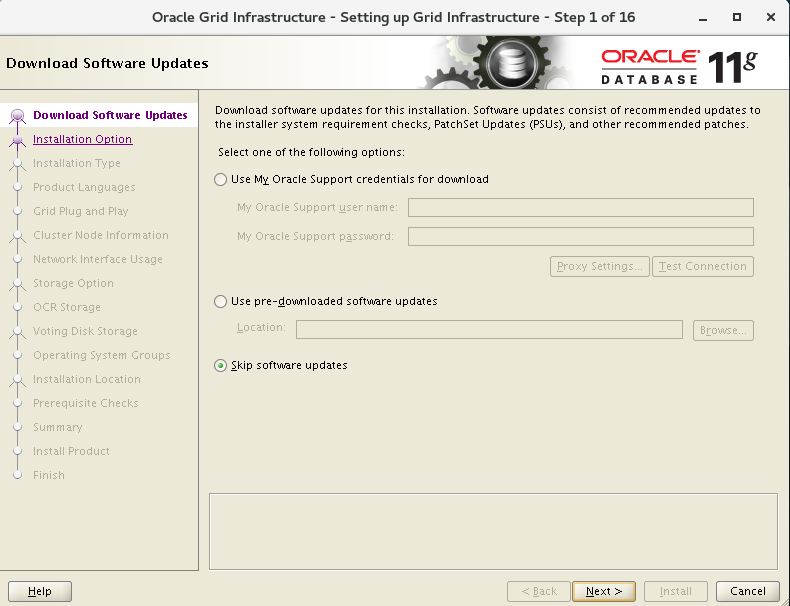
安装GI软件
- 安装软件
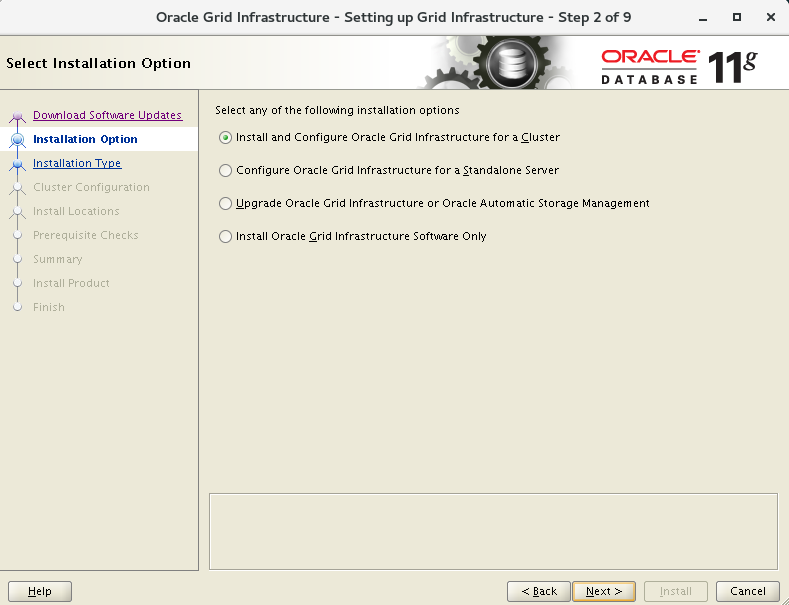
安装GI软件
- 安装软件
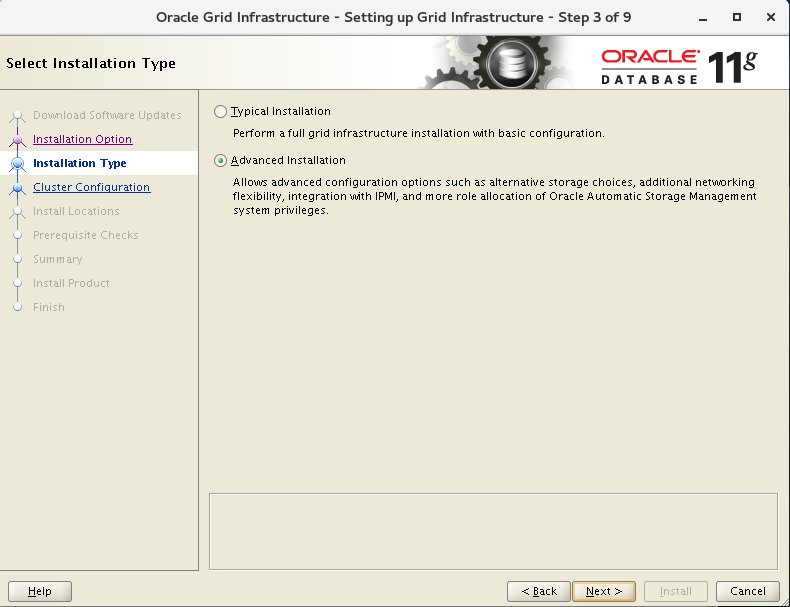
安装GI软件
- 安装软件
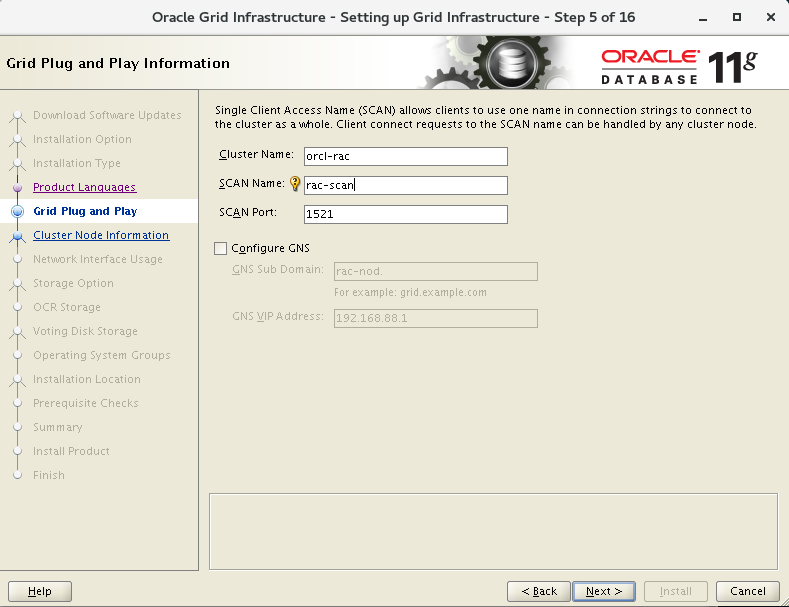
安装GI软件
- 安装软件
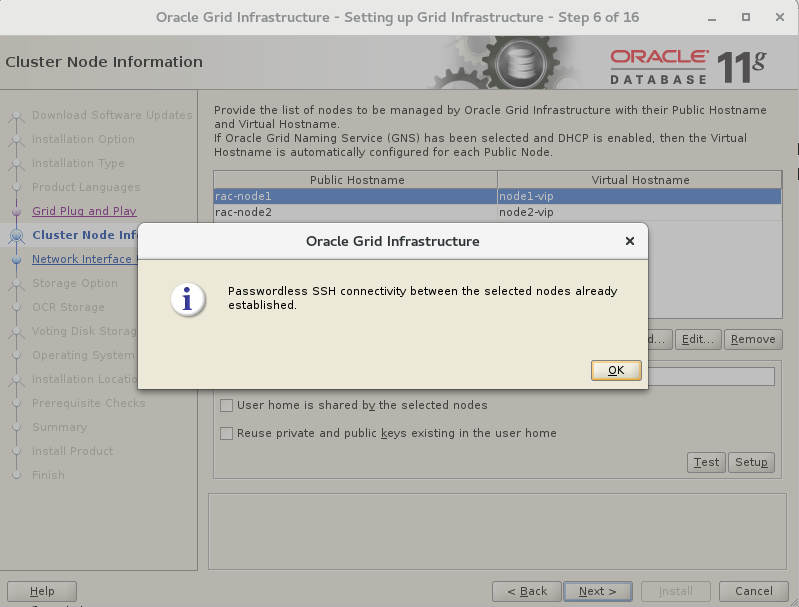
安装GI软件
- 安装软件
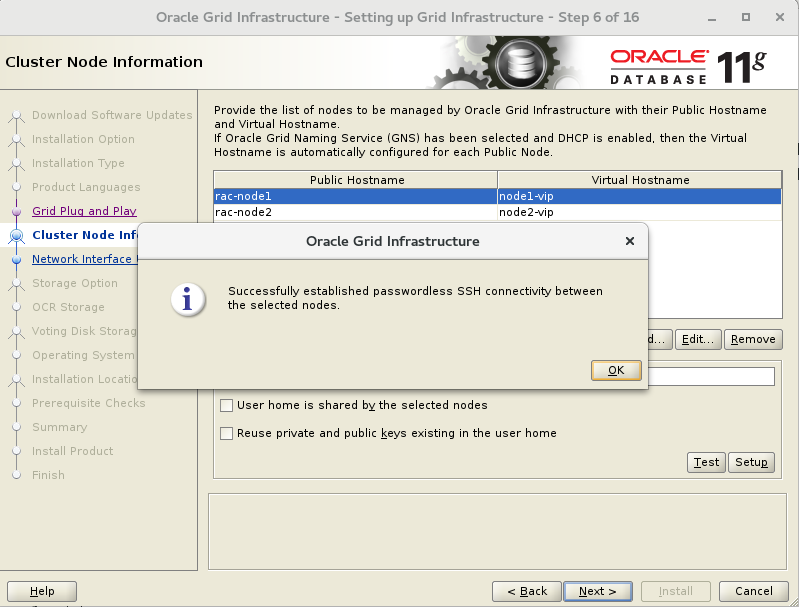
安装GI软件
- 安装软件
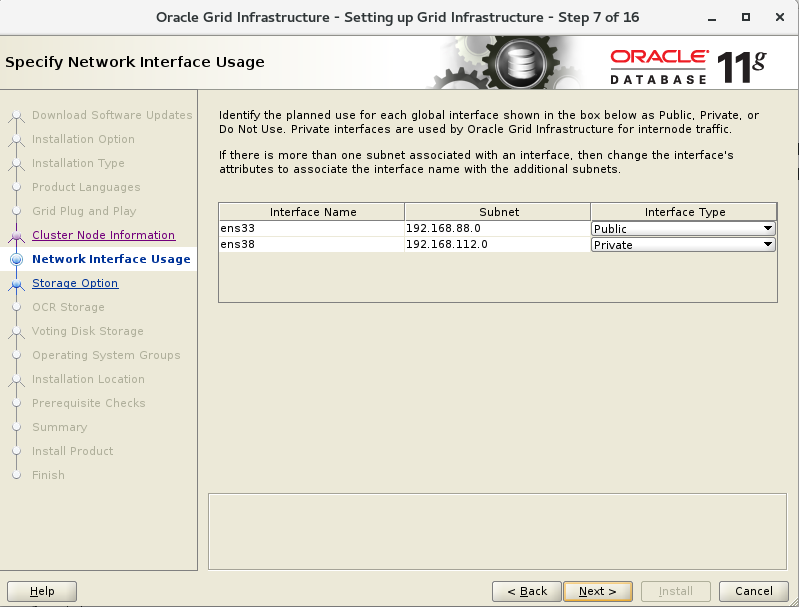
安装GI软件
- 安装软件
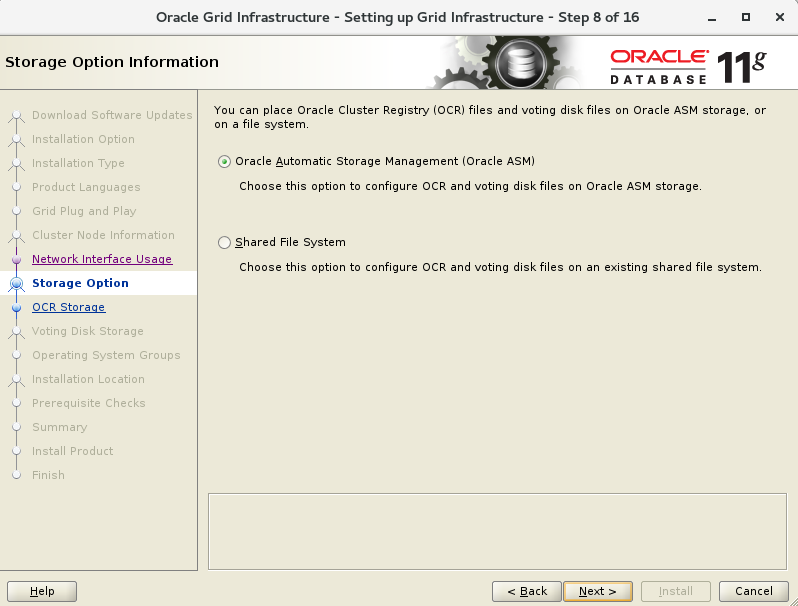
安装GI软件
- 安装软件
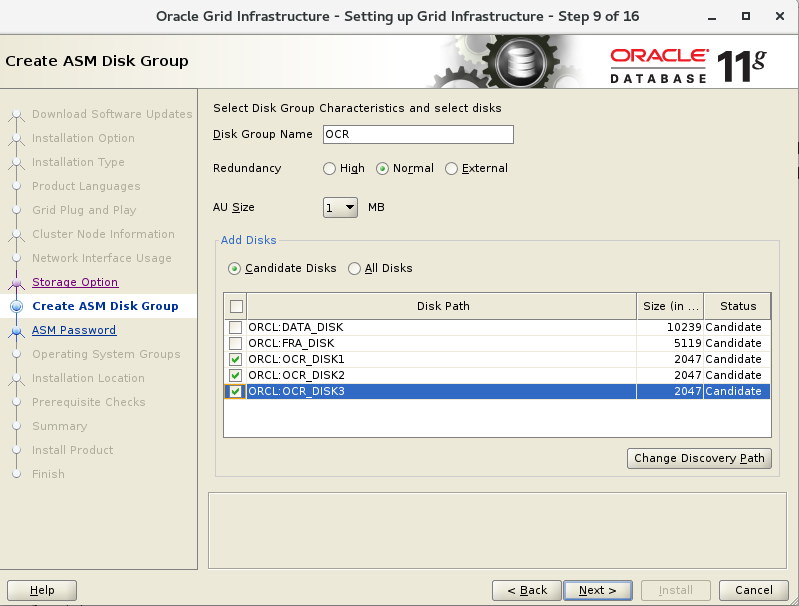
安装GI软件
- 安装软件
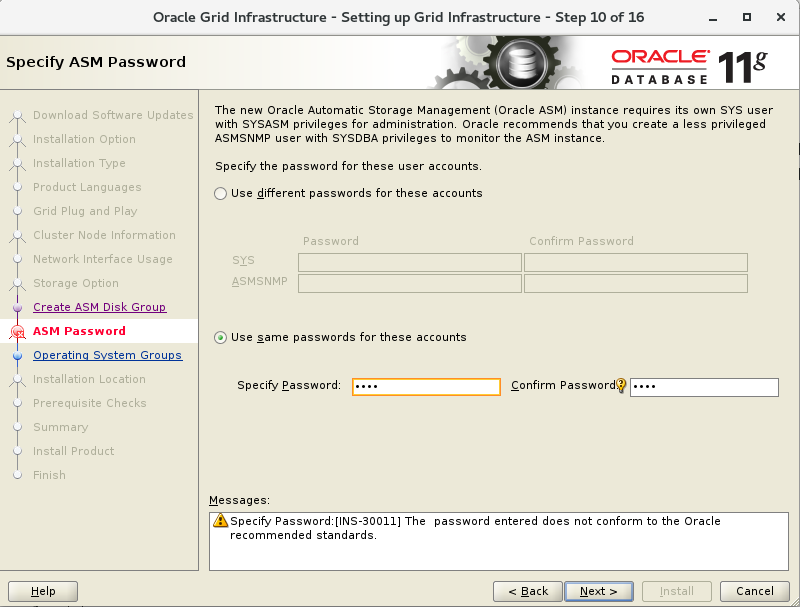
安装GI软件
- 安装软件
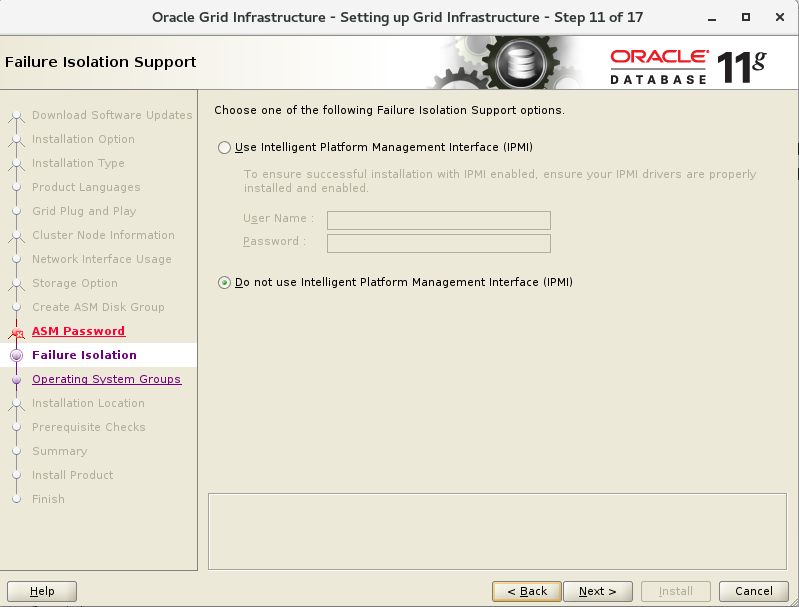
安装GI软件
- 安装软件
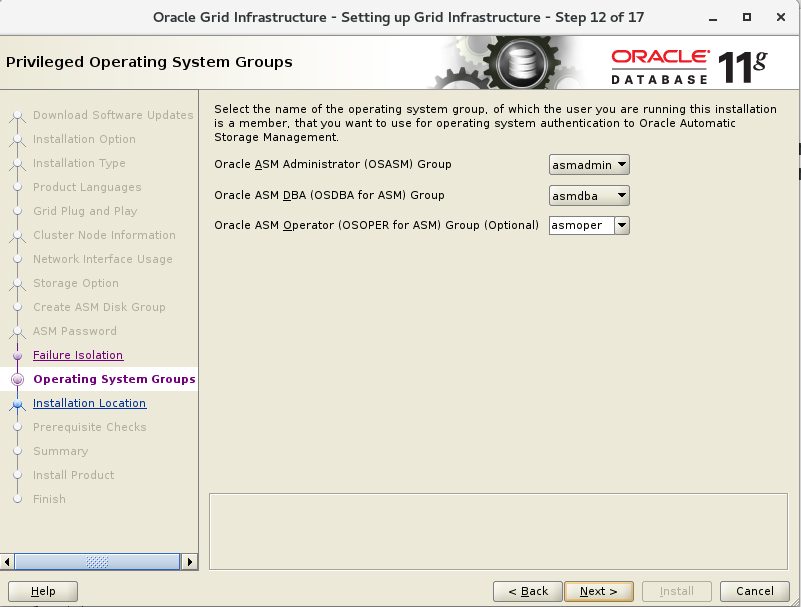
安装GI软件
- 安装软件
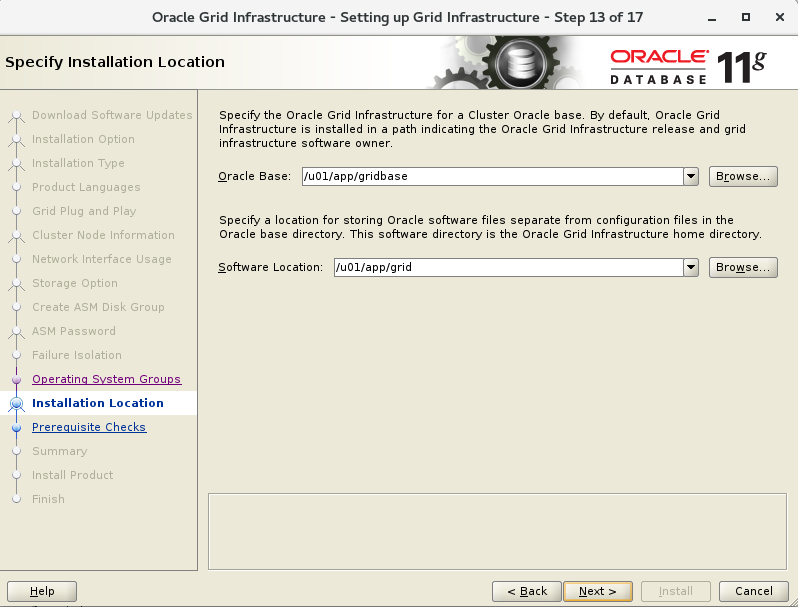
安装GI软件
- 安装软件
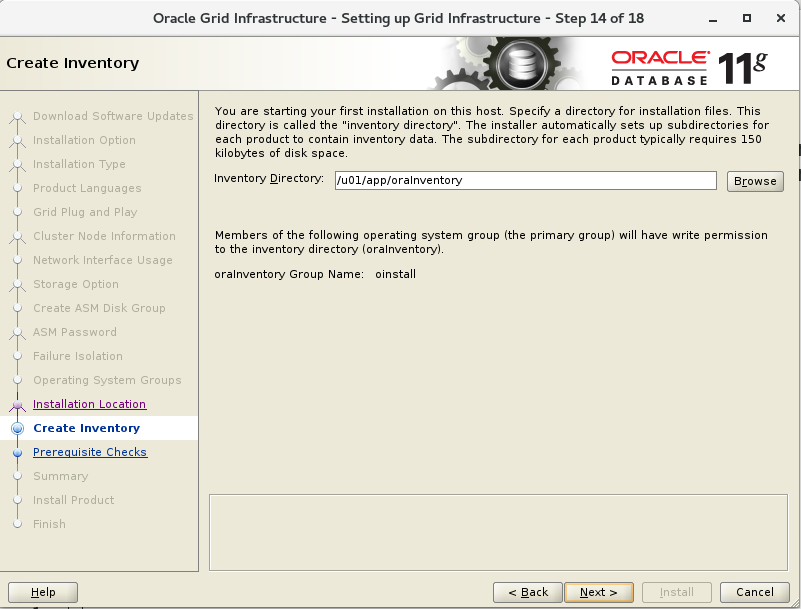
安装GI软件
- 安装软件
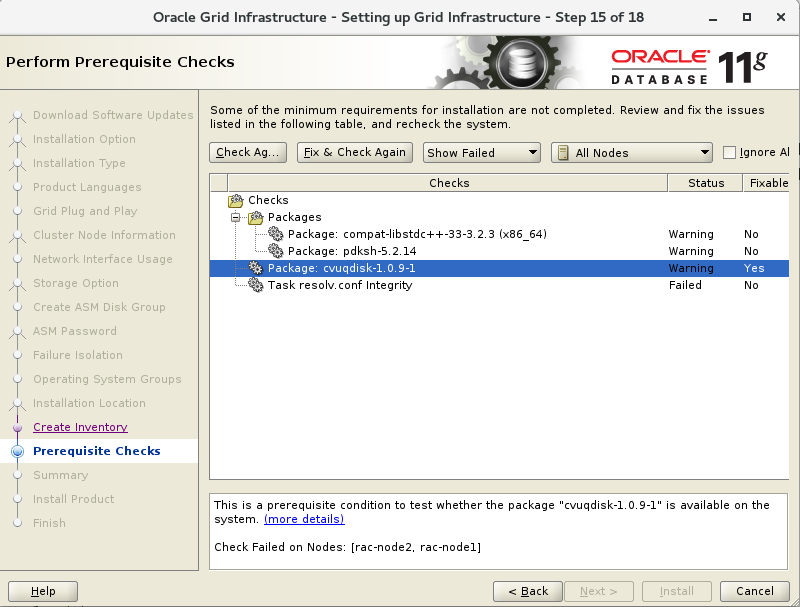
安装GI软件
- 安装软件
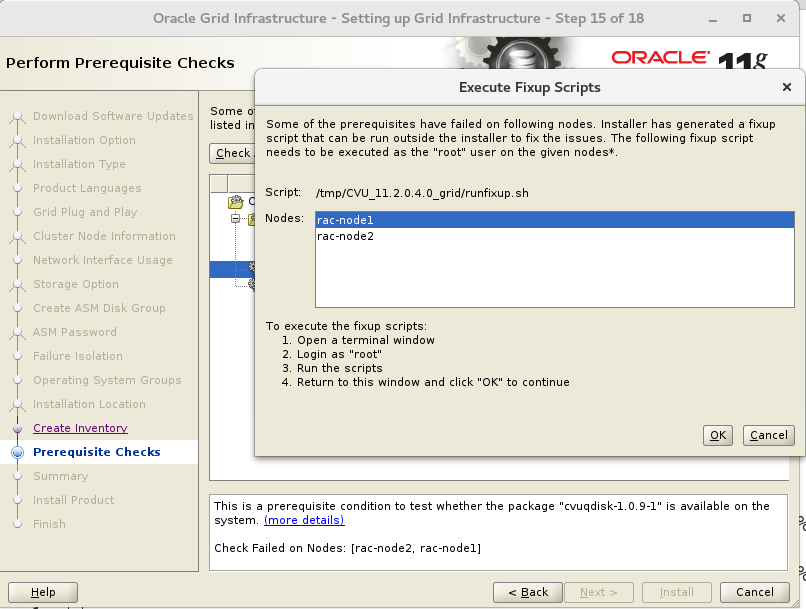
安装GI软件
- 安装软件
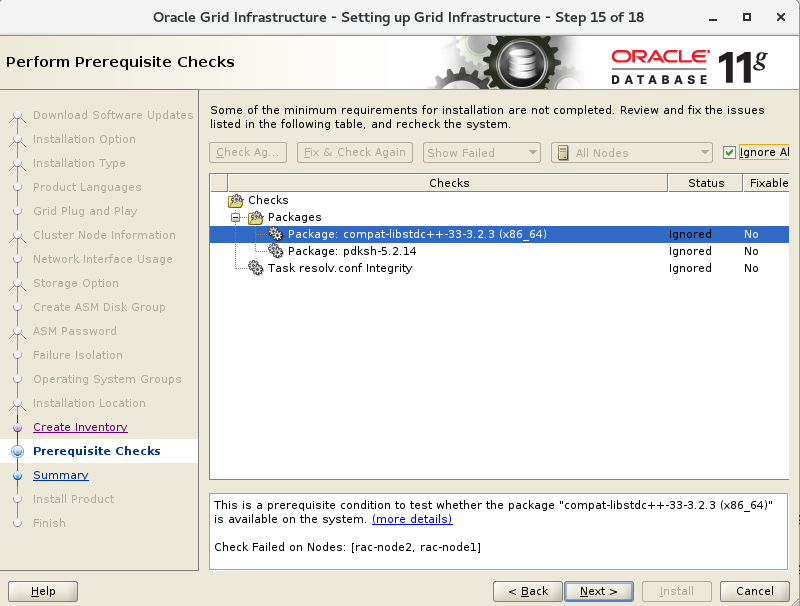
安装GI软件
- 安装软件
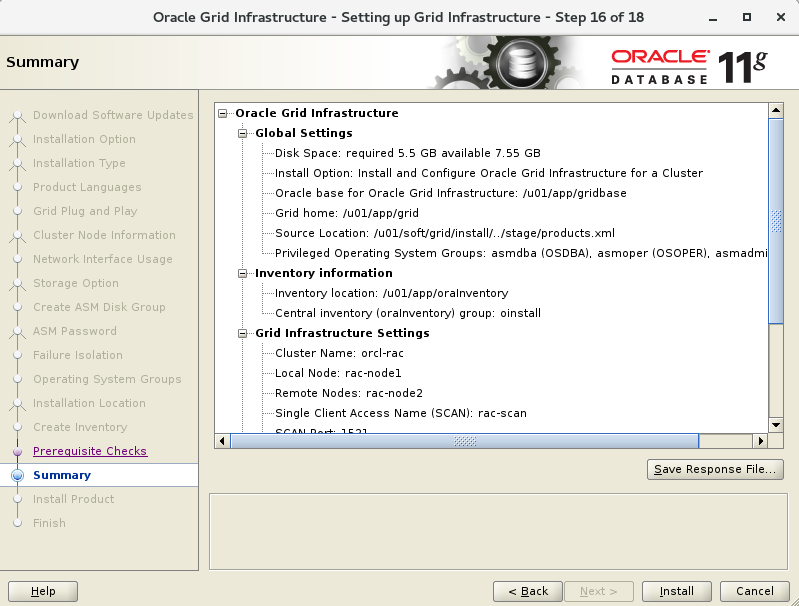
安装GI软件
- 安装软件
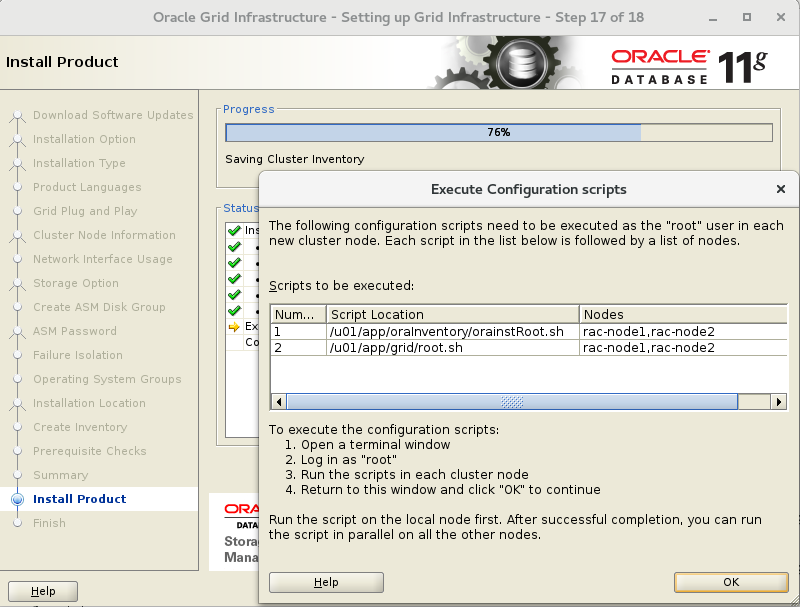
安装GI软件
- 安装软件
node1
[root@rac-node1 ~]# /u01/app/oraInventory/orainstRoot.sh
Changing permissions of /u01/app/oraInventory.
Adding read,write permissions for group.
Removing read,write,execute permissions for world.
Changing groupname of /u01/app/oraInventory to oinstall.
The execution of the script is complete.
You have mail in /var/spool/mail/root
[root@rac-node1 ~]# /u01/app/grid/root.sh
Performing root user operation for Oracle 11g
The following environment variables are set as:
ORACLE_OWNER= grid
ORACLE_HOME= /u01/app/grid
Enter the full pathname of the local bin directory: [/usr/local/bin]:
Copying dbhome to /usr/local/bin ...
Copying oraenv to /usr/local/bin ...
Copying coraenv to /usr/local/bin ...
Creating /etc/oratab file...
Entries will be added to the /etc/oratab file as needed by
Database Configuration Assistant when a database is created
Finished running generic part of root script.
Now product-specific root actions will be performed.
Using configuration parameter file: /u01/app/grid/crs/install/crsconfig_params
Creating trace directory
User ignored Prerequisites during installation
Installing Trace File Analyzer
OLR initialization - successful
root wallet
root wallet cert
root cert export
peer wallet
profile reader wallet
pa wallet
peer wallet keys
pa wallet keys
peer cert request
pa cert request
peer cert
pa cert
peer root cert TP
profile reader root cert TP
pa root cert TP
peer pa cert TP
pa peer cert TP
profile reader pa cert TP
profile reader peer cert TP
peer user cert
pa user cert
Adding Clusterware entries to inittab
ohasd failed to start
Failed to start the Clusterware. Last 20 lines of the alert log follow:
2022-04-25 01:48:39.823:
[client(18450)]CRS-2101:The OLR was formatted using version 3.
CRS-2672: Attempting to start 'ora.mdnsd' on 'rac-node1'
CRS-2676: Start of 'ora.mdnsd' on 'rac-node1' succeeded
CRS-2672: Attempting to start 'ora.gpnpd' on 'rac-node1'
CRS-2676: Start of 'ora.gpnpd' on 'rac-node1' succeeded
CRS-2672: Attempting to start 'ora.cssdmonitor' on 'rac-node1'
CRS-2672: Attempting to start 'ora.gipcd' on 'rac-node1'
CRS-2676: Start of 'ora.cssdmonitor' on 'rac-node1' succeeded
CRS-2676: Start of 'ora.gipcd' on 'rac-node1' succeeded
CRS-2672: Attempting to start 'ora.cssd' on 'rac-node1'
CRS-2672: Attempting to start 'ora.diskmon' on 'rac-node1'
CRS-2676: Start of 'ora.diskmon' on 'rac-node1' succeeded
CRS-2676: Start of 'ora.cssd' on 'rac-node1' succeeded
ASM created and started successfully.
Disk Group OCR created successfully.
clscfg: -install mode specified
Successfully accumulated necessary OCR keys.
Creating OCR keys for user 'root', privgrp 'root'..
Operation successful.
CRS-4256: Updating the profile
Successful addition of voting disk 2470964e1ef84f3dbfd99a37323a069f.
Successful addition of voting disk 3119a64154684f6bbffeea3c70a84758.
Successful addition of voting disk 02514d43f4404f86bf2fc2fd3ab5b9d5.
Successfully replaced voting disk group with +OCR.
CRS-4256: Updating the profile
CRS-4266: Voting file(s) successfully replaced
## STATE File Universal Id File Name Disk group
-- ----- ----------------- --------- ---------
1. ONLINE 2470964e1ef84f3dbfd99a37323a069f (ORCL:OCR_DISK1) [OCR]
2. ONLINE 3119a64154684f6bbffeea3c70a84758 (ORCL:OCR_DISK2) [OCR]
3. ONLINE 02514d43f4404f86bf2fc2fd3ab5b9d5 (ORCL:OCR_DISK3) [OCR]
Located 3 voting disk(s).
CRS-2672: Attempting to start 'ora.OCR.dg' on 'rac-node1'
CRS-2676: Start of 'ora.OCR.dg' on 'rac-node1' succeeded
Configure Oracle Grid Infrastructure for a Cluster ... succeeded
node2
[root@rac-node2 ~]# /u01/app/oraInventory/orainstRoot.sh
Changing permissions of /u01/app/oraInventory.
Adding read,write permissions for group.
Removing read,write,execute permissions for world.
Changing groupname of /u01/app/oraInventory to oinstall.
The execution of the script is complete.
[root@rac-node2 ~]# /u01/app/grid/root.sh
Performing root user operation for Oracle 11g
The following environment variables are set as:
ORACLE_OWNER= grid
ORACLE_HOME= /u01/app/grid
Enter the full pathname of the local bin directory: [/usr/local/bin]:
Copying dbhome to /usr/local/bin ...
Copying oraenv to /usr/local/bin ...
Copying coraenv to /usr/local/bin ...
Creating /etc/oratab file...
Entries will be added to the /etc/oratab file as needed by
Database Configuration Assistant when a database is created
Finished running generic part of root script.
Now product-specific root actions will be performed.
Using configuration parameter file: /u01/app/grid/crs/install/crsconfig_params
Creating trace directory
User ignored Prerequisites during installation
Installing Trace File Analyzer
OLR initialization - successful
Adding Clusterware entries to inittab
ohasd failed to start
Failed to start the Clusterware. Last 20 lines of the alert log follow:
2022-04-25 02:07:59.623:
[client(15591)]CRS-2101:The OLR was formatted using version 3.
CRS-4402: The CSS daemon was started in exclusive mode but found an active CSS daemon on node rac-node1, number 1, and is terminating
An active cluster was found during exclusive startup, restarting to join the cluster
Configure Oracle Grid Infrastructure for a Cluster ... succeeded
安装GI软件
- 解决安装过程中出现的报错问
执行root.sh脚本时
ohasd failed to start
Failed to start the Clusterware. Last 20 lines of the alert log follow:
[client(18450)]CRS-2101:The OLR was formatted using version 3.
解决办法:
This is the known issue for this bug need to apply patch before running root.sh script.
Installation walk-through – Oracle Grid/RAC 11.2.0.4 on Oracle Linux 7 (Doc ID 1951613.1)
Applying Patch (18370031) on all nodes before running the root.sh script:
安装GI软件
- 解决安装过程中出现的报错问
node1
[root@rac-node1 ~]# rm -rf /u01/app/grid/*
[root@rac-node1 ~]# rm -rf /u01/app/gridbase/*
[root@rac-node1 ~]# rm -rf /u01/app/oracle/*
[root@rac-node1 ~]# rm -rf /u01/app/oraInventory
[root@rac-node1 ~]# rm -f /etc/oraInst.loc
[root@rac-node1 ~]# rm -rf /etc/oracle
[root@rac-node1 ~]# chown -R grid:oinstall /u01/
[root@rac-node1 ~]# chown oracle:oinstall /u01/app/oracle/
[root@rac-node1 ~]# chmod -R 755 /u01/
[root@rac-node1 ~]#
[root@rac-node1 ~]# oracleasm deletedisk OCR_DISK1
Clearing disk header: done
Dropping disk: done
[root@rac-node1 ~]# oracleasm deletedisk OCR_DISK2
Clearing disk header: done
Dropping disk: done
[root@rac-node1 ~]# oracleasm deletedisk OCR_DISK3
Clearing disk header: done
Dropping disk: done
[root@rac-node1 ~]# dd if=/dev/zero of=/dev/sdb1 bs=8192 count=128000
128000+0 records in
128000+0 records out
1048576000 bytes (1.0 GB) copied, 8.63422 s, 121 MB/s
[root@rac-node1 ~]# dd if=/dev/zero of=/dev/sdc1 bs=8192 count=128000
128000+0 records in
128000+0 records out
1048576000 bytes (1.0 GB) copied, 1.48009 s, 708 MB/s
[root@rac-node1 ~]# dd if=/dev/zero of=/dev/sdd1 bs=8192 count=128000
128000+0 records in
128000+0 records out
1048576000 bytes (1.0 GB) copied, 1.2803 s, 819 MB/s
[root@rac-node1 ~]# oracleasm createdisk OCR_DISK1 /dev/sdb1
Writing disk header: done
Instantiating disk: done
[root@rac-node1 ~]# oracleasm createdisk OCR_DISK2 /dev/sdc1
Writing disk header: done
Instantiating disk: done
[root@rac-node1 ~]# oracleasm createdisk OCR_DISK3 /dev/sdd1
Writing disk header: done
Instantiating disk: done
node2
[root@rac-node2 ~]# rm -rf /u01/app/grid/*
[root@rac-node2 ~]# rm -rf /u01/app/gridbase/*
[root@rac-node2 ~]# rm -rf /u01/app/oracle/*
[root@rac-node2 ~]# rm -rf /u01/app/oraInventory
[root@rac-node2 ~]# rm -f /etc/oraInst.loc
[root@rac-node2 ~]# rm -rf /etc/oracle
[root@rac-node2 ~]# ll /etc/oraInst.loc
ls: cannot access /etc/oraInst.loc: No such file or directory
[root@rac-node2 ~]# chown -R grid:oinstall /u01/
[root@rac-node2 ~]# chown oracle:oinstall /u01/app/oracle/
[root@rac-node2 ~]# chmod -R 755 /u01/
[root@rac-node2 ~]# oracleasm scandisks
Reloading disk partitions: done
Cleaning any stale ASM disks...
Scanning system for ASM disks...
[root@rac-node2 ~]# oracleasm listdisks
DATA_DISK
FRA_DISK
OCR_DISK1
OCR_DISK2
OCR_DISK3
[root@rac-node1 ~]# xhost +
access control disabled, clients can connect from any host
[root@rac-node1 ~]# su - grid
Last login: Mon Apr 25 17:32:26 CST 2022 on pts/1
[grid@rac-node1 ~]$ export DISPLAY=:0
[grid@rac-node1 ~]$ xhost +
[grid@rac-node1 ~]$ cd /u01/soft/grid/
[grid@rac-node1 grid]$ ./runInstaller -jreLoc /etc/alternatives/jre_1.8.0
Starting Oracle Universal Installer...
Checking Temp space: must be greater than 120 MB. Actual 2781 MB Passed
Checking swap space: must be greater than 150 MB. Actual 4095 MB Passed
Checking monitor: must be configured to display at least 256 colors. Actual 16777216 Passed
Preparing to launch Oracle Universal Installer from /tmp/OraInstall2022-04-25_05-34-40PM. Please wait ...安装GI软件
- 解决安装过程中出现的报错问
node1
[root@rac-node1 ~]# su - grid
Last login: Mon Apr 25 17:33:11 CST 2022 on pts/1
[grid@rac-node1 ~]$ cd /u01/soft/
[grid@rac-node1 soft]$ unzip p18370031_112040_Linux-x86-64.zip
[grid@rac-node1 soft]$ cd /u01/app/grid/OPatch/
[grid@rac-node1 OPatch]$ ./opatch napply -oh /u01/app/grid -local /u01/soft/18370031
Oracle Interim Patch Installer version 11.2.0.3.4
Copyright (c) 2012, Oracle Corporation. All rights reserved.
Oracle Home : /u01/app/grid
Central Inventory : /u01/app/oraInventory
from : /u01/app/grid/oraInst.loc
OPatch version : 11.2.0.3.4
OUI version : 11.2.0.4.0
Log file location : /u01/app/grid/cfgtoollogs/opatch/opatch2022-04-25_17-54-56PM_1.log
Verifying environment and performing prerequisite checks...
OPatch continues with these patches: 18370031
Do you want to proceed? [y|n]
y
User Responded with: Y
All checks passed.
Please shutdown Oracle instances running out of this ORACLE_HOME on the local system.
(Oracle Home = '/u01/app/grid')
Is the local system ready for patching? [y|n]
y
User Responded with: Y
Backing up files...
Applying interim patch '18370031' to OH '/u01/app/grid'
Patching component oracle.crs, 11.2.0.4.0...
Verifying the update...
Patch 18370031 successfully applied.
Log file location: /u01/app/grid/cfgtoollogs/opatch/opatch2022-04-25_17-54-56PM_1.log
OPatch succeeded.
[grid@rac-node1 OPatch]$ ./opatch lsinventory
Oracle Interim Patch Installer version 11.2.0.3.4
Copyright (c) 2012, Oracle Corporation. All rights reserved.
Oracle Home : /u01/app/grid
Central Inventory : /u01/app/oraInventory
from : /u01/app/grid/oraInst.loc
OPatch version : 11.2.0.3.4
OUI version : 11.2.0.4.0
Log file location : /u01/app/grid/cfgtoollogs/opatch/opatch2022-04-25_17-57-39PM_1.log
Lsinventory Output file location : /u01/app/grid/cfgtoollogs/opatch/lsinv/lsinventory2022-04-25_17-57-39PM.txt
--------------------------------------------------------------------------------
Installed Top-level Products (1):
Oracle Grid Infrastructure 11g 11.2.0.4.0
There are 1 products installed in this Oracle Home.
Interim patches (1) :
Patch 18370031 : applied on Mon Apr 25 17:55:21 CST 2022
Unique Patch ID: 17950825
Patch description: "Grid Infrastructure Patch Set Update : 11.2.0.4.x (gibugno)"
Created on 15 Aug 2014, 16:14:40 hrs PST8PDT
Bugs fixed:
18370031
Rac system comprising of multiple nodes
Local node = rac-node1
Remote node = rac-node2
--------------------------------------------------------------------------------
OPatch succeeded.
node2
[root@rac-node2 OPatch]# su - grid
Last login: Mon Apr 25 18:24:41 CST 2022 on pts/1
[grid@rac-node2 ~]$ cd /u01/soft/
[grid@rac-node2 soft]$ unzip p18370031_112040_Linux-x86-64.zip
[grid@rac-node2 ~]$ cd /u01/app/grid/OPatch/
[grid@rac-node2 OPatch]$ ./opatch napply -oh /u01/app/grid -local /u01/soft/18370031
Oracle Interim Patch Installer version 11.2.0.3.4
Copyright (c) 2012, Oracle Corporation. All rights reserved.
Oracle Home : /u01/app/grid
Central Inventory : /u01/app/oraInventory
from : /u01/app/grid/oraInst.loc
OPatch version : 11.2.0.3.4
OUI version : 11.2.0.4.0
Log file location : /u01/app/grid/cfgtoollogs/opatch/opatch2022-04-25_19-00-59PM_1.log
Verifying environment and performing prerequisite checks...
OPatch continues with these patches: 18370031
Do you want to proceed? [y|n]
y
User Responded with: Y
All checks passed.
Please shutdown Oracle instances running out of this ORACLE_HOME on the local system.
(Oracle Home = '/u01/app/grid')
Is the local system ready for patching? [y|n]
y
User Responded with: Y
Backing up files...
Applying interim patch '18370031' to OH '/u01/app/grid'
Patching component oracle.crs, 11.2.0.4.0...
Verifying the update...
Patch 18370031 successfully applied.
Log file location: /u01/app/grid/cfgtoollogs/opatch/opatch2022-04-25_19-00-59PM_1.log
OPatch succeeded.
[grid@rac-node2 OPatch]$ ./opatch lsinventory
Oracle Interim Patch Installer version 11.2.0.3.4
Copyright (c) 2012, Oracle Corporation. All rights reserved.
Oracle Home : /u01/app/grid
Central Inventory : /u01/app/oraInventory
from : /u01/app/grid/oraInst.loc
OPatch version : 11.2.0.3.4
OUI version : 11.2.0.4.0
Log file location : /u01/app/grid/cfgtoollogs/opatch/opatch2022-04-25_19-02-07PM_1.log
Lsinventory Output file location : /u01/app/grid/cfgtoollogs/opatch/lsinv/lsinventory2022-04-25_19-02-07PM.txt
--------------------------------------------------------------------------------
Installed Top-level Products (1):
Oracle Grid Infrastructure 11g 11.2.0.4.0
There are 1 products installed in this Oracle Home.
Interim patches (1) :
Patch 18370031 : applied on Mon Apr 25 19:01:22 CST 2022
Unique Patch ID: 17950825
Patch description: "Grid Infrastructure Patch Set Update : 11.2.0.4.x (gibugno)"
Created on 15 Aug 2014, 16:14:40 hrs PST8PDT
Bugs fixed:
18370031
Rac system comprising of multiple nodes
Local node = rac-node2
Remote node = rac-node1
--------------------------------------------------------------------------------
OPatch succeeded.安装GI软件
- 解决安装过程中出现的报错问
node1
[root@rac-node1 ~]# /u01/app/grid/root.sh
Performing root user operation for Oracle 11g
The following environment variables are set as:
ORACLE_OWNER= grid
ORACLE_HOME= /u01/app/grid
Enter the full pathname of the local bin directory: [/usr/local/bin]:
The contents of "dbhome" have not changed. No need to overwrite.
The contents of "oraenv" have not changed. No need to overwrite.
The contents of "coraenv" have not changed. No need to overwrite.
Entries will be added to the /etc/oratab file as needed by
Database Configuration Assistant when a database is created
Finished running generic part of root script.
Now product-specific root actions will be performed.
Using configuration parameter file: /u01/app/grid/crs/install/crsconfig_params
Creating trace directory
User ignored Prerequisites during installation
Installing Trace File Analyzer
OLR initialization - successful
root wallet
root wallet cert
root cert export
peer wallet
profile reader wallet
pa wallet
peer wallet keys
pa wallet keys
peer cert request
pa cert request
peer cert
pa cert
peer root cert TP
profile reader root cert TP
pa root cert TP
peer pa cert TP
pa peer cert TP
profile reader pa cert TP
profile reader peer cert TP
peer user cert
pa user cert
Adding Clusterware entries to oracle-ohasd.service
CRS-2672: Attempting to start 'ora.mdnsd' on 'rac-node1'
CRS-2676: Start of 'ora.mdnsd' on 'rac-node1' succeeded
CRS-2672: Attempting to start 'ora.gpnpd' on 'rac-node1'
CRS-2676: Start of 'ora.gpnpd' on 'rac-node1' succeeded
CRS-2672: Attempting to start 'ora.cssdmonitor' on 'rac-node1'
CRS-2672: Attempting to start 'ora.gipcd' on 'rac-node1'
CRS-2676: Start of 'ora.cssdmonitor' on 'rac-node1' succeeded
CRS-2676: Start of 'ora.gipcd' on 'rac-node1' succeeded
CRS-2672: Attempting to start 'ora.cssd' on 'rac-node1'
CRS-2672: Attempting to start 'ora.diskmon' on 'rac-node1'
CRS-2676: Start of 'ora.diskmon' on 'rac-node1' succeeded
CRS-2676: Start of 'ora.cssd' on 'rac-node1' succeeded
ASM created and started successfully.
Disk Group OCR created successfully.
clscfg: -install mode specified
Successfully accumulated necessary OCR keys.
Creating OCR keys for user 'root', privgrp 'root'..
Operation successful.
CRS-4256: Updating the profile
Successful addition of voting disk 960367736e824f39bf4a8e707e974b9e.
Successful addition of voting disk 4382d930076e4ff0bf0eaec6e12e5006.
Successful addition of voting disk 45bf226a38a44f0ebfd7d6a416bae988.
Successfully replaced voting disk group with +OCR.
CRS-4256: Updating the profile
CRS-4266: Voting file(s) successfully replaced
## STATE File Universal Id File Name Disk group
-- ----- ----------------- --------- ---------
1. ONLINE 960367736e824f39bf4a8e707e974b9e (ORCL:OCR_DISK1) [OCR]
2. ONLINE 4382d930076e4ff0bf0eaec6e12e5006 (ORCL:OCR_DISK2) [OCR]
3. ONLINE 45bf226a38a44f0ebfd7d6a416bae988 (ORCL:OCR_DISK3) [OCR]
Located 3 voting disk(s).
CRS-2672: Attempting to start 'ora.asm' on 'rac-node1'
CRS-2676: Start of 'ora.asm' on 'rac-node1' succeeded
CRS-2672: Attempting to start 'ora.OCR.dg' on 'rac-node1'
CRS-2676: Start of 'ora.OCR.dg' on 'rac-node1' succeeded
Configure Oracle Grid Infrastructure for a Cluster ... succeeded
node2
[root@rac-node2 ~]# /u01/app/grid/root.sh
Performing root user operation for Oracle 11g
The following environment variables are set as:
ORACLE_OWNER= grid
ORACLE_HOME= /u01/app/grid
Enter the full pathname of the local bin directory: [/usr/local/bin]:
The contents of "dbhome" have not changed. No need to overwrite.
The contents of "oraenv" have not changed. No need to overwrite.
The contents of "coraenv" have not changed. No need to overwrite.
Entries will be added to the /etc/oratab file as needed by
Database Configuration Assistant when a database is created
Finished running generic part of root script.
Now product-specific root actions will be performed.
Using configuration parameter file: /u01/app/grid/crs/install/crsconfig_params
Creating trace directory
User ignored Prerequisites during installation
Installing Trace File Analyzer
OLR initialization - successful
Adding Clusterware entries to oracle-ohasd.service
CRS-4402: The CSS daemon was started in exclusive mode but found an active CSS daemon on node rac-node1, number 1, and is terminating
An active cluster was found during exclusive startup, restarting to join the cluster
Configure Oracle Grid Infrastructure for a Cluster ... succeeded
安装GI软件
- 安装软件
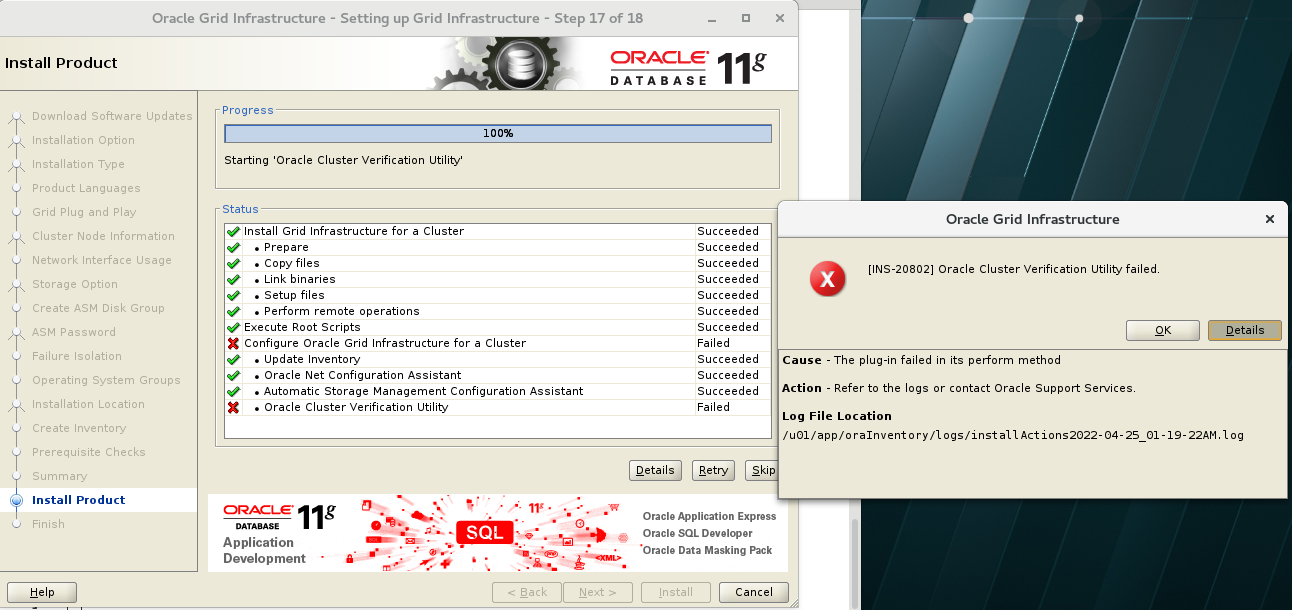
安装GI软件
- 解决安装过程中出现的报错问
安装进程100%报:INFO: Oracle Cluster Verification Utility failed.
可忽略
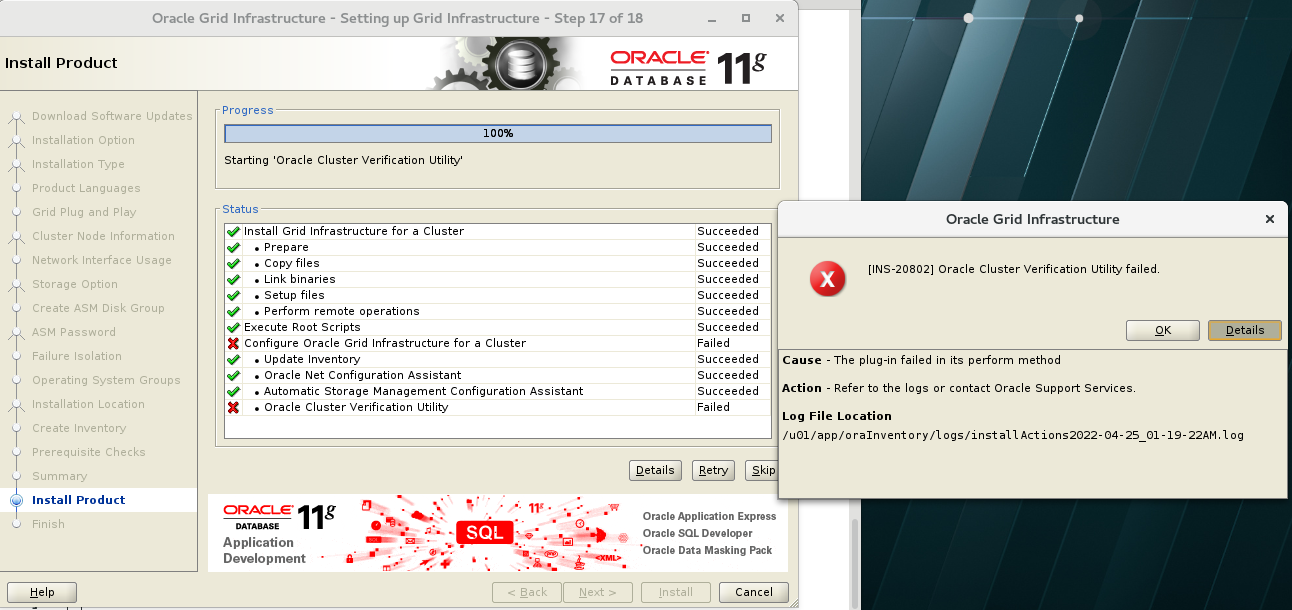
创建ASM磁盘组
asmca
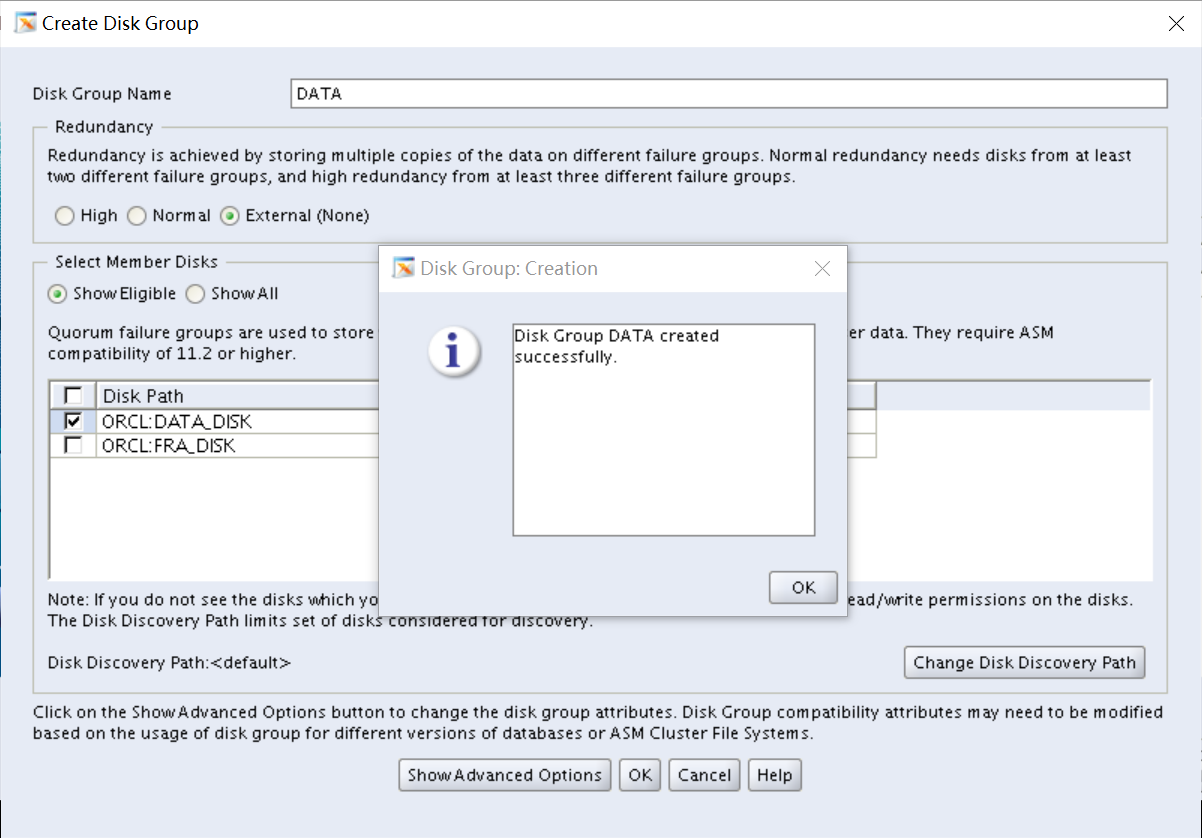
创建ASM磁盘组
asmca
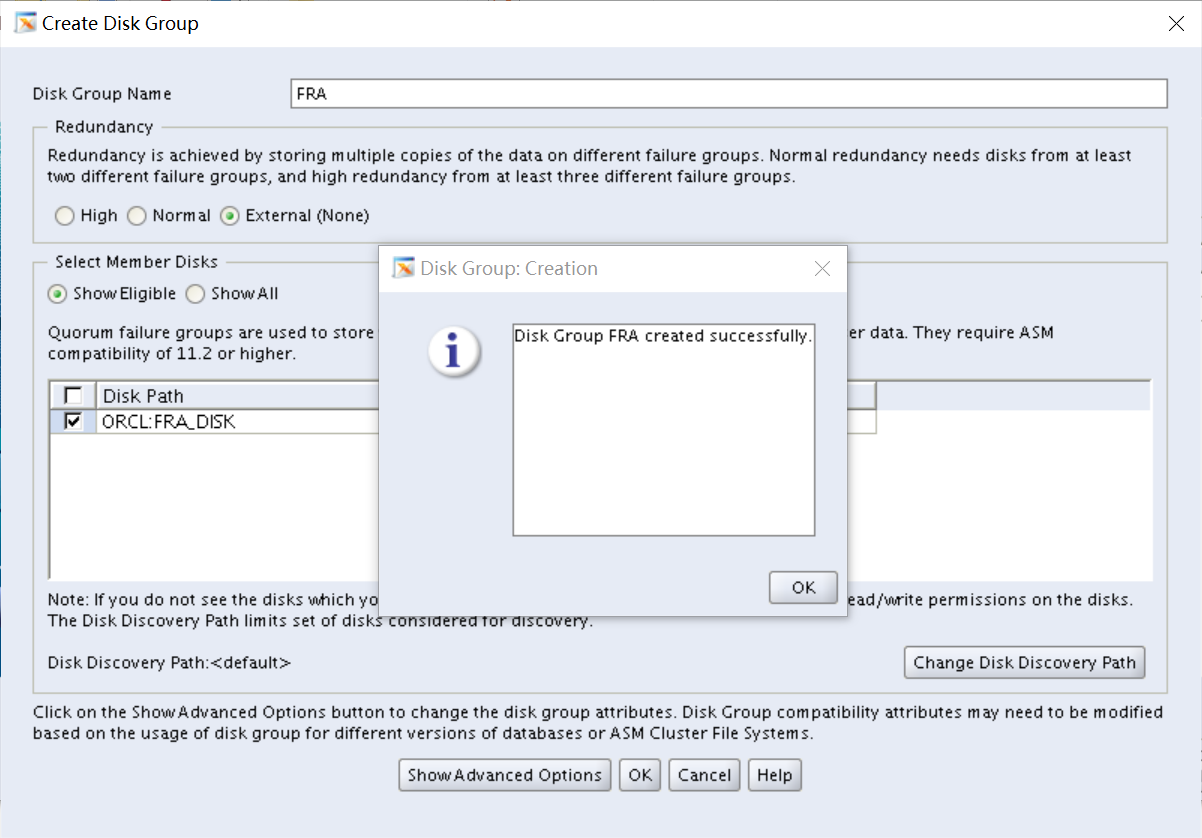
创建ASM磁盘组
asmca
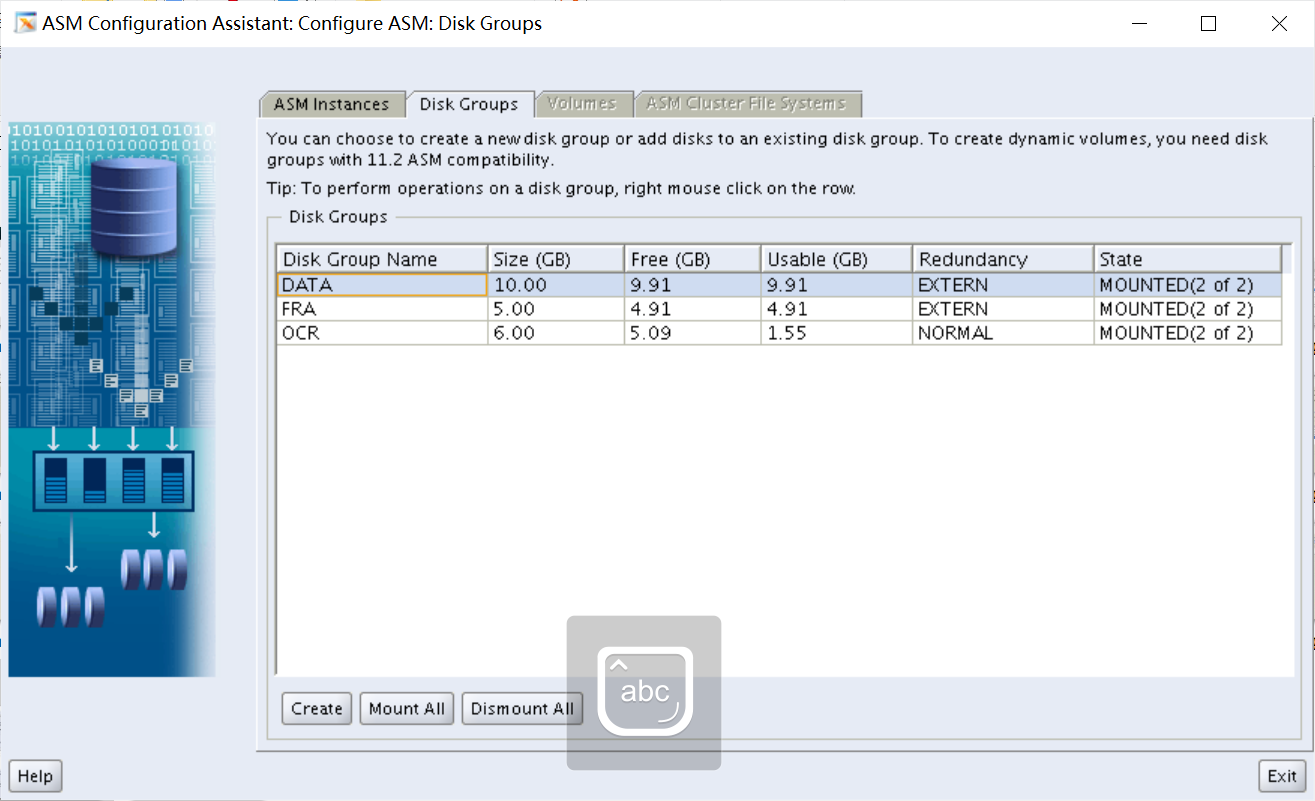
安装数据库软件
- 安装软件
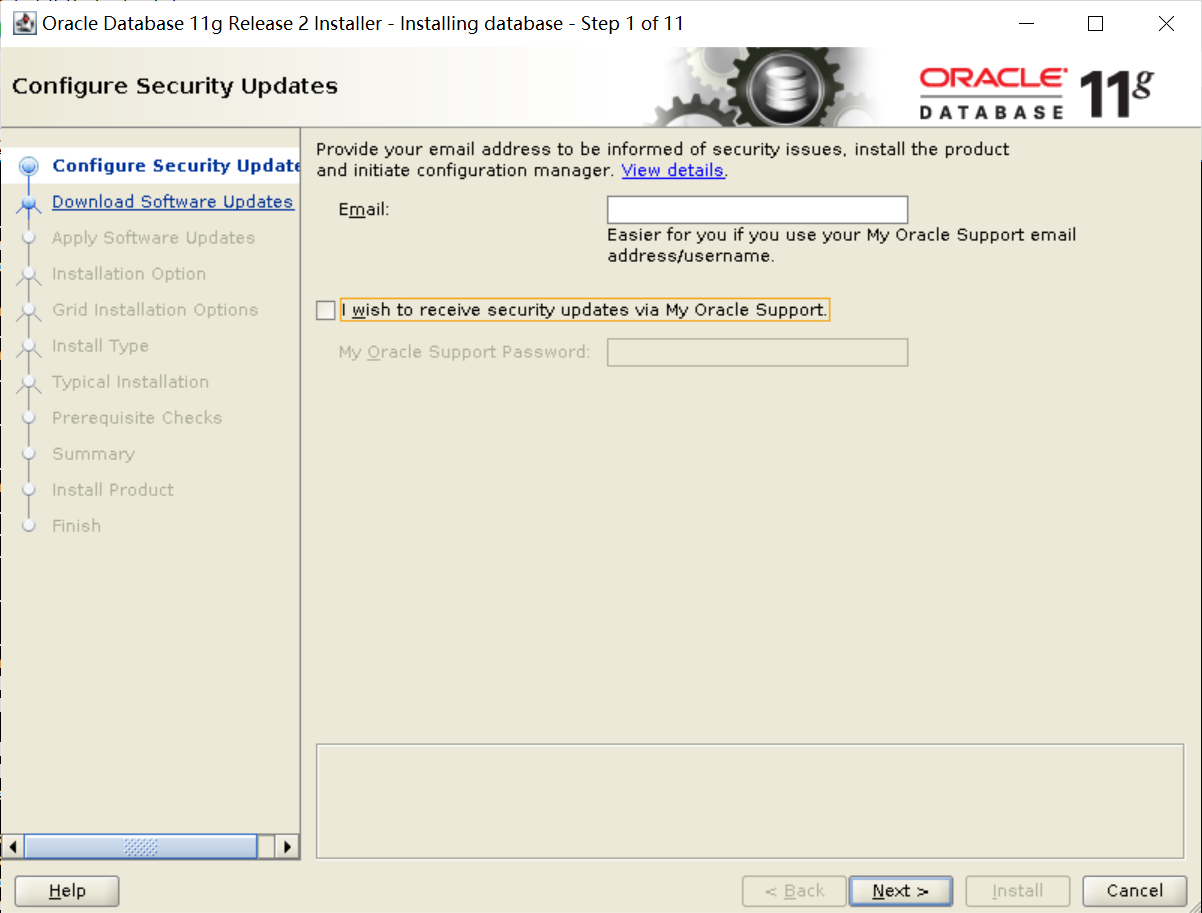
安装数据库软件
- 安装软件
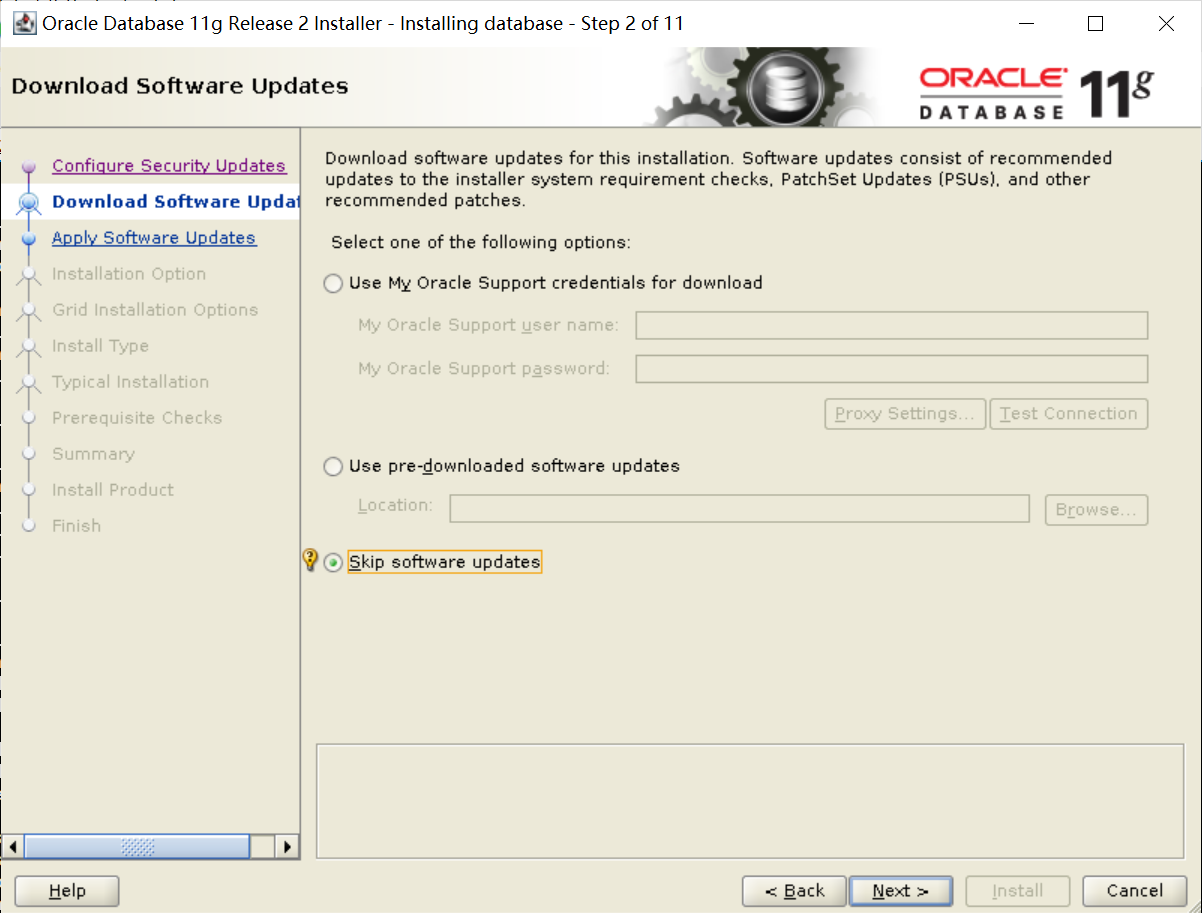
安装数据库软件
- 安装软件
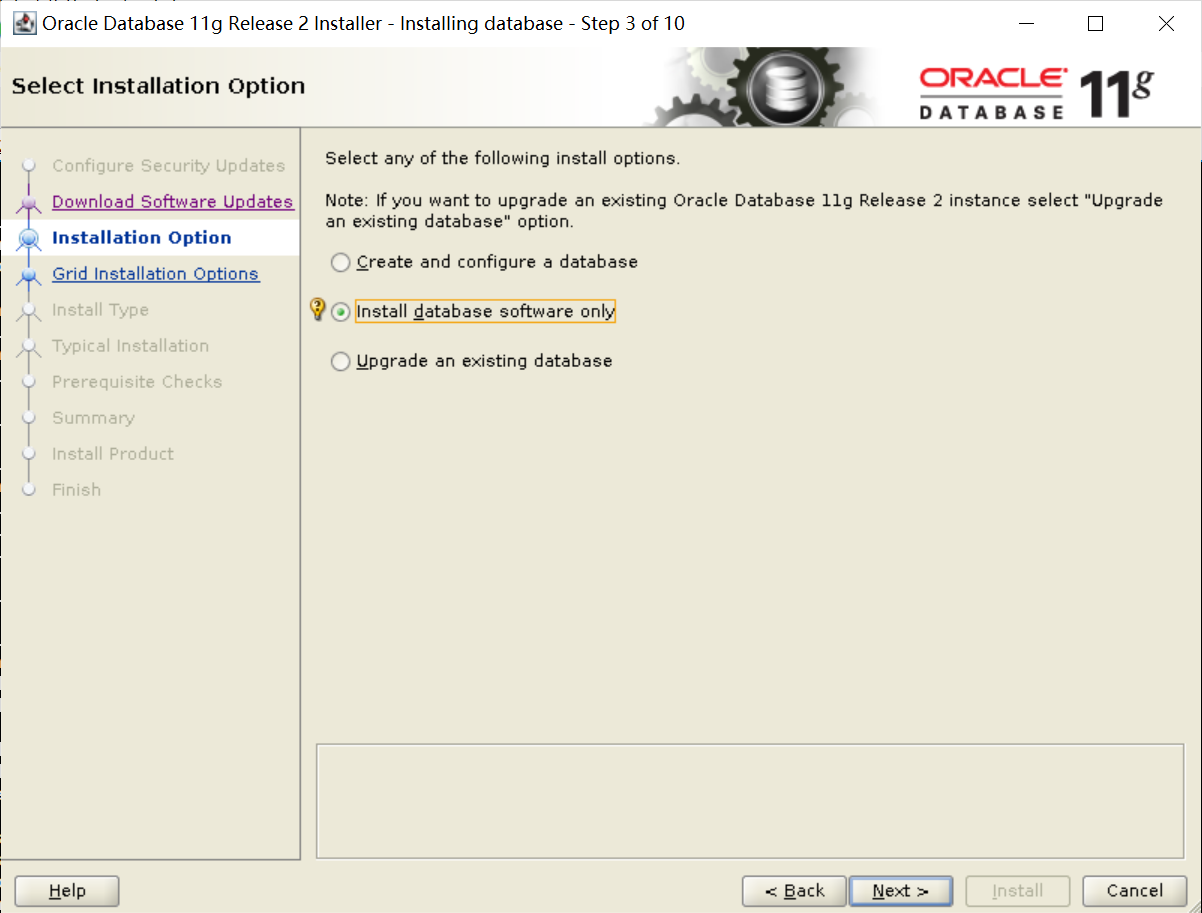
安装数据库软件
- 安装软件
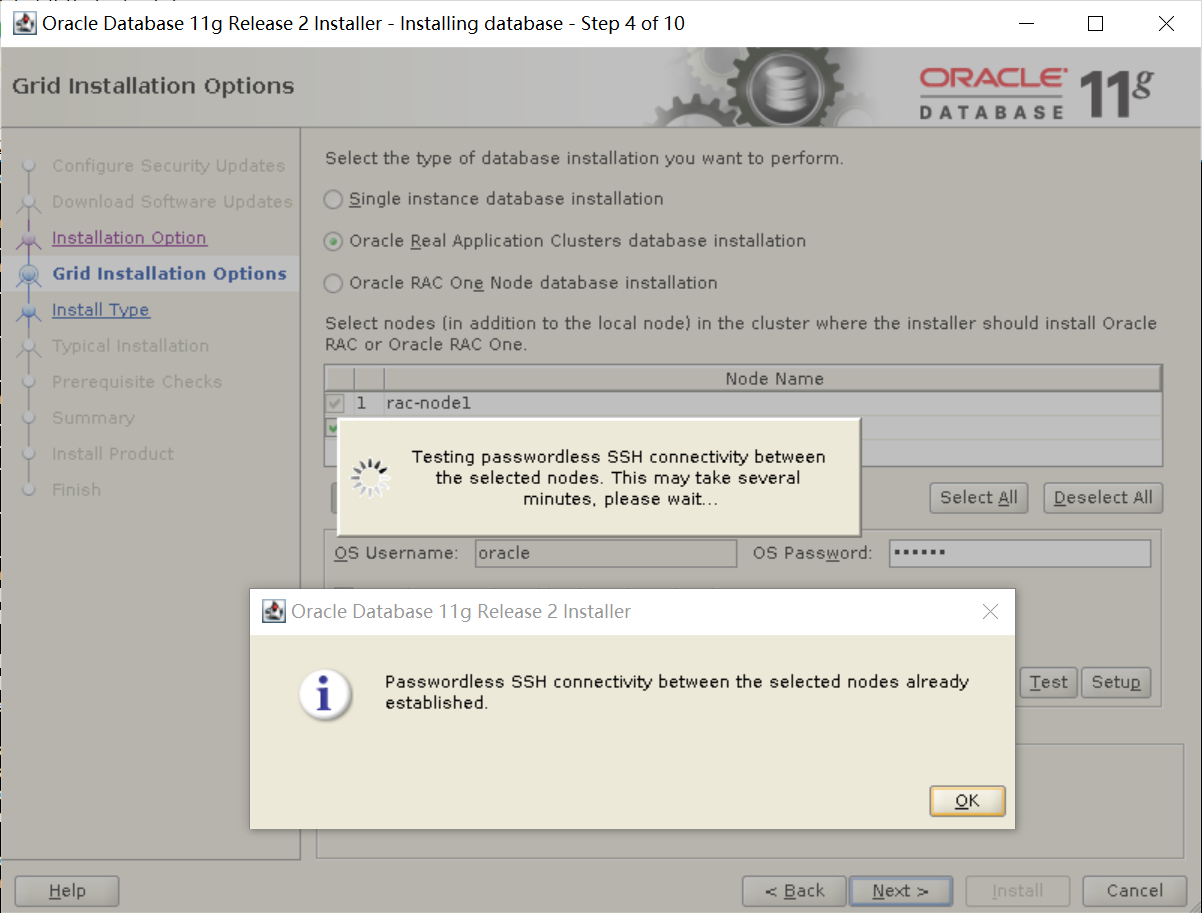
安装数据库软件
- 安装软件
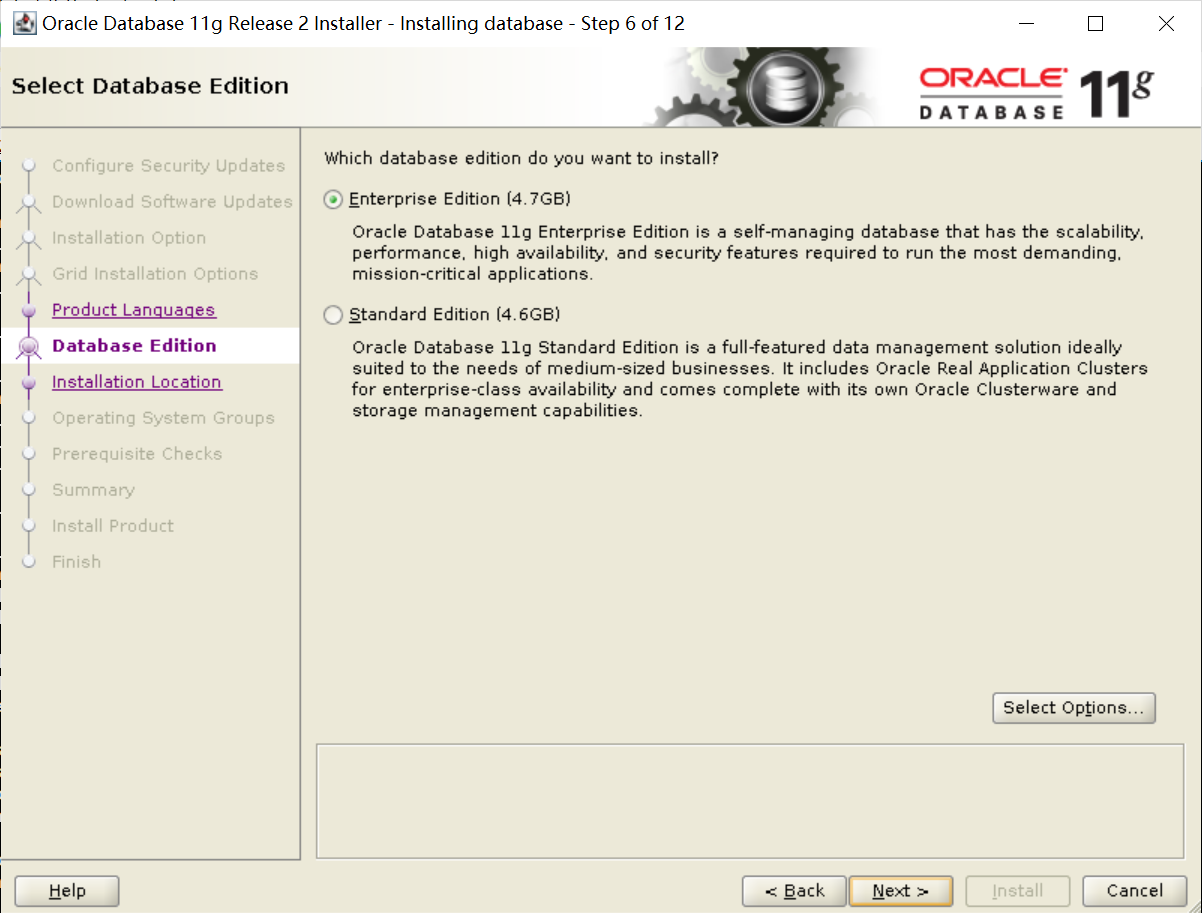
安装数据库软件
- 安装软件
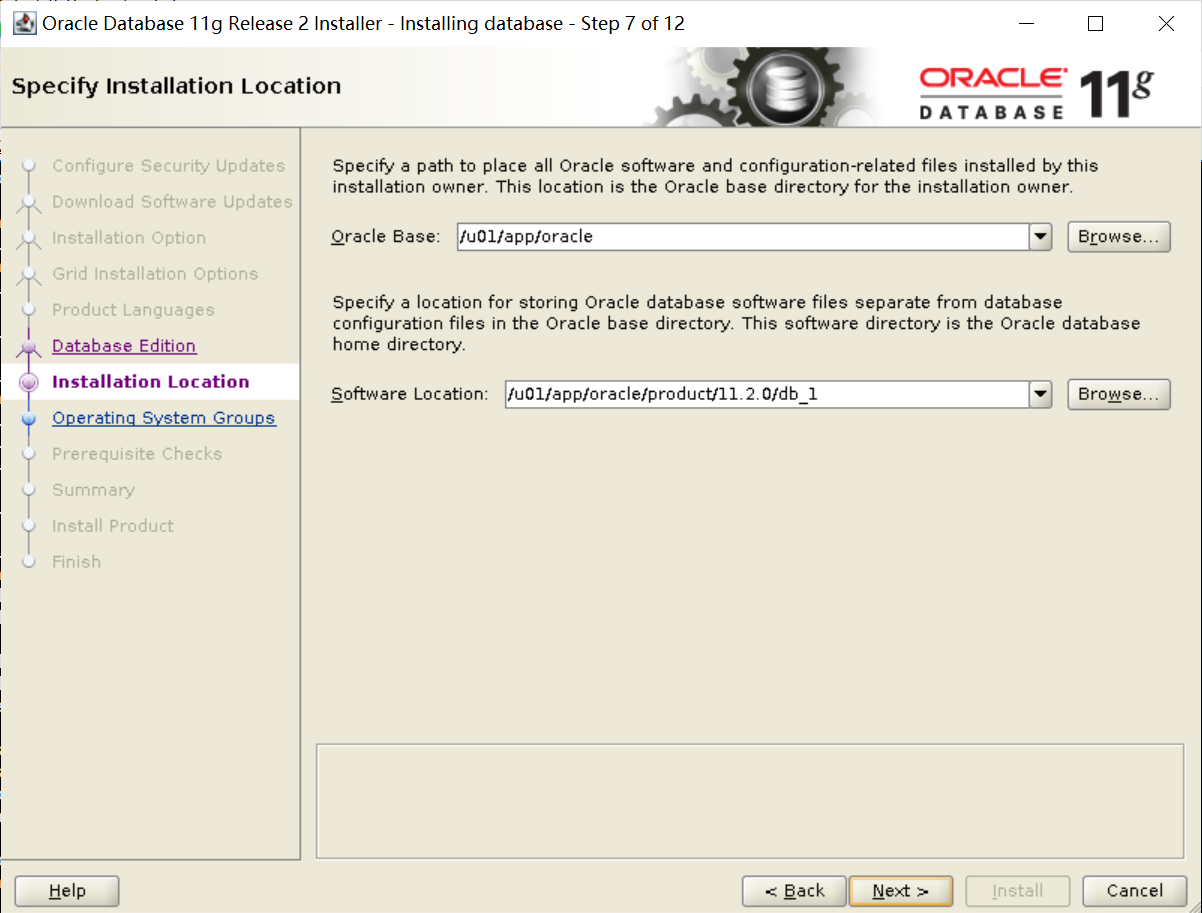
安装数据库软件
- 安装软件
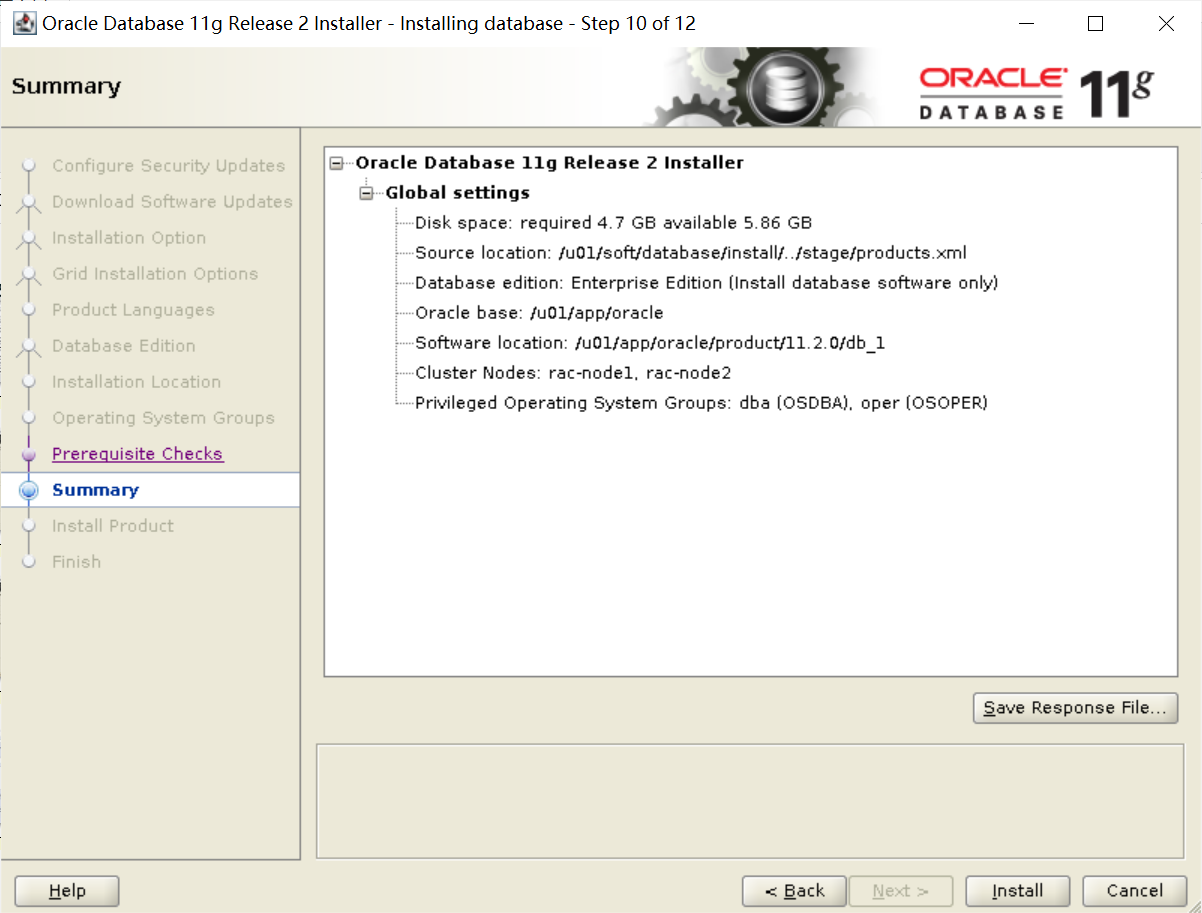
安装数据库软件
- 安装软件
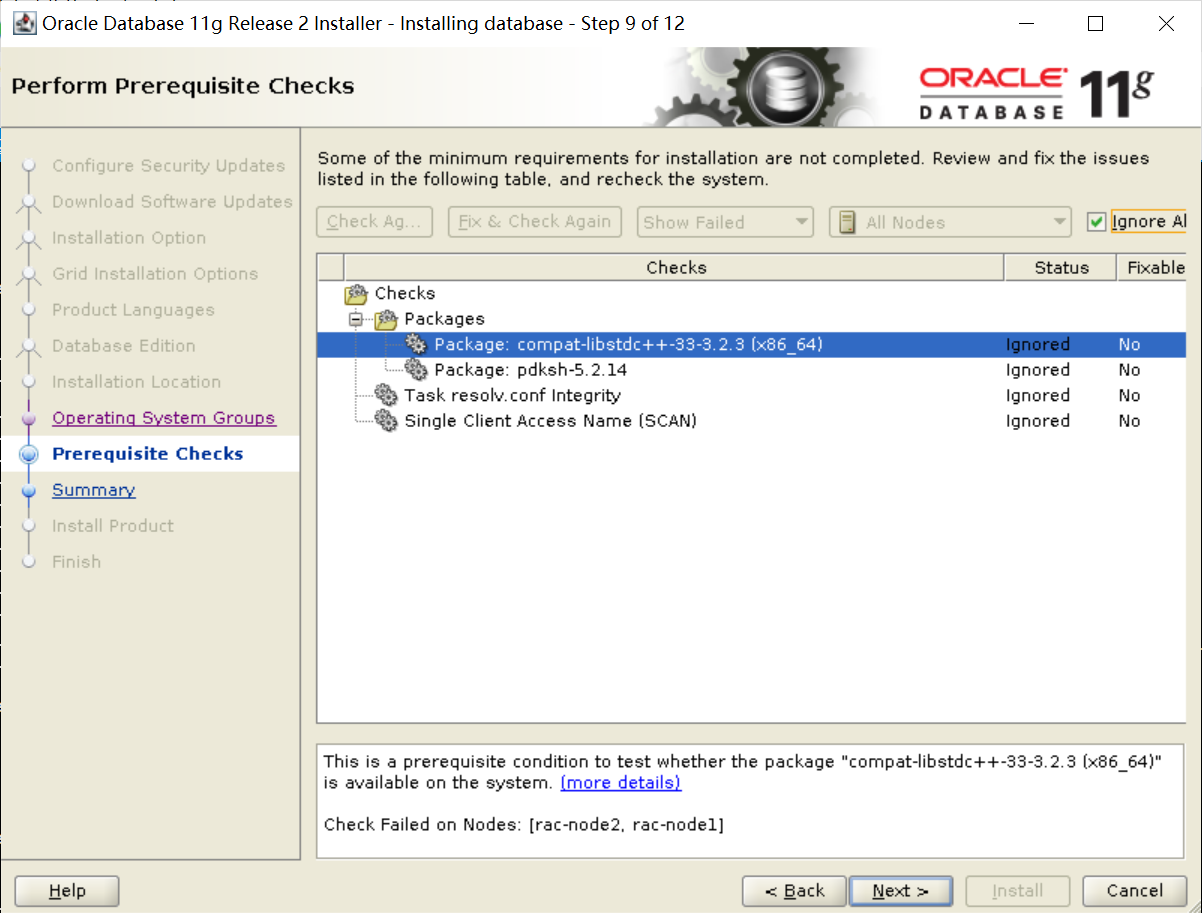
安装数据库软件
- 安装软件
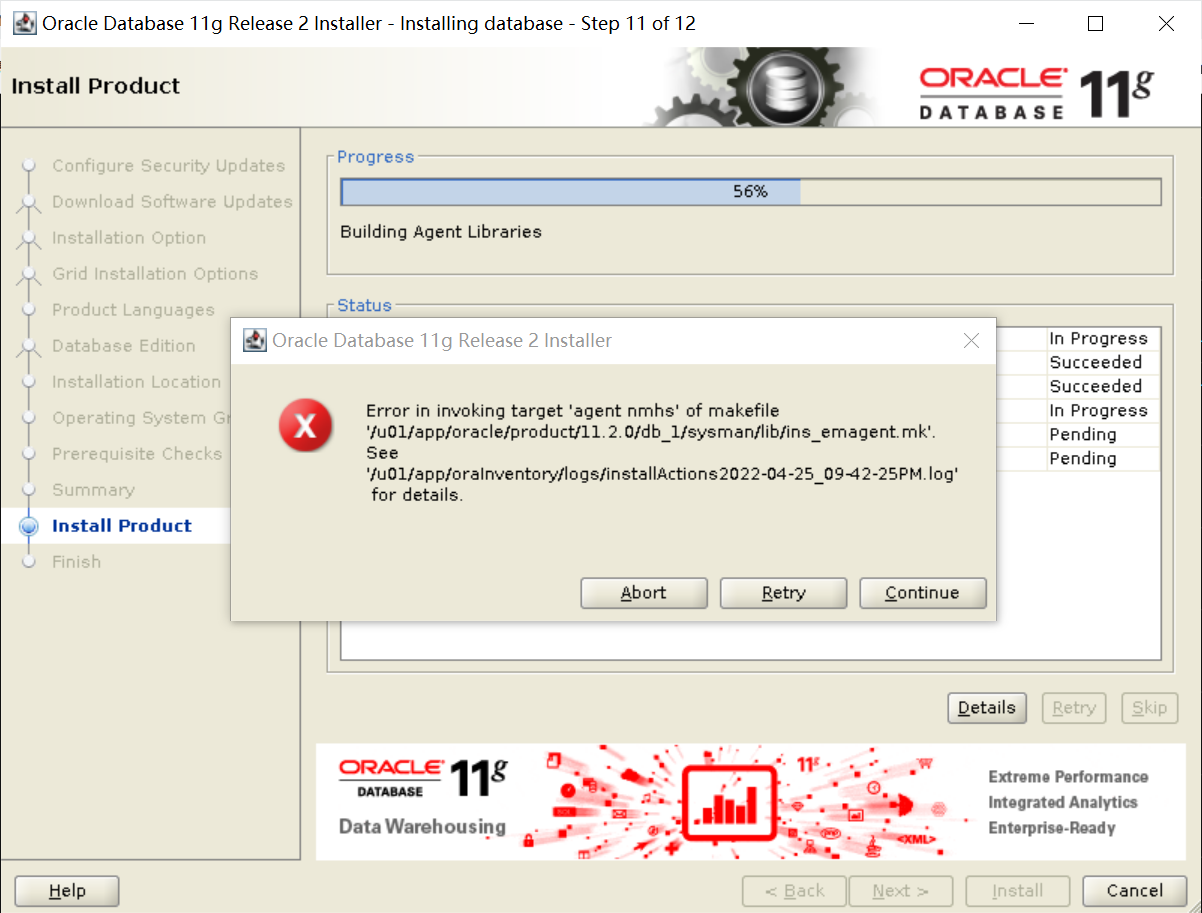
安装数据库软件
- 解决安装过程中出现的问题
[root@rac-node1 soft]# less /u01/app/oraInventory/logs/installActions2022-04-25_09-42-25PM.log
INFO: /usr/bin/ld: warning: -z lazyload ignored.
/usr/bin/ld: warning: -z nolazyload ignored.
/u01/app/oracle/product/11.2.0/db_1/sysman/lib//libnmectl.a(nmectlt.o): In function `nmectlt_genSudoProps':
nmectlt.c:(.text+0x76): undefined reference to `B_DestroyKeyObject'
nmectlt.c:(.text+0x7f): undefined reference to `B_DestroyKeyObject'
nmectlt.c:(.text+0x88): undefined reference to `B_DestroyKeyObject'
nmectlt.c:(.text+0x91): undefined reference to `B_DestroyKeyObject'
collect2: error: ld returned 1 exit status
[root@rac-node1 soft]# su - oracle
Last login: Mon Apr 25 21:41:01 CST 2022 on pts/2
[oracle@rac-node1 ~]$ cd $ORACLE_HOME/sysman/lib
[oracle@rac-node1 lib]$ cp ins_emagent.mk ins_emagent.mk.bak
[oracle@rac-node1 lib]$ vim ins_emagent.mk
查询/NMECTL
$(SYSMANBIN)emdctl:
$(MK_EMAGENT_NMECTL) -lnnz11
在makefile中添加链接libnnz11库的参数
修改$ORACLE_HOME/sysman/lib/ins_emagent.mk,将
$(MK_EMAGENT_NMECTL)修改为:$(MK_EMAGENT_NMECTL) -lnnz11
安装数据库软件
- 安装软件
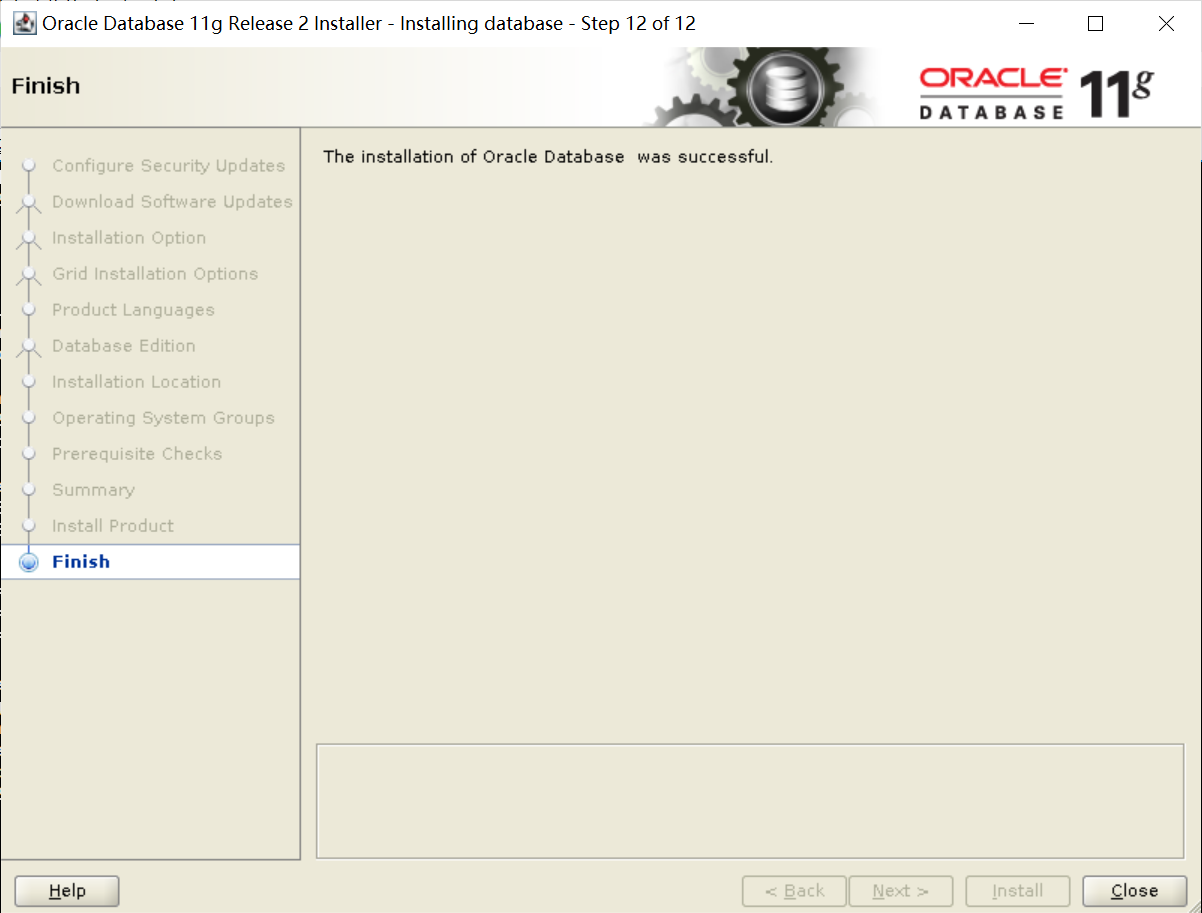
创建数据库
dbca
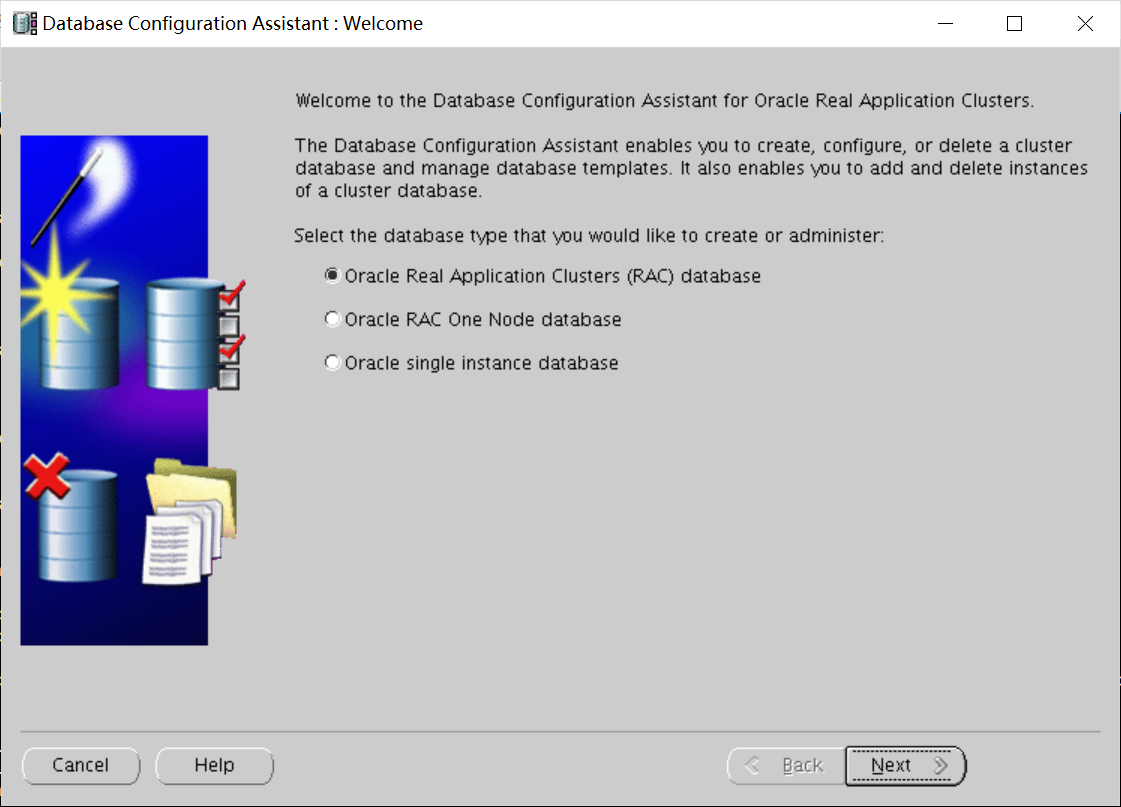
创建数据库
dbca
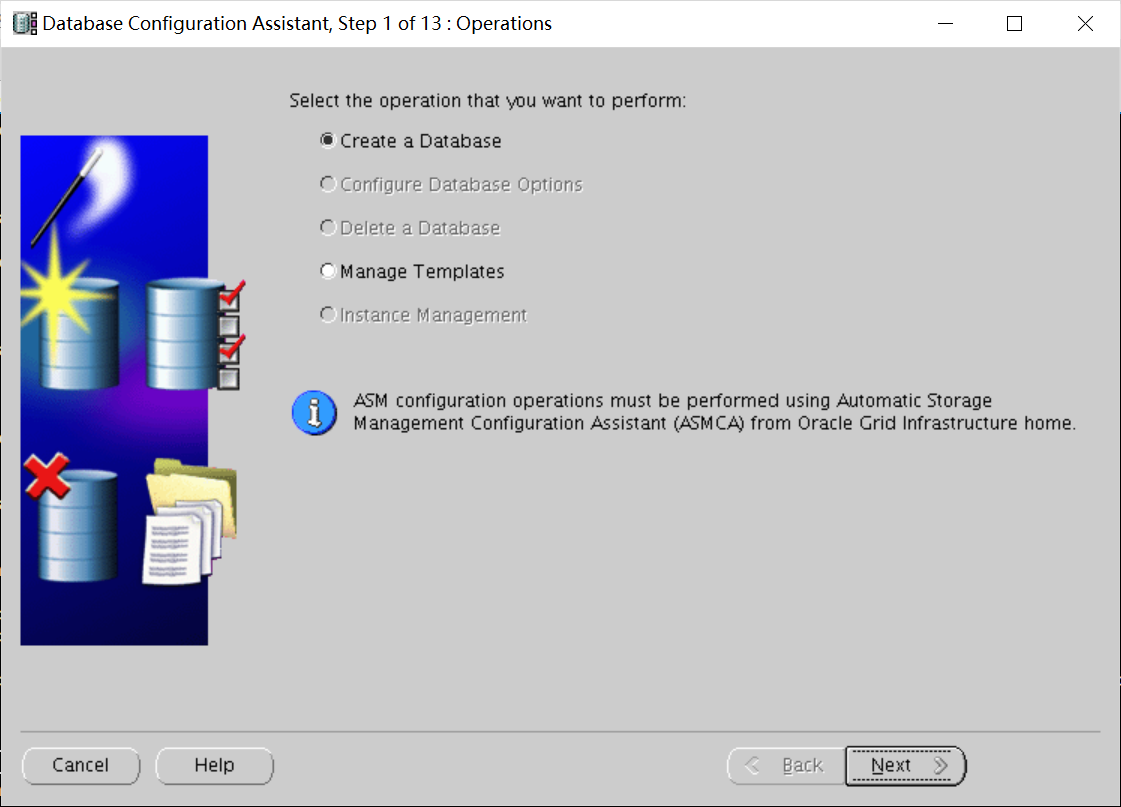
创建数据库
dbca
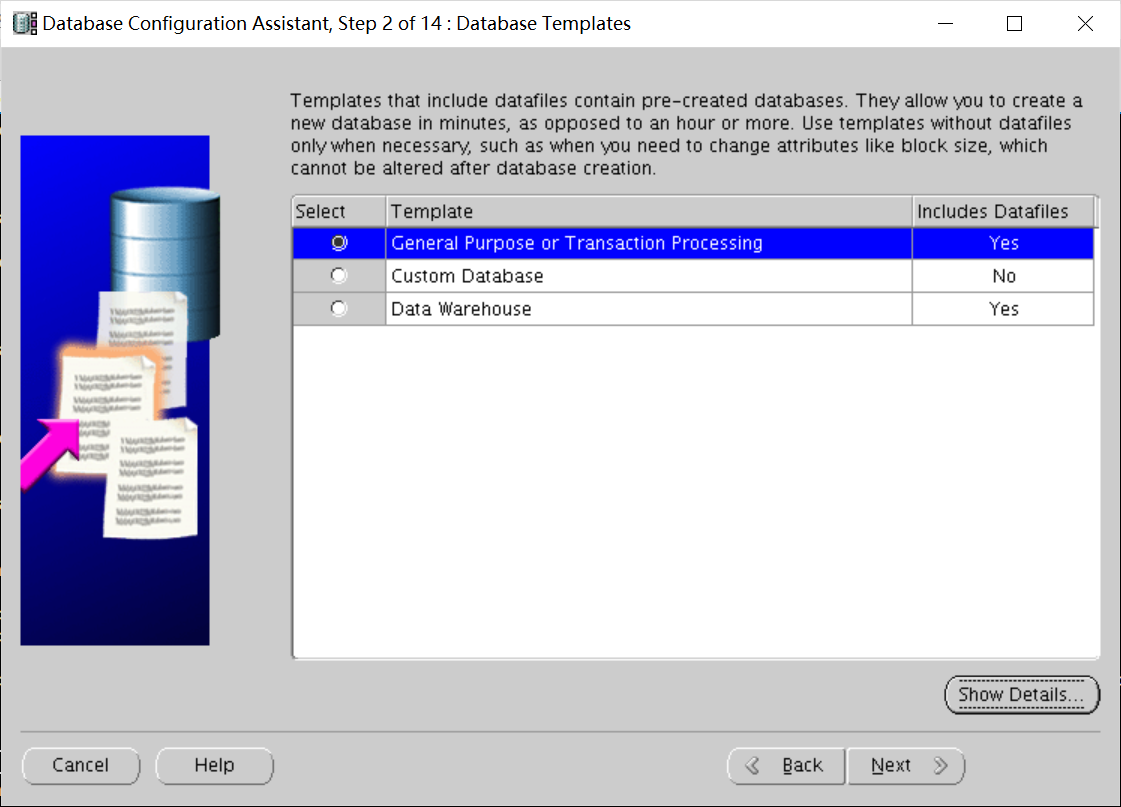
创建数据库
dbca
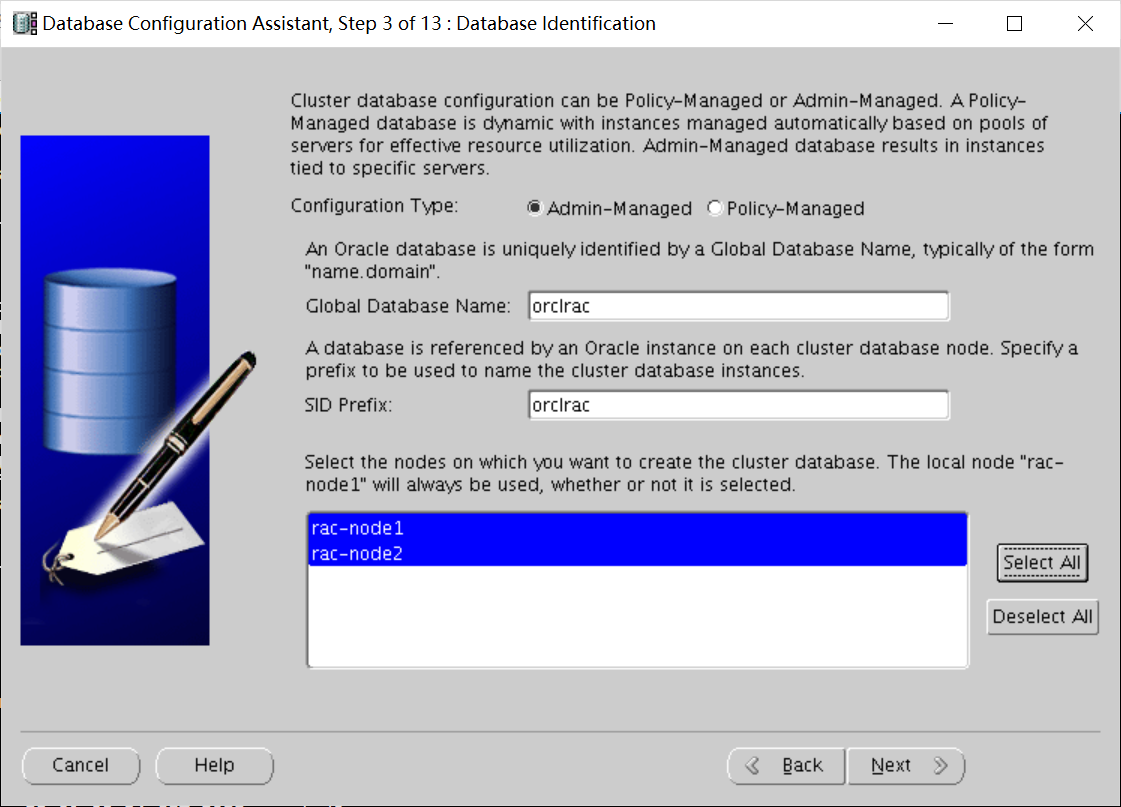
创建数据库
dbca
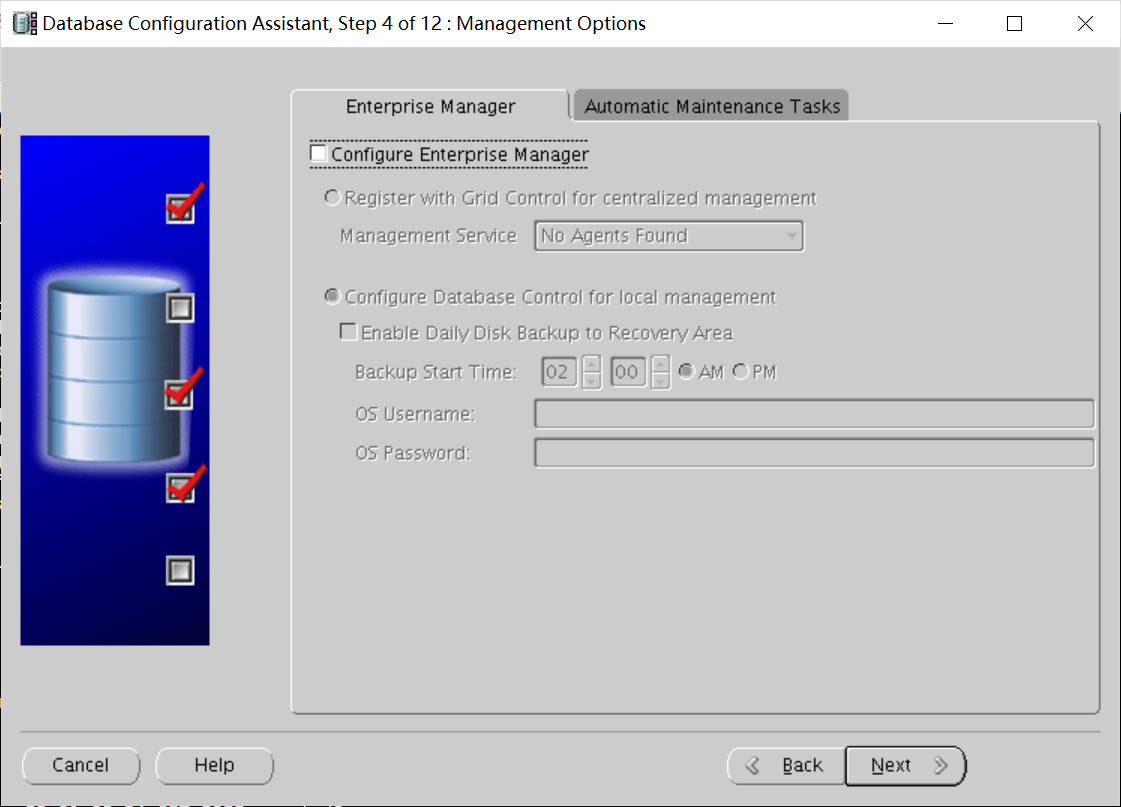
创建数据库
dbca
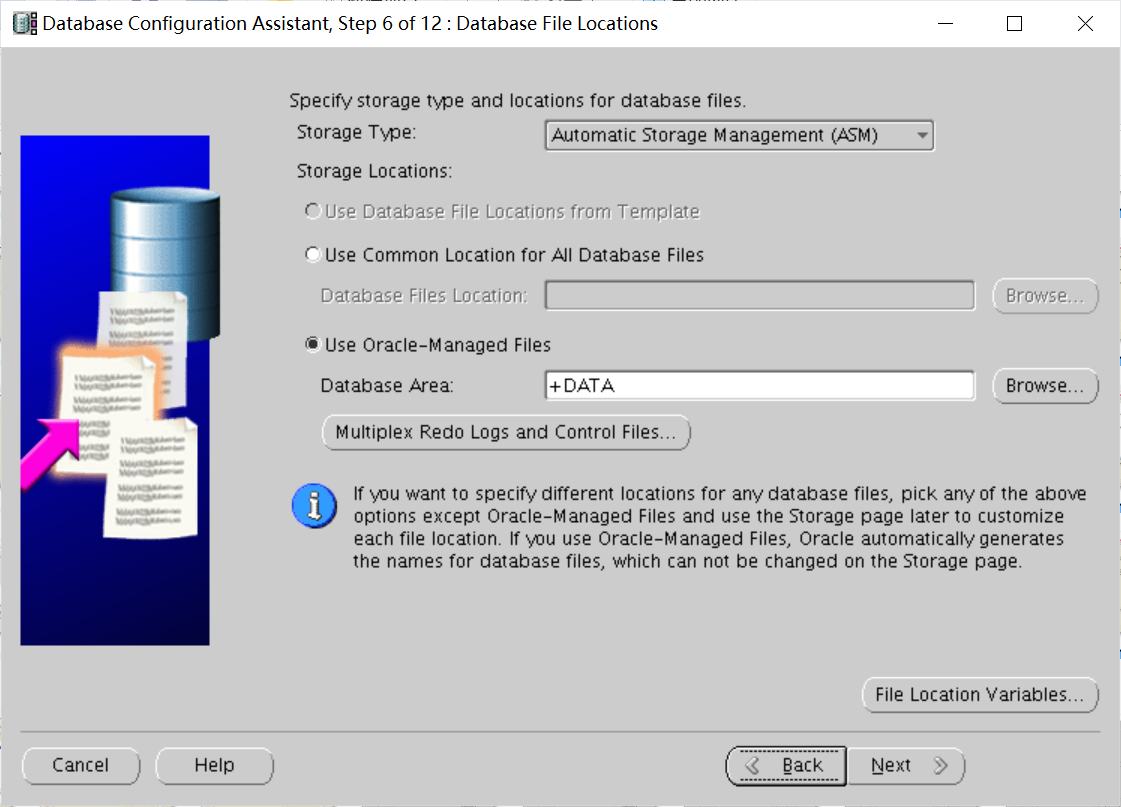
创建数据库
dbca
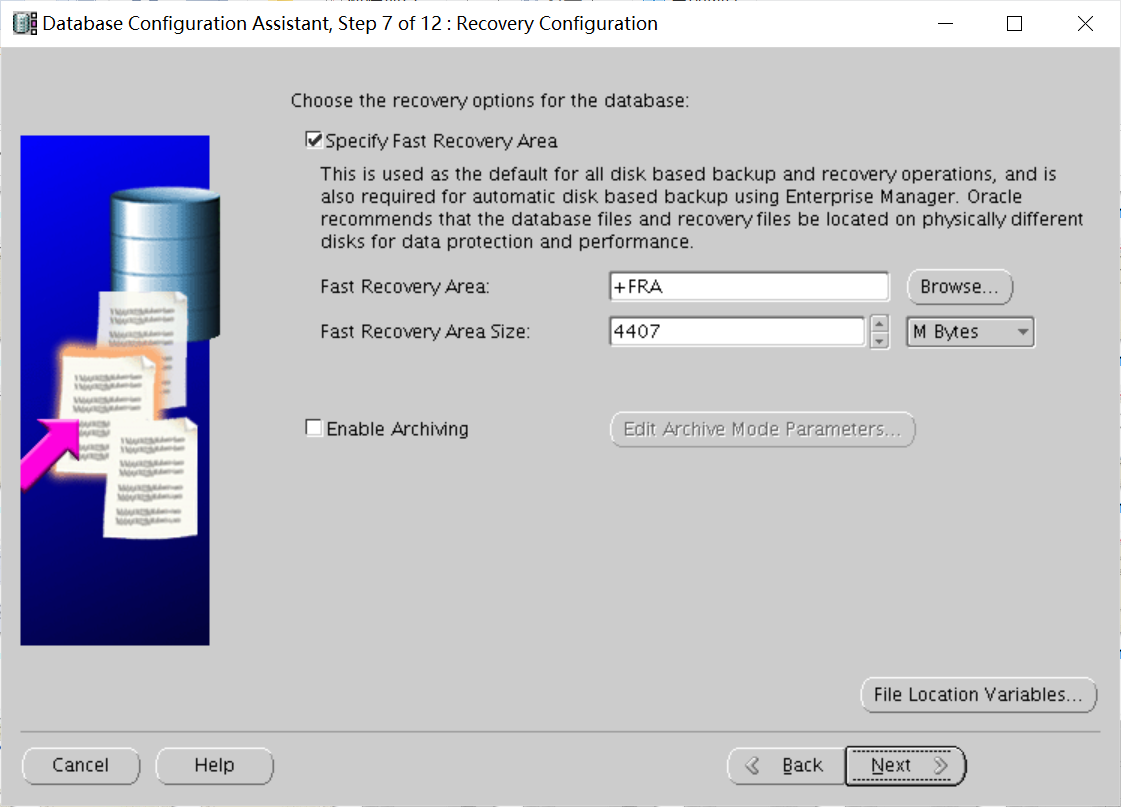
创建数据库
dbca
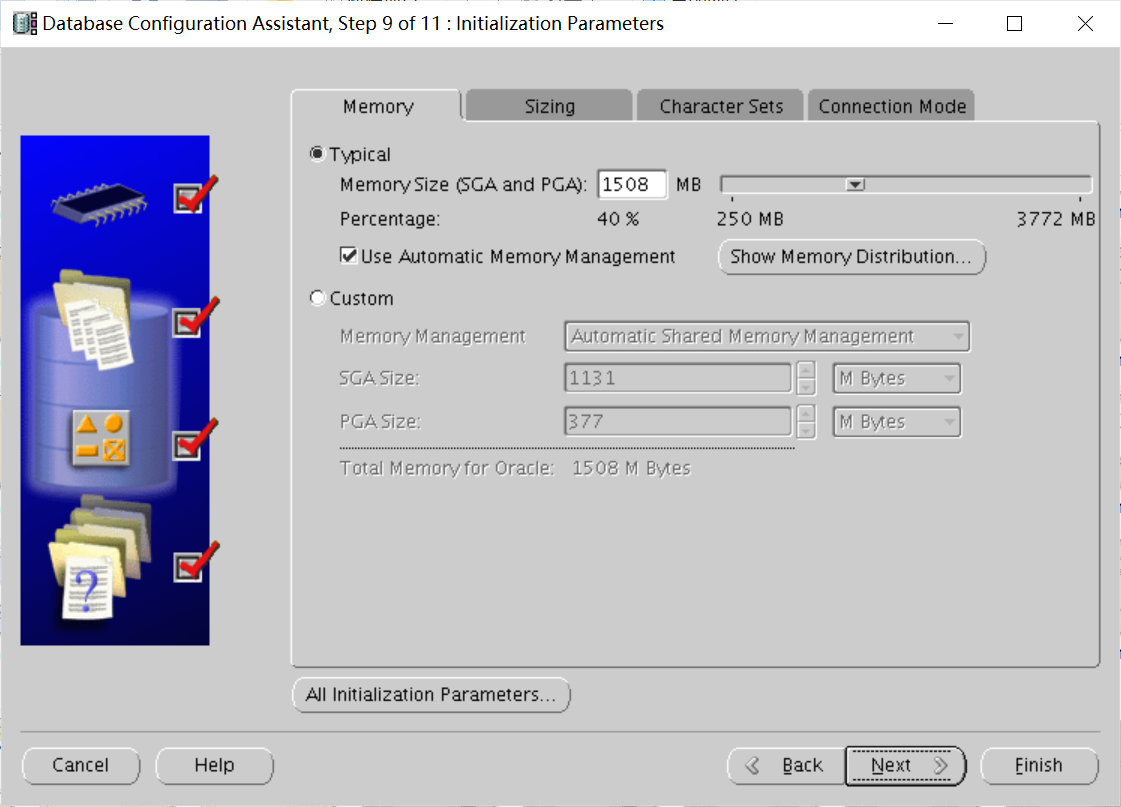
创建数据库
dbca
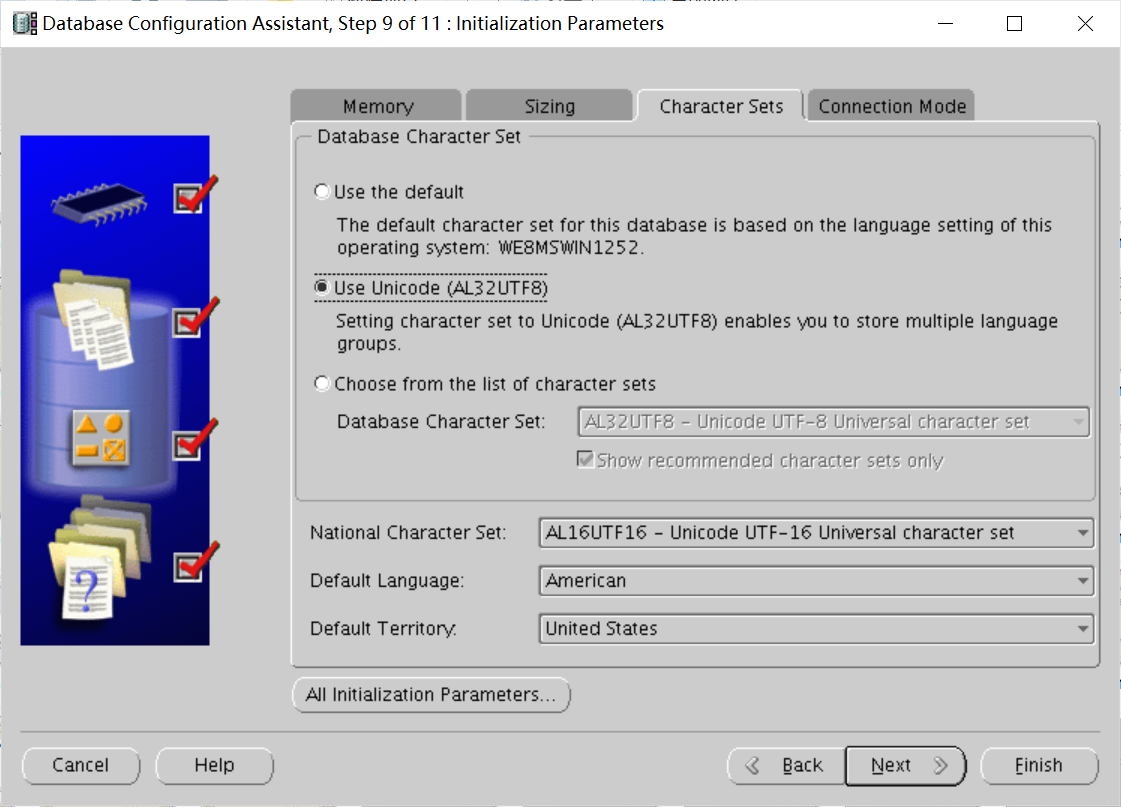
创建数据库
dbca
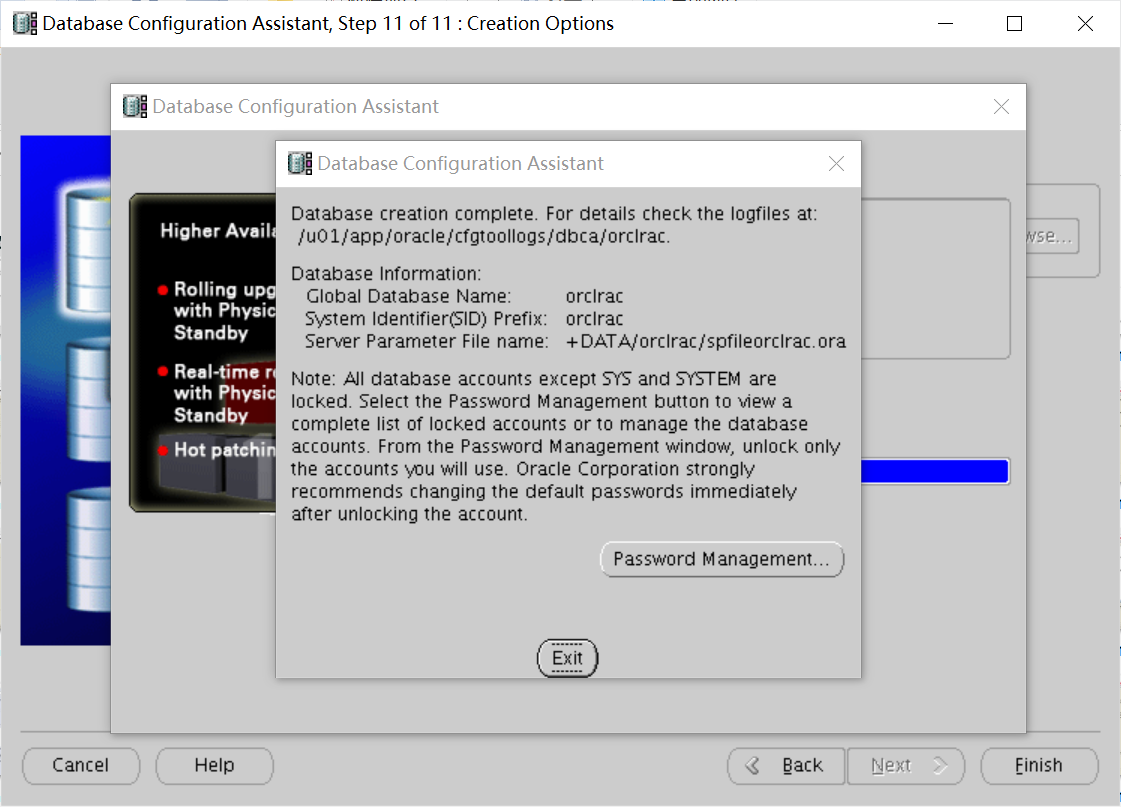
查看集群状态
crsctl
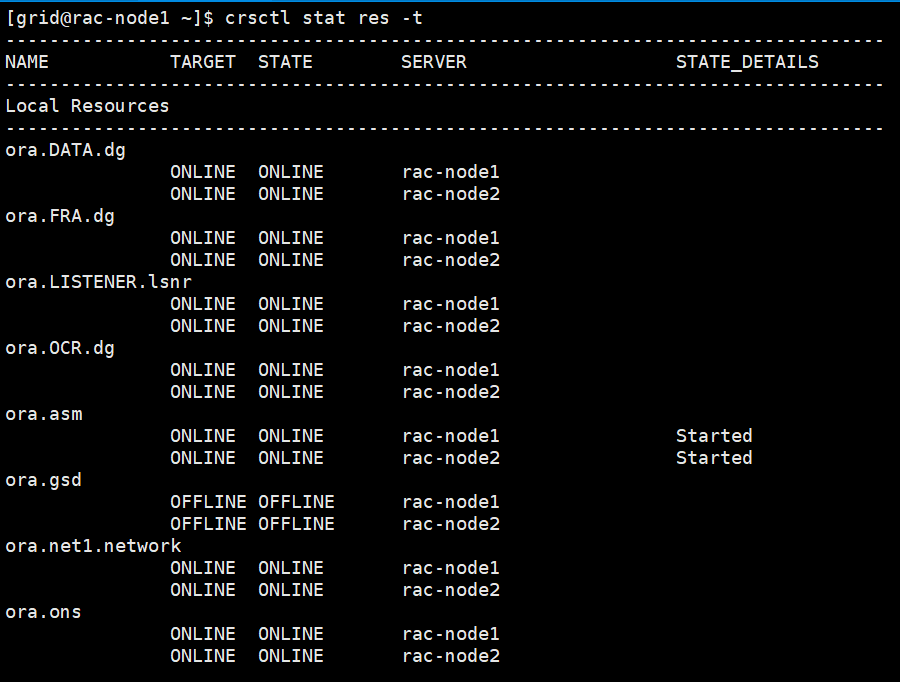
查看集群状态
crsctl