Docker: An easy introduction to containerization
Baptiste MOINE <contact@bmoine.fr>
@Creased_




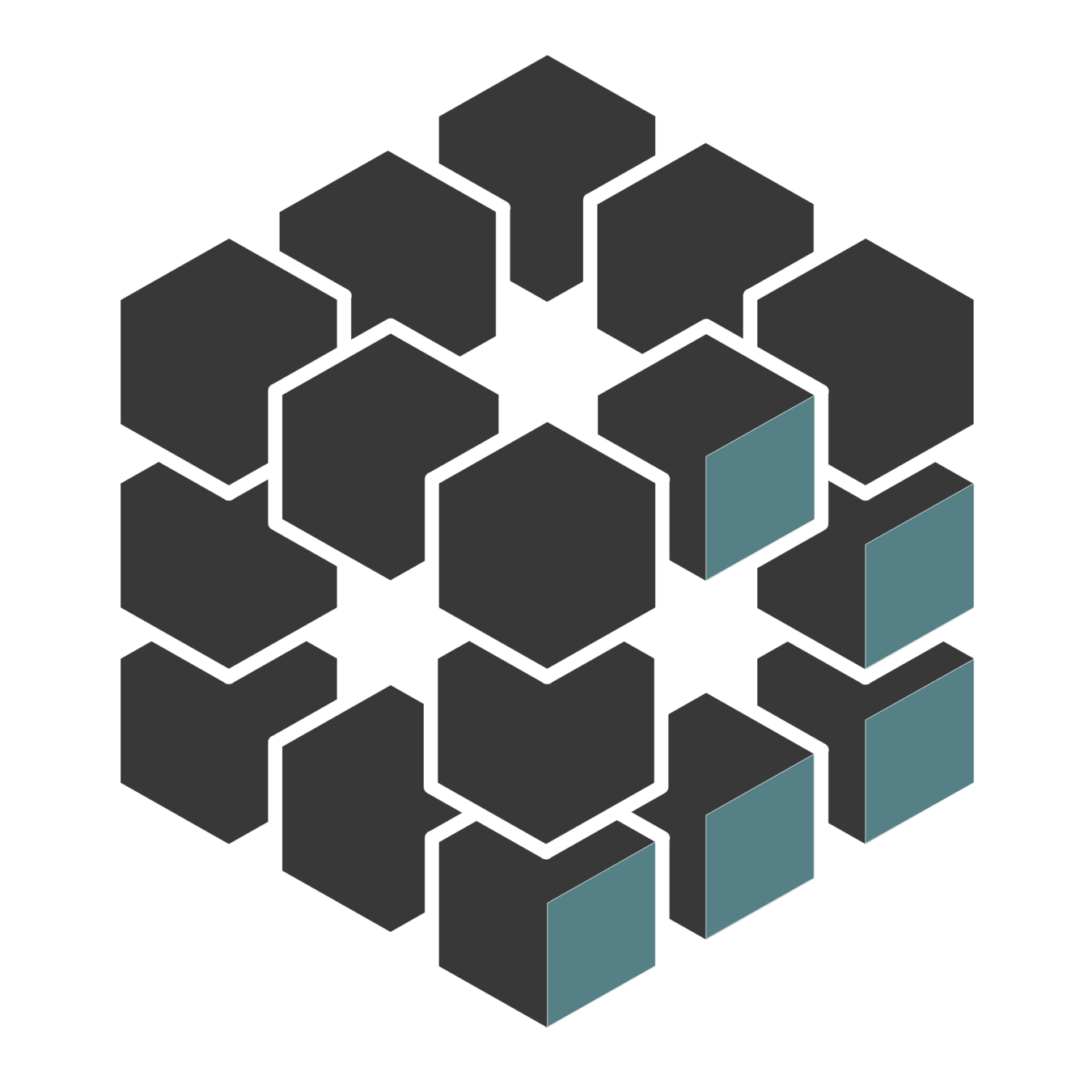

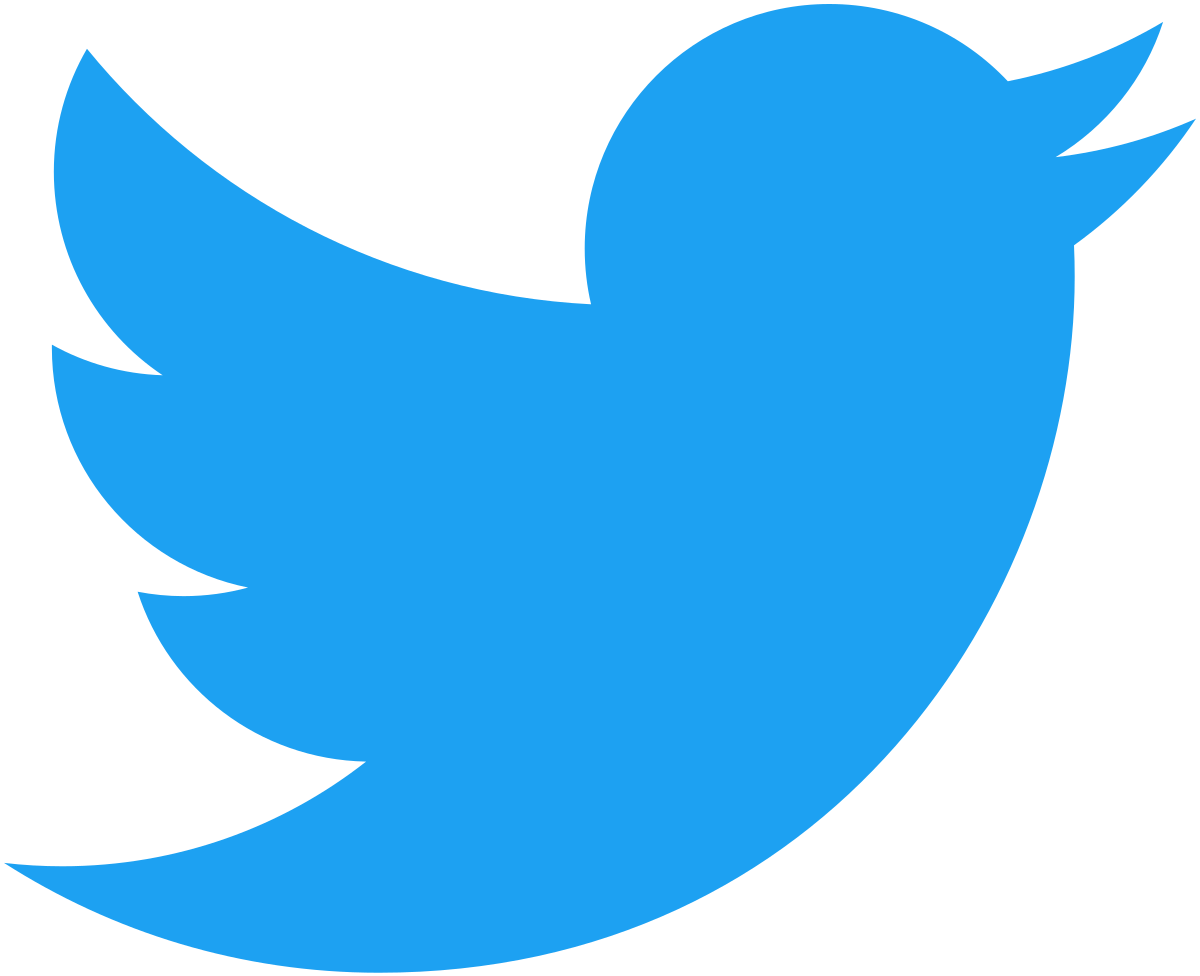
Who am I?
~$> whois bmoine.fr
%%
%% Please contact Baptiste MOINE <contact@bmoine.fr> to obtain more information about me.
%%
contact: Baptiste MOINE
country: FR
e-mail: contact@bmoine.fr
website: https://www.bmoine.fr
website: https://git.bmoine.fr
website: https://twitter.com/Creased_
motto: Learning is Endless
status: ACTIVE
last-update: 1s ago
trouble: Information: https://www.bmoine.fr
trouble: Questions: mailto:contact@bmoine.fr
trouble: Spam: rm -rf / 2>/dev/nullDocker: An easy introduction to containerization
2
Plan
-
What's Docker?
4
-
How it works?
5
-
How to use it?
-
7
-
Immutable service?
-
9
-
Go further
-
11
Docker: An easy introduction to containerization
3
What's Docker?
- « Build, Ship and Run Any App, Anywhere »
- Lightweight container management service set
- Cargo container for Immutable Service Delivery
- Environment as a code (git primitives : tag, diff, pull, push, commit)
- Moby Project: container-based toolkits
Docker: An easy introduction to containerization
4
How it works?
Docker: An easy introduction to containerization
5

Linux Containers vs. Docker
CC-BY-NC-SA Baptiste MOINE – bmoine.fr
any app, anywhere!
How it works?
- runC (OCI-compliant runtime) + containerd (OCI interface)
- COW FS (e.g., AUFS) : store only the modified data
- Namespaces (e.g., socket, PID, UID)
- CGroups (performance management)
- Capabilities (e.g., CAP_NET_ADMIN, CAP_SYS_ADMIN)
- Security management (e.g., AppArmor, SELinux, Seccomp)
Docker: An easy introduction to containerization
6
How to use it?
- Docker-CLI (interact with container manually):
$> docker run --rm --detach --interactive --tty \
--hostname demo-nginx --name demo-nginx \
--network bridge --publish 80:80/tcp \
--health-cmd "wget -s -q http://127.0.0.1/ && echo \"Up\" || echo \"Down\"" \
--health-interval 5s --health-timeout 3s \
library/nginx:stable-alpine
aa64bb4ab8830d2b5f5c52b5f9490c6d576b4c21bc50a1174b56156181eeb8e3
$> docker logs demo-nginx
127.0.0.1 - - [20/Feb/2018:05:20:00 +0000] "GET / HTTP/1.1" 200 612 "-" "Wget" "-"
$> docker ps --filter "name=demo-nginx" --format "{{ .Status }}"
Up 5 seconds (healthy)
$> docker stop demo-nginxunsustainable, tedious
Docker: An easy introduction to containerization
7
How to use it?
- Docker-Compose (describe and deploy a service bundle using a recipe file):
$> docker-compose up -d
Creating network "dockerdemo_front" with driver "bridge"
Creating demo-nginx ... done
$> docker-compose logs
Attaching to demo-nginx
demo-nginx | 127.0.0.1 - - [20/Feb/2018:05:20:00 +0000] "GET / HTTP/1.1" 200 612 "-" "Wget" "-"
$> docker-compose ps
Name Command State Ports
--------------------------------------------------------------
demo-nginx nginx -g daemon off; Up 0.0.0.0:80->80/tcp
accessible, efficient
Docker: An easy introduction to containerization
8
Immutable service?
- Dockerfile (describe an image content):
#
# Nginx Dockerfile
#
# Written by:
# Baptiste MOINE <contact@bmoine.fr>
#
# Pull base image.
FROM library/nginx:stable-alpine
# Describe image.
MAINTAINER Baptiste MOINE <contact@bmoine.fr>
# Copy startup script.
COPY ./start.sh /start.sh
RUN chmod +x /start.sh
# Define command and entrypoint.
CMD ["/start.sh"]
Docker: An easy introduction to containerization
9
user-friendly, maintainable
Immutable service?
- Build and deploy image (git primitives):
$> docker-compose pull
$> docker-compose build
Successfully built a4aea8a6250f
Successfully tagged creased/nginx:stable-alpine
$> docker-compose push
$> docker-compose up -d
Creating network "dockerdemo_front" with driver "bridge"
Creating demo-nginx ... done
$> docker-compose logs
Attaching to demo-nginx
demo-nginx | 127.0.0.1 - - [20/Feb/2018:05:20:00 +0000] "GET / HTTP/1.1" 200 612 "-" "Wget" "-"
$> docker-compose ps
Name Command State Ports
--------------------------------------------------------------
demo-nginx nginx -g daemon off; Up 0.0.0.0:80->80/tcp
Docker: An easy introduction to containerization
10
fast, memory-friendly
Go further
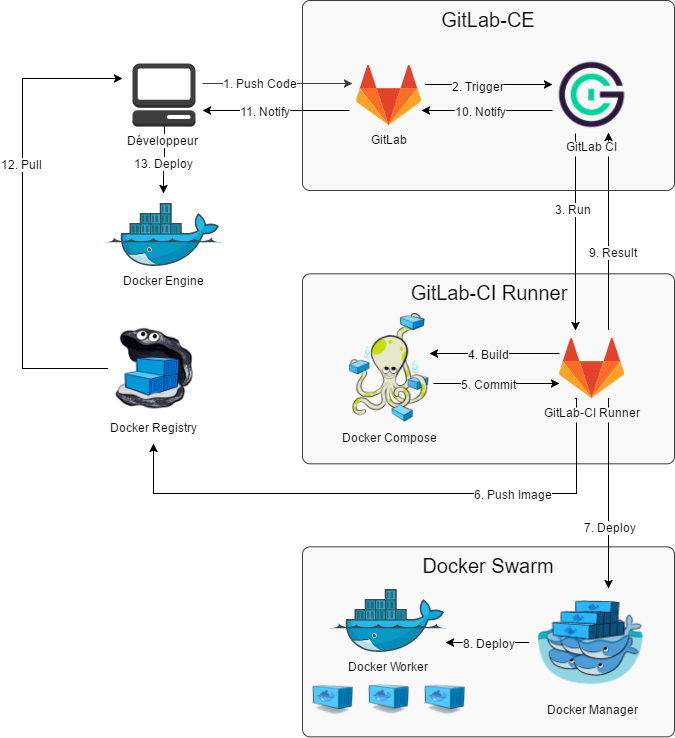
CI/CD pipeline based on GitLab
CC-BY-NC-SA Baptiste MOINE – bmoine.fr
- Manual: 1, 12-13 (facultative)
- Automatic: 2-12
Docker: An easy introduction to containerization
11
Go further
Docker: An easy introduction to containerization
12

