Level Up Your HomeLab Without Kubernetes
About Me
- UVU Computer Science alumnus
- Network Security Engineer
- Homelab hobbyist
- A bunch of spare equipment lying around
- Too much free time


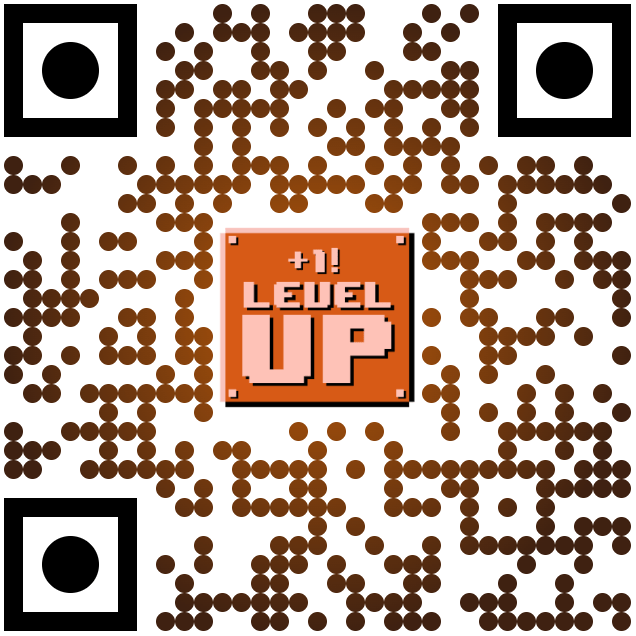
Follow
Along!
Contact:
saintcon@cronocide.com
@cronocide
Daniel Dayley
- Some history and impetus for this talk
- TrueNAS quick setup on Proxmox
- Build consistent VMs with Packer
- Keep track of your growing service collection with Consul
- Codify your your workloads with Nomad
- Secure your secrets with Vault and 1Password


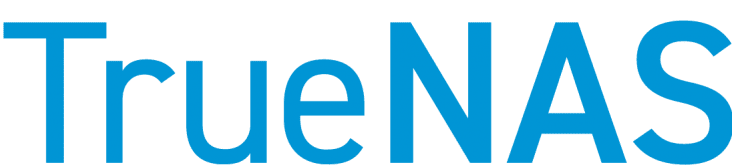

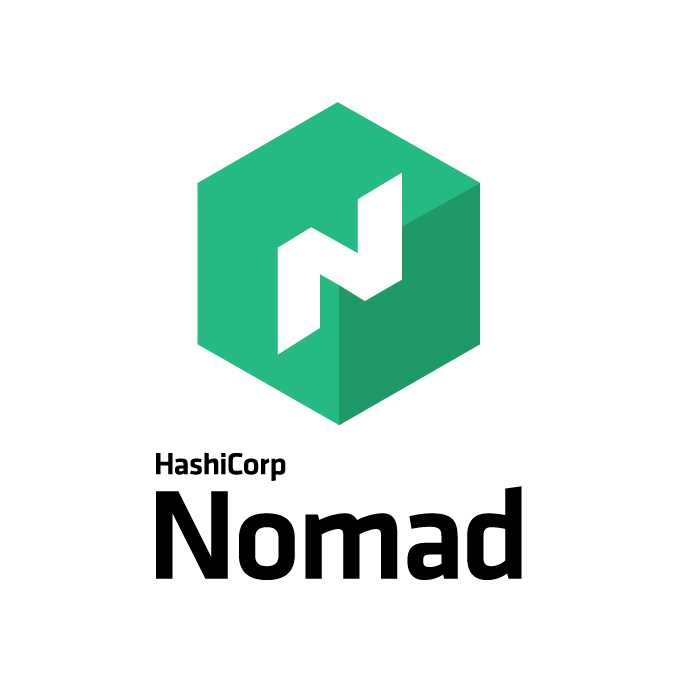
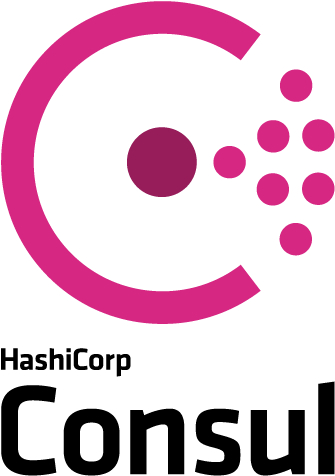
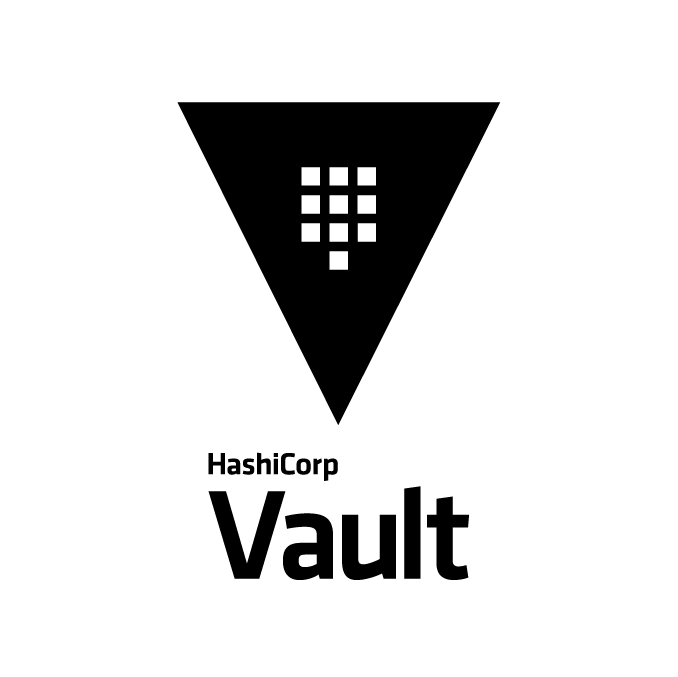
Overview
My Homelab Experience
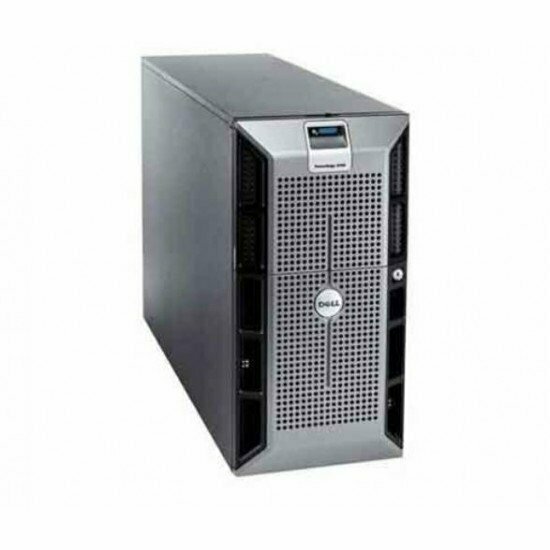






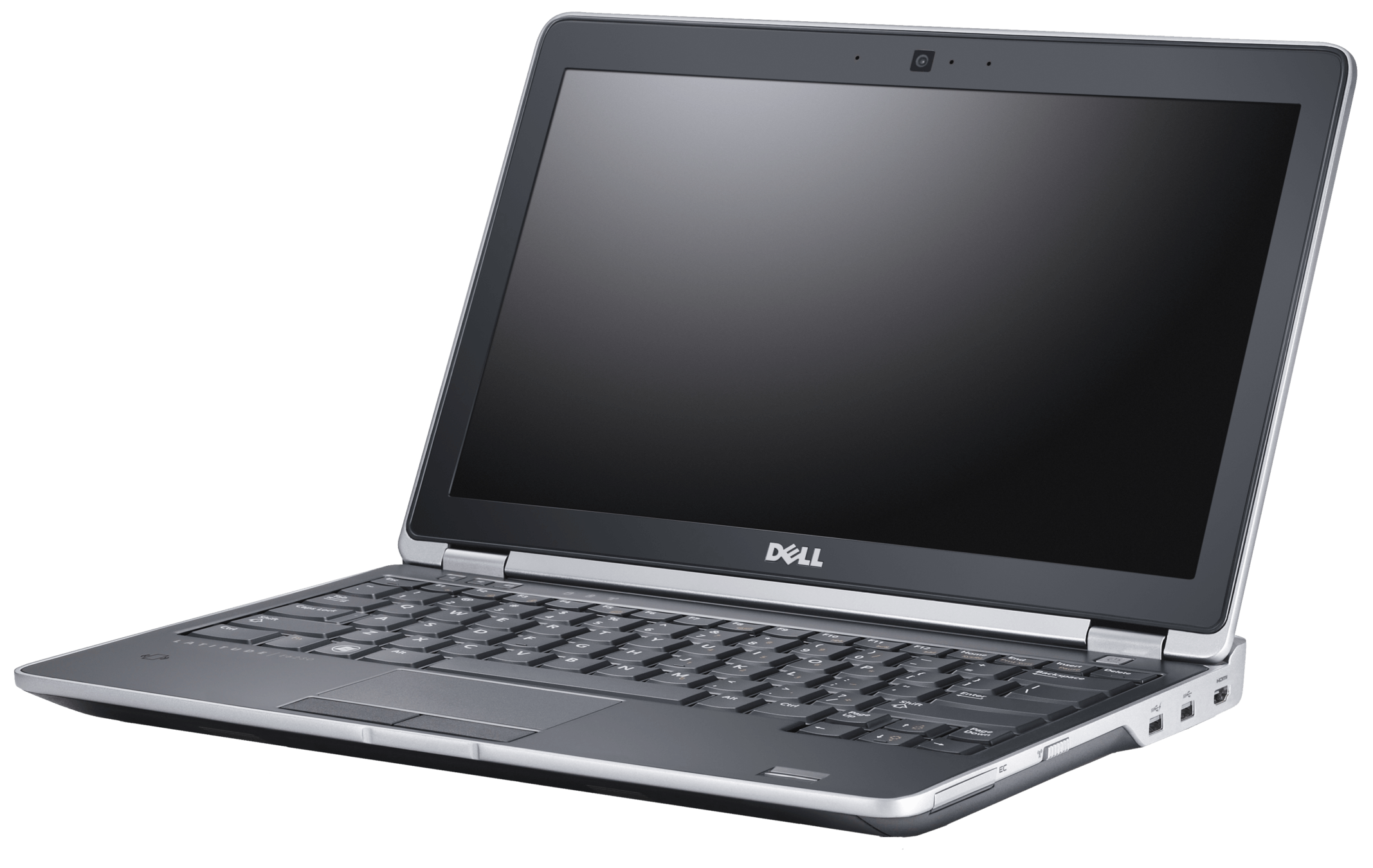


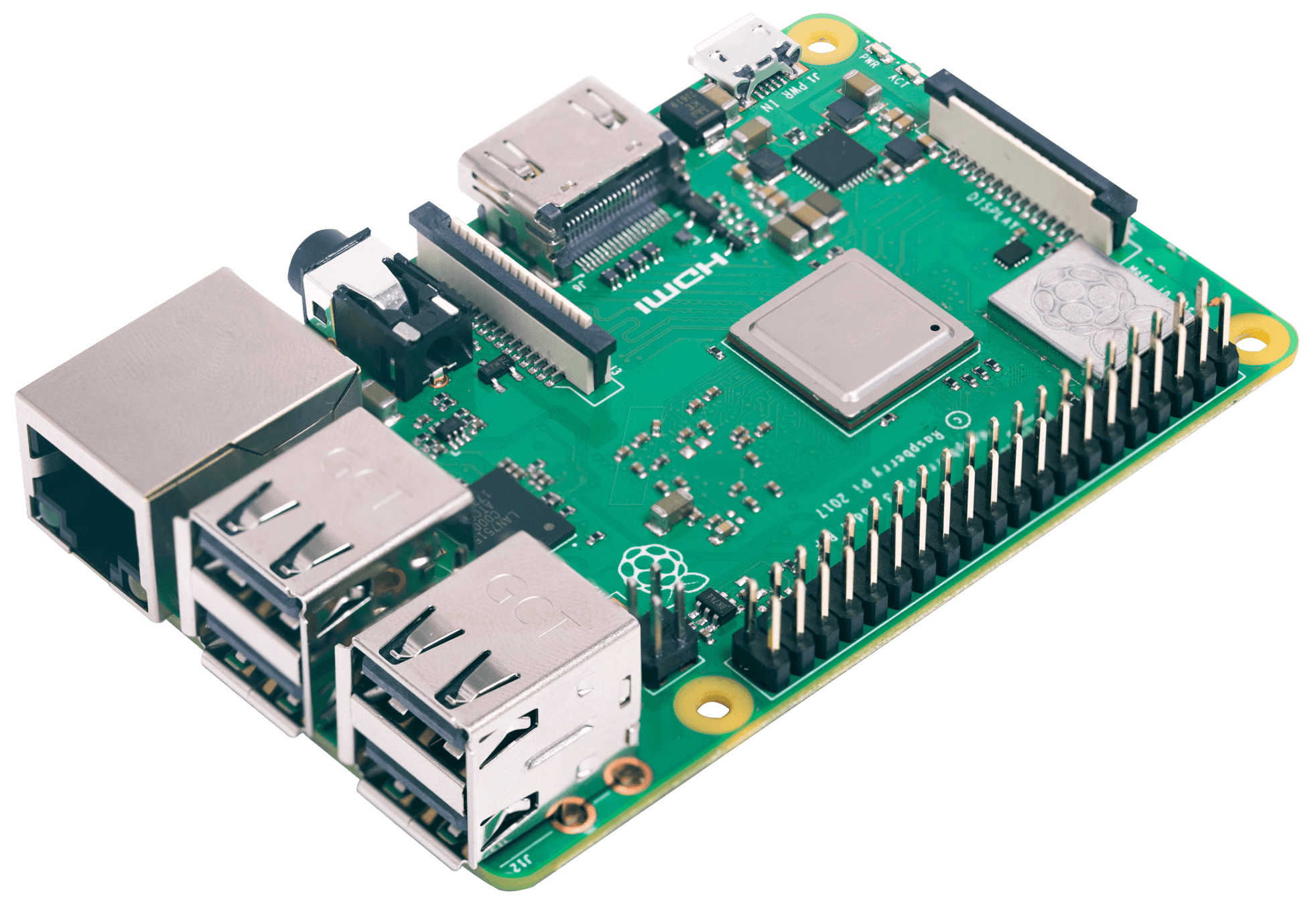
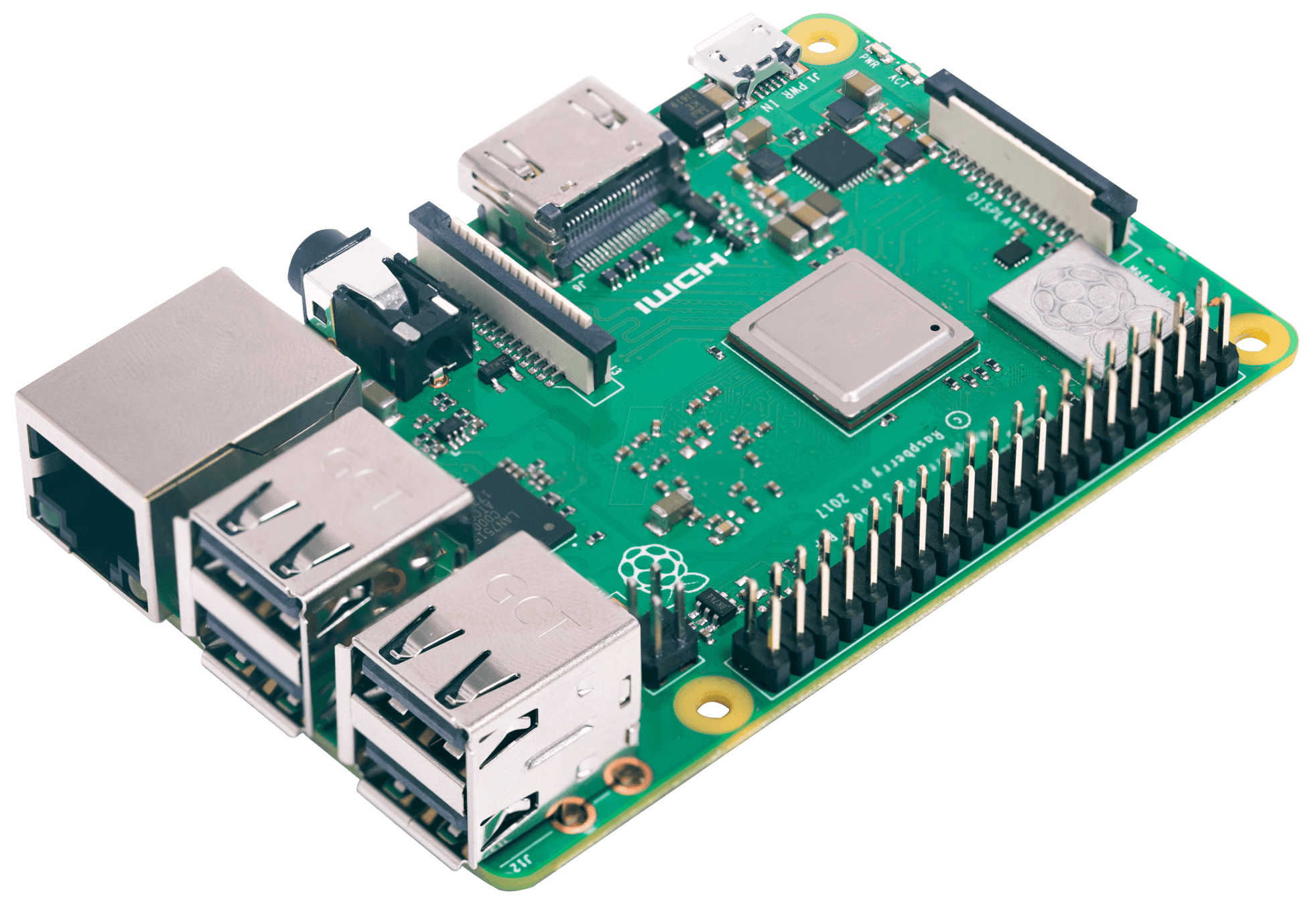
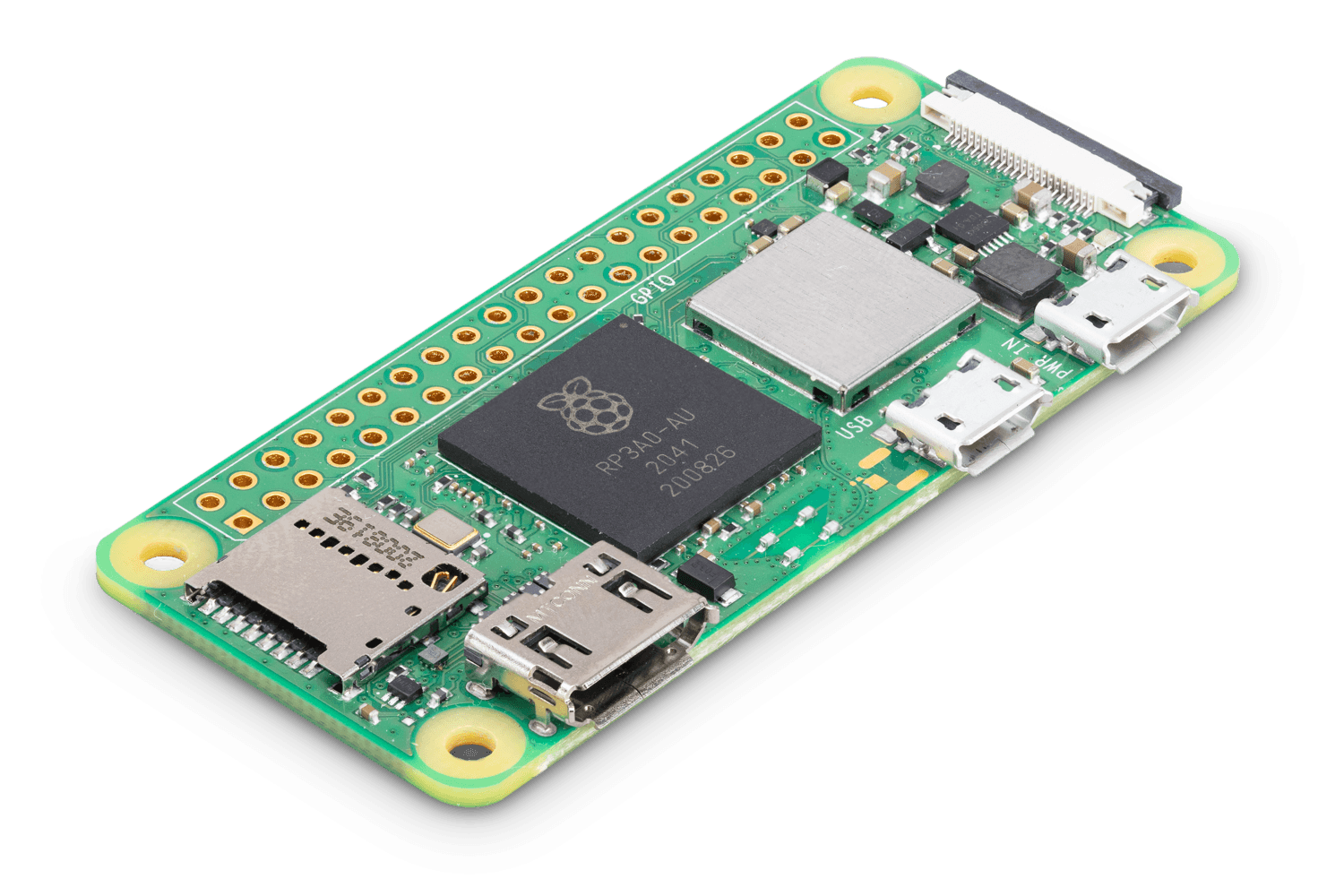








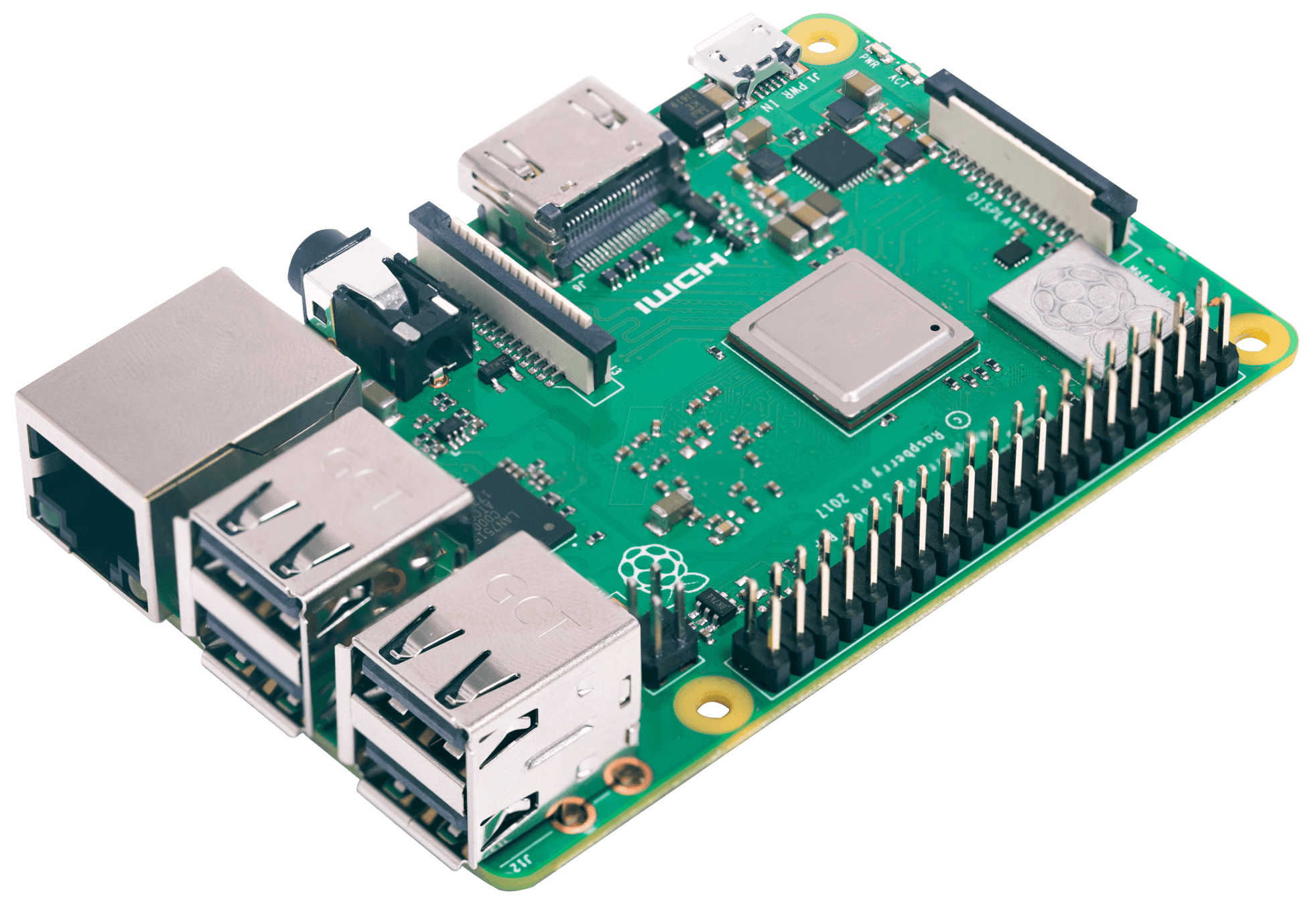
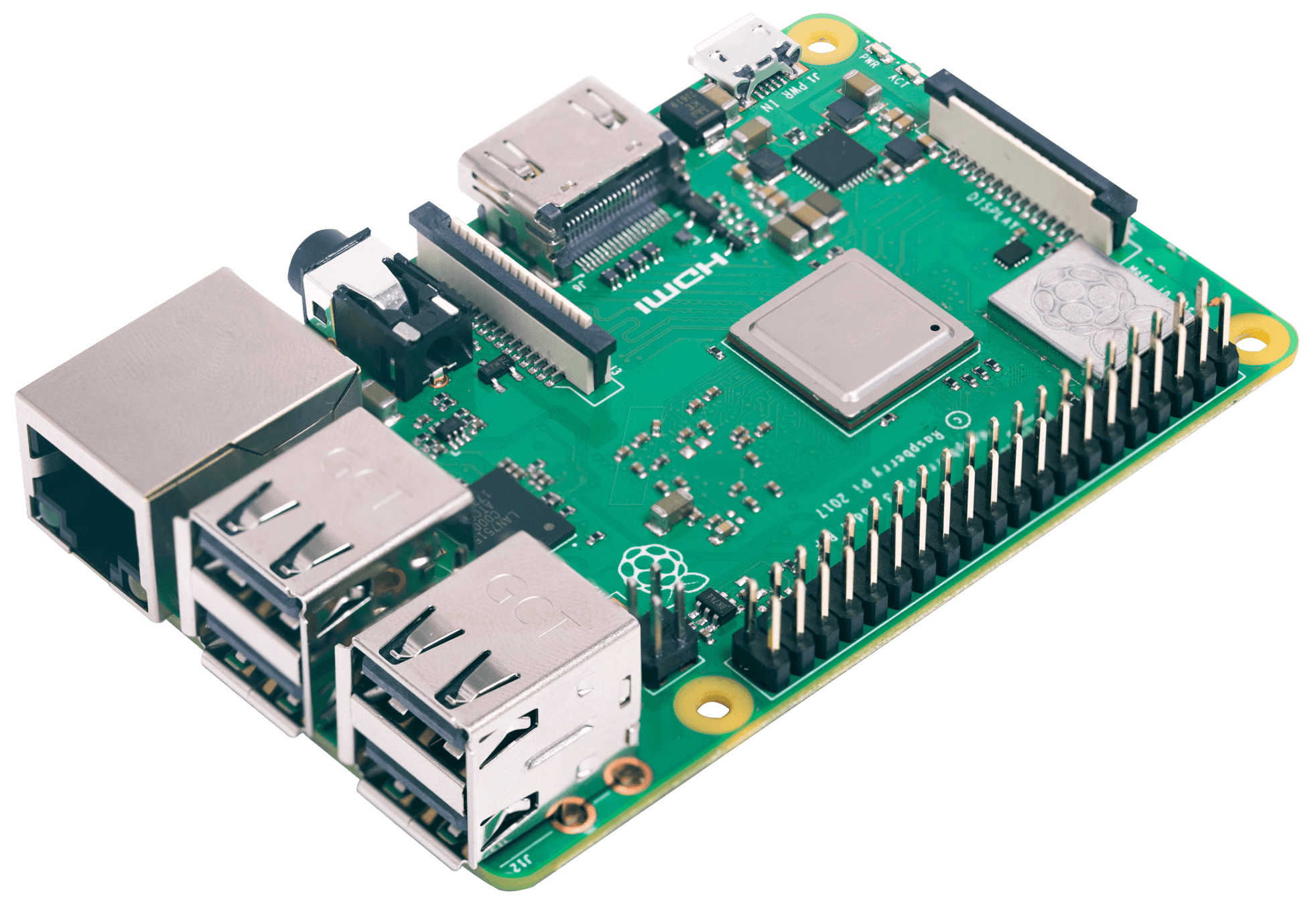
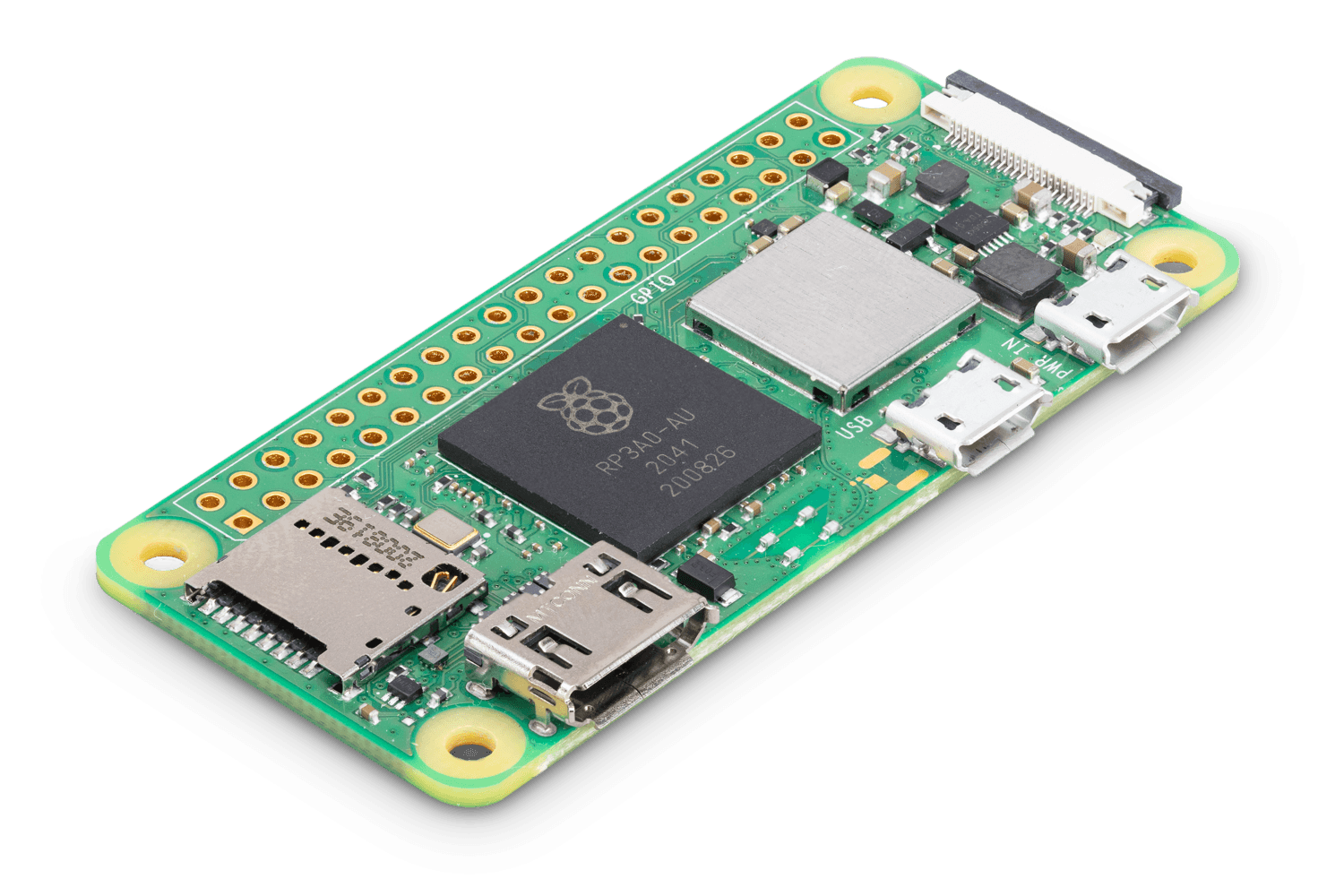



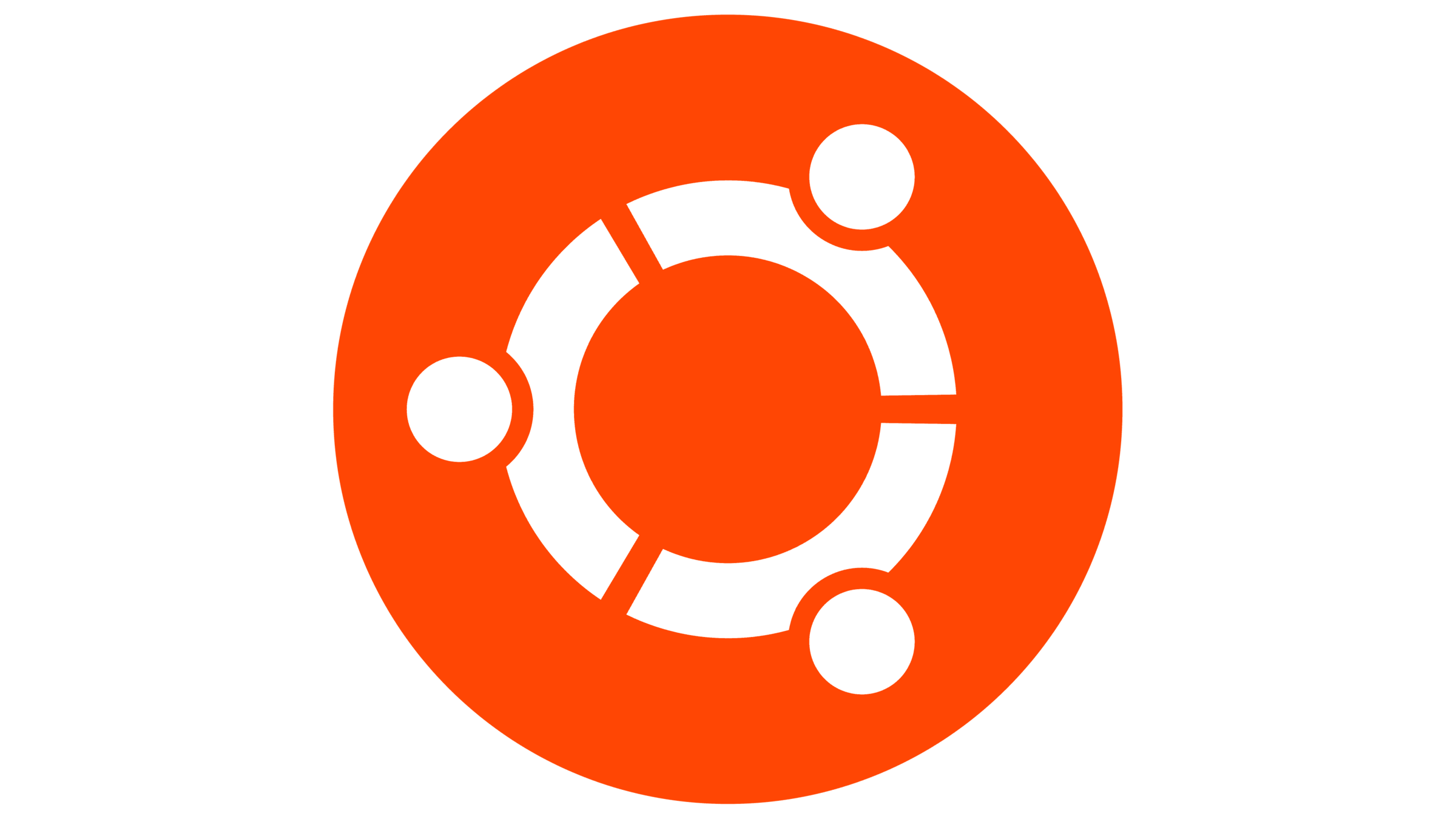
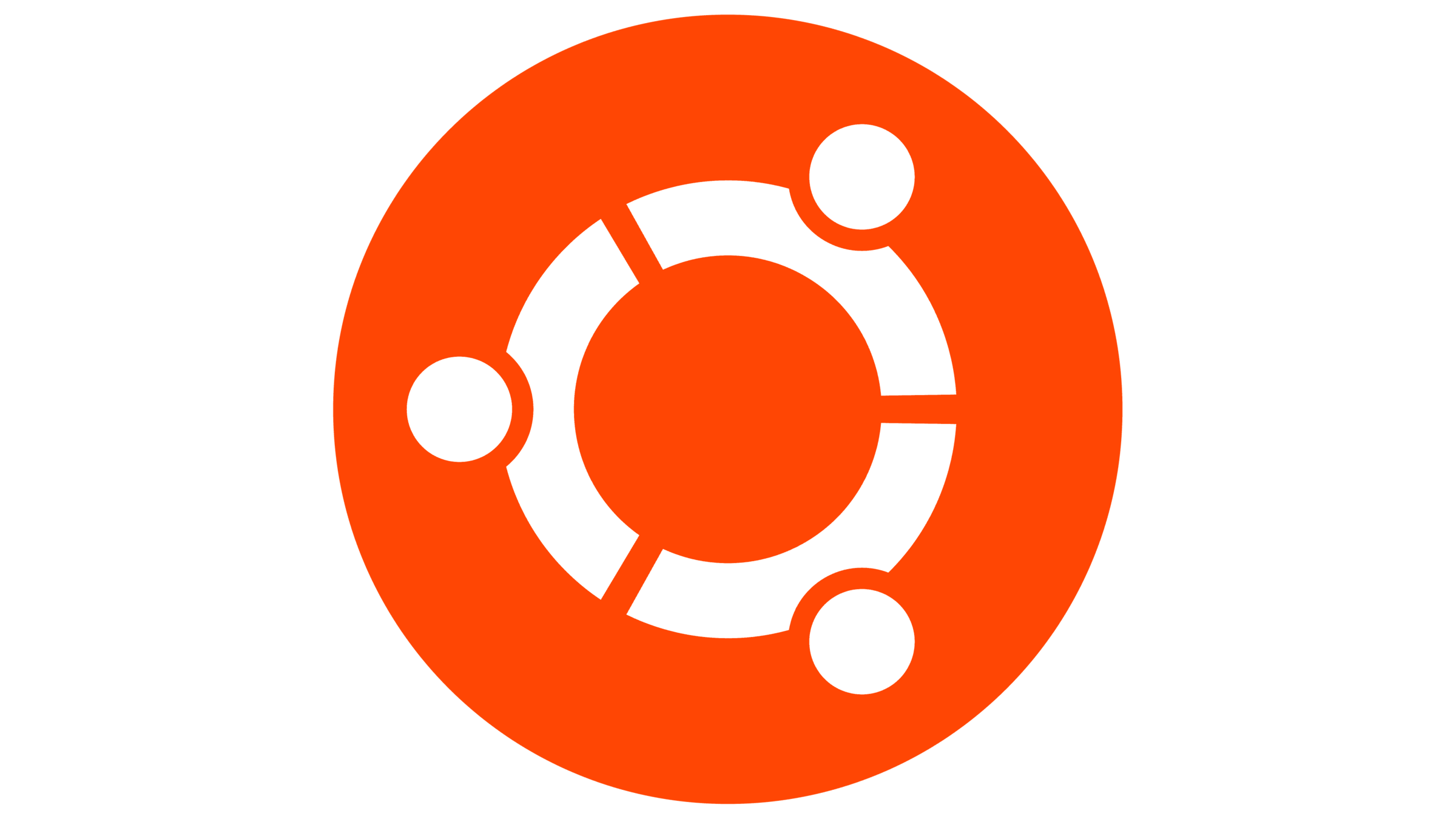




My Homelab Experience
Problems







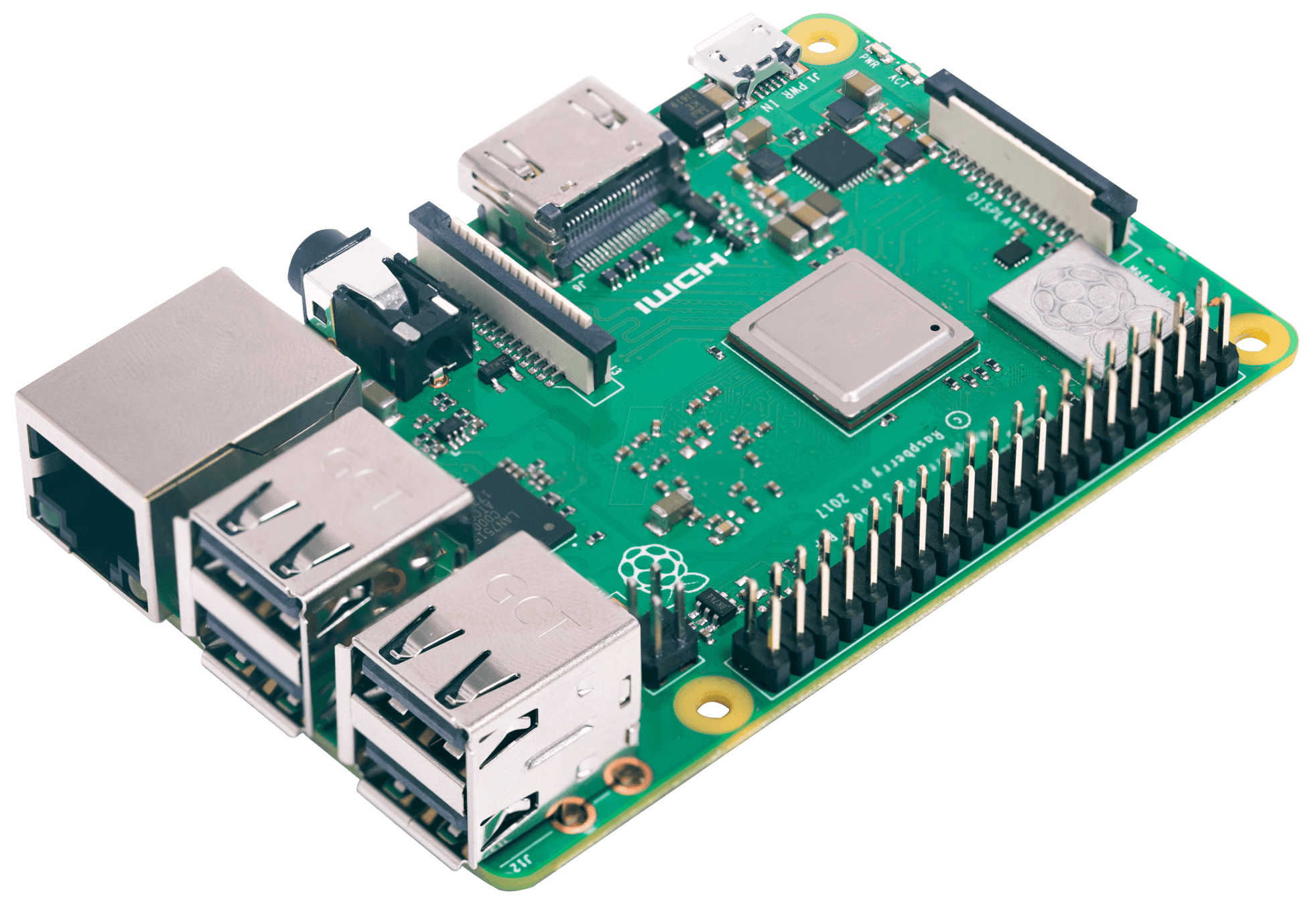
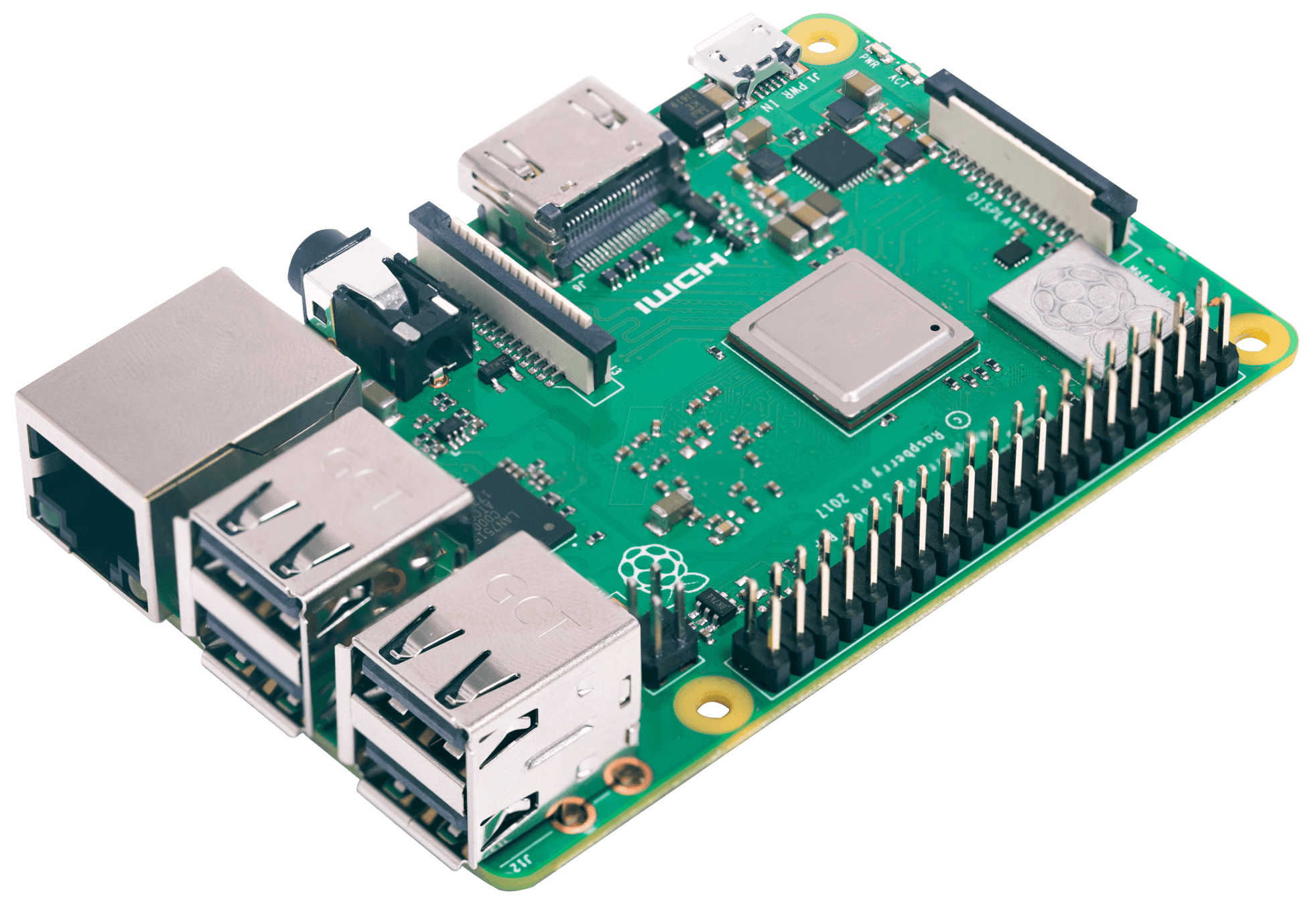
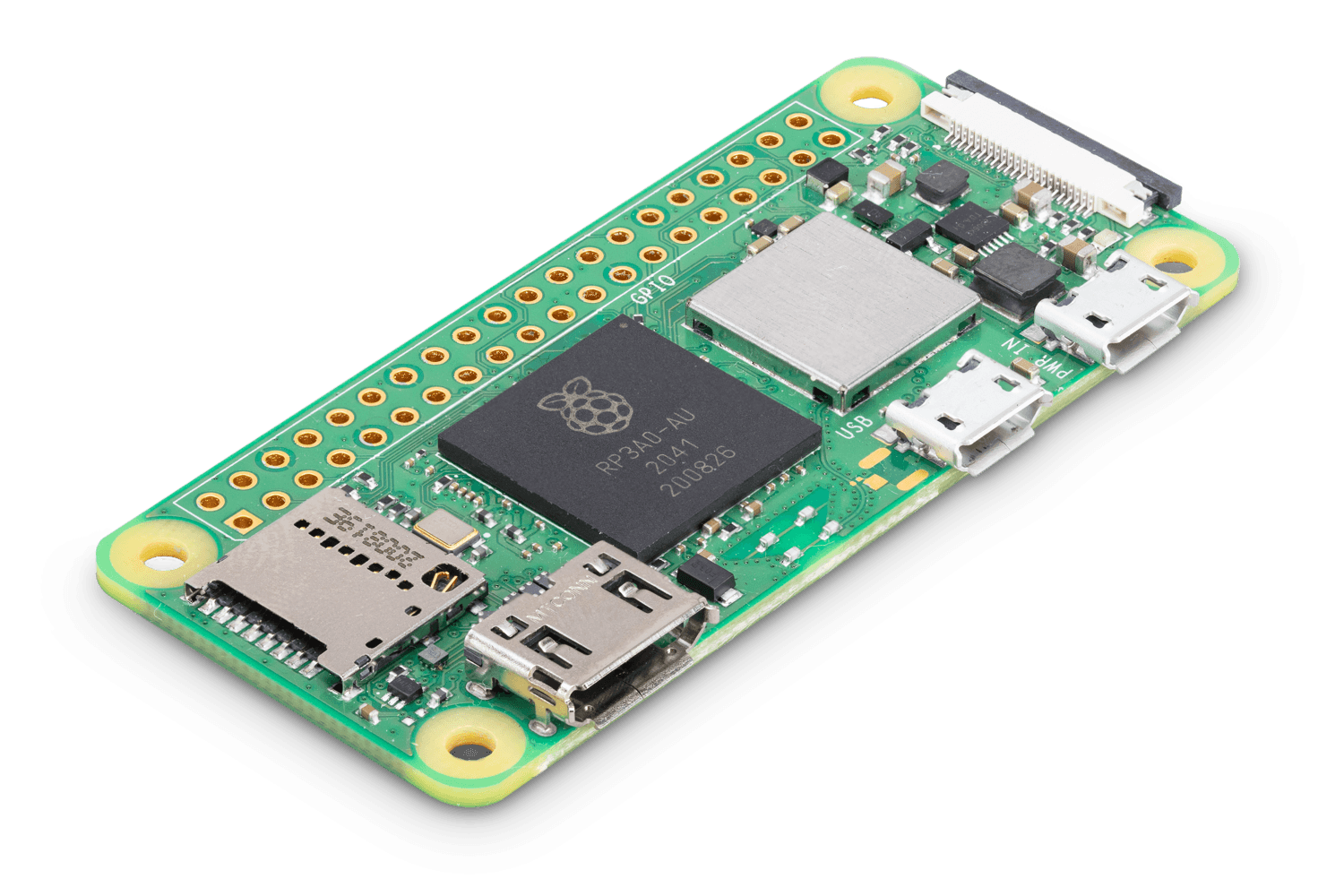


- Storage & Backups
- Reproducibility
- Velocity
- Secrets and
Configuration
Management
Problems
- Storage & Backups
- Reproducibility
- Velocity
- Secrets and
Configuration
Management
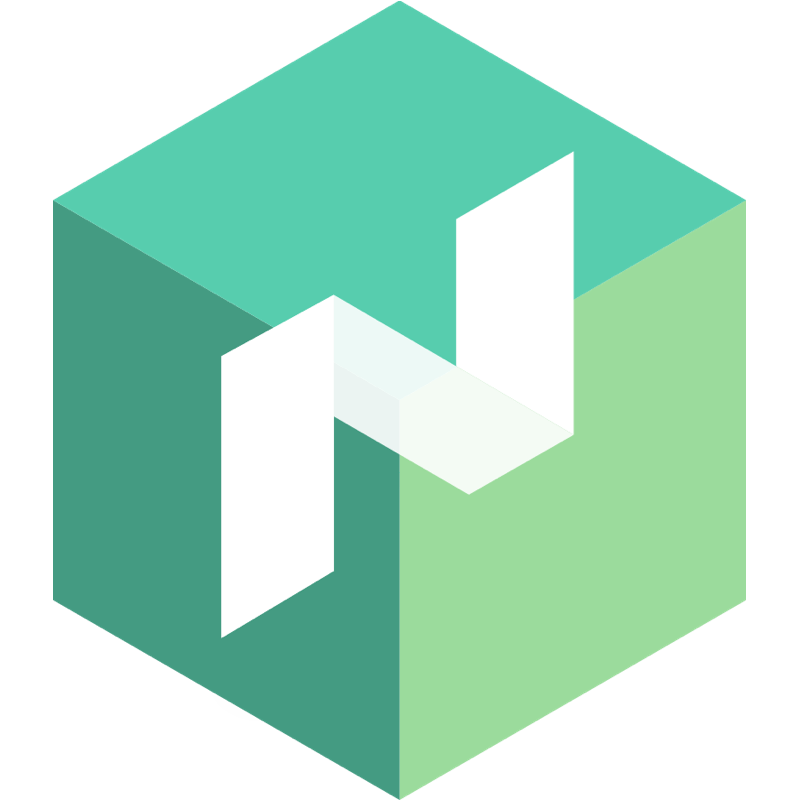

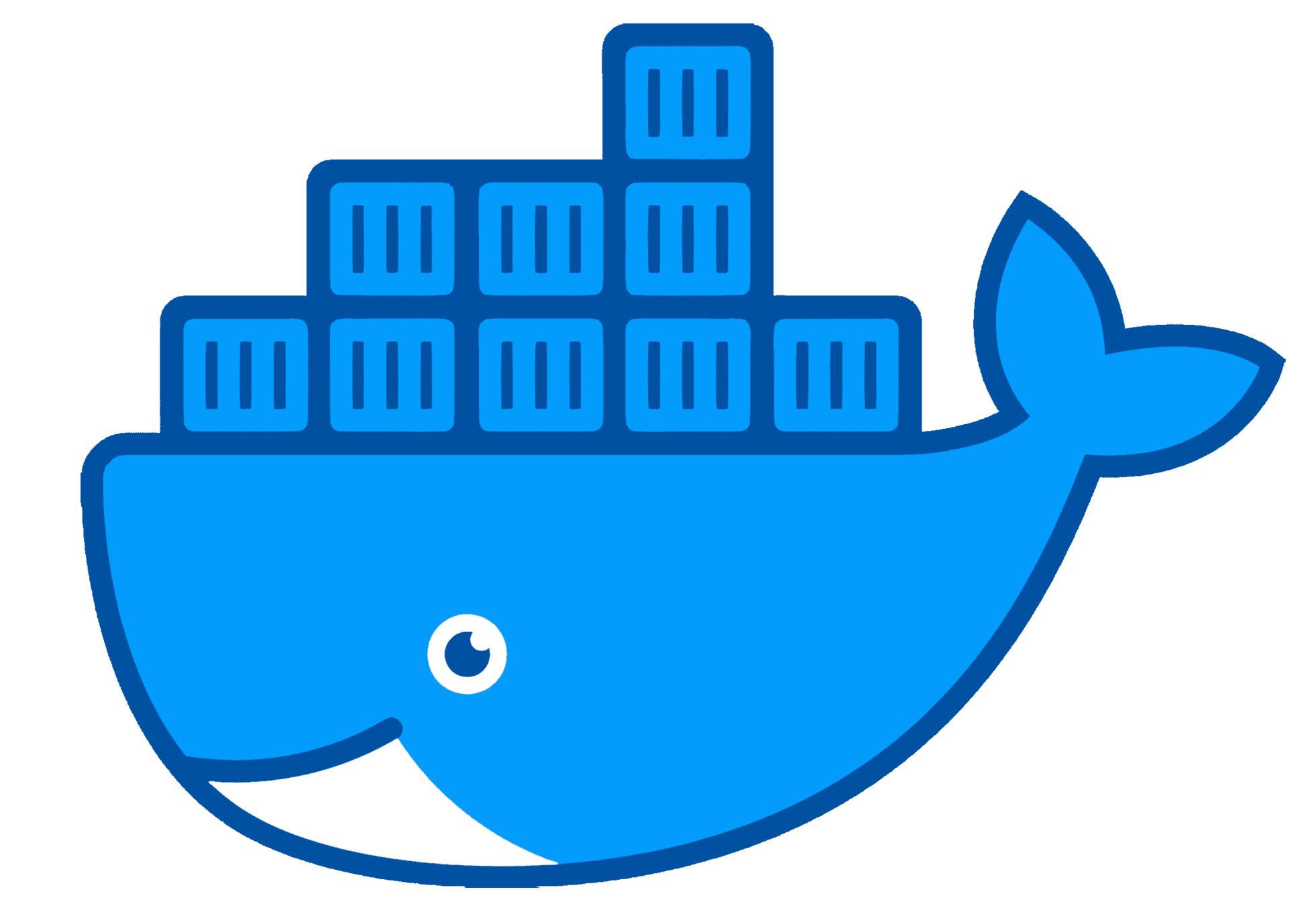
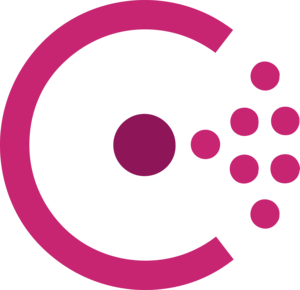



Kubernetes
- High availability and redundancy
- Best-in-Class container orchestration
- Highly declarative IAC
- Many Out-of-Box solutions for bootstrap
- Excellent SaaS quality of life

Kubernetes
- Not every workload is a container
- Bootstrapping still requires other tools
- Homelab components are loosely coupled
- Learning components individually is easier than learning the platform all at once


Storage & Backups
- Centralized
- Resilient
- Easy access control
- Easy backups
- Easy disaster recovery

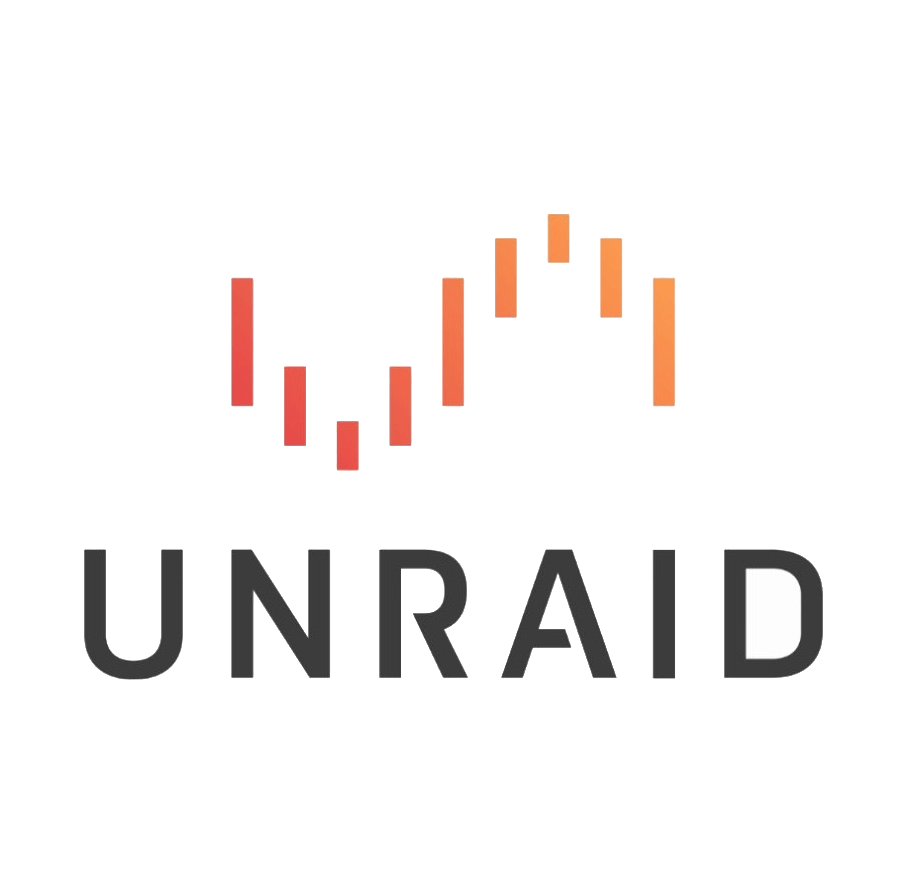

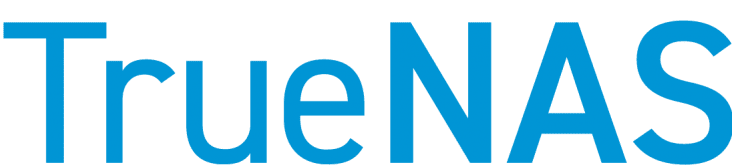

Storage & Backups
- Centralized
- Resilient
- Easy access control
- Easy backups
- Easy disaster recovery

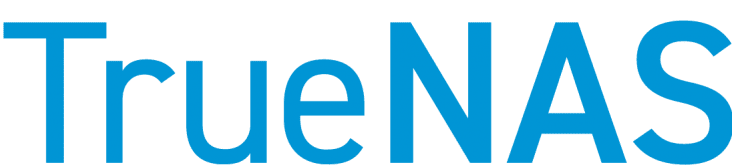
Reproducibility & Velocity
- Homelab-as-Code (HaC)
- Plug-N-Play hardware expansion
- Automatic hardware/software alignment
- Easy to tear down and rebuild
- Documentable

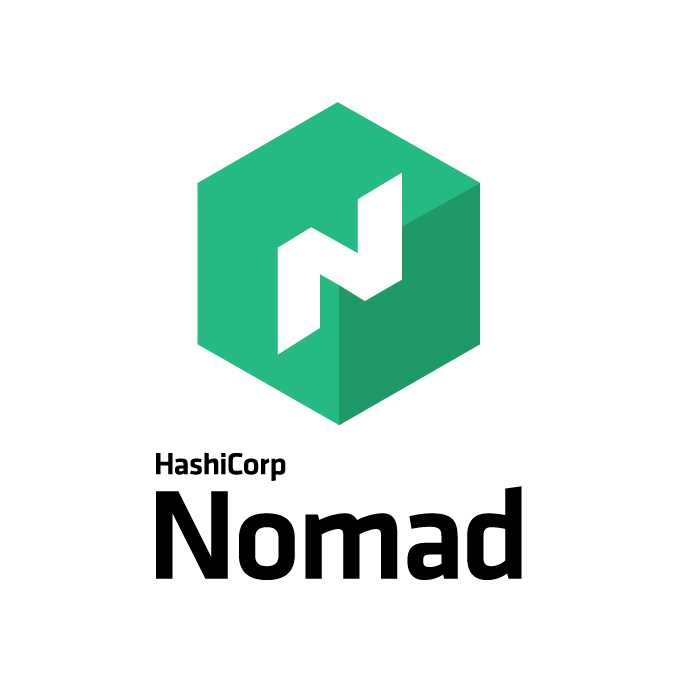



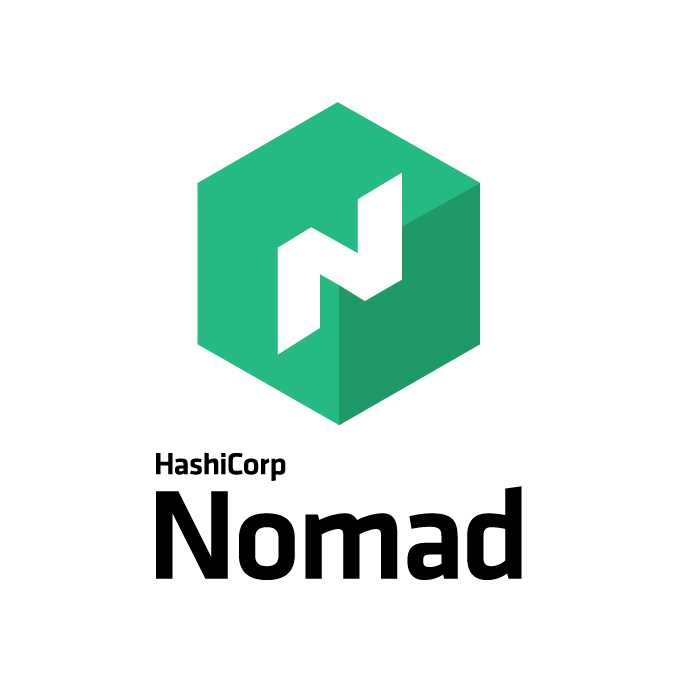
Reproducibility & Velocity
- Homelab-as-Code (HaC)
- Plug-N-Play hardware expansion
- Automatic hardware/software alignment
- Easy to tear down and rebuild
- Documentable
Secrets & Configuration
Management
- Defense In Depth
- Consolidated
- Access-controlled
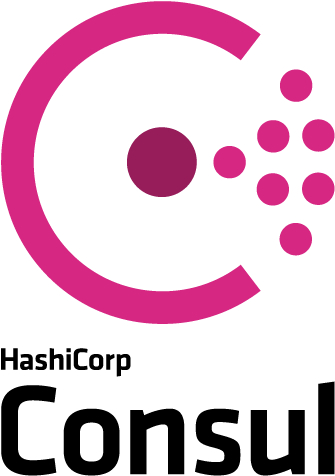
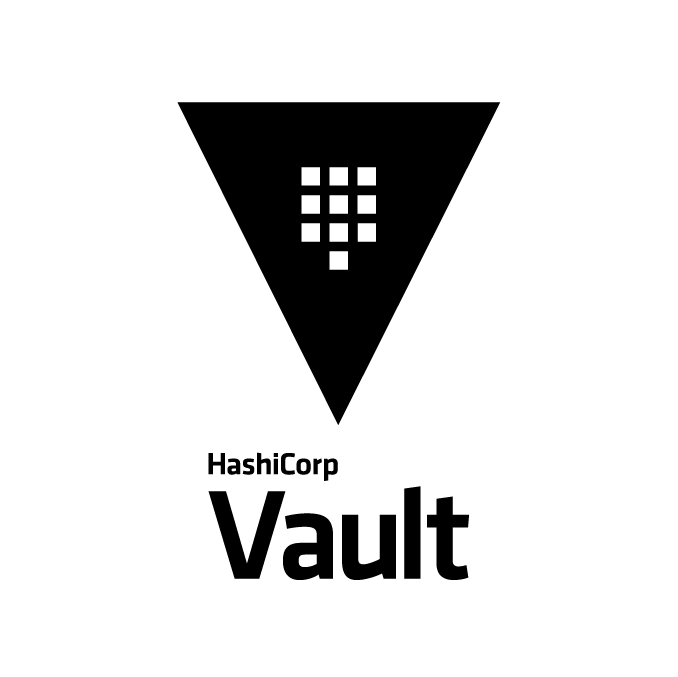




Secrets & Configuration
Management
- Storage & Backups
- Reproducibility
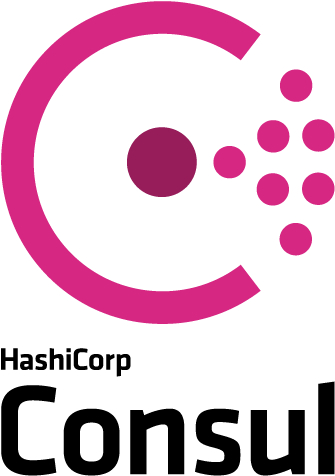
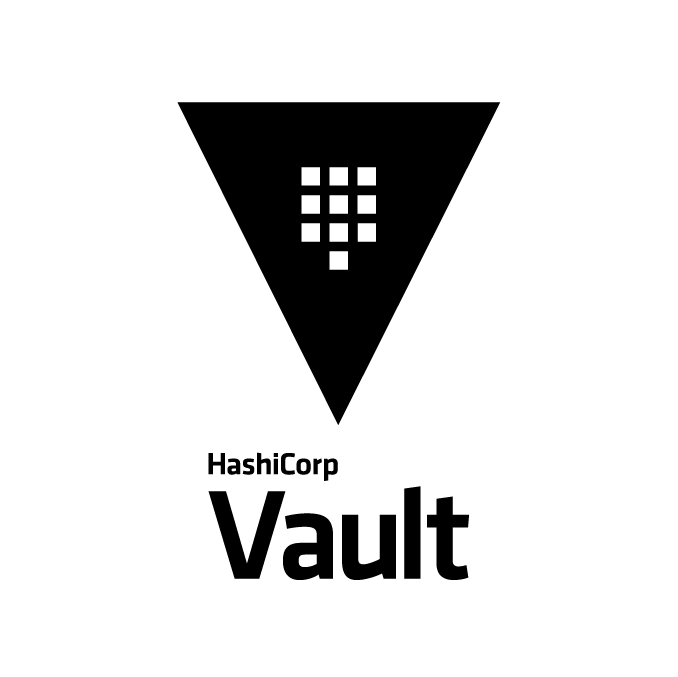


- TrueNAS quick setup on Proxmox
- Build consistent VMs with Packer
- Keep track of your growing service
collection with Consul - Codify your your workloads
with Nomad - Secure your secrets with Vault
and 1Password
How-To Demos
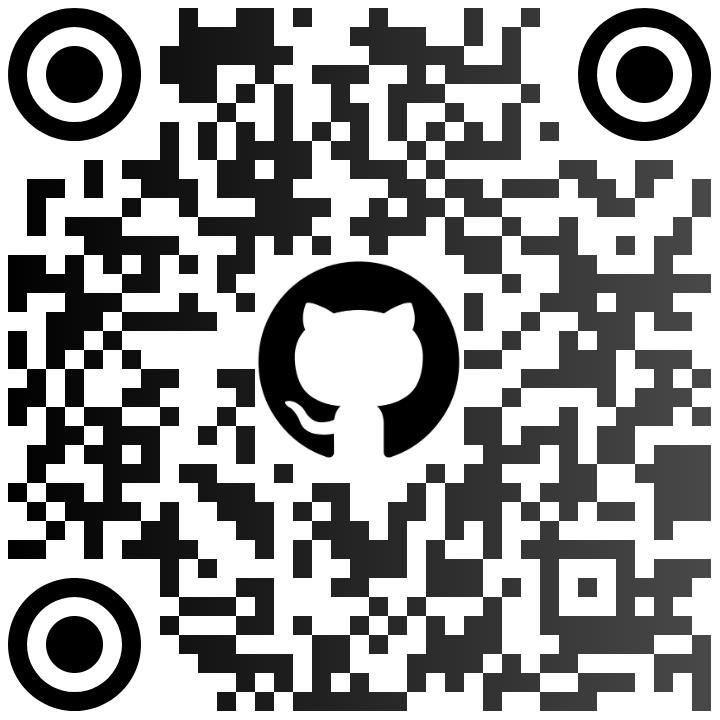
Demo
Code

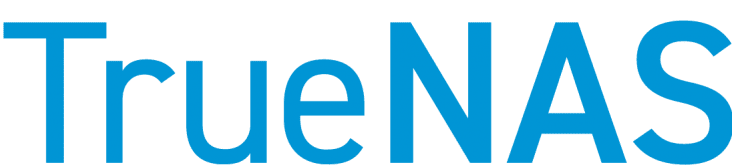
TrueNAS Setup

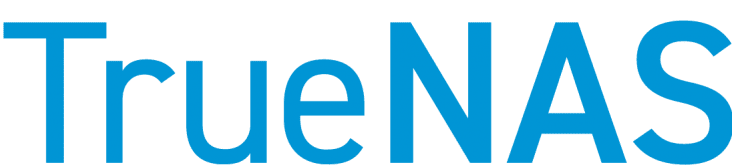

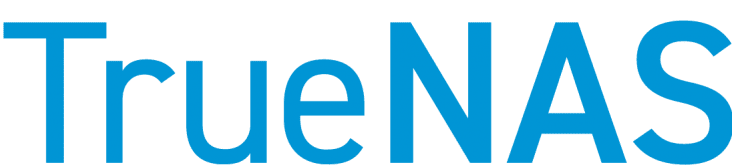

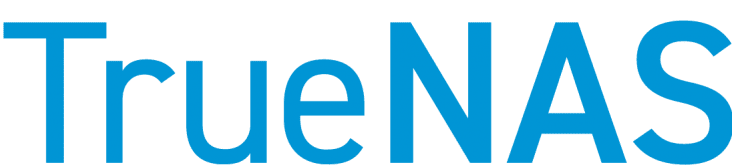
NFS Setup

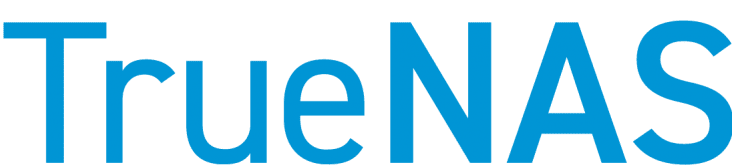

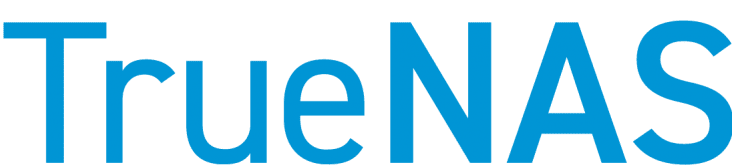
ISCSI Setup

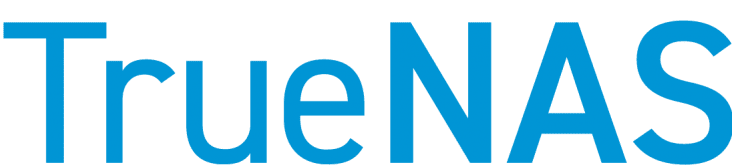
Packer

Make VM's Automatically!
Packer on Proxmox

HCL

option = "value"
# HCL supports comments on their own line
service "named service" {
arguments = [
"list_item_1", "list_item_2"
]
boolean_key = true
another_key = "String"
}
another_app_specific_key = "value"
configurable_via_var = "${variable}"
/* Multi-line comments,
like this one,
are also available. */Hashicorp
Configuration
Language
YAML that
tastes like
JSON!
Packer Repo

📁 hashistack_demo
┗ 📁 packerfiles
┗ proxmox.pkr.hcl
┗ 📁 scripts
┗ install_apps.sh
┗ setup_network.sh
┗ 📁 nomad
┗ 📁 consul
┗ 📁 vault
...etc
Packer files, read by Packer
Shell scripts sent to the VM and ran
Folders sent to the VM containing anything the scripts need
Packerfiles

build {
sources = ["source.proxmox-iso.saintcon-packer-demo"]
provisioner "file" {
destination = "/tmp"
source = "consul"
}
provisioner "file" {
destination = "/tmp"
source = "nomad"
}
provisioner "file" {
destination = "/tmp"
source = "vault"
}
provisioner "file" {
destination = "/tmp"
source = "keepalived"
}
provisioner "file" {
destination = "/tmp"
source = "netplan"
}
provisioner "file" {
destination = "/tmp"
source = "firstrun"
}
provisioner "shell" {
environment_vars = ["ROLE=${var.ROLE}", "NFS_MOUNTS=${var.NFS_MOUNTS}", "USERNAME=${var.USERNAME}", "USER_KEY=${var.USER_KEY}", "SETUP_USER=${var.SETUP_USER}"]
execute_command = "echo '${var.SETUP_USER}' | {{ .Vars }} sudo --stdin --preserve-env sh -eux '{{ .Path }}'"
expect_disconnect = true
scripts = ["scripts/setup_user.sh", "scripts/install_apps.sh", "scripts/install_vault.sh", "scripts/configure_network.sh", "scripts/cleanup.sh"]
}
}source "proxmox-iso" "saintcon-packer-demo" {
bios = "ovmf"
boot_command = [
"<wait><shift><wait><shift><wait><shift><shift><shift><wait><shift>",
"<wait>e<down><down><down><down><left><bs><bs><bs> ",
"autoinstall ds='nocloud;seedfrom=http://{{ .HTTPIP }}:{{ .HTTPPort }}/' ---<wait>",
"<f10><wait>"
]
boot_wait = "10s"
communicator = "ssh"
sockets = "1"
cores = "4"
cpu_type = "host"
efi_config {
efi_storage_pool = "local-zfs"
}
boot_iso {
iso_file = "local:iso/ubuntu-24.04.1-live-server-amd64.iso"
iso_checksum = "e240e4b801f7bb68c20d1356b60968ad0c33a41d00d828e74ceb3364a0317be9"
type = "ide"
unmount = true
}
http_directory = "./cloudinit"
insecure_skip_tls_verify = true
memory = "16384"
node = "saintcon-demo"
proxmox_url = "https://10.10.64.205:8006/api2/json"
qemu_agent = true
ssh_username = "${var.SETUP_USER}"
ssh_password = "${var.SETUP_USER}"
ssh_timeout = "30m"
ssh_read_write_timeout = "30m"
tags = "${var.ROLE}"
template_description = "# ${var.ROLE} VM\n### Built by Packer\n\n| | |\n|--------------|-----------|\n| **User** | ${var.USERNAME}"
template_name = "${var.ROLE}-${local.timestamp}"
username = "packer@pam!build"
token = "c3f30982-42c2-4dae-a1ca-ef788eba25bb"
vm_name = "${var.ROLE}-${local.timestamp}"
network_adapters {
bridge = "vmbr0"
firewall = true
model = "e1000"
}
disks {
disk_size = "32G"
format = "raw"
storage_pool = "local-zfs"
type = "ide"
}
}
Source
Build
Run Packer



Consul
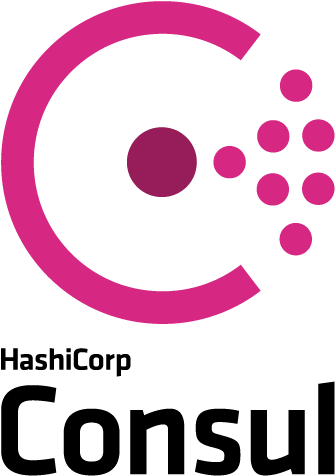


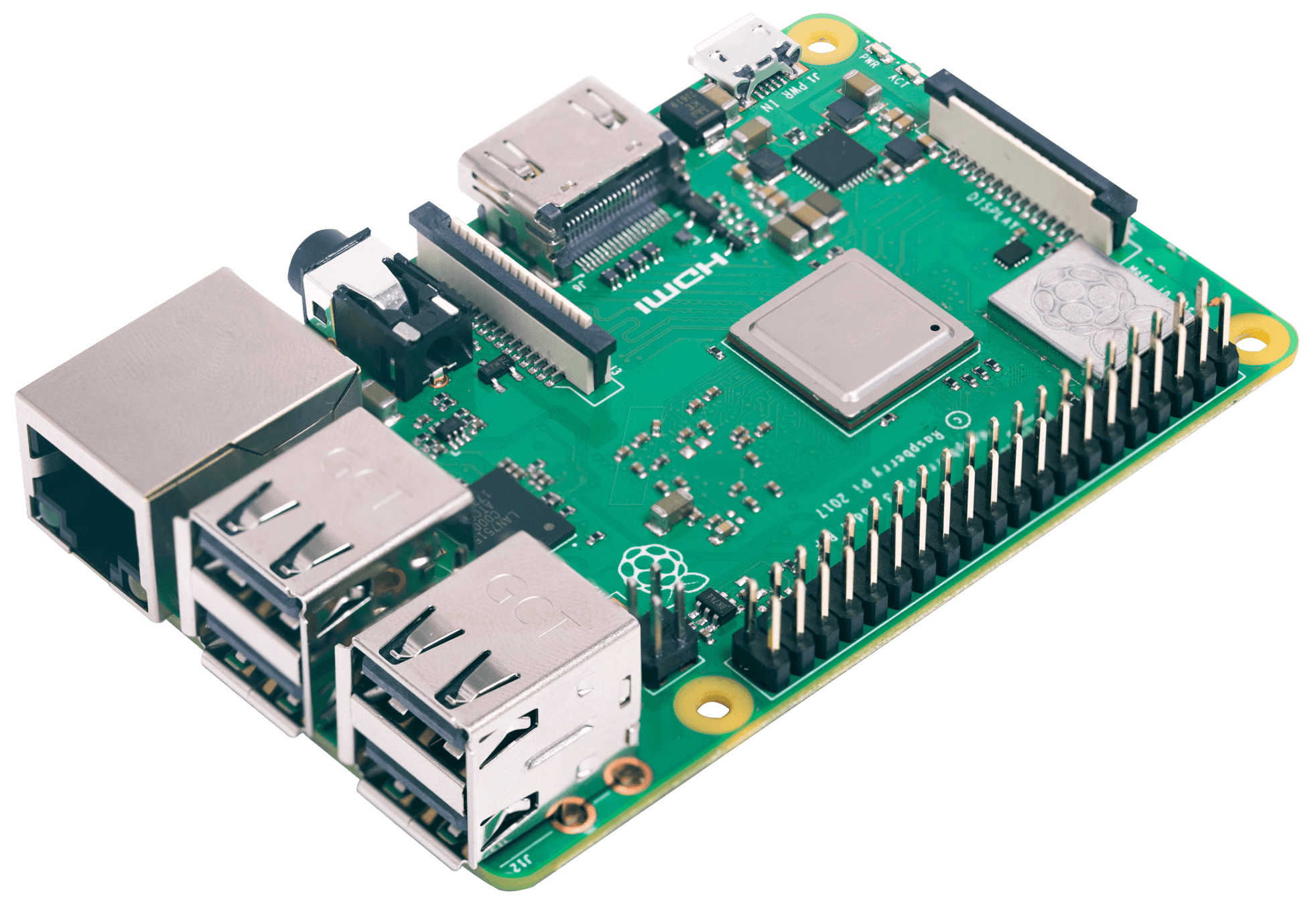
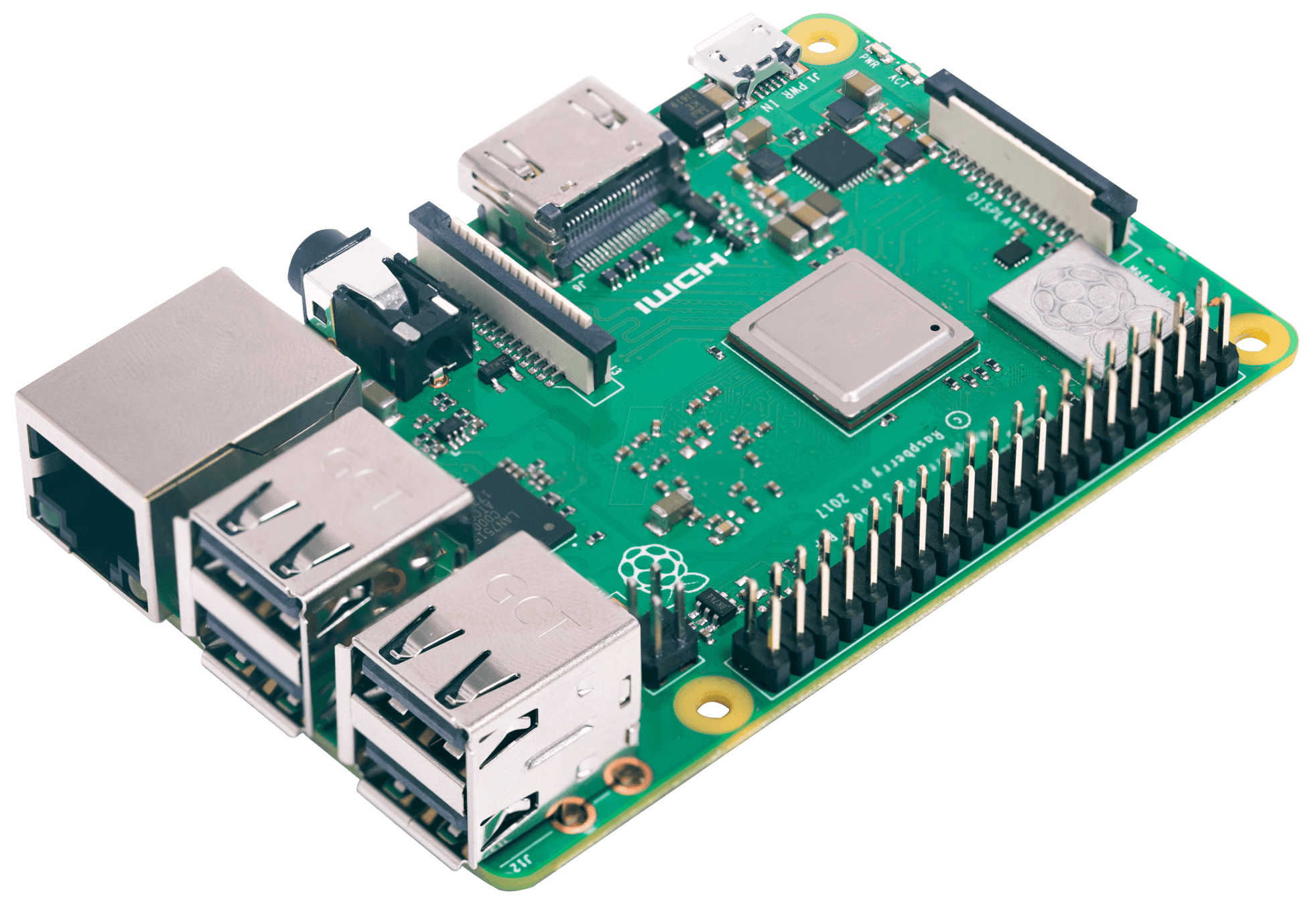
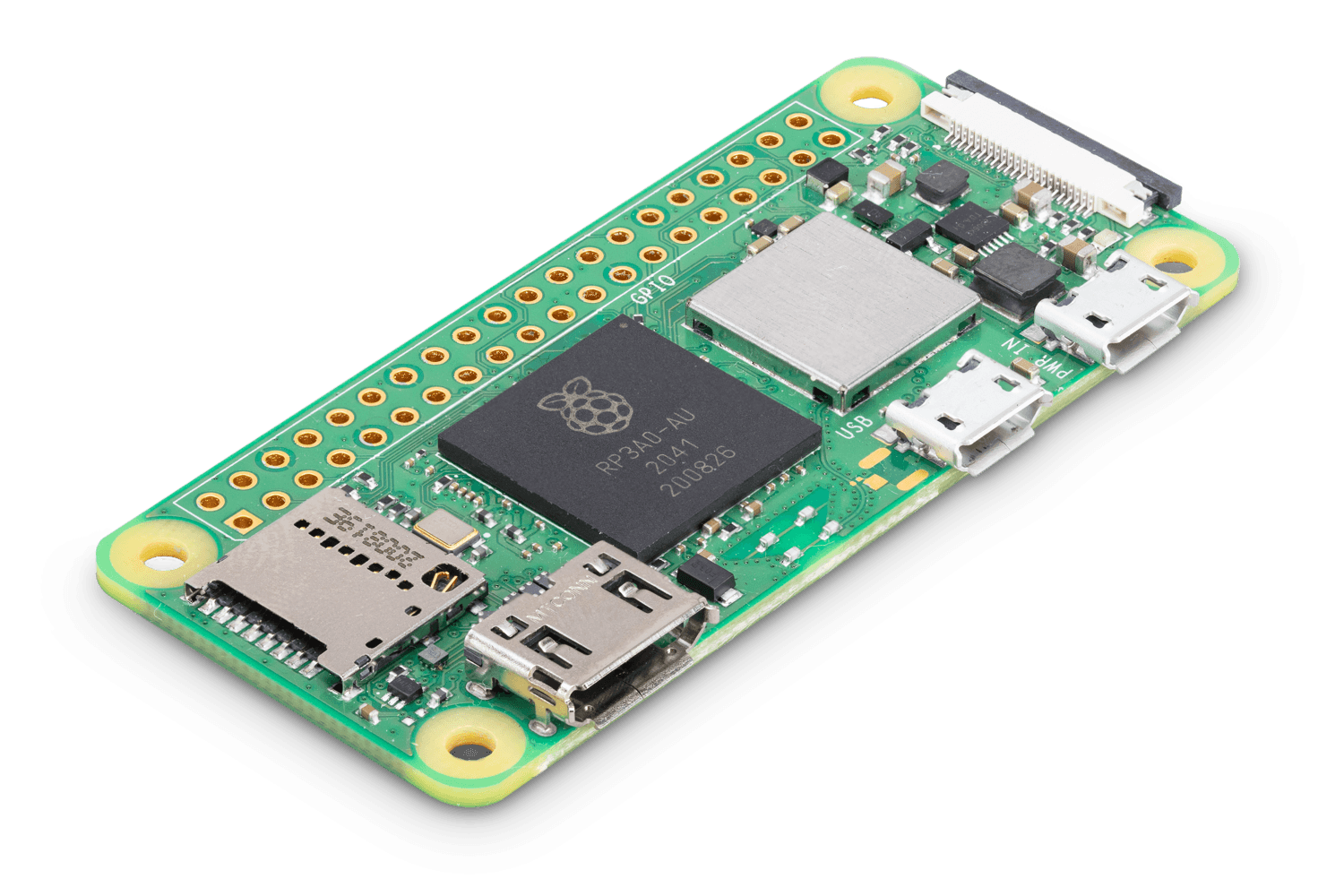



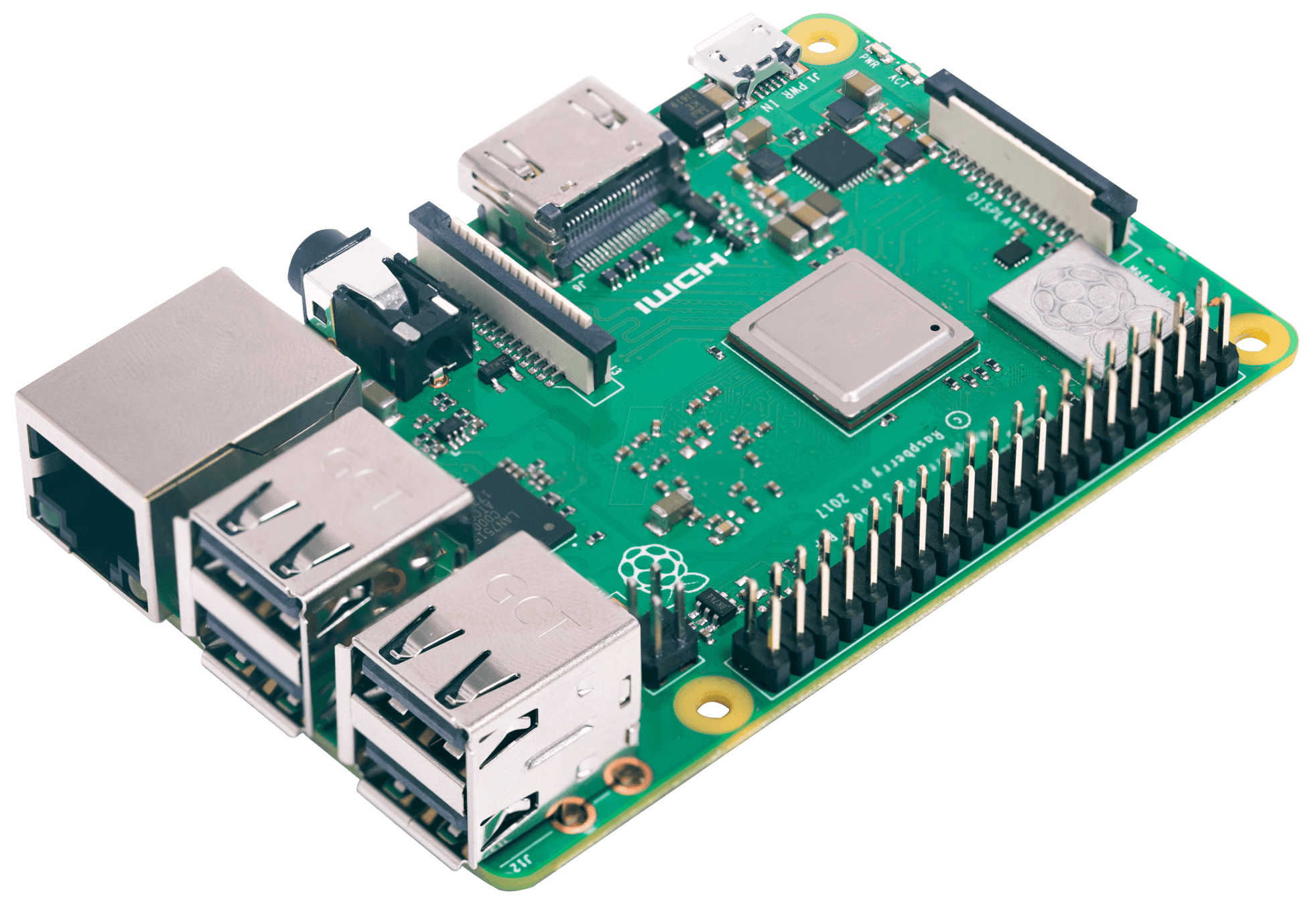
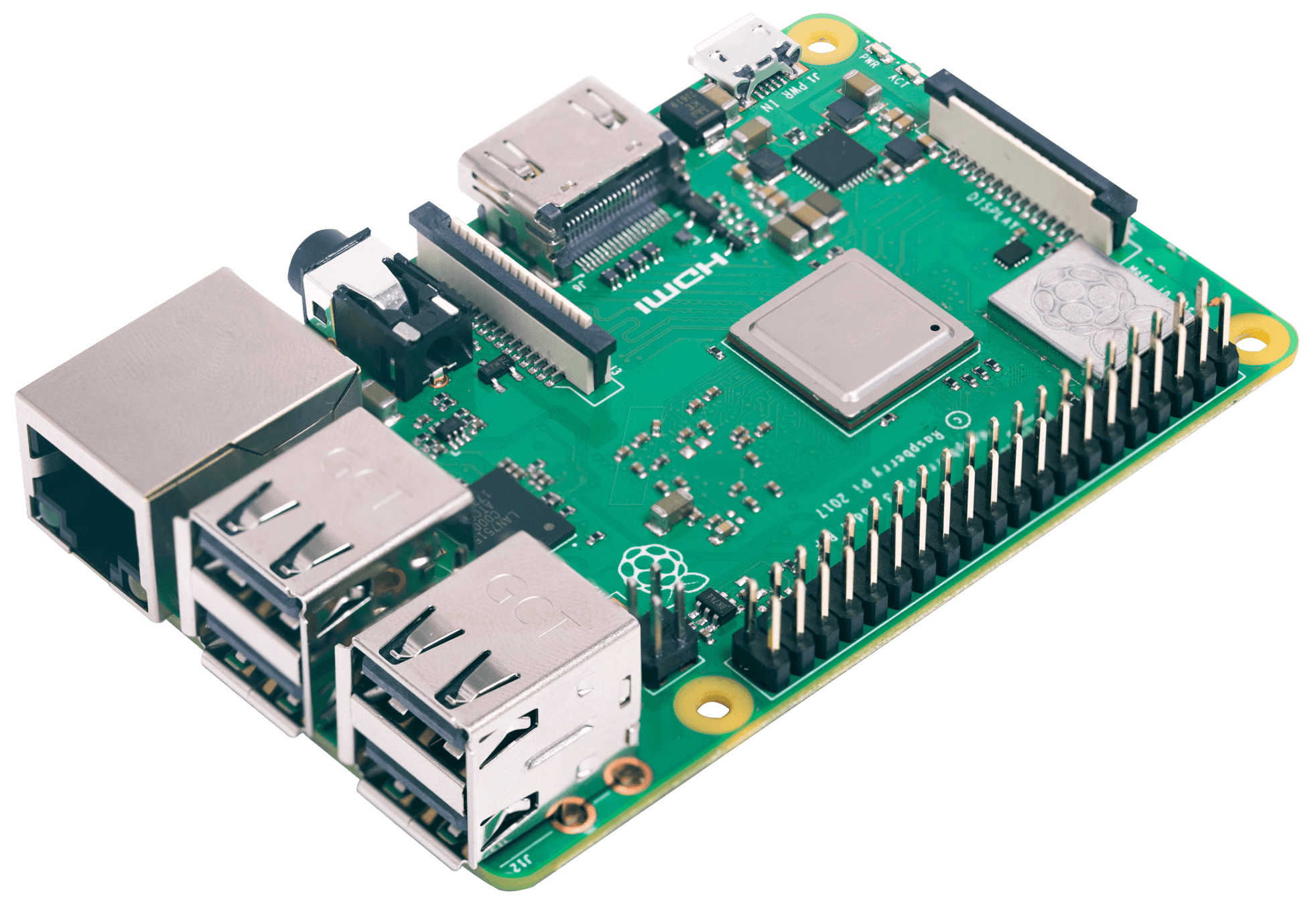
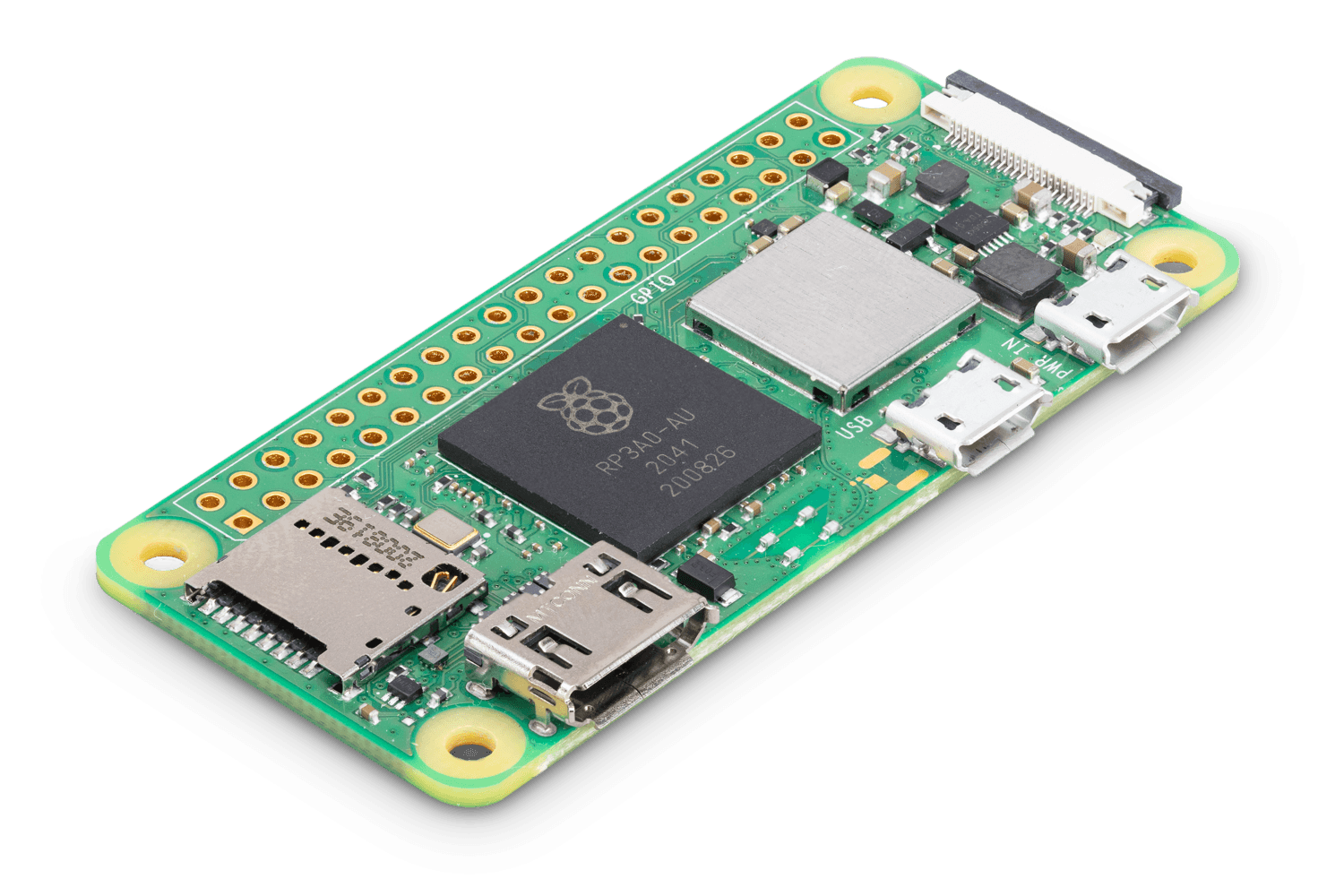













Service Catalag
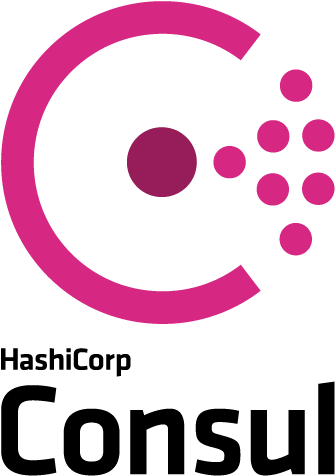
Service Catalag

- Plex (10.10.64.10:32400)
- Home Assistant (10.10.64.10:8123)
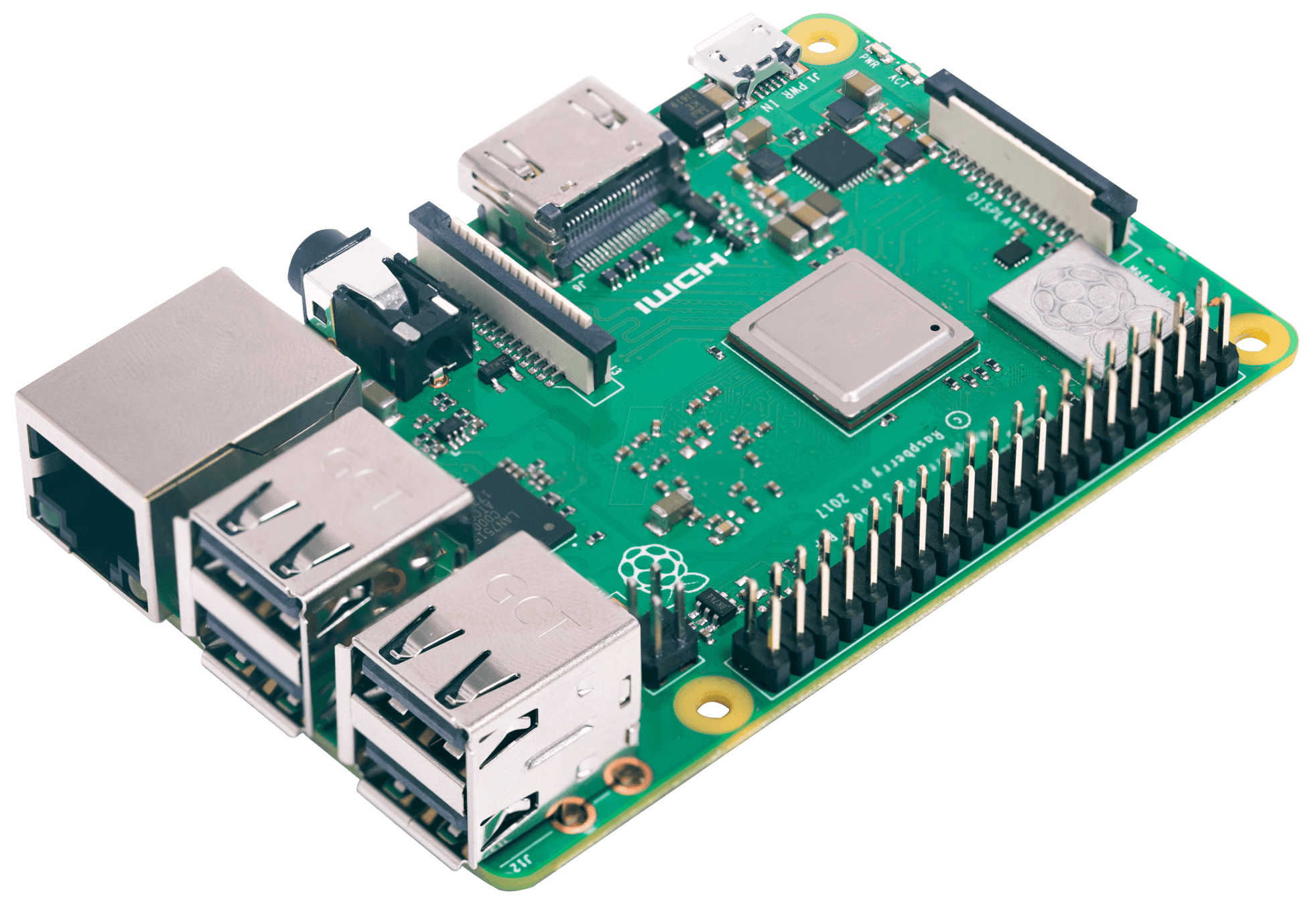

- Unifi (10.10.64.1:443)

- Proxmox (10.10.64.205:8006)
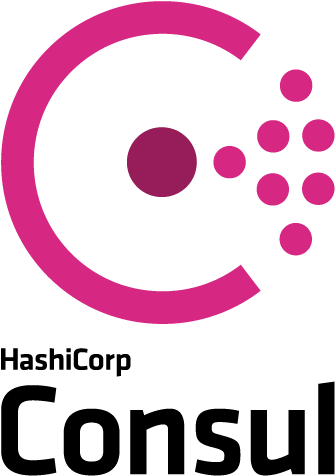
Service Catalag

- Plex
- Home Assistant
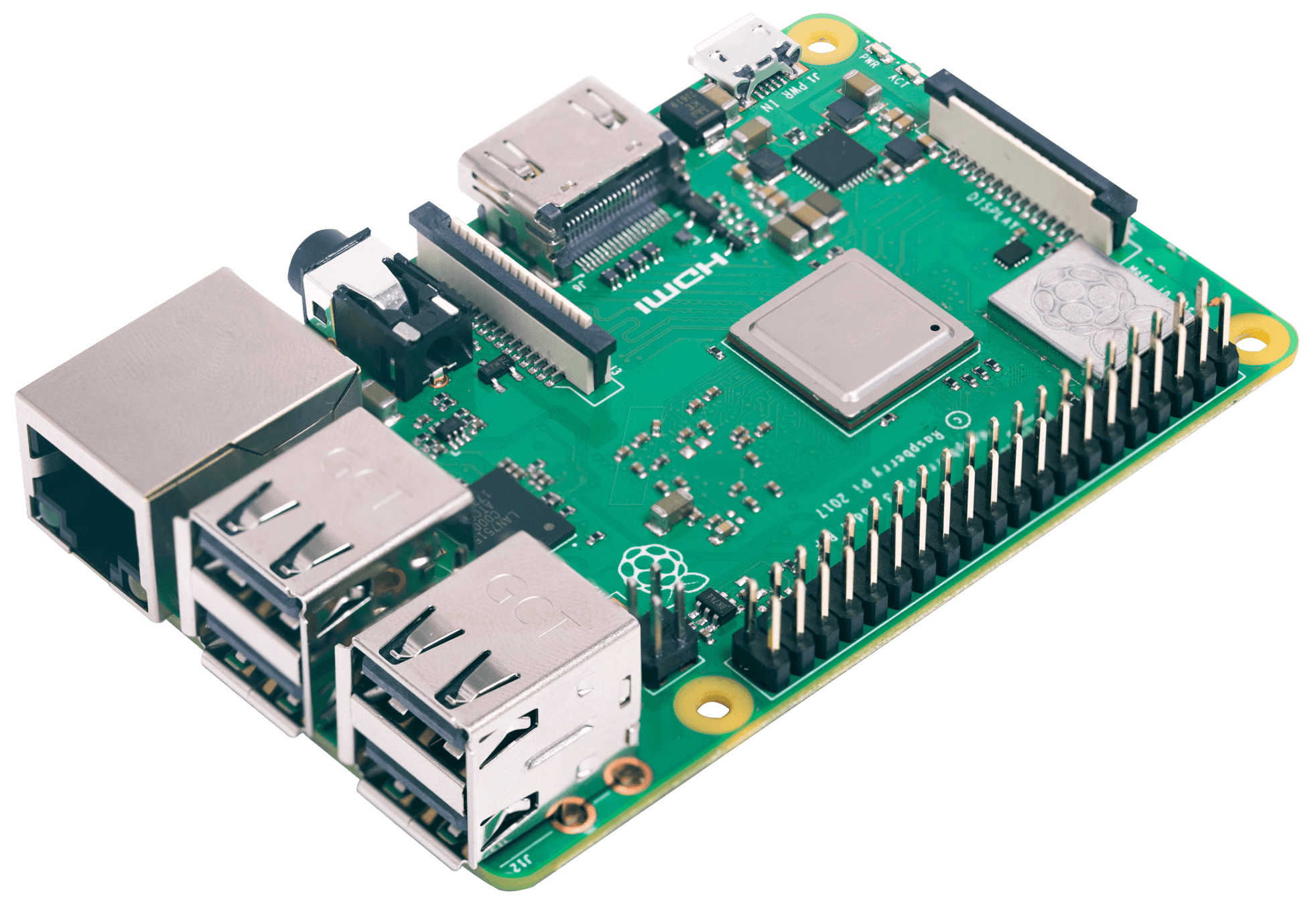

- Unifi

- Proxmox
$> dig -t srv proxmox.service.consul proxmox.service.consul. 0 IN SRV 1 1 8006 0a0a0b2e.addr.saintcon.consul.
plex.service.consul
ha.service.consul
unifi.service.consul
proxmox.service.consul
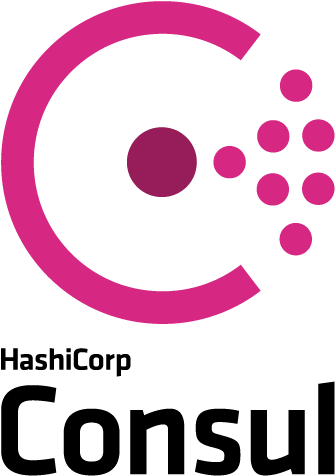
Service Files
# proxmox.hcl
service {
name = "proxmox"
tags = ["management","https"]
address = "10.10.64.205"
port = 8006
check {
interval = "1m"
failures_before_critical = 1
http = "https://10.10.64.205:8006"
tls_skip_verify = true
}
}# truenas.hcl
service {
name = "truenas"
tags = ["management","https"]
address = "10.10.64.53"
port = 443
check {
interval = "1m"
failures_before_critical = 1
http = "https://10.10.64.53:443"
tls_skip_verify = true
}
}📁 /etc/consul.d/
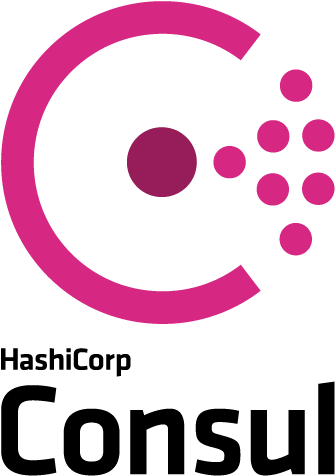
Consul Template
plex.service.consul
ha.service.consul
unifi.service.consul
proxmox.service.consul
Service plex is located at 10.10.64.10:32400 Service ha is located at 10.10.64.10:8123 Service unifi is located at 10.10.64.1:443 Service proxmox is located at 10.10.64.205:8006
+
# template.txt
{{range services}}{{range $service:=service .Name}}
Service {{.Name}} is located at {{.Address}}:{{.Port}}{{end}}{{end}}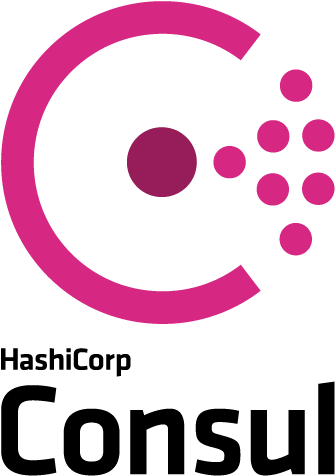
Consul Cluster


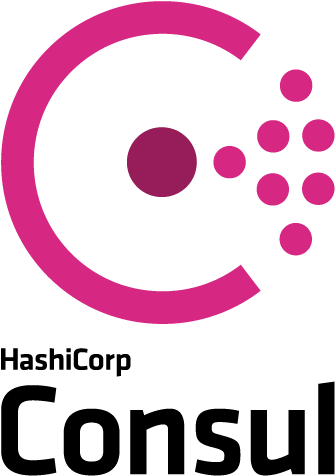
Consul
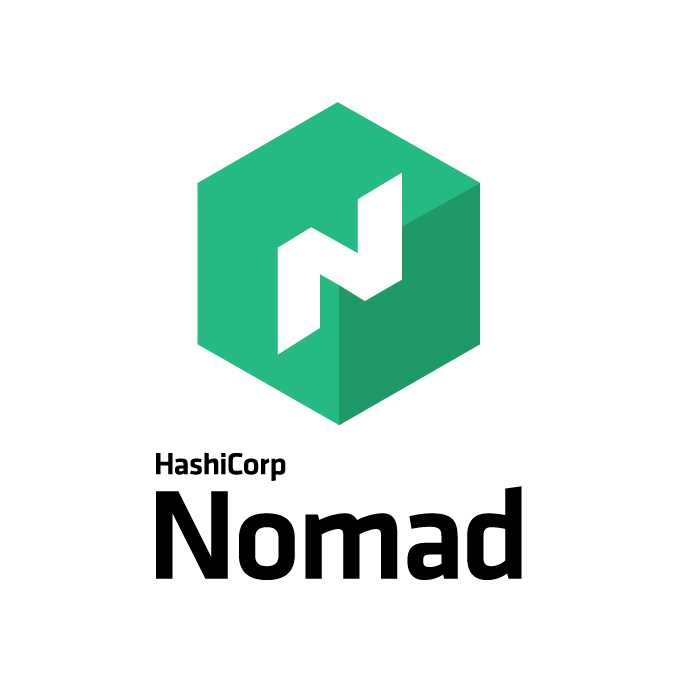
Nomad


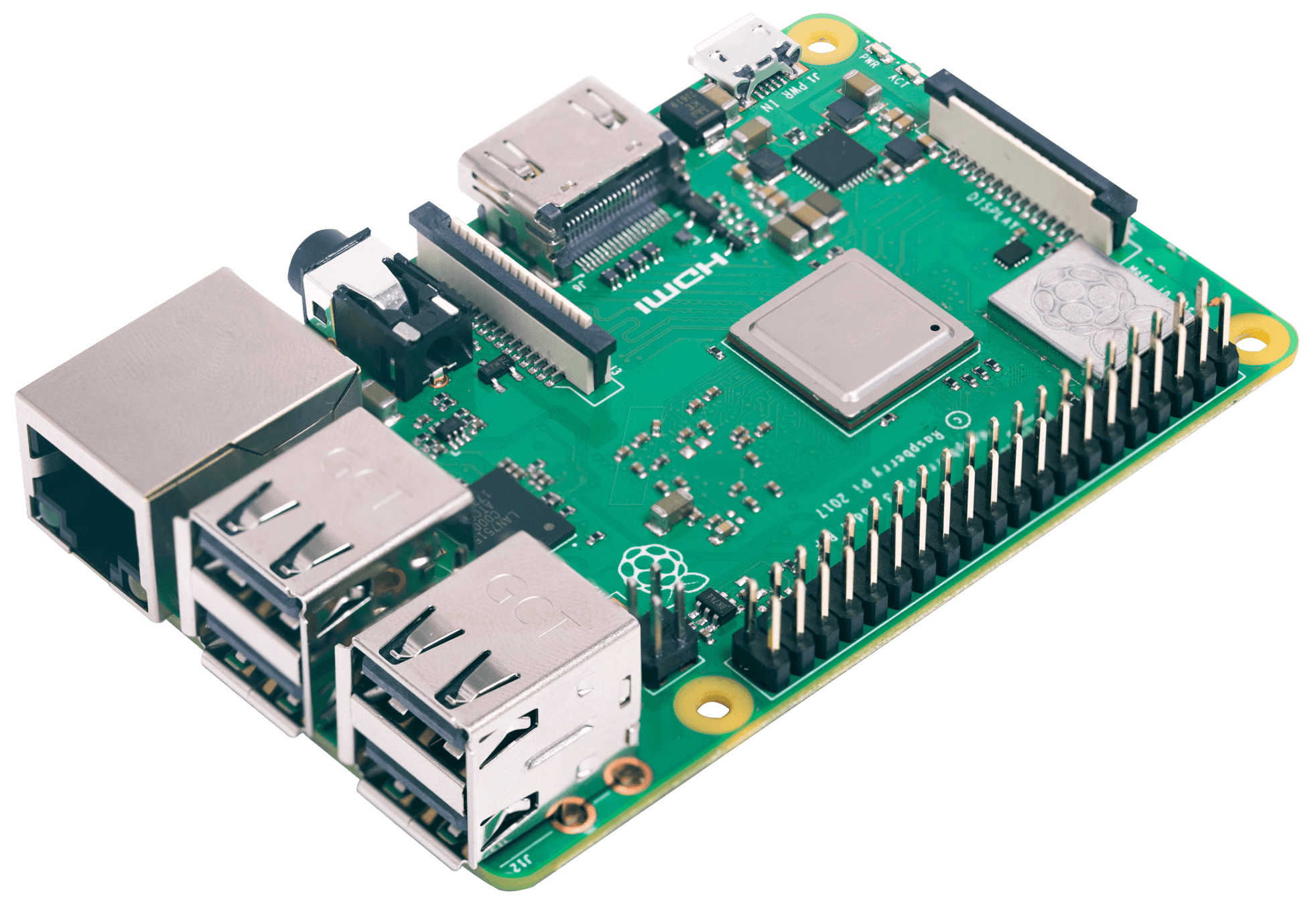
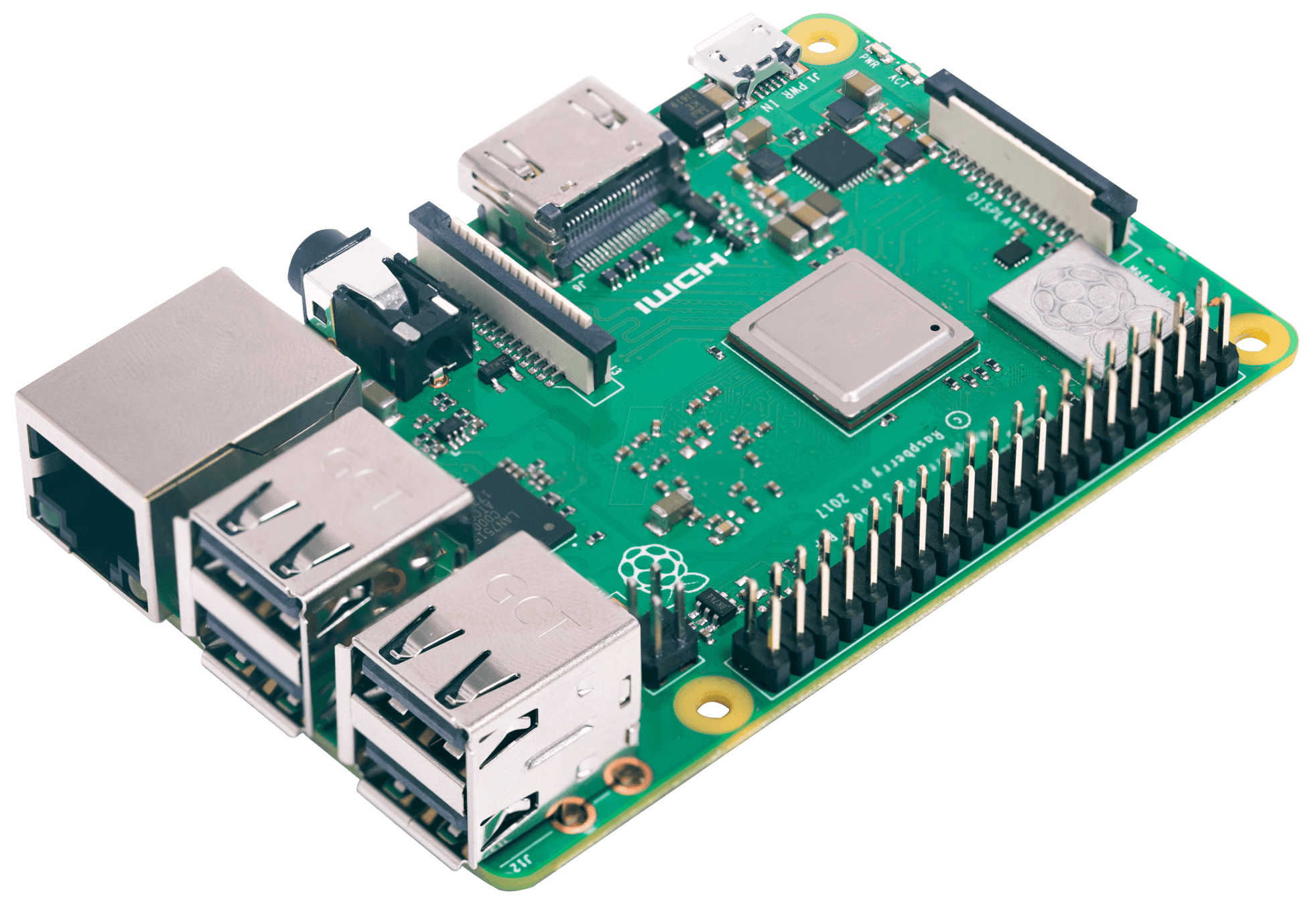
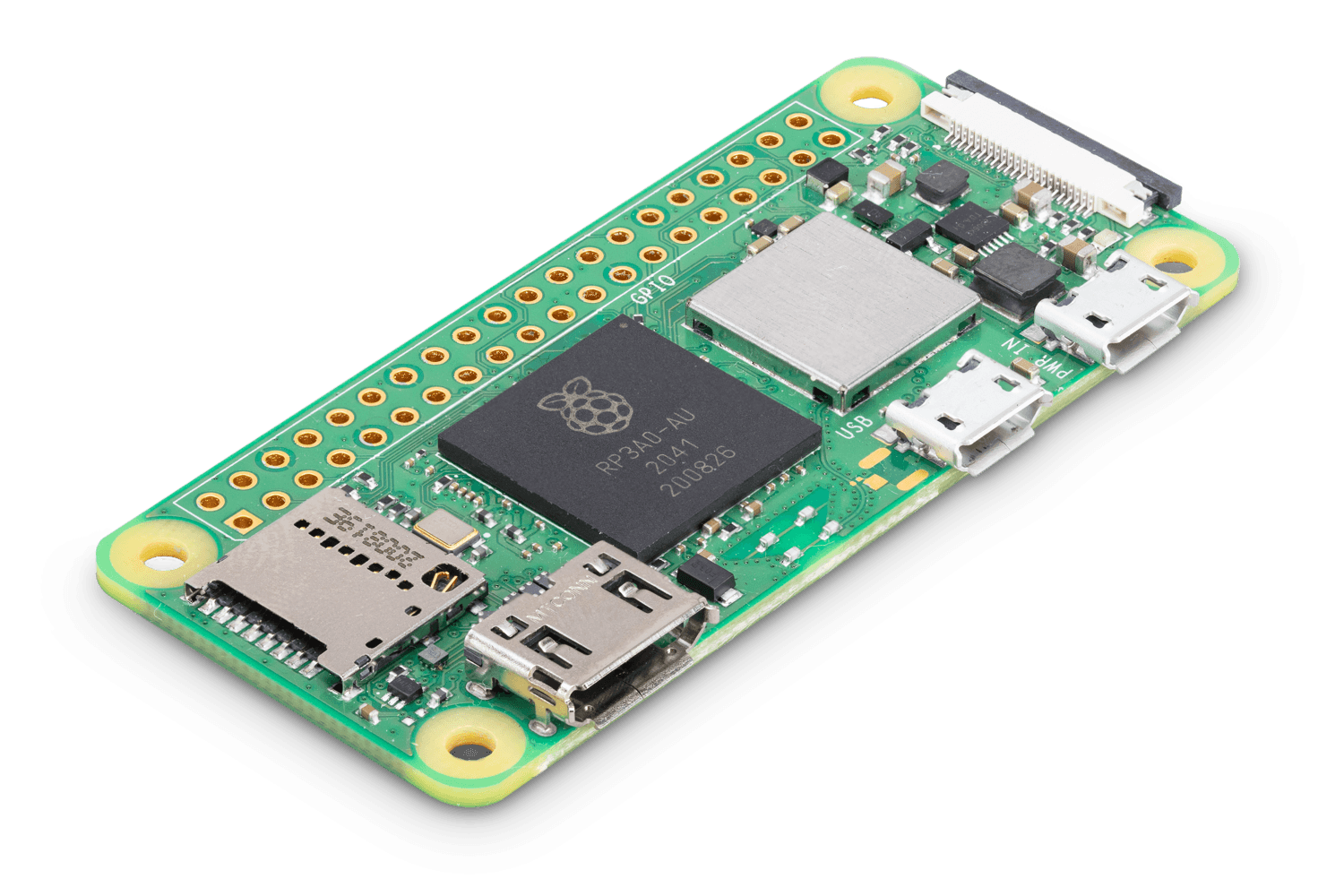



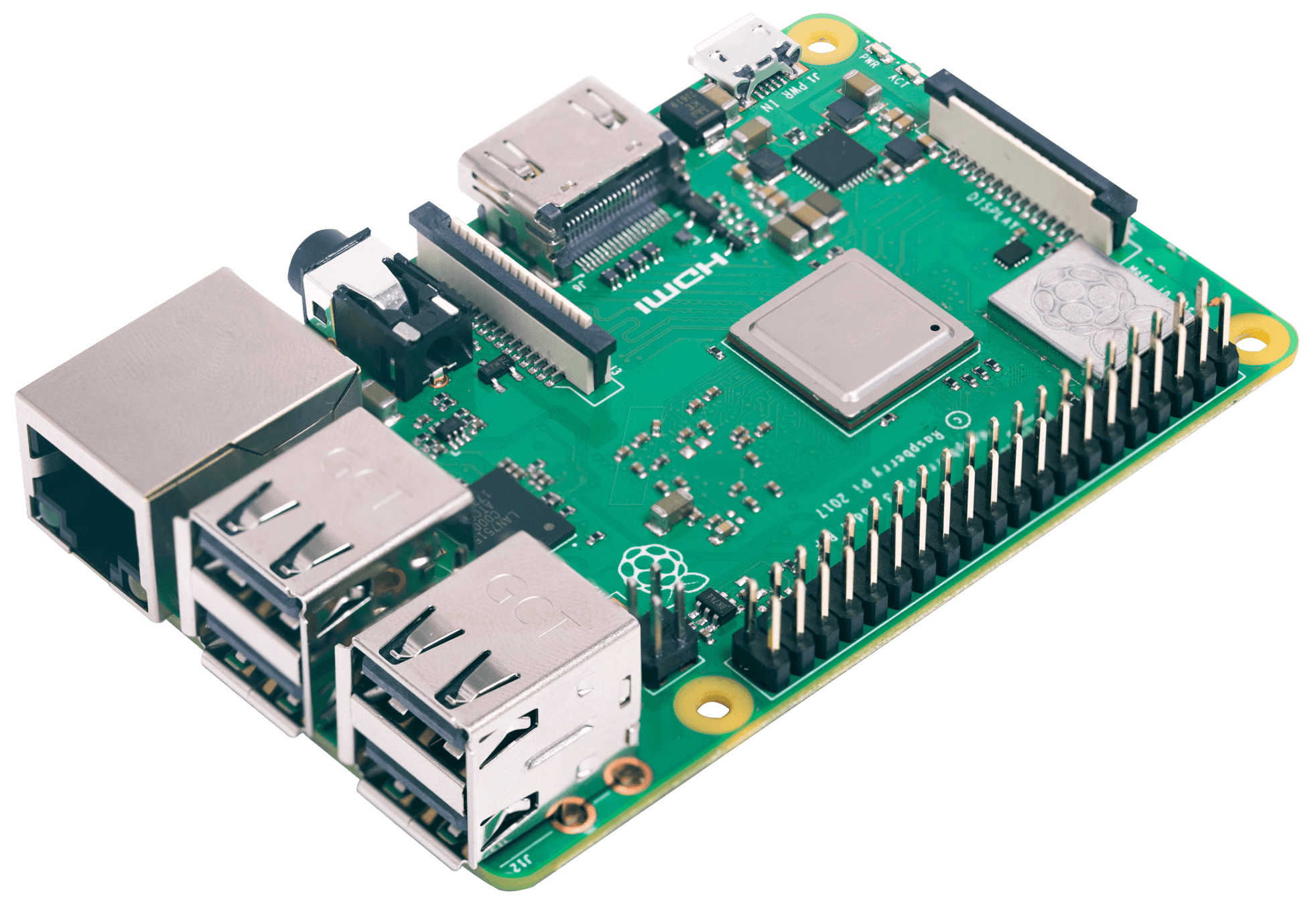
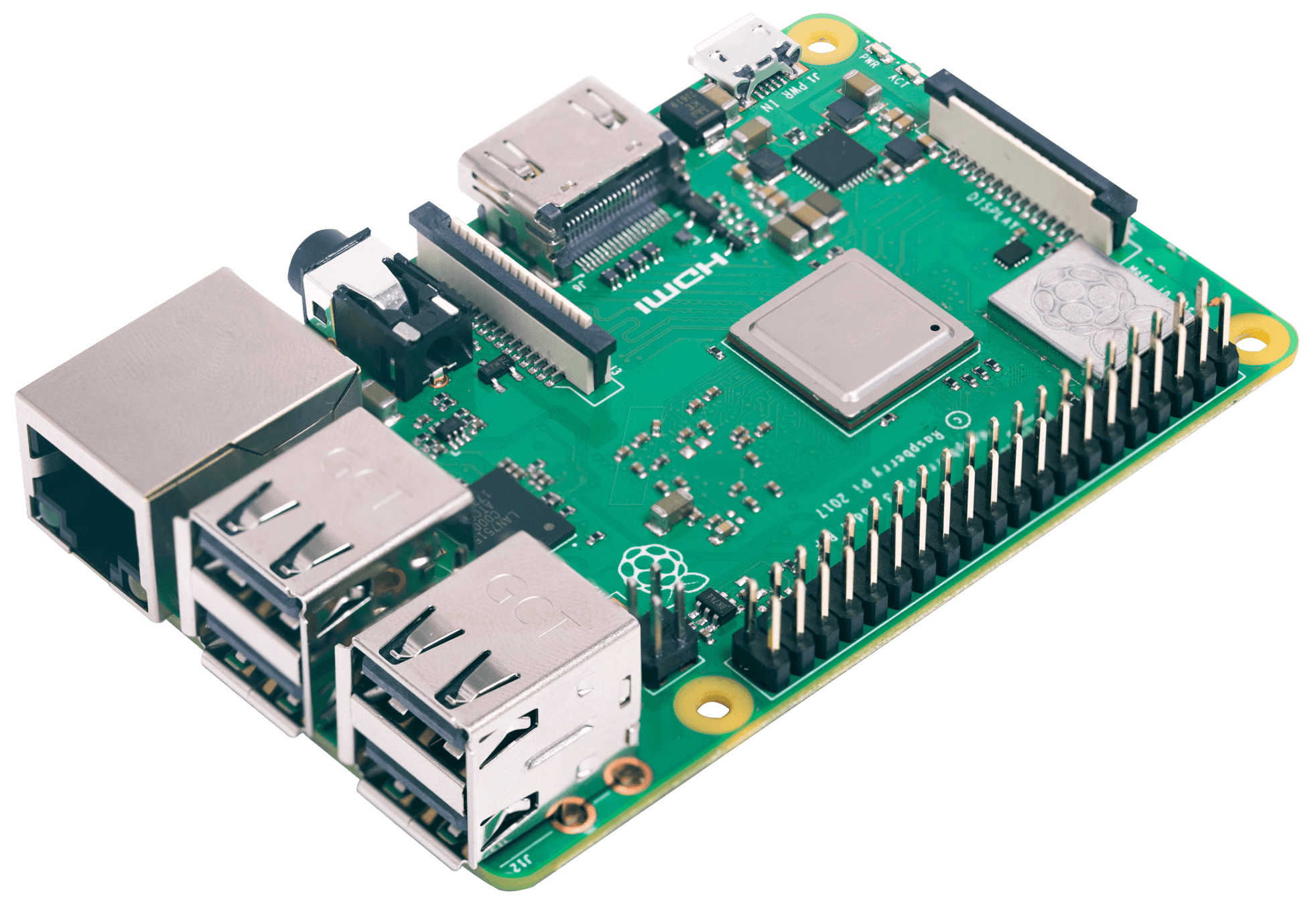
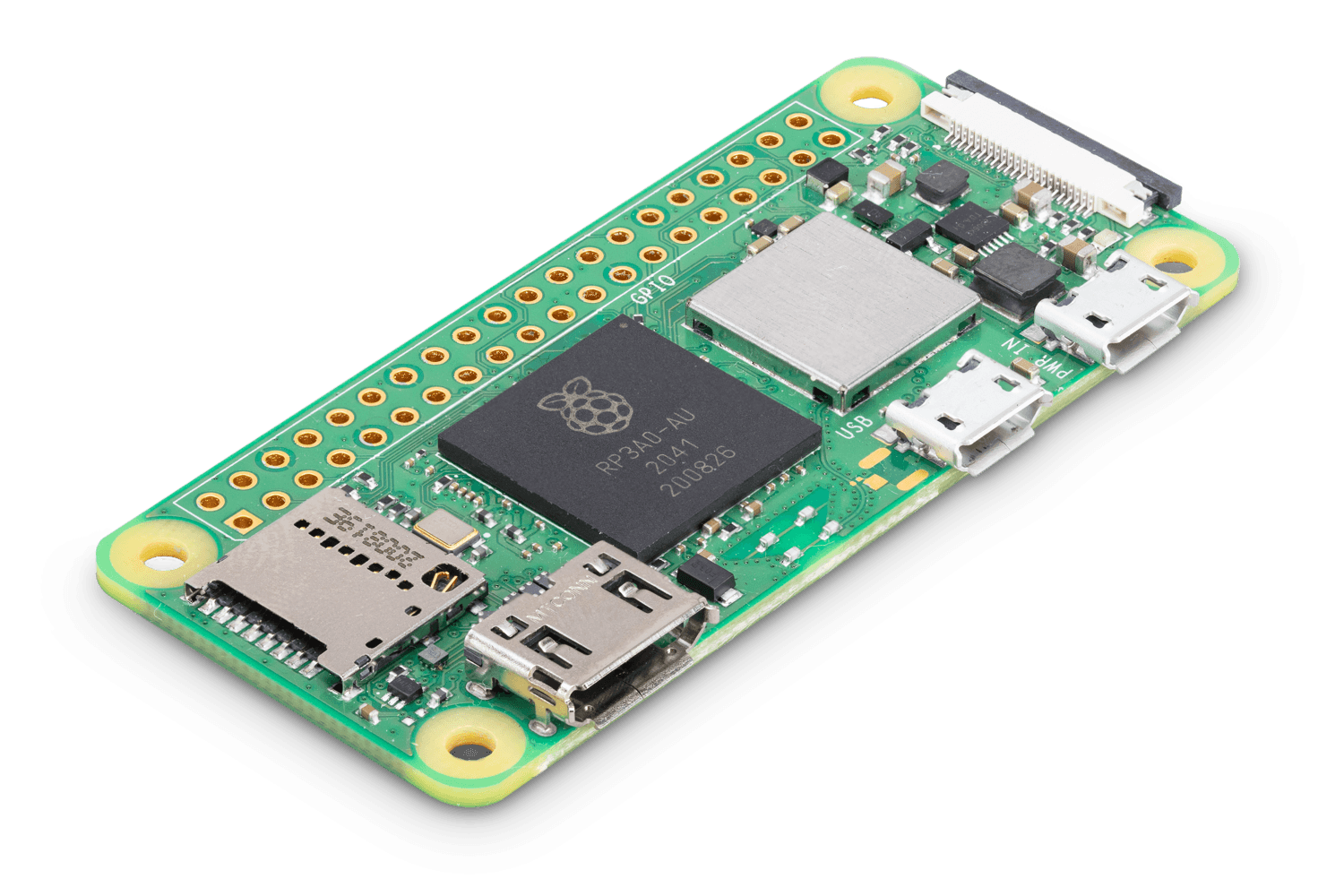















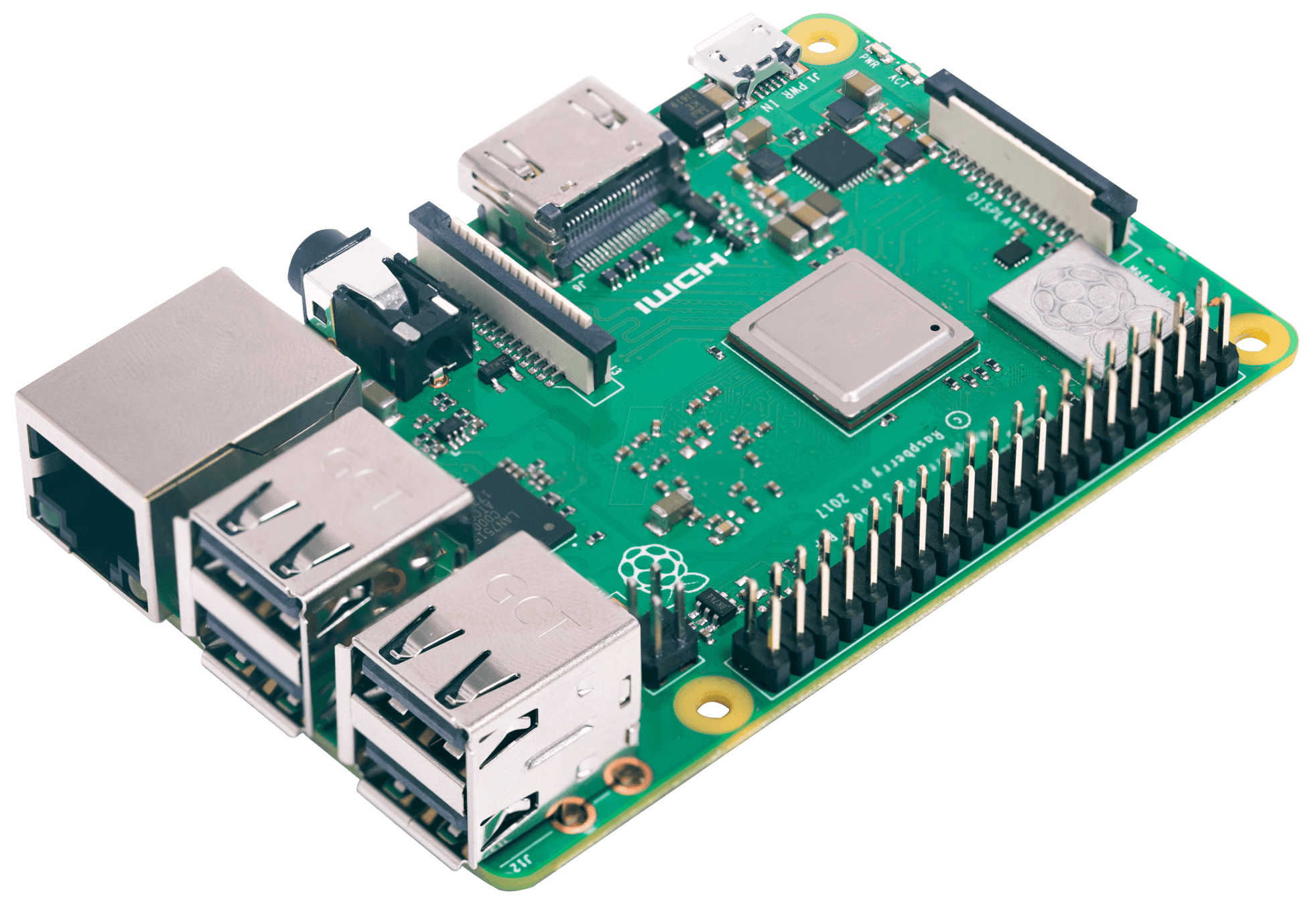
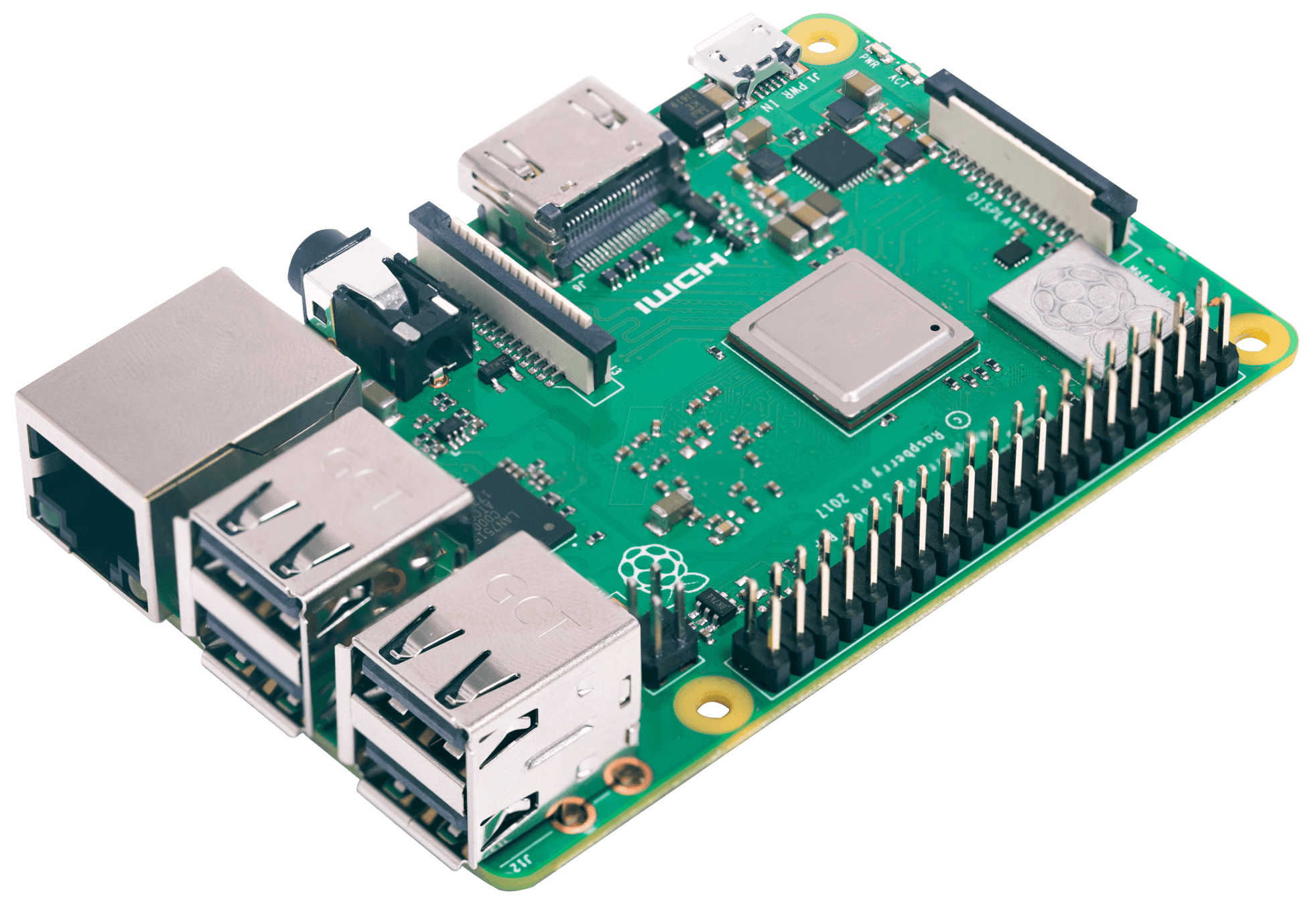
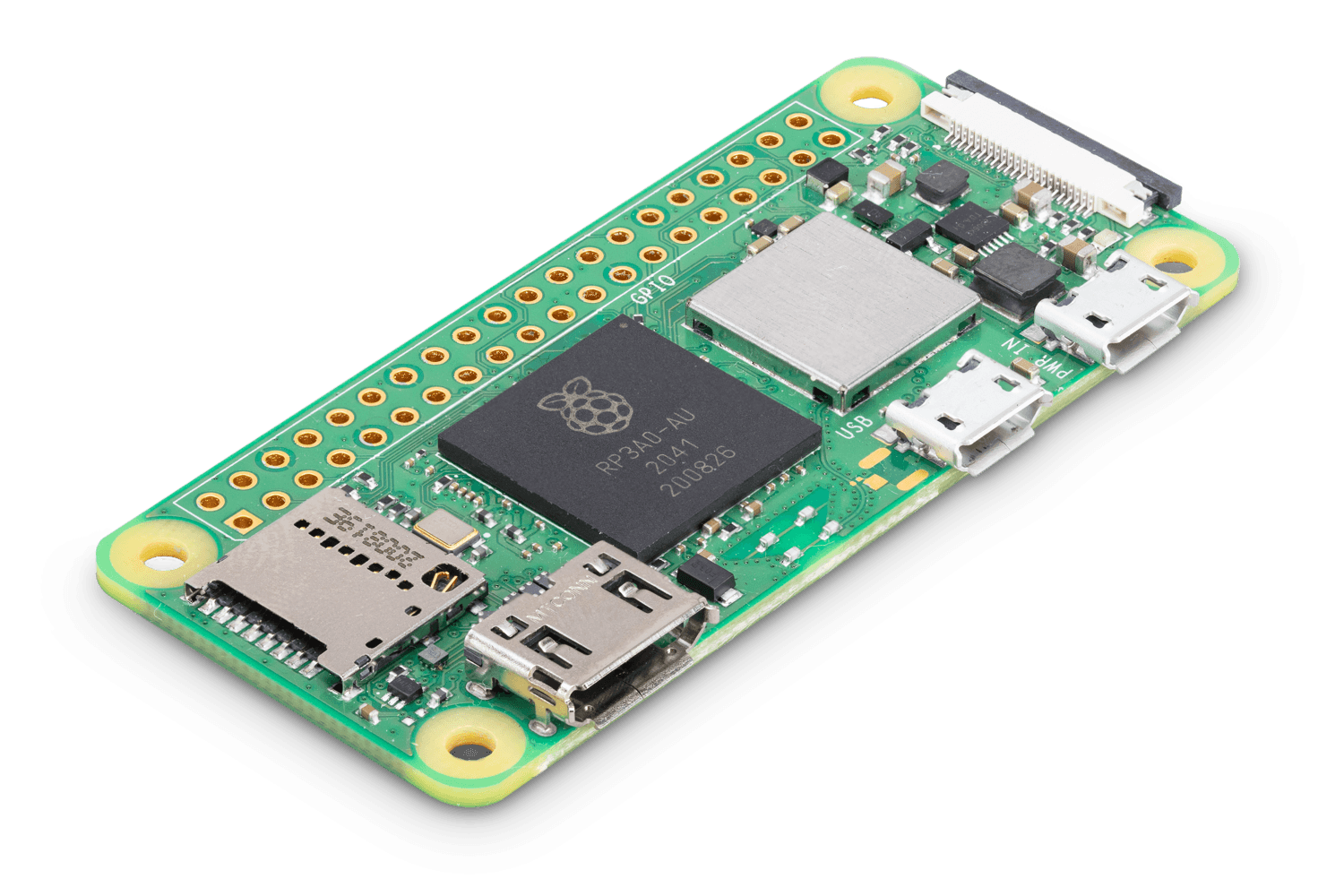

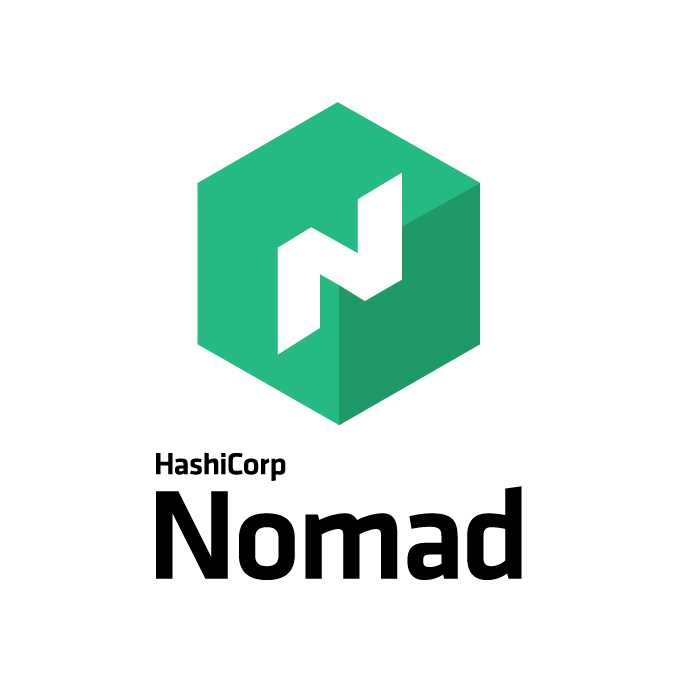
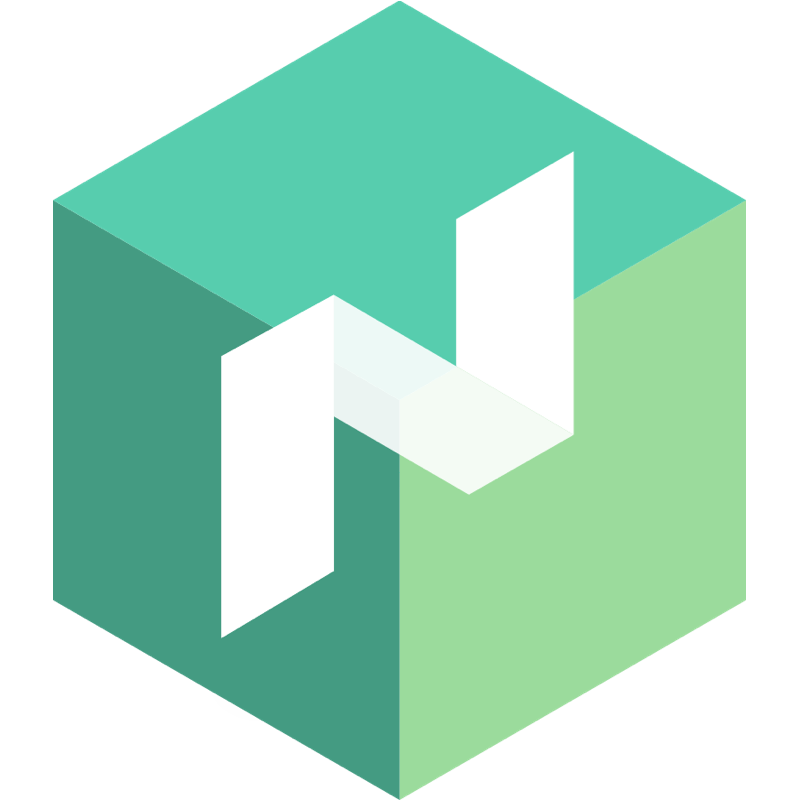
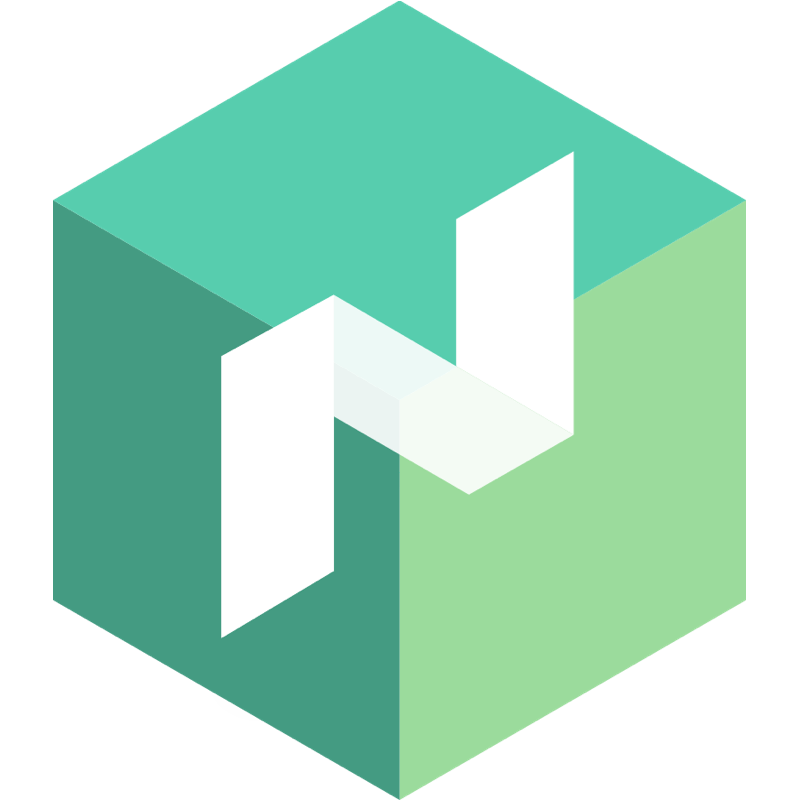
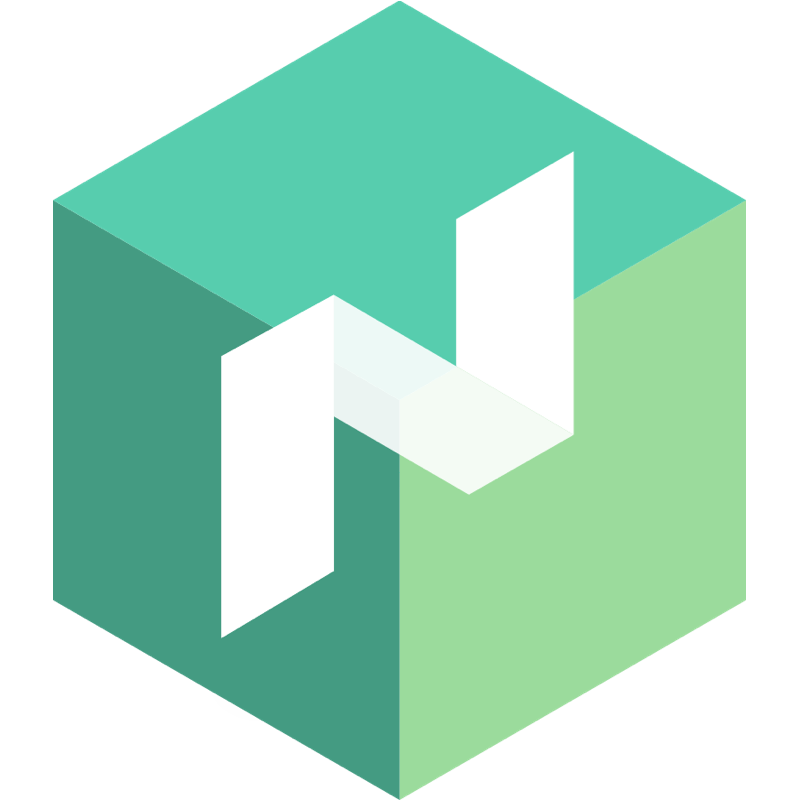
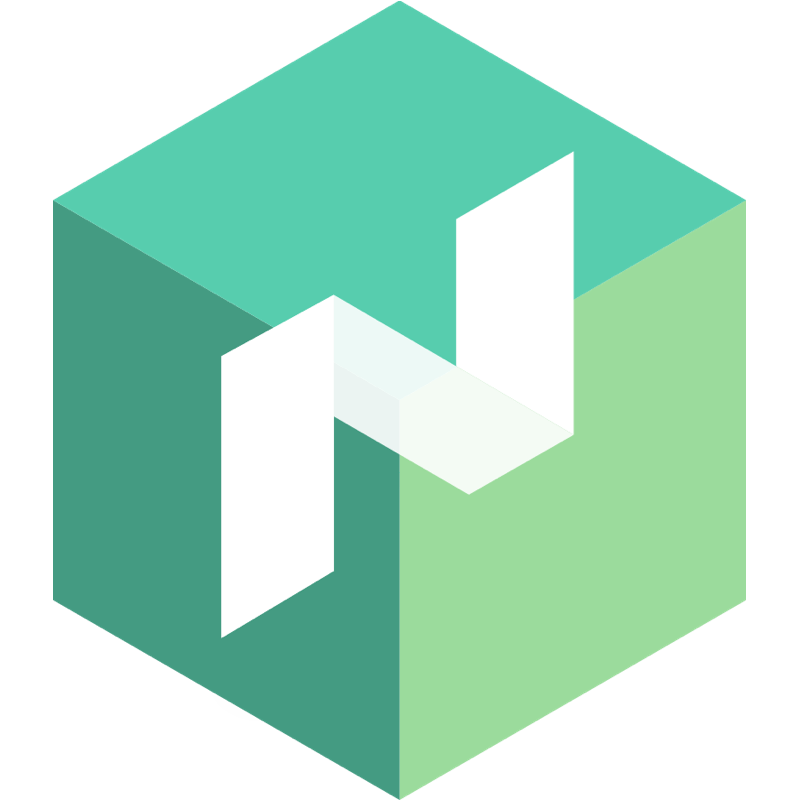




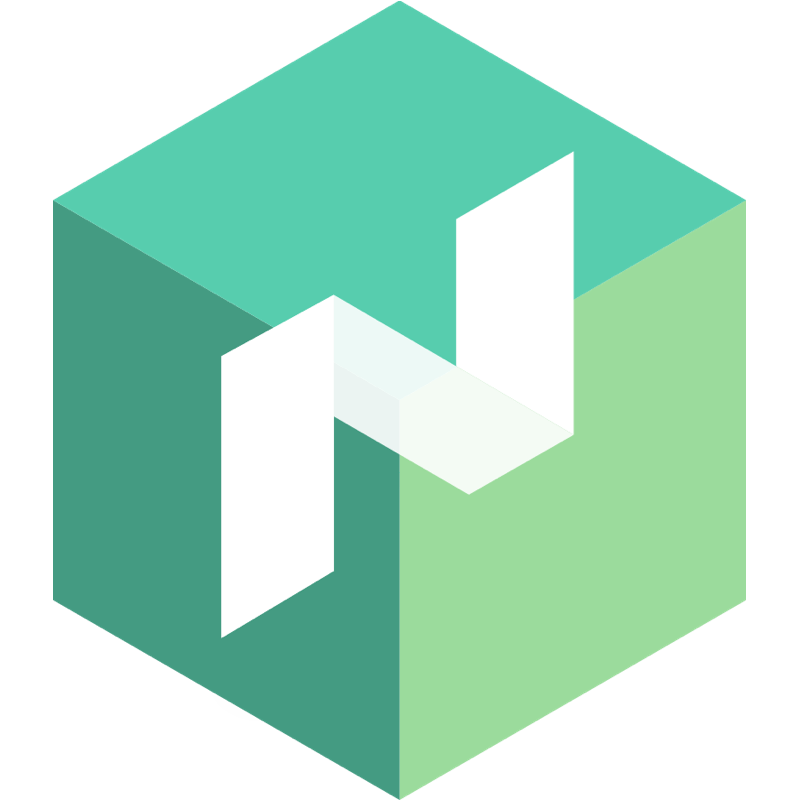
Job
Job
Job
Job
Job
Nomad
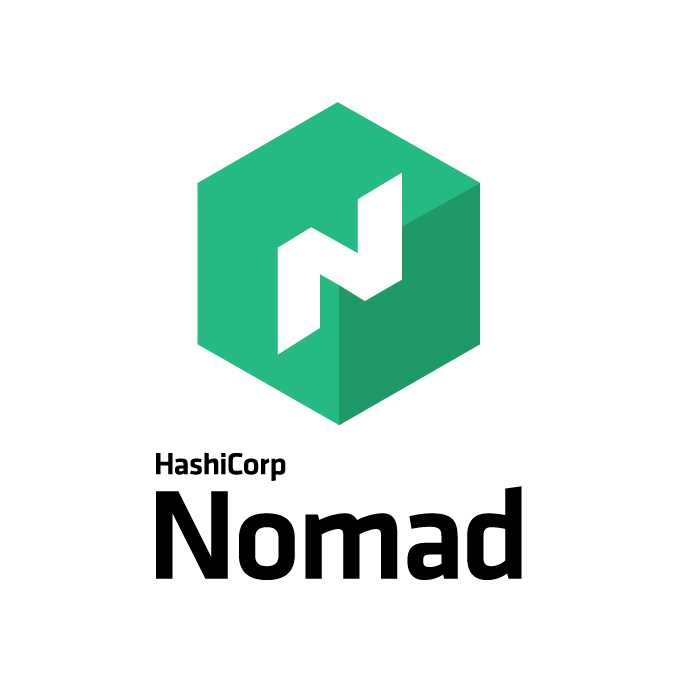
- Docker
- containerd
- podman
- qemu
- libvirt
- exec
- raw exec
- ...and more!
Drivers
- service
- batch
- system
- sysbatch
Schedules
Nomad Jobs
- Architecture
- Cores
- RAM
- Hardware
- Networking
- Software Versions
- Custom metadata
Constraints
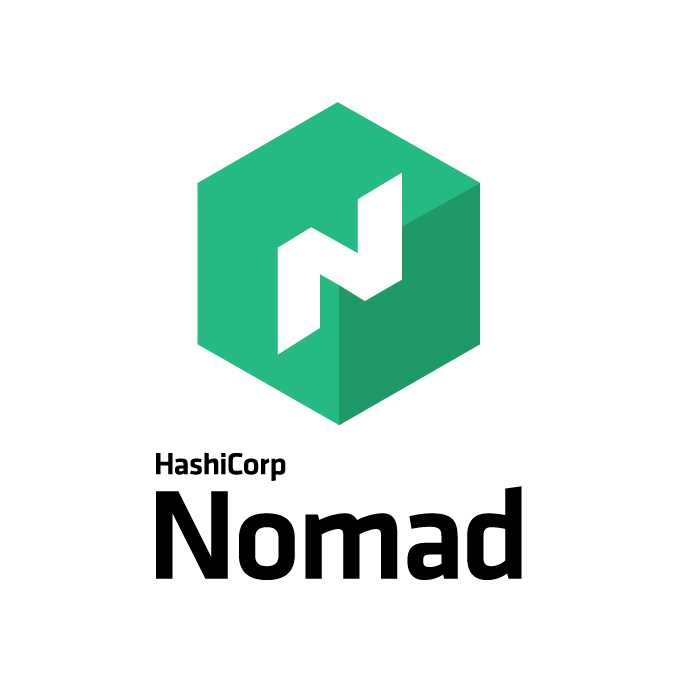
- exec
- batch
Schedule
- RAM
Constraints
Drivers
# hello_world.hcl
job "hello-world" {
type = "batch"
group "primary" {
task "hello-world" {
driver = "exec"
config {
command = "echo"
args = ["Hello World!"]
}
resources {
memory = 128
}
}
}
}Nomad Jobs
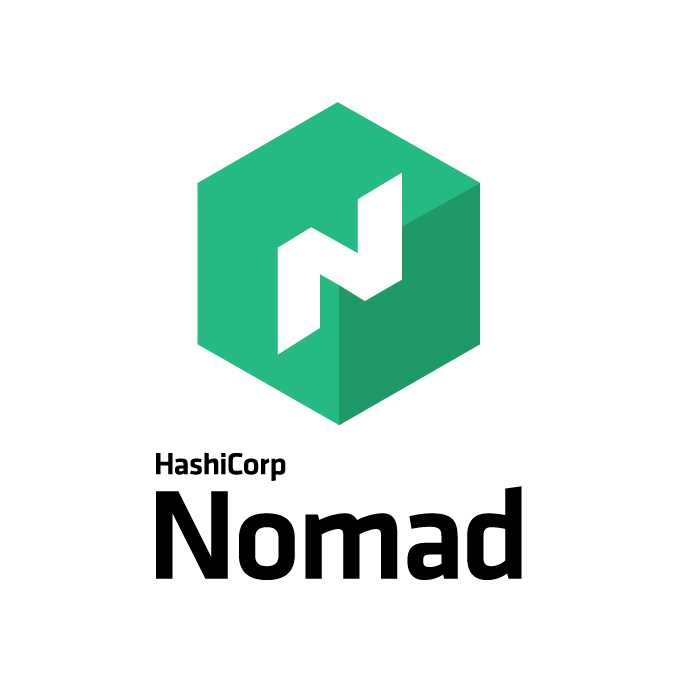
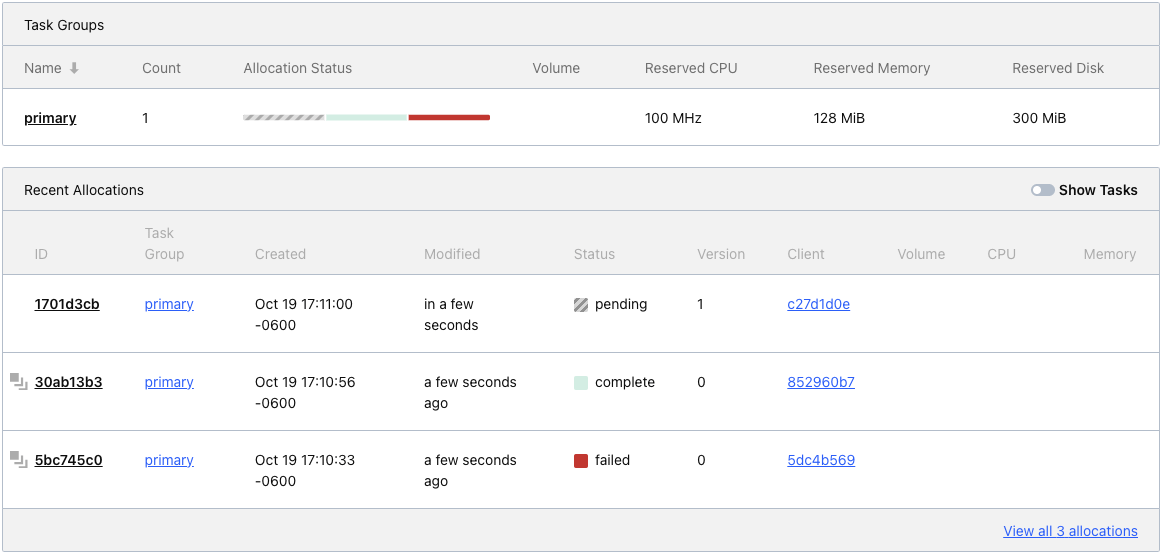
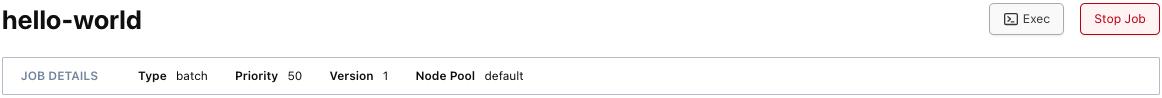
Job Allocations
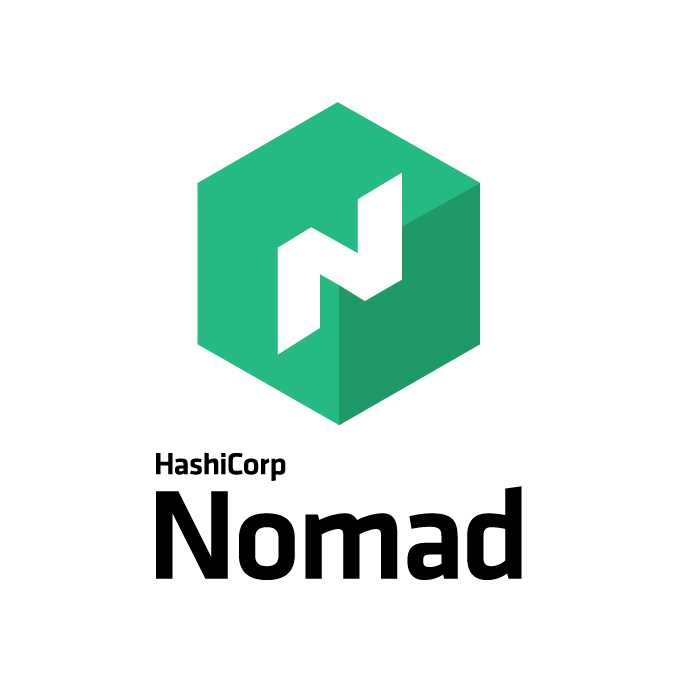
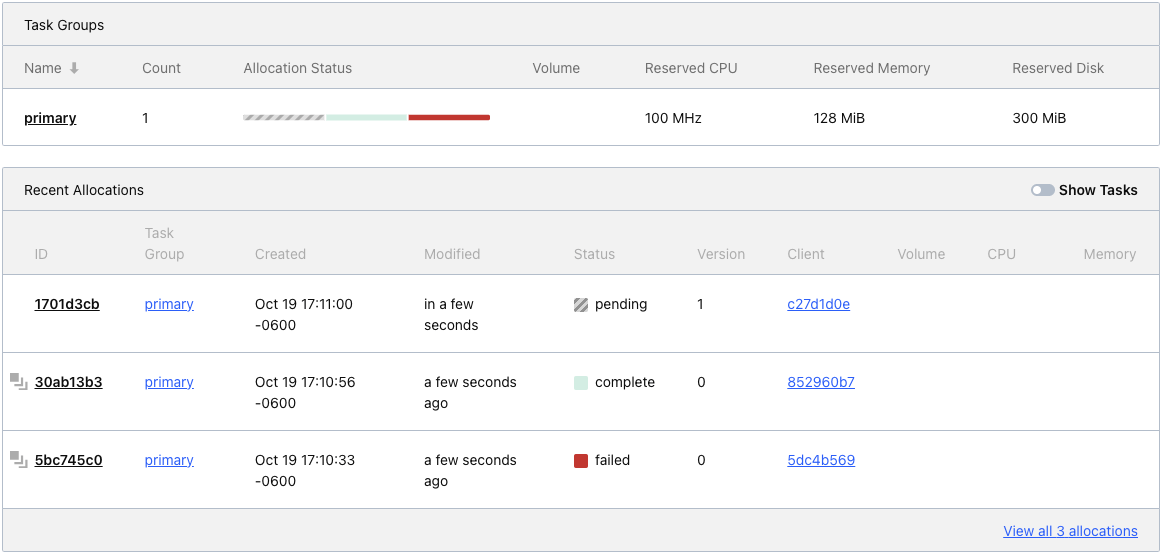
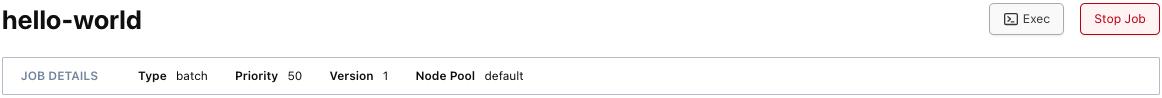
New Run
Done
Failed to Run
Job Allocations
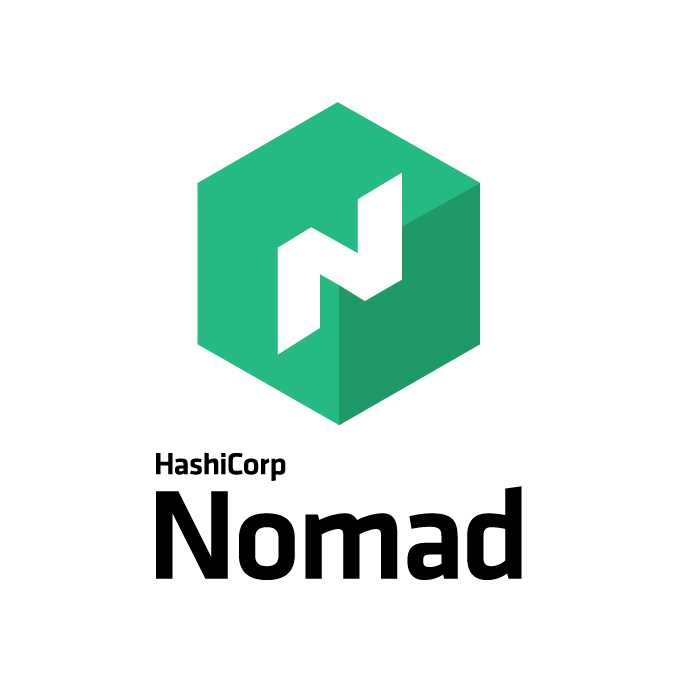
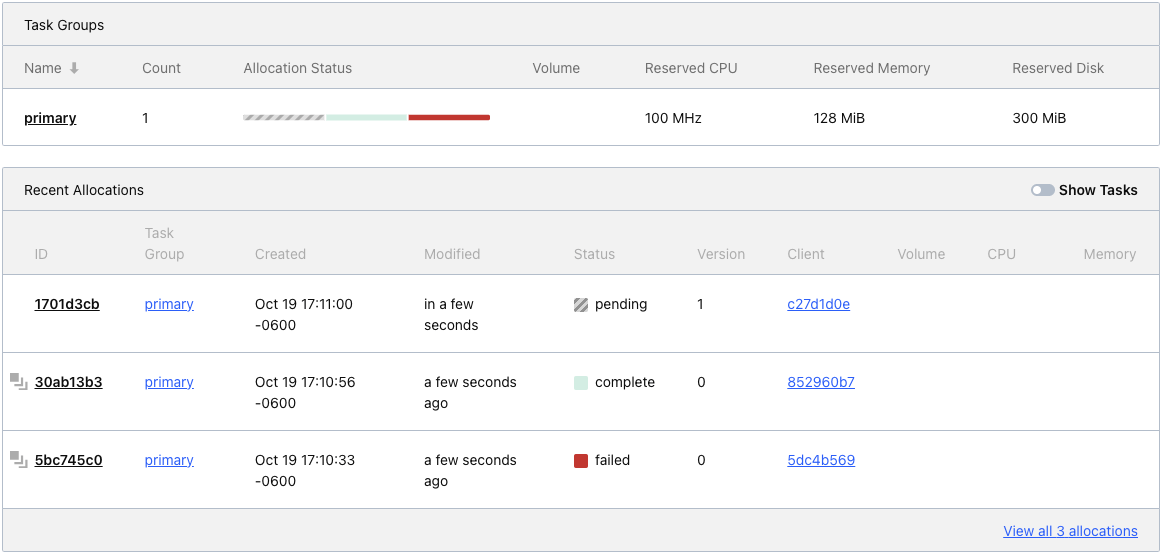
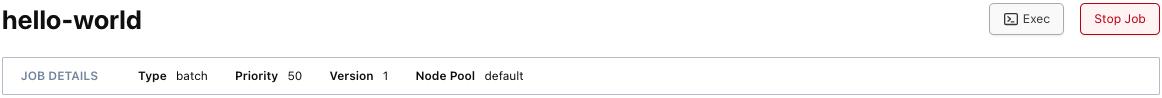
Where job
was run
Job Allocations
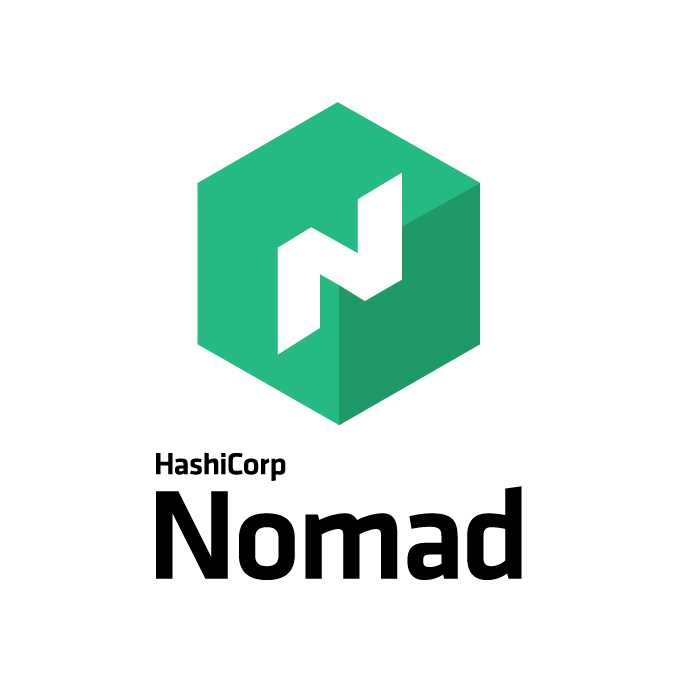
Nomad Cluster

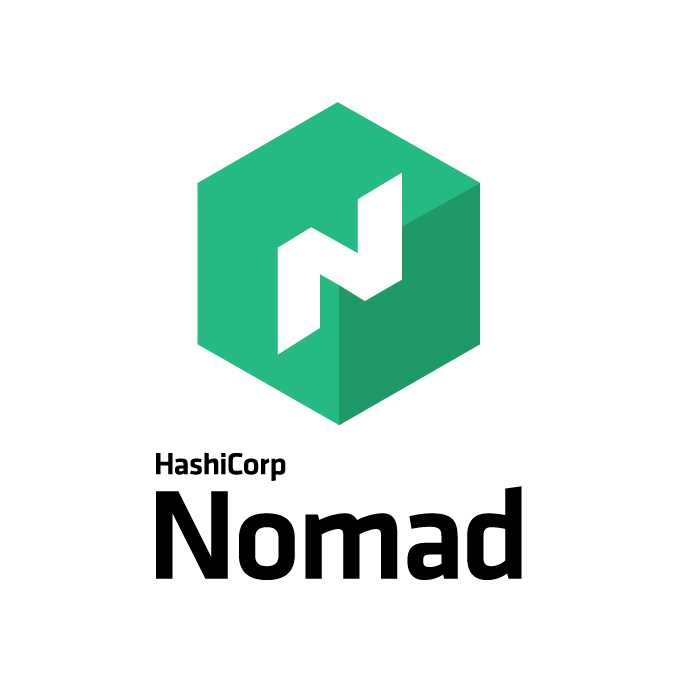
Nomad Cluster




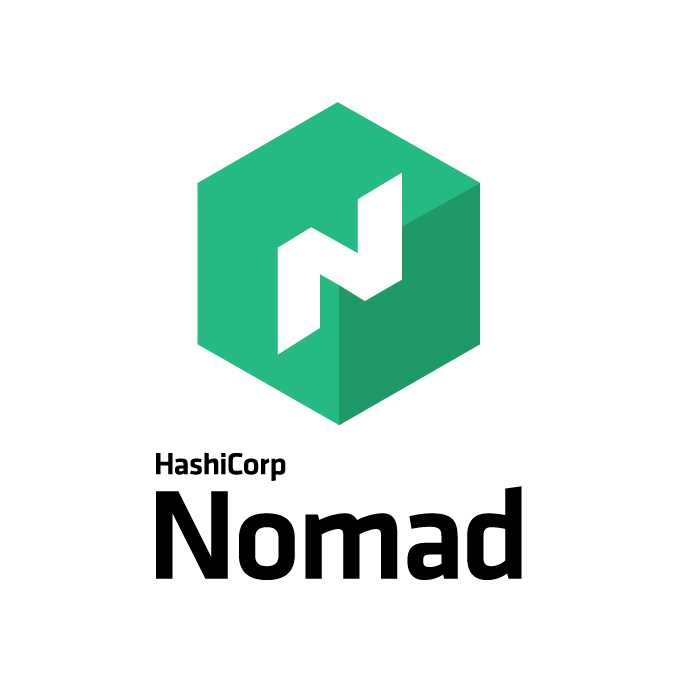
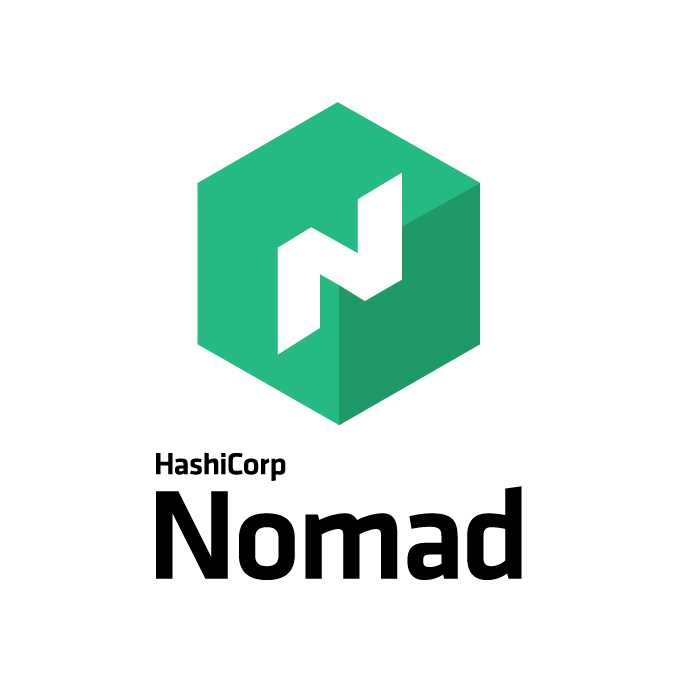
Nomad Cluster

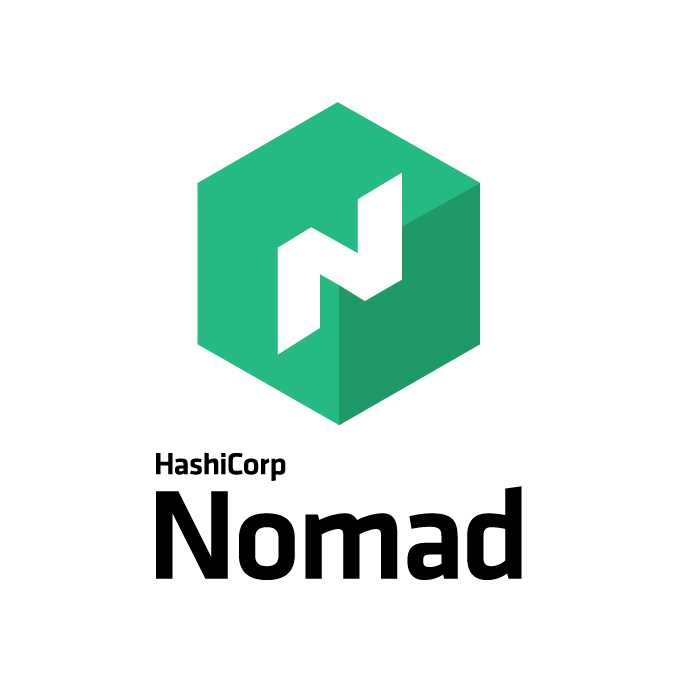
Vault
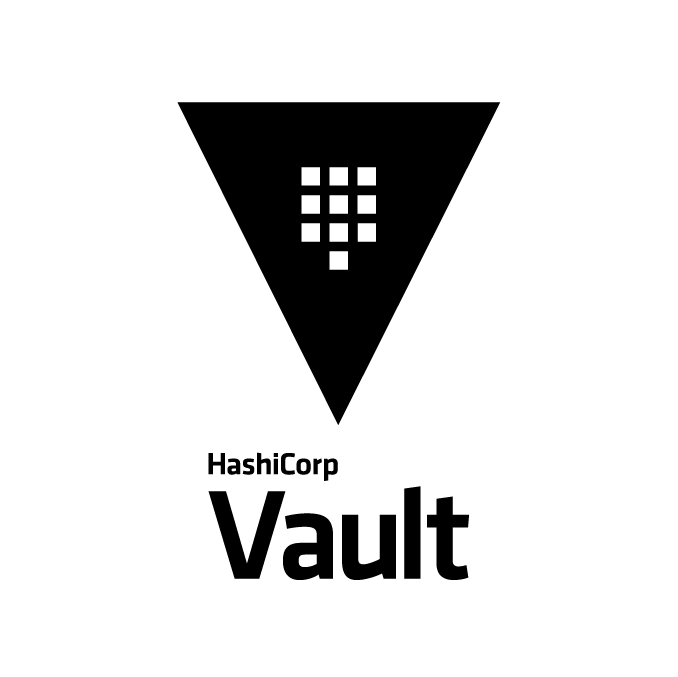
Vault Access
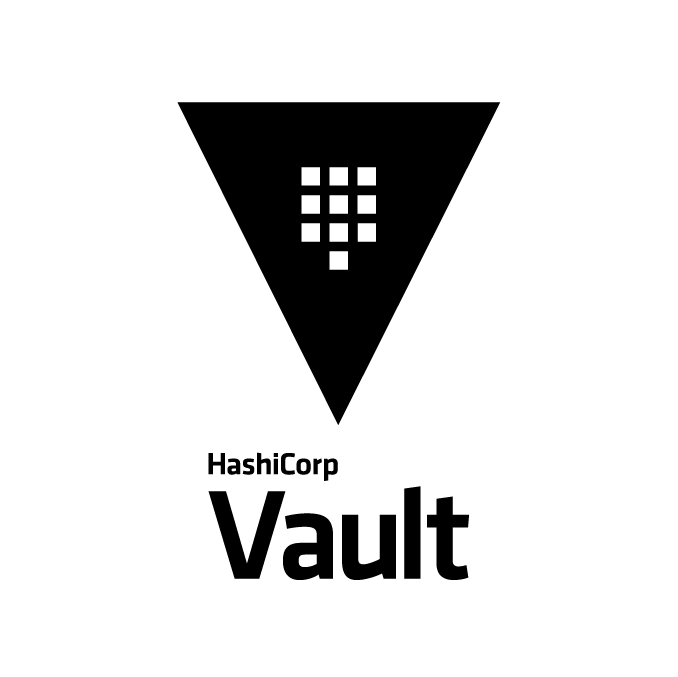
Secret Engine
Policy
Policy
Role
Role
Role
Token
Auth Method
vault-policy-for-nomad-jobs.hcl
vault-role-for-nomad-jobs.hcl
vault-auth-method-jwt-nomad.json
vault.hcl
Vault Access
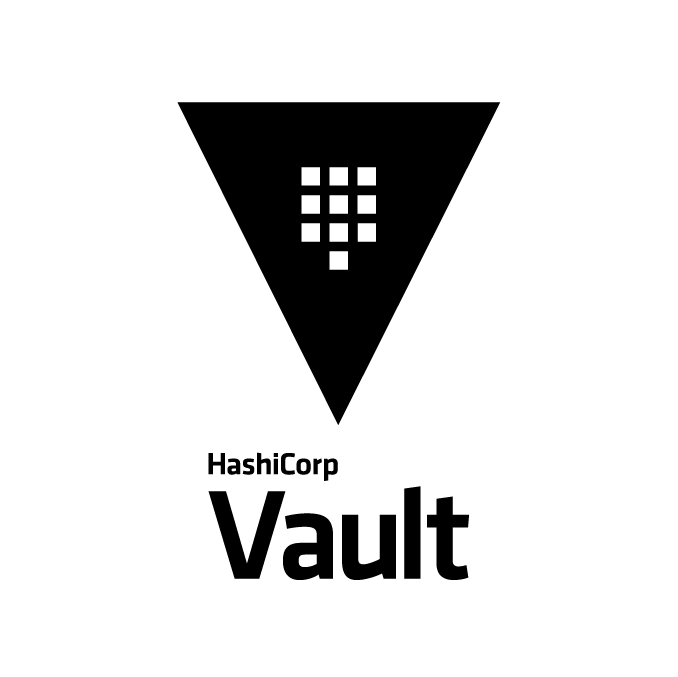
┗ vault-policy-for-nomad-jobs.hcl
┗ vault-role-for-nomad-jobs.hcl
┗ vault-auth-method-jwt-nomad.json
┗ vault.hcl
📁 hashistack_demo
┗ 📁 vault
Bootstrapping
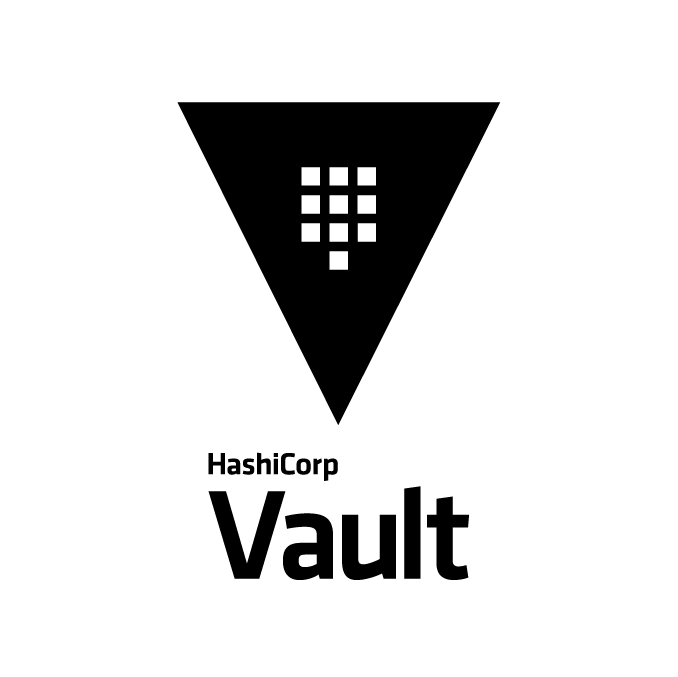
#!/bin/bash
# Suppress vault address and TLS warnings by setting the VAULT_ADDR and VAULT_CACERT
export VAULT_ADDR="https://127.0.0.1:8200"
export VAULT_CACERT="/opt/vault/tls/tls.pem"
# Initialize Vault with a file backend. This is usually fine as long as you trust the server vault is running on.
init_result=$(vault operator init -n 1 -t 1 -ca-cert /opt/vault/tls/tls.pem -format=json)
# Get the unseal key (needed to unseal the vault for use)
unseal_key=$(echo "$init_result" | jq -r '.unseal_keys_b64[0]')
[ -z "$unseal_key"] && echo "Unable to initizlize vault." && exit 1
# Get the root login token (needed to log in and make changes to vault)
root_token=$(echo "$init_result" | jq -r '.root_token')
# Unseal the vault
echo -e "UNSEAL KEY IS \033[1;31;44m$unseal_key\033[00m"
vault operator unseal "$unseal_key"
# Write the unseal token to disk for auto-unsealing
echo "UNSEAL_KEY=$unseal_key" > /etc/default/vault
echo "VAULT_ADDR=https://127.0.0.1:8200" >> /etc/default/vault
echo "VAULT_CACERT=/opt/vault/tls/tls.pem" >> /etc/default/vault
# Login as root
vault login "$root_token"
# Install and configure the 1Password plugin for Vault
op_connect_shasum=$(shasum -a 256 /etc/vault.d/plugins/op-connect | cut -d " " -f1)
vault write sys/plugins/catalog/secret/op-connect sha_256="$op_connect_shasum" command="op-connect"
vault secrets enable --plugin-name='op-connect' --path="op" plugin
# Write the 1Password API Token to Vault
vault write op/config @/etc/vault.d/opconfig.json
# Enable jwt authentication for Nomad
vault auth enable -path 'jwt-nomad' 'jwt'
# Enable the traditional KV store for vault
vault secrets enable -version '2' 'kv'
# Write our config for nomad-jwt authentication
vault write auth/jwt-nomad/config '@/etc/vault.d/vault-auth-method-jwt-nomad.json'
# Write our config for Nomad jobs
vault write auth/jwt-nomad/role/nomad-jobs '@/etc/vault.d/vault-role-for-nomad-jobs.json'
# Get our Nomad auth method's unique ID to create an access policy
auth_methods=$(vault auth list -format=json)
accessor=$(echo "$auth_methods" | jq -r '."jwt-nomad/".accessor')
# Insert our accessor into our access policy
sed -i "s#AUTH_METHOD_ACCESSOR#$accessor#g" /etc/vault.d/vault-policy-for-nomad-jobs.hcl
# Write our policy to vault
vault policy write 'nomad-jobs' '/etc/vault.d/vault-policy-for-nomad-jobs.hcl'1Password Connect



1Password Vault
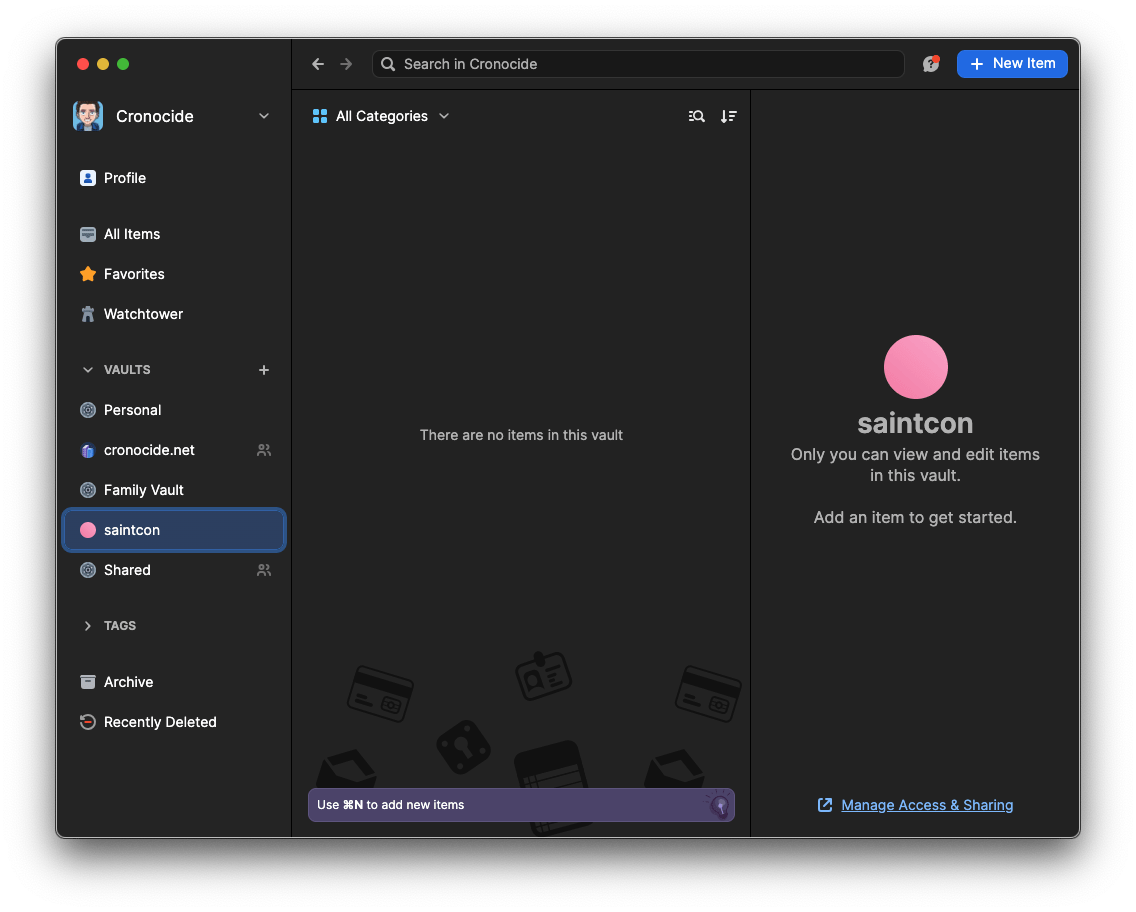


1Password Vault
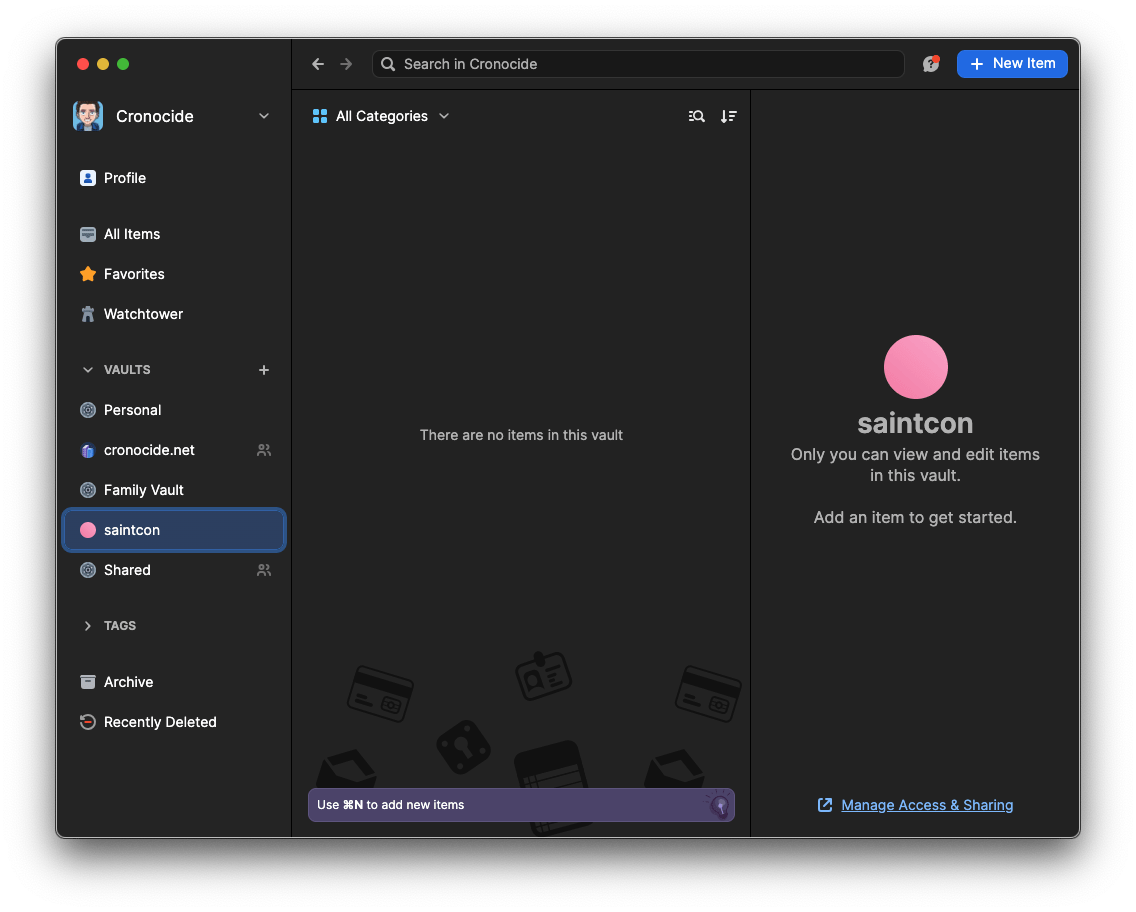


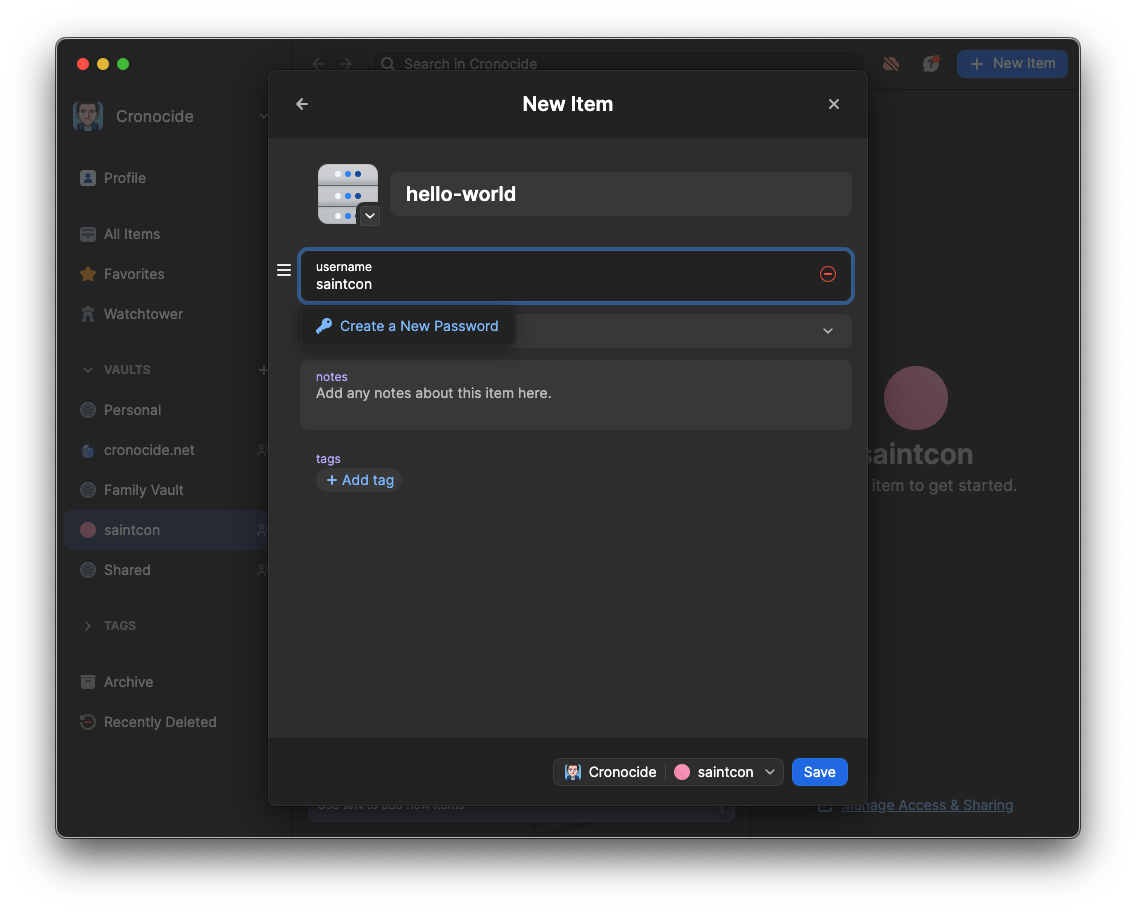
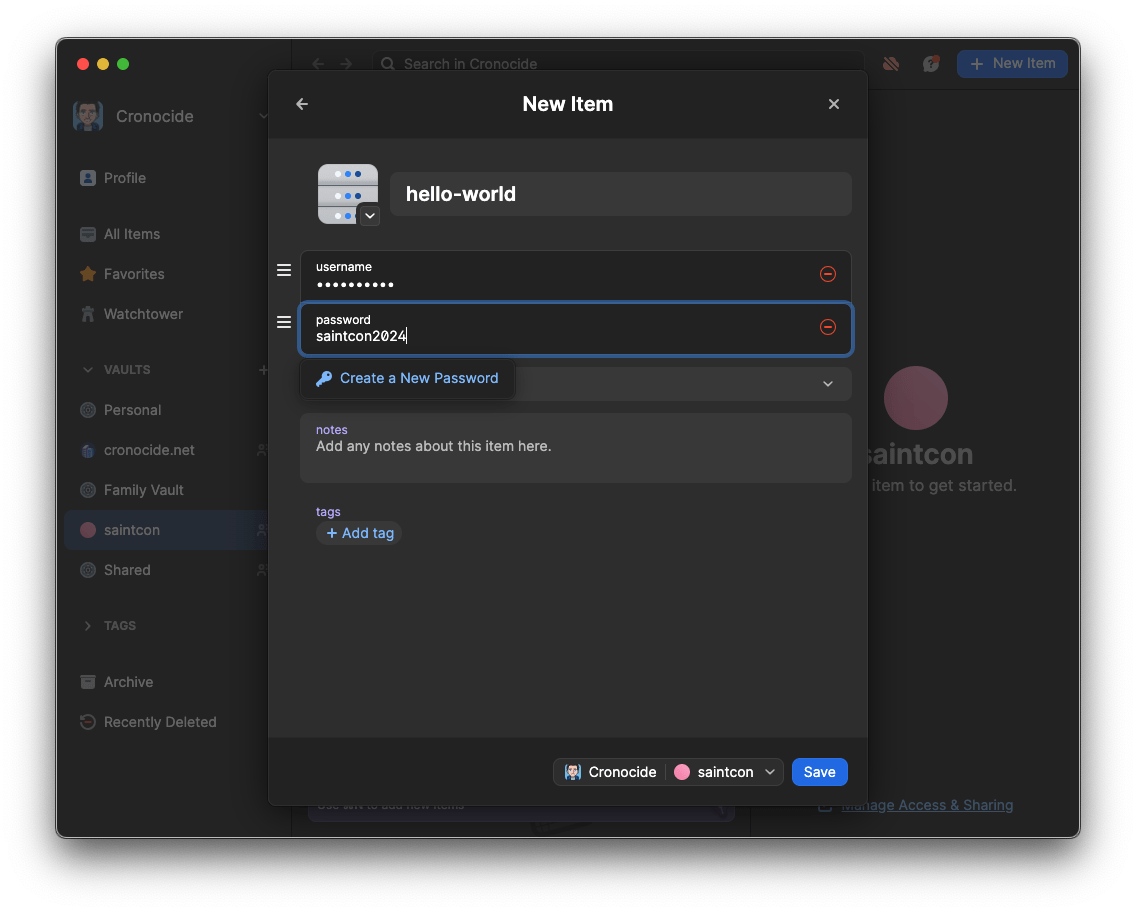


Vault
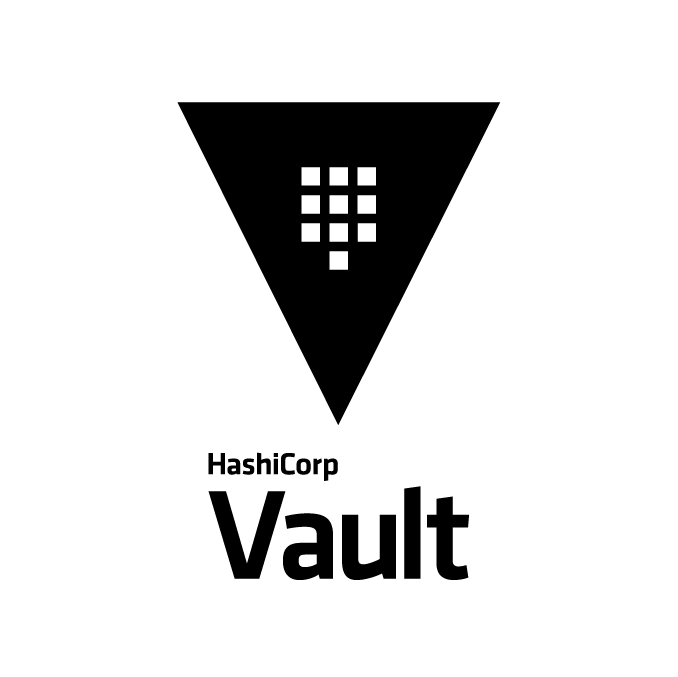
# opconfig.json
{
"op_connect_host": "http://1password-connect.service.consul:8482",
"op_connect_token": "<YOUR 1PASSWORD-CONNECT TOKEN HERE>"
}#> vault write op/config @opconfig.json
Success! Data written to: op/config
Inserting Credentials
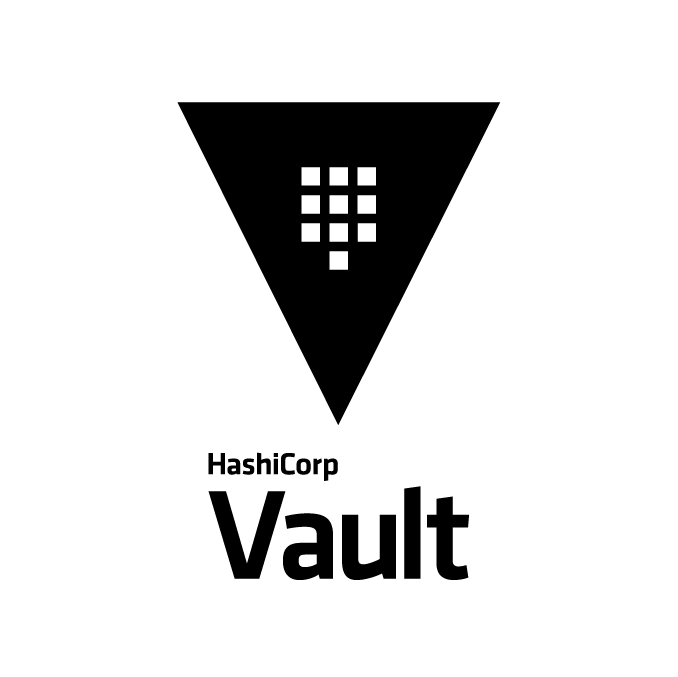
#> nomad volume create /etc/nomad.d/jobs/1password.volume
Created external volume 1password with ID 1password
#> sudo iscsiadm --mode node --targetname \
iqn.2005-10.org.freenas.ctl:1password --portal 10.10.64.53 --login
Login to [iface: default, target: iqn.2005-10.org.freenas.ctl:1password, portal: 10.10.64.53,3260] successful.
#> sudo mkfs.ext4 /dev/sdb
Creating filesystem with 262144 4k blocks and 65536 inodes
Writing superblocks and filesystem accounting information: done
#> sudo mkdir /mnt/tmp && sudo mount /dev/sdb /mnt/tmp
#> sudo cp 1password-credentials.json /mnt/tmp/
#> sudo umount /dev/sdb
#> sudo iscsiadm --mode node --targetname \
iqn.2005-10.org.freenas.ctl:1password --portal 10.10.64.53 --logout
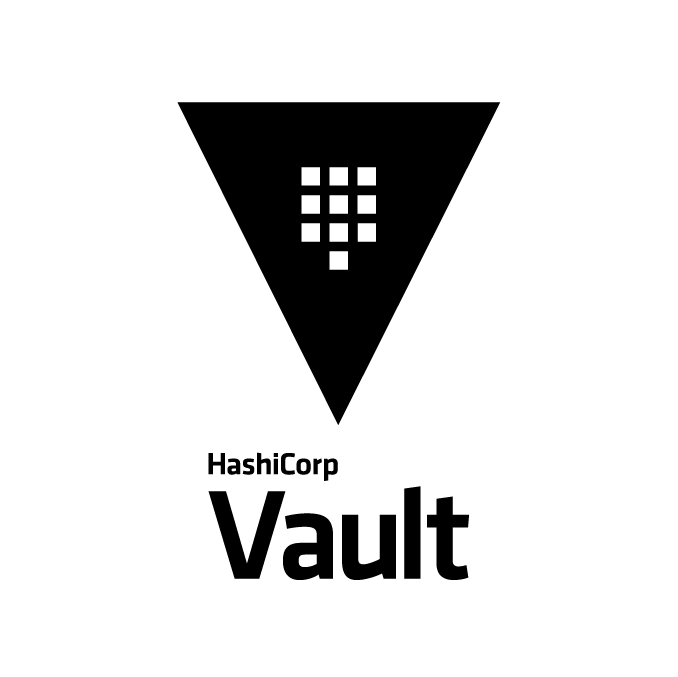
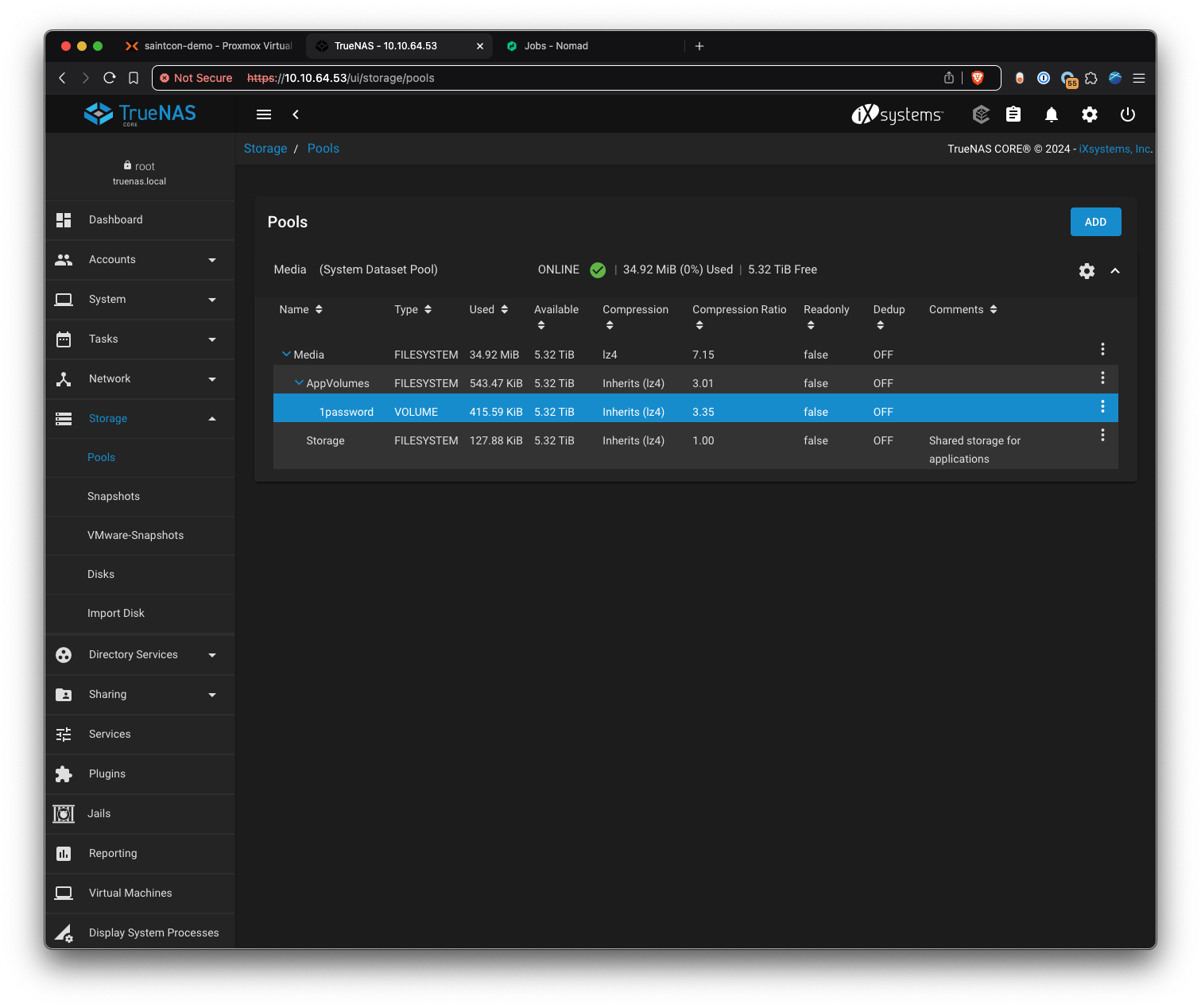


Using 1Password
job "hello-world" {
type = "batch"
group "primary" {
vault {}
task "hello-world" {
driver = "docker"
config {
image = "busybox:latest"
command = "sh"
args = ["/local/entrypoint.sh"]
}
template {
destination = "/local/entrypoint.sh"
data =<<EOF
#!/bin/sh
{{with secret "op/vaults/saintcon/items/hello-world"}}
echo "The username is {{.Data.username}} and the password is {{.Data.password}}"
{{end}}
EOF
}
resources {
memory = 128
}
}
}
}

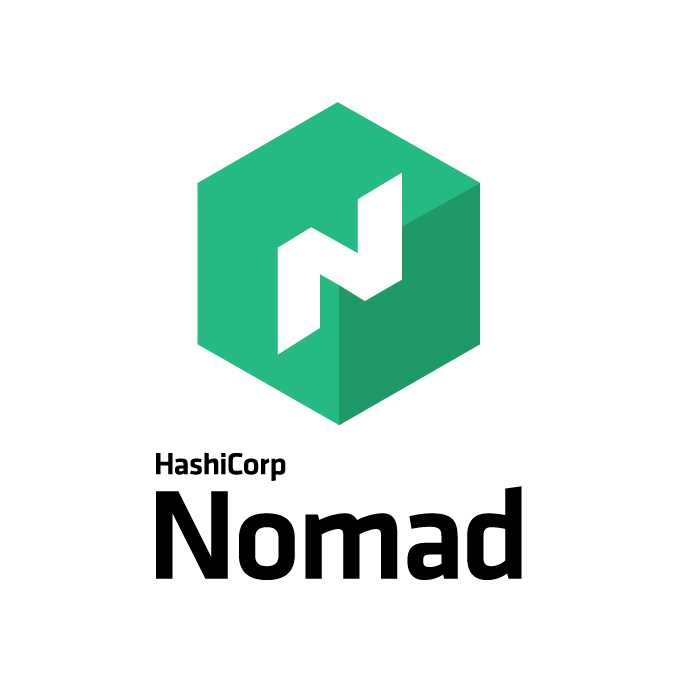
Further Reading
- Service Mesh
- Authentication Gateway
- WAF and CDN
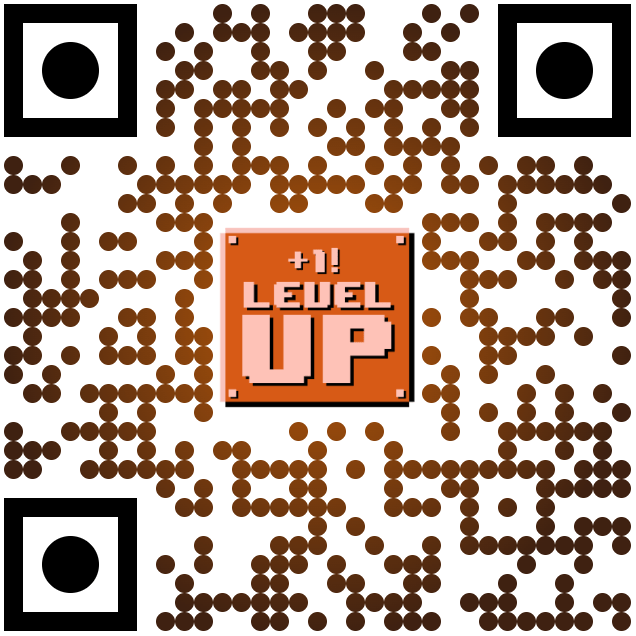
Slides
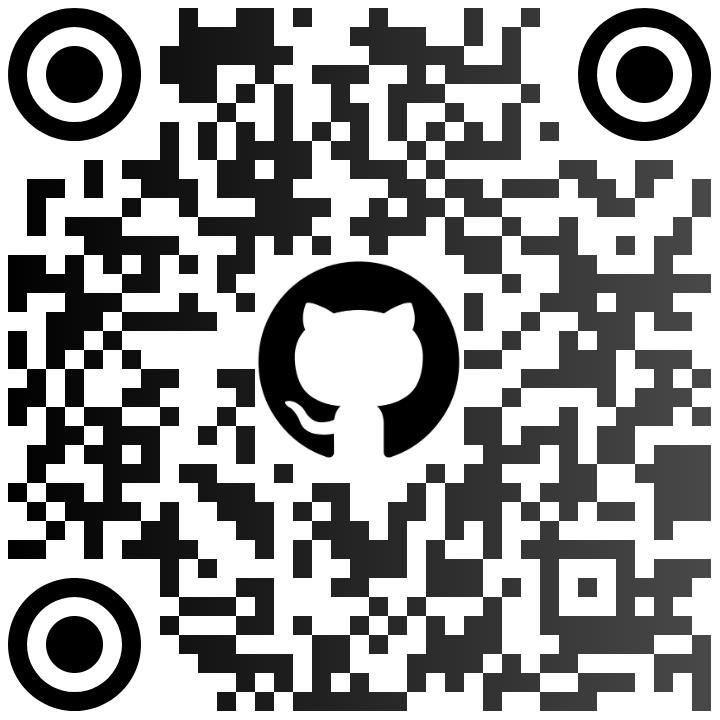
Code
Level Up Your HomeLab Without Kubernetes
@cronocide