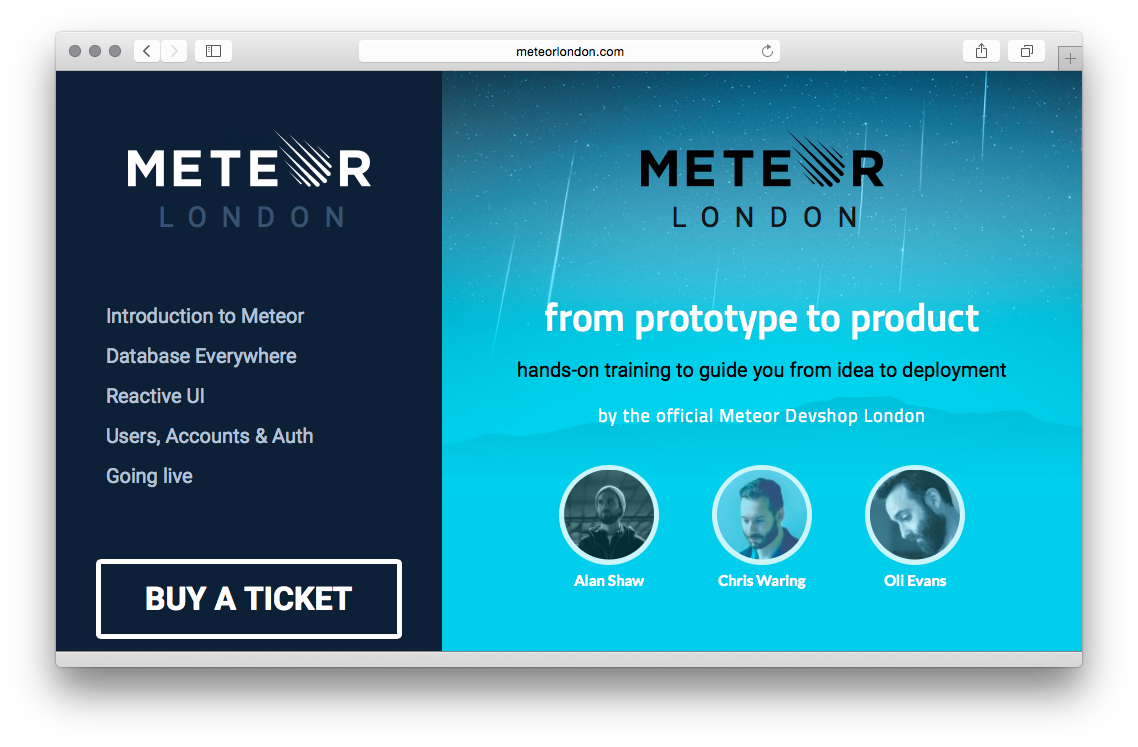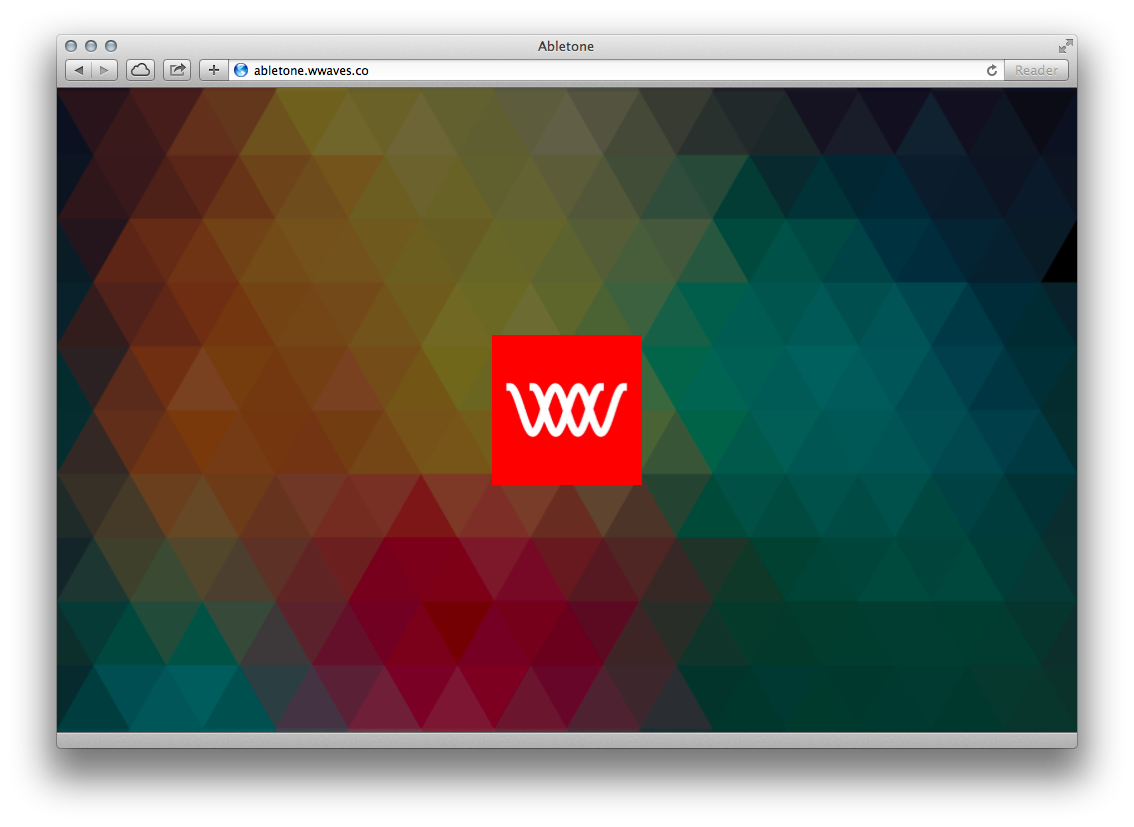1.0 — a new ERA
@CWARING


DAY WORLDWIDE
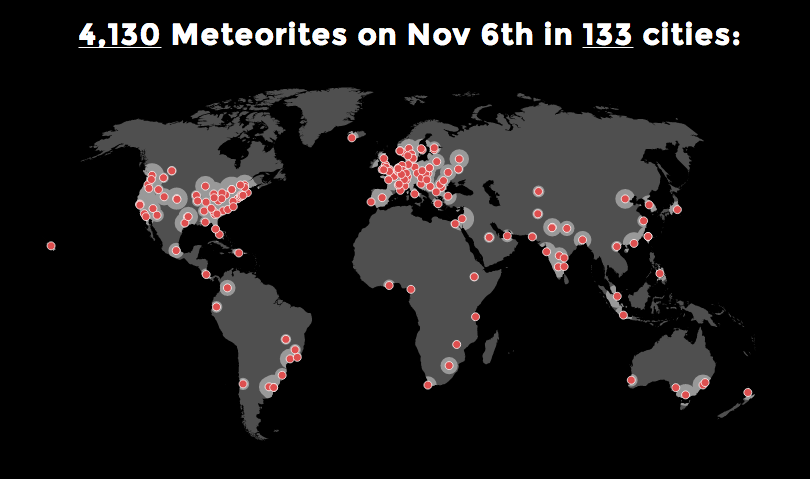
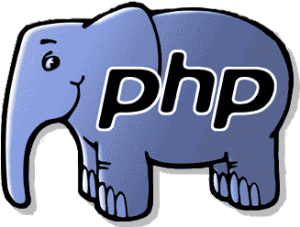
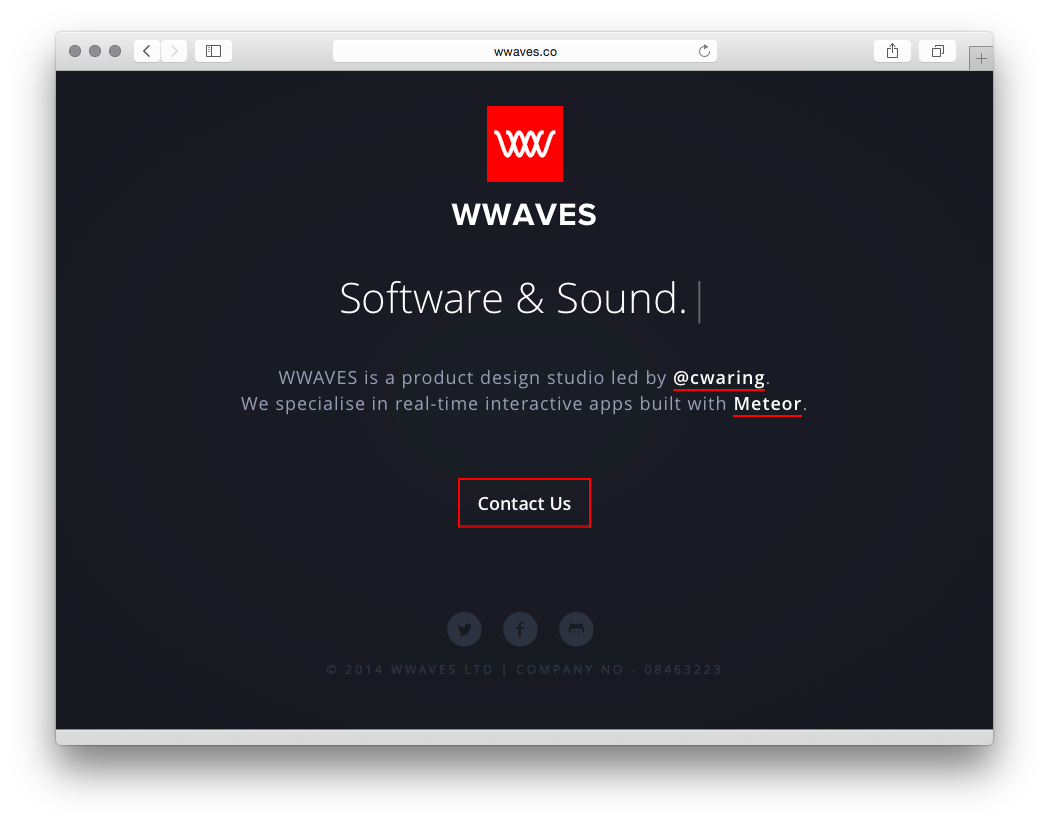
BUILD A
REAL-TIME
REACTIVE
APP
IN A DAY!
(or less)
History.back()






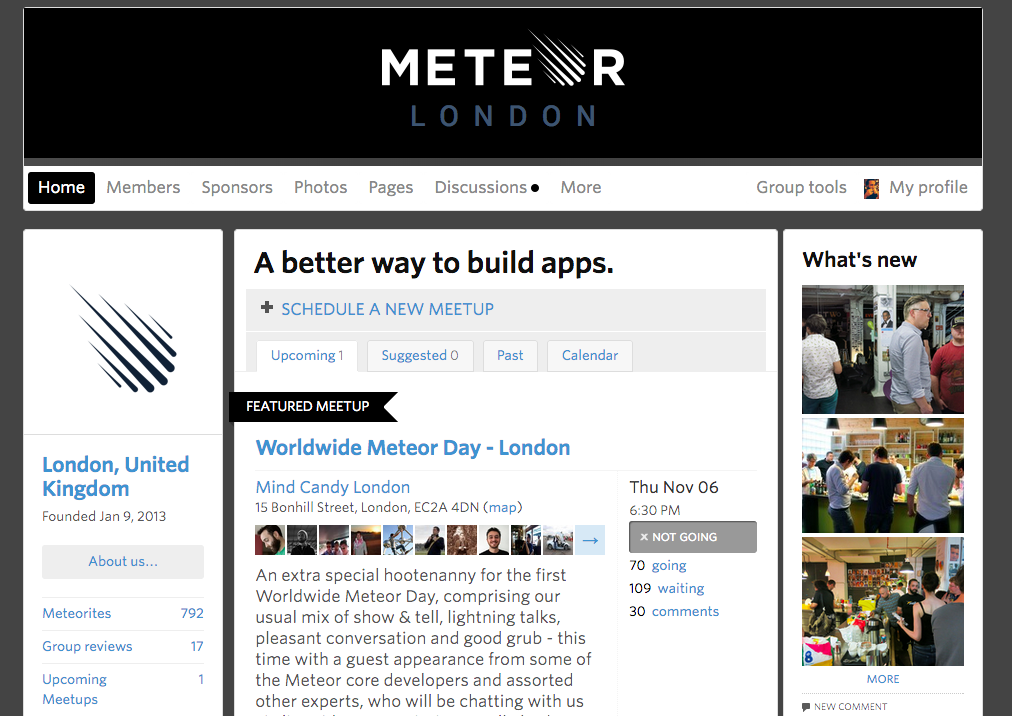
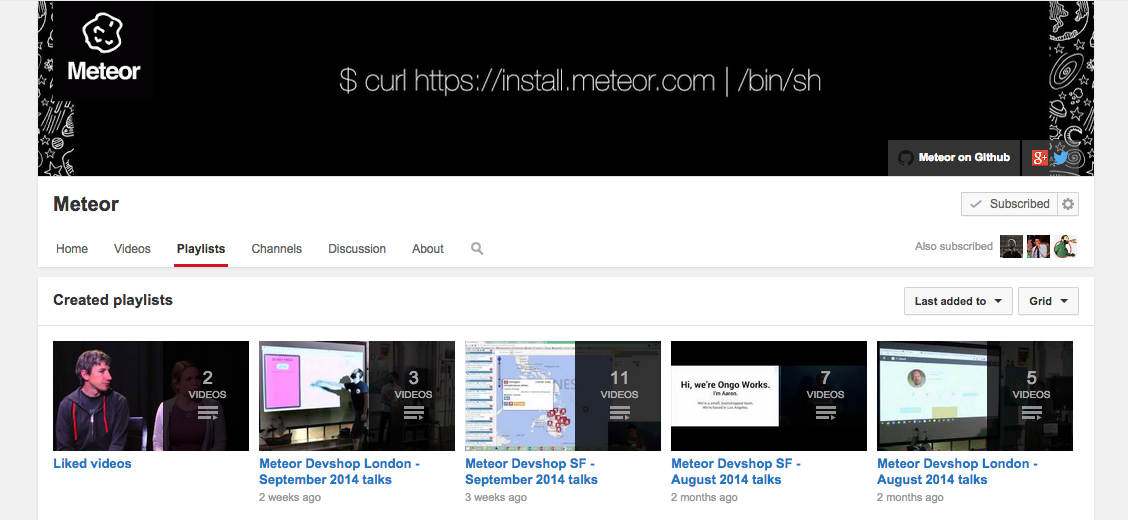
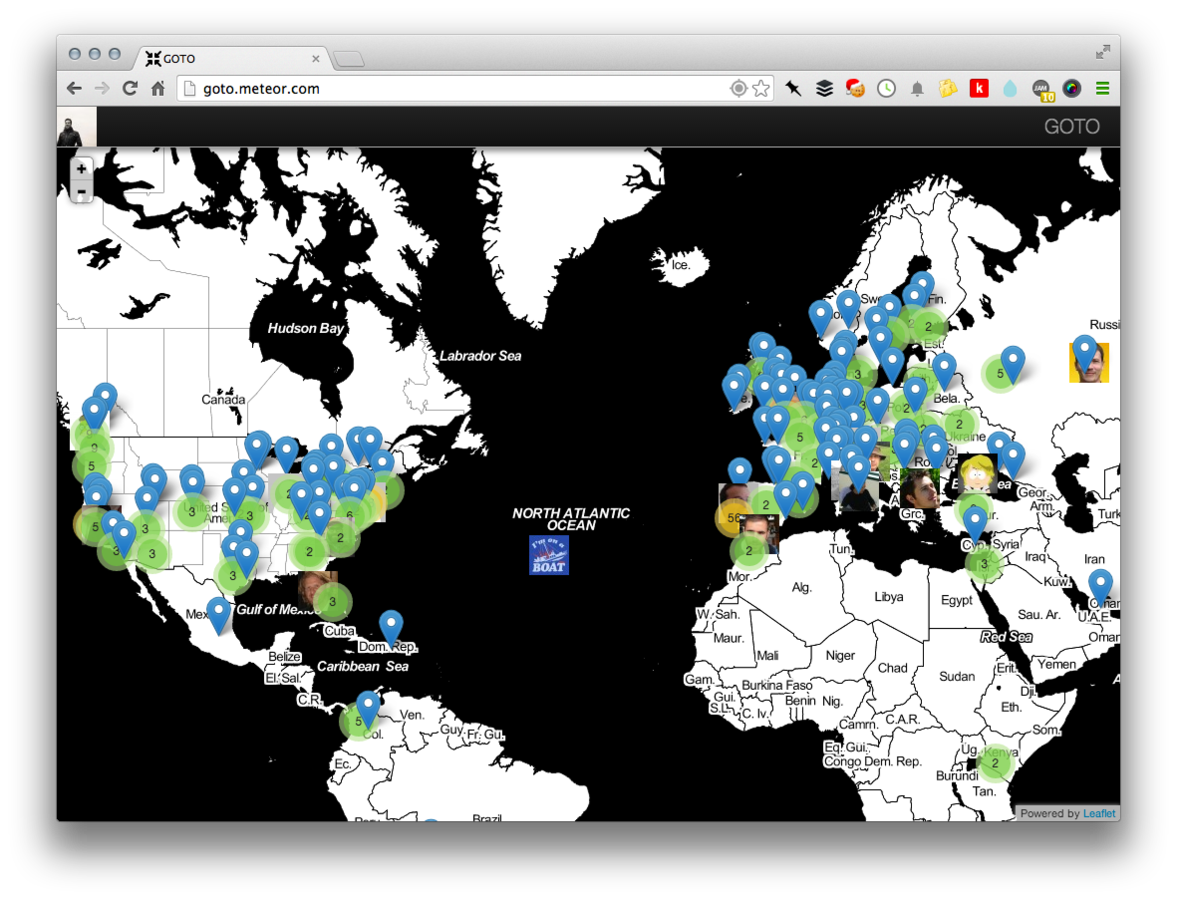
BLACKBOARD
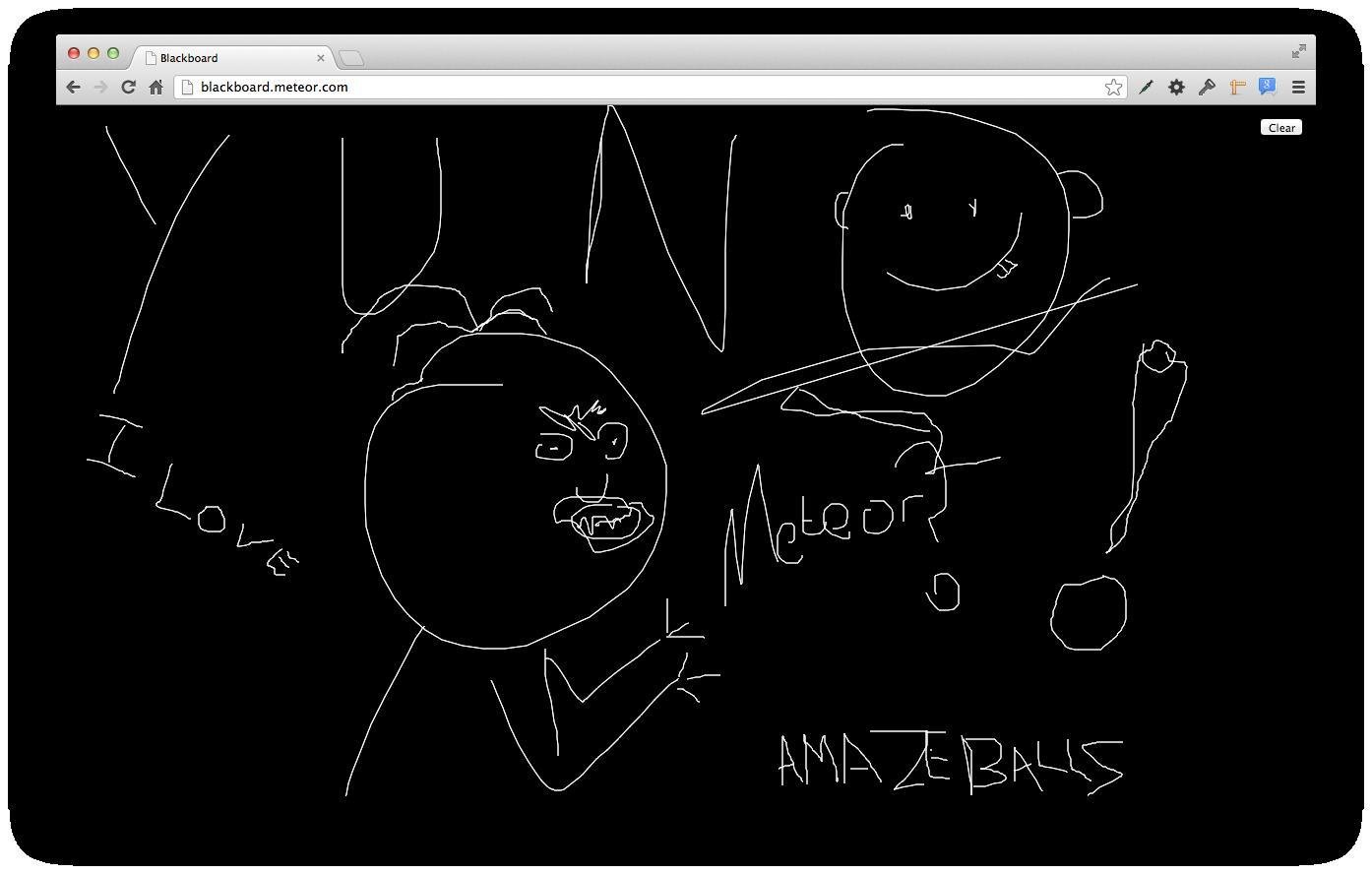
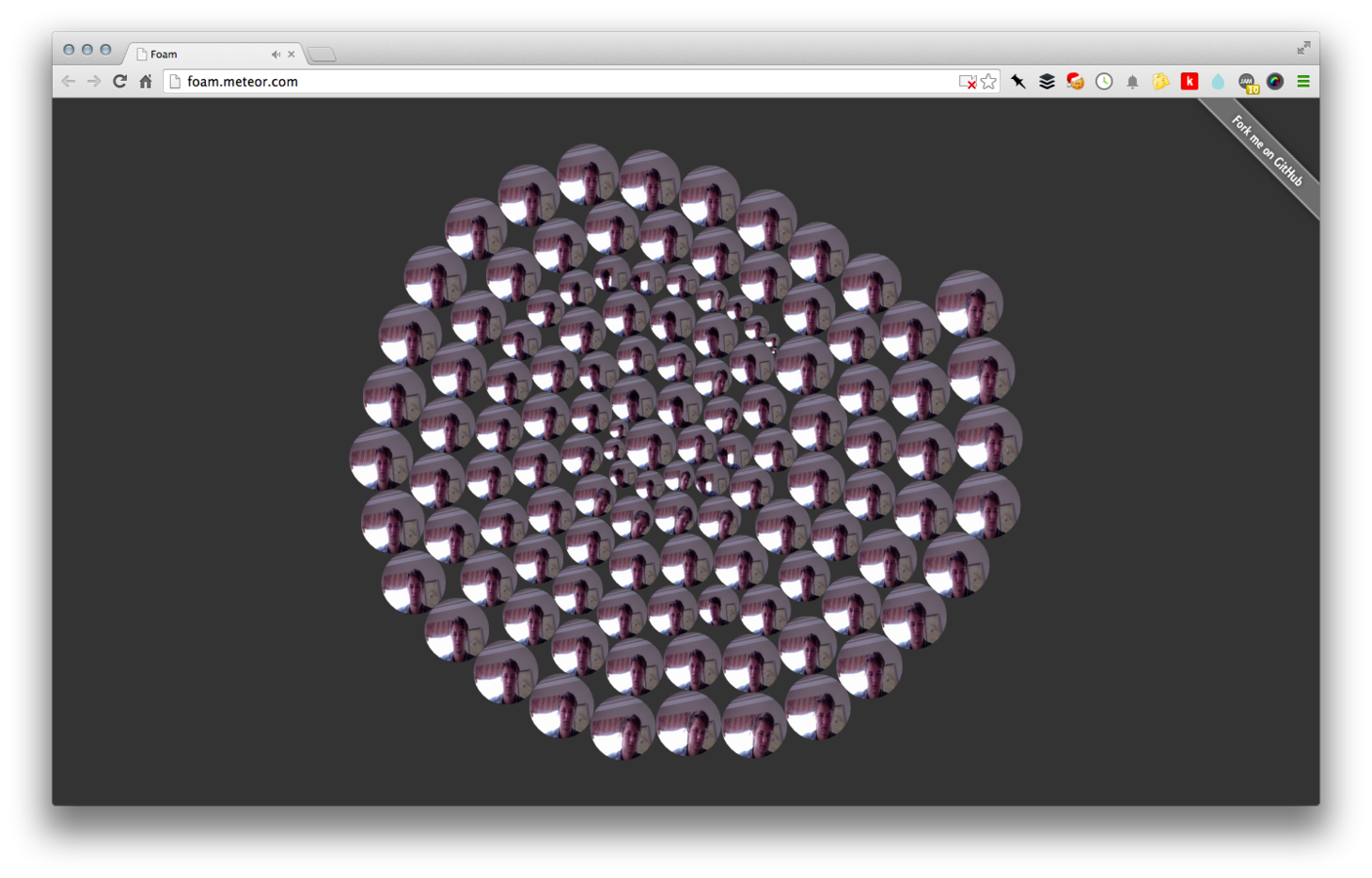


+ MAGIC
Many popular libraries(jQuery, SockJS, Underscore)
Packed into one tasty Javascript bundle
the new stack

HTML

data
HTML
Reactive programming
Data syncing
Automatic includes
Minification and concatenation
Meteor DEPLOY
Smart packages
Spiderable
magic

$ curl https://install.meteor.com | /bin/sh$ meteor create myapp$ cd myapp
$ meteor
=> Meteor server running on: http://localhost:3000/ STEP 0
STEP 1
STEP 2
Let's make an app
Mongo everywhere
var Things = new Meteor.Collection("things");
Things.find(id);
Things.findOne();
Things.insert({'thing': url});
Things.update(id, { $set:{'herp': 'derp'});
Things.remove(id);Subscriptions
// server: publish the photos collection
Meteor.publish("things", function () {
return Things.find(); // returns all the things
});
// client: subscribe to the photos collection
Meteor.subscribe("things");REACTIVITy
<template name="theThings">
{{#if things}}
<ul>
{{#each things}}<li>{{url}}</li>{{/each}}
</ul>
{{/if}}
</template>Template.theThings.helpers({
things: function(){
return Things.find()
}
); SMART PACKAGES
ATMOSPHERE
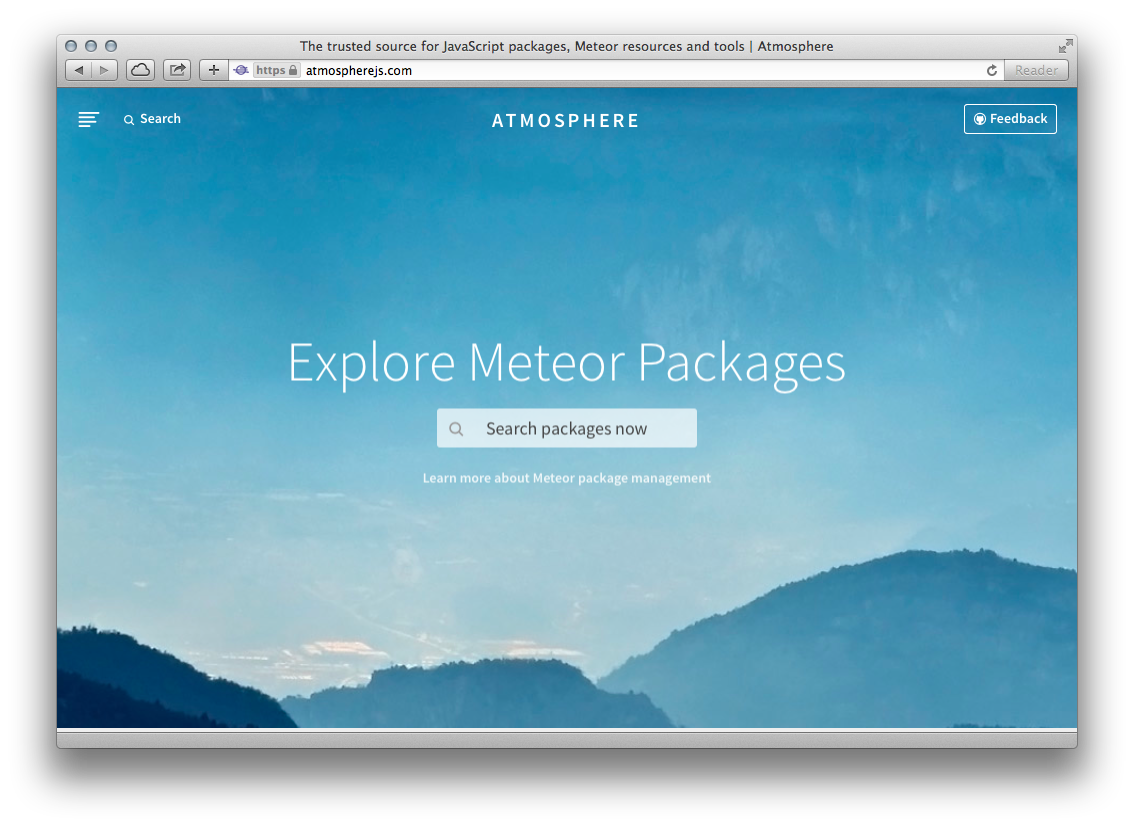
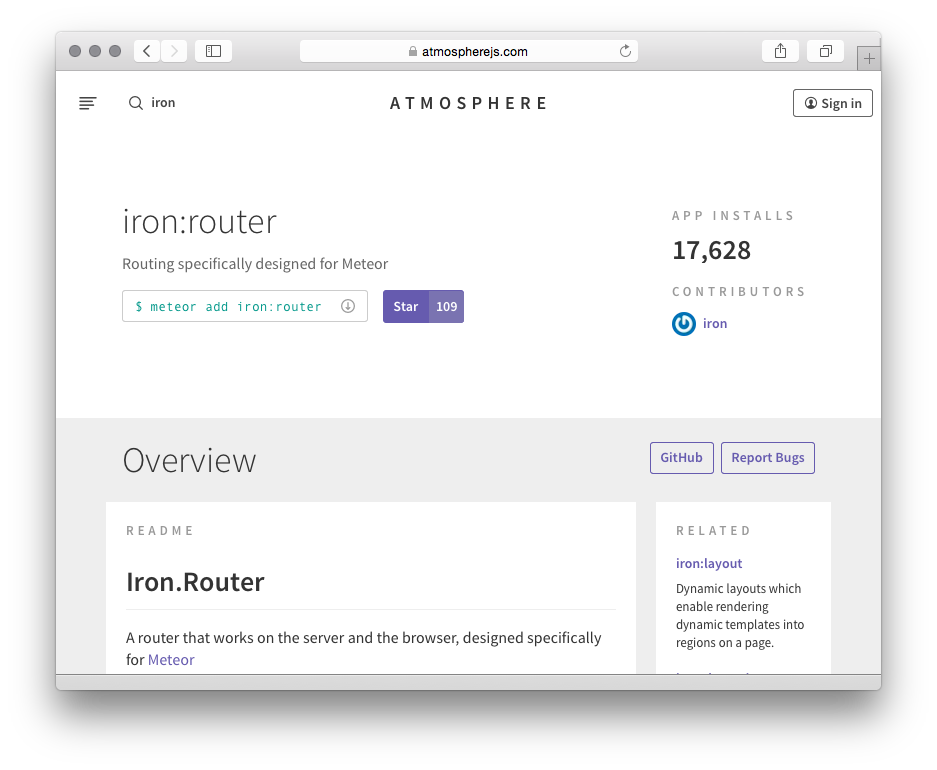
iron:router
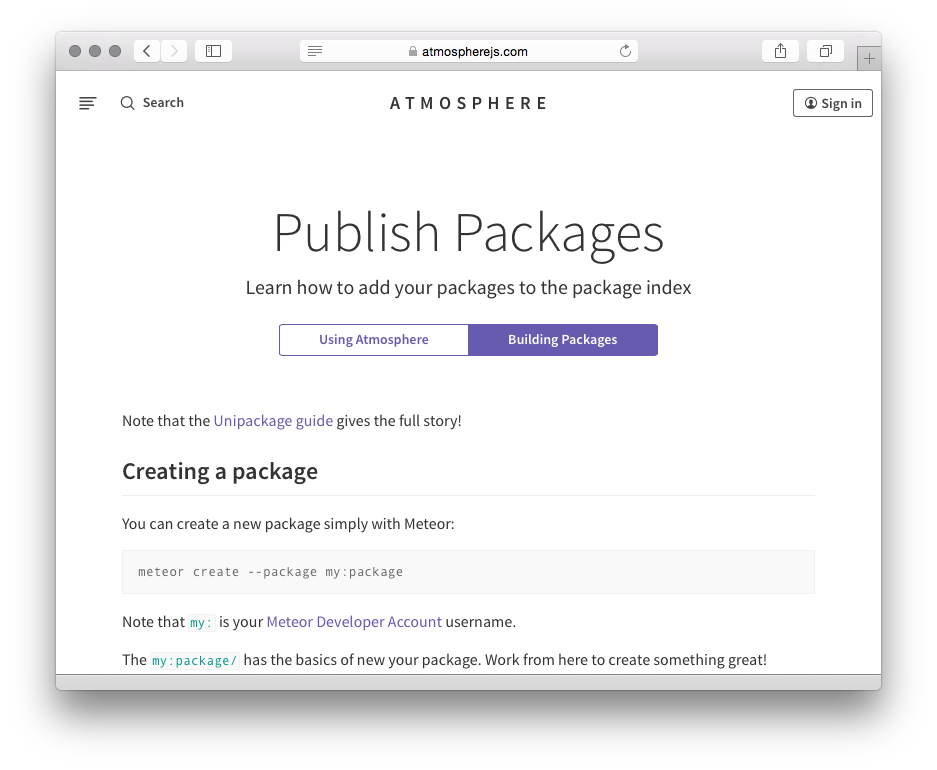
roll your own
METEOR galaxy
$ meteor deploy myapp$ meteor deploy www.myapp.comor
$ meteor build testDIY
because standard deployment is old news.
Hot {code} Pushes
Hot Code Pushes
Update your app while users are connected without disturbing them. When you push a new version, the new code is seamlessly injected into each browser frame in which the app is open.
go native


$ meteor add-platform ios/androidmeteor add-platform platform
Adds platforms to your Meteor project. You can add multiple platforms with one command. Once a platform has been added, you can use 'meteor run platform' to run on the platform, and 'meteor build' to build the Meteor project for every added platform.
Meteor in production
(concept products)



illustreets
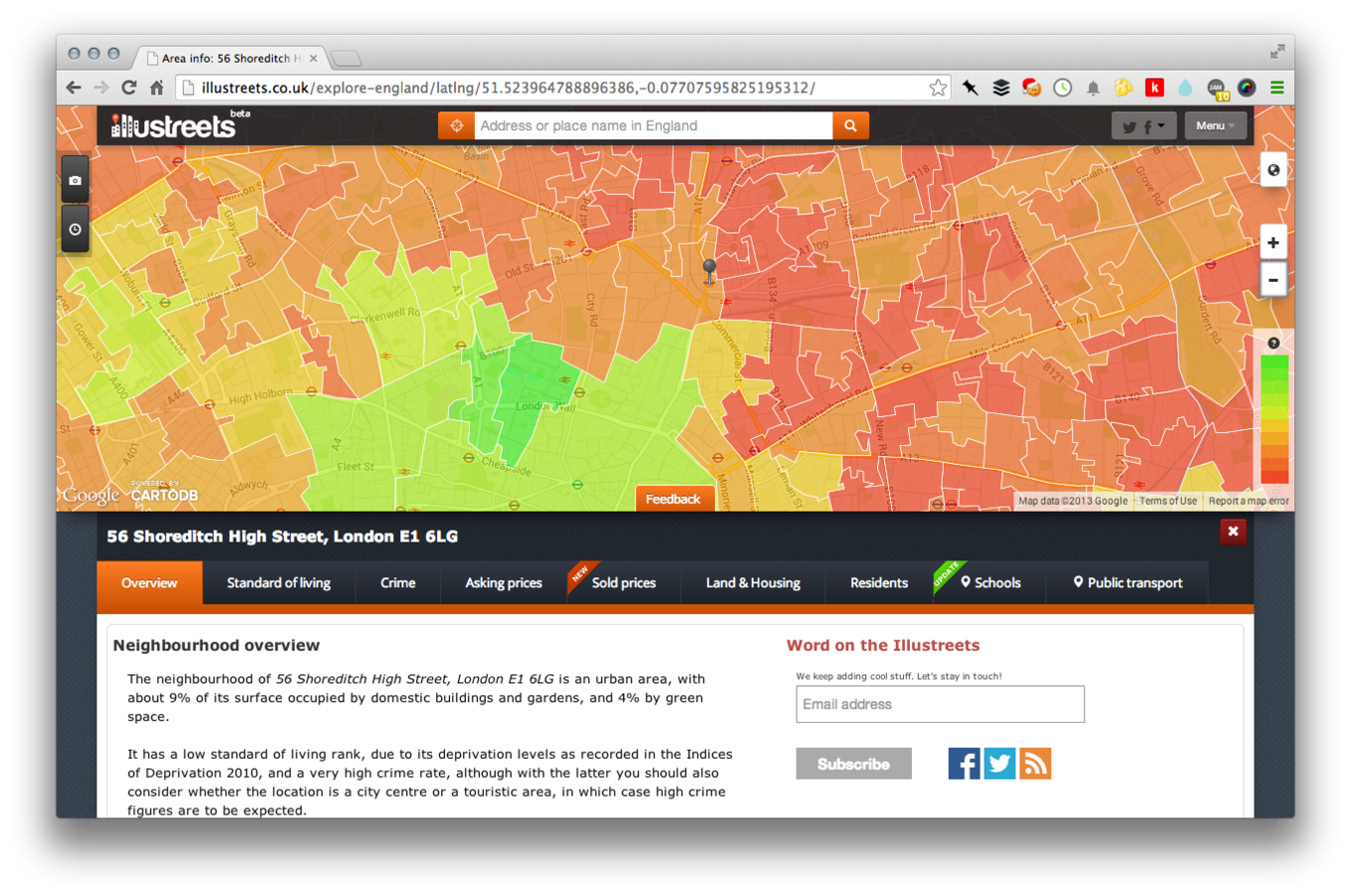
Lookback
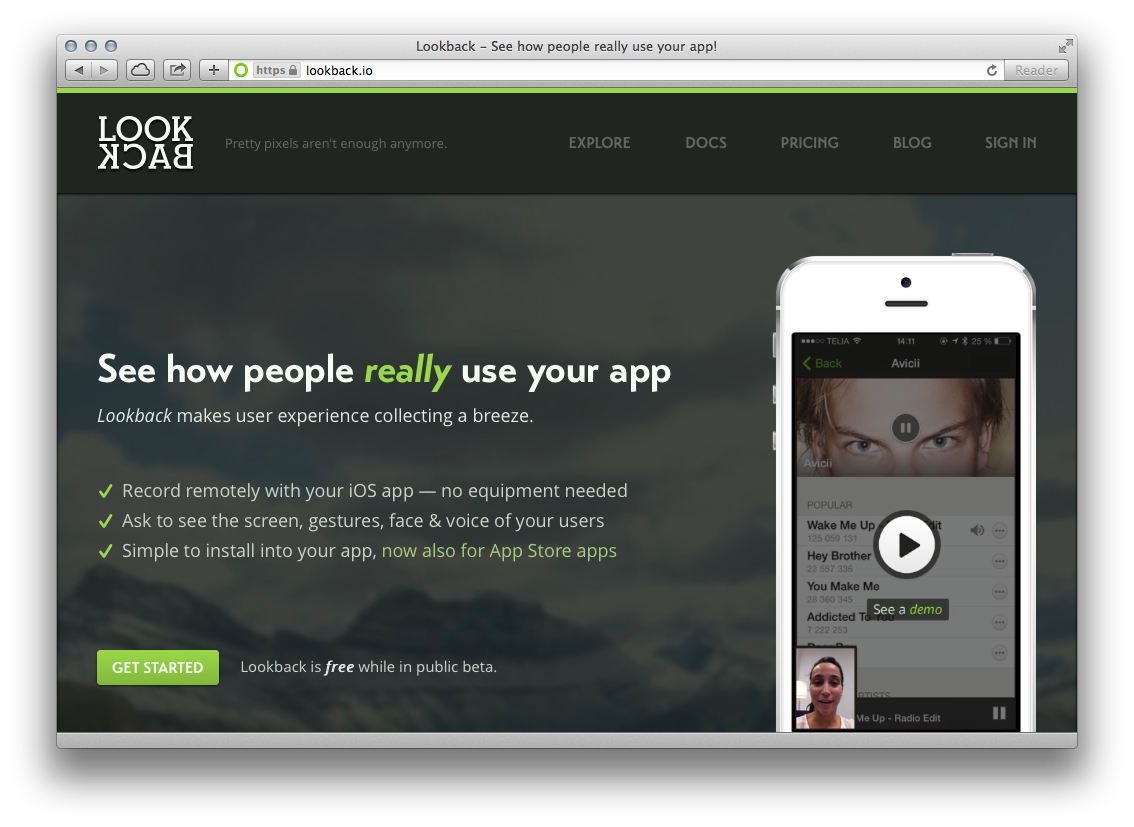
workpop
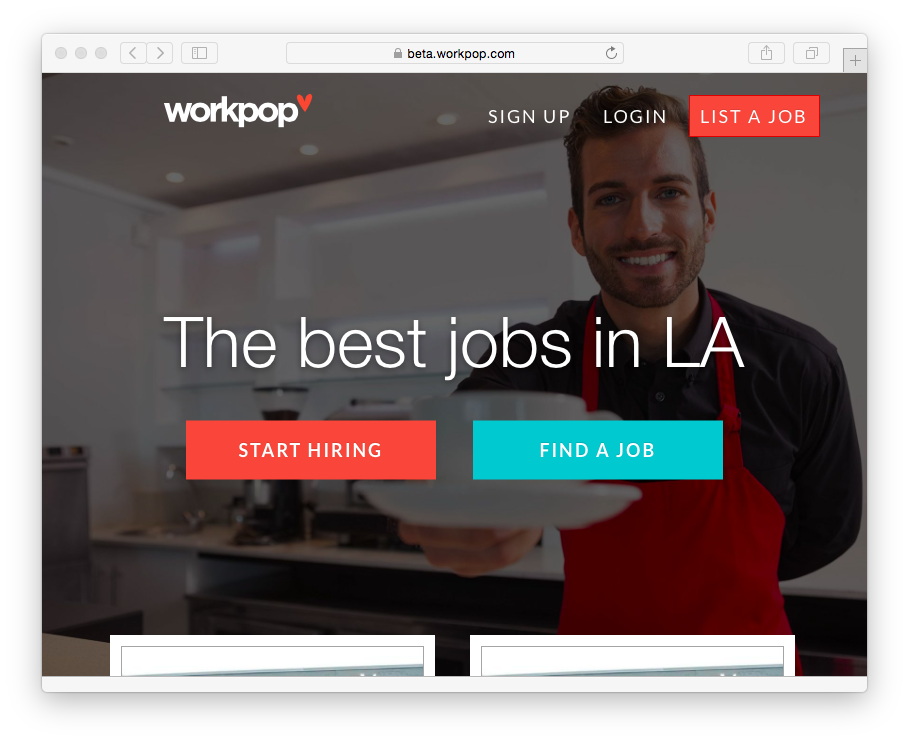
Telescope

THE MANUAL
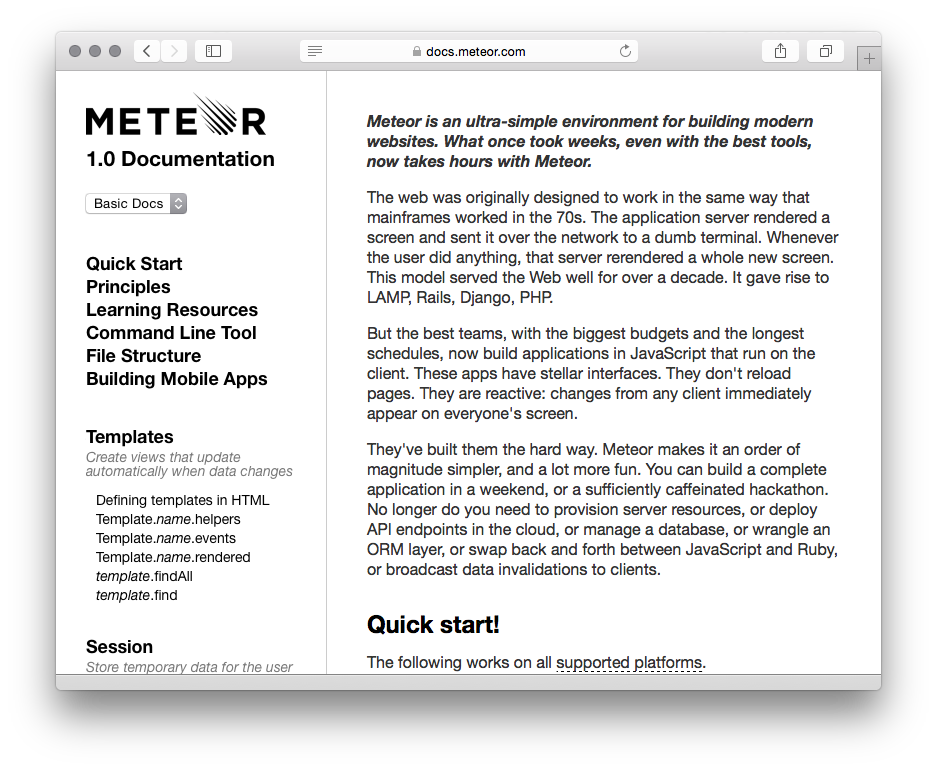
Evented Mind
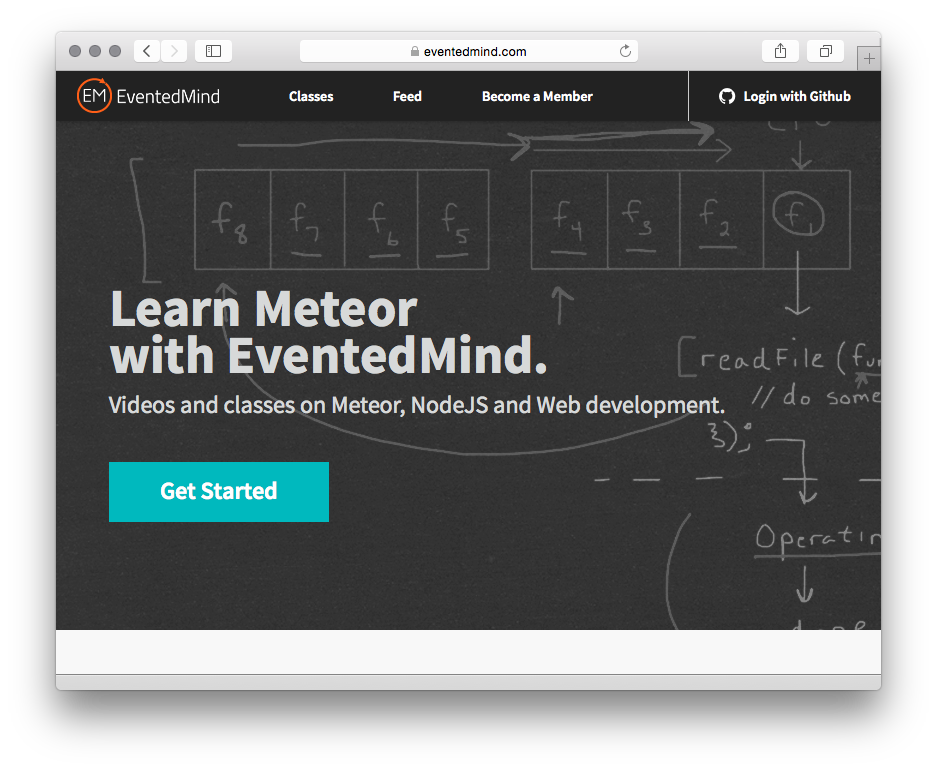

Discover Meteor
Meteor hacks

meteor london