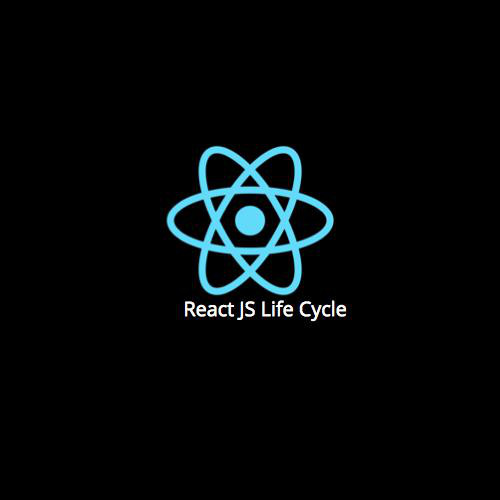
React JS Section 2.3
This is a live streamed presentation. You will automatically follow the presenter and see the slide they're currently on.
Loading
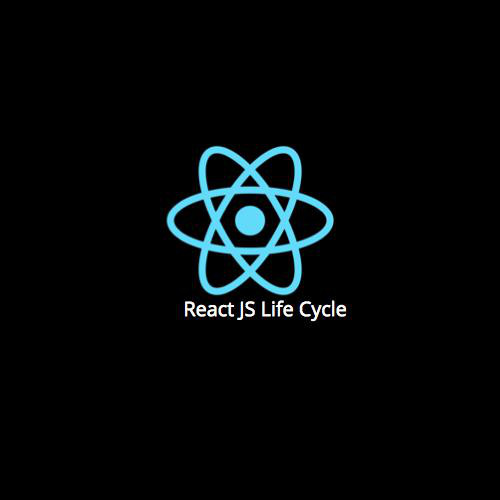
Tarun Sharma
This is a live streamed presentation. You will automatically follow the presenter and see the slide they're currently on.
React JS Life Cycle
A library for creating user interfaces
View in MVC
Created by Facebook
Component Based UI Library Not Framework
Virtual DOM
var MyComponent = React.createClass({
getInitialState: function(){
return {
count: 5
}
},
render: function(){
return (
<h1>{this.state.count}</h1>
)
}
});The getInitialState method enables to set the initial state value, that is accessible
inside the component via this.state.
getInitialState: function(){
return { /* something here */};
}
Analogously getDefaultProps can be used to define any default props which can be
accessed via this.props.
getDefaultProps: function(){
return { /* something here */};
}
**componentWillMount is called before the render method is executed ***
It is important to note that setting the state in this phase will not trigger a re-renderingshouldComponentUpdate: function(nextProps, nextState){
// return a boolean value
return true;
}
componentWillUpdate: function(nextProps, nextState){
// perform any preparations for an upcoming update
}
componentDidUpdate: function(prevProps, prevState){
//
}
componentWillReceiveProps: function(nextProps) {
this.setState({
// set something
});
}var Counter = React.createClass({
incrementCount: function(){
this.setState({
count: this.state.count + 1
});
},
getInitialState: function(){
return {
count: 0
}
},
render: function(){
return (
<div class="my-component">
<h1>Count: {this.state.count}</h1>
<button type="button" onClick={this.incrementCount}>Increment</button>
</div>
);
}
});
ReactDOM.render(<Counter/>, document.getElementById('mount-point'));/** @jsx React.DOM */
console.log('Start')
var App = React.createClass({
componentWillMount: function(){
console.log('componentWillMount');
},
componentDidMount: function(){
console.log('componentDidMount');
},
getInitialState: function(){
return { status: true}
},
getDefaultProps: function(){
return {name: 'John'};
},