Wordpress
A quick introduction


RockaLabs
Juan Zuluaga
Web Developer
www.rockalabs.com

What is Wordpress ?
"WordPress is web software you can use to create a beautiful website, blog, or app. We like to say that WordPress is both free and priceless at the same time."
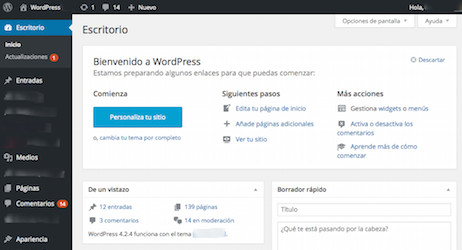
History
WordPress started in 2003 with a single bit of code to enhance the typography of everyday writing and with fewer users than you can count on your fingers and toes. Since then it has grown to be the largest self-hosted blogging tool in the world, used on millions of sites and seen by tens of millions of people every day.
Why use wordpress?
- Seo Friendly
- Open Source
- Updates (performance, security)
- Templates
- Plugins
- Support diferents formats
Relevant Data
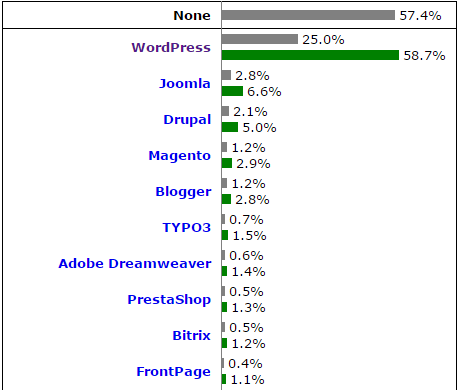
TechCrunch, Spotify, TheRollingStones, The Huffington Post, CNN y NBC Sports, Forbes, Time
- There are 76.5 million blogs created with WordPress
- 23% of all websites are supported by WordPress
- Every day 50,000 new sites are added to WordPress
- 16.3 billions of pageviews monthly
- 55.4 million comments a month
- 61.8 million new posts each month
- 18 million new sites in 2014
- 555 million new posts in 2014
Wordpress Revolution
The new development is revolutionizing and initiating a new era of WordPress is a plugin called JSON REST API, better known WP-API.
What you can do WP-API
Posts, Pages, Users, Multimedia, Custom content types (CPT)
In this way then you could remove all the PHP code from the manager and the client, building everything eg Javascript, Python, etc.
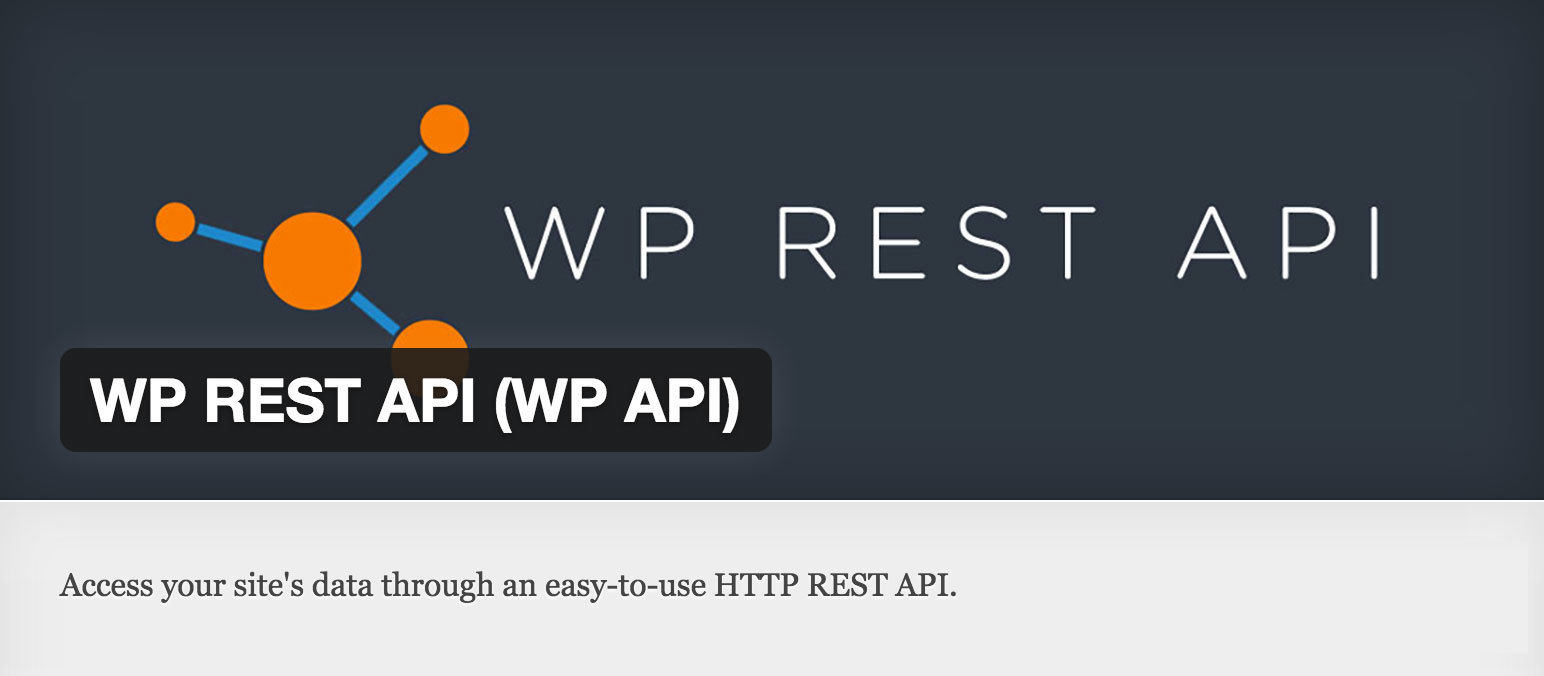
Calypso Project
A single interface to manage all your WordPress.com or Jetpack-enabled sites, built with the latest web technologies and used by millions of people — and now it's open source.

https://developer.wordpress.com/calypso/
Installation
http://wckr.github.io/
Wocker is a package based on Docker is helping us to deploy a development environment for a project in WordPress package.
Wocker operates under Vagrant, thanks to that version 1.6.0 added the possibility of development environments based on containers that can be built with Docker.
Steps
http://wckr.github.io/
- Download Vagrant
- Install Virtualbox
-
Install plugin vagrant-hostsupdater
-
For Windows User - edit host file and add the line
- wocker.dev 172.17.8.23
-
For Windows User - edit host file and add the line
- git clone https://github.com/wckr/wocker.git && cd wocker
- vagrant up
- http://wocker.dev/
Thanks!!!
Any questions?
@Juankzu