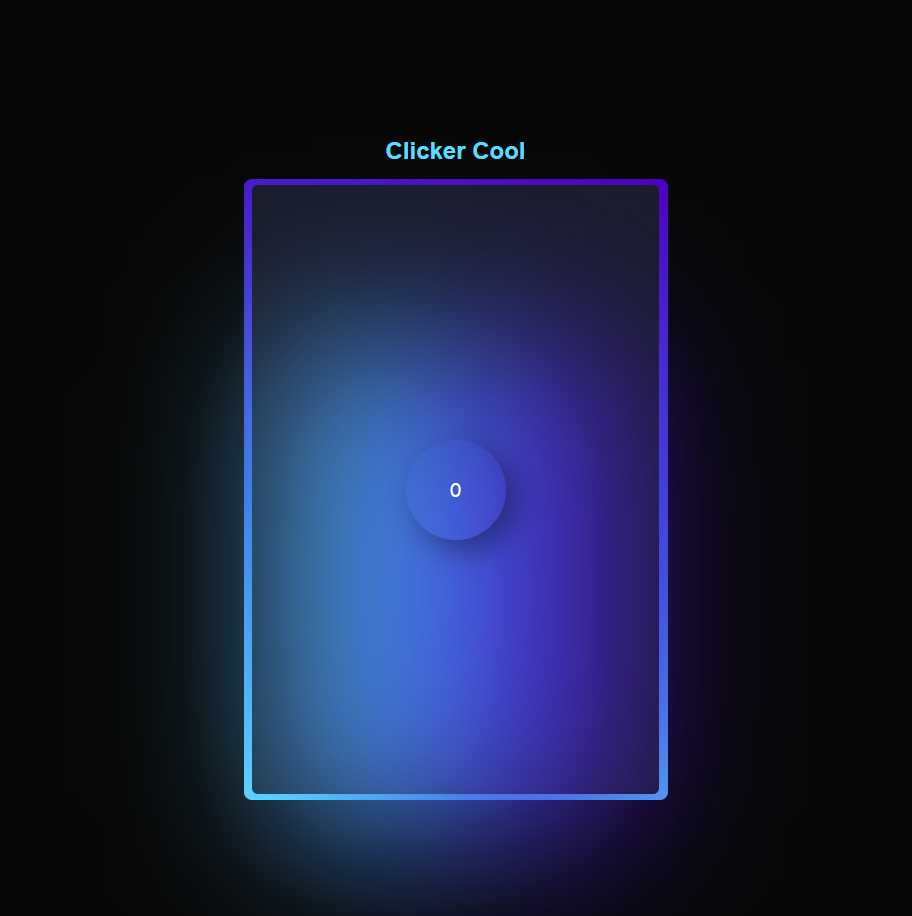Clicker Cool
the game
What will we learn today?
- Interactive button
- Display Click indicator
- Adding juice
No juice
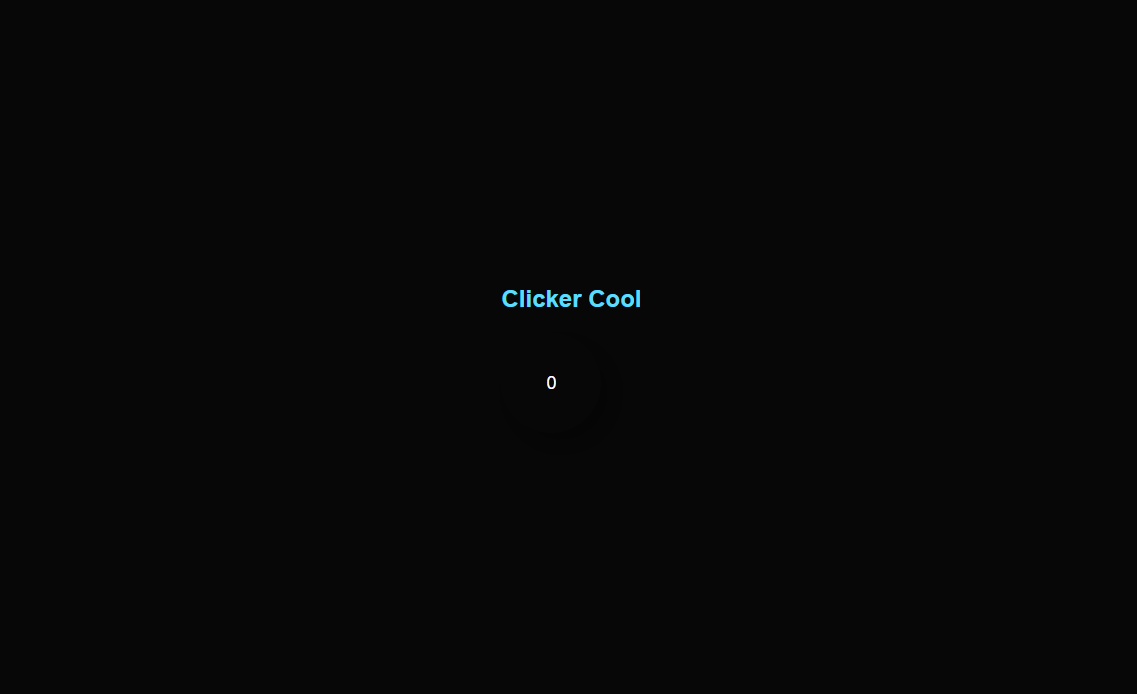
with juice
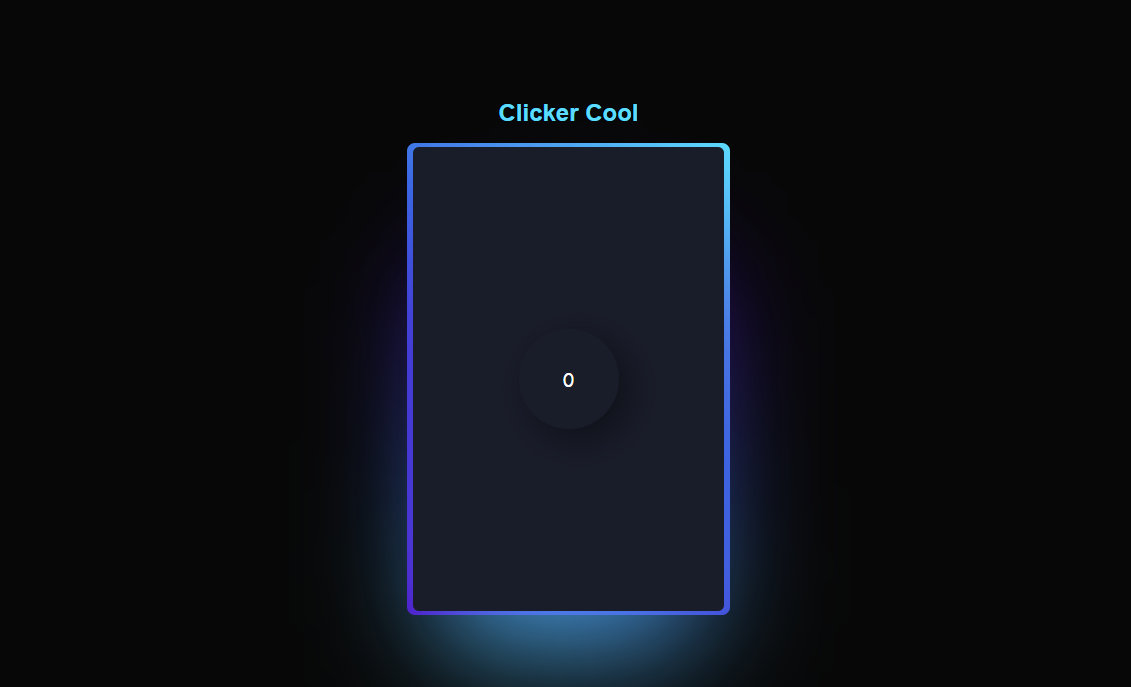
HTML, CSS?
wth?
.html
Hypertext Markup Language
Born: 1993
Purpose: Language for organizing and structuring web content.
Nickname:
Backbone of the Web
.css
Cascading Style Sheets.
Born: 1996
Purpose: Complement HTML by controlling presentation and layout.
Nickname:
Stylish Artisan
.js
Javascript
Born: 1995
Purpose: Enabling dynamic and responsive web behavior.
Nickname:
Dynamic Maverick
Content vs Behavior
HTML // JS
Static
A fixed and unchanging web presence, displaying the same content to all visitors, built using only HTML and CSS.
Dynamic
An interactive and personalized web experience, generating content on-the-fly based on user interactions and data, utilizing server-side processing and client-side scripting.
Real Life Sample
Here's an example of a real life website that has style and looks nice.
vhsgame.com
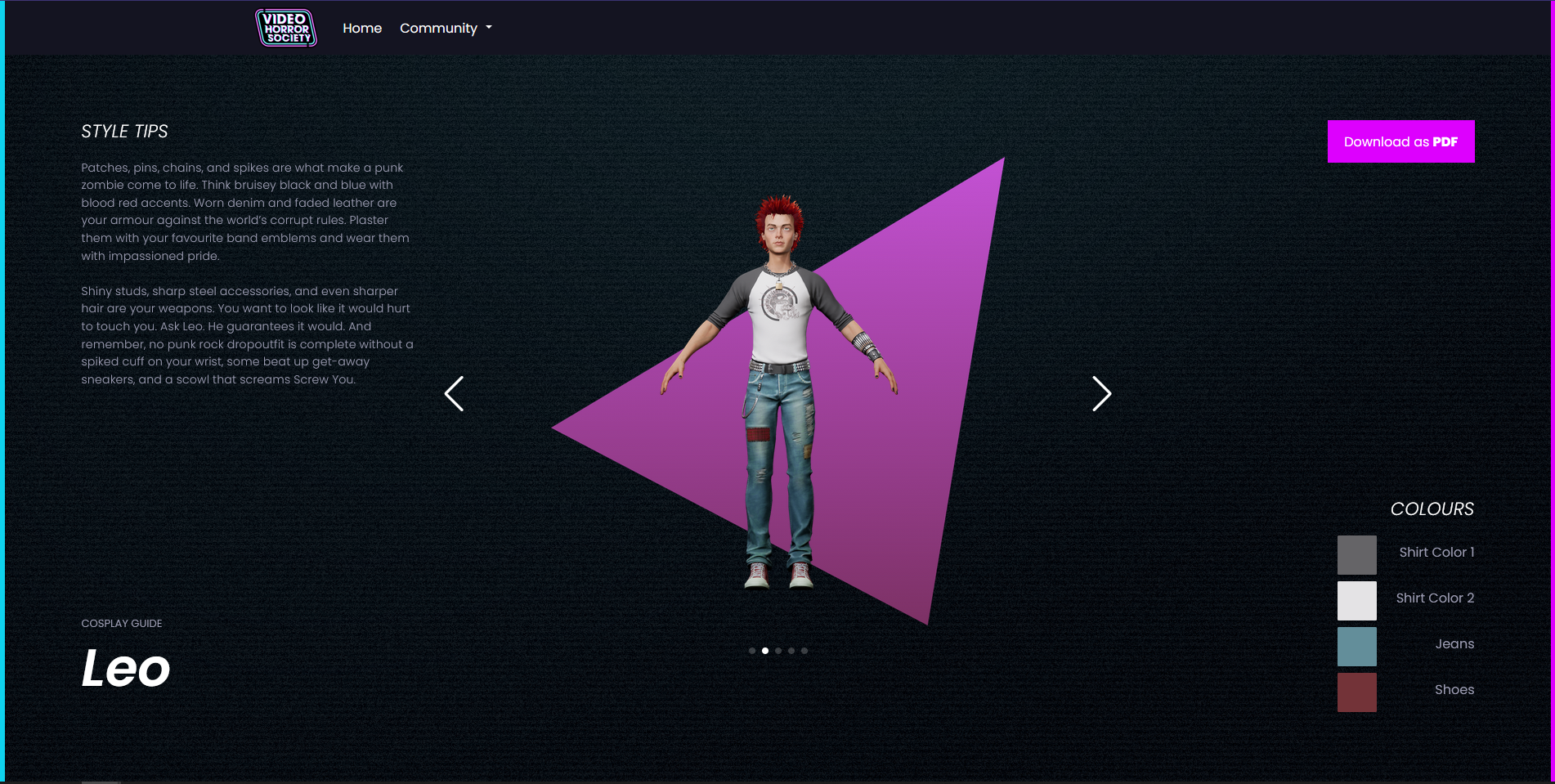
vhsgame.com
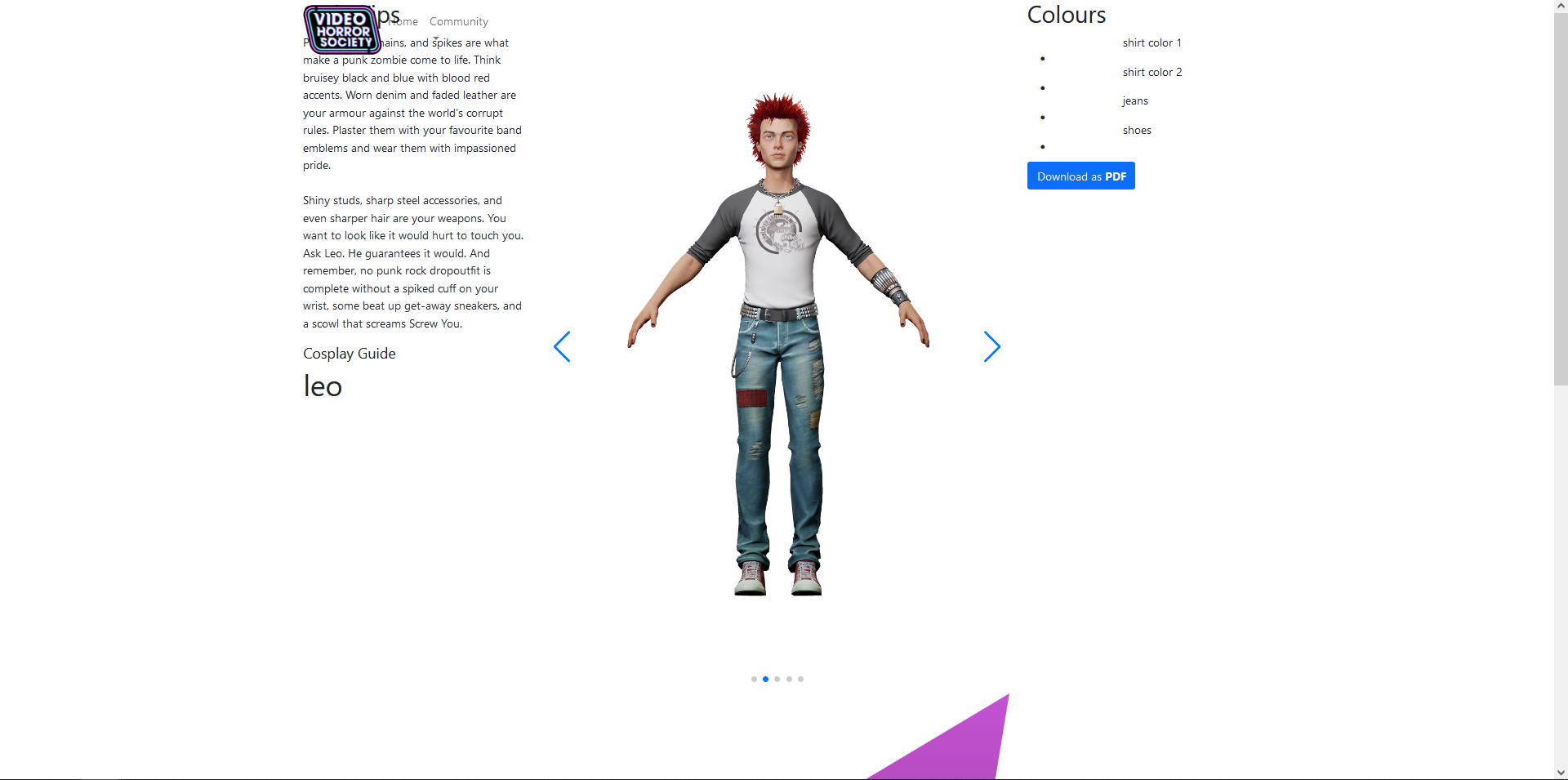
Making a website
3 steps
vscode
index.html
style.css
app.js
index.html
Structure of the website
<!DOCTYPE html>
<html>
<head>
<title>Cool Clicker</title>
<link rel="stylesheet" href="styles.css">
</head>
<body>
<div class="container">
<h1 class="title">Clicker Cool</h1>
<div class="cookie-container">
<div class="card">
<div class="cookie cookie-count">0</div>
</div>
</div>
</div>
<script src="app.js"></script>
</body>
</html>styles.css
Style of the content
body {
display: flex;
justify-content: center;
align-items: center;
height: 100vh;
margin: 0;
background-color: #070707;
font-family: Arial, sans-serif;
}
.container {
text-align: center;
}
.title {
font-size: 24px;
color: #5ddcff;
}
.cookie-container {
position: relative;
margin-top: 20px;
}.cookie {
width: 100px;
height: 100px;
border-radius: 50%;
display: flex;
justify-content: center;
align-items: center;
font-size: 18px;
color: white;
cursor: pointer;
user-select: none;
z-index: 12;
transition: all 0.2s;
box-shadow: 0.66rem 0.66rem 2rem #00000067;
&:hover {
transform: scale(1.25);
}
&:active {
transform: scale(1.5);
}
}app.js
Dynamic elements
let cookieCount = 0;
const cookie =
document.querySelector('.cookie');
const cookieCountElement =
document.querySelector('.cookie-count');
cookie.addEventListener('click', () => {
cookieCount++;
updateCookieCount();
});
const updateCookieCount = () => {
cookieCountElement.textContent = cookieCount;
}
Layout Set
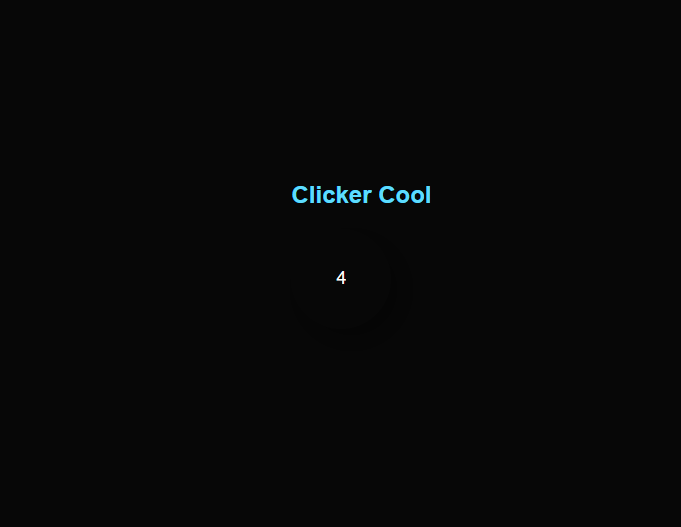
Extra Styles
.card {
background: #191c29;
width: var(--card-width);
height: var(--card-height);
padding: 3px;
position: relative;
border-radius: 6px;
justify-content: center;
align-items: center;
text-align: center;
display: flex;
font-size: 1.5em;
color: rgb(88 199 250 / 0%);
font-family: cursive;
}
.card::before {
content: "";
width: 104%;
height: 102%;
border-radius: 8px;
background-image: linear-gradient(
var(--rotate)
, #5ddcff, #3c67e3 43%, #4e00c2);
position: absolute;
z-index: -1;
top: -1%;
left: -2%;
animation: spin 2.5s linear infinite;
}
@property --rotate {
syntax: "<angle>";
initial-value: 132deg;
inherits: false;
}:root {
--card-height: 65vh;
--card-width: calc(var(--card-height) / 1.5);
}
.card::after {
position: absolute;
content: "";
top: calc(var(--card-height) / 6);
left: 0;
right: 0;
z-index: 1;
height: 100%;
width: 100%;
margin: 0 auto;
transform: scale(0.8);
filter: blur(calc(var(--card-height) / 6));
background-image: linear-gradient(
var(--rotate)
, #5ddcff, #3c67e3 43%, #4e00c2);
opacity: 1;
transition: opacity .5s;
animation: spin 60s linear infinite;
}
@keyframes spin {
0% {
--rotate: 0deg;
}
100% {
--rotate: 360deg;
}
}styles.css
Style of the content