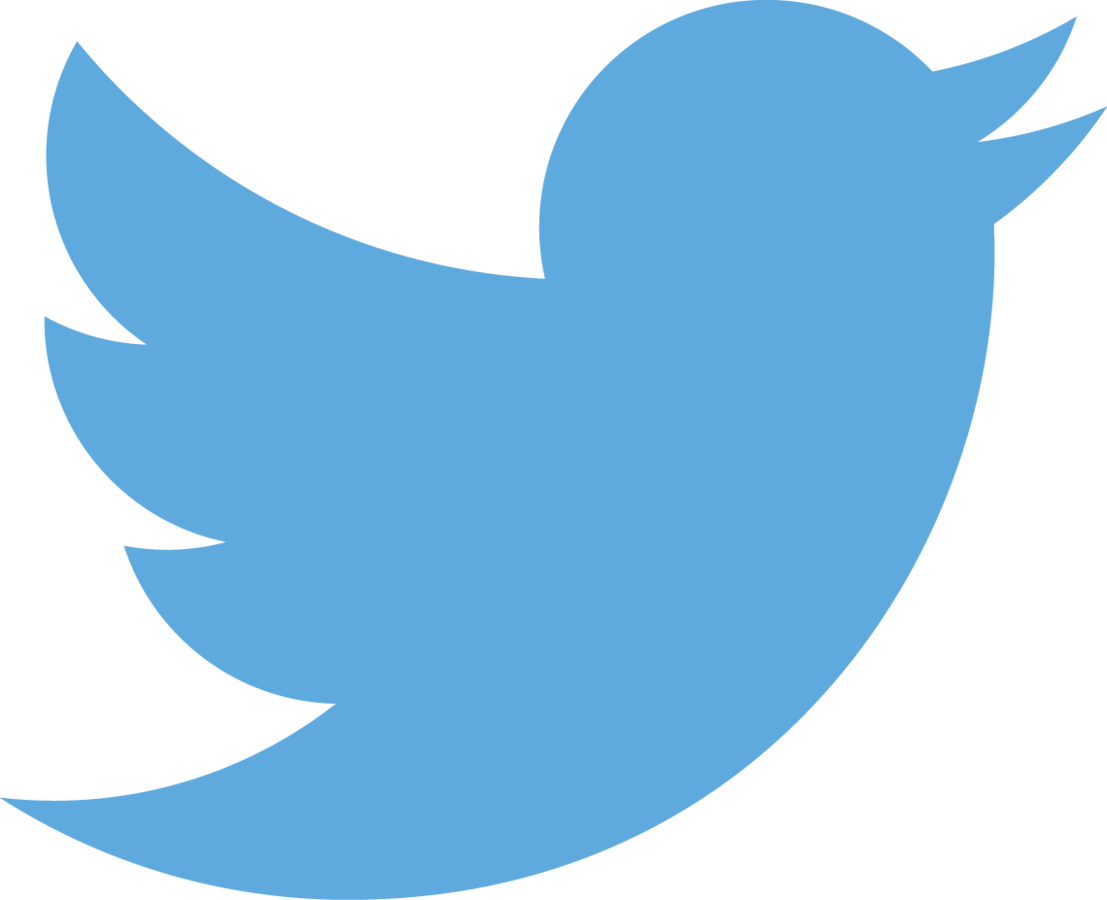Node.js Performance Monitoring
a DIY approach
daniel@khan.io | @dkhan
https://github.com/danielkhan/InstrumentationExample.git
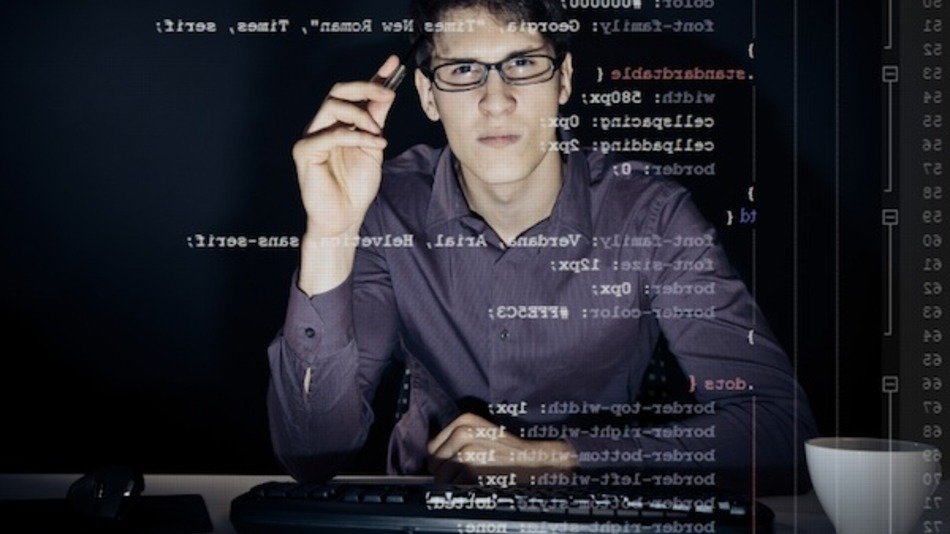
Our C++ folks ...

daniel@khan.io | @dkhan
Famous sources of performance problems in Node.js applications
The Memory Leak
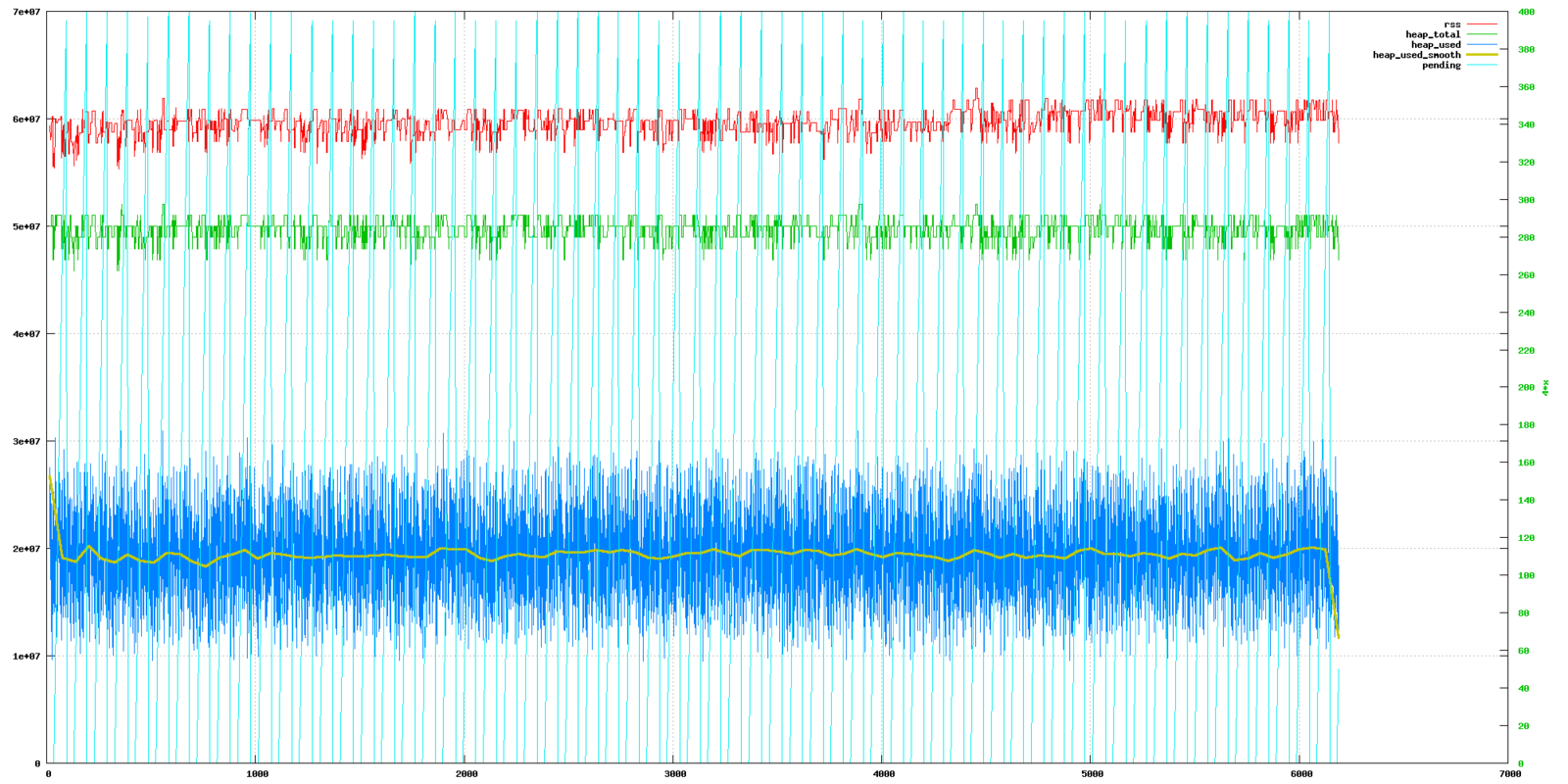
Heap
daniel@khan.io | @dkhan
The CPU Hog
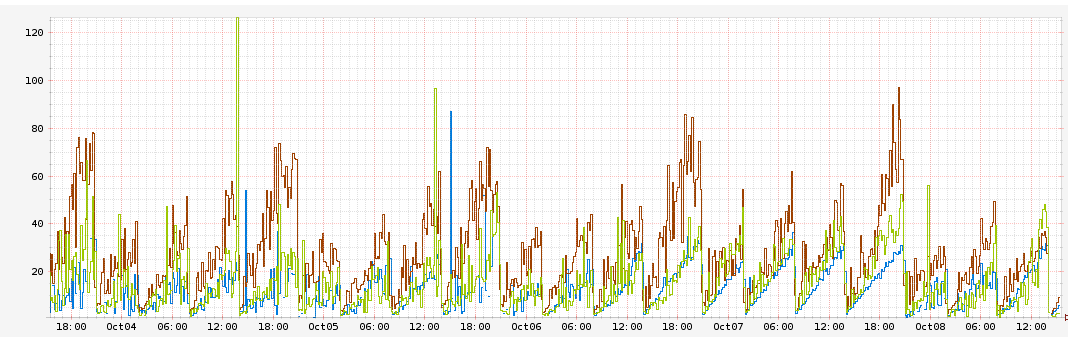
Latency
daniel@khan.io | @dkhan
The moment when you find out about the problem ...
daniel@khan.io | @dkhan
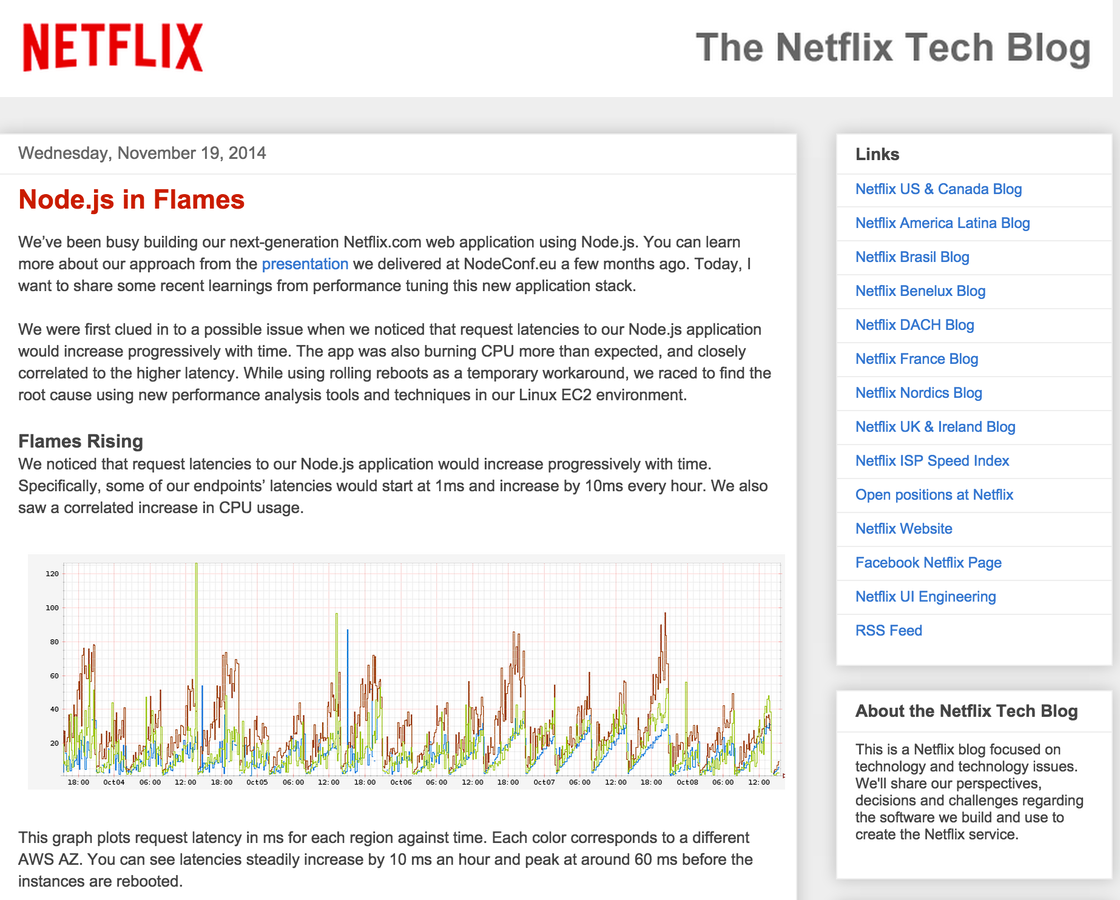
daniel@khan.io | @dkhan
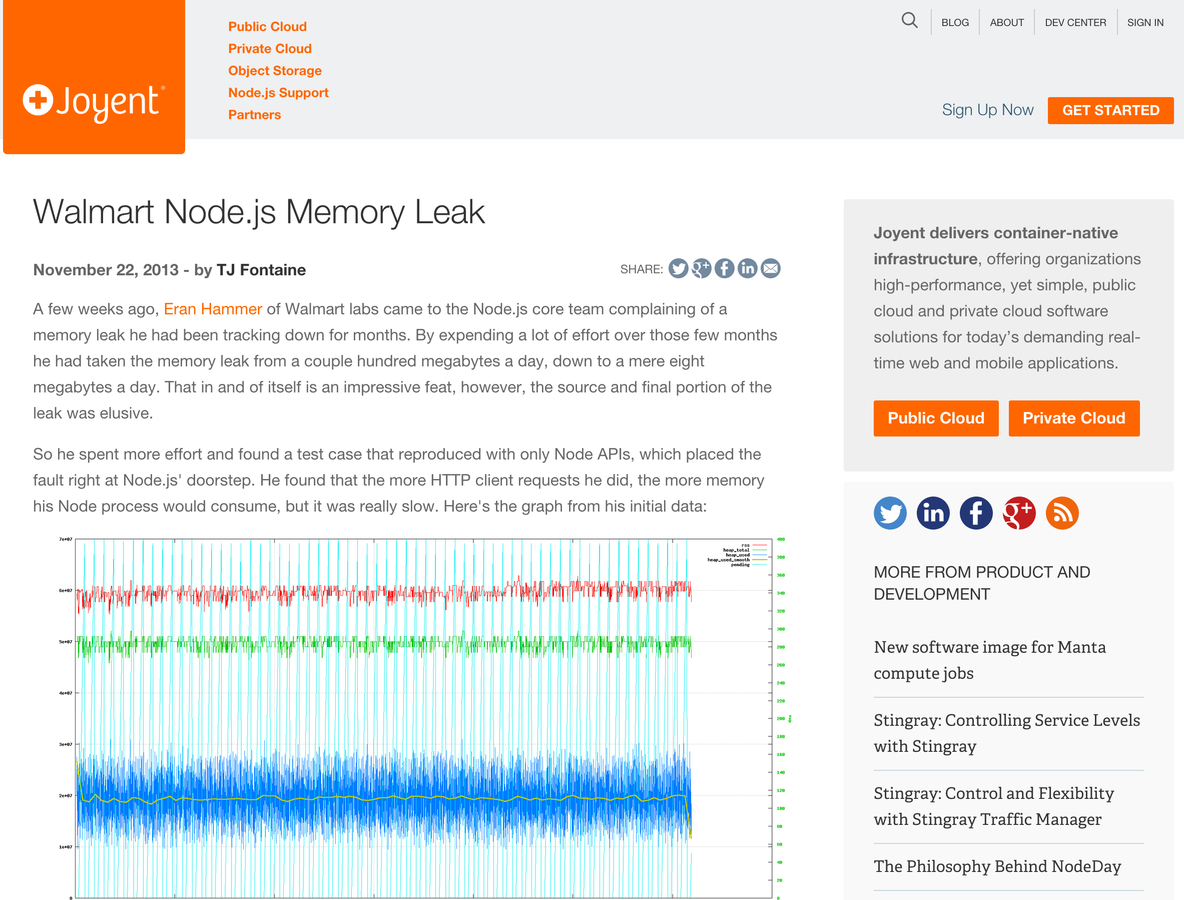
daniel@khan.io | @dkhan
My take on performance monitoring
"Let's find out about problems before my customers do"
daniel@khan.io | @dkhan
Tool Time
nodemon

daniel@khan.io | @dkhan
nodemon
v8-profiler
v8::HeapSnapshot
v8::CpuProfile
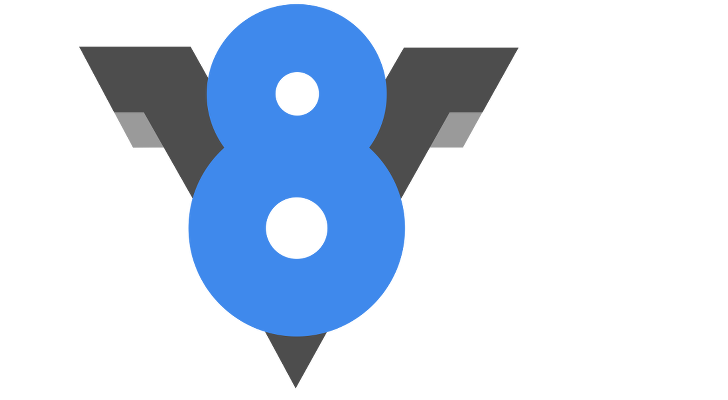
daniel@khan.io | @dkhan
Memory leak detection
var fs = require('fs');
var profiler = require('v8-profiler');
var _datadir = null;
var nextMBThreshold = 0;
// .......
// Schedule heapdump attempt every x seconds
// .......
function heapDump() {
var memMB = process.memoryUsage().rss / 1048576;
if (memMB > nextMBThreshold) {
console.log('Current memory usage: %j', process.memoryUsage());
nextMBThreshold += 100;
var snap = profiler.takeSnapshot('profile');
saveHeapSnapshot(snap, _datadir);
}
}
function saveHeapSnapshot(snapshot, datadir) {
var buffer = '';
var stamp = Date.now();
snapshot.serialize(
function iterator(data, length) {
buffer += data;
}, function complete() {
var name = stamp + '.heapsnapshot';
fs.writeFile(datadir + '/' + name , buffer, function () {
console.log('Heap snapshot written to ' + name);
});
}
);
}daniel@khan.io | @dkhan
Current memory usage: {"rss":4357156864,"heapTotal":921054976,"heapUsed":870913648}
var express = require('express');
var router = express.Router();
var theThing = null;
var replaceThing = function () {
var originalThing = theThing;
var unused = function () {
if (originalThing) console.log("hi");
};
theThing = {
longStr: new Array(1000000).join('*'),
someMethod: function () {
console.log('someMessage');
}
};
};
router.get('/leak', function (req, res, next) {
replaceThing();
return res.json({message: 'Everything is fine!'})
});Meet our Leak
daniel@khan.io | @dkhan
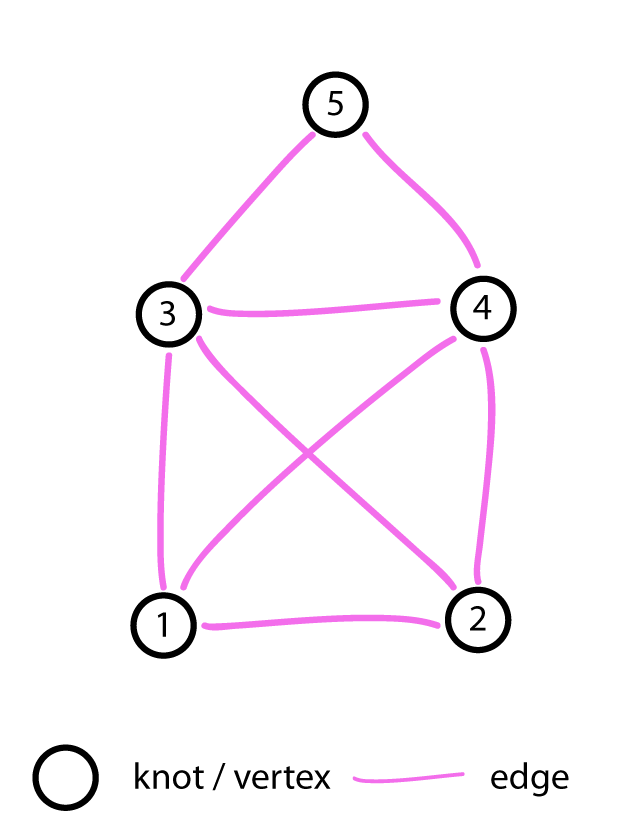
daniel@khan.io | @dkhan
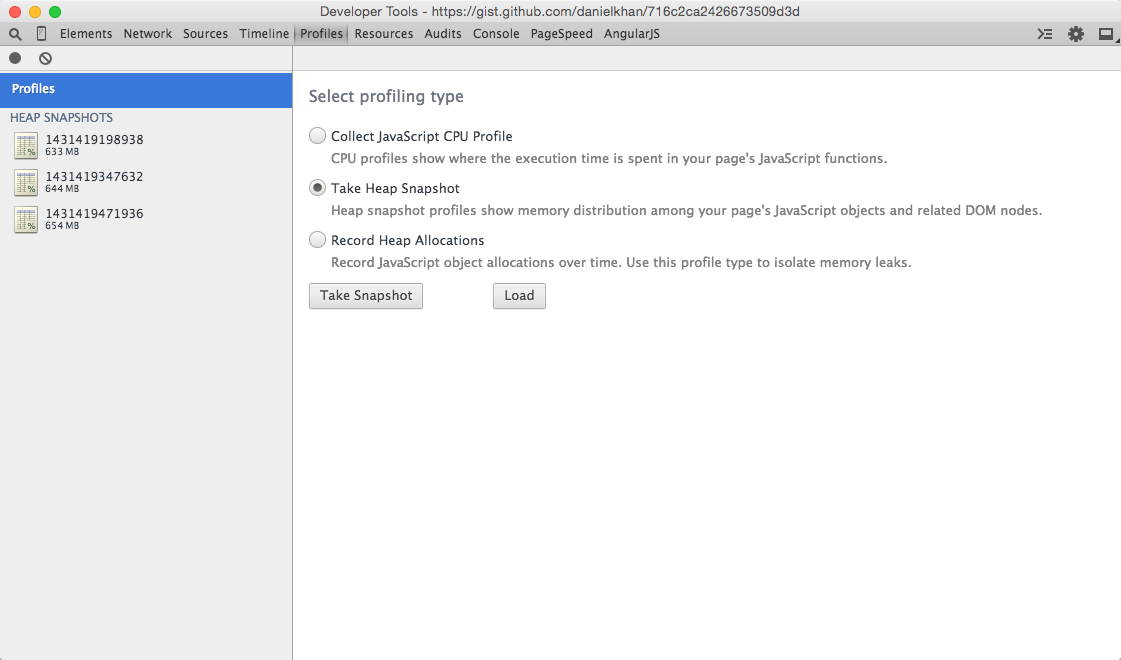
Chrome Developer Tools
daniel@khan.io | @dkhan
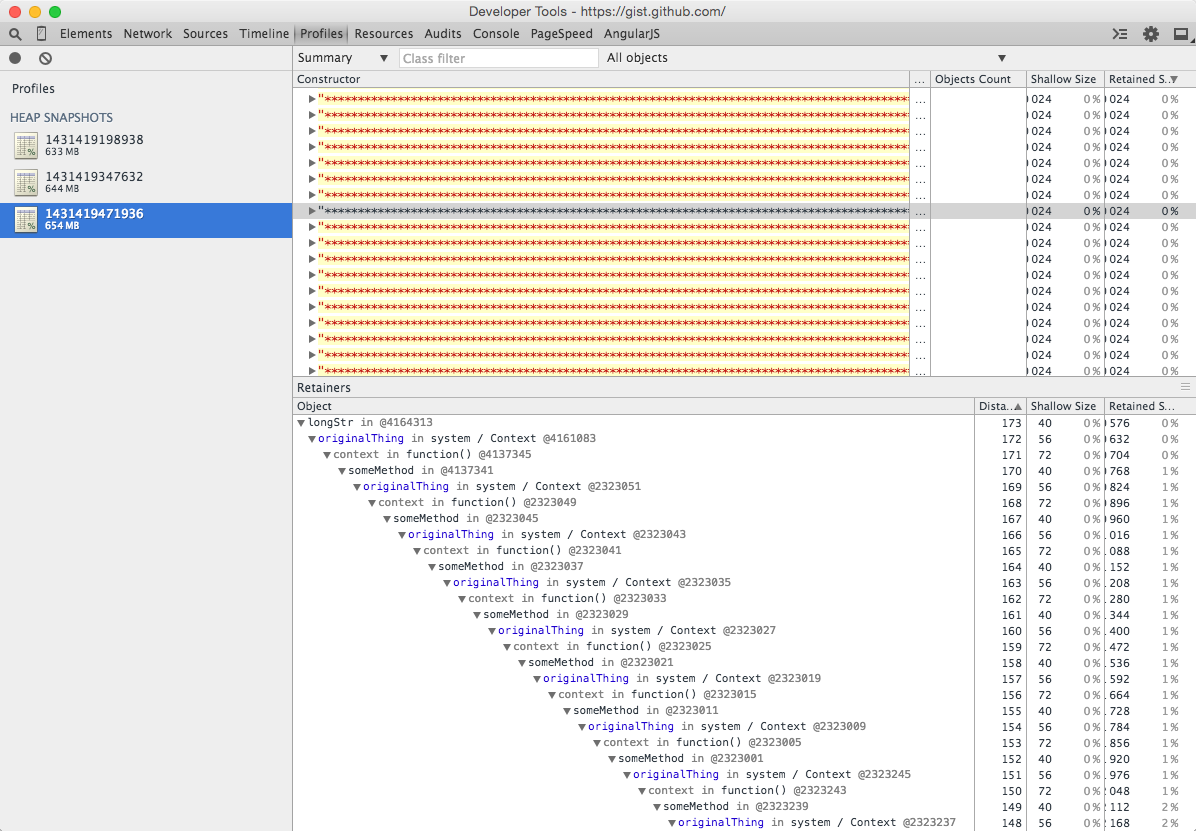
daniel@khan.io | @dkhan
CPU hog detection
// ........
/**
* Starts profiling and schedules its end
*/
function startProfiling() {
var stamp = Date.now();
var id = 'profile-' + stamp;
// Use stdout directly to bypass eventloop
fs.writeSync(1, 'Start profiler with Id [' + id + ']\n');
// Start profiling
profiler.startProfiling(id);
// Schedule stop of profiling in x seconds
setTimeout(function () {
stopProfiling(id)
}, 1000);
}
/**
* Stops the profiler and writes the data to a file
* @param id the id of the profiler process to stop
*/
function stopProfiling(id) {
var profile = profiler.stopProfiling(id);
fs.writeFile(_datadir + '/' + id + '.cpuprofile.json', JSON.stringify(profile), function () {
console.log('Profiler data written');
});
}daniel@khan.io | @dkhan
var primCalculator = function(start, end){
var primes = [];
for(var number = start; number < end; number++){
var primeNumberDividers = []; //there should only be 2: 1 & number
for(var divider = 1; divider <= number; divider++){
if(number % divider === 0){
primeNumberDividers.push(divider);
}
}
if(primeNumberDividers.length === 2){
primes.push(number);
}
}
return primes;
};
router.get('/blocking', function(req, res, next) {
return res.json(primCalculator(10000, 100000));
});Let's create a CPU hog
daniel@khan.io | @dkhan

daniel@khan.io | @dkhan
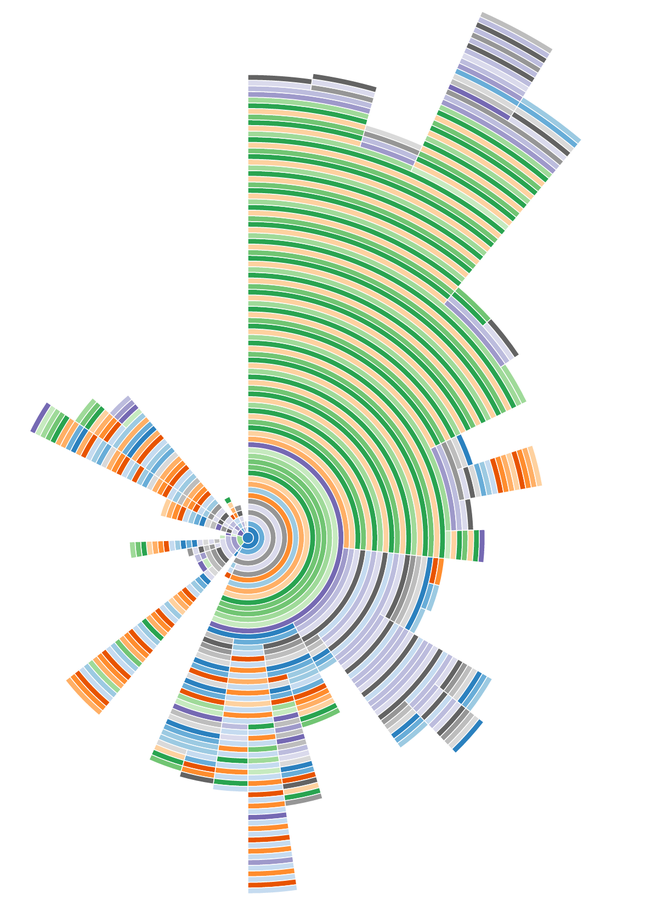
daniel@khan.io | @dkhan





daniel@khan.io | @dkhan
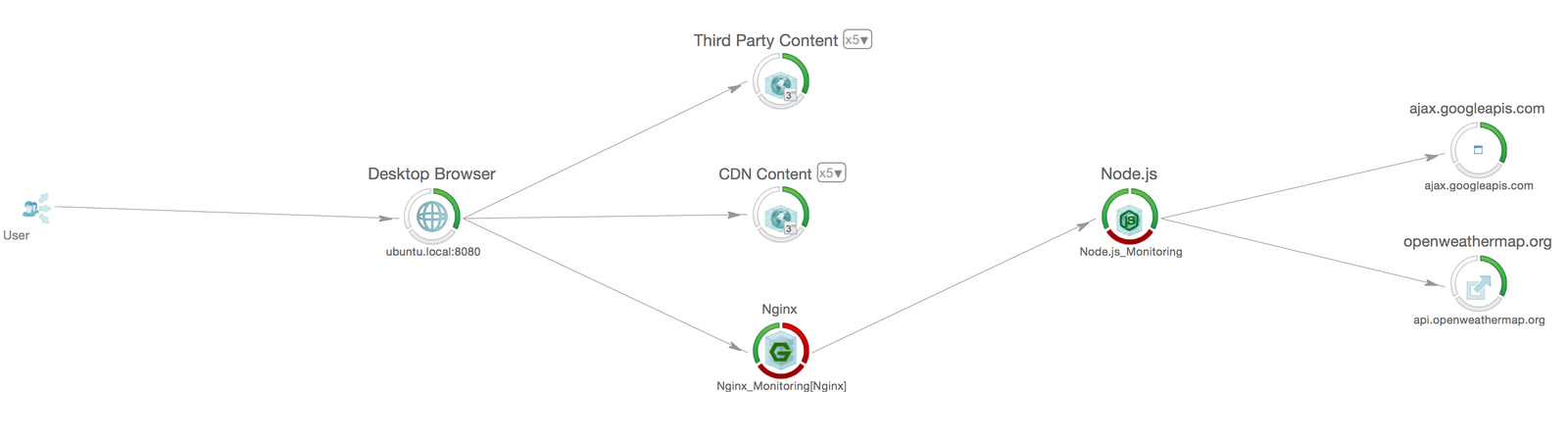

Thank you!
daniel@khan.io
@dkhan
Slides
http://bit.ly/1E3B4YB