Taking Data To Compute
June , 2018
iRODS User Group Meeting 2018
Durham, NC
Daniel Moore
dmoore@renci.org
Application Engineer, iRODS Consortium
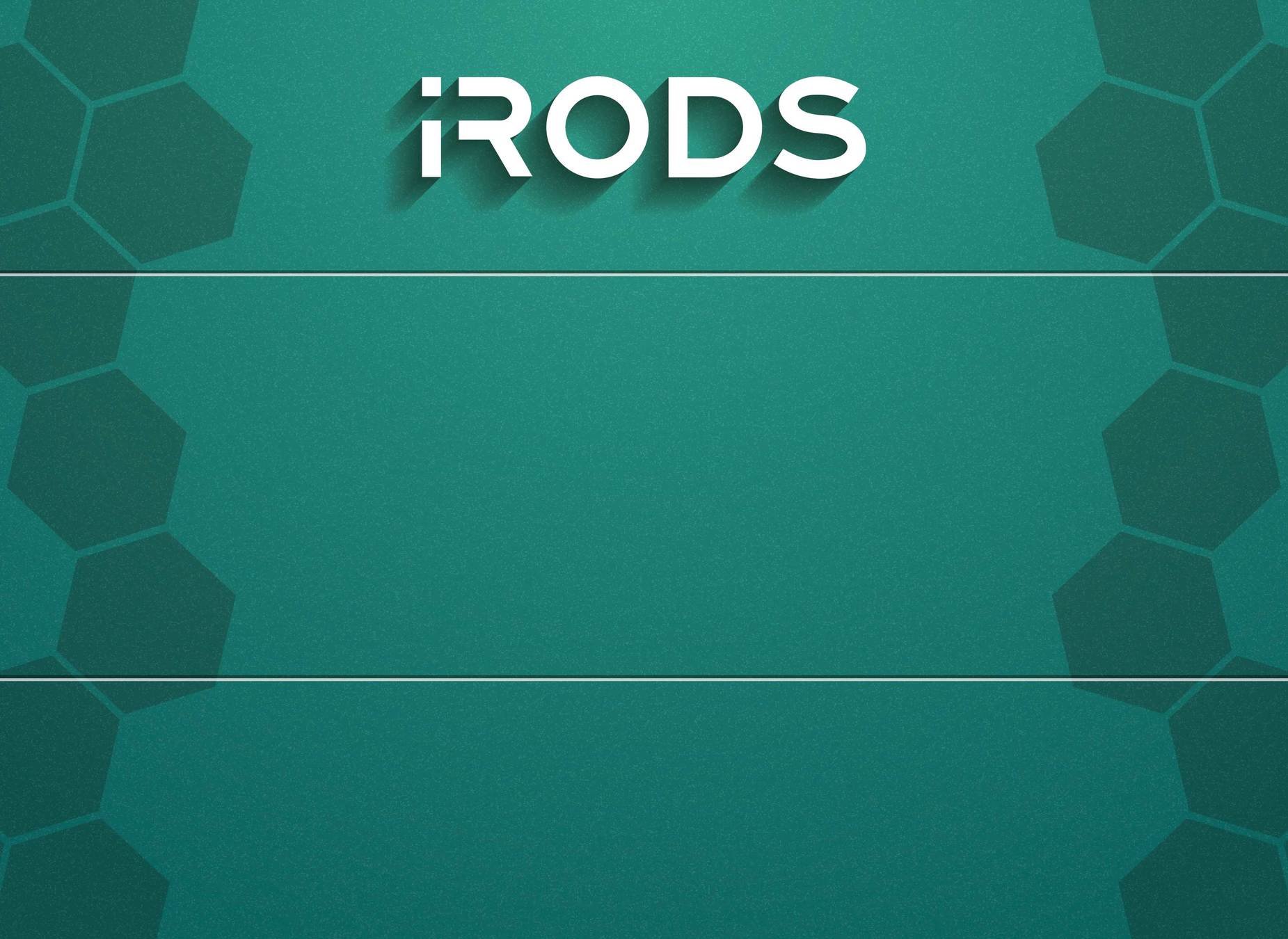
Taking Data To Compute
Integrating iRODS with a compute environment
In order of increasing complexity...
iRODS as a compute orchestrator
- Launch a job via irule, or as part of a PEP
- Implement a Landing Zone for product capture
iRODS as part of a compute job script
- Stage the source data via replication for the application
- Capture the products and ingest them into iRODS
iRODS as part of the compute application
- Compute application directly leverages the iRODS API to open, read, and write data

The Data to Compute Use Case
Focus on the right side of the picture
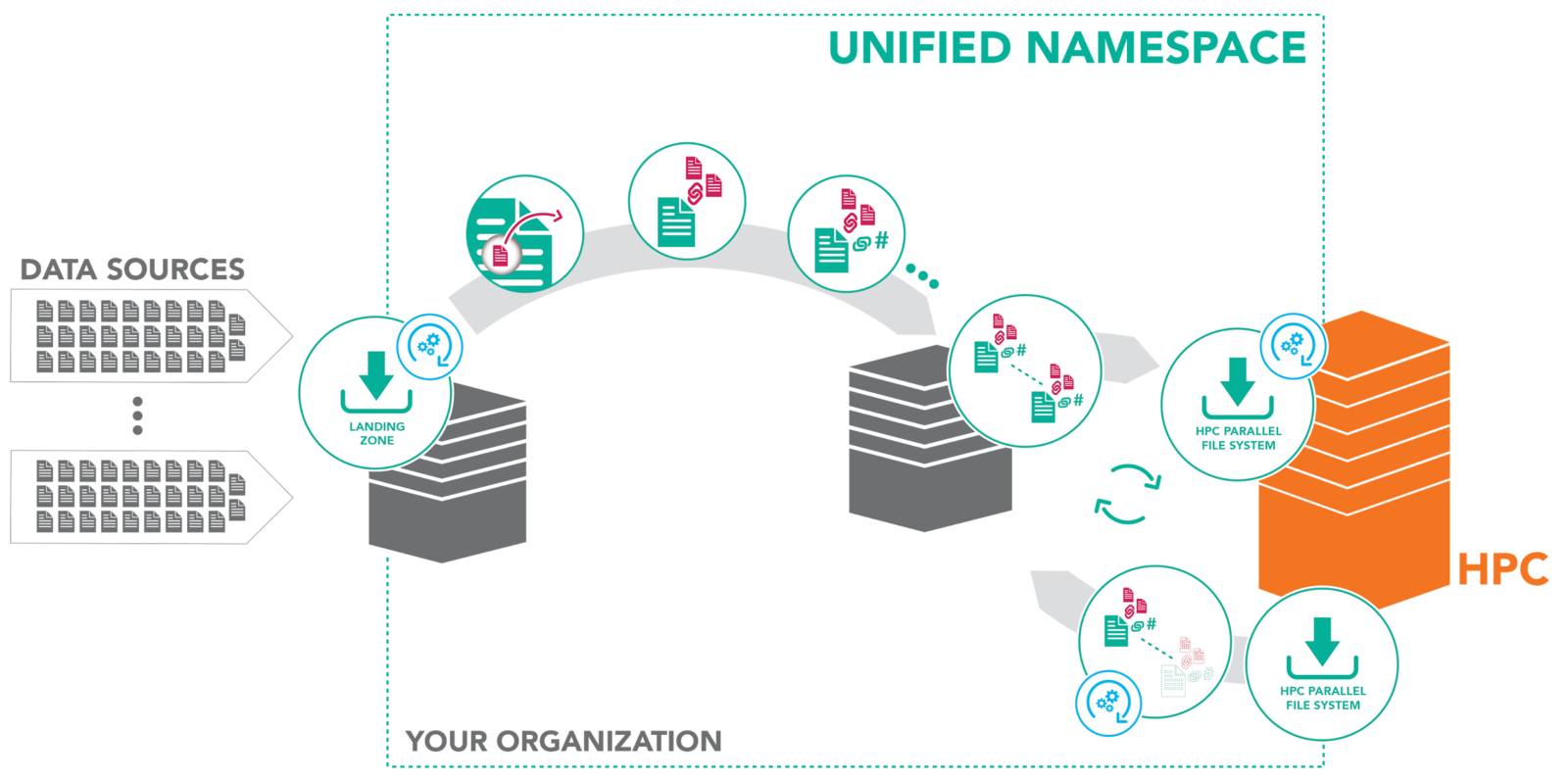
iRODS is out of the data path for computation

The Data to Compute Use Case

Focus on the right side of the picture
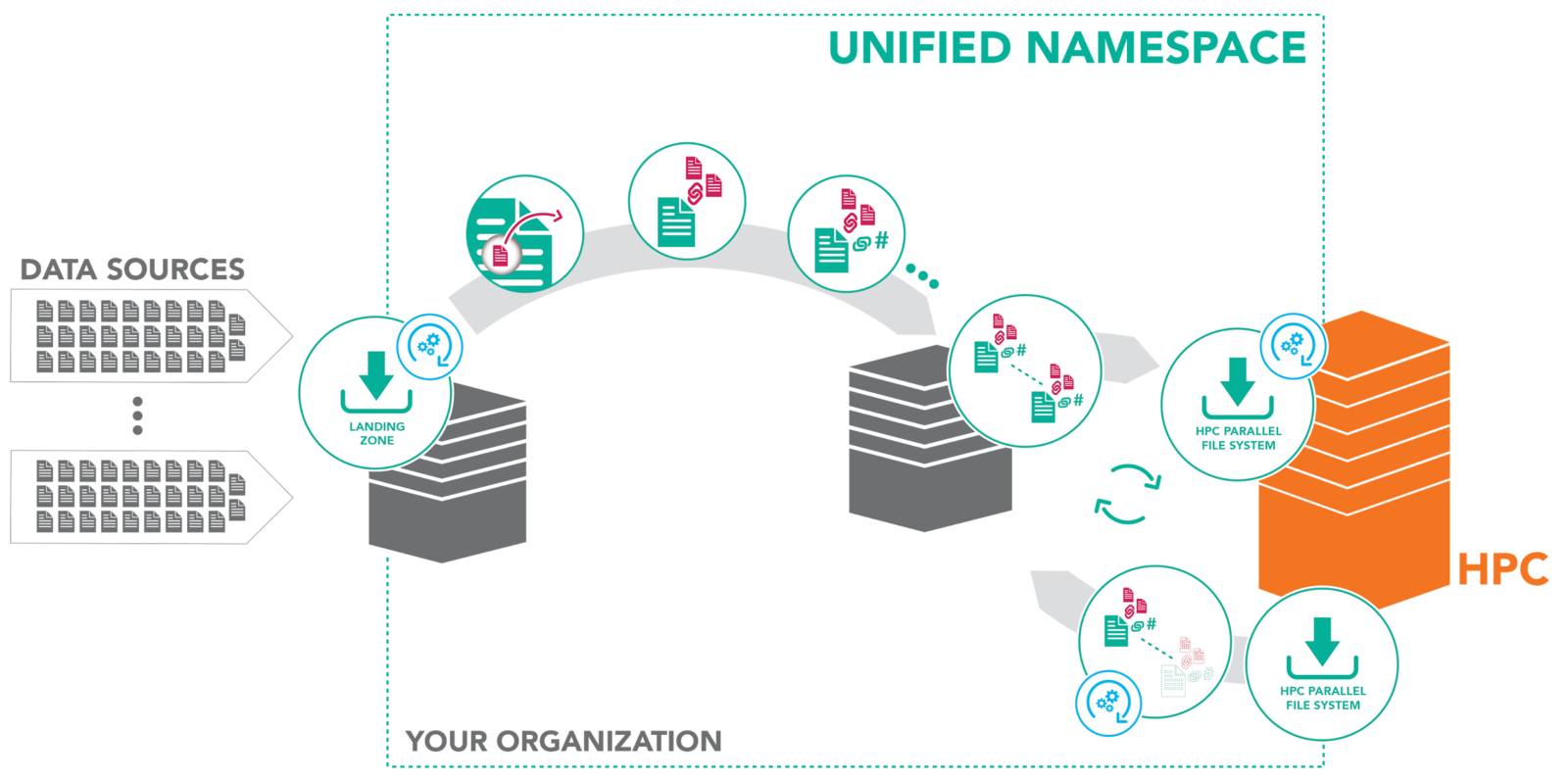
iRODS is out of the data path for computation
Goals - Develop generic interface concept for compute
-
Develop a metadata-driven interface to drive path for input data and compute results. Utilize it to
- push data to the proper storage resource
- get a name for the host on which to launch compute job(s)
-
Separate configuration from implementation
- Keep deployment specifics in configuration files
- Keep rule-base, scripts, and modules free of hard-wired values

Goals - Develop a thumbnailing service for iRODS
Interface is through iRODS and SLURM (compute job scheduler):
- Replicate the data to the compute resource
- Send a job to the compute scheduler to generate thumbnails
- Register the thumbnails into the catalog
- Replicate the thumbnails back to long term storage
- Trim replicas on compute resource


Components of the System
System Component
Job Scheduler
Job Launching Script
Tools to Execute
Job Endpoint
Implementation
SLURM
bash
Image Magick convert
iRODS Rule Base
(user extension of the iRODS API)
and SLURM prolog / epilog

Getting Started
Installing Image Magick
sudo apt-get update
sudo apt-get -y install imagemagick
Installing the PRC (Python iRODS-Client) module
sudo apt-get -y install python-pip
sudo -H pip2 install --upgrade pip
sudo -H pip2 install python-irodsclient
Installing the python rule engine plugin
sudo apt-get -y install \
irods-rule-engine-plugin-python
sudo cp /etc/irods/core.py.template /etc/irods/core.py
sudo chown irods:irods /etc/irods/core.py


Getting Started
Get the irods_training repository and irods development,
and set up paths (run what's in red only if necessary)
cd "$HOME";git clone https://github.com/irods/irods_training
sudo apt-get -y install irods-externals-* irods-dev
export PATH=/opt/irods-externals/cmake3.5.2-0/bin:$PATH
echo 'export PATH=/opt/irods-externals/cmake3.5.2-0/bin:$PATH' >> ~/.bashrc
cd; mkdir build_data_to_compute cd build_data_to_compute cmake ../irods_training/advanced/hpc_data_to_compute/ make package sudo dpkg -i ./irods-hpc-data-to-compute-example_4.2.3~xenial_amd64.deb
Build and Install MUNGE and SLURM (job scheduler)
Build and Install the Data to Compute package
cd ~/irods_training/advanced/hpc_data_to_compute/ubuntu_16 ; ./install_munge_and_slurm.sh

Package Contents
$ dpkg -c ./irods-hpc-data-to-compute-example_4.2.2~xenial_amd64.deb
drwxrwxr-x root/root 0 2018-05-31 09:38 ./etc/
drwxrwxr-x root/root 0 2018-05-31 09:38 ./etc/irods/
-r--r--r-- root/root 234 2018-05-31 06:58 ./etc/irods/data_to_compute.re
[ ... ]
-r--r--r-- root/root 11250 2018-05-31 02:12 ./var/lib/irods/compute/common.py
-r--r--r-- root/root 565 2018-05-31 06:40 ./var/lib/irods/compute/job_params.json
-r--r--r-- root/root 1441 2018-05-31 07:23 ./var/lib/irods/compute/util.py
-r--r--r-- root/root 523 2018-05-31 07:07 ./var/lib/irods/create_thumbnails.r
-r--r--r-- root/root 360 2018-05-31 02:12 ./var/lib/irods/find_thumbnails.r
drwxrwxr-x root/root 0 2018-05-31 09:38 ./var/lib/irods/msiExecCmd_bin/
-r-xr-xr-x root/root 571 2018-05-31 02:12 ./var/lib/irods/msiExecCmd_bin/convert.SLURM
-r-xr-xr-x root/root 343 2018-05-31 02:12 ./var/lib/irods/msiExecCmd_bin/submit_thumbnail_job.sh
-r--r--r-- root/root 74 2018-05-31 02:12 ./var/lib/irods/msiExecCmd_bin/thumbnail.submit
-r--r--r-- root/root 169 2018-05-31 07:18 ./var/lib/irods/put_data_to_compute.json
-r-xr--r-- root/root 511 2018-05-31 07:20 ./var/lib/irods/put_data_to_compute.py

Configure the rule engine
As the irods user, add an additional rule base to
/etc/irods/server_config.json :
"rule_engines": [
...
"re_rulebase_set": [
"data_to_compute",
"core"
],
...
]
(Remember that order matters!)


Python Rule Engine Configuration (re-ordering)
Edit rule engine order in
/etc/irods/server_config.json :
- insert the python plugin configuration stanza after the iRODS Rule Language plugin
- if it already exists elsewhere in the config, move (cut/paste) it from that location, but it must occur only once.
- for this exercise, native rule code must supercede python!
"rule_engines": [
{
"instance_name": "irods_rule_engine_plugin-irods_rule_language-instance",
...
},
{
"instance_name" : "irods_rule_engine_plugin-python-instance",
"plugin_name" : "irods_rule_engine_plugin-python",
"plugin_specific_configuration" : {}
},

Configure the LTS and Image Processing Resources
As the irods user:
Make two unix file system resources
iadmin mkresc lts_resc unixfilesystem `hostname`:/tmp/irods/lts_resc iadmin mkresc img_resc unixfilesystem `hostname`:/tmp/irods/img_resc
Annotate them with appropriate metadata given their roles
- defined in the configuration as part of the contract
imeta add -R lts_resc COMPUTE_RESOURCE_ROLE LONG_TERM_STORAGE imeta add -R img_resc COMPUTE_RESOURCE_ROLE IMAGE_PROCESSING
cp ~/irods_training/stickers.jpg /tmp
sudo mkdir -p /tmp/irods/thumbnails /tmp/irods/{src,dst}
sudo chown -R irods:irods /tmp/irods
As the ubuntu user:
Stage data and destination directory for thumbnail creation

The configuration interface

Define interfaces for any necessary conventions
-
Metadata attributes and values
-
Naming conventions for logical and physical paths
-
Metadata values for implemented roles
-
Interface to job scheduler for launching compute
Single Point of Truth - allows for the use of the same 'end-points' for various metadata standards and naming conventions
Users may utilize metadata conventions to provide inputs to a given compute job
The configuration interface

For the thumbnail service we will need to
-
Get the metadata attribute string that holds the role
-
Get the tag for an Image Compute resource
-
Get the tag for a Long Term Storage resource
-
Get the logical collection name for thumbnails
-
Get the physical path for a thumbnail
-
Get the name of a thumbnail
-
Get a list of desired thumbnail sizes
Python rule engine allows a cleaner system design
Writing rules in Python means easy access to functionality and configuration data, both from the iRODS rule base:
import sys
sys.path.insert(0, "/var/lib/irods")
from compute.common import jobParams
def run_compute_jobs ( rule_args , callback , rei ):
# ...
dest_dir = jobParams() ['phys_dir_for_output']
# ...

and from python iRODS client scripts/modules:
def register_replicate_and_trim_thumbnail ( size_string ):
# ...
c = get_collection( jobParams()['output_collection'] )
The configuration interface

Provide an interface for job submission
submit_thumbnail_job(*server_host, *size_str, *src_phy_path, *dst_phy_path ) {
remote(*server_host, "") {
*cmd_opt = '/var/lib/irods/msiExecCmd_bin/convert.SLURM -thumbnail *size_str *src_phy_path *dst_phy_path'
*err = errormsg(msiExecCmd(
"submit_thumbnail_job.sh",
*cmd_opt, "null", "null", "null", *std_out_err), *msg);
msiGetStdoutInExecCmdOut(*std_out_err,*std_out);
msiGetStderrInExecCmdOut(*std_out_err,*std_err);
if(*err != 0) {
writeLine( "serverLog", "FAILED: [*cmd_opt] [*err] [*msg]" );
failmsg(*err,*cmd_opt)
}
} # remote
}
The configuration interface

Abstraction of job submission via shell script
#!/bin/bash
# $1 - executable
# $2 - thumbnail option
# $3 - sizing string
# $4 - source physical path
# $5 - destination physical path
SBATCH_OPTIONS="-o /tmp/slurm-%j.out"
SCRIPT="$1" # assume full path to executable
/usr/local/bin/sbatch $SBATCH_OPTIONS "$SCRIPT" \
${2+"$2"} \
${3+"$3"} \
${4+"$4"} \
${5+"$5"} \
>/dev/null 2>&1
Thumbnail Service - testing

irods@icat:~$ iput /tmp/stickers.jpg irods@icat:~$ ils -l /tempZone/home/rods: rods 0 demoResc 2157087 2018-03-22.18:42 & stickers.jpg
irods@icat:~$ irule -F create_thumbnails.r irods@icat:~$ ils -l /tempZone/home/rods: rods 0 demoResc 2157087 2018-03-22.18:42 & stickers.jpg rods 1 img_resc 2157087 2018-03-22.18:43 & stickers.jpg C- /tempZone/home/rods/stickers_thumbnails
irods@icat:~$ iqstat
... irods@icat:~$ ils -l /tempZone/home/rods/stickers_thumbnails /tempZone/home/rods/stickers_thumbnails: rods 1 lts_resc 229954 2018-03-22.18:43 & stickers_thumbnail_1024x1024.jpg rods 1 lts_resc 6456 2018-03-22.18:43 & stickers_thumbnail_128x128.jpg rods 1 lts_resc 19355 2018-03-22.18:43 & stickers_thumbnail_256x256.jpg rods 1 lts_resc 63036 2018-03-22.18:43 & stickers_thumbnail_512x512.jpg irods@icat:~$ irule -F find_thumbnails.r thumbnail [/tempZone/home/rods/stickers_thumbnails/stickers_thumbnail_1024x1024.jpg] thumbnail [/tempZone/home/rods/stickers_thumbnails/stickers_thumbnail_512x512.jpg] thumbnail [/tempZone/home/rods/stickers_thumbnails/stickers_thumbnail_256x256.jpg] thumbnail [/tempZone/home/rods/stickers_thumbnails/stickers_thumbnail_128x128.jpg]
Extending iRODS with the Rule Engine

All rules should be created and tested in user space before being installed as a rule base
Rules may be refactored into a microservice plugin
Rules may be refactored into a C++ rule engine plugin
Rules may be refactored into an API plugin