OOCSS &
CSS Selectors

CSS Selectors
For childrens...

Element
p {
text-align: center;
}
a {
text-decoration: underline;
color: blue;
}#ID
#wrapper {
text-decoration: underline;
color: #fff;
}.class
.box {
text-decoration: underline;
color: #fff;
}* all
* {
text-decoration: underline;
color: #fff;
}
div * {
text-decoration: underline;
color: #fff;
}Child
.box p {
text-decoration: underline;
color: #fff;
}
// Too long..
.box div ul li a .error {
color: red;
}
// This is better..
.box .error {
color: red;
}Direct child
ul li {
text-decoration: underline;
color: #fff;
}
ul > li {
text-decoration: underline;
color: #fff;
}Adjacent +
// Select the first "p" after each "ul"
ul + p {
text-decoration: underline;
color: #fff;
}Sibling ~
// Select all "p" after each "ul"
ul ~ p {
text-decoration: underline;
color: #fff;
}
// Select only the first "p" after each "ul"
ul + p {
text-decoration: underline;
color: #fff;
}:hover
a:hover {
text-decoration: underline;
color: blue;
}::first-letter
p::first-letter {
font-size: 56px;
color: blue;
}
p::first-line {
font-weight: bold;
color: yellow;
}CSS3 Selectors
For pros...

:checked
input[type=radio]:checked {
border: 1px solid red;
padding: 10px;
}:not()
*:not(p) {
background: black;
}
div:not(.box) {
background: red;
}:nth-child(n)
ul > li:nth-child(2) {
color: red;
}
ul > li:nth-child(3n) {
background: yellow;
}:nth-last-child(n)
// Start counting from the end
ul > li:nth-last-child(2) {
color: red;
}:first-child, :last-child
// Select only the first "li"
ul li:first-child {
color: red;
}
// Select only the last "li"
ul li:last-child {
color: red;
}:only-child
// Select if the element is the only child
div p:only-child {
color: red;
}OOCSS
Object Oriented CSS
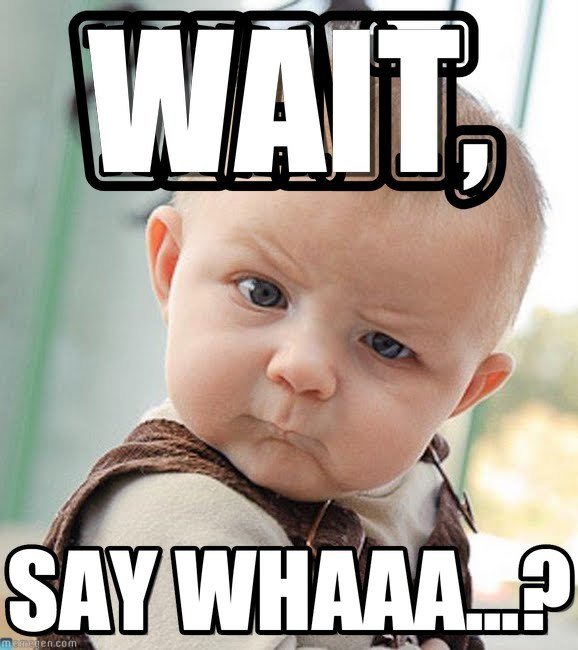
Purpose
Code reuse
Shrink CSS files
Faster apps
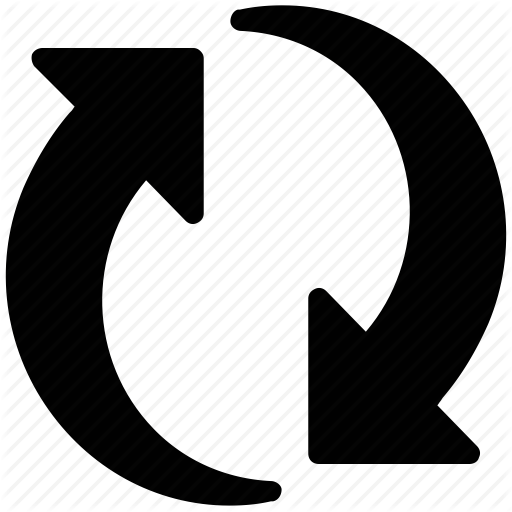
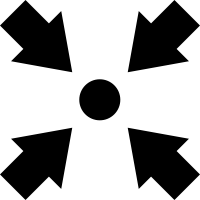
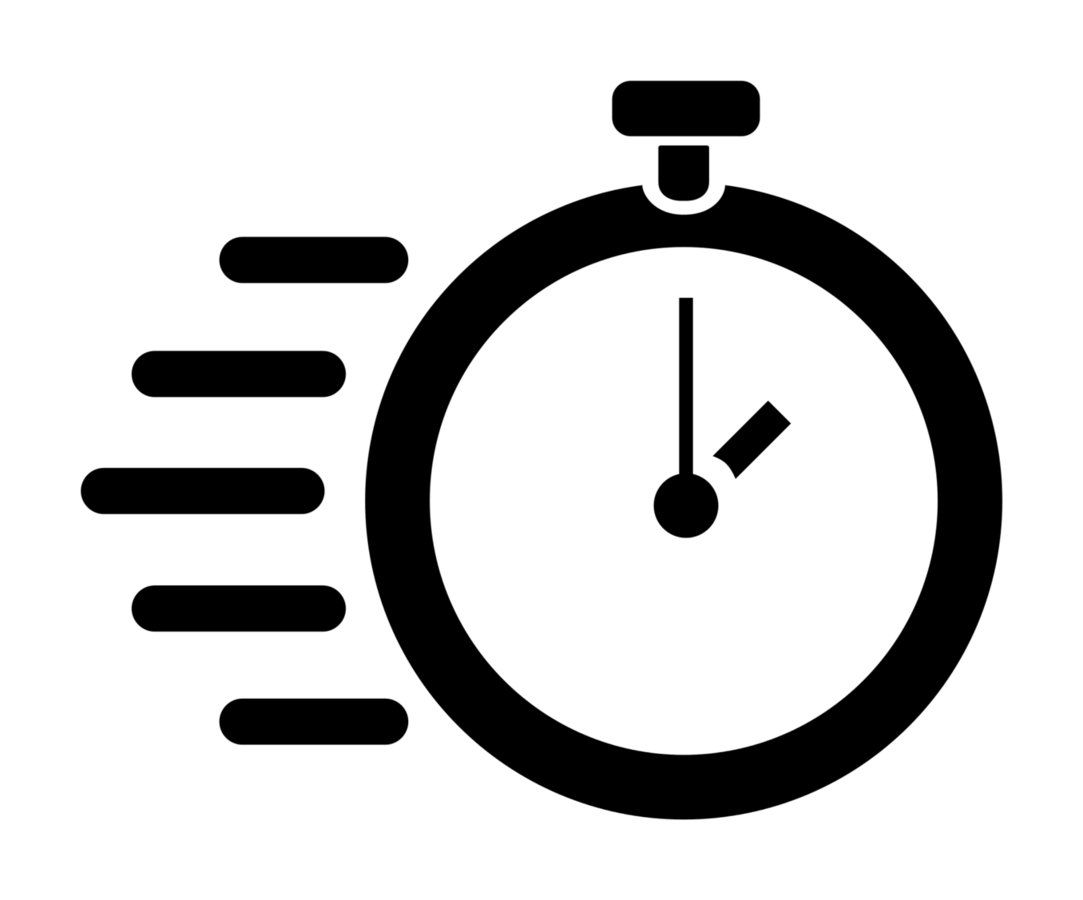
Principles
Layout
Skin
#button {
width: 200px;
height: 50px;
padding: 10px;
border: solid 1px #ccc;
background: red;
box-shadow: 2px 2px 5px #000;
}
#box {
width: 400px;
overflow: hidden;
border: solid 1px #ccc;
Background: red;
box-shadow: 2px 2px 5px #000;
}
#widget {
width: 500px;
min-height: 200px;
overflow: auto;
border: solid 1px #ccc;
background: red;
box-shadow: 2px 2px 5px #000;
}
.button {
width: 200px;
height: 50px;
}
.box {
width: 400px;
overflow: hidden;
}
.widget {
width: 500px;
min-height: 200px;
overflow: auto;
}
.skin {
border: solid 1px #ccc;
background: red;
box-shadow: 2px 2px 5px #000;
} Guidelines
- Avoid IDs as styling hooks
- Avoid attaching classes to element in your stylesheet (f.e: p.error)
- Don't ever use !important
- Use / write your own CSS grids
- Test your CSS code with CSS lint


?
Questions