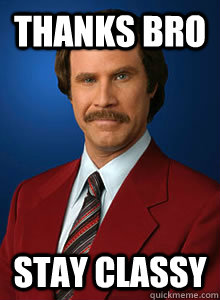Angular Application
Architecture
Otherwise known as "What am I doing?"
Yo

- Dave Ackerman, UI Developer at Modus
- 28 years of Angular experience (rounded down to 1.5)
- Follow me! @dmackerman
Agenda
- The "problem" with Angular architecture?
- Understanding good project structure
- Ideal project setup
- Build system basics.
- The last boilerplate you'll ever need.
So what's the problem?
-
Angular isn't prescriptive in how we architect our code.
...but engineers like standards. - Angular let's us be flexible in how we
organize code, which can lead to some bad habits.
Let's break bad habits.
This is a structure we see quite often.
app/
css/
app.css
bootstrap.css
img/
pizzas/
large-pizza.jpg
small-pizza.jpg
js/
app.js
controllers.js
directives.js
filters.js
services.js
partials/
phone-detail.html
phone-list.html
index.html
test/
e2e/
runner.html
scenarios.js
unit/
controllersSpec.js
directivesSpec.js
filtersSpec.js
servicesSpec.jsSome issues with this:
- Quite simply, will not scale. (IE. "there goes your VC funding!)
- Unit tests are split across multiple folders.
- Functionality is split over multiple folders and files.
- Styling not broken down into modular pieces.
Yum.
An alternative
Group files by type of object.
src/
app/
scripts
controllers
login-controller.js
dashboard-controller.js
delivery-controller.js
directives
dropdown-menu.js
pizza-menu.js
pizza-picker.js
filters
fancy-value.js
services
auth-service.js
data-service.js
.. app.js
- Still not indicating direct relationships between files and functionality.
- Could work if you create subfolders. Messy though.
So, let's do it better.
Let's break up functionality by feature!
src/
app/
login/
_login.scss
login.js
login.tpl.html
login.spec.js
dashboard/
_dashboard.scss
dashboard.js
dashboard.tpl.html
dashboard.spec.js
pizza/
pizza.js
pizza.tpl.html
pizza-detail.tpl.html
pizza.spec.js
services/
data/
dataService.js
dataService.spec.js
app.js
app.spec.js <-- unit tests.
assets/
fonts/
images/
common/
scss/[less][css]
main.scss <-- imports out other module level styles and vendor
index.html
vendor/ <-- in our .gitignore.
Now we're getting somewhere.
- Increased code confidence due to isolated features and tests.
- Individual, modular application functionality, organized by feature.
- Self contained units including our scripts, styles, templates, and tests.
- Test app features as "mini-applications" in isolation.
- Easier on-boarding into the codebase.
- Spend less time searching for files!
Less Coupling FTW
- Cross referencing between features is discouraged.
- You'll think twice about creating inter-module dependencies!

Show me!
// app.js
angular.module('pizzaTracker', [
'pizzaTracker.dashboard',
'pizzaTracker.services'
]);// dashboard.js
angular.module('pizzaTracker.dashboard', [])
.config(function ($stateProvider) {
$stateProvider.state('/dashboard', {
templateUrl: 'dashboard/dashboard.html',
controller: 'DashboardController',
resolve: {
activeDeliveries: function ($http) {
return $http.get('api/news');
}
}
});
})
.controller('DashboardController', function ($scope, activeDeliveries) {
$scope.deliveries = activeDeliveries;
})
.directive()
.filter()
Build Systems
Now that all of your code is all modularized,
you'll need to put it back together.

NGBP
A sophisticated build management system for web apps (formerly ng-boilerplate). Created by @joshdmiller
- Wonderfully detailed instructions, reasoning, and
thought process in the README.

Awesome Stuff.
- jshint
- keeps your team writing good code.
- concat
- uglify
- coffeescript (ew)
- sass/less
- karma
- ngmin (but use ngAnnotate)
- html2js
- converts your templates to into angular $templateCache modules
- ...and more!
Questions at this point?
But you probably have an existing app...
- Migrate your modules in small chunks.
- Create feature branches for each migration.
- Start with the small and obvious stuff.
- Building things is hard, breaking them is easy. Take it slow!
Let's get bootstrapped!
Get Started
- git clone git@github.com:ngbp/ngbp.git <yourProjectFolder>
- npm -g install grunt-cli karma bower
- npm install
- bower install