ReThink Curriculum
TBWBAT log-in to ReThink, navigate their classes, and access class data
Go to rethinkcurriculum.com
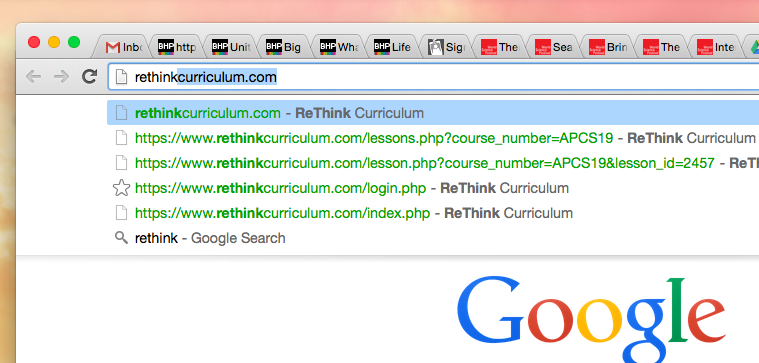
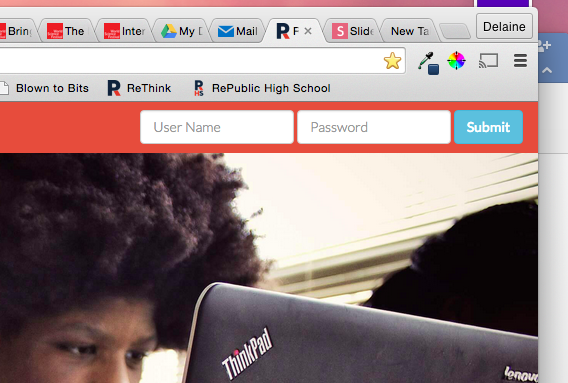
1.) Your username is the first part of your email (everything before the @ symbol)
2.) Your password is your first initial (capitalized), last name, student ID. For example: Mgunther190055672
If your student ID does not start with 190, then your password is student
Choose Intro to AP CS1 from the dropdown menu
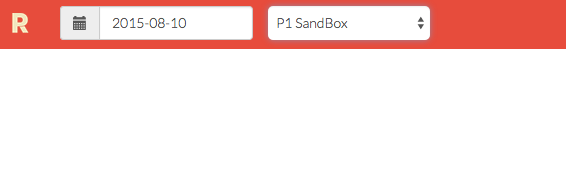
Title Text
Your screen should look similar to this.
Walk through the instructions in the slide show titled "Navigating ReThink". Use the arrows in the lower right-hand corner
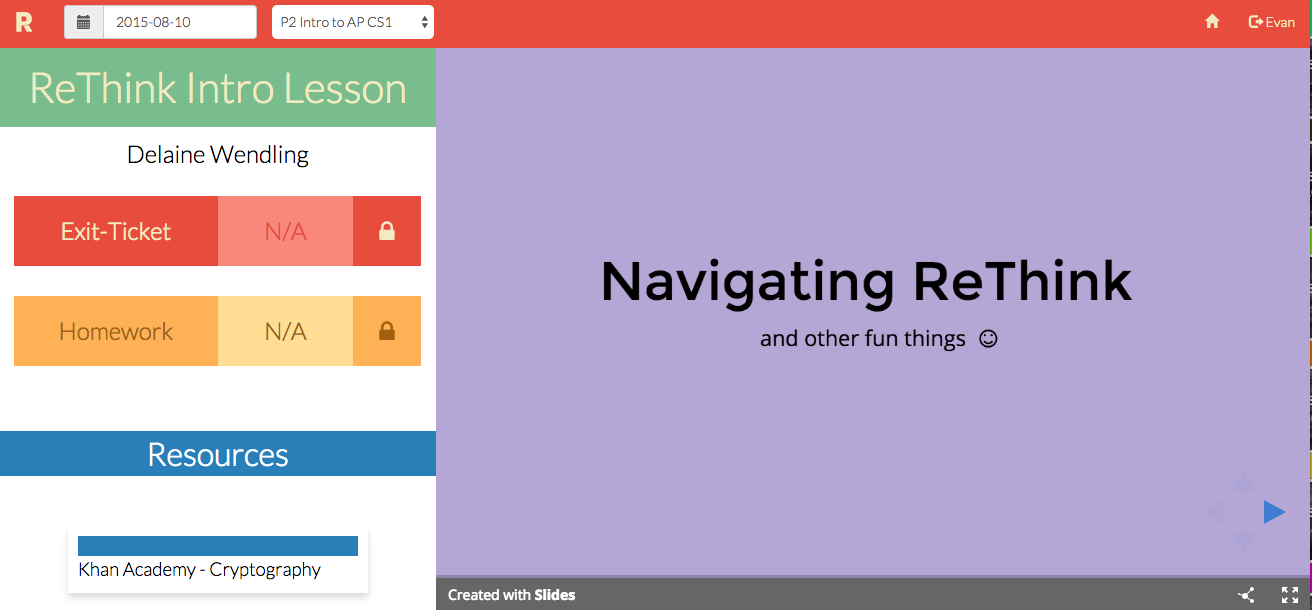
Making your workspace more efficient
The "Navigating ReThink" Slideshow requires you to look up different information in different tabs or windows. To do this efficiently you should situate your browsers so that you can see two at once. Like this:
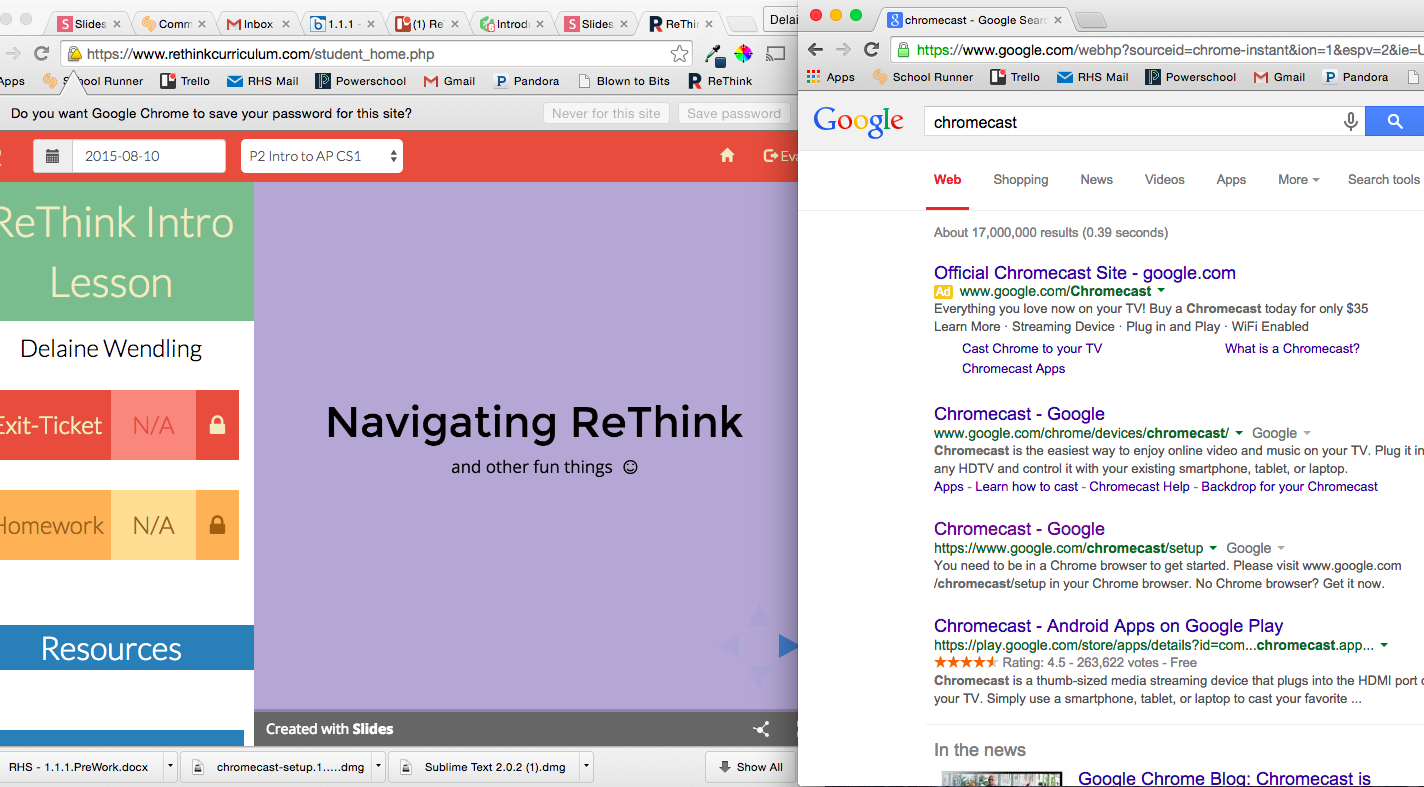
Title Text
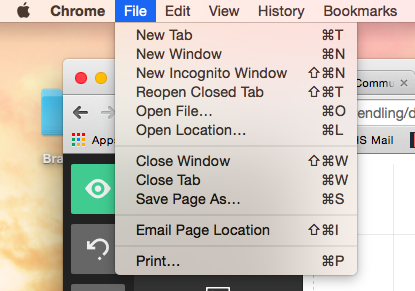
To do this click on File, then New Window
Search for the new information in this new Window