Moving from Local Storage to Cloud Based Storage For Your Mobile Apps
Justin James
@digitaldrummerj

What are we really talking about?
Take the confusion out of how to get data
to our mobile application
Reduce the mundane work of creating a REST API

Technologies Covered
-
Browser Local Storage
-
Firebase
-
Back&
-
Strongloop

Agenda for Each Technology
-
Overview
-
Why Use it?
-
Limitations (if any)
-
How to use it


Overview
-
Browser based storage
-
Key/Value Pairs
-
Per Domain and Protocol
-
Storage Limit of at least 2 MB
-
Never Transferred to Server


Support


Why Use?
-
Zero Hosting Cost
-
Available on All Devices
-
Data Size is Low
-
Don't Need Cross Device Sync
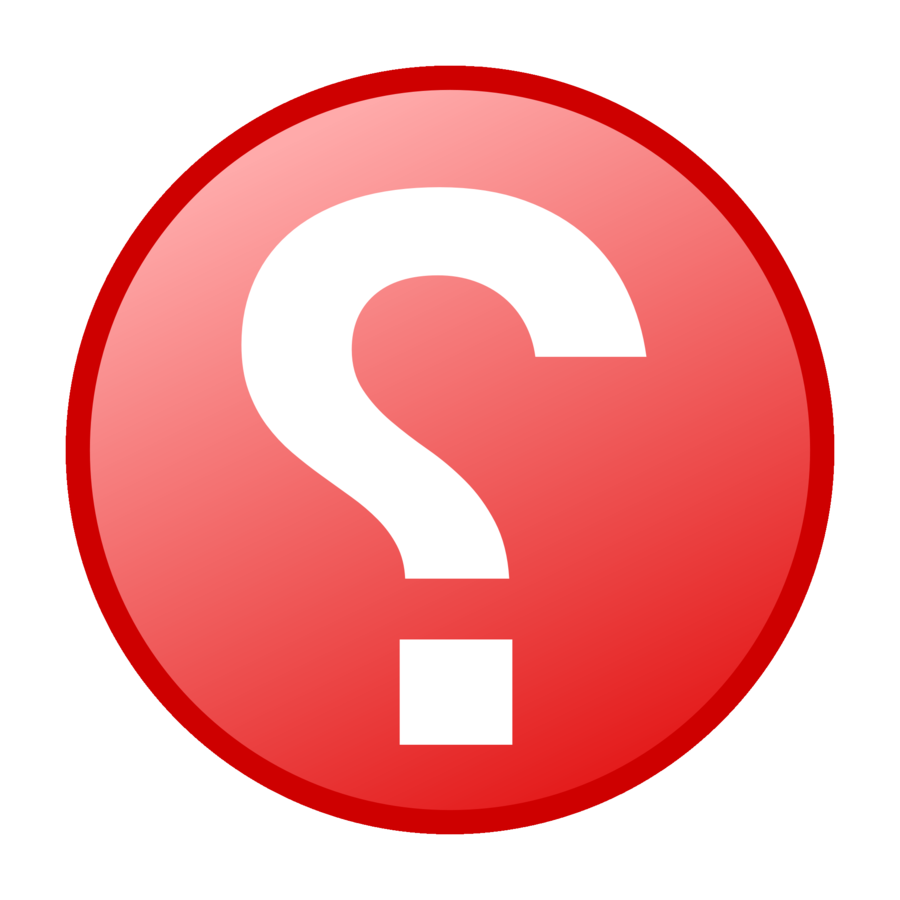

Limitations
-
Storage Limit < 10 MB
-
Storage Limit Not Consistent
-
No Cross Device Sync
-
Data is string based
-
Minimal Features

How to Use?

//string
window.localStorage.setItem("name", "Justin");
window.localStorage.getItem("name");
//Complex Object
window.localStorage.setItem("profile", JSON.stringify(data));
JSON.parse(window.localStorage.getItem("profile"));
Backend-as-a-Service
FOCUS ON WHAT REALLY MATTERS
Beautifully Crafted Front Ends
Full Server for
your application
No Installations

Overview




Realtime
Data
Authentication
Hosting

Real-Time Database


-
NOSQL Database
-
Every Client Syncronized
-
Auto Scaling Internally
-
SSL by Default
-
Works Offline
User Management





Hosting


-
Static Asset Hosting
-
SSL by Default
-
Deploy in Seconds
-
Custom Domain
Why Use?
-
Real-time Communication
-
SDK for Android, iOS, and Javascript
-
Application Hosting
-
Offline Support?
-
Don't have to define schema upfront
-
SSL By Default

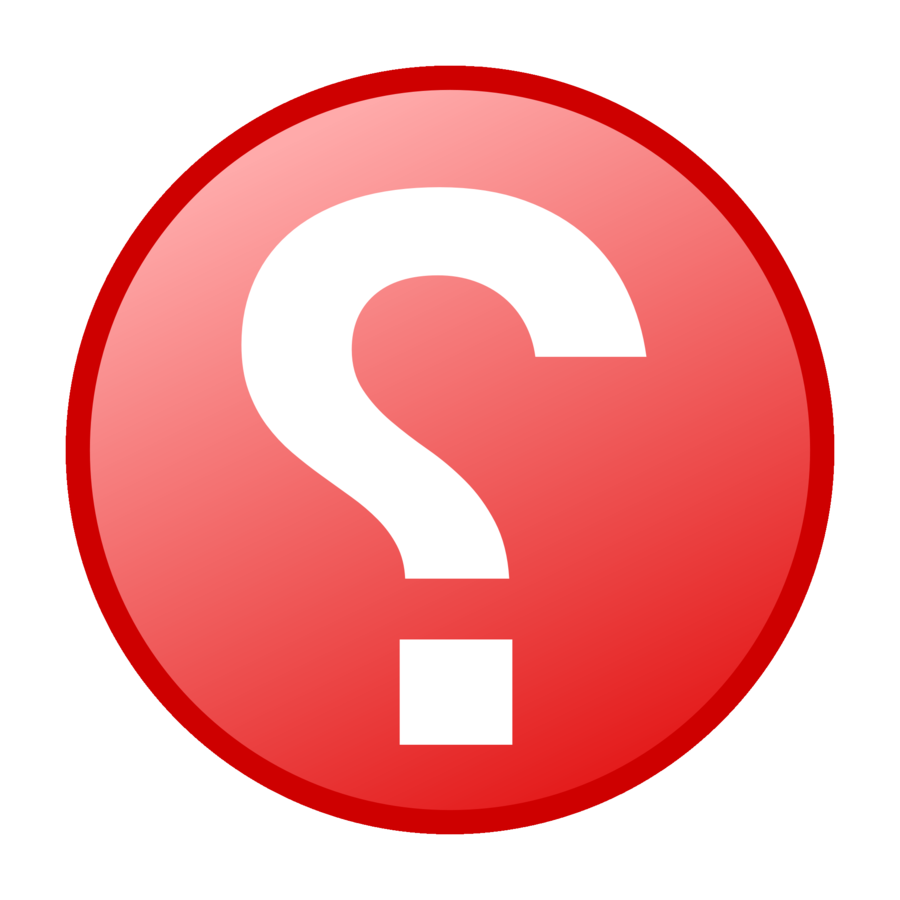
Limitations
-
NoSQL (confusing if not used before)
-
Overwhelming Amount of Docs
-
Offline Support?
-
Implementing Security is Confusing
-
Lots of coding for Logins
-
Lots of callbacks

Get Data
// Using AngularFire
var projectRef = new Firebase(FirebaseAppUrl);
// get list
var globalProjects= $firebaseArray(projectRef);
// get ID
var rec = globalProjects.$getRecord("foo");

Modify Data
//post
globalProjects.$add(recordOrItem)
//post and put
globalProjects.$save(recordOrItem)
// delete
globalProjects.$remove(recordOrItem)


Add Child Data
var ref = globalProjects.$ref();
var project = ref.child(projectId);
tasks.push({});

Update Child Data
var ref = globalProjects.$ref();
var taskObj = ref.child(projectId).child('tasks').child(taskKey);
taskObj.set({});

Delete Child Data
var ref = globalProjects.$ref();
var taskObj = ref.child(projectId).child('tasks').child(taskKey);
taskObj.remove();




Instant Backend in the Cloud
Overview

Cloud Server
Free DB
Server Side
Logic
User
Mgmt


Data Model with REST Api
Build Model in JSON
Back& will automatically:
-
Create a Database
-
Generate a REST Api


Data Model Built Visually
Model Built Use Web Based Editor
Back& automatically updates JSON model


Generated Rest Api

Server Side Logic
-
On Demand Or Triggers
-
Can Run:
-
Javascript
-
Send Emails
-
Execute SQL
-


Custom Queries
NoSQL or SQL Scripts

Unique url
REST Api
Test Results

User Management






3rd Party Services


Database Integrations








Why Use?
-
Paging/Sorting/Filter Out of the Box
-
Easy to implement service side logic
-
Use Own Db but Back& REST API
-
Application Hosting
-
Back& Manages the Infrastructure

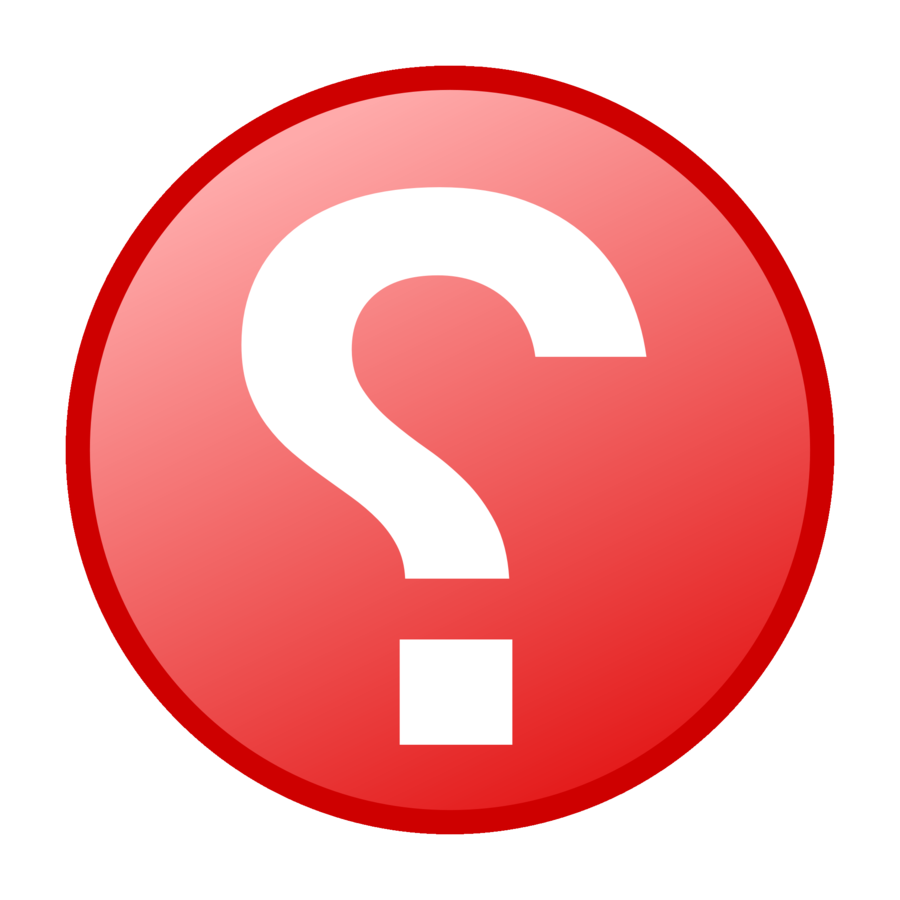
Backand Quick-Start Apps





Limitations
-
Back& is the new kid on the block
-
Only General DB as a Service Concerns
-
It is a blackbox
-
No Control Over Built-In Db Settings
-
Someone else is hosting your data
-

REST API - Get

return $http ({
method: 'GET',
url: Backand.getApiUrl() + '/1/objects/' + objectName,
params: {
pageSize: 20,
pageNumber: 1,
filter: null,
sort: ''
}
});
SDK - User Management
Backand.signin(email, password);
Backand.signup(
firstName, lastName,
email, password, confirmPassword);
Backand.signout();

SDK - Social Logins
Backand.socialSignIn(provider);
Backand.socialSignUp(provider);


Overview
-
Bring Your Own Database (Not dbAAS)
-
Open Source Framework Designed for APIs
-
Quickly Create Models
-
Automate Creation of REST API
-
Very Detailed/Configurable Security Policies


Supported Databases






Why Use?
-
Full Control of Deployment
-
Mix and Match Data Sources
-
Fine Grained Security Configuration
-
Open Source
-
Easy to Change Data Sources

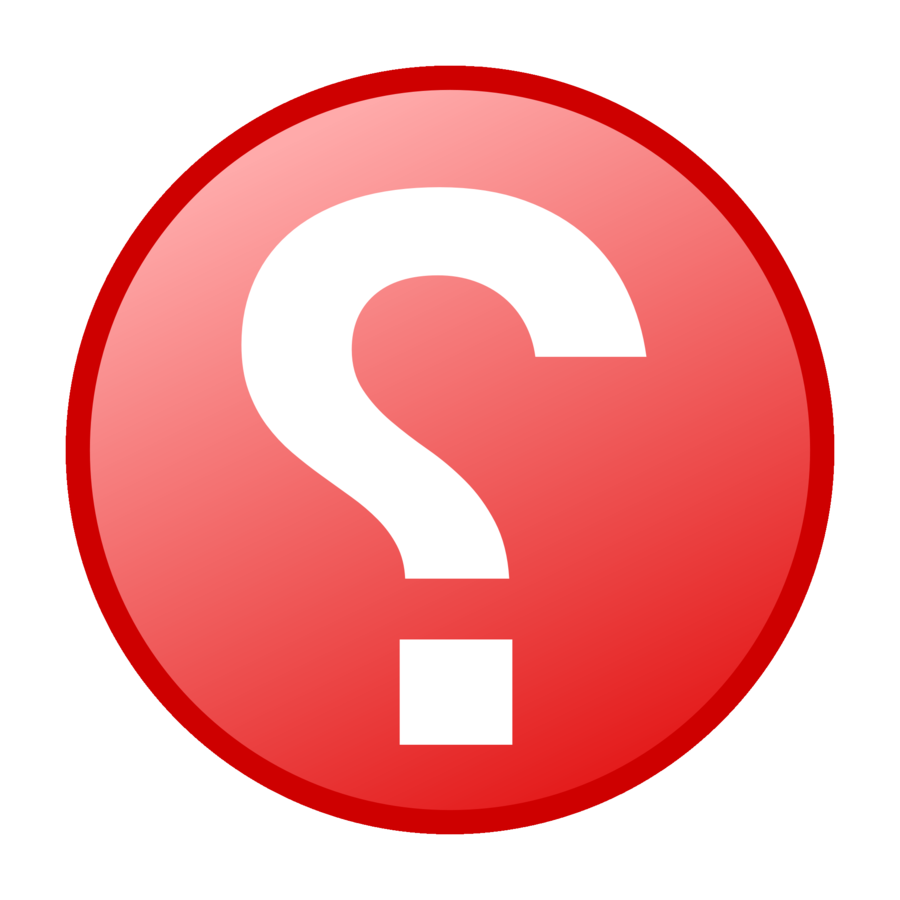
Limitations
-
Security Out-Of-Box is Confusing
-
Loopback CLI Buggy on Windows
-
Most Management of Infrastructure
-
Not All CLI Features in GUI
-
Have to have a Strongloop account
-
Foreign Keys Not Created in DB

Using Overview
$ npm install -g strongloop
$ slc loopback
$ node .
//Web GUI (No Relationship Support)
$ slc arc

Using Generate API
$ slc lookback:datasource
$ slc lookback:model
$ slc loopback:property
$ slc lookback:acl
$ slc loopback:relation
https://docs.strongloop.com/display/public/LB/Command-line+reference

Links
thank you
Slides:
http://bitly.com/easy-api
http://twitter.com/digitaldrummerj
http://digitaldrummerj.me