
INTRODUCTION
GENERAL
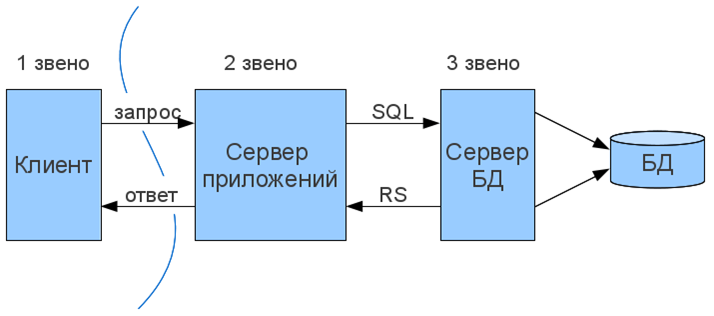
CLIENT-SERVER
- HTTP is a "language" spoken between clients and servers
- HTTP client makes HTTP requests
- HTTP server accepts HTTP requests, and sends the client an HTTP response
WHAT IS HTTP?
HyperText Markup Language
HTML
- Markup language
- Defines content for the browser to display
- Separates "content" and "presentation"
- Pre-defined set of elements (tags)
WHAT IS HTML?

HISTORY
In the late 1980s, Tim Berners-Lee was working as a physicist at CERN (the European Organization for Nuclear Research). He devised a way for scientists to share documents over the internet.

World Wide Web Consortium
The main international standards organization for the World Wide Web (abbreviated WWW or W3)
Specification Maturation
- Working Draft (WD)
- Candidate Recommendation (CR)
- Proposed Recommendation (PR)
- W3C Recommendation (REC)
W3C
- HTML 0.9
- RFC 1966 — HTML 2.0
- HTML 3.2 — 14 jan. 1997 year;
- HTML 4.0 — 18 dec. 1997 year;
- HTML 4.01 — 24 dec. 1999 year;
- HTML5 — 28 oct. 2014 year
- HTML 5.1 — from 17 dec. 2012 year.

HTML VERSIONS
This DTD contains all HTML elements and attributes, but does NOT INCLUDE presentational or deprecated elements (like font). Framesets are not allowed.
HTML 4.01 Strict
<!DOCTYPE HTML PUBLIC "-//W3C//DTD HTML 4.01//EN" "http://www.w3.org/TR/html4/strict.dtd">HTML 4.01 Transitional
This DTD contains all HTML elements and attributes, INCLUDING presentational and deprecated elements (like font). Framesets are not allowed.
<!DOCTYPE HTML PUBLIC "-//W3C//DTD HTML 4.01 Transitional//EN" "http://www.w3.org/TR/html4/loose.dtd">HTML 4.01 Frameset
<!DOCTYPE HTML PUBLIC "-//W3C//DTD HTML 4.01 Frameset//EN" "http://www.w3.org/TR/html4/frameset.dtd">This DTD is equal to HTML 4.01 Transitional, but allows the use of frameset content.
DOCTYPE: HTML 4
Strict
<!DOCTYPE html PUBLIC "-//W3C//DTD XHTML 1.0 Strict//EN" "http://www.w3.org/TR/xhtml1/DTD/xhtml1-strict.dtd">This DTD contains all HTML elements and attributes, but does NOT INCLUDE presentational or deprecated elements (like font). Framesets are not allowed. The markup must also be written as well-formed XML.
Transitional
<!DOCTYPE html PUBLIC "-//W3C//DTD XHTML 1.0 Transitional//EN" "http://www.w3.org/TR/xhtml1/DTD/xhtml1-transitional.dtd">This DTD contains all HTML elements and attributes, INCLUDING presentational and deprecated elements (like font). Framesets are not allowed. The markup must also be written as well-formed XML.
Frameset
<!DOCTYPE html PUBLIC "-//W3C//DTD XHTML 1.0 Frameset//EN" "http://www.w3.org/TR/xhtml1/DTD/xhtml1-frameset.dtd">This DTD is equal to XHTML 1.0 Transitional, but allows the use of frameset content.
DOCTYPE: XHTML 1.0
HTML 5
<!DOCTYPE html>DOCTYPE: HTML 5
<!DOCTYPE html>
<html>
<head>
<title>My first page</title>
</head>
<body>
<p>Hello <b>world!</b></p>
</body>
</html>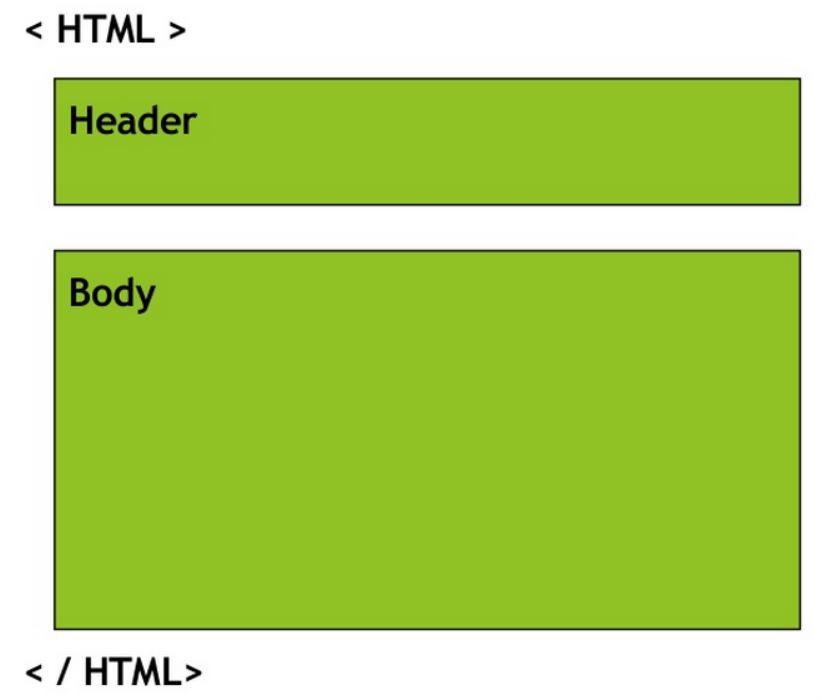
- Text containing markup tags
- Markup tags tell the browser how to display the page
HTML STRUCTURE
- All HTML documents must start with the type declaration of HTML: <!doctype HTML>
- The HTML document itself begins with <html> and ends with </html>
- The visible part of the HTML document is between <body> & </body>
- The information about the page like title of the page, scripts, styles and meta data is between <head> & </head>
<!doctype html>
<html>
<head>
<title>My First Webpage</title>
</head>
<body>
<h1>Heading</h1>
<p>This is a paragraph</p>
</body>
</html>BASIC HTML
According to the HTML standard, only a few tags are legal inside the head section
<head>
Defines information about the document
<title>
<link>
<meta>
<!DOCTYPE>
Defines the document type. This tag goes before the <html> start tag.
Defines a resource reference
Defines meta information
Defines the document title
HTML HEAD
HTML attaches special meaning to anything that starts with the less-than sign ("<") and ends with the greater-than sign (">"). Such markup is called a tag.
- Make sure to close the tag, as some tags are closed by default, whereas others might produce unexpected errors if you forget the end tag.
- Proper nesting is one rule that must be obeyed in order to write valid code.
Tags gotchas
Correct
Wrong
<p>This <b>is</p> incorrect</b><p>This <b>is</b> correct</p>TAGS
The start tag may contain additional information. Such information is called an attribute
ATTRIBUTES USUALLY CONSIST OF 2 PARTS:
- An attribute name
- An attribute value
<input required="required">
<p class="example">Tag with attributes</p>
<span id="identificator">Tag with id</span>
<div title="This is a DIV.">A sentence.</div>- Attributes are placed inside an element's first tag
- They are placed after the tag name
- You're assigning (=) a value to an attribute
ATTRIBUTES
HTML has a mechanism for embedding comments that are not displayed when the page is rendered in a browser .
This is useful for explaining a section of markup, or leaving notes for other people who might work on the page, or for leaving reminders for yourself.
HTML comments are enclosed in symbols as follows:
<!doctype html>
<html>
<head>
<title>My First Webpage</title>
</head>
<body>
<!-- The page content -->
<h1>Heading</h1>
<p>This is a paragraph</p>
</body>
</html>COMMENTS
- HTML consists of a set of elements
- Elements define the semantic meaning of their content
- Include everything between two matching element tags , including the tags themselves
Some elements have very precise meaning, as in "this is an image", or "this is a heading". Others are less specific, such as "this is a section on the page" or "this is part of the text."
<html>
<body>
<p>You are in your beginning stage of</p>
<p>HTML</p>
</body>
</html>This structure is often thought of as a tree with branches (in this case, the <body> and <p> elements) growing from the trunk (<html>). This hierarchical structure is called the DOM : the Document Object Model
ELEMENTS
- Nesting is the act of placing an HTML element inside another HTML element. You can nest tags infinitely -- as your project requires it.
- In this example, <p> tags were inside our <body> tag. Our <body> tag was also inside our <html> tag. Accordingly, this will be how the resulting web page is structured.
<html>
<body>
<p>You are in your beginning stage of</p>
<p>HTML</p>
</body>
</html>NESTING
- Unknown element tags are ignored
- Unknown attributes are ignored
- Unknown values are ignored
- Browser tries to close tags itself if they are not closed
HTML IS FORGIVING
SANDBOX
Cascading Style Sheets
CSS

Is a style sheet language used for describing the look and formatting of a document written in a markup language.
CSS is designed primarily to enable the separation of document content from document presentation, including elements such as the layout, colors, and fonts
WHAT IS CSS?
body {
background: red;
color: blue;
font-size: 12px;
}Unfortunately, the CSS language is considerably different from the HTML language.
However, like HTML, it is very easy to understand and write.
SIMPLE CSS
CSS has a very straightforward syntax.
Your CSS is divided into rules. Each rule has two parts: a selector and one or more declarations (each of which has a property and a value).

SYNTAX
The selector does exactly what it sounds like: it selects certain parts of your HTML document. There're a few ways for you to do this. The simplest is to simply u se a tag name
This'll select all the <h1> tags in your document:
h1 {
*put your declarations here*
}SELECTOR
- Once you've selected a set of elements, use declarations to change their visual properties.
- Declarations come after a selector, and are enclosed in curly-brackets {like these}
- Don't forget that semi-colon! It'll lead to big problems later on!
Format
Each declaration has the format:
property: value;DECLARATION
- Each (valid) declaration block is preceded by a selector which is a condition selecting some elements of the page.
- The pair selector-declarations block is called a ruleset, or often simply a rule.

RULESET
Another common task is changing the appearance of your text. Once again, CSS has plenty of ways to do this
To change text size, use "font-size":
To change font, use the "font-family" property:
To change alignment, use "text-align":
h1 {
font-family: "Times New Roman";
}h1 {
font-size: 22pt;
}h1 {
text-align: center;
}FONT
ANOTHER COMMON TASK IS CHANGING THE Color OF a TEXT or background
To change text color, use "color":
h1 {
color: blue;
}To change background color, use "background-color":
body {
background-color: grey;
}COLOR
There are 3 ways to apply CSS to HTML page:
- Inline
- Internal
- External
WAYS TO APPLY CSS
- Added directly to element in thestyle attribute
- Only stylesthe element on current page
- Not reusable
- Avoid whenever it is possible
<!DOCTYPE html>
<html>
<head>
<title>Inline</title>
</head>
<body>
<p style="color: red;">Supporting paragraph. Very informative.</p>
</body>
</html>INLINE STYLES
- Added to <head> between <style> tags
- Only styles elements on current page
- Avoid whenever it is possible
<!DOCTYPE html>
<html>
<head>
<title>Internal</title>
<style>
h1 {
font-size:50px;
text-align: center;
}
</style>
</head>
<body>
<h1>This is my huge headline</h1>
<p>Supporting paragraph. Very informative.</p>
</body>
</html>INTERNAL STYLESHEETS
- Completely separate file, linked in <head>
- The file has extension ".css"
- Reusable styles contained in 1 document
- Best practice - use this one!
<!DOCTYPE html>
<html>
<head>
<title>External</title>
<link rel="stylesheet" href="mystyles.css">
</head>
<body>
<p>This is my snazzy red paragraph!</p>
</body>
</html>HTML FIle
mystyles.css
body {
width: 1000px;
margin: auto;
}
p {
color: red;
text-align: center;
}EXTERNAL STYLESHEETS
CSS
HTML
body {
background-color: green;
text-align: center;
font-family: "Arial";
}
p {
color: yellow;
font-size: 14px;
}<!DOCTYPE html>
<html>
<head>
<title>My first page</title>
<link rel="stylesheet" href="styles.css">
</head>
<body>
<p>Hello world!</p>
</body>
</html>PAGE EXAMPLE
SANDBOX
JAVASCRIPT
- JavaScript is a Scripting Language
- A scripting language is a lightweight programming language.
- JavaScript is programming code that can be inserted into HTML pages.
- JavaScript inserted into HTML pages, can be executed by all modern web browsers.
WHAT IS JAVASCRIPT?

- Created by Brendan Eich for Netscape Navigator in only ten days!
- Mocha ⇒ LiveScript ⇒ JavaScript ⇒ ECMAScript
- Influenced by:
- C/Java ⇒ Syntax
- Scheme ⇒ Functional Programming
- Self ⇒ Prototype inheritance
- Adopted by Microsoft with the name JS for IE 3.0 ...
- First browser wars!
- Standarized by ECMA International.

HISTORY: 1995 -1997
- W3C: DOM Level 1 and DOM Level 2
- Microsoft created XMLHttpRequest
- Microsoft won the war with IE 6


HISTORY: 1998 - 2002
- Mozilla Firefox was born
- AJAX acronym is coined
- Google becomes more than just a search engine: GMail, Maps...
- First JavaScript libraries: Prototype, Scriptaculous, etc
- JQuery: now DOM is easy



HISTORY: 2003 - 2008
- Google Chrome was born
- ECMAScript 5 was approved
- It began the era of mobile applications (SPA, mobile first)
- HTML5 & CSS3
- MV* frameworks move to the client: Angular, Backbone, etc.
- Server side JavaScript: Node.js
- JavaScript grows up


HISTORY: 2009 - NOW
- The name suggests that it should be similar to Java, but it is a different beast
- The language was created too quickly and has errors that many programmers do not care to avoid
- Still exists the idea that serious programming is done on the server and many programmers do not bother to learn JavaScript seriously
- It supports multiple paradigms: imperative or functional
- It is very flexible and expressive
- There have been significant improvements in performance
- The language is improving with the latest versions
- Whenever there are better books, tools, libraries, etc
JavaScript is a misunderstood language
But in JavaScript there are great ideas too
WHY JAVASCRIPT?
- It is easy to learn
- It is easy to write, execute, test and debug
- It is the most widely used language
- On the client has beaten all its rivals:
- VBScript
- ActionScript (Flash)
- Applets (Java)
- On the server is becoming a major player (Node.js)
- Web applications can be built using only JavaScript:
- Front-end development
- Back-end development
- Server services (Web servers, message queuing services, authentication services, etc)
- JSON for client-server communication
- Even database structures (BSON) and query language (MongoDB, CouchDB)
- Isomorphic JavaScript: The Future of Web Apps?
WHY JAVASCRIPT?
- Respond to the users actions (click, hover over etc.)
- Change HTML&CSS properties of elements on the page
- Sophisticated animations
- Dynamically get new data from the server without reloading the entire page (AJAX)
WHAT CAN I DO WITH JS?
HELLO WORLD!
EMBEDDING JAVASCRIPT IN HTML
- Inner script
- External script
- Inline script
<!DOCTYPE html>
<html>
<head>
<title>My first page</title>
</head>
<body>
<h1>Example</h1>
<script language="javascript" type="text/javascript">
var a = "Hello World!";
alert(a);
</script>
</body>
</html>INNER SCRIPT
index.html
<!DOCTYPE html>
<html>
<head>
<title>My first page</title>
</head>
<body>
<h1>Example</h1>
<script language="javascript" type="text/javascript" src="script.js">
</script>
</body>
</html>var a = "Hello World!";
alert(a); script.js
EXTERNAL SCRIPT
<!DOCTYPE html>
<html>
<head>
<title>My first page</title>
</head>
<body>
<h1>Example</h1>
<p onclick="alert('Hello World!')">Say hello</p>
</body>
</html>INLINE SCRIPT
SANDBOX
TOOLS
IDE

WebStorm

Sublime Text

Atom

Brackets
TOOLS FOR LEARNING
Notepad
Notepad++

- HTML is for data structure
- CSS is about how this data looks
- JS is about this data manipulation and user interaction
CONCLUSION
- What is client-side architecture
- What is HTTP Protocol
- What is HTML, its history, versions, doctypes
- Basic HTML page structure
- Simple HTML tags and their nesting
- What is CSS, its purpose
- CSS selectors, properties
- Basic CSS Rules
- How to apply CSS to HTML
- What is JavaScript, its history
- Why we should learn JS
- Hot to add JS to HTML
WHAT WE'VE LEARNED
PRACTICE
- To open Notepad in Windows 7 or earlier:
- Click Start (bottom left on your screen). Click All Programs. Click Accessories. Click Notepad.
- To open Notepad in Windows 8 or later:
- Open the Start Screen (the window symbol at the bottom left on your screen). Type Notepad.
STEP 1: OPEN NOTEPAD
<!DOCTYPE html>
<html>
<head>
<title>My first page</title>
</head>
<body>
<p>Hello <b>world!</b></p>
</body>
</html>STEP 2: WRITE SOME HTML
- Select File > Save as in the Notepad menu.
- Name the file "index.html" or any other name ending with html or htm.
- UTF-8 is the preferred encoding for HTML files.
STEP 3: SAVE THE HTML PAGE
Open the saved HTML file in your favorite browser
STEP 4: OPEN PAGE IN BROWSER
CHECK YOURSELF
- Create empty HTML document
- Fill it with basic HTML markup
- Add first level header and two paragraphs with any text
- Create empty CSS file
- Add it to the HTML document
- Add rule to make the header to be red
- Change the font size of the paragraph
- Create empty JavaScript file
- Type "alert('Hello world')" into this file
TASK
Об истории браузеров
https://events.yandex.ru/lib/talks/532/
Механизм работы браузера
https://events.yandex.ru/lib/talks/1329/
Языки программирования (первые 30 минут)