Google Chromecast
Introduction to development
Davor Jerbić
August, 2014
JavaScript Zagreb Meetup
Talk overview
- Device and features
- Why Chromecast?
- How does it work?
- Developing receiver apps
- Example
- Future
- QA
The Device
- Developed by Google
- Announced and went to market on July 24, 2013
- Costs only 35$
- Runs web applications, primarily built for multimedia streaming

Hardware
- Model H2G2-42
- Armada 1500-mini system on a chip
- Hardware codec decoding
- 1080p HDMI output supporting CEC
- WiFi
- 512 Mb of RAM
- 2 Gb of flash storage

Software
- "a simplified version of Chrome OS"
- Acts as a single Chrome tab
- SKD available for:
- Android 2.3+
- iOS 6.0+
- Chrome 28+
- SDK went public on February 3, 2014
"Chromecast cast button icon" by Google, Inc. - https://developers.google.com/cast/docs/downloads. Licensed under Creative Commons Attribution 3.0 via Wikimedia Commons
Why Chromecast?

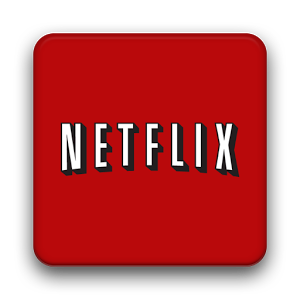



- Everybody else is doing it! :)
- Ongrowing widespreadness
- Additional feature to your app that users will embrace and appreciate
- Easy (cheap) development
How does it work?
- mDNS is used for device discovery
- Sender devices (i.e. Android, iOS or Chrome client) instruct receiver (Chromecast) to open specific URL where application is hosted
- Sender and receiver apps communicate using WebSockets
- These operations are abstracted with Chromecast receiver and sender APIs
- Once ran, receiver app is able to communicate over the Internet without sender
And security?
- Sender device must be in the same WiFi as the receiver
- Chromecast application is run inside the Chrome browser so all security contrains apply, just as they apply on a regular web page
Implementing the receiver
- API provides simple mechanisms for asynchronous communication
- //www.gstatic.com/cast/sdk/libs/receiver/
/2.0.0/cast_receiver.js -
cast.receiver.CastReceiverManager
- Singleton that manages connected senders and message buses
-
cast.receiver.CastMessageBus
- Manages messages for a specific namespace
Implementing the receiver
-
cast.receiver.CastChannel
- Manages messages for a specific sender and namespace
-
cast.receiver.MediaManager
- Used to handle media messages
- Last class in the API!
Chrome is underneath!
- Apps are run in (almost) latest version of Chrome browser
- All the ugly things related to the web application development are gone!
- Debugging is easy
- Chrome developer tools are available at Chromecast's IP at port 9222
Problems?
- It is still a new technology, there are known issues
- Chromecast is weak
- Use native CSS animations!
- Cross-origin requests
- Server side must implement CORS
Example
How to start?
- Create a Google developer account (5$ fee)
- Register your application on Google Cast SDK Developer Console
- Whitelist your Chromecast for testing during development
- Publish when done!
Future
- Users' controlling devices will no longer need to be connected to the same Wi-Fi network as the Chromecast
- "Backdrop" feature will incorporate a user-personalized feed of content into the Chromecast's home screen
- Usage in fields other than multimedia
Thank you!
Questions?
Sources:
https://developers.google.com/cast/
http://robtweed.wordpress.com/2014/04/05/chromecast-understanding-its-potential/
http://en.wikipedia.org/wiki/Chromecast