Tidyverse for Beginners

rladiessydney.org/littlemisstidyverse
Danielle Navarro (@djnavarro)

github.com/rladiessydney/littlemisstidyverse


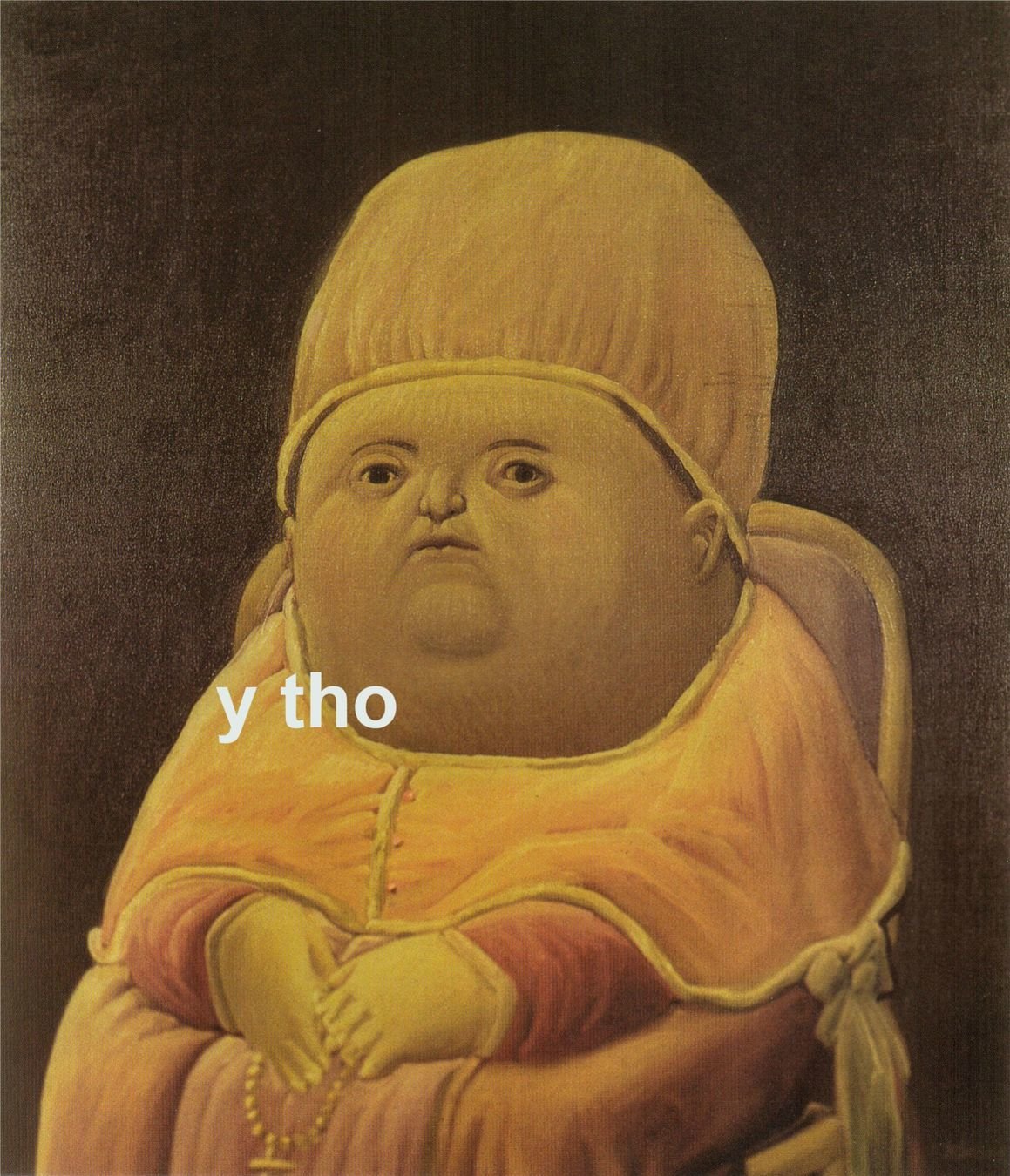
Why be "Little Miss Tidyverse"?
Tidyverse is efficient...

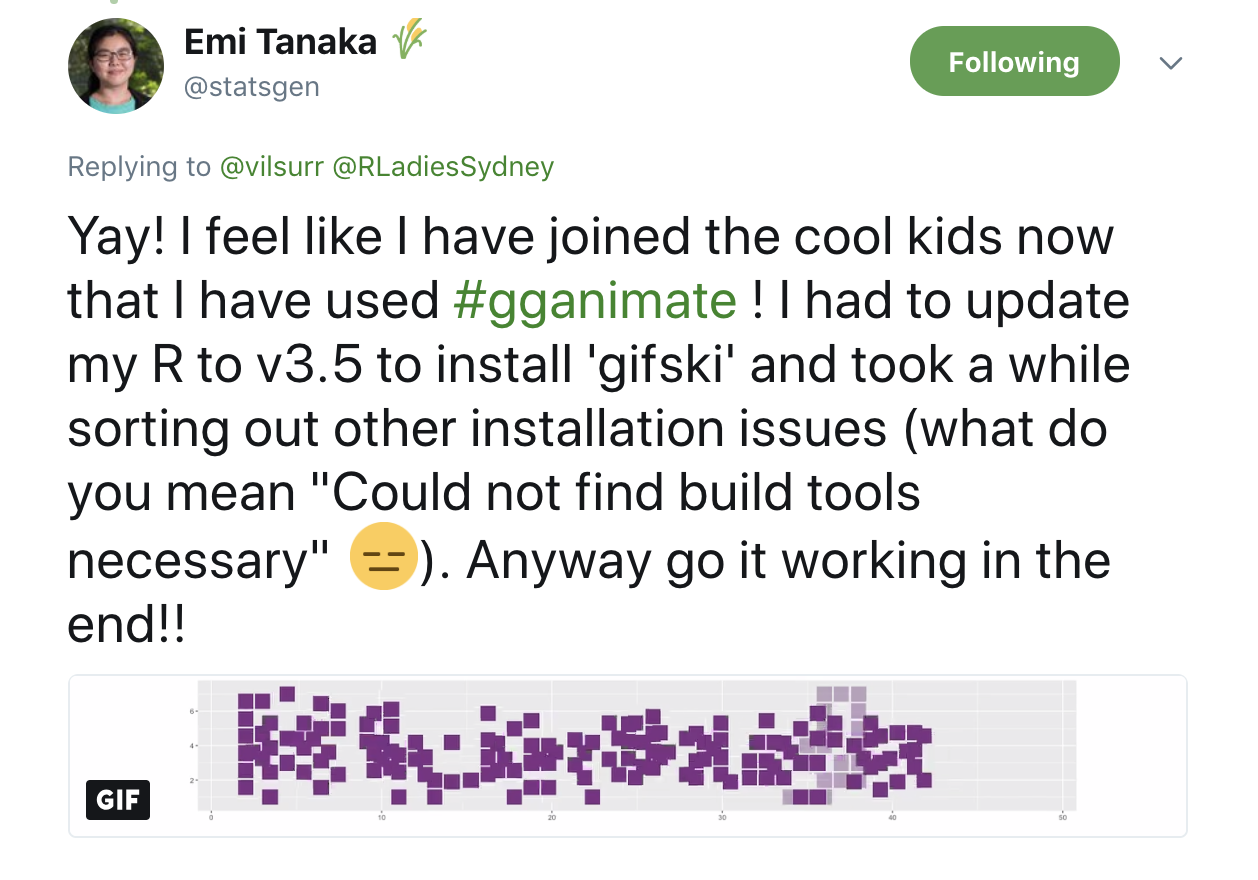

https://gist.github.com/emitanaka/ef1d1b6ade5e57acc4734bc4bfbcc0cd
https://github.com/djnavarro/skyliner/blame/master/skyliner.R
Okay, let's do this!
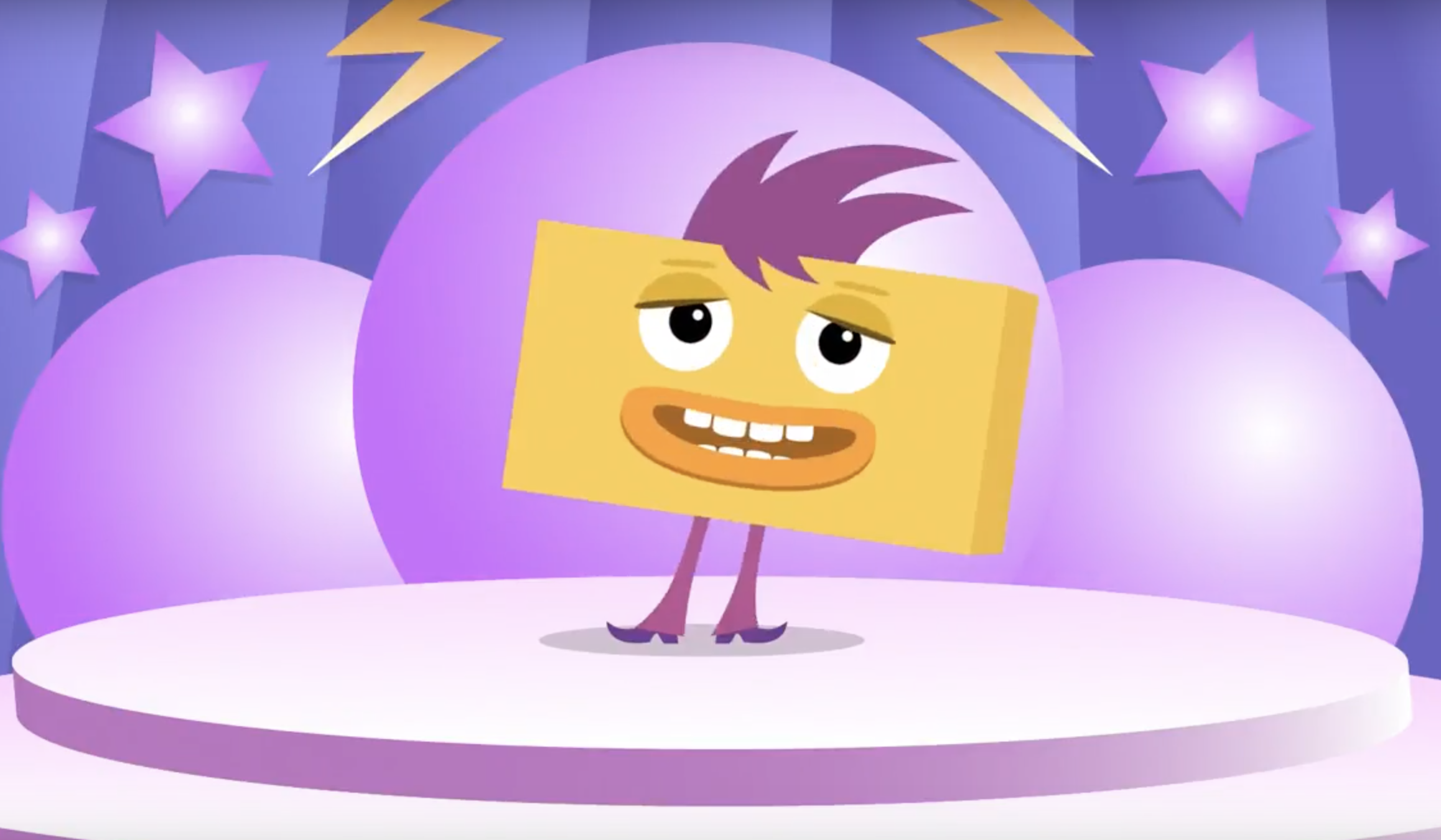
www.bigblocksingsong.com
Sticky notes

R & RStudio
Starting the tutorial
Get tidyverse
Load & inspect data
Simple visualisation
The pipe
Group & summarise
Arrange, filter, select
Mutate data
More visualisation
Gather & spread
R Markdown
Other topics?
r-project.org
www.rstudio.com
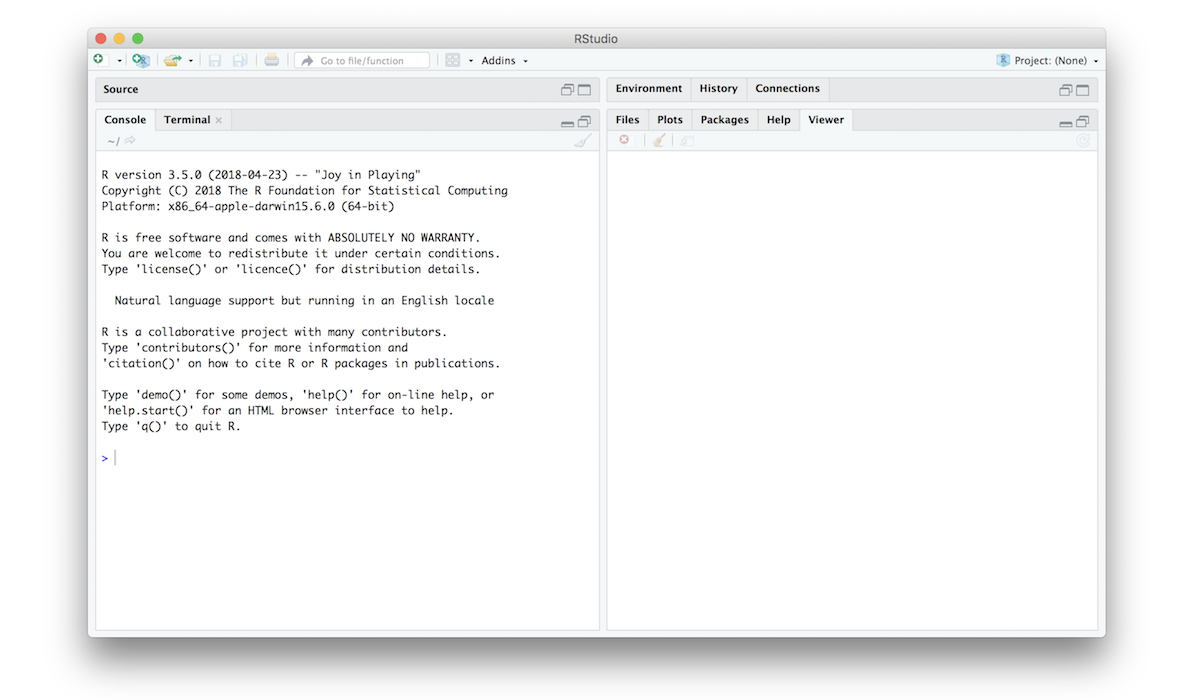
Install R and RStudio
R & RStudio
Starting the tutorial
Get tidyverse
Load & inspect data
Simple visualisation
The pipe
Group & summarise
Arrange, filter, select
Mutate data
More visualisation
Gather & spread
R Markdown
Other topics?
Tutorial folder
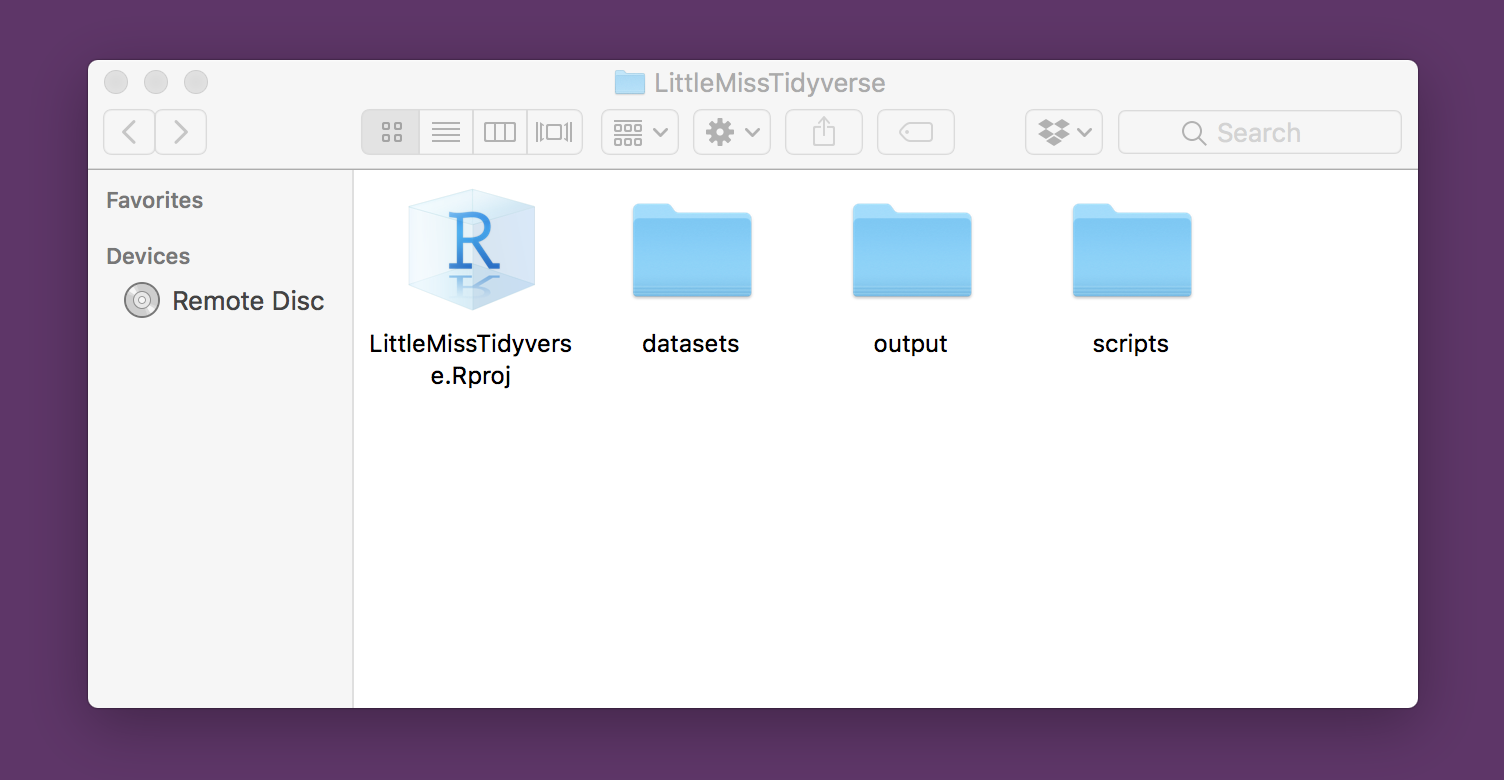
- Ensure LittleMissTidyverse is the working directory
- Laziest way? Open RStudio by clicking on the LittleMissTidyverse.Rproj file :-)
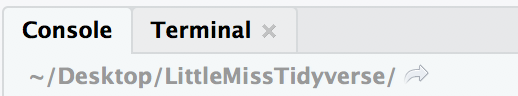
R & RStudio
Starting the tutorial
Get tidyverse
Load & inspect data
Simple visualisation
The pipe
Group & summarise
Arrange, filter, select
Mutate data
More visualisation
Gather & spread
R Markdown
Other topics?
R scripts & commands
script1.R
R & RStudio
Starting the tutorial
Get tidyverse
Load & inspect data
Simple visualisation
The pipe
Group & summarise
Arrange, filter, select
Mutate data
More visualisation
Gather & spread
R Markdown
Other topics?
# Script1.R has a quick orientation for
# complete newcomers:
#
# - Comment symbol is #, R skips comments
# - Variables are created using <-
my_age <- 40
# - When you "source" the script the
# command above executes invisibly
# - To get results to "print" to the
# console, do this:
print(my_age / 10)
Get tidyverse
R & RStudio
Starting the tutorial
Get tidyverse
Load & inspect data
Simple visualisation
The pipe
Group & summarise
Arrange, filter, select
Mutate data
More visualisation
Gather & spread
R Markdown
Other topics?
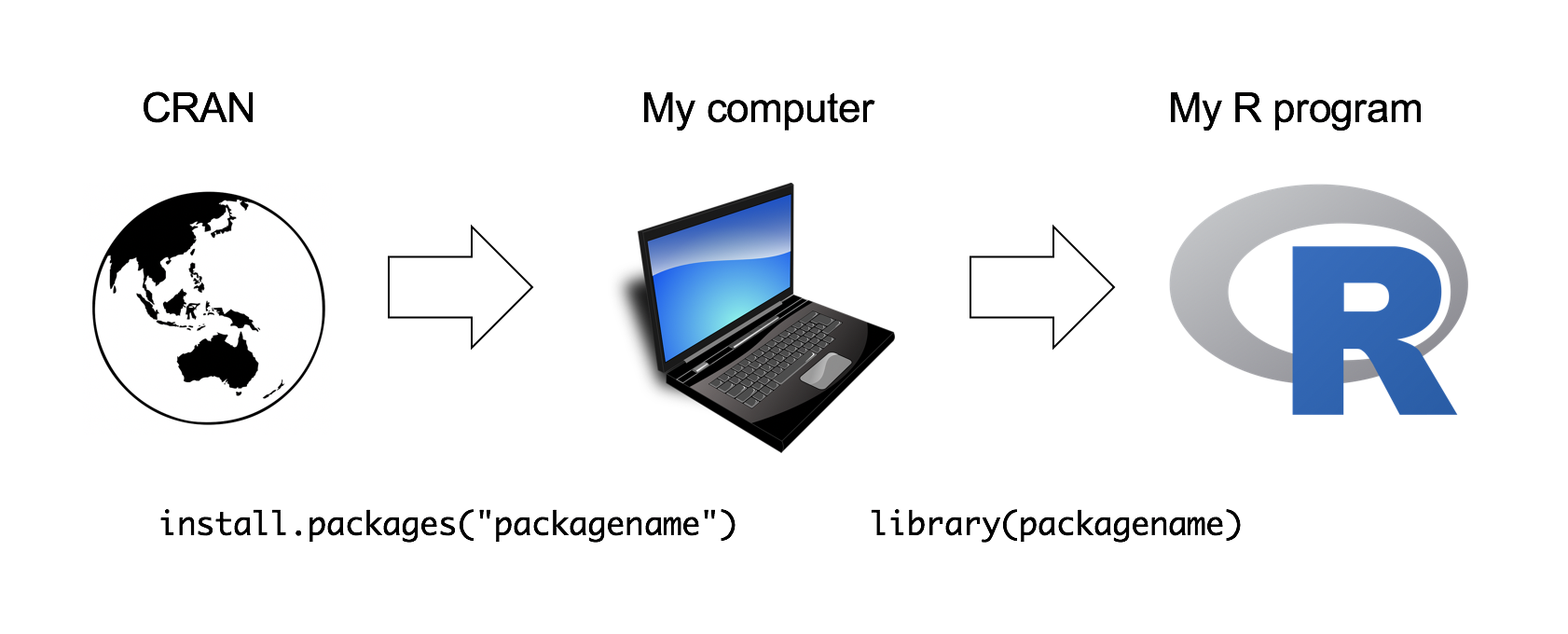
Get tidyverse
install.packages("tidyverse")script2.R
library(tidyverse)R & RStudio
Starting the tutorial
Get tidyverse
Load & inspect data
Simple visualisation
The pipe
Group & summarise
Arrange, filter, select
Mutate data
More visualisation
Gather & spread
R Markdown
Other topics?
# Script2.R installs & loads tidyverse.
# Just to check... it draws a picture!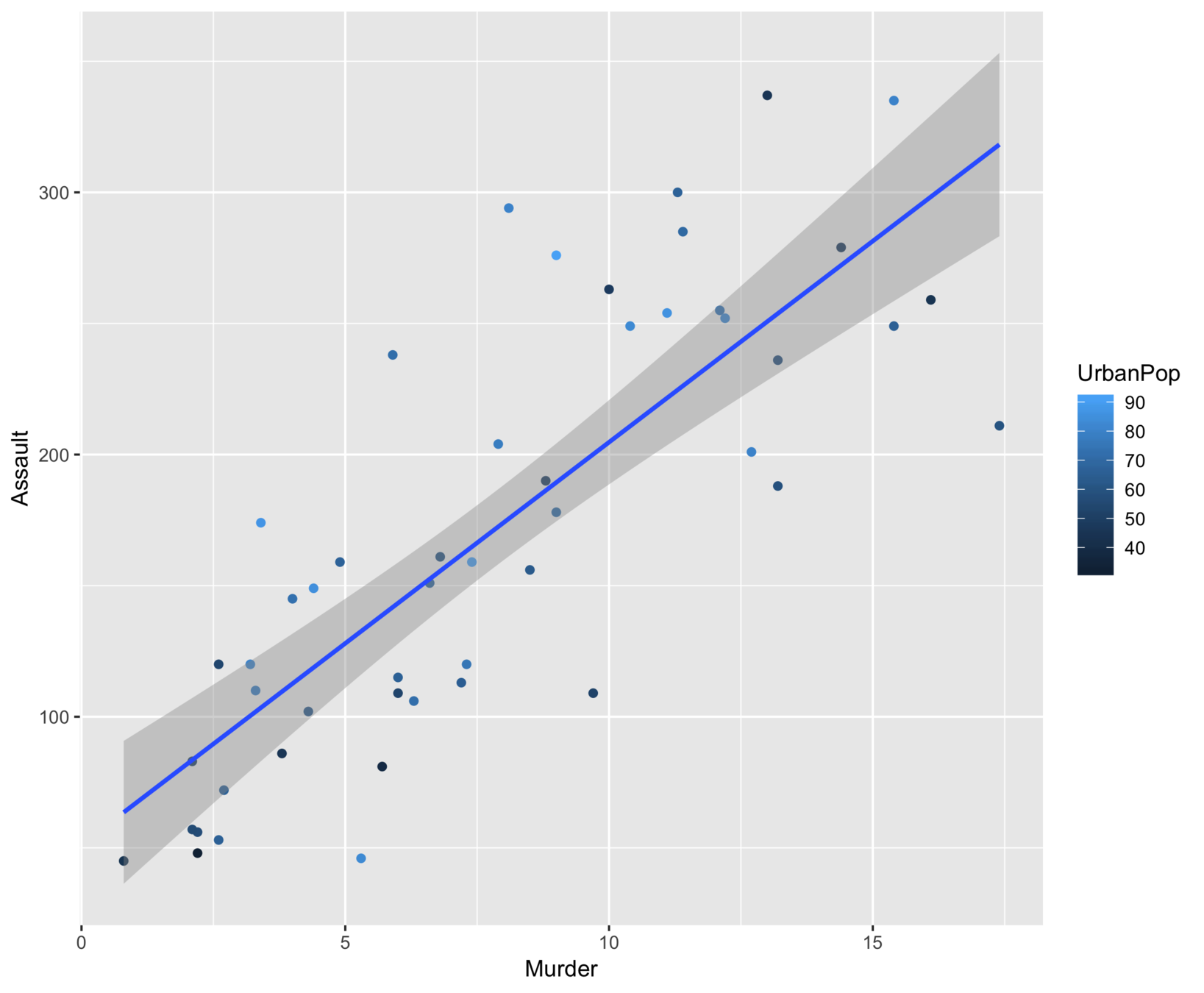
R & RStudio
Starting the tutorial
Get tidyverse
Load & inspect data
Simple visualisation
The pipe
Group & summarise
Arrange, filter, select
Mutate data
More visualisation
Gather & spread
R Markdown
Other topics?
Get tidyverse
script2.R
# If you see this, it is working!Exercise: Draw this plot!
script3.R
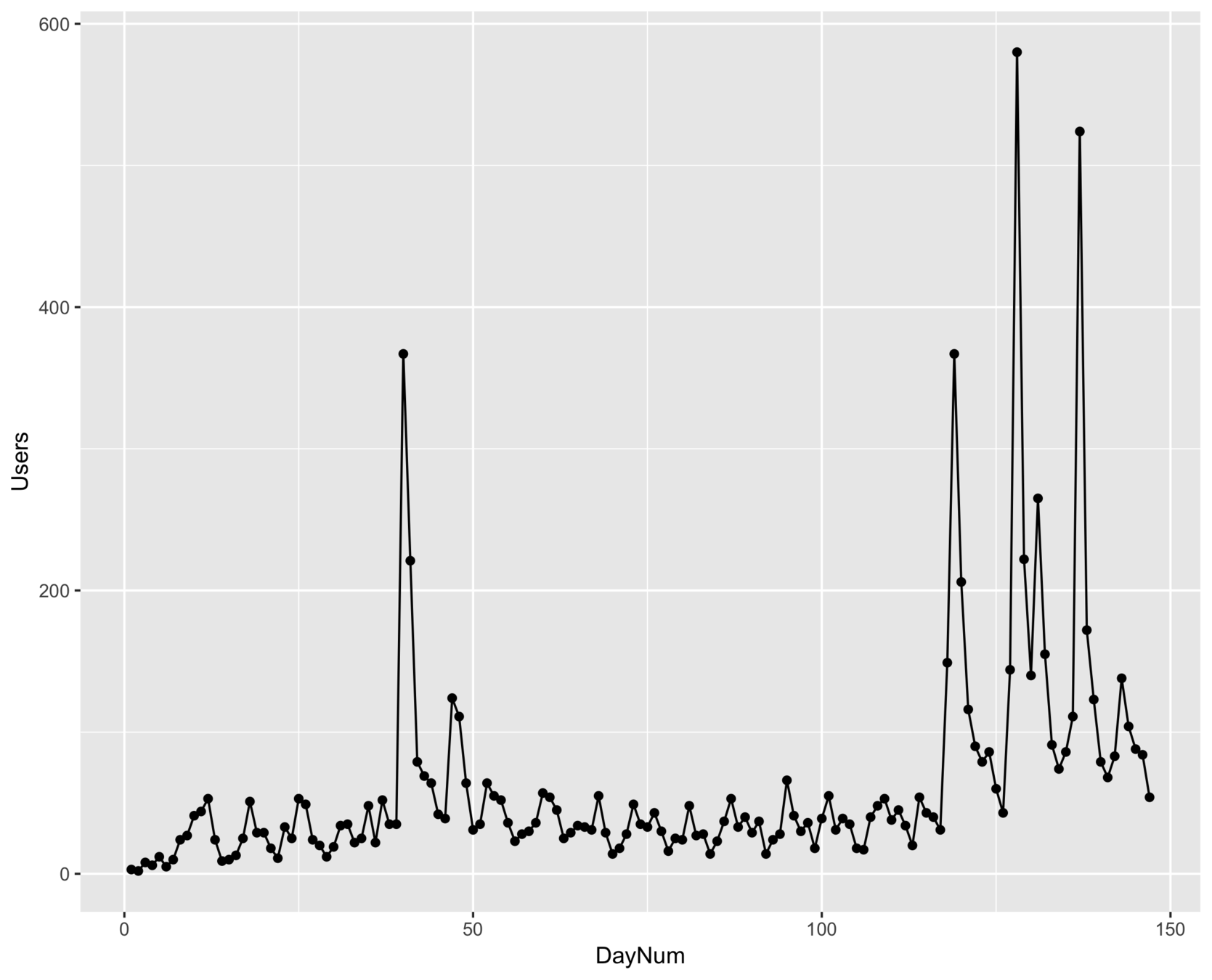
R & RStudio
Starting the tutorial
Get tidyverse
Load & inspect data
Simple visualisation
The pipe
Group & summarise
Arrange, filter, select
Mutate data
More visualisation
Gather & spread
R Markdown
Other topics?
my_data %>%
do_this_thing() %>%
now_do_that_thing() %>%
and_one_more()Key concept: %>%
This is referred to as "piping" the data through a series of steps
R & RStudio
Starting the tutorial
Get tidyverse
Load & inspect data
Simple visualisation
The pipe
Group & summarise
Arrange, filter, select
Mutate data
More visualisation
Gather & spread
R Markdown
Other topics?
the_result <- my_data %>%
do_this_thing() %>%
now_do_that_thing() %>%
and_one_more()Key concept: %>%
R & RStudio
Starting the tutorial
Get tidyverse
Load & inspect data
Simple visualisation
The pipe
Group & summarise
Arrange, filter, select
Mutate data
More visualisation
Gather & spread
R Markdown
Other topics?
the_summary <- my_data %>%
group_by(GROUP) %>%
summarise(
mean_var = mean(OUTCOME)
)
print(the_summary)
Group & summarise
R & RStudio
Starting the tutorial
Get tidyverse
Load & inspect data
Simple visualisation
The pipe
Group & summarise
Arrange, filter, select
Mutate data
More visualisation
Gather & spread
R Markdown
Other topics?
script4.R

script5.R
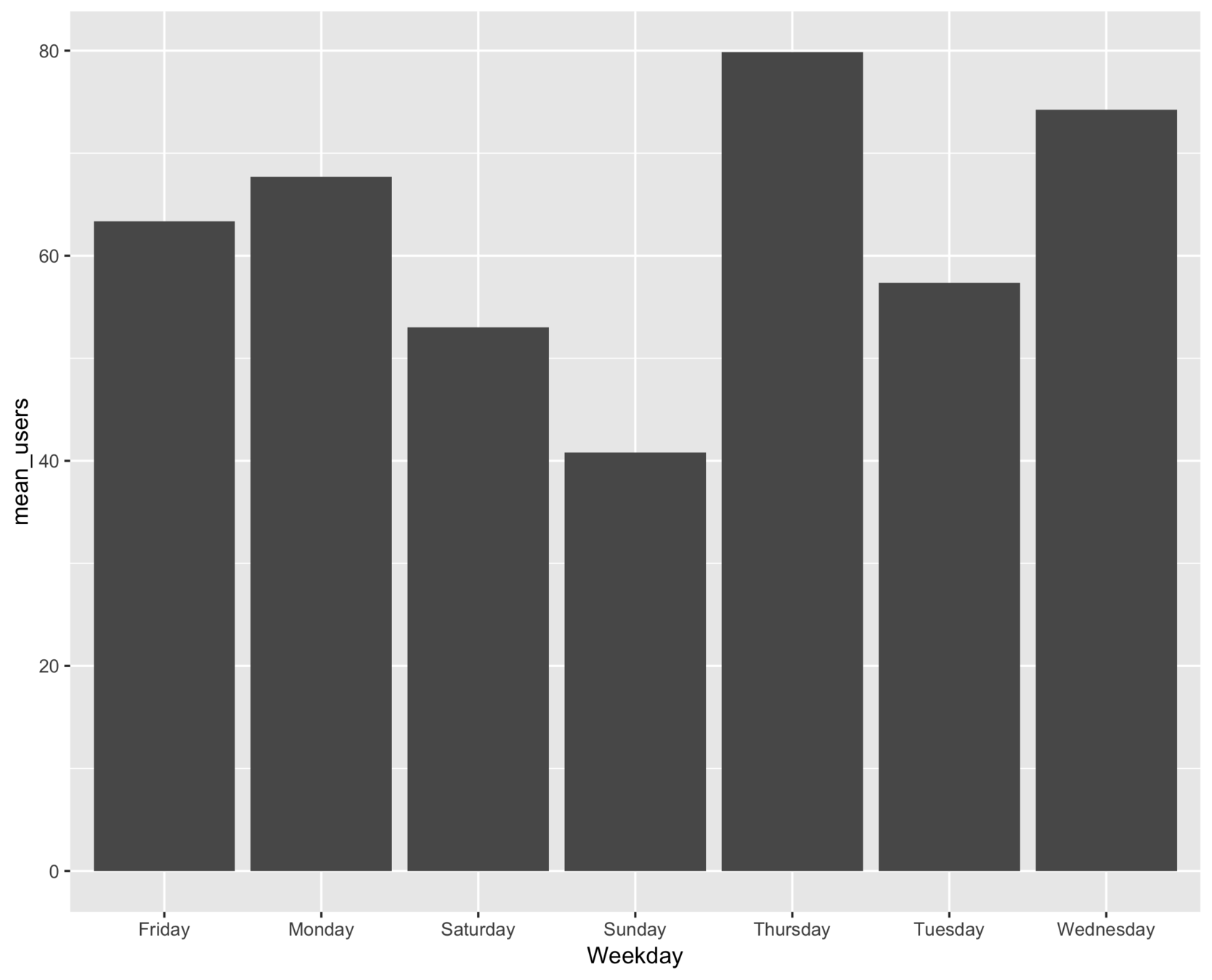
R & RStudio
Starting the tutorial
Get tidyverse
Load & inspect data
Simple visualisation
The pipe
Group & summarise
Arrange, filter, select
Mutate data
More visualisation
Gather & spread
R Markdown
Other topics?
Additional columns?
R & RStudio
Starting the tutorial
Get tidyverse
Load & inspect data
Simple visualisation
The pipe
Group & summarise
Arrange, filter, select
Mutate data
More visualisation
Gather & spread
R Markdown
Other topics?
the_summary <- my_data %>%
group_by(GROUP) %>%
summarise(
median = median(VARIABLE),
mean = mean(VARIABLE),
std_dev = sd(VARIABLE)
)
print(the_summary)Group & summarise
(just FYI)
the_summary <- my_data %>%
group_by(GROUP) %>%
summarise(
median = median(VARIABLE, na.rm = TRUE),
mean = mean(VARIABLE, na.rm = TRUE),
std_dev = sd(VARIABLE, na.rm = TRUE)
)
print(the_summary)Group & summarise
Handling missing data?
R & RStudio
Starting the tutorial
Get tidyverse
Load & inspect data
Simple visualisation
The pipe
Group & summarise
Arrange, filter, select
Mutate data
More visualisation
Gather & spread
R Markdown
Other topics?
(just FYI)
my_data %>%
group_by(variable) %>%
summarise(count = n())my_data %>%
group_by(variable1, variable2) %>%
summarise(count = n())Frequency tables?
Group & summarise
R & RStudio
Starting the tutorial
Get tidyverse
Load & inspect data
Simple visualisation
The pipe
Group & summarise
Arrange, filter, select
Mutate data
More visualisation
Gather & spread
R Markdown
Other topics?
(just FYI)
Explore your data!
result <- data %>%
group_by(GROUP) %>%
summarise(mean_var = mean(OUTCOME))data <- read_csv(PATH_TO_FILE)
library(tidyverse)picture <- my_data %>%
ggplot(aes(x=XVAR, y=YVAR)) +
geom_point() +
geom_smooth()(1)
(2)
(3)
(4)
R & RStudio
Starting the tutorial
Get tidyverse
Load & inspect data
Simple visualisation
The pipe
Group & summarise
Arrange, filter, select
Mutate data
More visualisation
Gather & spread
R Markdown
Other topics?
Arrange
# for ascending order
my_data %>% arrange(VARIABLE)R & RStudio
Starting the tutorial
Get tidyverse
Load & inspect data
Simple visualisation
The pipe
Group & summarise
Arrange, filter, select
Mutate data
More visualisation
Gather & spread
R Markdown
Other topics?
# for descending order:
my_data %>% arrange(-VARIABLE)
my_data %>% arrange(desc(VARIABLE))
# to sort by one variable then another
my_data %>% arrange(VARIABLE1, VARIABLE2)my_data %>%
filter(a_logical_expression)# data from the women
my_data %>%
filter(gender == "female")
R & RStudio
Starting the tutorial
Get tidyverse
Load & inspect data
Simple visualisation
The pipe
Group & summarise
Arrange, filter, select
Mutate data
More visualisation
Gather & spread
R Markdown
Other topics?
Filter
# data from women over 50
my_data %>%
filter(gender == "female" & age >= 50)# keeps all rows, but only retain the
# columns for VARIABLE1 and VARIABLE2
my_data %>%
select(VARIABLE1, VARIABLE2)R & RStudio
Starting the tutorial
Get tidyverse
Load & inspect data
Simple visualisation
The pipe
Group & summarise
Arrange, filter, select
Mutate data
More visualisation
Gather & spread
R Markdown
Other topics?
Select
# reminder: arrange, filter, select DON'T
# change the original data set (my_data).
# instead they return a new one, which you
# can assign to a variable
new_data <- old_data %>%
filter( SOME ROWS ) %>%
select( SOME VARIABLES ) %>%
arrange( BY VARIABLE )R & RStudio
Starting the tutorial
Get tidyverse
Load & inspect data
Simple visualisation
The pipe
Group & summarise
Arrange, filter, select
Mutate data
More visualisation
Gather & spread
R Markdown
Other topics?
Arrange, filter, select
# reminder: arrange, filter, select DON'T
# change the original data set (my_data).
# instead they return a new one, which you
# can assign to a variable
new_data <- old_data %>%
filter( SOME ROWS ) %>%
select( SOME VARIABLES ) %>%
arrange( BY VARIABLE )# here's how you alter the original:
my_data <- my_data %>%
filter( SOME ROWS ) %>%
select( SOME VARIABLES ) %>%
arrange( BY VARIABLE )script6.R
script7.R
R & RStudio
Starting the tutorial
Get tidyverse
Load & inspect data
Simple visualisation
The pipe
Group & summarise
Arrange, filter, select
Mutate data
More visualisation
Gather & spread
R Markdown
Other topics?
Arrange, filter, select

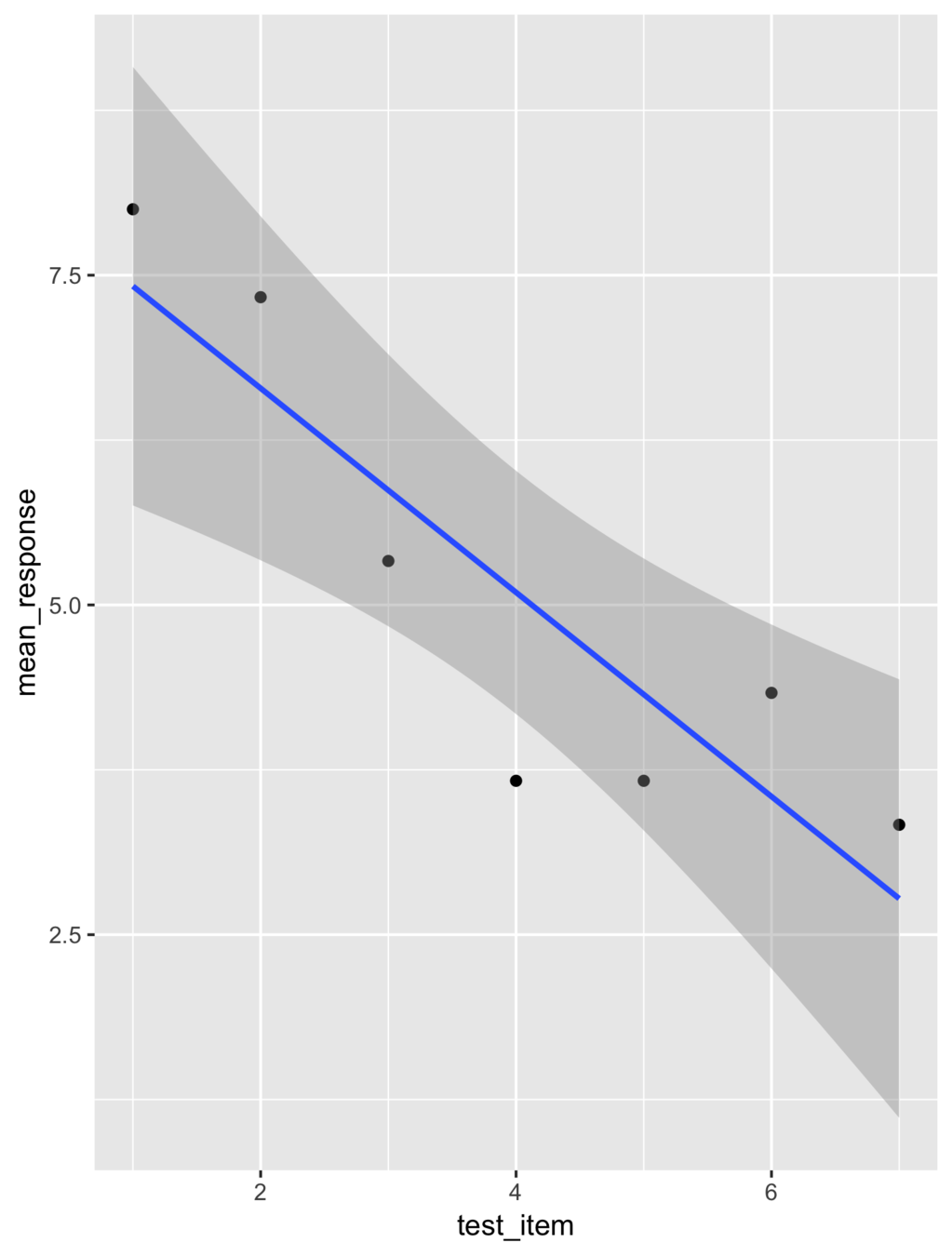
# typical use case: create new variables
# within the ORIGINAL data set:
my_data <- my_data %>%
mutate(variable = expression)# e.g.: create a log-transformed variable
my_data <- my_data %>%
mutate(log_RT = log(rt))
R & RStudio
Starting the tutorial
Get tidyverse
Load & inspect data
Simple visualisation
The pipe
Group & summarise
Arrange, filter, select
Mutate data
More visualisation
Gather & spread
R Markdown
Other topics?
Mutate
script8.R
R & RStudio
Starting the tutorial
Get tidyverse
Load & inspect data
Simple visualisation
The pipe
Group & summarise
Arrange, filter, select
Mutate data
More visualisation
Gather & spread
R Markdown
Other topics?
Mutate
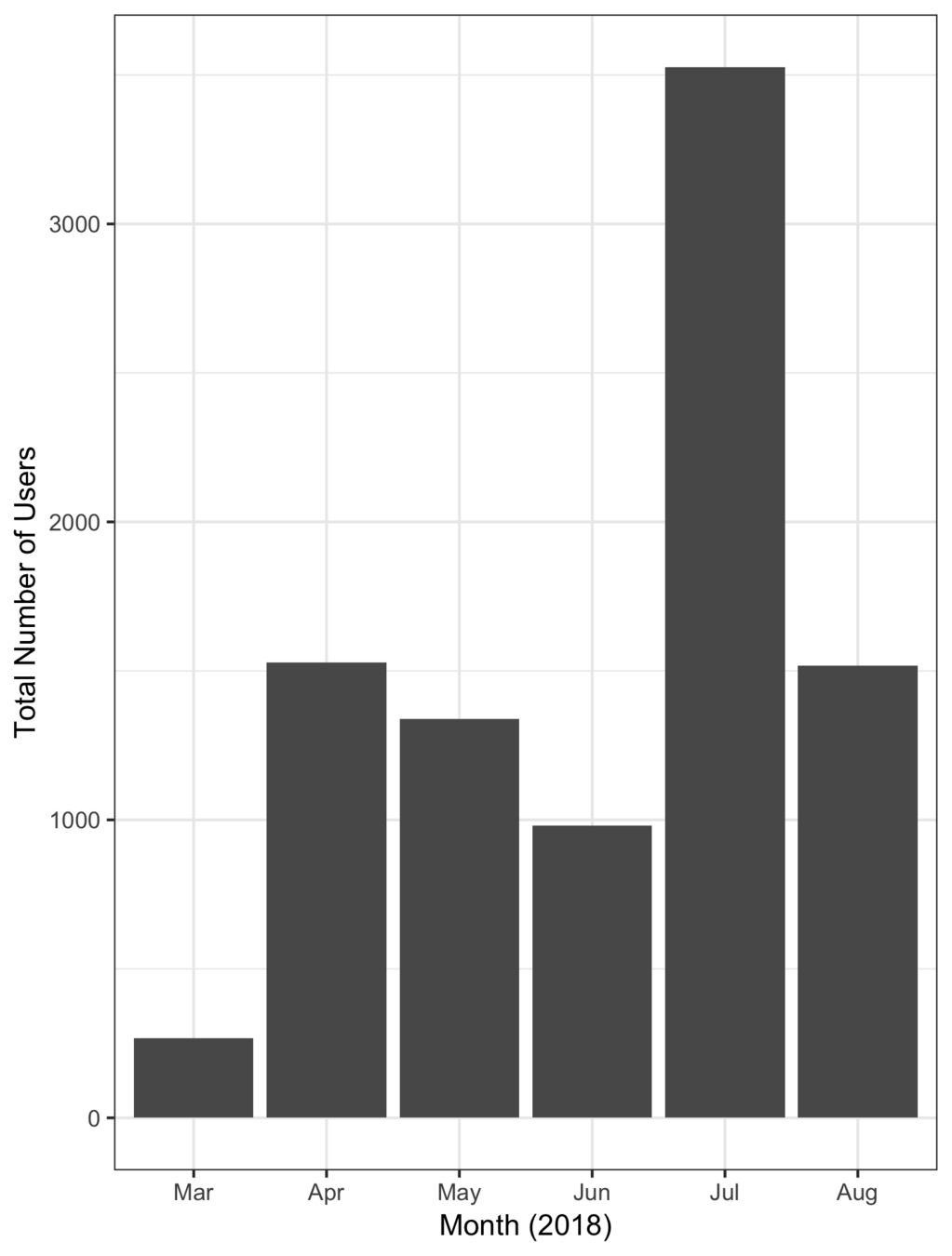
Make it pretty!
R & RStudio
Starting the tutorial
Get tidyverse
Load & inspect data
Simple visualisation
The pipe
Group & summarise
Arrange, filter, select
Mutate data
More visualisation
Gather & spread
R Markdown
Other topics?

Grammar of Graphics
pic <- my_data %>%
ggplot(aes(AESTHETICS)) +
geom_something()
plot(pic)R & RStudio
Starting the tutorial
Get tidyverse
Load & inspect data
Simple visualisation
The pipe
Group & summarise
Arrange, filter, select
Mutate data
More visualisation
Gather & spread
R Markdown
Other topics?
- Aesthetics: things that can be mapped to variables (x-position, y-position, colour, shape, fill, etc)
- Geometries: tools that can visually render the data (points, lines, histogram, violin, boxplots, contours, etc)
R & RStudio
Starting the tutorial
Get tidyverse
Load & inspect data
Simple visualisation
The pipe
Group & summarise
Arrange, filter, select
Mutate data
More visualisation
Gather & spread
R Markdown
Other topics?
Grammar of Graphics
Grammar of Graphics
data %>%
ggplot(aes( # set up the plot & aesthetics
x = named_month,
y = total_users)) +
geom_col() + # add bars
xlab("Month (2018)") + # x-axis label
ylab("Total Number of Users") + # y-axis label
theme_bw() # black & white themeR & RStudio
Starting the tutorial
Get tidyverse
Load & inspect data
Simple visualisation
The pipe
Group & summarise
Arrange, filter, select
Mutate data
More visualisation
Gather & spread
R Markdown
Other topics?
script9.R
Points and lines
tidy_users %>%
ggplot(aes(x = DayNum, y = Users)) +
geom_point() +
geom_line()R & RStudio
Starting the tutorial
Get tidyverse
Load & inspect data
Simple visualisation
The pipe
Group & summarise
Arrange, filter, select
Mutate data
More visualisation
Gather & spread
R Markdown
Other topics?
script9.R
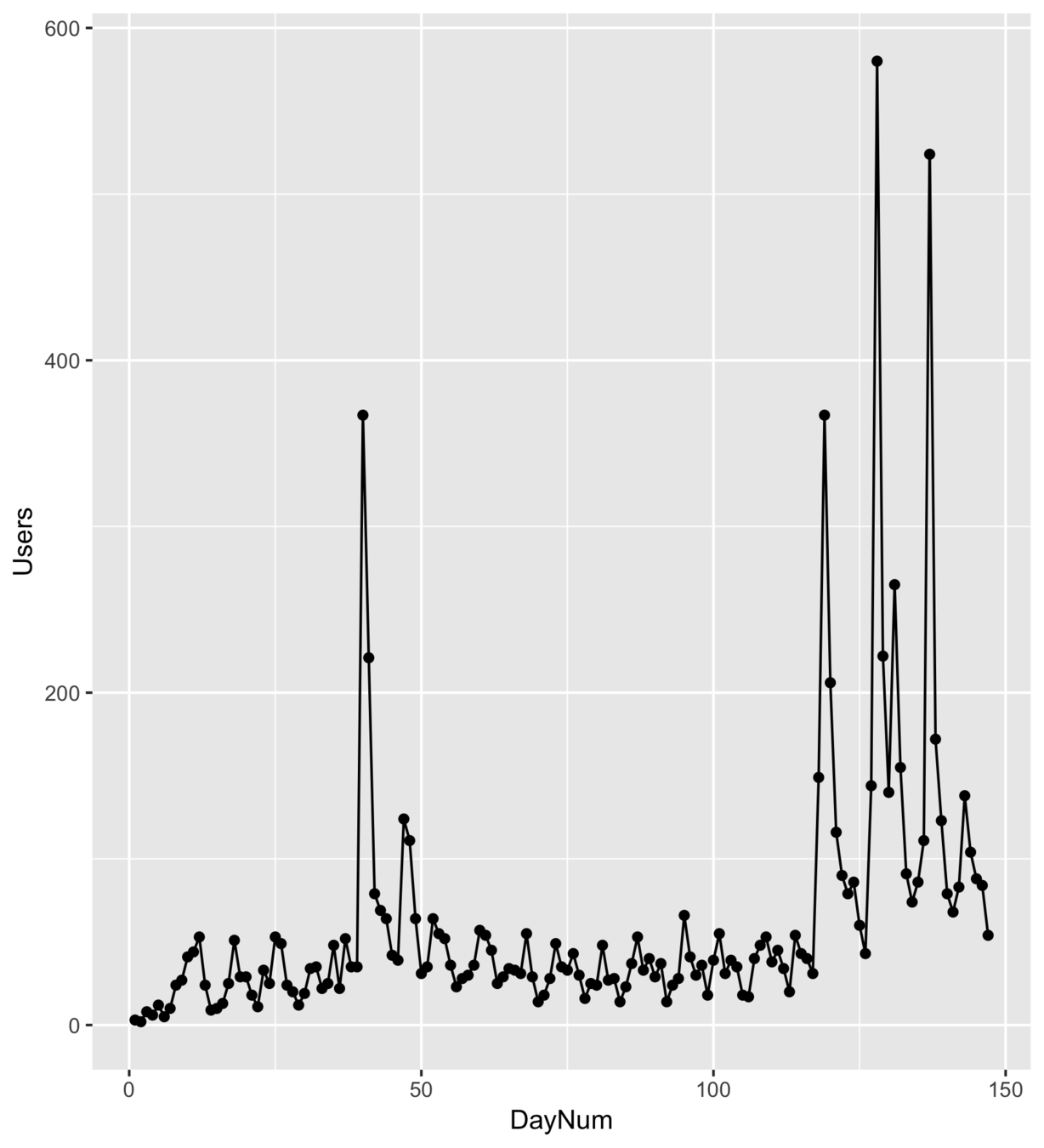
Points and lines
# see script 9
# for extra
# customisation
# options...R & RStudio
Starting the tutorial
Get tidyverse
Load & inspect data
Simple visualisation
The pipe
Group & summarise
Arrange, filter, select
Mutate data
More visualisation
Gather & spread
R Markdown
Other topics?
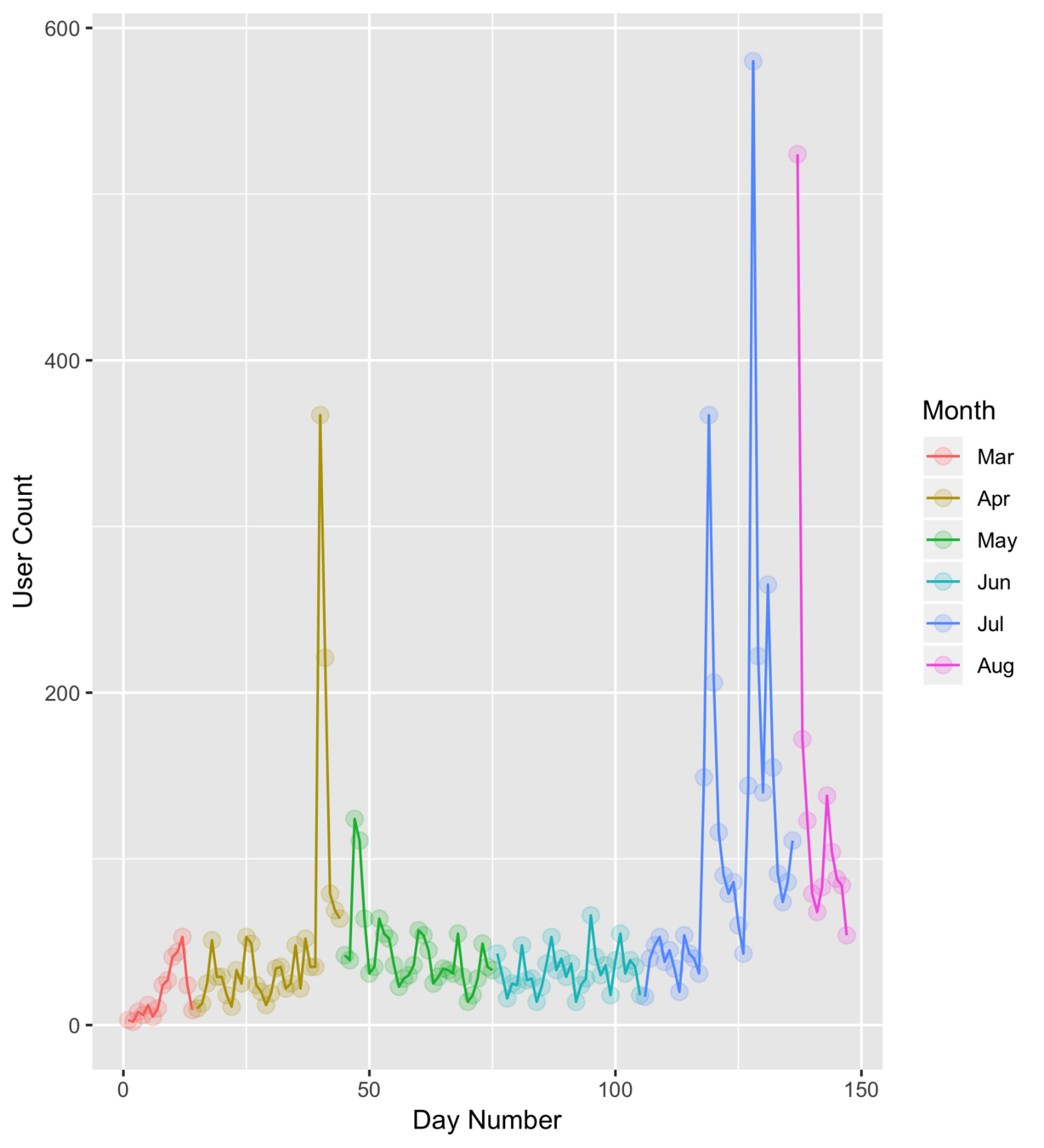
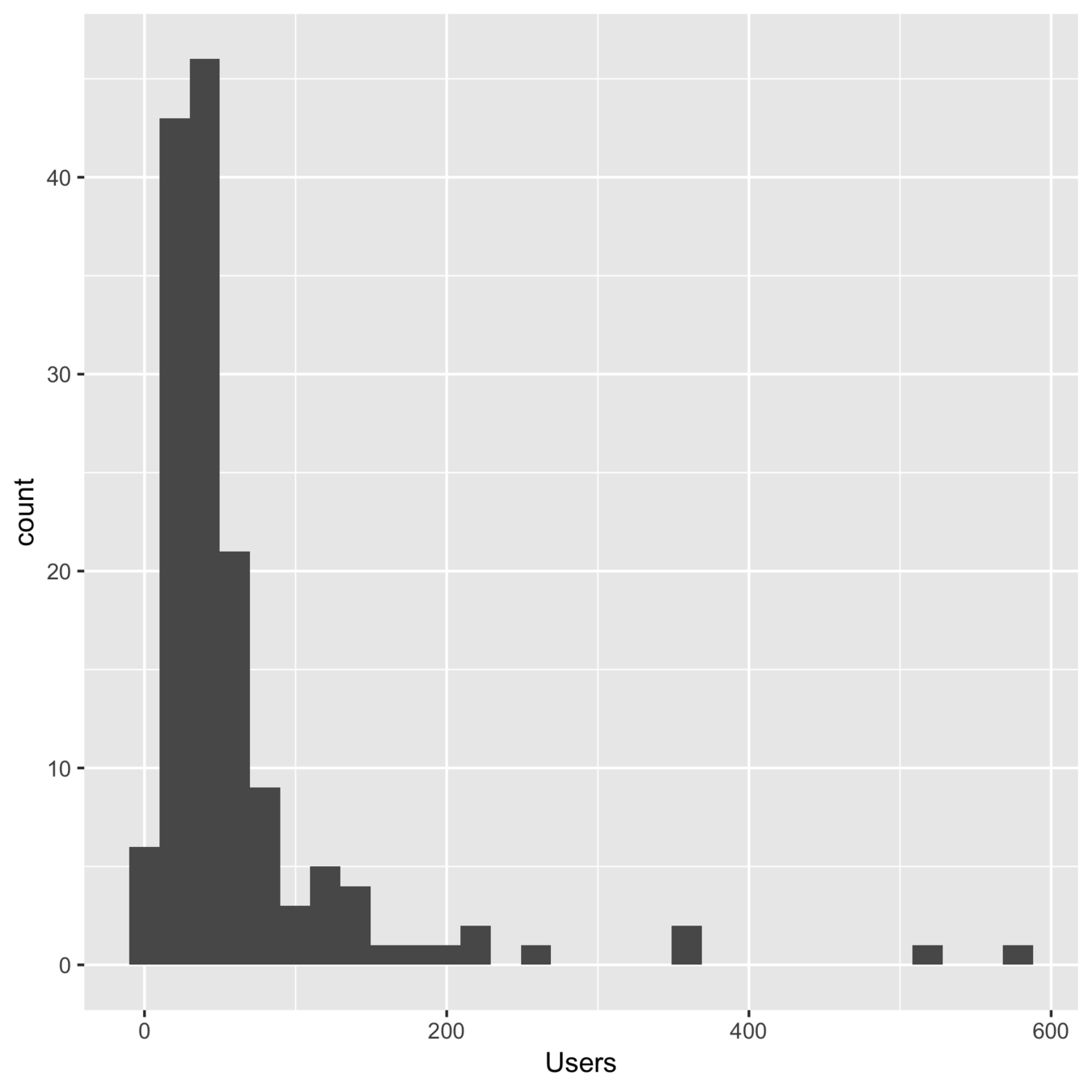
tidy_users %>%
ggplot(aes(x = Users)) +
geom_histogram()
Histogram
R & RStudio
Starting the tutorial
Get tidyverse
Load & inspect data
Simple visualisation
The pipe
Group & summarise
Arrange, filter, select
Mutate data
More visualisation
Gather & spread
R Markdown
Other topics?
# see script 9
# for extra
# customisation
# options...Box plot
tidy_users %>%
ggplot(aes(
x = MonthName,
y = Users,
colour = MonthName
)) +
geom_boxplot()
R & RStudio
Starting the tutorial
Get tidyverse
Load & inspect data
Simple visualisation
The pipe
Group & summarise
Arrange, filter, select
Mutate data
More visualisation
Gather & spread
R Markdown
Other topics?
script9.R
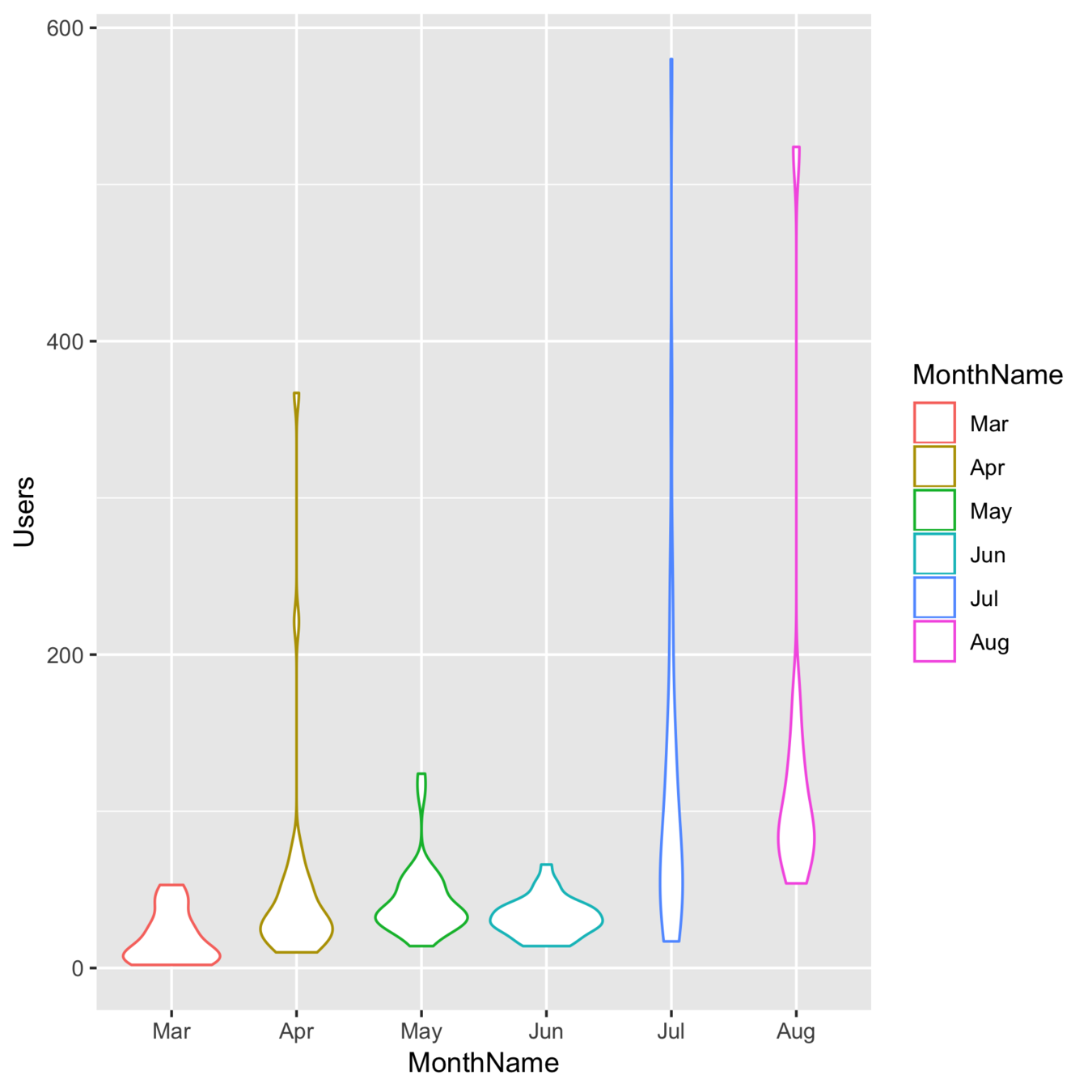
Violin plot
tidy_users %>%
ggplot(aes(
x = MonthName,
y = Users,
colour = MonthName
)) +
geom_violin()R & RStudio
Starting the tutorial
Get tidyverse
Load & inspect data
Simple visualisation
The pipe
Group & summarise
Arrange, filter, select
Mutate data
More visualisation
Gather & spread
R Markdown
Other topics?
script9.R
Error bar plots
R & RStudio
Starting the tutorial
Get tidyverse
Load & inspect data
Simple visualisation
The pipe
Group & summarise
Arrange, filter, select
Mutate data
More visualisation
Gather & spread
R Markdown
Other topics?
users_summary <- tidy_users %>%
group_by(MonthName) %>%
summarise(
mean_user = mean(Users),
sem = sd(Users) / sqrt(n())
)
pic <- users_summary %>%
ggplot(aes(
x = MonthName,
y = mean_user,
ymin = mean_user - sem,
ymax = mean_user + sem
)) +
geom_col() +
geom_errorbar(width = .5)script9.R
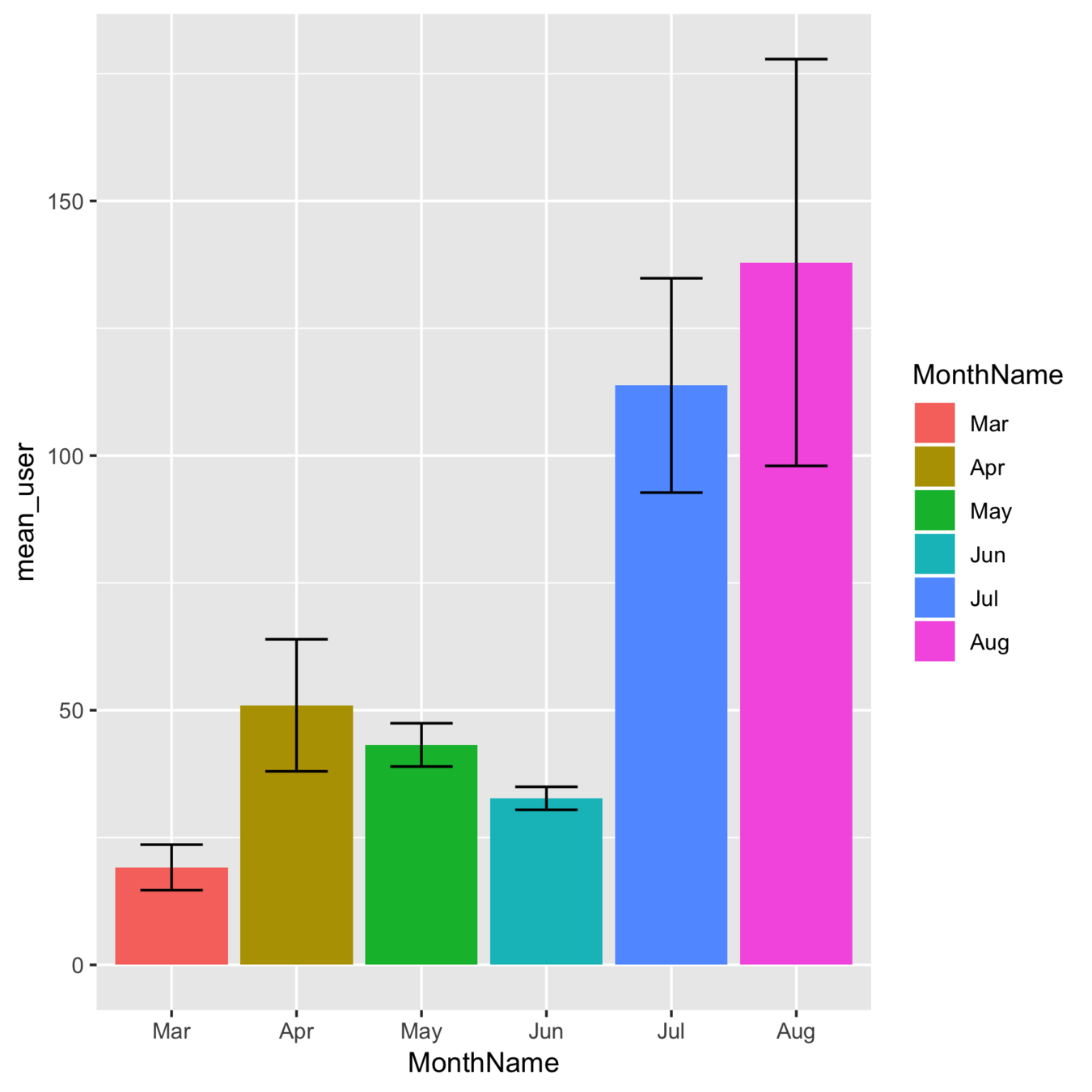
Error bar plots
R & RStudio
Starting the tutorial
Get tidyverse
Load & inspect data
Simple visualisation
The pipe
Group & summarise
Arrange, filter, select
Mutate data
More visualisation
Gather & spread
R Markdown
Other topics?
Facets
R & RStudio
Starting the tutorial
Get tidyverse
Load & inspect data
Simple visualisation
The pipe
Group & summarise
Arrange, filter, select
Mutate data
More visualisation
Gather & spread
R Markdown
Other topics?
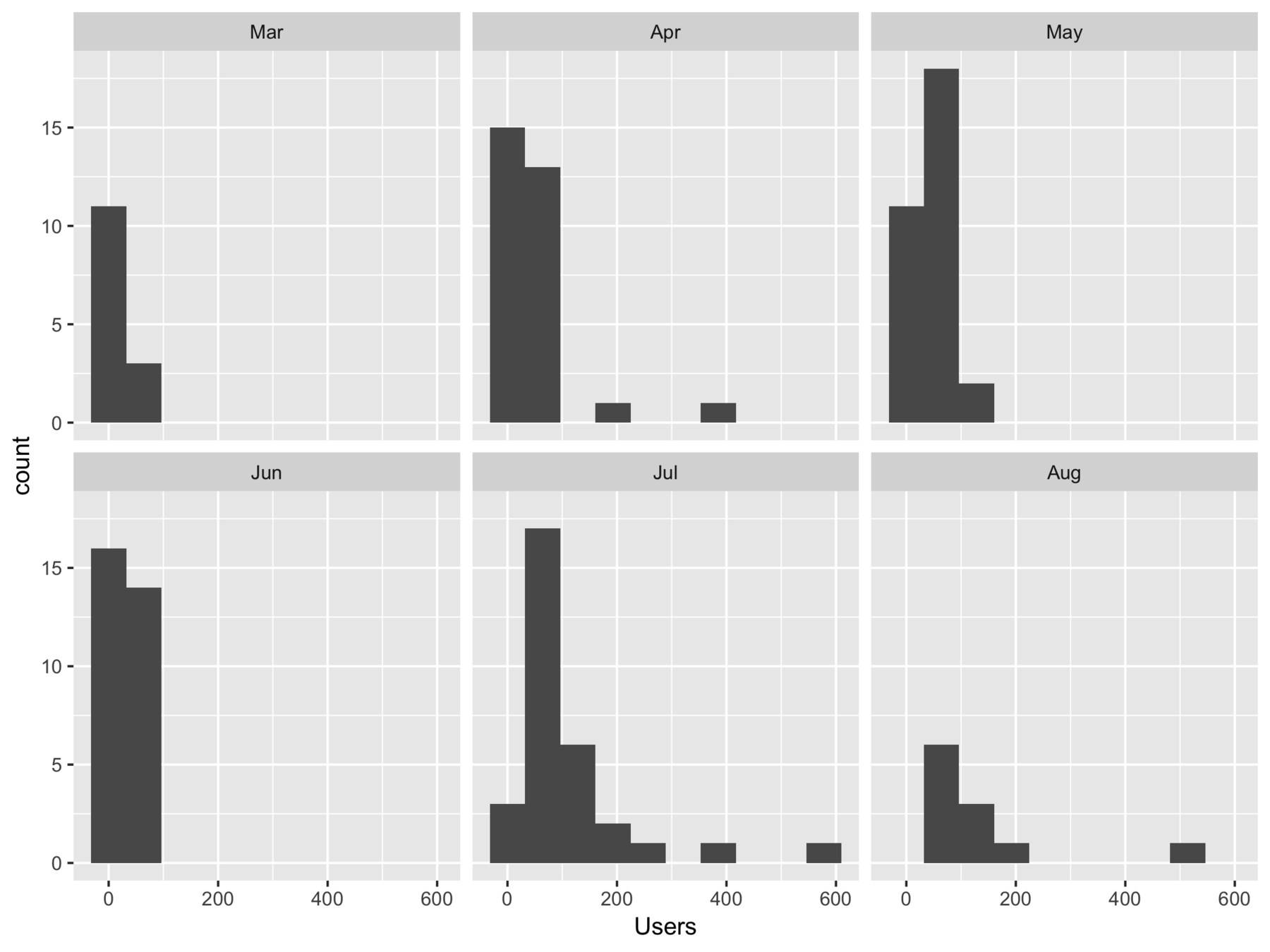
tidy_users %>%
ggplot(aes(x = Users)) +
geom_histogram(bins = 10) +
facet_wrap(~named_month)
script9.R
Overall workflow
R & RStudio
Starting the tutorial
Get tidyverse
Load & inspect data
Simple visualisation
The pipe
Group & summarise
Arrange, filter, select
Mutate data
More visualisation
Gather & spread
R Markdown
Other topics?
# read...
afl <- read_csv("./data/afl.csv")
# summarise...
attendance <- afl %>%
group_by(year, game_type) %>%
summarise(attendance = mean(attendance))
# visualise...
attendance %>%
ggplot(aes(x = year, y = attendance)) +
geom_point() +
facet_wrap(~ game_type) +
geom_smooth()script10.R
Overall workflow
R & RStudio
Starting the tutorial
Get tidyverse
Load & inspect data
Simple visualisation
The pipe
Group & summarise
Arrange, filter, select
Mutate data
More visualisation
Gather & spread
R Markdown
Other topics?
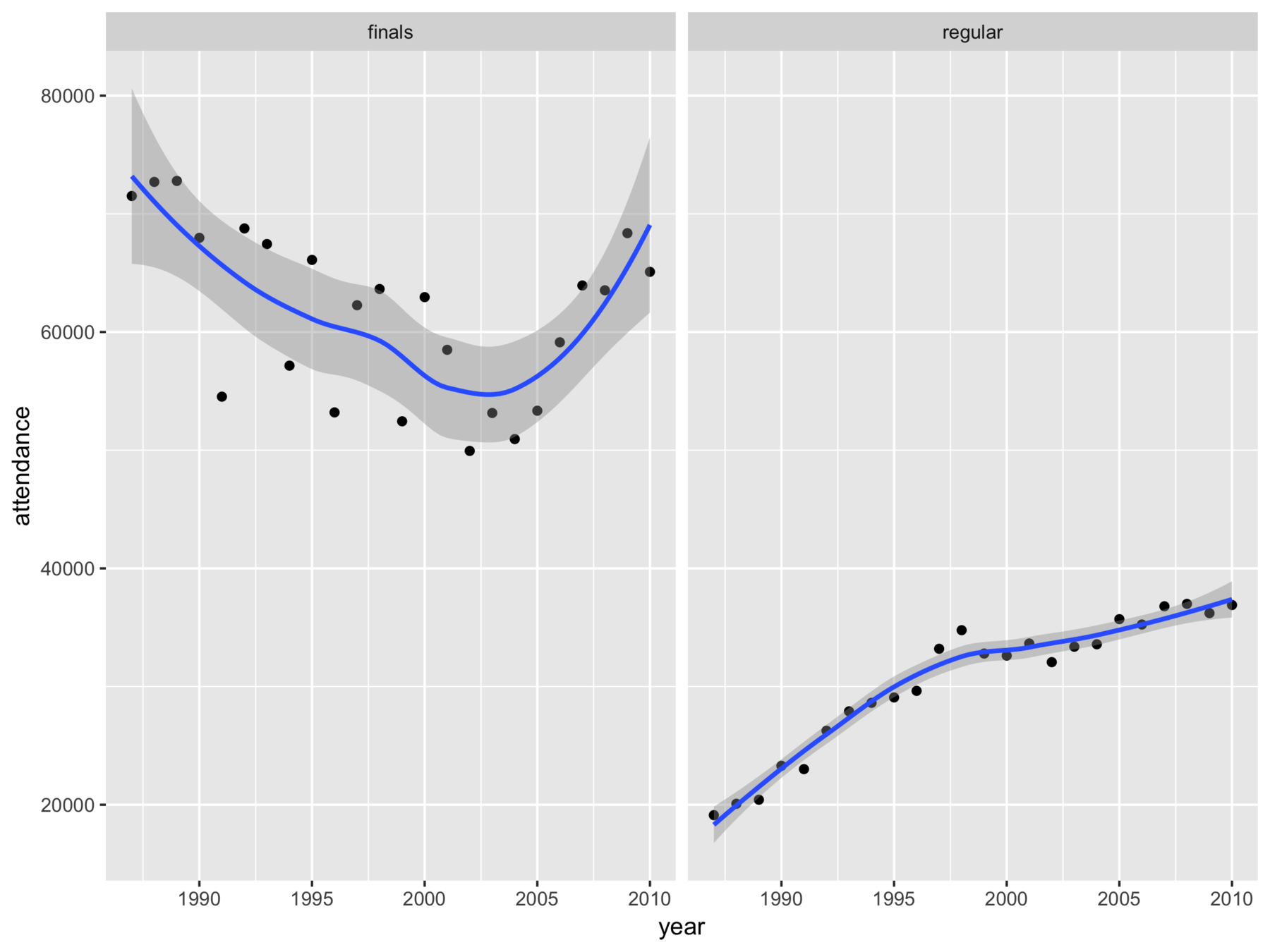
R & RStudio
Starting the tutorial
Get tidyverse
Load & inspect data
Simple visualisation
The pipe
Group & summarise
Arrange, filter, select
Mutate data
More visualisation
Gather & spread
R Markdown
Other topics?
compcogscisydney.org/psyr/visualising-data.html
R & RStudio
Starting the tutorial
Get tidyverse
Load & inspect data
Simple visualisation
The pipe
Group & summarise
Arrange, filter, select
Mutate data
More visualisation
Gather & spread
R Markdown
Other topics?
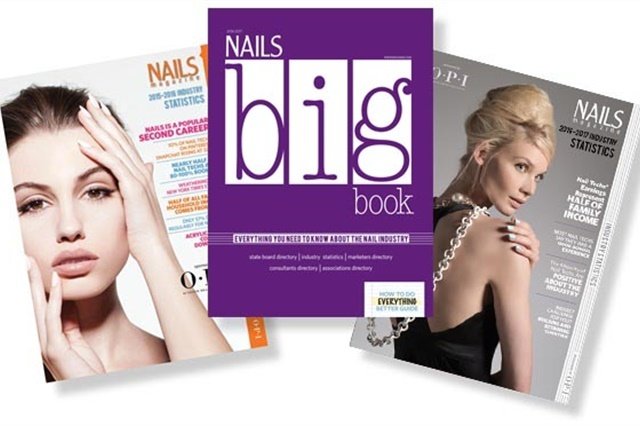
www.nailsmag.com/page/70218/market-research
tidy_nails.csv
R & RStudio
Starting the tutorial
Get tidyverse
Load & inspect data
Simple visualisation
The pipe
Group & summarise
Arrange, filter, select
Mutate data
More visualisation
Gather & spread
R Markdown
Other topics?
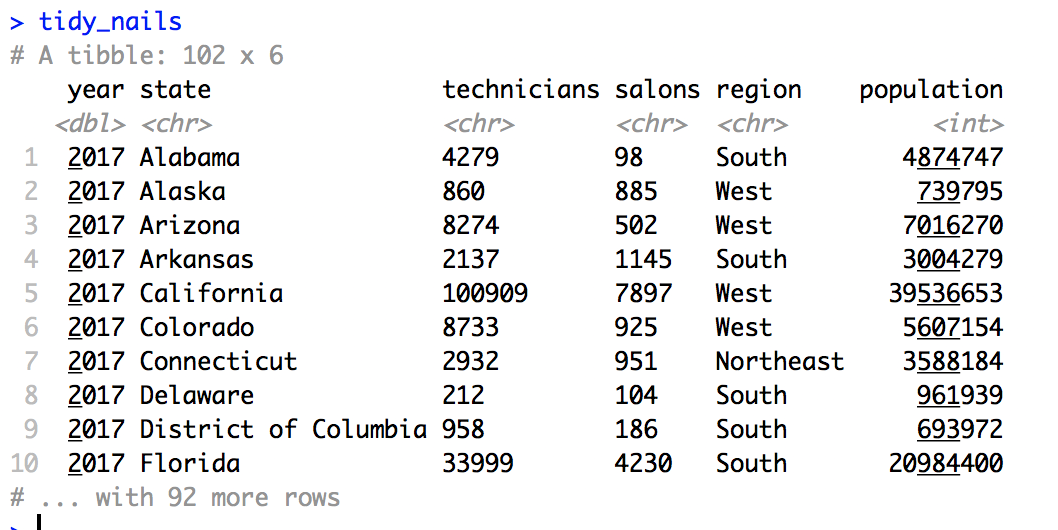
These are two different "kinds" of way to "count" prevalence
script11.R
R & RStudio
Starting the tutorial
Get tidyverse
Load & inspect data
Simple visualisation
The pipe
Group & summarise
Arrange, filter, select
Mutate data
More visualisation
Gather & spread
R Markdown
Other topics?
Gather
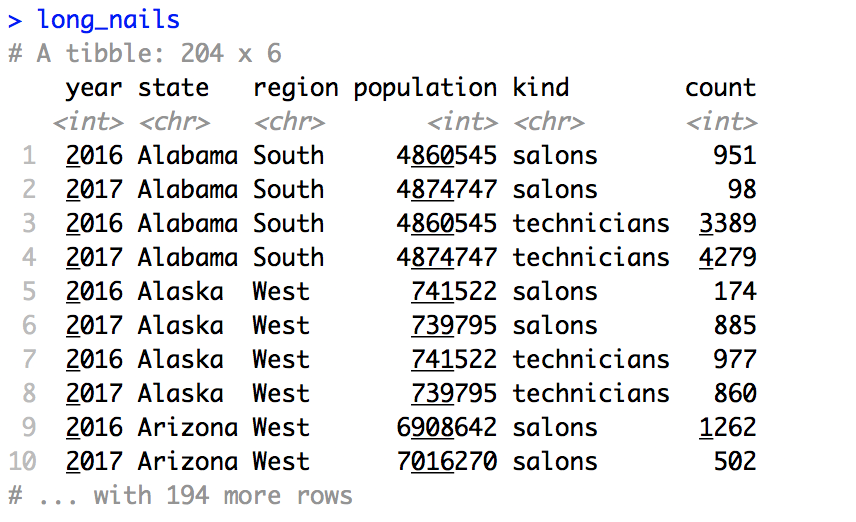
long_nails <- tidy_nails %>%
gather(key = "kind", value = "count",
technicians, salons)script12.R
R & RStudio
Starting the tutorial
Get tidyverse
Load & inspect data
Simple visualisation
The pipe
Group & summarise
Arrange, filter, select
Mutate data
More visualisation
Gather & spread
R Markdown
Other topics?
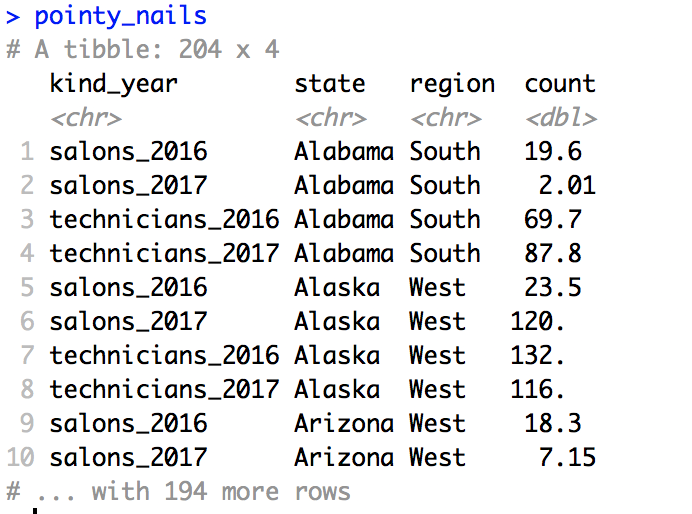
What about going the other way??
script12.R
R & RStudio
Starting the tutorial
Get tidyverse
Load & inspect data
Simple visualisation
The pipe
Group & summarise
Arrange, filter, select
Mutate data
More visualisation
Gather & spread
R Markdown
Other topics?
Spread
flat_nails <- pointy_nails %>%
spread(key = "kind_year", value = "count")
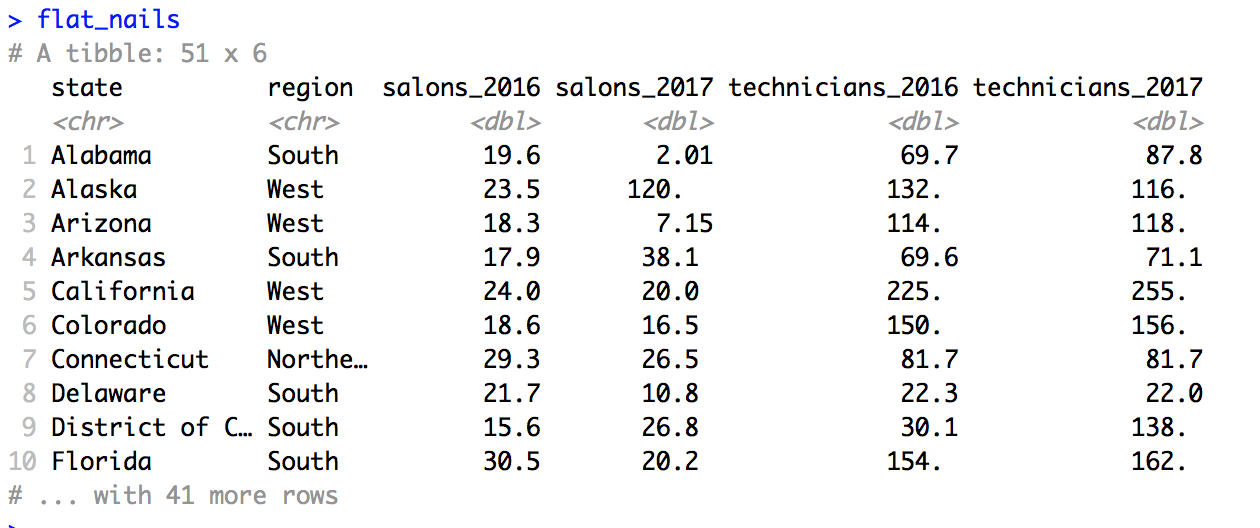
script13.R
R & RStudio
Starting the tutorial
Get tidyverse
Load & inspect data
Simple visualisation
The pipe
Group & summarise
Arrange, filter, select
Mutate data
More visualisation
Gather & spread
R Markdown
Other topics?

Nail art...
R markdown
R & RStudio
Starting the tutorial
Get tidyverse
Load & inspect data
Simple visualisation
The pipe
Group & summarise
Arrange, filter, select
Mutate data
More visualisation
Gather & spread
R Markdown
Other topics?
R & RStudio
Starting the tutorial
Get tidyverse
Load & inspect data
Simple visualisation
The pipe
Group & summarise
Arrange, filter, select
Mutate data
More visualisation
Gather & spread
R Markdown
Other topics?
compcogscisydney.org/psyr

rladiessydney.org/littlemisstidyverse




