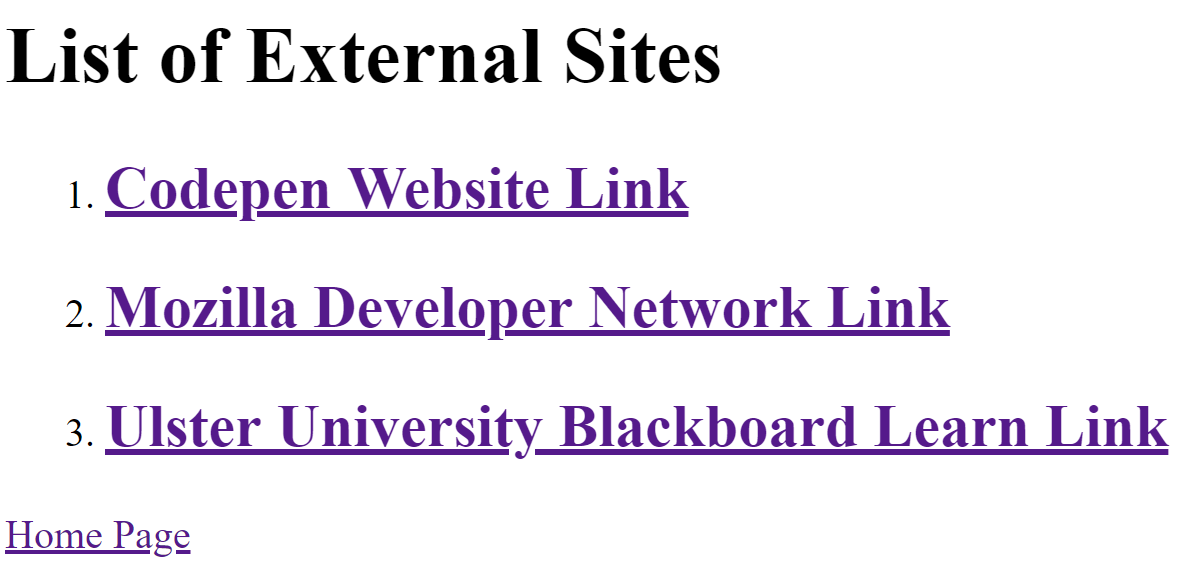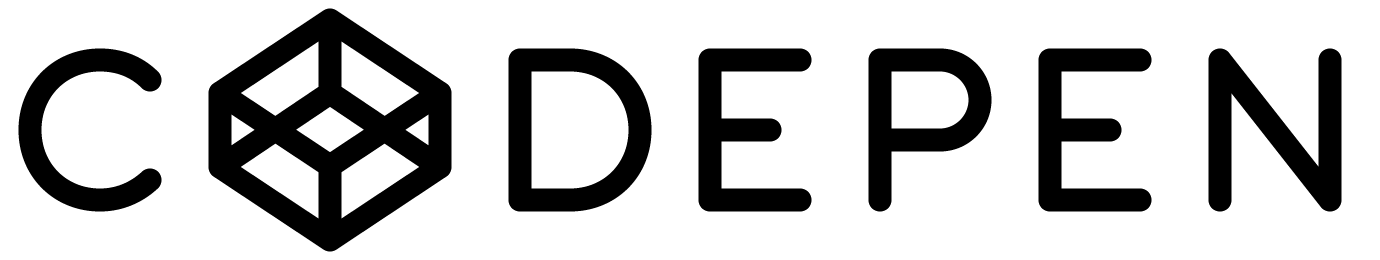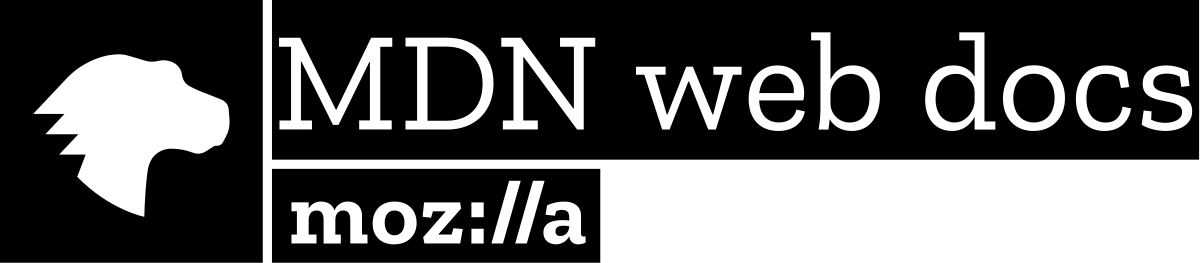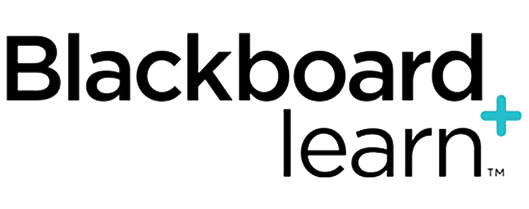COM414
Dr. Daniel Kelly
Internet Technologies
Logistics
MF116:
Mon 9.15am - 2pm
100% Coursework
Module Targets
-
Design interactive web-sites
-
Develop web applications using scripting languages
-
Implement and create web-sites using industry standard tools

Coursework
1. Group Assignment
2. Individual Assignment
Using HTML and CSS create a website for a "Shopping Center" and "Businesses"
Using HTML and CSS and Javascript create a website to be used as a resource for parents/children in learning LITERACY skills
40% of Module
Teams of 4
Submit by Fri 11th Nov (Week 6)
60% of Module
Individual
Submit by 12th Jan (Week 13)
Coursework 1
1. Group Assignment
40% of Module
Teams of 4
Submit by Thur 28th Oct (Week 6)
Local Businesses Website
>Team of 4:
Build "Virtual Shopping Center" Website [15%]
>Individual Members:
Build individual Business Mini Website [25%]
Using HTML and CSS create a website for a "Shopping Center" website and "Local Businesses" mini-sites

Introduction
Learning Outcomes
- Understand basics of how Internet works
- Understand what Front-end and back-end Web Development is
- Understand what HTML is
HTTP
- Request is sent to desired IP address via HTTP
- Requested server figures out exactly what we're asking for
- Server builds the content
- Server responds with combination of:
- HTML
- CSS
- Javascript
- Media (images, videos etc)
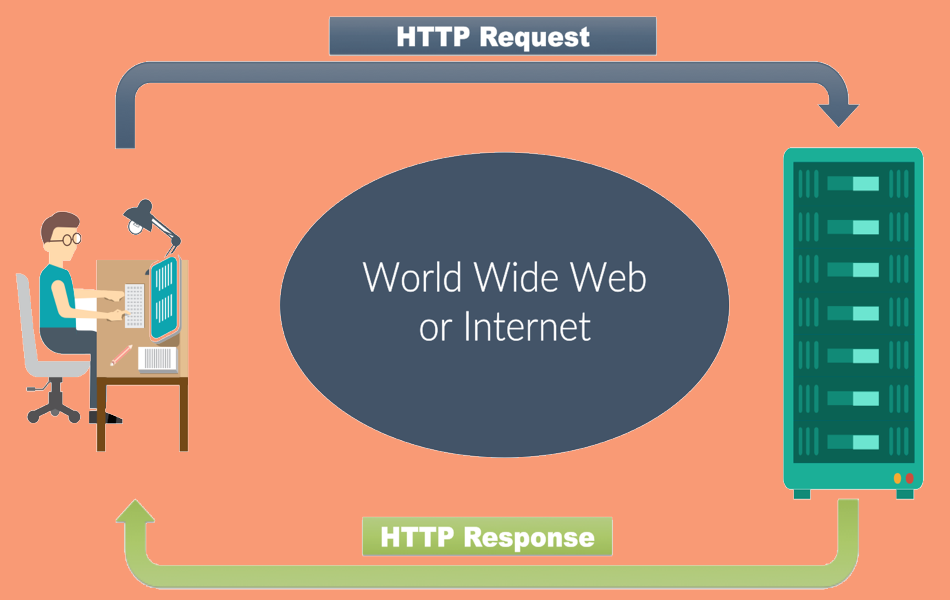
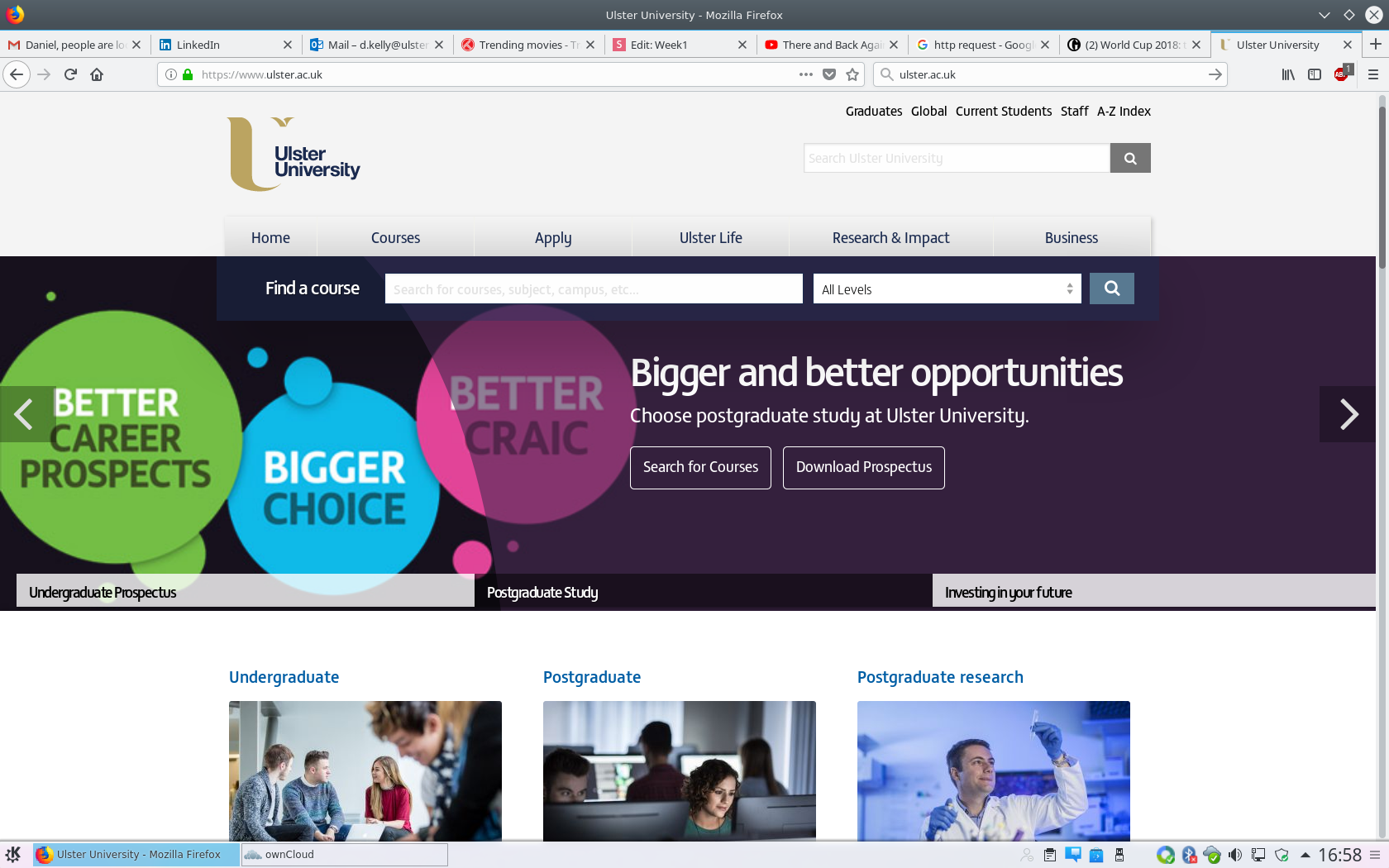

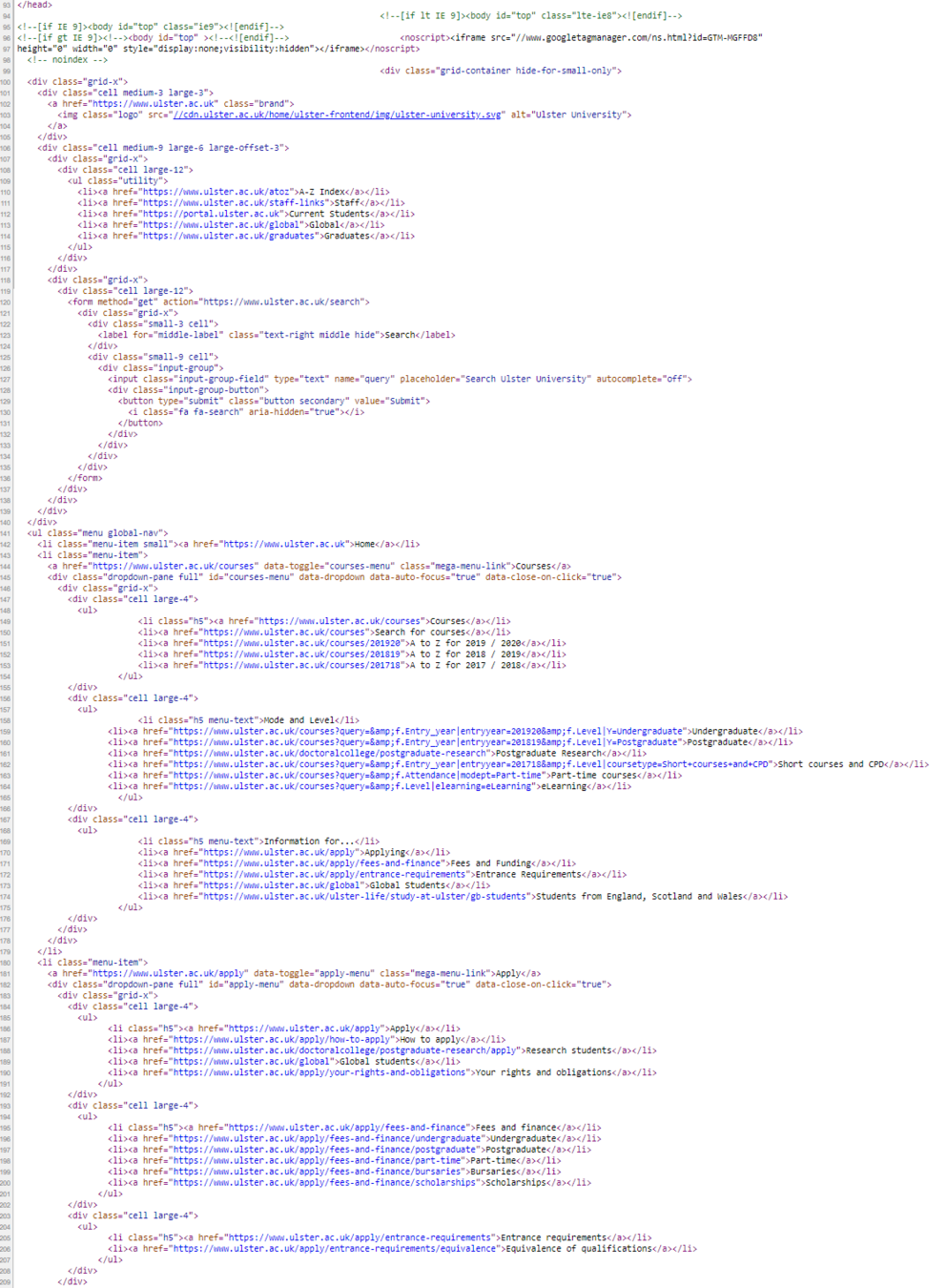
View Page Source
- Can view HTML, CSS and Javascript on any webpage
- In Chrome, right click and select "View Page Source"
Front End Development


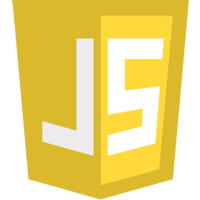
HTML
CSS
Javascript
Front End
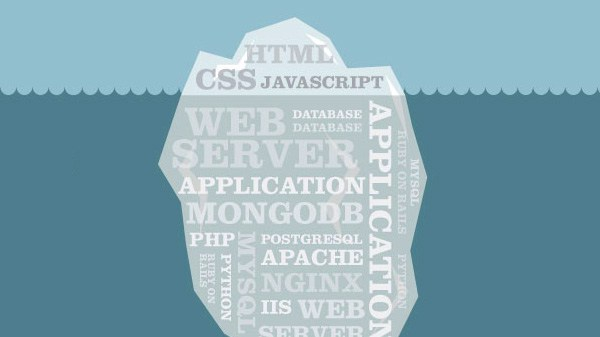
Things that you see and interact with (in your Browser)
Everything else (is performed on Server)
Back End
HTML
- HyperText Markup Language
- Defines the structure of a webpage
- Place text here
- Place image here
- Place button here
- etc...
- Skeleton or "Nouns" of webpage

CSS
- Cascading Style Sheets
- Defines the style of HTML
- Make text purple
- Give this image a blue border
- Make all buttons be white with blue border
- etc...
- Skin or "Adjectives" of webpage

JavaScript
-
Defines the behavior of webpage
-
Add two numbers together
-
Change color when the user clicks
-
Load data from external source
-
-
Actions or "Verbs" of webpage
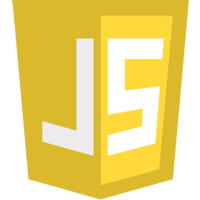
Getting Started
Practicalities

Getting Started
-
Replit: Create Account now
1.1: Join COM414 team -
Code Editor: VS Code
-
Browser: Chrome


Visual Studio Code
- Code Editor
- Support for HTML, CSS and JavaScript

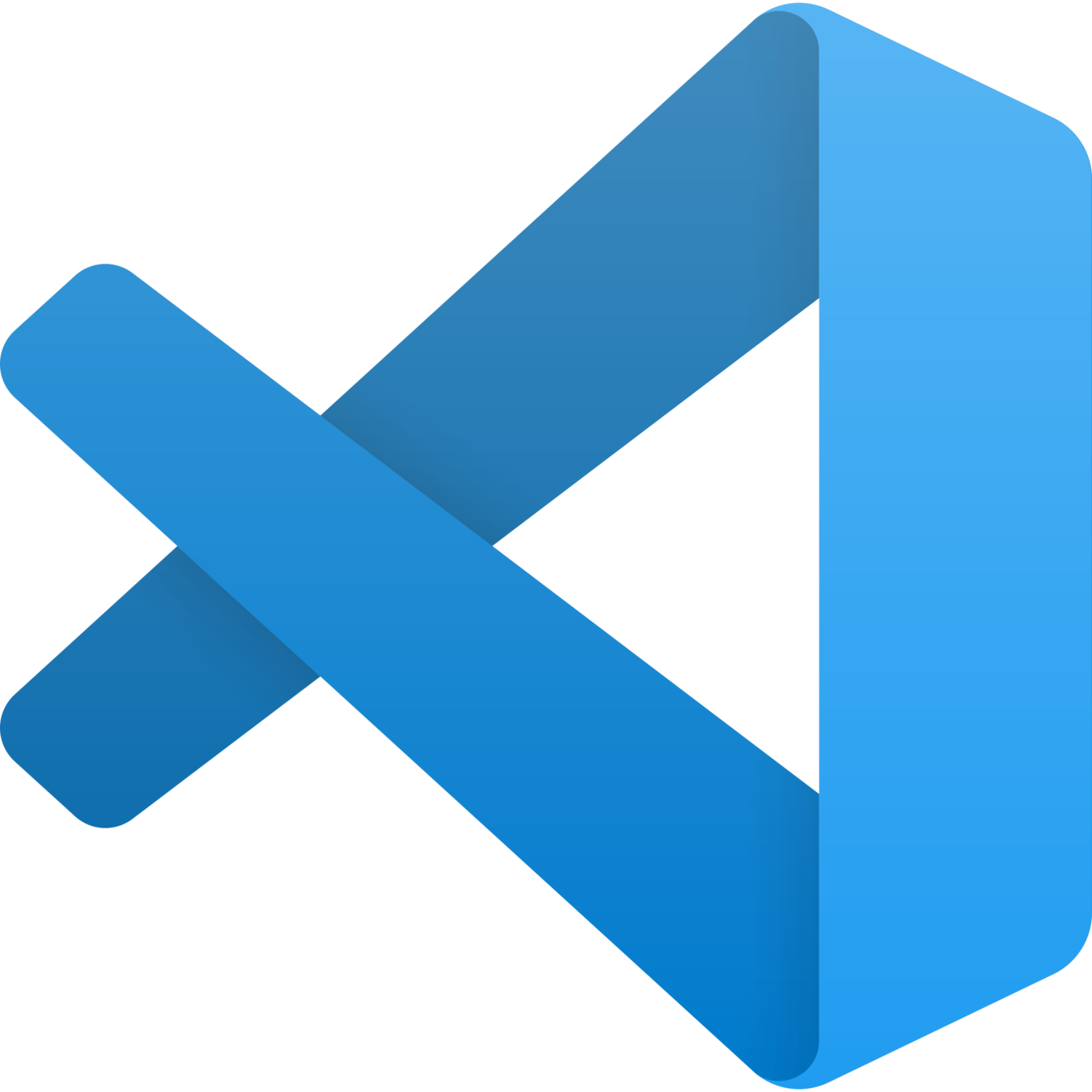
Visual Studio Code
- Create an empty folder (e.g. Week1)
- Open Visual Studio Code
- Click "Open Folder"
- Choose folder created in step 1 (accept Trust warning)
- Create "New File"
- Type "myFirstWebpage.html"
- Press Enter
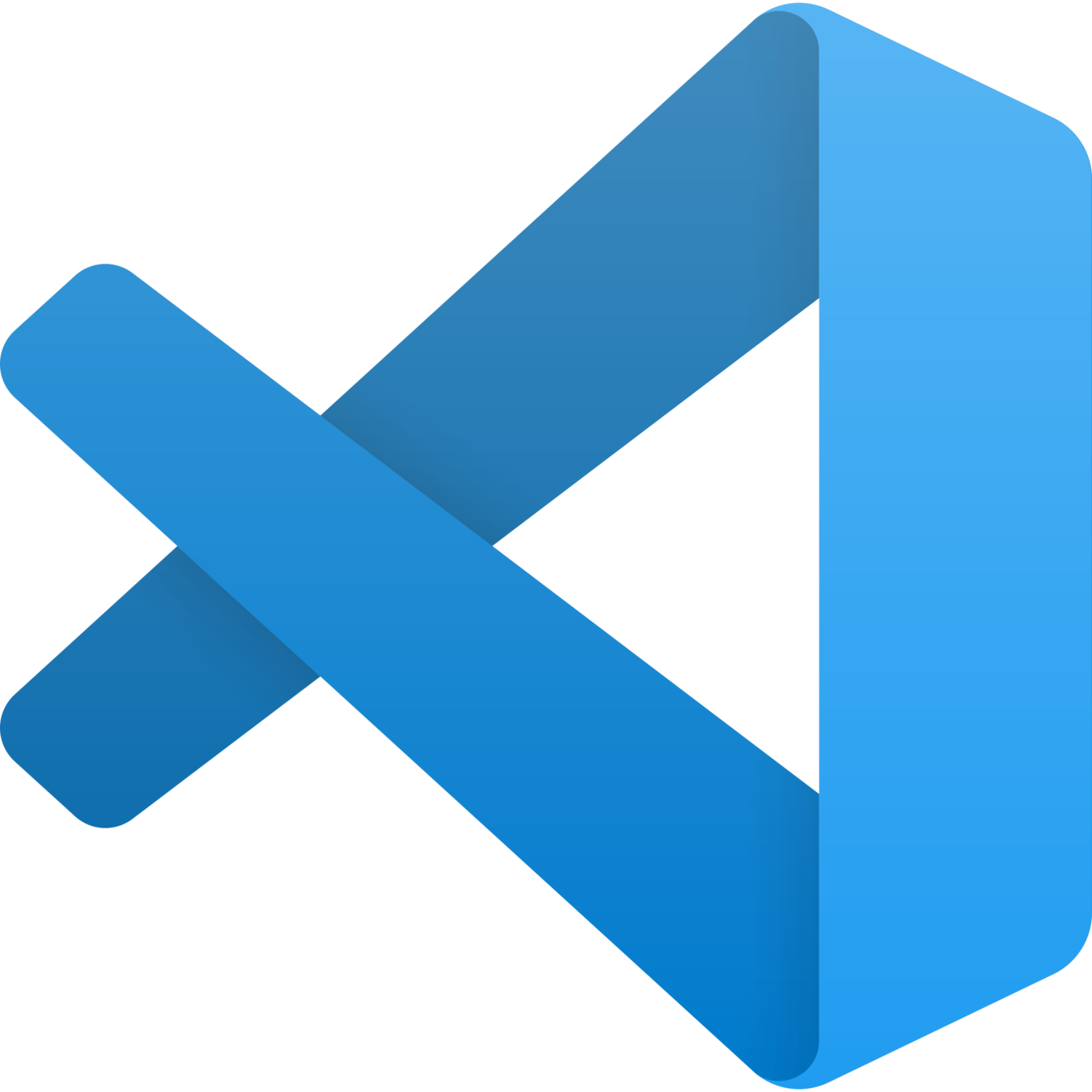
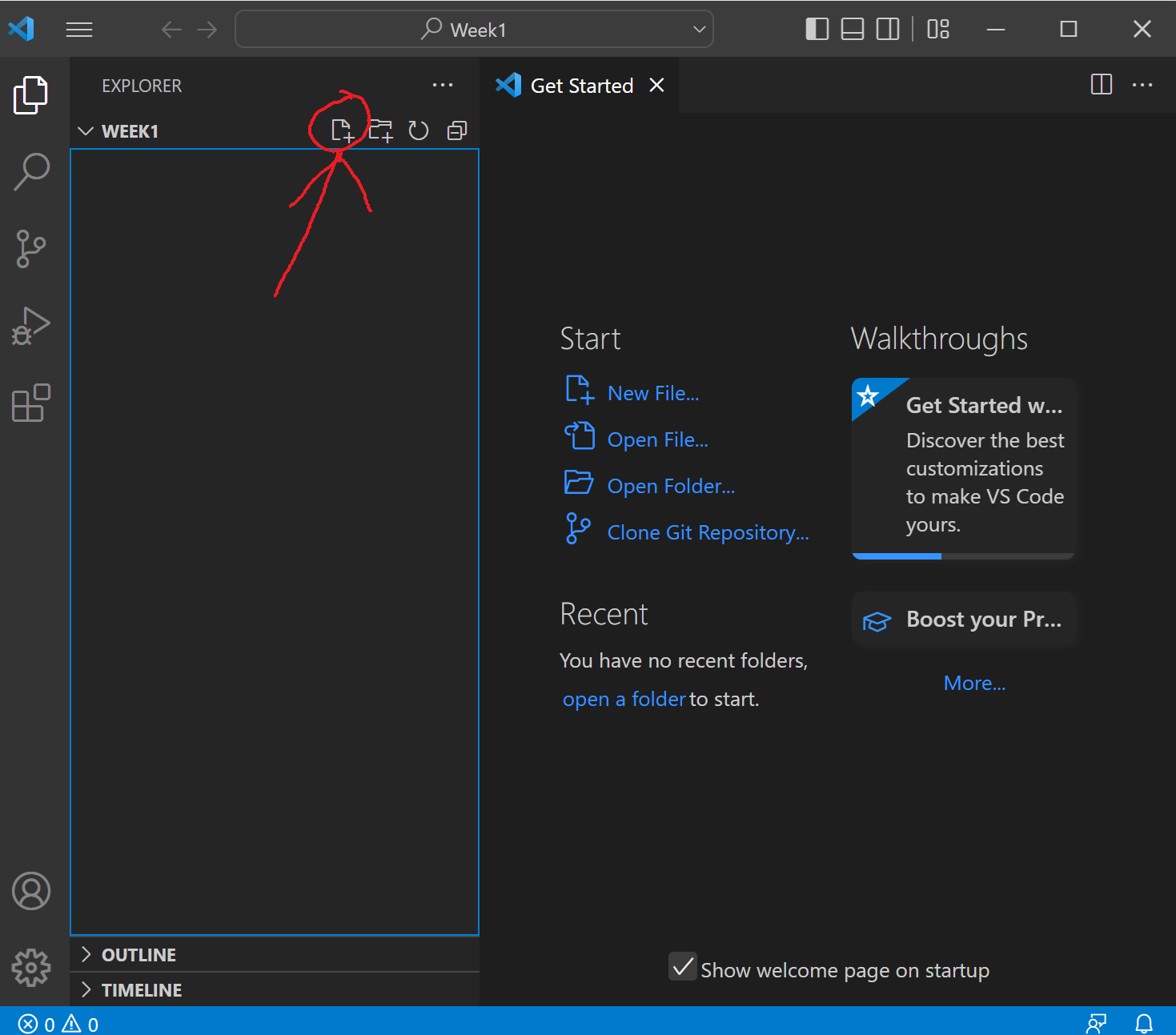
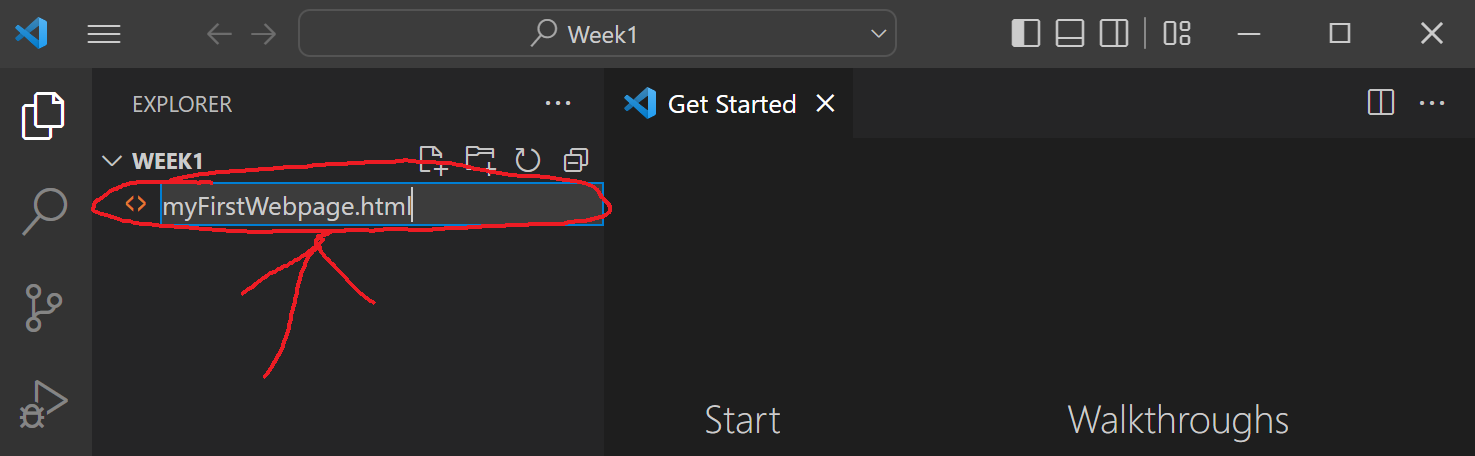
Visual Studio Code
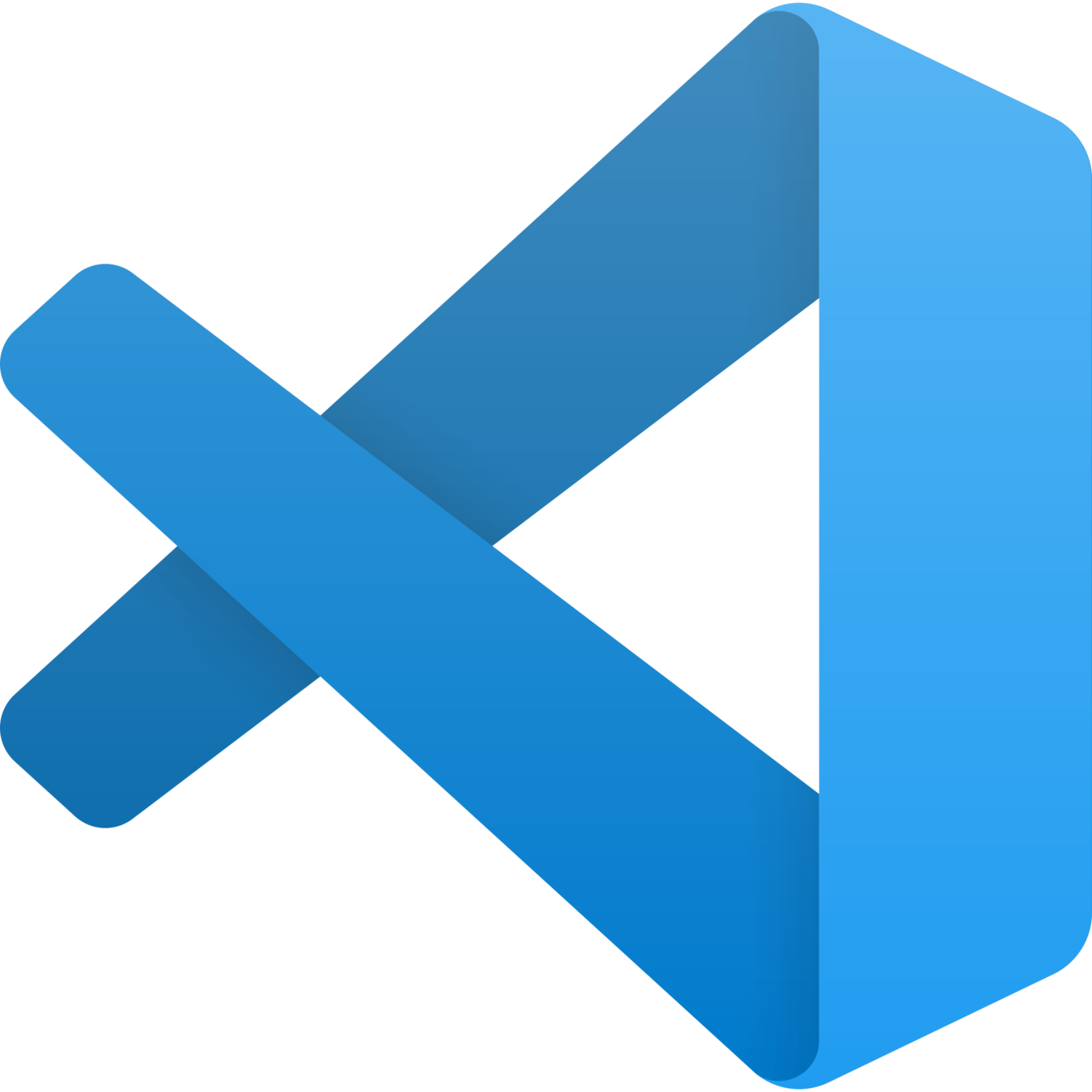
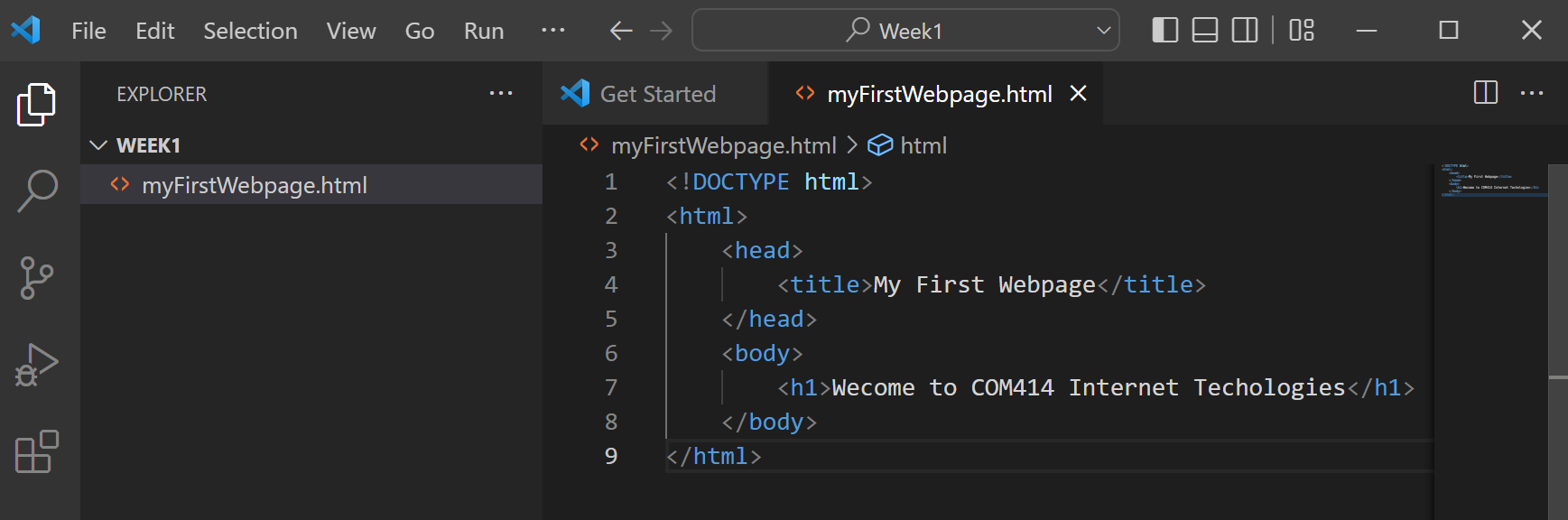
<!DOCTYPE html>
<html>
<head>
<title>My First Webpage</title>
</head>
<body>
<h1>Wecome to COM414 Internet Techologies</h1>
</body>
</html>1. Copy this code:
2. Paste the code in VS Code:
3. Press Ctrl + S to save
Visual Studio Code
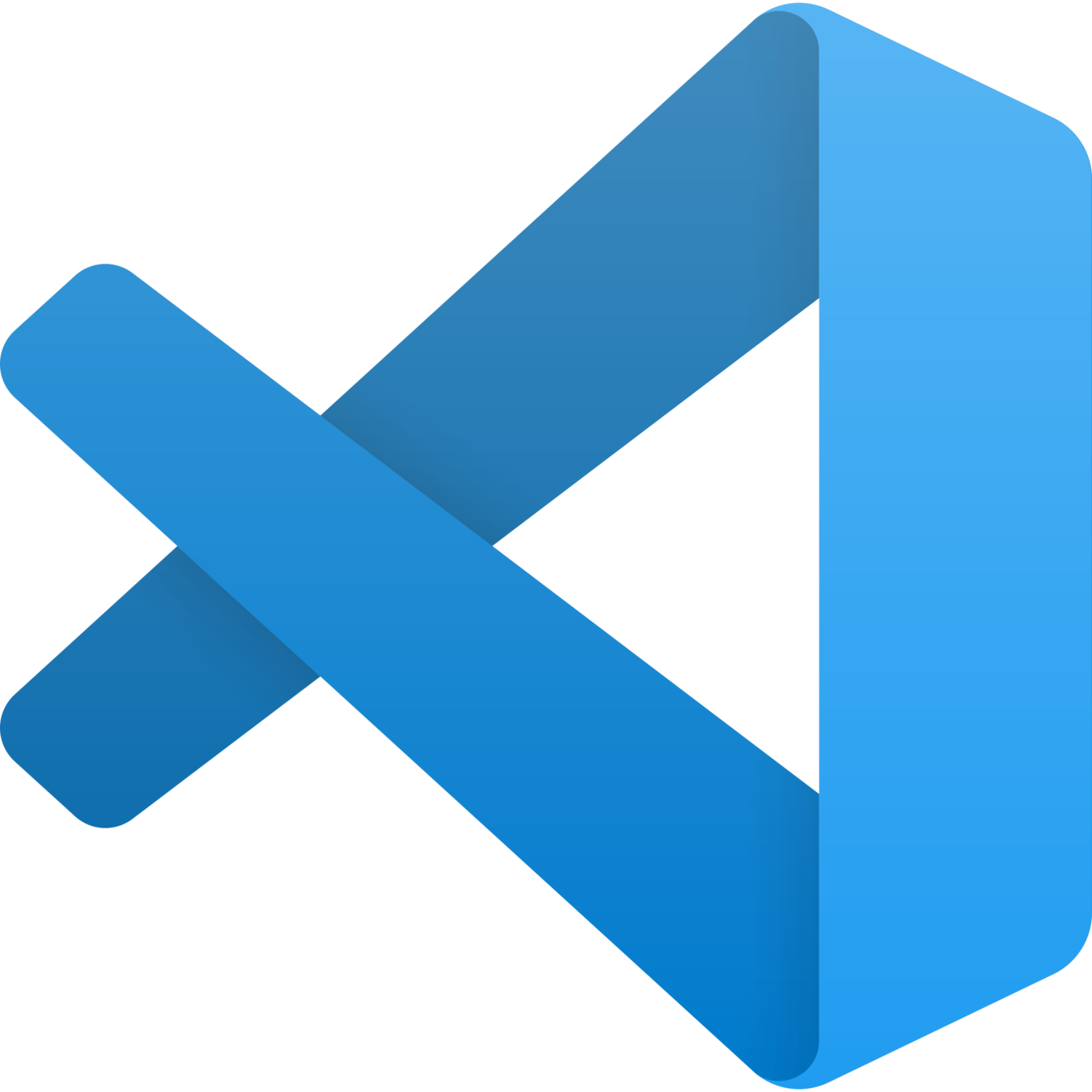
4. Test the code
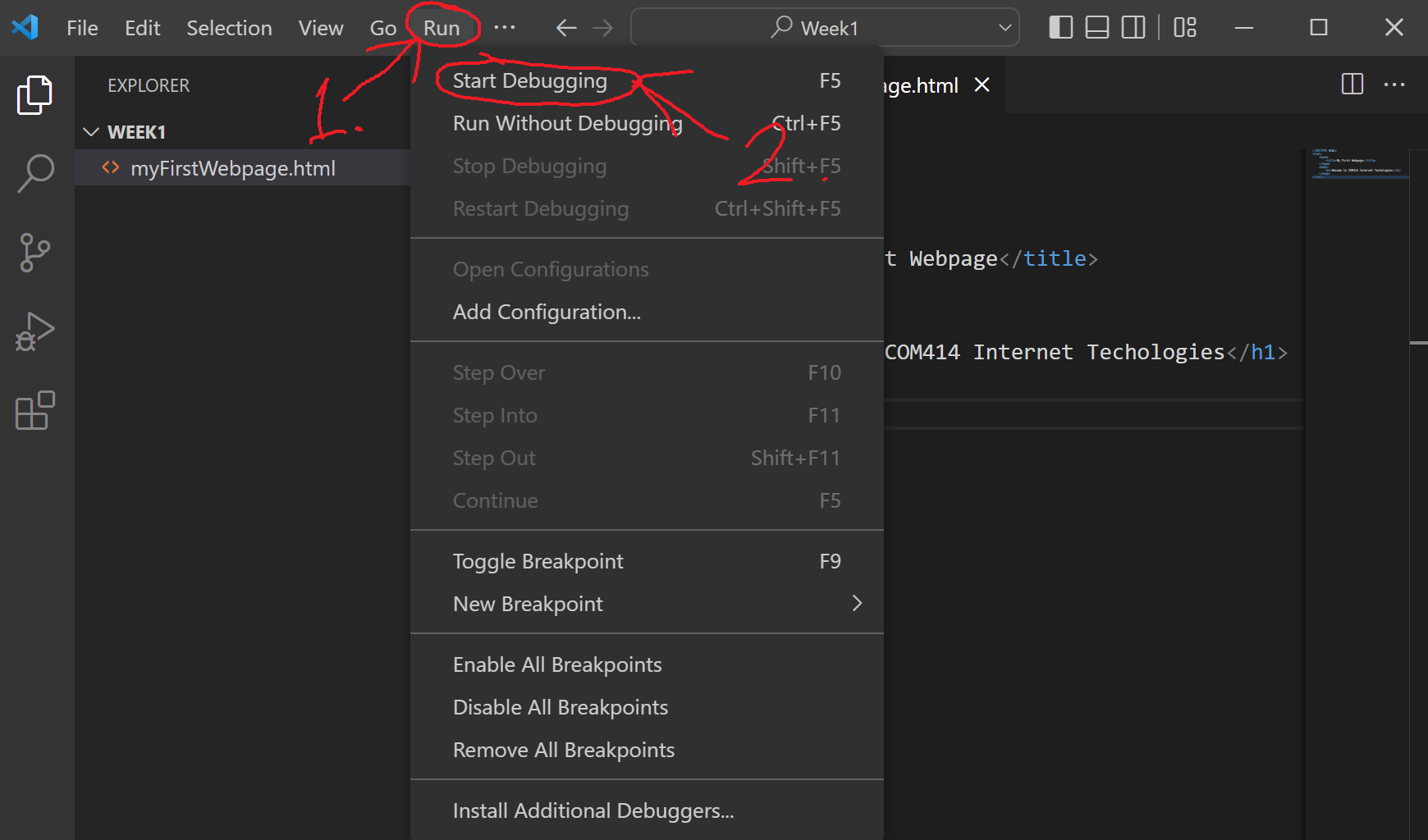
5. Choose Chrome option for debugger
6. Bask in the glory of your amazing web development skills
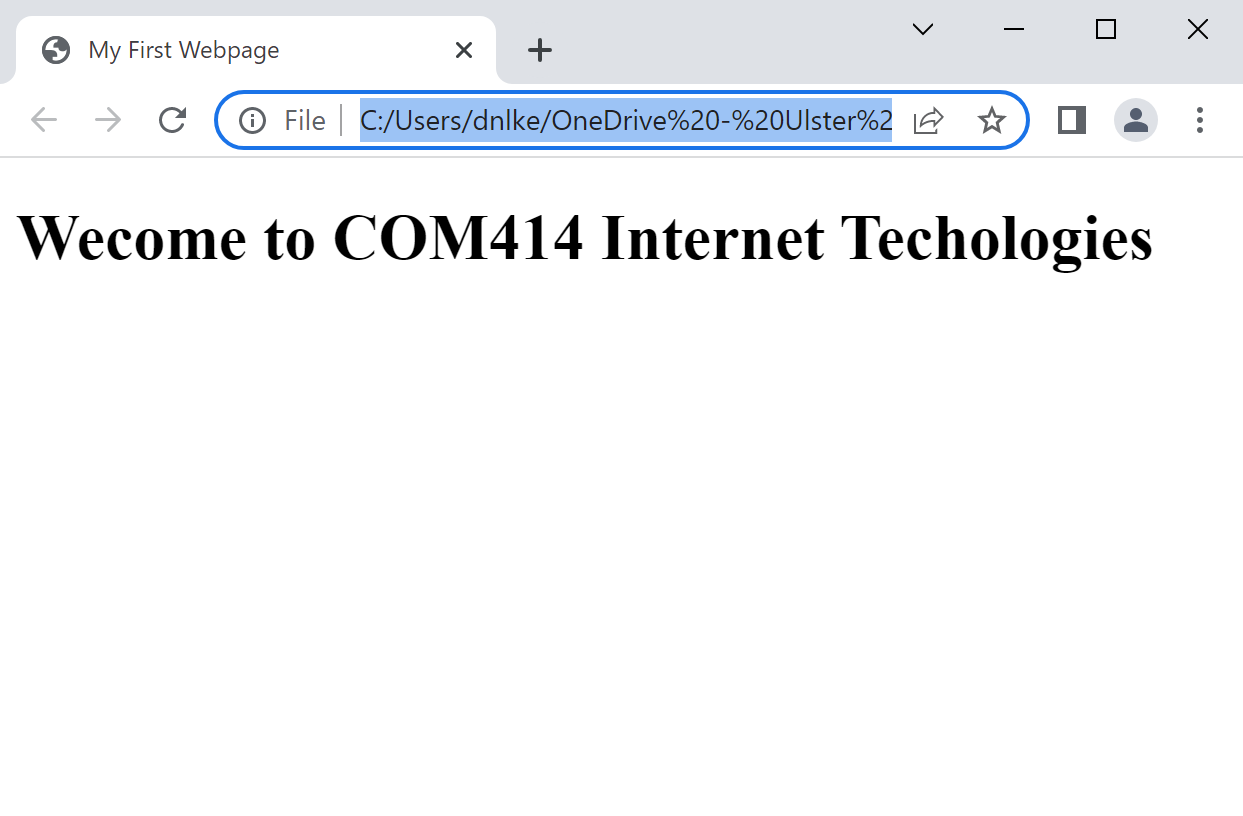
VS Code
https://code.visualstudio.com/download

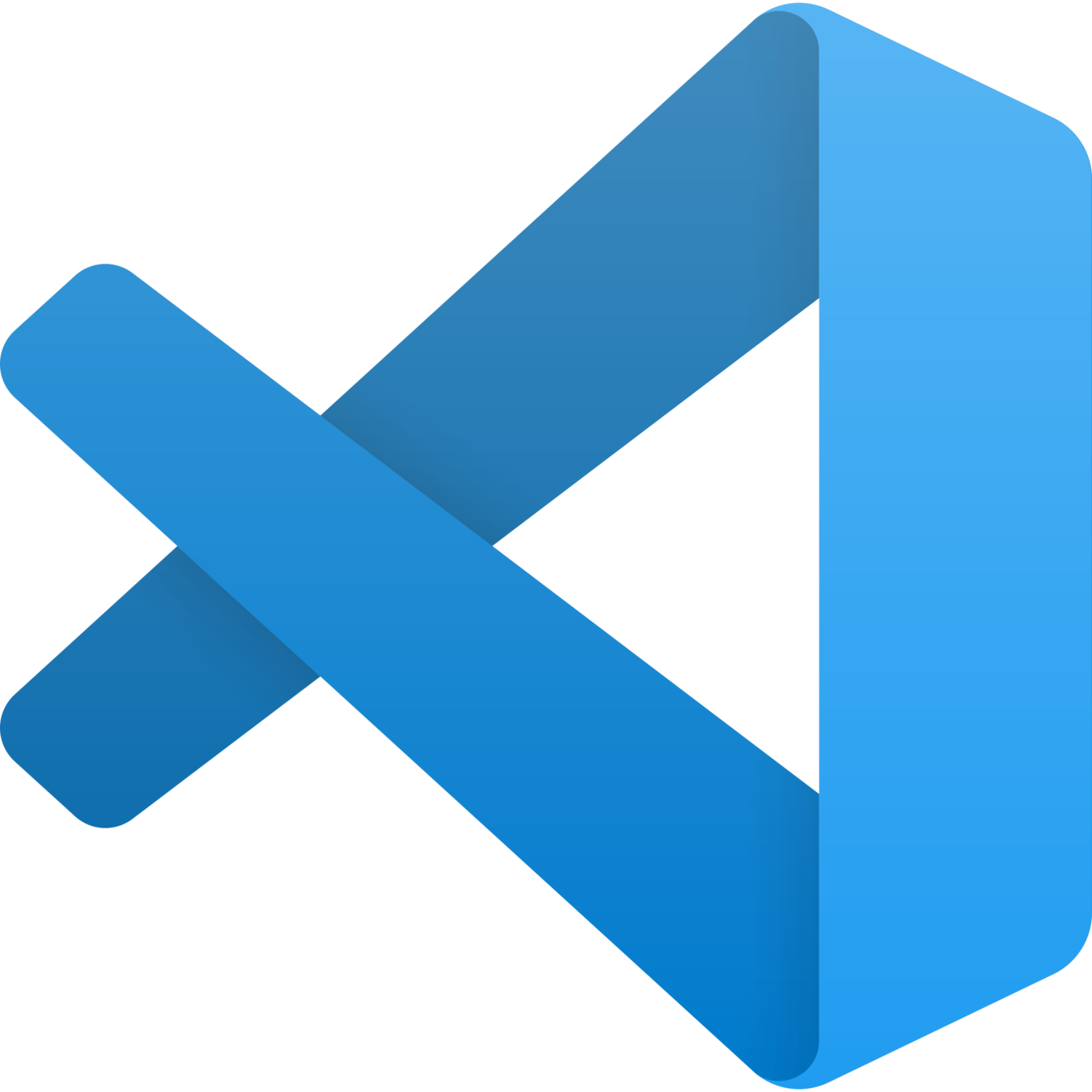
Available for FREE:

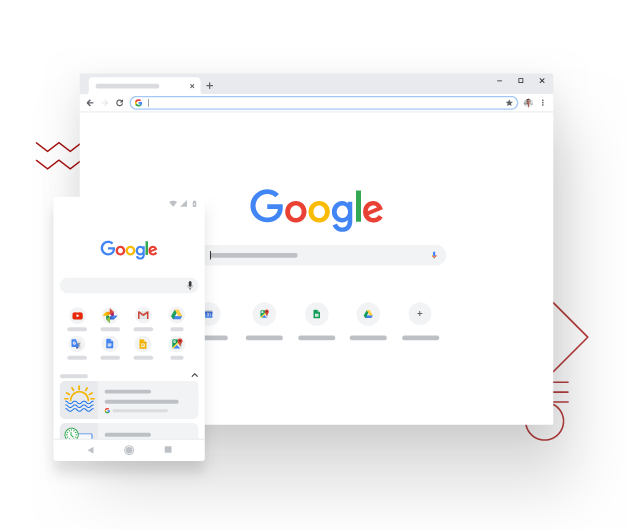
Workflow
Step 1. Edit your code (e.g. HTML)

Step 2. View result of Edit
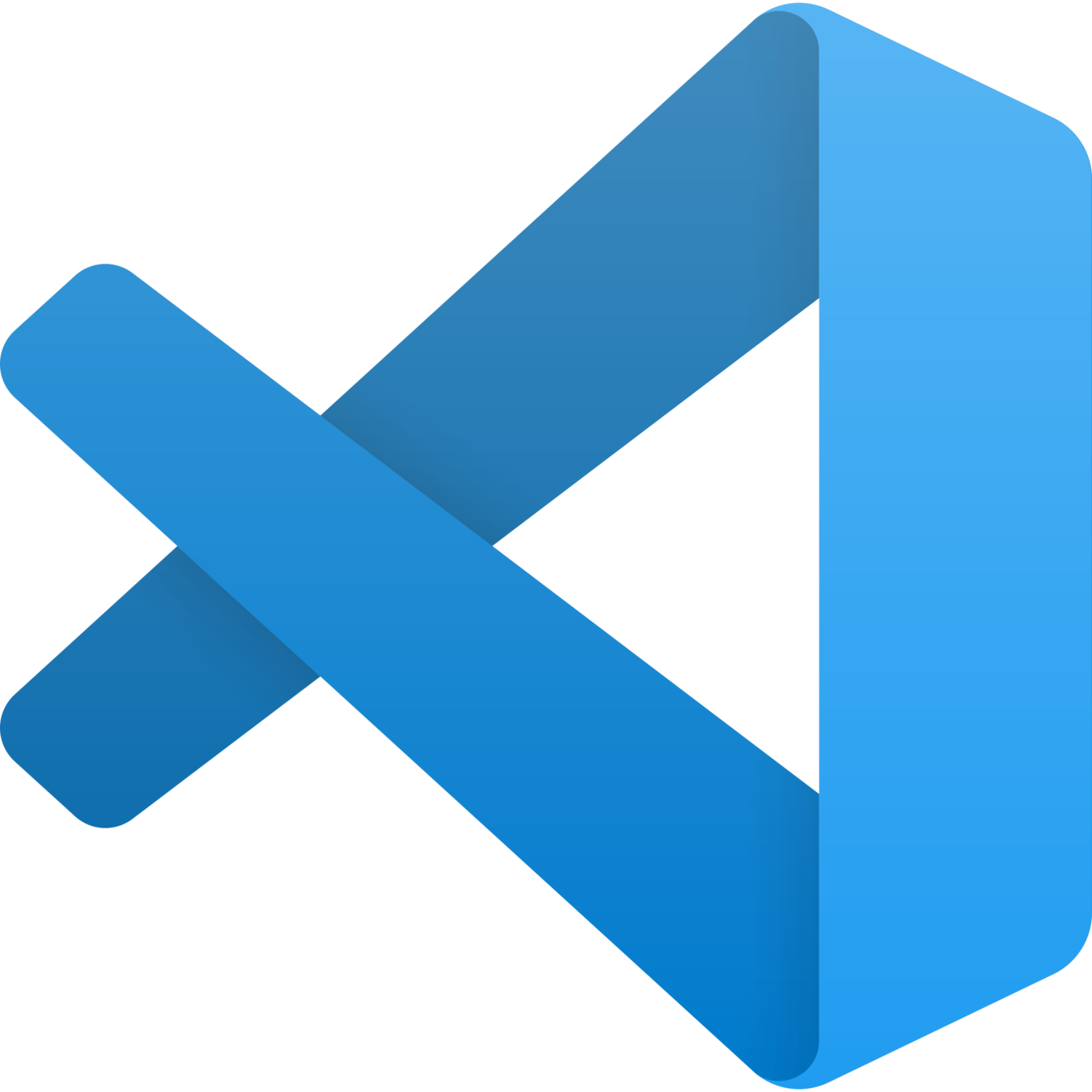
Workflow
Step 1. Edit your code (e.g. HTML)

Step 2. View result of Edit

HTML
Basics

Targets
- Write simple HTML
- Understand what tags are and the difference between closing and self closing tags are
- How to write tags with attributes
- Use documentation to help build HTML

HTML
First developed in 1989
Used in exchange of scientific and technical documents
Allowed linking of documents via hyperlinks
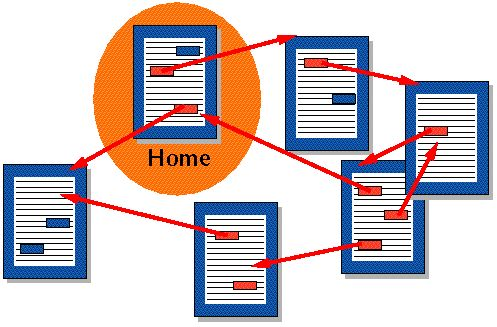
HTML
The Standard Markup Language for creating web-pages
Describes the structure of a web-page using markup tags
HTML is composed of Elements
Tags are used to represent Elements
HTML
Given some content
Title: Sample Title goes here Abstract: This is where the abstract would go. Give a high level overview of paper here 1. Introduction This is the introduction to the paper. It includes the background of the problem
Title: Sample Title goes here
Abstract: This is where the abstract would go. Give a high level overview of paper here
1. Introduction
This is the introduction to the paper. It includes the background of the problem
HTML applies structure
HTML Tags
<tag> Content here </tag>Basic Structure
Every HTML document should begin with this boilerplate:
<!DOCTYPE html>
<html>
<head>
<!-- Our metadata goes here -->
<title></title>
</head>
<body>
<!-- Our content goes here -->
</body>
</html><!DOCTYPE html>
<html>
<head>
<!-- Our metadata goes here -->
<title></title>
</head>
<body>
<p>Some content here</p>
<p>More content here</p>
</body>
</html>HTML
Head
Body
Title
HTML: A Hierarchy of Elements
Paragraph
Paragraph
Tags for Structuring and Defining Content
HTML Tags
<tagName> Content here </tagName><h1> Tag
<h1> Big heading here </h1>Big heading here
<h3> Tag
<h3> Smaller Heading here </h3>Smaller Heading here
<h3> Smaller Heading here </h3>Smaller Heading here
<h1> Big heading here </h1>Big heading here
<p> Tag
<p> Paragraph here... </p>Paragraph here...
<strong> Tag
<strong>important stuff</strong>important stuff
Defines important text
<em> Tag
<em>emphasized text</em>emphasized text
Add emphasis to text
Nested Elements
<p>This is a paragraph with <strong>important</strong> text</p>This is a paragraph with important text.
Elements can be inside other elements
Nested Elements
<p>This is a paragraph with <strong>important text</strong></p>Child's ending tag must be closed before parents ending tag
Example:
- <strong> is child of <p>
- <strong> must close before <p> closes
<p>This is a paragraph with <strong>important text</p></strong>Comments
<!-- This is a comment -->Sublime Text Shortcut:
- Ctrl + /
Browser will ignore Comments
Mozilla X-Ray Goggles
- Follow Steps here: https://x-ray-goggles.mouse.org/
- Go to https://www.ulster.ac.uk/
- Click on the X-ray google bookmark while on Ulster page
- Explore the code behind the page

Blackboard: Content -> Week1 -> Challenge1
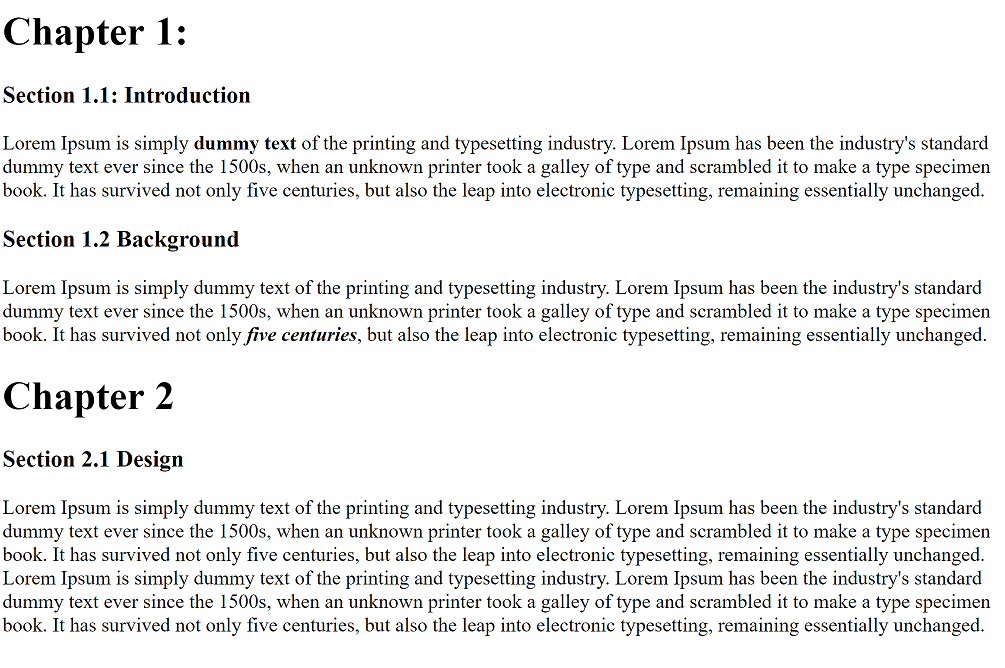

Block Level vs Inline Elements
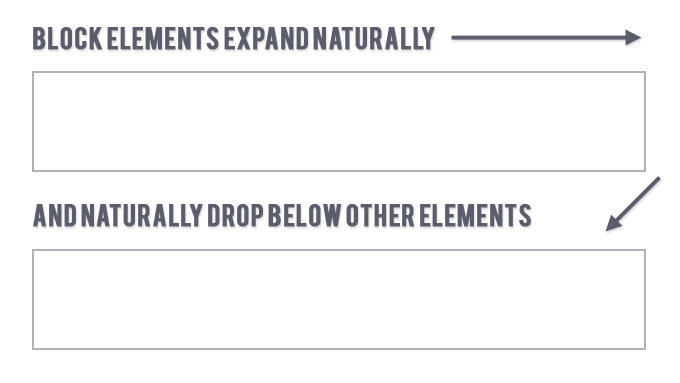
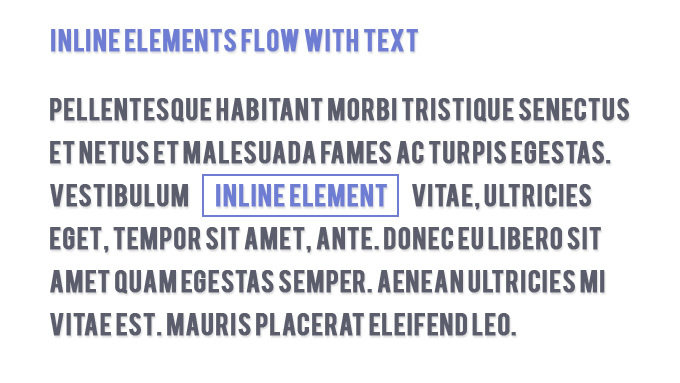
<h1>
<h6>
<p>Example Block Level:
<strong>
<em>Example Inline:
<p>This parapgrah includes some <em>important information<em> such as contact info</p>
This paragraph includes some
important information such as contact info
A
B
C
D
This paragraph includes some
important information
such as contact info
This paragraph includes some important information such as contact info
This paragraph includes some important information
such as contact info
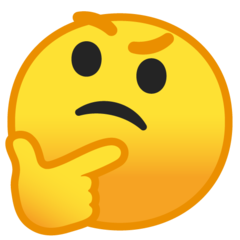
<h1>First Heading Here</h1>
<h2>This section discussed the <em>Main Content</em> of the Page</h2>
<p>This section provides some <h1>additional info</h1> and some references</p>First Heading Here
This section discusses the Main Content of the Page
This section provides some additional info and some reference
First Heading Here
This section discusses the
Main Content
of the Page
This section provides some
additional info
and some reference
First Heading Here
This section discusses the Main Content of the Page
This section provides some
additional info
and some reference
First Heading Here
This section discusses the Main Content of the Page
This section provides some
additional info and some reference
A
B
C
D
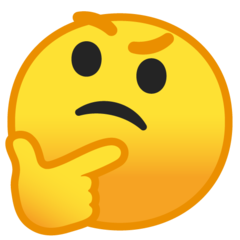
Lists
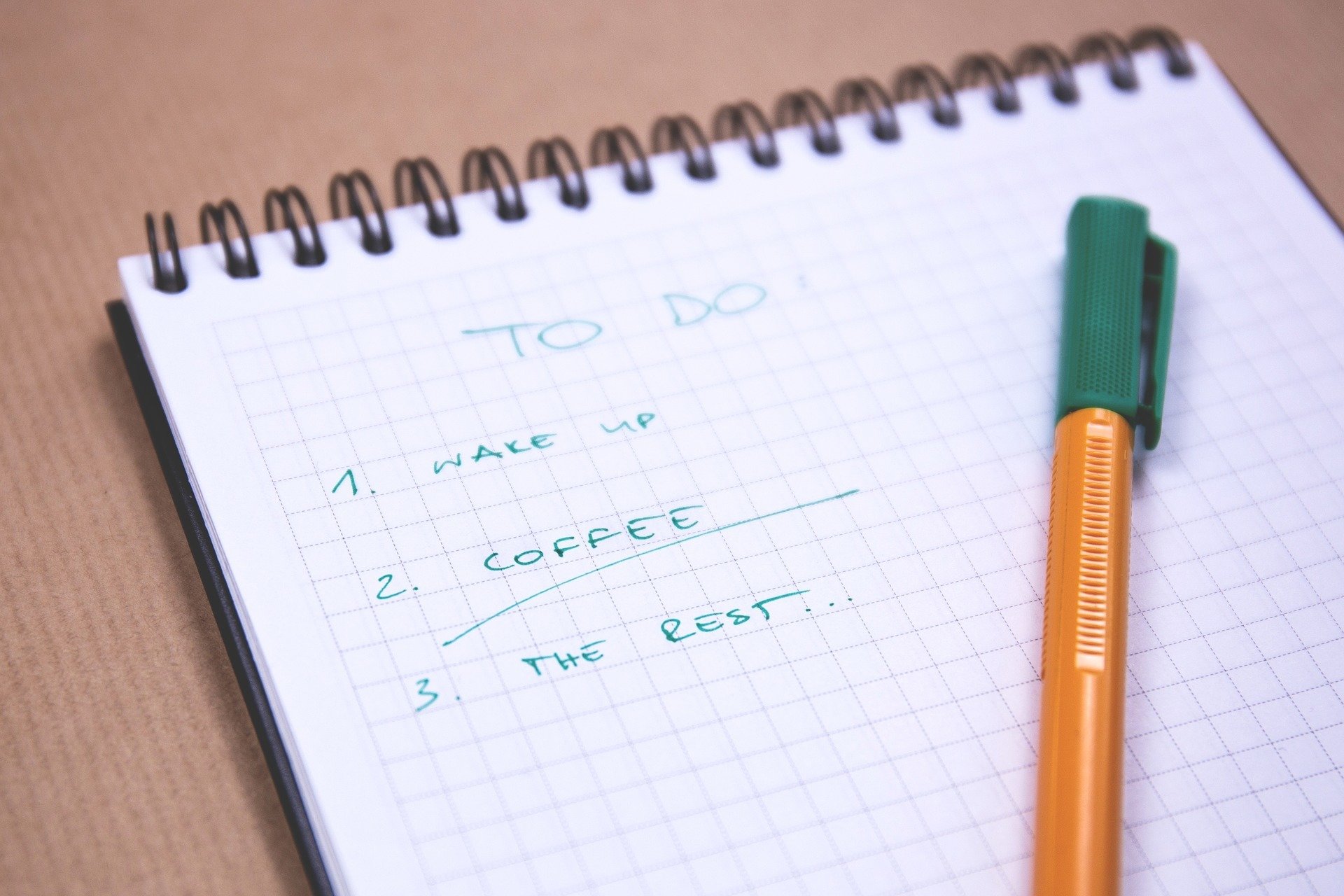
Ordered List
Unordered List
<ol>
<li>Cat</li>
<li>Bird</li>
<li>Dog</li>
</ol>- Cat
- Bird
- Dog
<ul>
<li>Pink</li>
<li>Orange</li>
<li>Red</li>
</ul>- Pink
- Orange
- Red
Lists
<ol><ul>Lists within Lists
<ol>
<li>Car
<ul>
<li>Ford</li>
<li>Audi</li>
<li>BMW</li>
</ul>
</li>
<li>Boat</li>
<li>Plane</li>
</ol>- Car
- Ford
- Audi
- BMW
- Boat
- Plane
Lists
Task: Create This Page
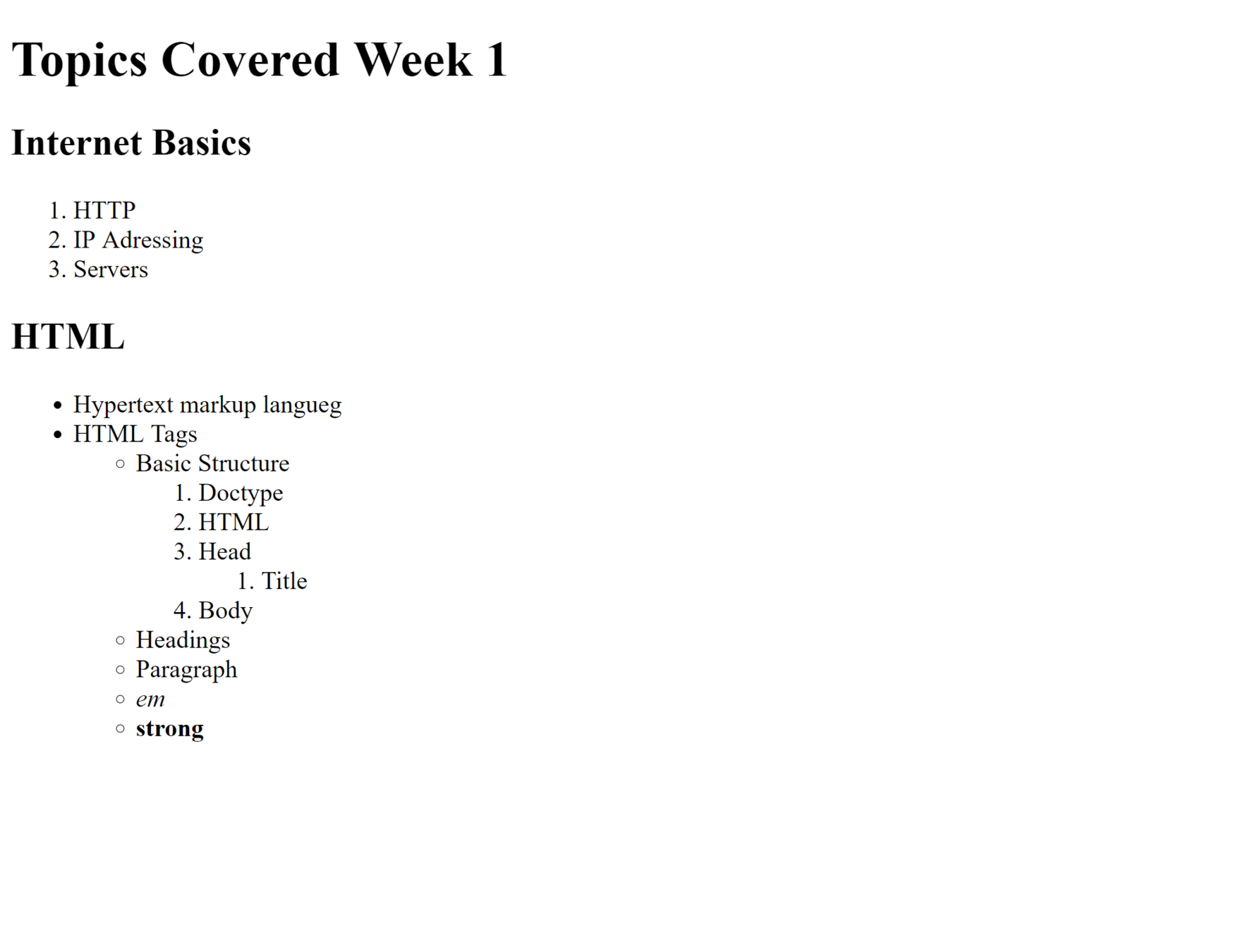
-
Open VS Code
-
Use the "Week1" folder/project
-
Create new file called "task1.html"
-
Implement HTML code to create page on the right
-
Run/Debug task1.html to open in Chrome
-
Tip: DO NOT try to finish the entire task before testing it in Chrome.
-
Try one small part, save it and test it
-
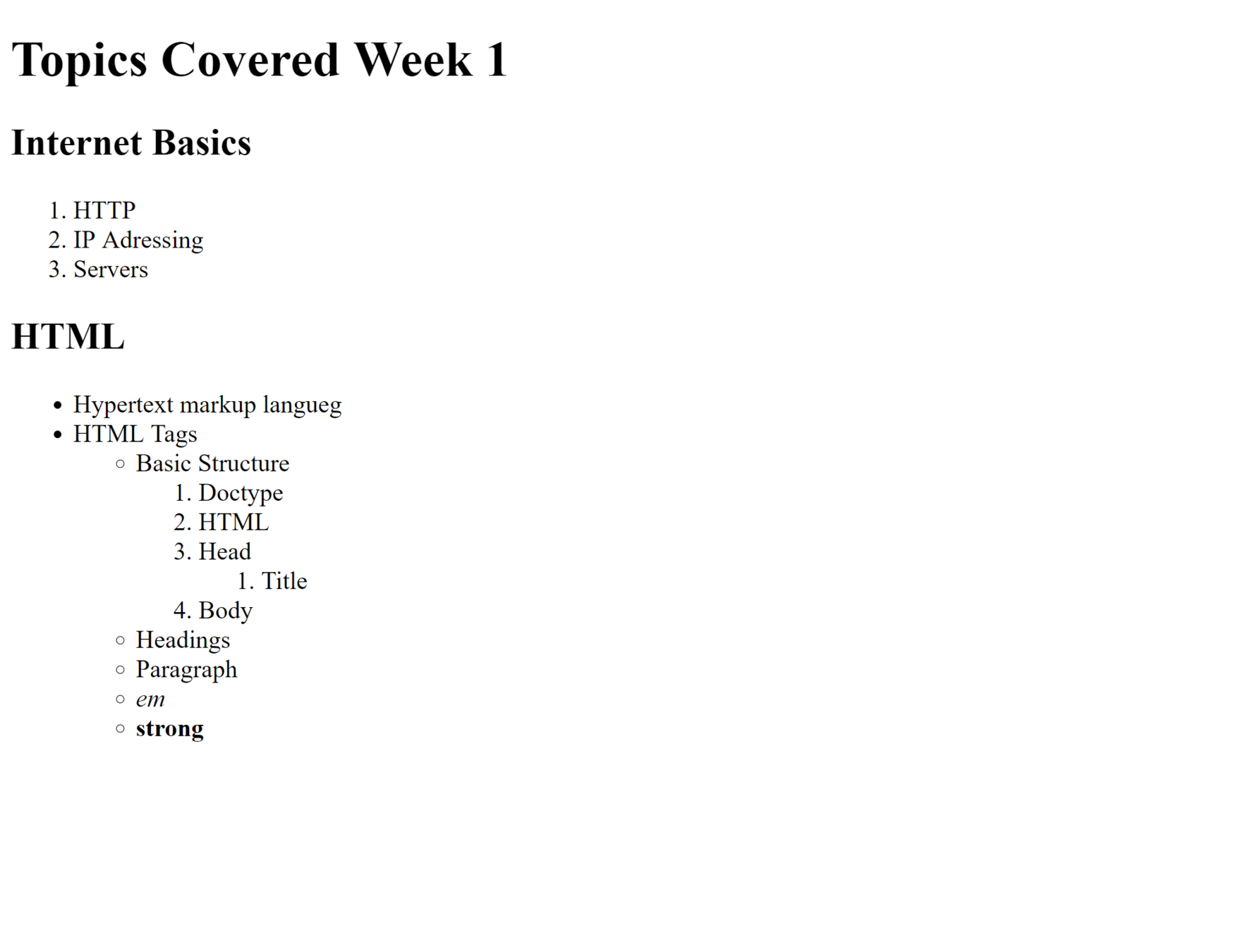
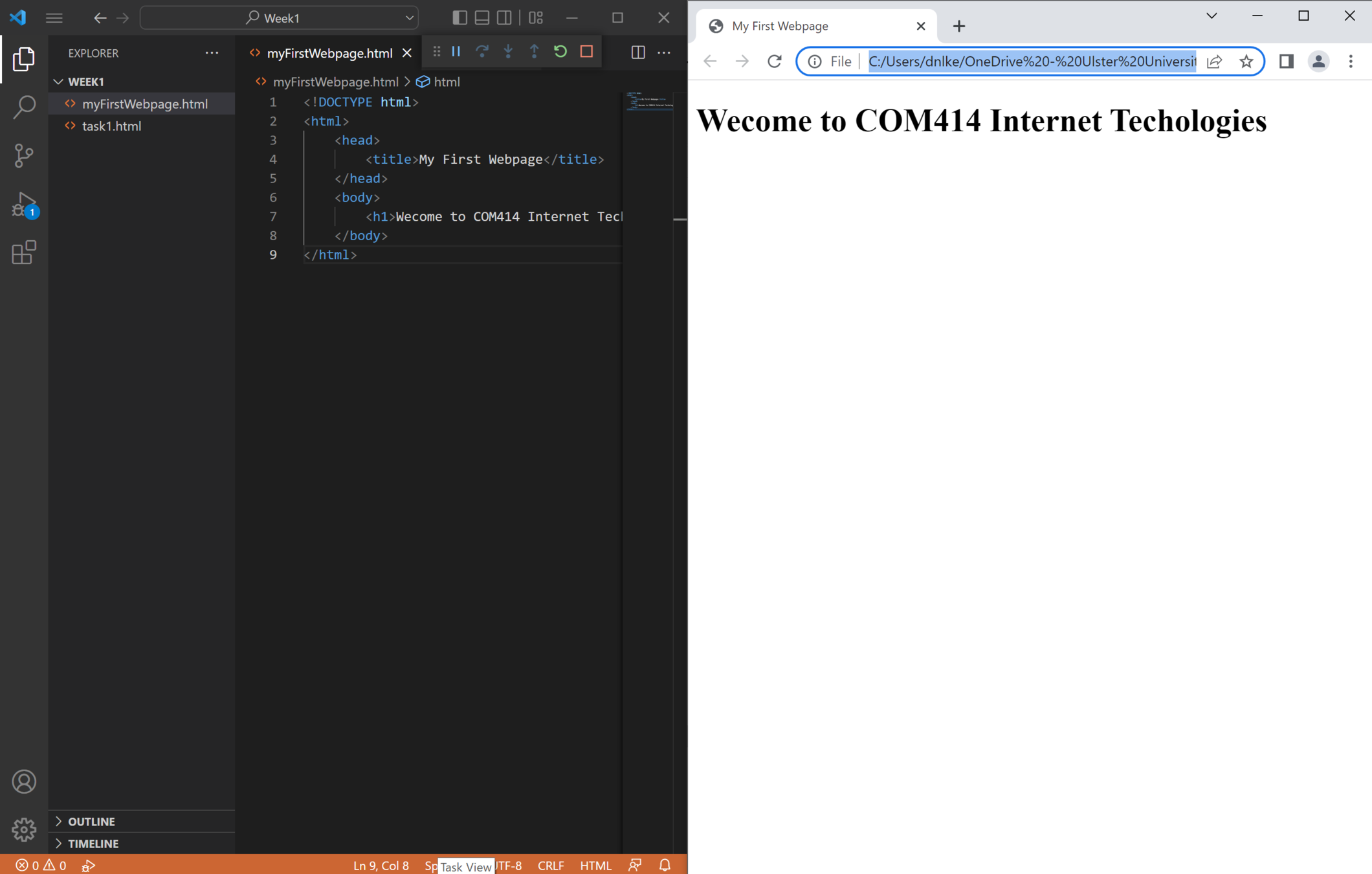
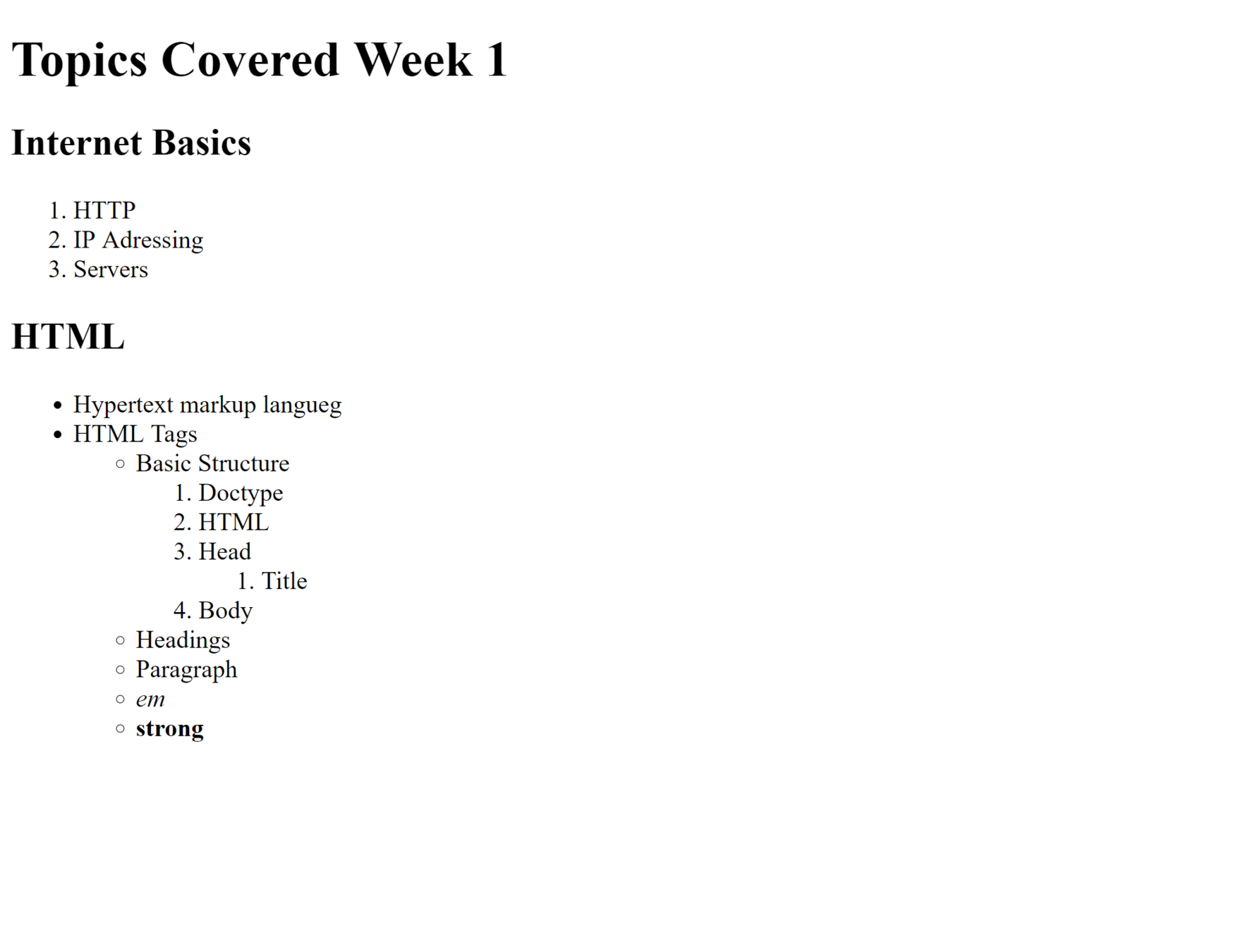
<!DOCTYPE html>
<html>
<head>
<title>COM414 My First page</title>
</head>
<body>
<h1>Topics Covered Week 1</h1>
<h2>Internet Basics</h2>
<ol>
<li>HTTP</li>
<li>IP Adressing</li>
<li>Servers</li>
</ol>
<h2>HTML</h2>
<ul>
<li>Hypertext markup langueg</li>
<li>HTML Tags
<ul>
<li>Basic Structure
<ol>
<li>Doctype</li>
<li>HTML</li>
<li>Head
<ol>
<li>Title</li>
</ol>
</li>
<li>Body</li>
</ol>
</li>
<li>Headings</li>
<li>Paragraph</li>
<li><em>em</em></li>
<li><strong>strong</strong></li>
</ul>
</li>
</ul>
</body>
</html>Group content into containers

<div>
Content
</div><div>
Divide HTML up into sections
<div>
My Section 1
</div>
<div>
My Section 2
<div>
My Section 2.1
</div>
</div><div>
Divide HTML up into sections
<div>
<div>
<h1>Heading for Paragraph 1</h1>
<p>Lorem ipsum dolor sit amet, consectetur adipisicing elit,
sed do eiusmod tempor incididunt ut labore et dolore magna aliqua.</p>
</div>
<p>Lorem ipsum dolor sit amet, consectetur adipisicing elit,
sed do eiusmod tempor incididunt ut labore et dolore magna aliqua. </p>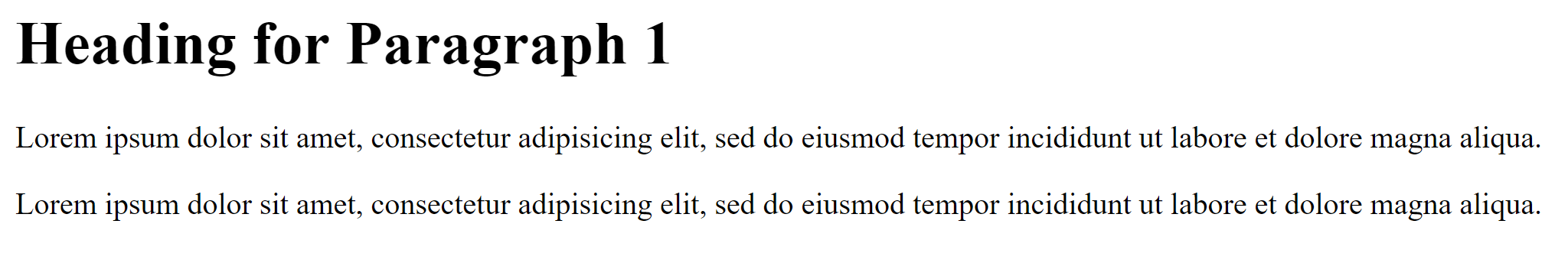
<div>
<div>
<h1>Heading for Paragraph 1</h1>
<p>Lorem ipsum dolor sit amet, <div>this part is a div</div>,
sed do eiusmod tempor incididunt ut labore et dolore magna aliqua.</p>
</div>
<p>Lorem ipsum dolor sit amet, consectetur adipisicing elit,
sed do eiusmod tempor incididunt ut labore et dolore magna aliqua. </p>Heading for Paragraph 1
Lorem ipsum dolor sit amet,
this part is a div,
sed do eiusmod tempor incididunt ut labore et dolore magna aliqua.
Lorem ipsum dolor sit amet, this part is a div, sed do eiusmod tempor incididunt ut labore et dolore magna aliqua.
<span>
<div>
<h1>Heading for Paragraph 1</h1>
<p>Lorem ipsum dolor sit amet, <span>this part is a span</span>,
sed do eiusmod tempor incididunt ut labore et dolore magna aliqua.</p>
</div>
<p>Lorem ipsum dolor sit amet, consectetur adipisicing elit,
sed do eiusmod tempor incididunt ut labore et dolore magna aliqua. </p>Heading for Paragraph 1
Lorem ipsum dolor sit amet, this part is a span, sed do eiusmod tempor incididunt ut labore et dolore magna aliqua.
Lorem ipsum dolor sit amet, this part is a div, sed do eiusmod tempor incididunt ut labore et dolore magna aliqua.
<span>
<div>
<h1>Heading for Paragraph 1</h1>
<p>Lorem ipsum dolor sit amet, <span>this part is a span</span>,
sed do eiusmod tempor incididunt ut labore et dolore magna aliqua.</p>
</div>
<p>Lorem ipsum dolor sit amet, consectetur adipisicing elit,
sed do eiusmod tempor incididunt ut labore et dolore magna aliqua. </p>Heading for Paragraph 1
Lorem ipsum dolor sit amet, this part is a span, sed do eiusmod tempor incididunt ut labore et dolore magna aliqua.
Lorem ipsum dolor sit amet, this part is a div, sed do eiusmod tempor incididunt ut labore et dolore magna aliqua.
<div>
<div>
<h1>Heading for Paragraph 1</h1>
<p>Lorem ipsum dolor sit amet, <div>this part is a div</div>,
sed do eiusmod tempor incididunt ut labore et dolore magna aliqua.</p>
</div>
<p>Lorem ipsum dolor sit amet, consectetur adipisicing elit,
sed do eiusmod tempor incididunt ut labore et dolore magna aliqua. </p>Heading for Paragraph 1
Lorem ipsum dolor sit amet,
this part is a div,
sed do eiusmod tempor incididunt ut labore et dolore magna aliqua.
Lorem ipsum dolor sit amet, this part is a div, sed do eiusmod tempor incididunt ut labore et dolore magna aliqua.

HTML Attributes
Adding additional info to tags
<tag name="value"> ... </tag><a href="www.google.com">Click here to go to google</a>
<p class="myclass">Paragraph text goes</p><tag> ... </tag>Images
<img src="dog.jpg">

Links
<a href="url">Link Text</a>This is the page the link takes you to
This is the text the user clicks on
Opening Tag
Closing Tag
Links
<a href="url">Link Text</a><a href="www.google.com">Go to Google</a>
<a href="www.twitter.com">Go to Twitter</a>
Types of href
<a href="page2.html">Go to page2</a><a href="file:///C:/myfiles/page2.html">Go to page2</a><a href="http://www.mywebsite.com/page2.html">Go to page2</a>Linking to other files on your computer (do not use for public website):
Linking to other pages on same site:
Linking to other sites:
-
Create page2.html
-
Create <h1> tag and insert "This is page 2"
-
-
Create index.html in same directory as page2
-
Create an <a> tag and set href to page2.html.
-
Create some text to be shown for the <a> tag
-
-
Open index.html
-
Click on the link
Linking:
A Simple Site with 2 pages

<!DOCTYPE html>
<html>
<head>
<title>Page 1</title>
</head>
<body>
<a href="page2.html">Click here to go to page 2</a>
</body>
</html>index.html
<!DOCTYPE html>
<html>
<head>
<title>Page 2</title>
</head>
<body>
<h1>this is page 2</h1>
</body>
</html>page2.html
Linking:
A Simple Site with 2 pages
index.html
info.html
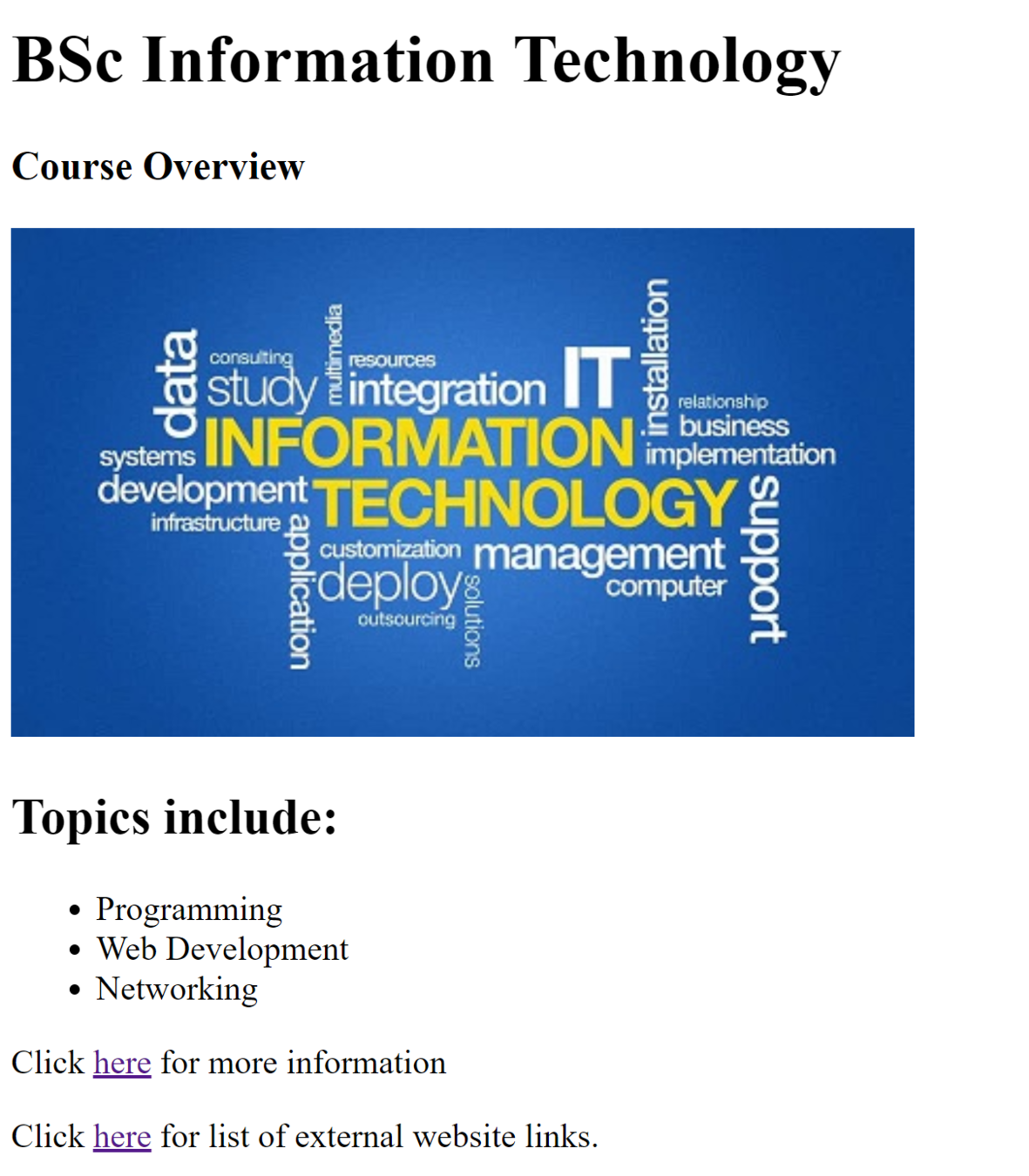
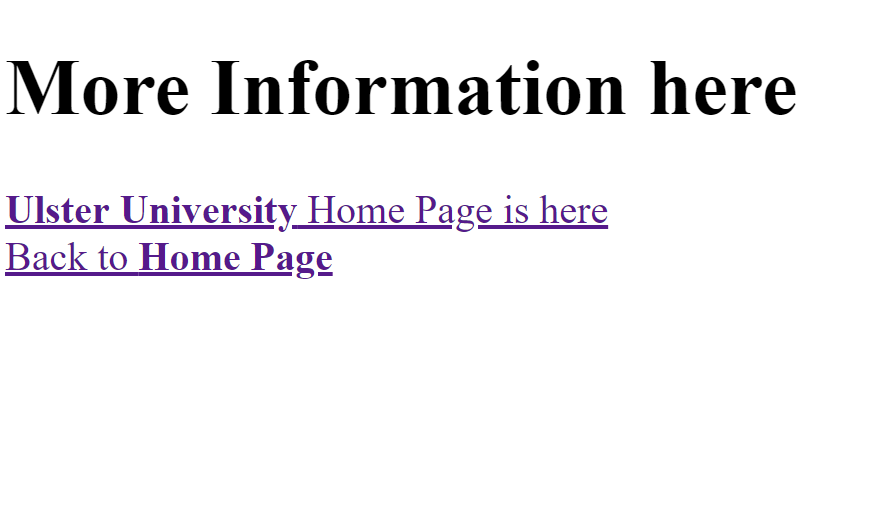
links.html