also known as: "Squeezing performance of a Lucee application using FusionReactor"
CFML: Performance and Stability
Tales from the front line
Photo by Mikita Karasiou on Unsplash

About me, briefly

CTO @ The Pixl8 Group
(Preside Platform)


CFML: Performance and Stability


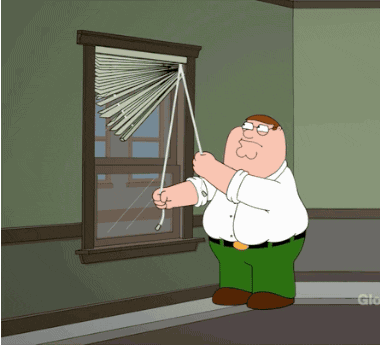


CFML: Performance and Stability
Reminder #1
Be good to yourselves
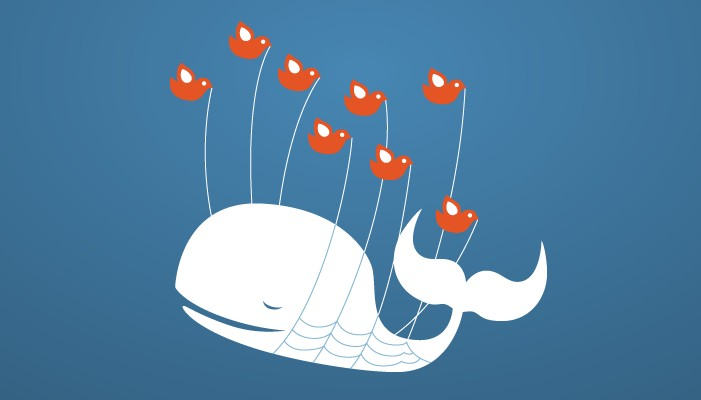

CFML: Performance and Stability
What we'll try to cover
- Basics of performance debugging (briefly)
-
Tooling
- Monitoring
- Load testing
- Diagnostics
- Java memory - oh joy
- Locking - all the joy
- Concurrency
- Some CFML code gotchas that might be news


CFML: Performance and Stability
What we'll won't cover
- Frontend performance
- Database performance

CFML: Performance and Stability
Performance Debugging 101
#1 Use the Lucee/ColdFusion debug logging
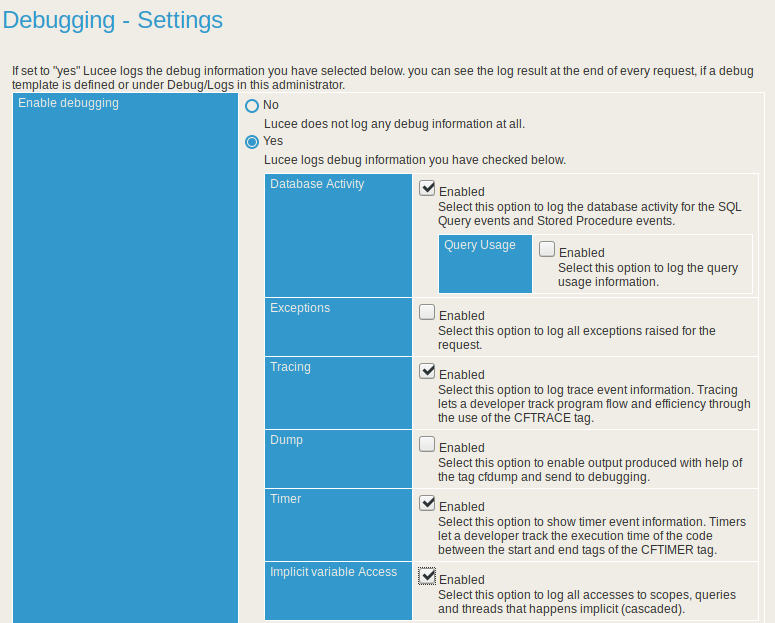
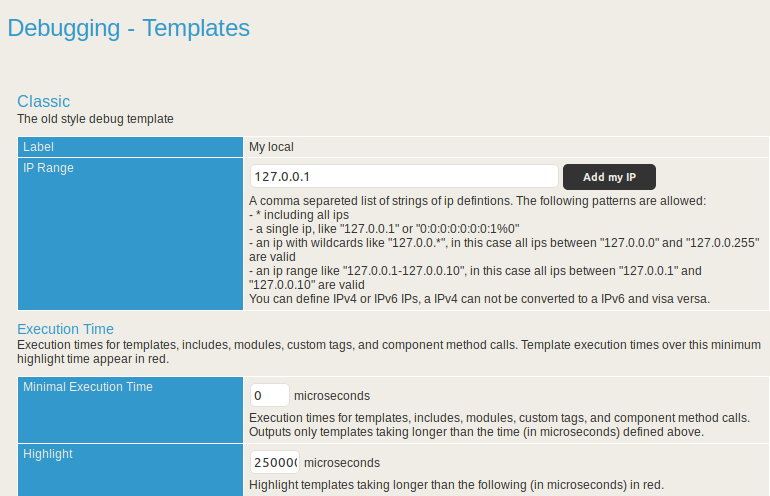
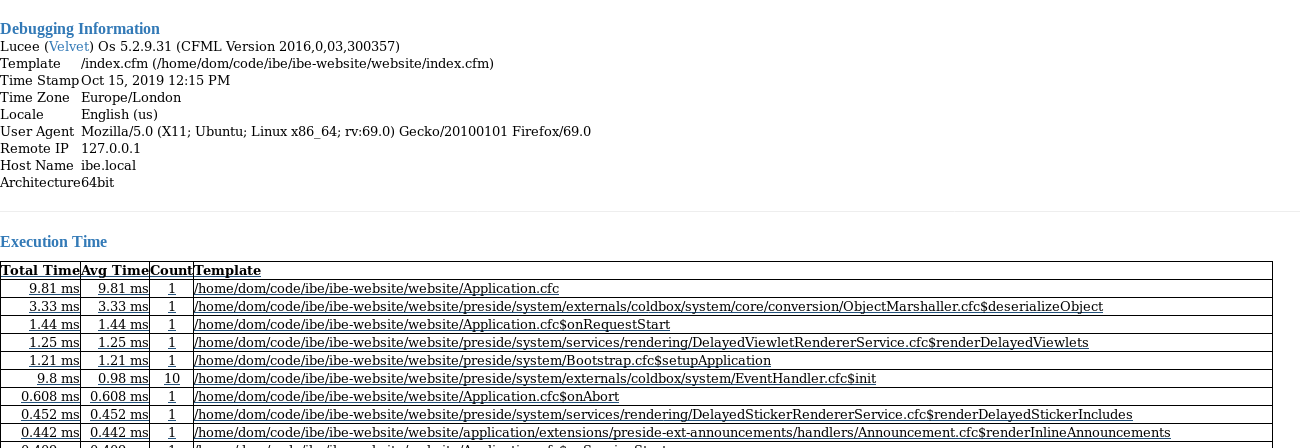

CFML: Performance and Stability
Performance Debugging 101
#2 Server logs
- Know where they are (and what)
- System out (e.g. /opt/lucee/tomcat/logs/catalina.out)
- Lucee/ACF specific logs such as application log, exception log, thread log, mail log, scheduler log, etc.
- Your web server logs (IIS/Apache/Nginx)
- DB Logs -> Slow query logging, error logging, etc.

CFML: Performance and Stability
Monitoring tools
#1 Wholistic monitoring: e.g. Zabbix
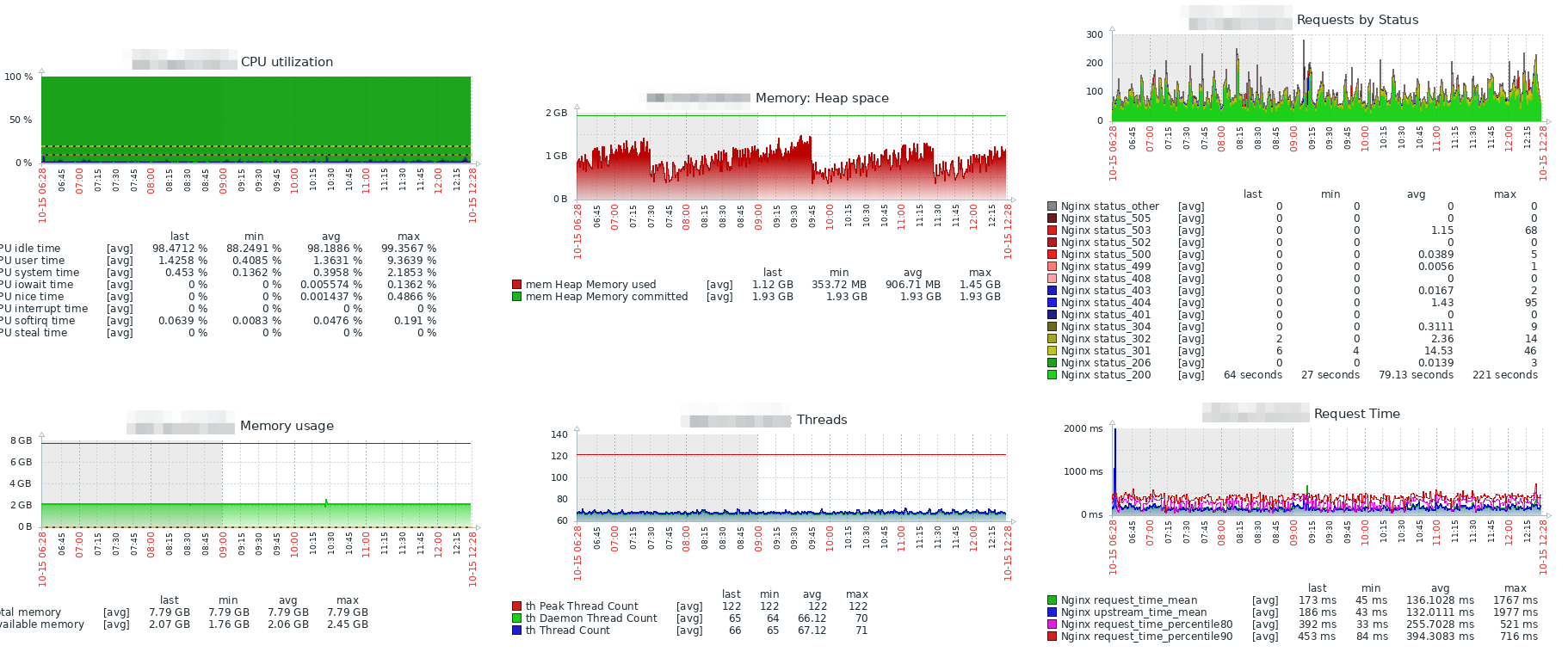
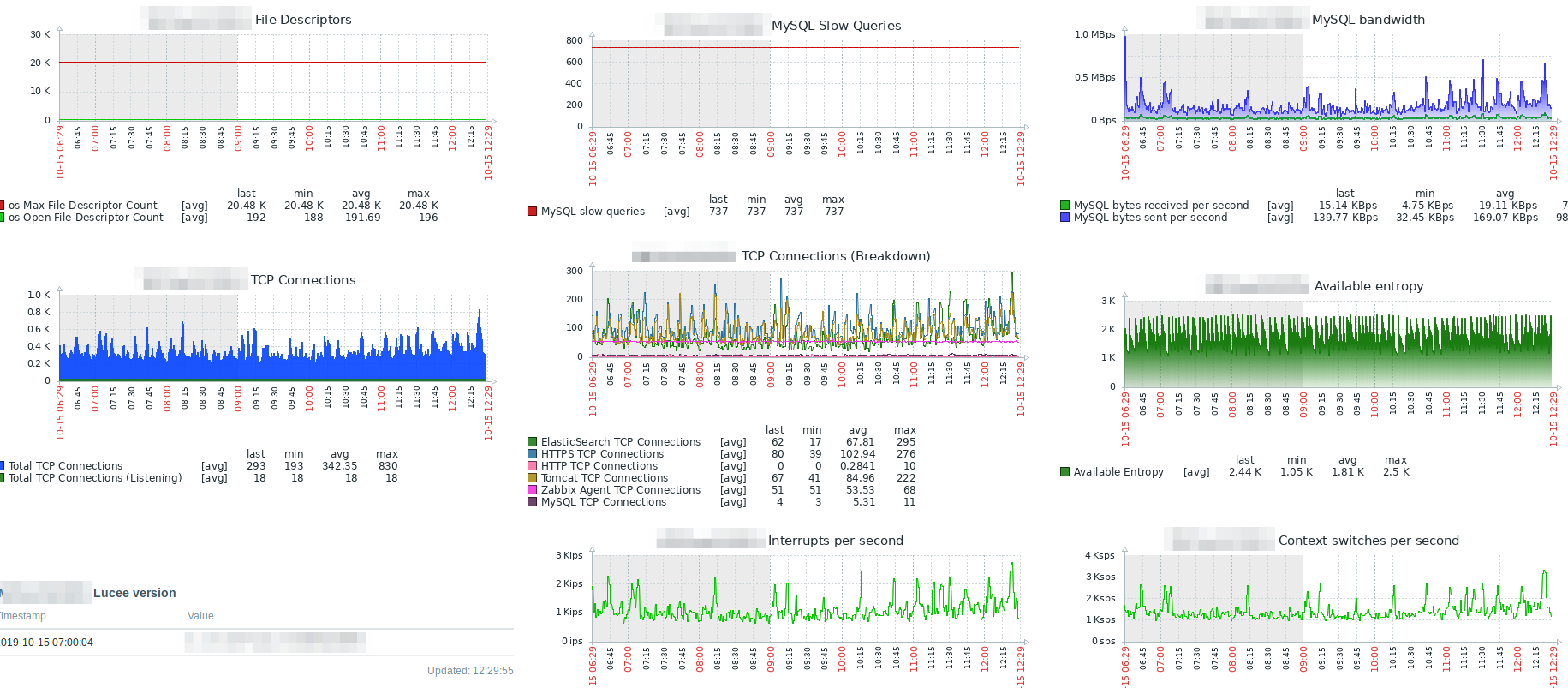
#!/bin/bash
ZABBIX_REPORT_FILE=/tmp/tcpzabbixreport.txt
SENDER=`which zabbix_sender`
rm -f $ZABBIX_REPORT_FILE
TOTAL=`netstat --tcp --numeric-ports -n | wc -l`
ELASTIC=`netstat --tcp --numeric-ports -n | grep ":9200" | wc -l`
TOMCAT=`netstat --tcp --numeric-ports -n | grep ":8888" | wc -l`
MYSQL=`netstat --tcp --numeric-ports -n | grep ":3306" | wc -l`
HTTP=`netstat --tcp --numeric-ports -n | grep ":80" | wc -l`
HTTPSSL=`netstat --tcp --numeric-ports -n | grep ":443" | wc -l`
ZABBIXAGENT=`netstat --tcp --numeric-ports -n | grep ":10050" | wc -l`
TOTAL_LISTENING=`netstat --tcp --numeric-ports --listen -n | wc -l`
MYSQL_LISTENING=`netstat --tcp --numeric-ports --listen -n | grep ":3306" | wc -l`
ELASTIC_LISTENING=`netstat --tcp --numeric-ports --listen -n | grep ":9200" | wc -l`
TOMCAT_LISTENING=`netstat --tcp --numeric-ports --listen -n | grep ":8888" | wc -l`
HTTP_LISTENING=`netstat --tcp --numeric-ports --listen -n | grep ":80" | wc -l`
HTTPSSL_LISTENING=`netstat --tcp --numeric-ports --listen -n | grep ":443" | wc -l`
ZABBIXAGENT_LISTENING=`netstat --tcp --numeric-ports --listen -n | grep ":10050" | wc -l`
ENTROPY=`cat /proc/sys/kernel/random/entropy_avail`
echo "- netstat[tcp.total] $TOTAL" >> $ZABBIX_REPORT_FILE
echo "- netstat[tcp.es] $ELASTIC" >> $ZABBIX_REPORT_FILE
echo "- netstat[tcp.tomcat] $TOMCAT" >> $ZABBIX_REPORT_FILE
echo "- netstat[tcp.mysql] $MYSQL" >> $ZABBIX_REPORT_FILE
echo "- netstat[tcp.http] $HTTP" >> $ZABBIX_REPORT_FILE
echo "- netstat[tcp.httpssl] $HTTPSSL" >> $ZABBIX_REPORT_FILE
echo "- netstat[tcp.zabbix] $ZABBIXAGENT" >> $ZABBIX_REPORT_FILE
echo "- netstat[tcp.total.listening] $TOTAL_LISTENING" >> $ZABBIX_REPORT_FILE
echo "- netstat[tcp.es.listening] $ELASTIC_LISTENING" >> $ZABBIX_REPORT_FILE
echo "- netstat[tcp.tomcat.listening] $TOMCAT_LISTENING" >> $ZABBIX_REPORT_FILE
echo "- netstat[tcp.mysql.listening] $MYSQL_LISTENING" >> $ZABBIX_REPORT_FILE
echo "- netstat[tcp.http.listening] $HTTP_LISTENING" >> $ZABBIX_REPORT_FILE
echo "- netstat[tcp.httpssl.listening] $HTTPSSL_LISTENING" >> $ZABBIX_REPORT_FILE
echo "- netstat[tcp.zabbix.listening] $ZABBIXAGENT_LISTENING" >> $ZABBIX_REPORT_FILE
echo "- entropy[bytes.available] $ENTROPY" >> $ZABBIX_REPORT_FILE
$SENDER -vv -c /etc/zabbix/zabbix_agentd.conf -i $ZABBIX_REPORT_FILE
CFML: Performance and Stability
Monitoring tools
#2 Detailed error logging, e.g. Sentry
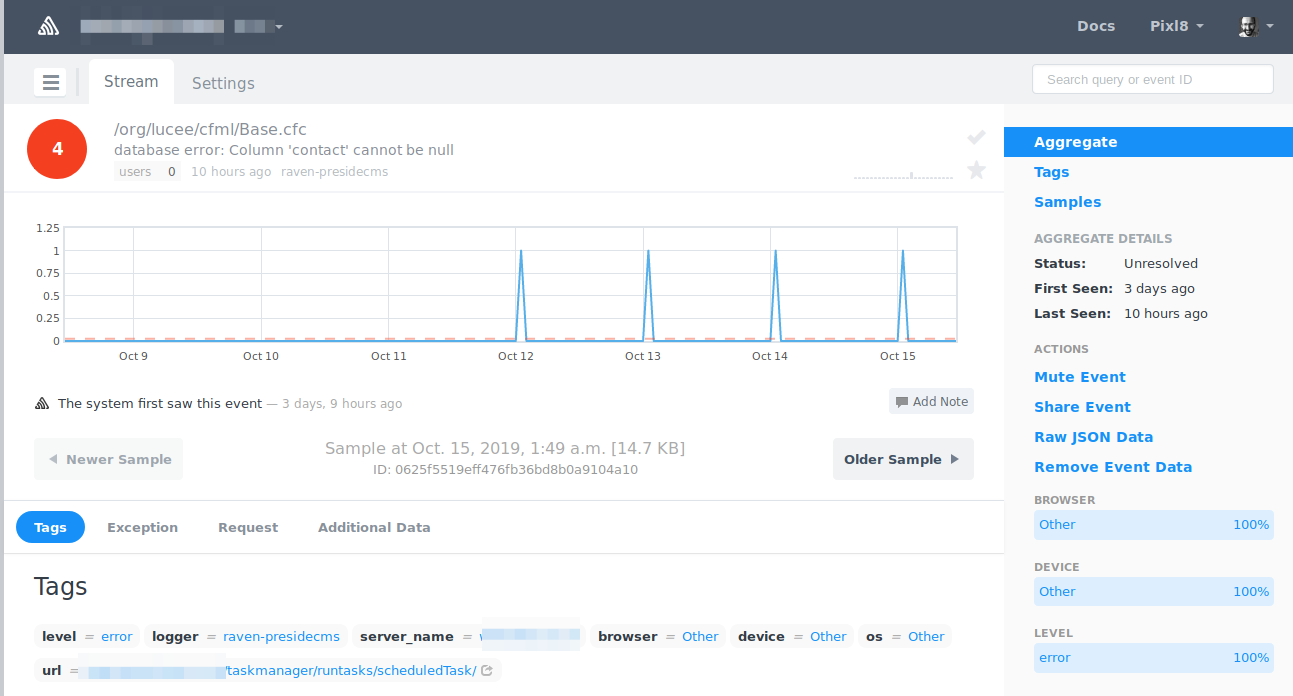

CFML: Performance and Stability
Monitoring tools
#3 Live JMX Monitoring
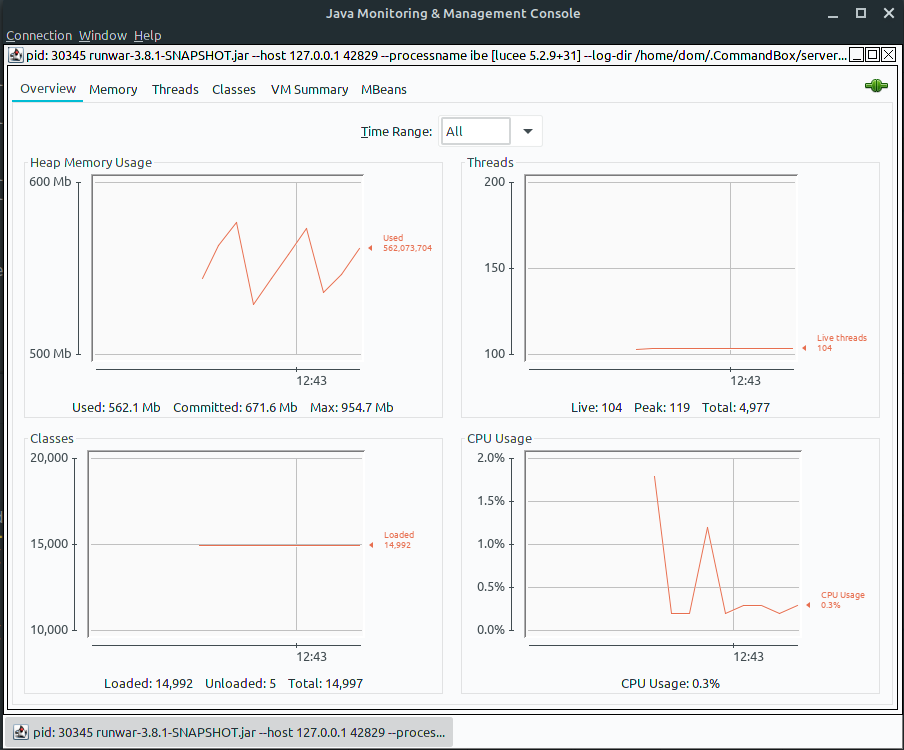
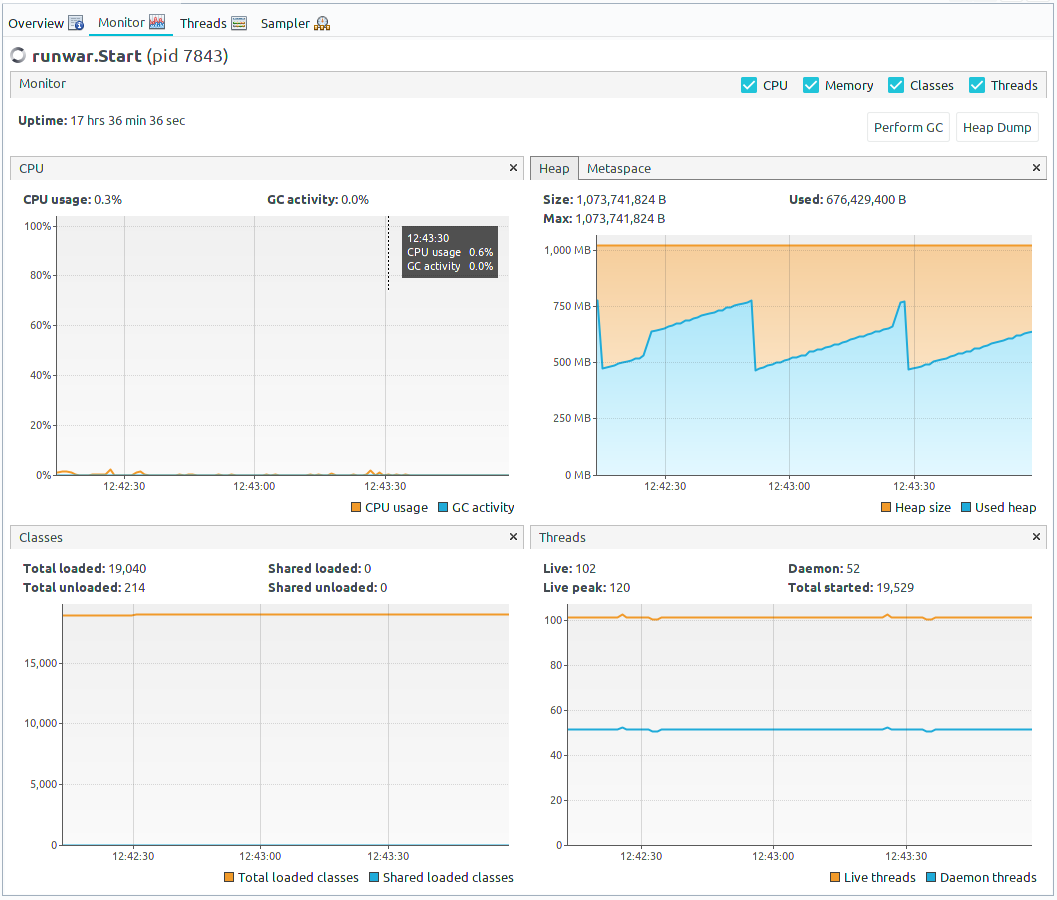
VisualVM
JConsole
JAVA_OPTS="$JAVA_OPTS -Dcom.sun.management.jmxremote=true -Dcom.sun.management.jmxremote.port=9010"
JAVA_OPTS="$JAVA_OPTS -Dcom.sun.management.jmxremote.local.only=false"
JAVA_OPTS="$JAVA_OPTS -Dcom.sun.management.jmxremote.authenticate=false -Dcom.sun.management.jmxremote.ssl=false"
JAVA_OPTS="$JAVA_OPTS -Djava.rmi.server.hostname=monitoring.hostname.com"
CFML: Performance and Stability
Monitoring tools
#4 Live JMX Monitoring and then some
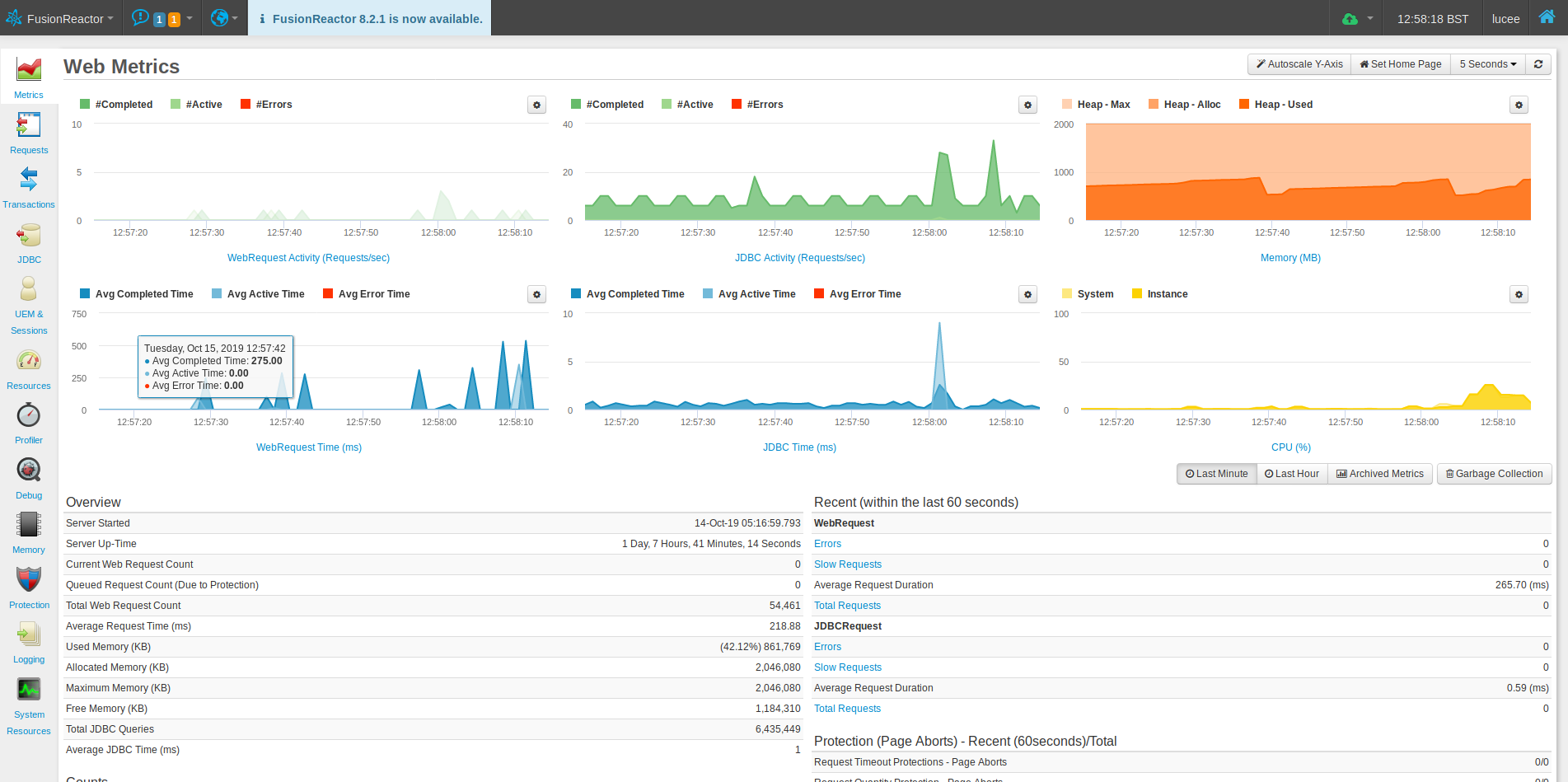
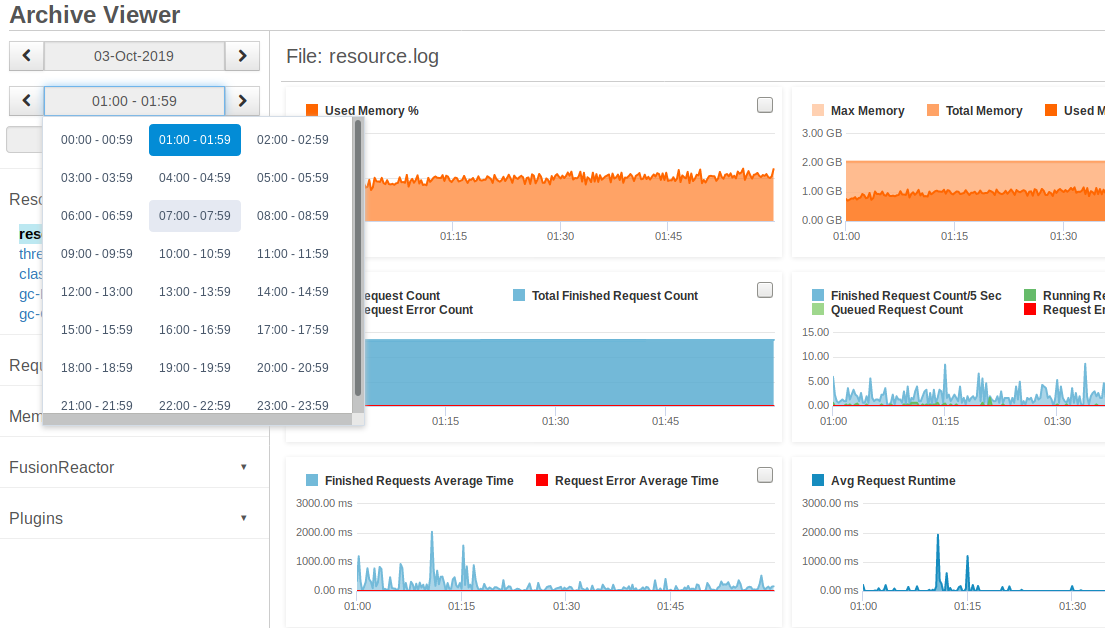
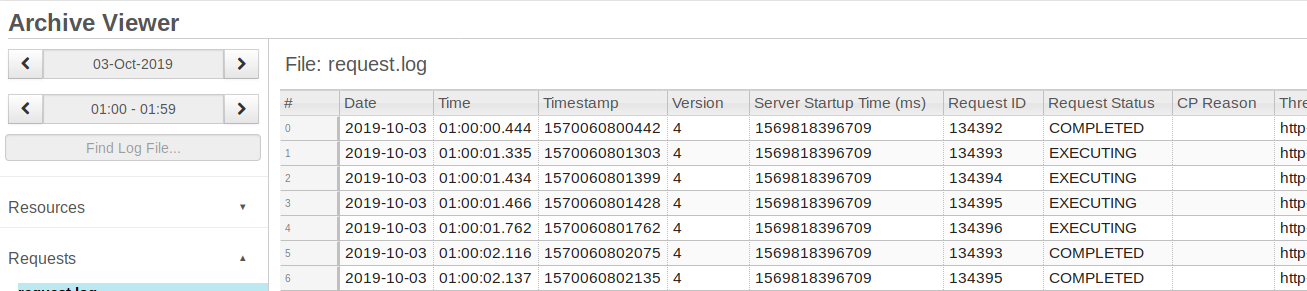
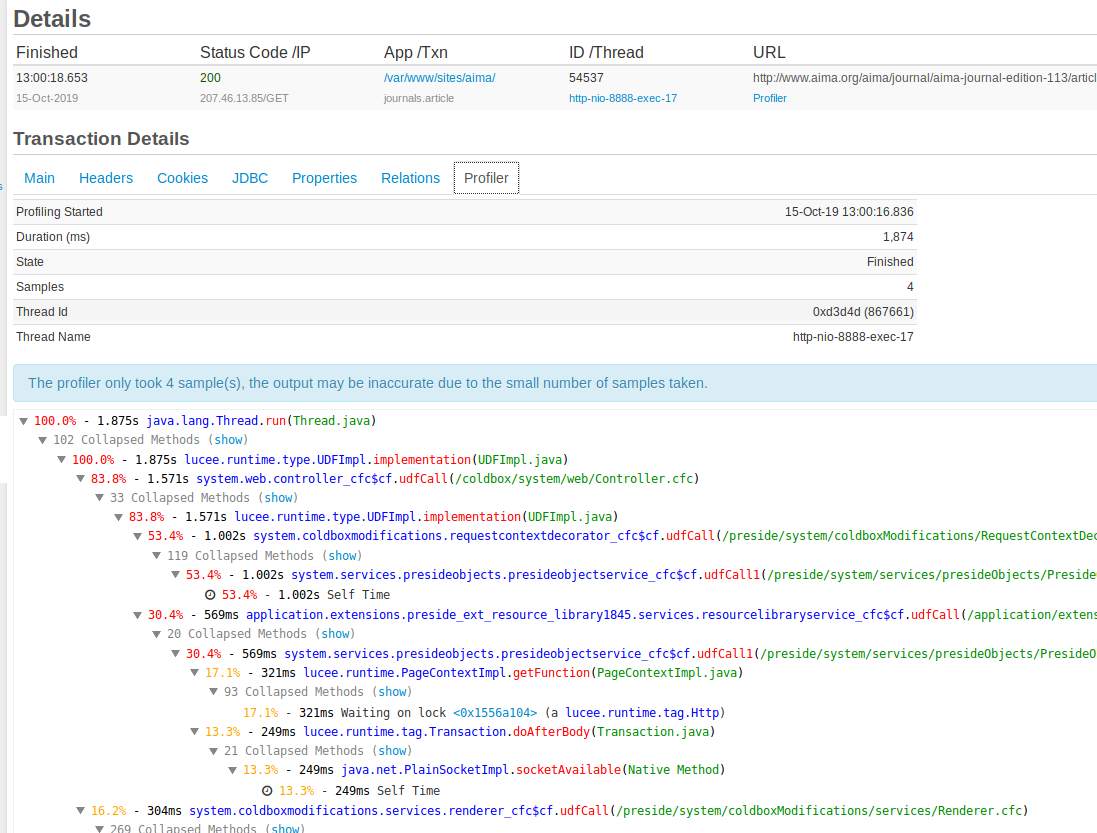
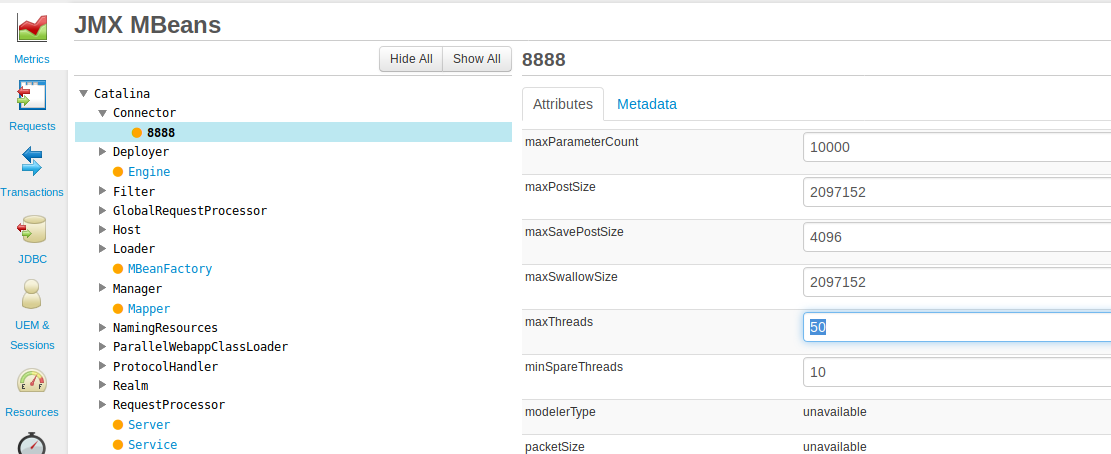

CFML: Performance and Stability
Performance Problems
Common Problems and where to find them

CFML: Performance and Stability
Performance Problems
#1 Are you waiting on externals?
- CFHTTP, CFLDAP, etc. - Always put timeouts on them
- Database queries - find slow queries and deal with them
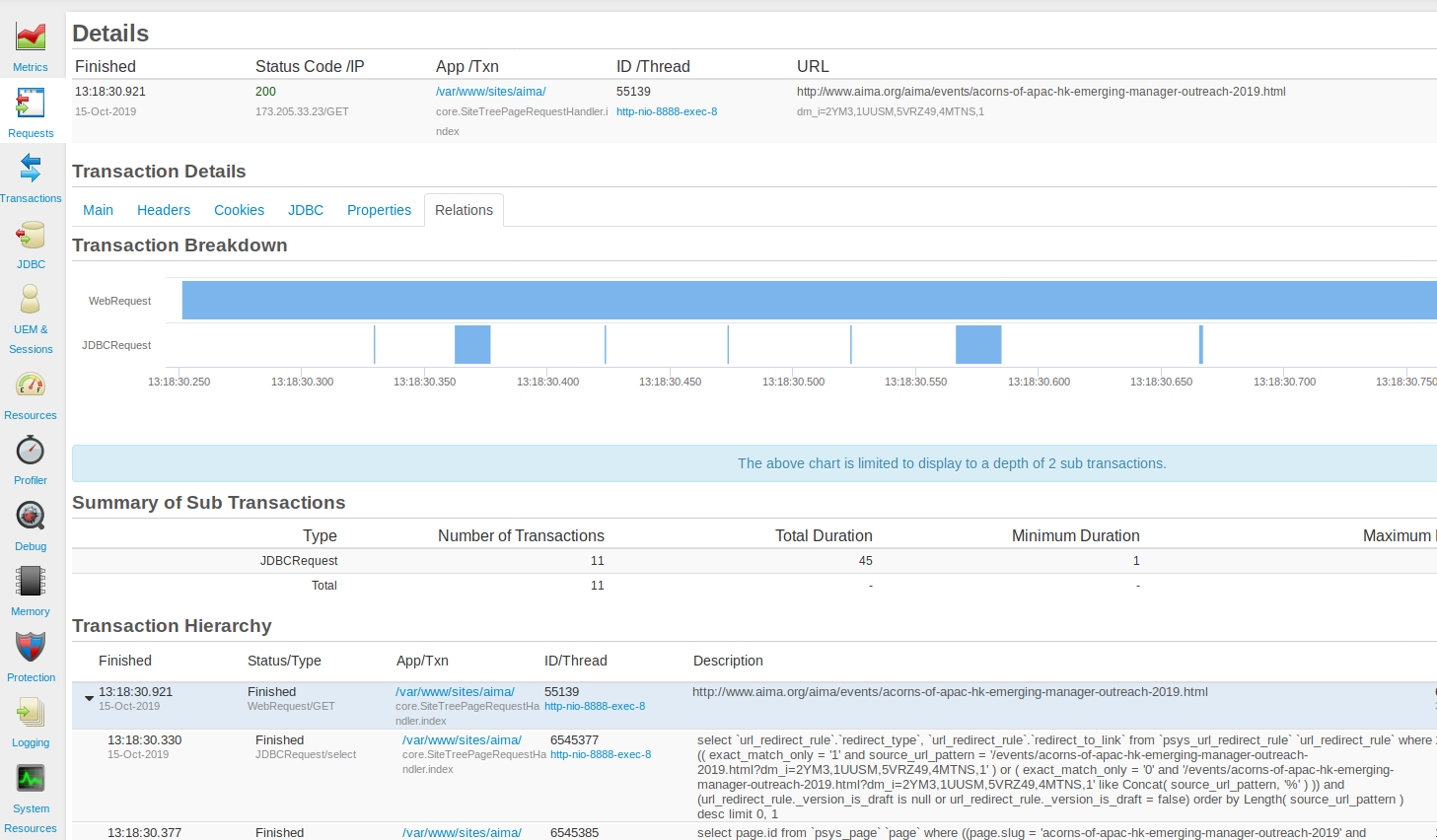
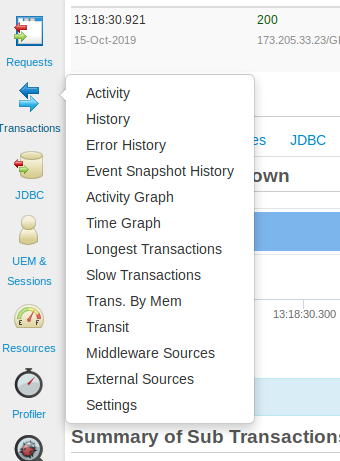
<cfhttp ... timeout=sensibleTimeout>

CFML: Performance and Stability
Performance Problems
#2 Memory issues
"Java manages memory all by itself for you. So you don't have to care."
End of slide.


CFML: Performance and Stability
Performance Problems
Java Memory
Heap
-Xms 102400m -Xmx 102400m
Meta
-XX:MaxMetaspaceSize=512M
-XX:MetaspaceSize=256M
Stack

CFML: Performance and Stability
Performance Problems
Java Memory
Meta
-XX:MaxMetaspaceSize=512M
-XX:MetaspaceSize=256M
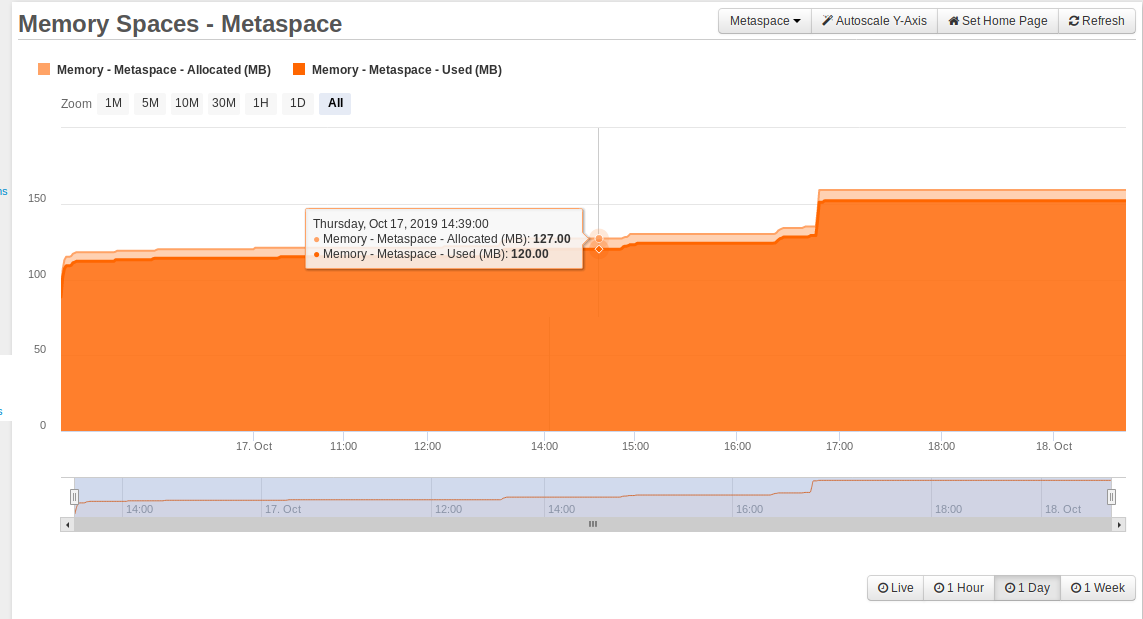

CFML: Performance and Stability
Performance Problems
Java Memory
Heap
-Xms 102400m -Xmx 102400m
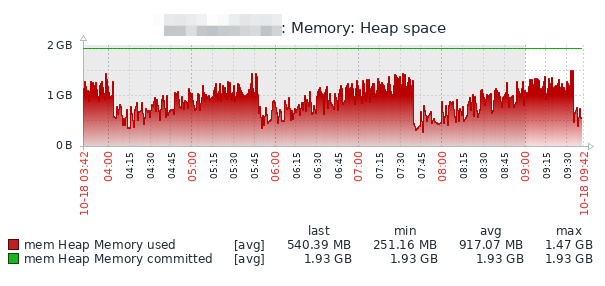

CFML: Performance and Stability
Performance Problems
Java Memory
New Gen
Old Gen
Eden
S1
S2
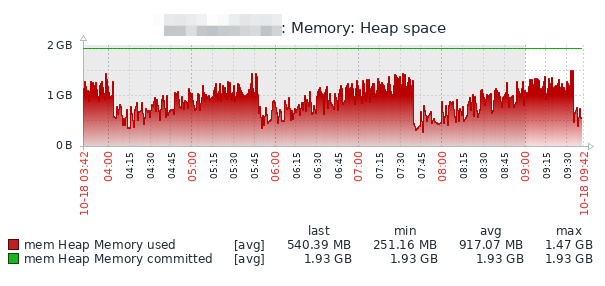
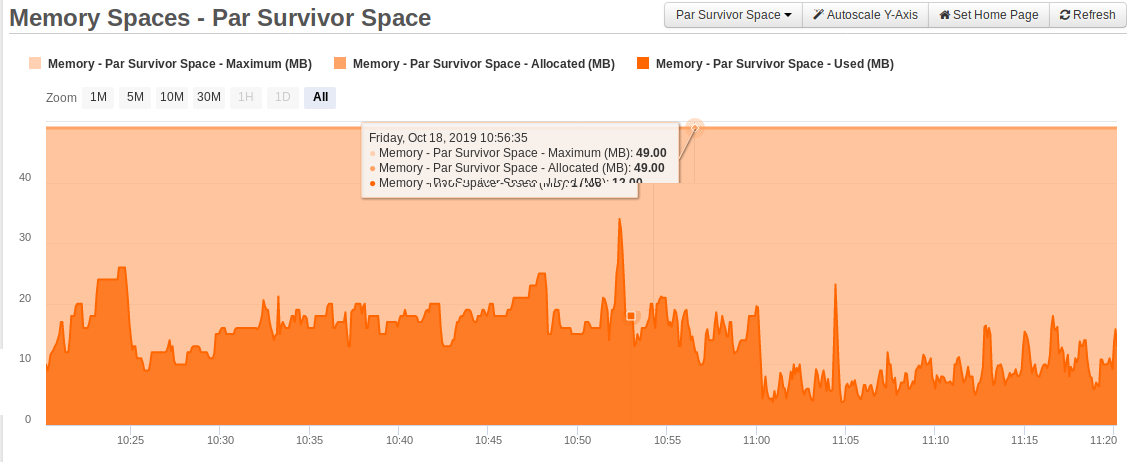
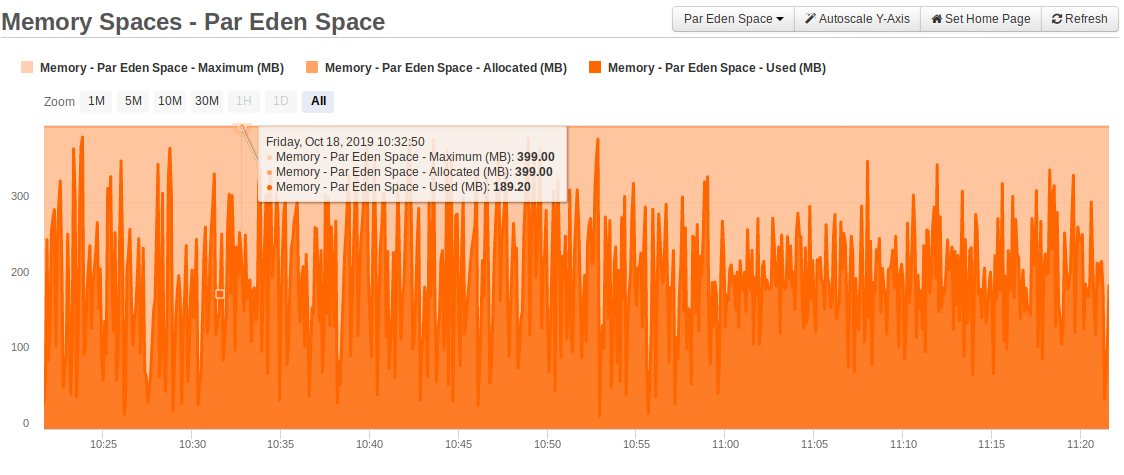
XX:NewRatio=2 -XX:SurvivorRatio=6

CFML: Performance and Stability
Performance Problems
Java Memory
java.lang.OutOfMemory
PermGen Space
UPGRADE JAVA!!

CFML: Performance and Stability
Performance Problems
Java Memory
java.lang.OutOfMemory
Heap Space
Investigate...

CFML: Performance and Stability
Performance Problems
Java Memory
java.lang.OutOfMemory
Heap Space
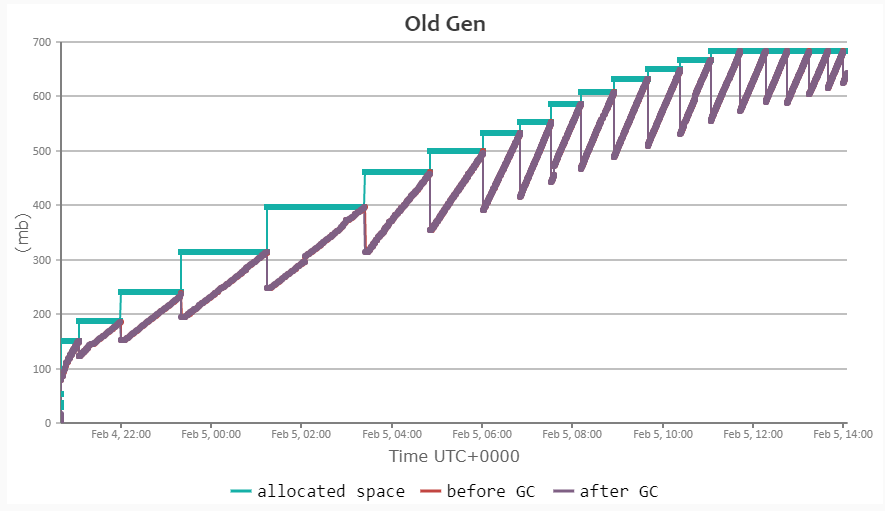

CFML: Performance and Stability
Performance Problems
Java Memory
java.lang.OutOfMemory
Heap Space
Get a heap dump
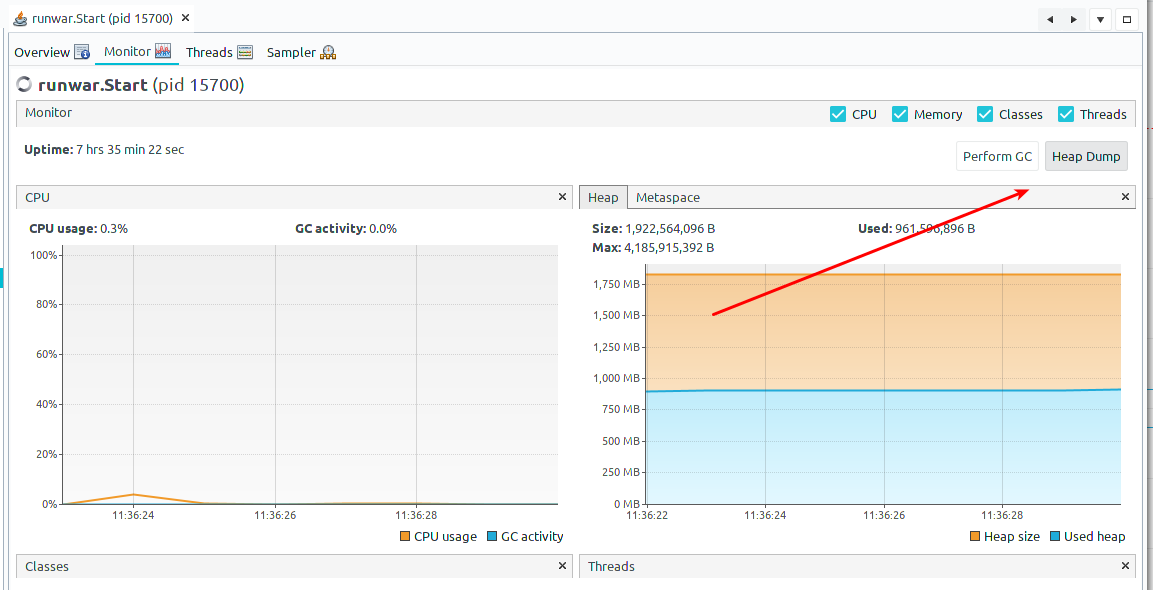
-XX:+HeapDumpOnOutOfMemoryError -XX:HeapDumpPath=/opt/tmp/heapdump.hprof

CFML: Performance and Stability
Performance Problems
Java Memory
java.lang.OutOfMemory
Heap Space
Analyze your heap dump
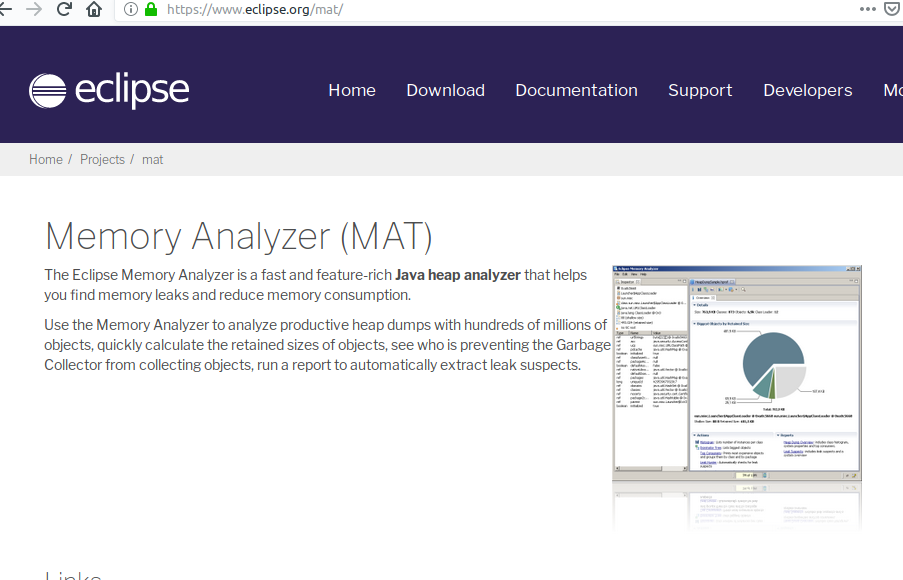

CFML: Performance and Stability
Performance Problems
Java Memory
Application goes slow, eventually "stops"
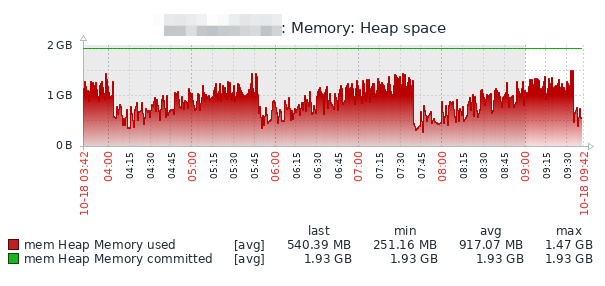

CFML: Performance and Stability
Performance Problems
Java Memory
Application goes slow, eventually "stops"
CONCURRENCY!!!
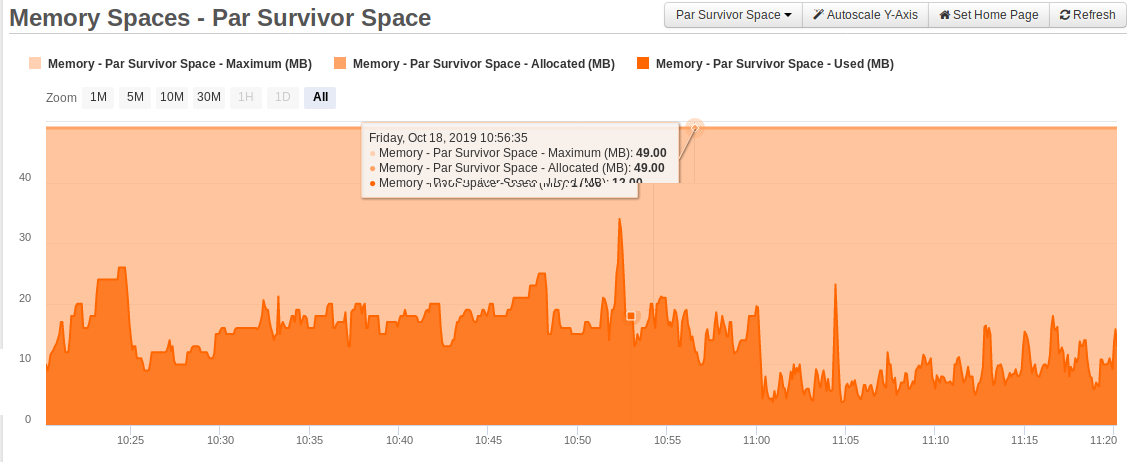
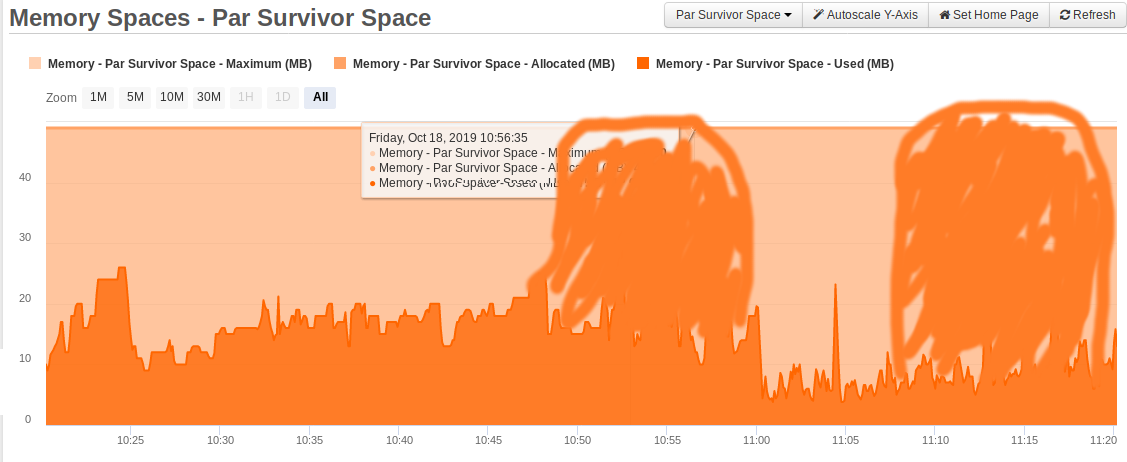
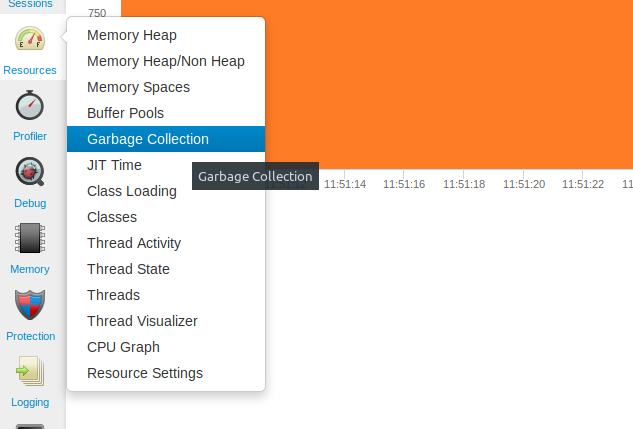
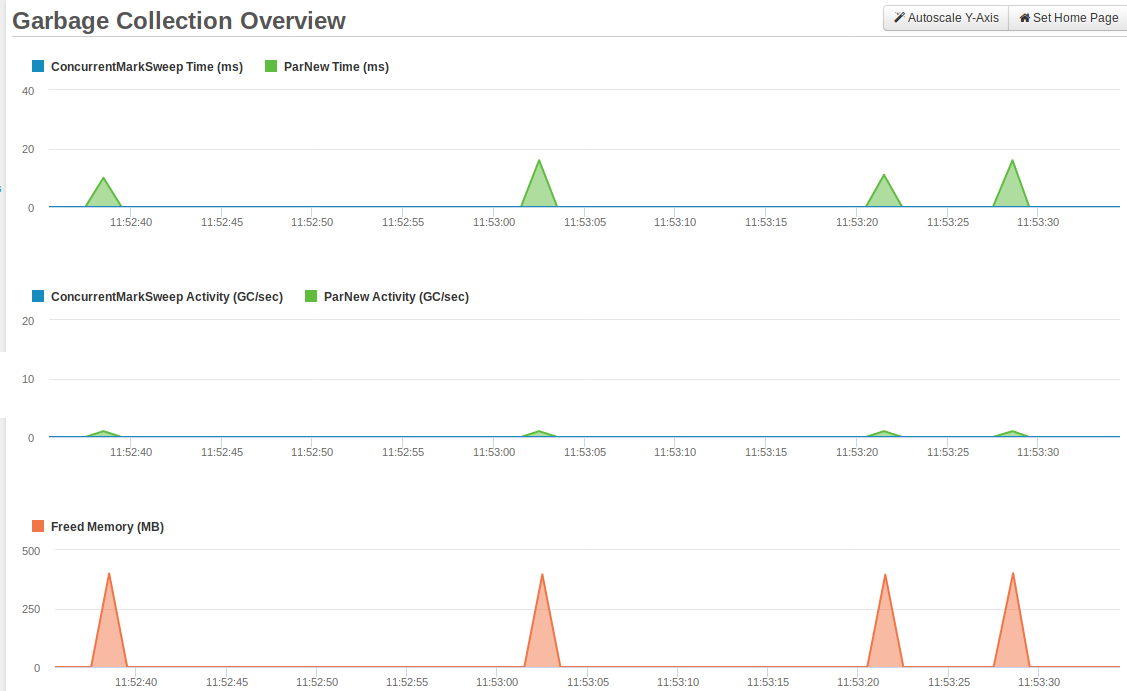
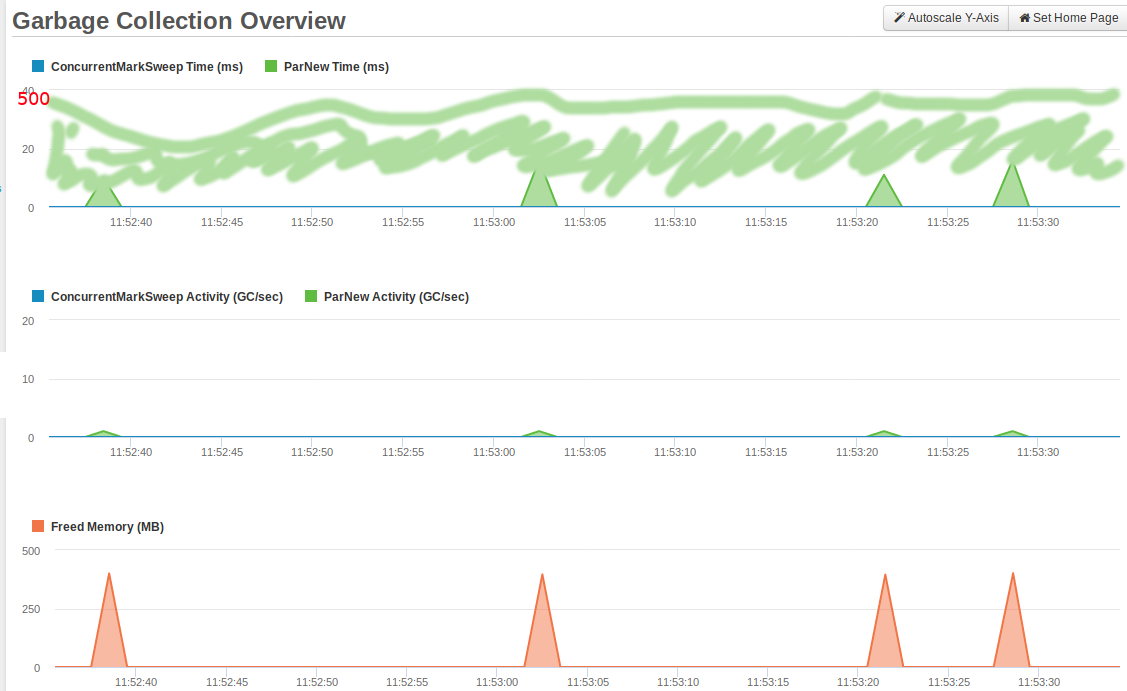

CFML: Performance and Stability
Performance Problems
Concurrency
ab -c 100 -n 10000000 http://someurl.com/


Apache2 Utils

CFML: Performance and Stability
Performance Problems
Concurrency
Concurrency != Requests per second
MAXTHREADS - Your friend
<Service name="Catalina">
<Connector port="8888" maxThreads="50" ... />
CFML: Performance and Stability
Performance Problems
Concurrency
Concurrency + locking
More locks = less concurrency
Take thread dumps
https://fastthread.io

CFML: Performance and Stability
Performance Problems
Summarize
Monitor:
- Logs
- Errors (Sentry, etc.)
- OS Perf (Zabbix, etc.)
- All the java (FusionReactor)
Test
- Load (Gatling, JMeter, Apache AB)
- CONCURRENCY CONCURRENCY
Analyze
- FusionReactor
- fastthread.io
- Eclipse MAT
Know
- Your application limits
Be
- Good to yourself!

Thanks for listening
https://www.preside.org
https://www.preside.org/signup
https://www.preside.org/slack
https://presidecms.atlassian.net


@dom_watson


@dom_watson
CTO @ Pixl8 Group
Preside lead developer