SVG for Complex Responsive Animation
Sarah Drasner
Consultant, Staff Writer at CSS-Tricks

Dudley Storey
Editor, writer, teacher, Smashing Magazine

SVG!
- Crisp on any display
- Less HTTP requests to handle
- Easily scalable for responsive
- Small filesize if you design for performance
- Easy to animate
- Easy to make accessible
- Fun!
This pen.
SVG!

Why?
- Animation is powerful to convey meaning
- Can guide your users
- Because otherwise we're not using the web to it's full potential
- FUN!
UI/UX animation
Pieces of the UI move to aid in an informative UX choreography. This can typically be done with well placed CSS, some JS to trigger interactions. Responsive can be achieved with good CSS media queries.
This pen.

Before we get started:
Optimize!
Before we get started:

Animation Performance!
- People expect mobile to be faster than web
- Transforms and Opacity - JankFree.org
- CSS-Tricks Article: Weighing SVG Animation Techniques with Benchmarks
- Vote on support! Chrome hardware acceleration, IE support for transforms
- Above all else: test things yourself!
Not all are created equal
- Opacity
- Transforms
- Hardware Acceleration
@mixin accelerate($name) {
will-change: $name;
transform: translateZ(0);
backface-visibility: hidden;
perspective: 1000px;
}
.foo {
@include accelerate(transform);
}
src: Wealthfront
Case Study: Netflix
What does the "Scalable" mean?

Make a Responsive SVG Animation Sprite


Viewbox Shift with a Sprite
This pen.
Compare to using text with photos to illustrate an article.
8KB Gzipped.
That Whole Animation and SVG was
ViewBox Shift with JavaScript
var shape = document.getElementById("svg");
// media query event handler
if (matchMedia) {
var mq = window.matchMedia("(min-width: 500px)");
mq.addListener(WidthChange);
WidthChange(mq);
}
// media query change
function WidthChange(mq) {
if (mq.matches) {
shape.setAttribute("viewBox", "0 0 490 474");
}
else {
shape.setAttribute("viewBox", "0 490 500 500");
}
};Acts like a window to show and hide the requisite parts of the sprite
But Sarah, You Said COMPLEX
we want to do really complex stuff
OK COOL!
But we're going to need
GreenSock.
here's why...
(I don't work for them and they don't pay me.)
Solves Cross-Browser Inconsistencies



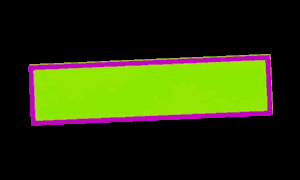
Bad transform origin bug on rotation, soon to be solved in Firefox.
More in this CSS-Tricks article.
Chrome
IE
Firefox
Safari (zoomed)
Solves Other Transform-Origin Issues
Timeline
- stack tweens
- set them a little before and after one another
- change their placement in time
- group them into scenes
- add relative labels
- animate the scenes!
- make the whole thing faster, move the placement of the whole scene, nesting
All without recalculation!

The issue with longer CSS animations:
This pen.
Other Cool Things
for Complex Animation
- Motion along a path (widest support)
- Draggable
- CSS Properties
- Draw SVG- make an SVG look like it draws itself.
- MorphSVG
- Relative Color Tweening
- CycleStagger
Here's How to Build Tweens and Timelines
Scalable Graphic,
Scalable Animation
Percentage-Based Transforms on SVG!
get excited.
This pen courtesy of GreenSock.
We can do stuff like this, All fully responsive in every direction
It doesn't neccessarily have to be fully fluid, either. Let's Implement some Responsive Design.
Designing Interaction in Responsive Animations


Like legos.
This pen.
//variable declaration for the global repeated animations
const gear = $("#gear1, #gear2, #gear3");
...
//animation that's repeated for all of the sections
function revolve() {
let tl = new TimelineMax();
tl.add("begin");
tl.to(gear, 4, {
transformOrigin: "50% 50%",
rotation: 360,
ease: Linear.easeNone
}, "begin");
...
return tl;
}
const repeat = new TimelineMax({repeat:-1});
repeat.add(revolve());function paintPanda() {
let tl = new TimelineMax();
tl.to(lh, 1, {
scaleY: 1.2,
rotation: -5,
transformOrigin: "50% 0",
ease: Circ.easeOut
}, "paintIt+=1");
...
return tl;
}
//create a timeline but initially pause it so that we can control it via click
const triggerPaint = new TimelineMax({ paused: true });
triggerPaint.add(paintPanda());
//this button kicks off the panda painting timeline
button.addEventListener("click", function() {
triggerPaint.restart();
});
...Atmosphere
Elemental Motion
- Further away is less contrast, blurry
- Does the air or environment effect movement
- Reducing precision allows for understanding




Putting Techniques Together
MorphSVG from GSAP
- Tween paths to paths
- Tween shapes to paths
- Make animation magic

MorphSVGPlugin.convertToPath("ellipse");
function flame() {
var tl = new TimelineMax();
tl.add("begin");
tl.fromTo(blurNode, 2.5, {
attr: {
stdDeviation: 9
}
}, {
attr: {
stdDeviation: 3
}
}, "begin");
var num = 9;
for (var i = 1; i <= num; i++) {
tl.to(fStable, 1, {
morphSVG: {
shape: "#f" + i
},
opacity: ((Math.random() * 0.7) + 0.7),
ease: Linear.easeNone
}, "begin+=" + i);
}
More than one way of working
By Blake Bowen
function solve(data) {
var size = data.length;
var last = size - 4;
var path = "M" + [data[0], data[1]];
for (var i = 0; i < size - 2; i +=2) {
var x0 = i ? data[i - 2] : data[0];
var y0 = i ? data[i - 1] : data[1];
var x1 = data[i + 0];
var y1 = data[i + 1];
var x2 = data[i + 2];
var y2 = data[i + 3];
var x3 = i !== last ? data[i + 4] : x2;
var y3 = i !== last ? data[i + 5] : y2;
var cp1x = (-x0 + 6 * x1 + x2) / 6;
var cp1y = (-y0 + 6 * y1 + y2) / 6;
var cp2x = (x1 + 6 * x2 - x3) / 6;
var cp2y = (y1 + 6 * y2 - y3) / 6;
path += "C" + [cp1x, cp1y, cp2x, cp2y, x2, y2];
}
return path;
}Catmull-Rom Spline
Article about history in computer science.
var poly = document.querySelector("polyline");
var path = document.querySelector("path");
var points = [
100,350,
200,100,
300,350,
400,150,
500,350,
600,200,
700,350
];
poly.setAttribute("points", points);
path.setAttribute("d", solve(points));

var points = [
100,350,
200,150,
300,350,
400,120,
500,350,
600,180,
700,350
];var points = [
100,350,
200,100,
300,350,
400,150,
500,350,
600,200,
700,350
];This pen.
Design + Information + Animation
Revisiting old approaches
Responsive animated Infographic

Conversion
(one source example, The Whole Brain Group)
- increased traffic to their website by over 400%
- lead increase by almost 4500%
- the number of new visitors to their site to almost 78%
Problems
- Not responsive- tipping point: Tim Kadlec
- Not updated to current context
- ^ Especially design
All posts older than 2 years.
What Happened?
This pen.
Change the viewbox in JavaScript like we did before:

Responsive:
Responsive:
Media queries for layout, and fallback with Modernizr:
/* media query example element, mobile first */
@media (max-width: 825px) {
container {
width: 100%;
}
}
@media (min-width: 826px) {
.container {
width: 825px;
}
}You already know this!
Accessibility
Title and associative aria tags:
<svg aria-labelledby="title"
id="svg"
role="presentation"
xmlns="http://www.w3.org/2000/svg"
viewBox="0 0 765 587">
<title id="title"
lang="en">
Icons that illustrate Global Warming Solutions
</title>Title for elements in the SVG DOM
Role to let the screen reader know whether to traverse
This resource, with support charts.
This article by Heather Migliorisi.
Motion Along a Path
This is one of the coolest things about SMIL, but the promise of support has a longer tail with GreenSock.
- Backwards compatibility and cross browser even IE!
- SMIL motion along a path will probably continue to be unsupported in IE, but support for this feature will move into CSS. However, this is down the line. In the meantime, use GSAP for the widest support.
- Side note: vote for CSS support of motion along a path in Edge here.
TweenMax.to($firefly1, 6, {
bezier: {
type:"soft",
values:[{x:10, y:30}, {x:-30, y:20}, {x:-40, y:10},
{x:30, y:20}, {x:10, y:30}],
autoRotate:true
},
ease:Linear.easeNone, repeat:-1}, "start+=3");Motion along a path: Fireflies
Motion Along a Path: Curviness
- Can just use paths as general coordinates and smooth out the motion between
- Either set the type parameter to soft
- Or for more control set the type to thru (this is the default), and define a curviness value. 0 defines no curviness, 1 is normal, 2 is twice as curvy, etc
Interaction
Draggable and SVGOrigin for Responsive
TweenMax.set(cow, {
svgOrigin:"321.05, 323.3",
rotation:50
});(That whole SVG is 2KB!)
what's happening?
What the DOM actually sees
var radius = balloon.getAttribute("r");
var cySet = balloon.getAttribute("cy");
balloon.setAttribute('r', parseInt(radius) + 10);
balloon.setAttribute('cy', parseInt(cySet) - 10);
if (parseInt(radius) > 125) {
ion.sound.play("balloon-pop3");
var balloonTl = new TimelineMax();
balloonTl.add("pop");
balloonTl.to("#balloon", 0.05, {
scale: 5,
opacity: 0,
transformOrigin: "50% 50%",
ease: Circ.easeOut
}, "pop");
...
setTimeout(function(){
balloon.setAttribute("r", "45");
balloon.setAttribute("cy", "233.5");
}, 200);
}This pen.
tl.call(addAttr);
tl.fromTo(feTurb, 1, {
attr: {
baseFrequency: '0 0'
}
}, {
attr: {
baseFrequency: '0.8 1.2'
},
ease: Sine.easeOut
});
tl.to(feTurb, 1, {
attr: {
baseFrequency: '0 0'
},
ease: Sine.easeIn
});
tl.call(removeAttr);SVG Filters
// filter attribute helpers
function addAttr() {
feTurb.setAttribute('baseFrequency', '0 0');
}
function removeAttr() {
var applyFilter = document.getElementById("applyFilter");
applyFilter.removeAttribute("filter");
}SVG Filters
State-driven SVG Animation- Vue.js
Encapsulate what is changing
State-Driven Animation
Encapsulate what is changing- Vuex/Redux
export const store = new Vuex.Store({
state: {
showWeather: false,
template: 0
},
mutations: {
toggle: state => state.showWeather = !state.showWeather,
updateTemplate: (state) => {
state.showWeather = !state.showWeather;
state.template = (state.template + 1) % 4;
}
}
});State change can create the animation
Watchers/Observables/RxJS
<div id="app" @mousemove="coordinates">coordinates(e) {
...
this.startArms.progress(1 - (e.clientX / walleCoords)).pause();
}HTML (Vue Component)
JavaScript
O'Reilly Book
SVG Animation


O'Reilly Book
Using SVG with CSS3 and HTML5
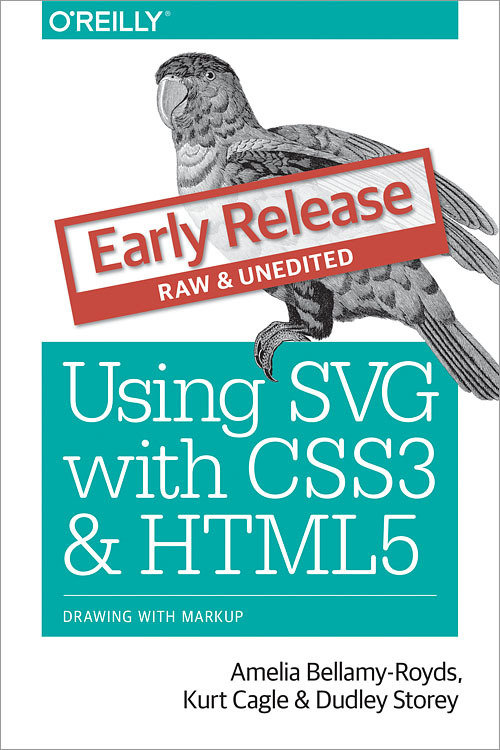
Thank you!
@sarah_edo on twitter