One way to host
A Flask web app on Heroku
(And a bunch of ways not to)
Aka. Don't be lazy, just use a database.
Planigale..
is a guessing game for matching a photo of a cute critter with their genus and species made by Lin Taylor and myself during the first half of W1.
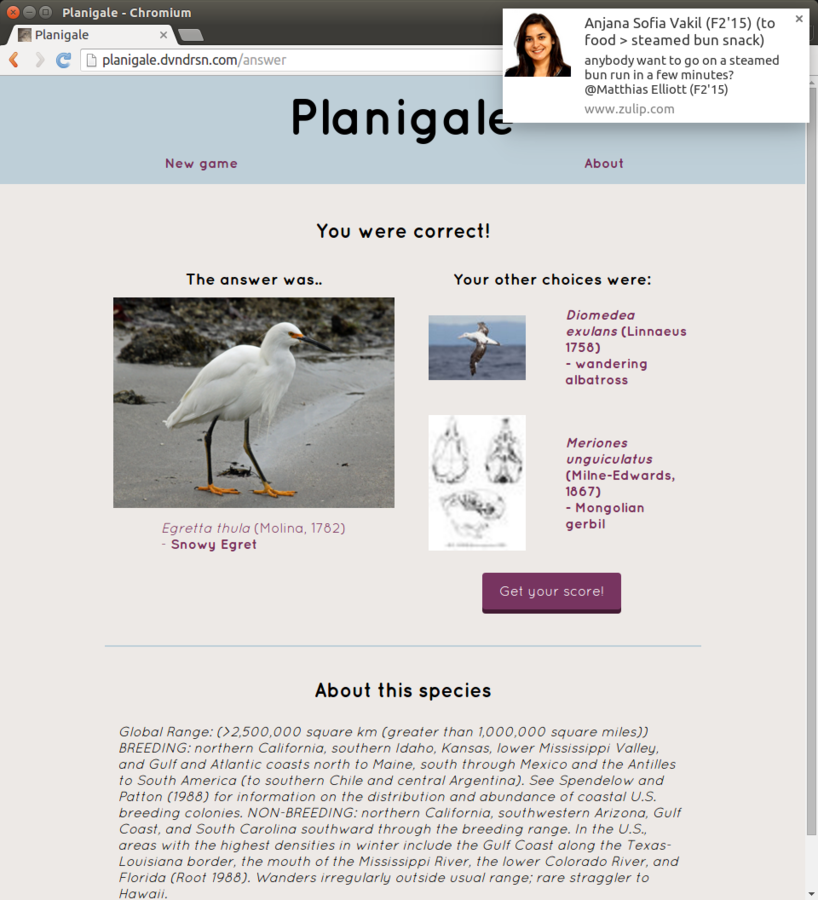
Progression
- Take cute critter data from an API source
- Create console game using OOP
- Adapt the console game to a web based flask application running locally
- Pretify the layout and styling for the app
- Host the application on heroku
Current Architecture
- Application Code - Python w/ Flask & Jinja2
- Container - Gunicorn
- Storage - Redis
- Host - Heroku
Flask is awesome
- Annotations
- Sessions
- G (a helpful but sometimes confusing global)
Redis is awesome
- Easy to set up key-value store
- Enables server side sessions
Serialization/deserialization..
can be tricky
- Not straightforward with nested class structure (OOP!!)
- Used jsonpickle to make serialization easy
- Deserialization needed careful definition of constructors. Be careful of:
- Equality tests that rely object references
- Updates that rely upon object references
Things that work fine locally..
but not on Heroku/Gunicorn
-
Random secret key for sessions.
-
Global variables for storing application state.
-
Pickle for serializing / deserializing objects. Just use JSON.
-
Defining global functions in jinja2 template to reference python built-ins.
Other gotchas..
that just don't work
-
Cookies are limited to 4 KB in size, so are your flask client side sessions - be mindful about what objects you're storing in session.
-
But.. Free tier of Redis to Go is limited to 5 MB. So try to limit the amount of data that you store on the server side as well.
fin.
