To CLI or not to CLI, that is the question...
by
Some words about me
- +10 years of experience in systems administration
- Currently working as Systems Engineer at Schibsted Spain
- Interested in SRE, monitoring, Continuous integration...
- Running a Podcast with other crazy people
About this talk
Pick a powerful terminal emulator and master it's usage
First of all
Some (opinionated) suggestions
GNU/Linux: Tilix, Terminator, Konsole
Mac OS X: iterm2 obviously...
Windows: I've no idea... recommendations?
Or use tmux...
If you prefer not to be tied to a GUI app, use tmux, no worries about the terminal emulator, the cool stuff will be done by tmux
The shell is the essence when working in the terminal, so it's important to configure it properly to boost your productivity
Know your shell
The triad
The three are powerful and pretty configurable, just read the docs, compare it and pick one, the one that suits best to you
Bash, the GNU shell
The default shell in practically every system
Config files
When bash starts as login shell:
~/.bash_profile
When bash starts interactively:
~/.bashrc
GNU Readline config file (not only for Bash):
~/.inputrc
Simplify things
Put (almost) all your configuration in .bashrc
Then, in .bash_profile, put:
if [[ -f ~/.bashrc ]]; then
source ~/.bashrc
fiSome useful options
autocd → enter directories without typing cd
cdspell → correct minor spelling errors in directory names
globstar → enable the pattern '**'
histappend → history list is appended rather than overwritten
Enable it adding the corresponding entry to your .bashrc:
shopt -s <option name>Know your history
Don't repeat yourself
A better history
Some variables to control the history behavior:
HISTCONTROL='ignorespace:ignoredups:erasedups'
HISTSIZE=1000
HISTFILESIZE=3000
HISTTIMEFORMAT='[%F %T] '"\e[A": history-search-backward
"\e[B": history-search-forward
"\C-p": history-search-backward
"\C-n": history-search-forwardFiltered history search, add this lines to .inputrc file:
View your history
$ history
1 cd /tmp
2 wget https://www.kernel.org/pub/linux/kernel/v4.x/linux-4.0.4.tar.xz
3 tar xvJf linux-4.0.4.tar.xz
4 cd linux-4.0.4
5 make oldconfig
6 make -j 4
7 make modules_install
8 make install# append history lines from current session to the history file
$ history -a
# update the current history list
$ history -rRepeat your history (I)
!n → Refer to command line n
!! → Refer to the previous command (tip: sudo !!)
!string → Refer to the most recent command preceding the current position in the history list starting with string
^ string1 ^ string2 ^ → Quick substitution. Repeat the last command, replacing string1 with string2
Repeat your history (II)
!$ → the previous command last argument
!^ → the previous command first argument
!* → the previous command all arguments
Browse your history
C-p → Move 'back' through the history list, fetching the previous command
C-n → Move 'forward' through the history list, fetching the next command
C-r → Search backward starting at the current line and moving 'up' through the history as necessary
C-s → Search forward starting at the current line and moving 'down' through the the history as necessary (try "stty -ixon" if doesn't work)
C-g → Escape from history searching mode
Meet the "magic-space"
Expands the history commands
$if Bash
Space: magic-space
$endifEnable it adding these lines to your .inputrc file:
Bonus:
C-M-e → expand the line as the shell does
Movement & Edition
be faster!
Movements
C-a → Move to the start of the current line
C-e → Move to the end of the line
C-f → Move forward a character
C-b → Move back a character
M-f → Move forward to the end of the next word
M-b → Move back to the start of the current or previous word
Edition
M-Del → Delete the Word before the cursor
M-d → Delete the Word after the cursor
C-d → Delete character under the cursor
C-h → Delete character before the cursor (Backspace)
C-w → Cut the Word before the cursor to the clipboard
C-k → Cut the Line after the cursor to the clipboard
C-u → Cut/delete the Line before the cursor to the clipboard
C-y → Paste the last thing to be cut (yank)
C-_ → Undo
C-x C-e → Edit the current input using $VISUAL or $EDITOR
Aliases, Functions and Completion scripts
Save keystrokes and time!
Aliases FTW
Create aliases for common command usages, with the arguments you usually use the most
Write your own functions
If an alias is not enough, simplify complex tasks writing shell functions, there's no need to look for new commands or creating new ones
The completion scripts
A lot of commands have a completion script, that can help us a lot doing suggestions when hitting TAB, like an IDE when programming
Enabling completion
You need to "source" the completion scripts in your Bash config files (p.e. .bashrc)
Can be a bit tricky depending on your platform and environment
The Prompt
Keep informed after every command you run
Customize the prompt
Bash supports a plenty of options to show information about your environment, hostname, cwd, etc.
But luckily exists PROMPT_COMMAND, to put literally almost everything in your prompt
Improving Bash
The power of the community
Some cool projects
Bash-it
Collections of scripts, aliases, and completions for Bash, also provides some useful improvements for the prompt.
Powerline
Prompt improvements, written in python, a bit slow. Also supports more applications, Vim, tmux...
Rainbow bash!
Prompt improvements, supports plugins, currently only have a few.
Oh my git!
Improved git prompt, very very verbose.
Getting to know those weird commands
The old boys
grep tee cut find nl xargs watch tail sort diff uniq wc sed cat
curl tr comm head
Let's go fuzzy
Meet fzf
fzf, the fuzzy finder
Official project description:
fzf is a general-purpose command-line fuzzy finder.
It's an interactive Unix filter for command-line that can be used with any list; files, command history, processes, hostnames, bookmarks, git commits, etc.
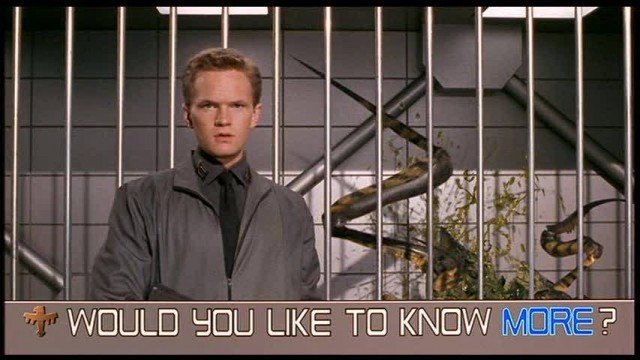

A bunch of (useful) links
- https://github.com/alebcay/awesome-shell
- http://www.commandlinefu.com/
- https://www.cyberciti.biz/
- https://www.gnu.org/software/bash/manual/
- https://tiswww.case.edu/php/chet/readline/readline.html
- http://mywiki.wooledge.org/BashFAQ
- http://wiki.bash-hackers.org/
- http://dotfiles.github.io/
- https://github.com/edubxb/dotfiles
Questions?
Thanks!
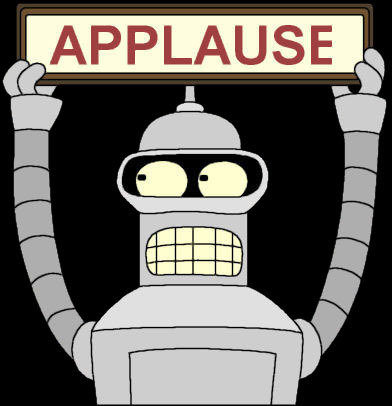
$ sudo applause