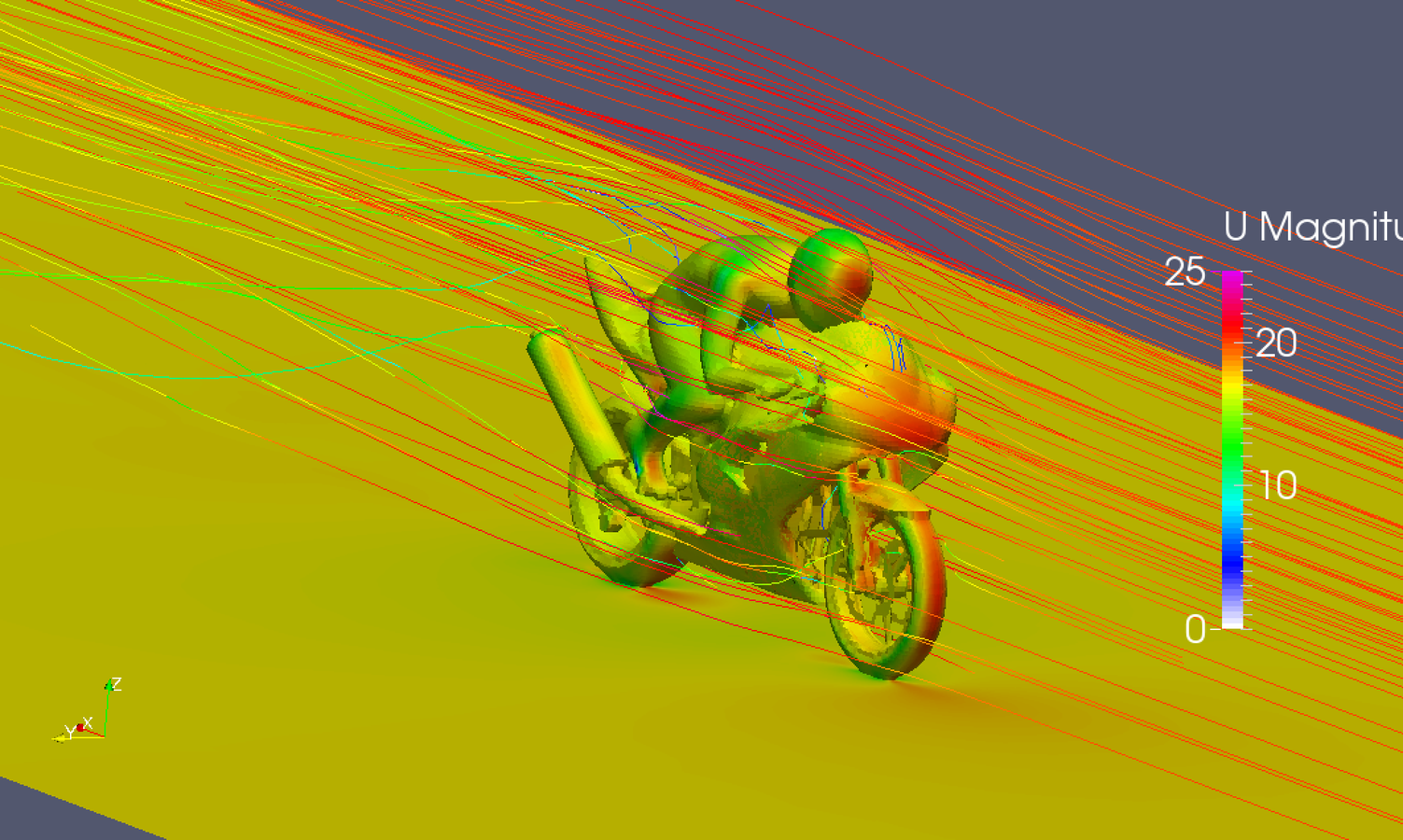AOE 5984: Introduction to Parallel Computing Applications
OpenFOAM for CFD Applications
Lecture 1: Introduction and set-up
Professor Eric Paterson
Aerospace and Ocean Engineering, Virginia Tech
14 November 2013
Agenda
- Lecture 1 - 12 November : Introduction and set-up
- Lecture 2 - 14 November : Parallel simulation
- Lecture 3 - 19 November : Data analysis and visualization
- Lecture 4 - 21 November : Mesh generation
- Homework 1
- Assigned, 9 November
- Due: 15 November
- Homework 2
- Assigned, 15 November
- Due: 22 November
Homework 1
- Available on github
# Assignment 8 - Due Friday 8 November 2013
#
# Introduction to OpenFOAM: set-up and tutorials
#
# 1. load the OpenFOAM environment on BlueRidge using the OpenFOAM module
#
# 2. modify your .bashrc so that it is automatically loaded upon login
#
# 3. verify that the OpenFOAM installation is functional
#
# 4. identify the environment variables which are set by the
# OpenFOAM environment. Based on these variables, identify:
# which C++ compiler was used, was OpenFOAM compiled as single- or
# double-precision, which MPI library is OpenFOAM linked to?
#
# 5. identify important OpenFOAM linux aliases. Hint: look in
# $WM_PROJECT_DIR/etc/config/
#
# 6. copy the tutorials in $FOAM_TUTORIALS to your $WORK directory
#
# 7. run the backward-facing-step tutorial,
# $WORK/tutorials/incompressible/simpleFoam/pitzDaily.
#
# 8. run a tutorial of your choice.
#
#
# What to hand in:
#
# 1. A text-file "report" which documents output from parts 2, 3, 4, 5.
#
# 2. Plot the solution residuals from part 7 to document convergence.
# Make an image of the velocity field using ParaView.
#
# 3. Communicate the results from part 8 using a plot and a visualization.
# Make sure to identify the solver and case that you studied.
#
Lecture 1: Introduction and set-up
-
Objectives
- Provide cursory overview of OpenFOAM so that students can run tutorials
- Set-up OpenFOAM CFD environment on Virginia Tech's BlueRidge computer
- Outcomes
- Students will:
- have a basic understanding of OpenFOAM CFD, including history, capabilities, and online resources
- understand basic file structure and use of dictionaries for controlling simulations
- realize that solvers and tutorials are for specific physics, vs. monolithic solvers found in commercial software
- know how to modify their .bashrc file to properly load the OpenFOAM Environment on BlueRidge
Lecture 1: Introduction and set-up
Basic introduction to OpenFOAM
What is OpenFOAM
History
Capabilities
- Case walkthrough
Online resources for help
Set-up on BlueRidge
modules
bashrc
environment variables and aliases
tutorials
What is OpenFOAM?
OpenFOAM is a free-to-use open-source numerical simulation software with extensive CFD and multi-physics capabilities
Free-to-use means using the software without paying for license and support, including massively parallel computers: free 10,000-CPU CFD license!
Software under active development, capabilities mirror those of commercial CFD
Substantial user base in industry, research labs, and universities
Possibility of extension to non-traditional, complex or coupled physics
Physics model implementation through equation mimicking
What is OpenFOAM?
Discretization: Polyhedral Finite Volume Method, second order in space and time
Lagrangian particle tracking (discrete element model)
Finite Area Method: 2-D FVM on curved surface in 3-D
Automatic mesh motion, support for topological changes
Parallelism via a domain decomposition model
Equation Mimicking
- Flexible Handling of Arbitrary Equations Sets
-
Natural language of continuum mechanics: partial differential equations
-
Example: turbulence kinetic energy equation
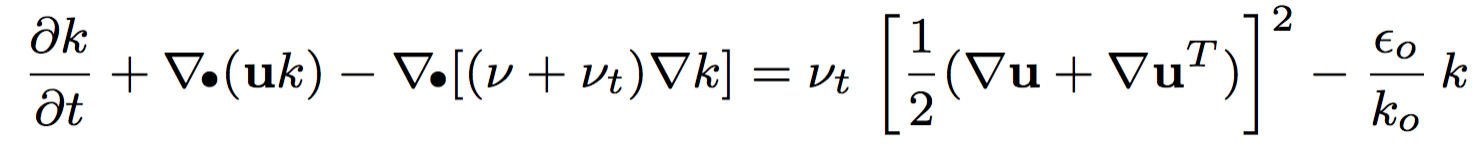
-
Objective: Represent differential equations in their natural language
-
Correspondence between implementation and the original equation is clear
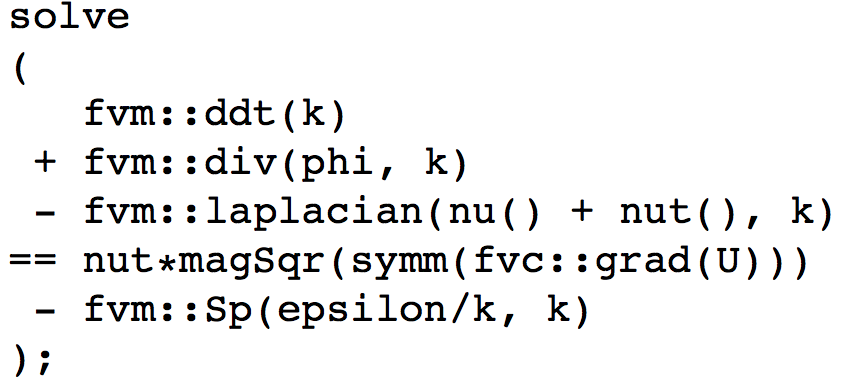
History
Late 1980’s: Imperial College, Prof. David Gosman’s research group
1996: H. Jasak. PhD Thesis, Imperial College, University of London (1st PhD thesis on OF)
2000-2004: Nabla, Ltd, markets commercial product, FOAM
2004: Nabla makes OpenFOAM GPL
2004: OpenCFD, Ltd (Henry Weller) and Wikki, Ltd (Hrv Jasak)
Jan 2006: 1st OpenFOAM Workshop
Nov 2007: 1st OpenFOAM Conference (Open-source CFD Conference)
2009: FOAM Documentation Project was shut-down
Aug 2011: SGI purchases OpenCFD, Ltd.
Sep 2012: ESI Group purchases OpenCFD from SGI
Capabilities
- OpenFOAM is a CFD Toolbox written in C++
- Software
- Liberal use of C++ abstraction
- Run-time selection of libraries
- Five basic classes
- Libraries
- Numerical algorithms and physical models
- Utilities:
- meshing, pre-processing, parallel computing, post-processing, etc.
- Solvers
- Designed for specific classes of problems, e.g., incompressible flow, compressible flow, multiphase flow, etc.
Numerical Algorithms
- Finite-volume discretization
- Set in system/fvSchemes
- Term-by-term prescription of temporal and spatial (divergence, Laplacian, gradient) operators
- Algebraic solvers and solution parameters
- Set in system/fvSolution
- solvers: PCG, PBiCG, GAMG, etc.
- relaxationFactors
- iteration loops
Physical modeling
- RANS and LES turbulence models
- variants for incompressible and compressible flow
- Linear eddy-viscosity models and RSTM
- wall treatment: wall functions, roughness
- Thermo-physical models for liquids and gases
- Non-Newtonian viscosity models
- Chemical reaction library interface to Chemkin
- Diesel spray
Utilities
- MANY useful pre-compiled utilities
- Categories of utilities
[19:55:20][egp@egpMBP:utilities]532$ ls mesh parallelProcessingpreProcessing thermophysicalmiscellaneous postProcessingsurface- mesh: generation, manipulation, conversion
- pre- and post-processing: self-explanatory
- parallelProcessing: decompose/recompose
- surface: geometry modification
Solvers
-
Solvers are created for each class of physics
-
Solver categories
[20:07:00][egp@egpMBP-2:solvers]554$ ls DNS compressible financial lagrangian basic discreteMethods heatTransfer multiphase combustion electromagnetics incompressible stressAnalysis- Important solvers for external flow
- potentialFOAM: ideal flow
- Steady incompressible RANS: simpleFOAM
- Transient incompressible RANS: pisoFOAM
- Multiphase flow: interFOAM
Case walkthrough
-
steady incompressible RANS simulation (simpleFoam) of a 2D airfoil
- tutorial name: $FOAM_TUTORIALS/incompressible/airFoil2D
- inlet conditions (0/U and 0/nut)
U [0 1 -1 0 0 0 0] (25.75 3.62 0); nut [0 2 -1 0 0 0 0] 0.14;- turbulence model (constant/RASProperties)
RASModel SpalartAllmaras; - fluid properties (constant/transportProperties)
transportModel Newtonian;
nu [ 0 2 -1 0 0 0 0 ] 1e-05; Geometry and Mesh
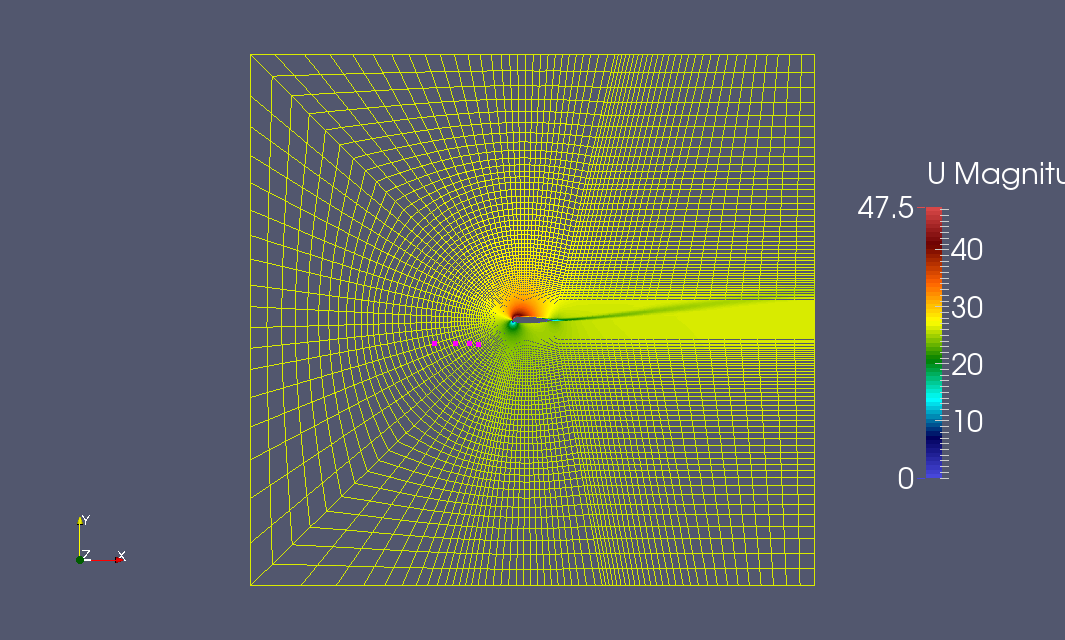
Geometry and Mesh
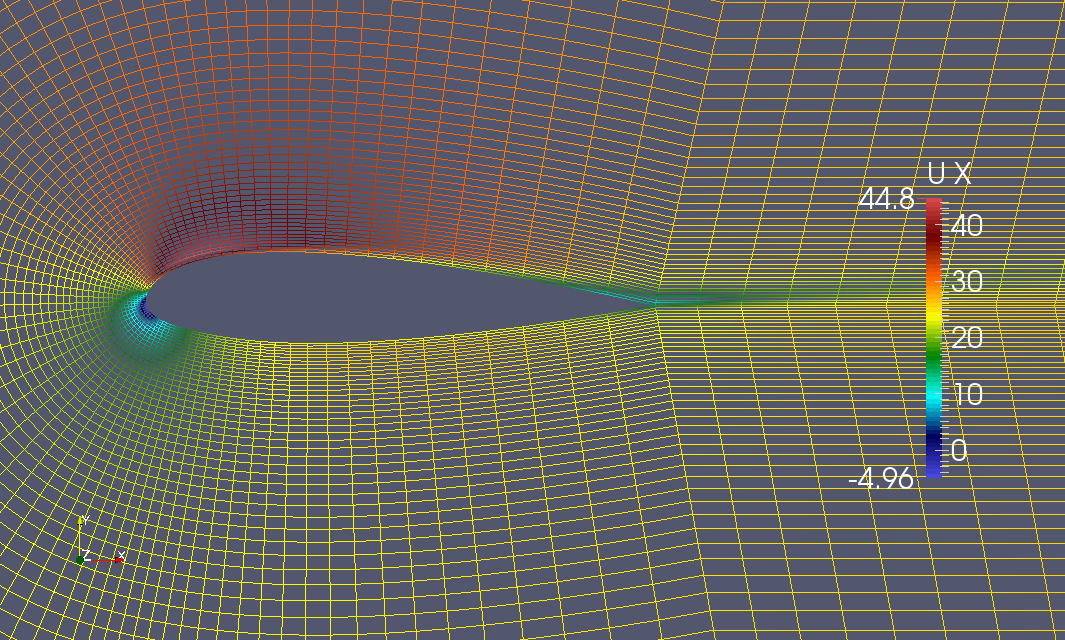
Case Structure
- OpenFOAM case is a directory: each self-contained piece of heavy-weight data stored in its own file
- Light-weight data is presented in dictionary form: keyword-value pairs in free format. It can be changed and re-read during the run: solution steering
- Mesh data split into components for efficient management of moving mesh cases
- Time directories contain solution and derived fields (one per file)
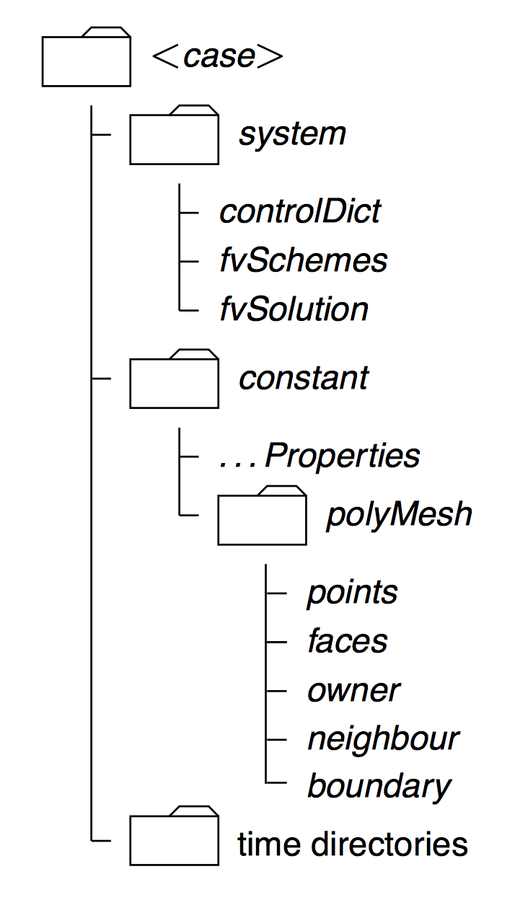
Data I/O
- Dictionary format: file header (IOobject) and keyword-value entry pairs
FoamFile { version 2.0;format ascii;class dictionary;object transportProperties;}transportModel Newtonian; nu nu [ 0 2 -1 0 0 0 0 ] 1e-05;
- Contents of dictionaries depends on their role
- Material properties and physical model constants
- Solution fields, initial and boundary conditions
- Discretisation settings, solver controls I/O parameters etc.
Controls
startFrom startTime; // latestTime // firstTimestartTime 0;stopAt endTime; // writeNow // nextWriteendTime 2500;deltaT 1;writeControl timeStep; // runTime // clockTime // cpuTimewriteInterval 50;writeFormat ascii; // binarywritePrecision 6;writeCompression uncompressed; // compressedtimeFormat general; // fixed // scientifictimePrecision 6;runTimeModifiable yes;
Schemes
ddtSchemes
{
default steadyState;
}
gradSchemes
{
default Gauss linear;
grad(p) Gauss linear;
grad(U) Gauss linear;
}
divSchemes
{
default none;
div(phi,U) bounded Gauss linearUpwind grad(U);
div(phi,nuTilda) bounded Gauss linearUpwind grad(nuTilda);
div((nuEff*dev(T(grad(U))))) Gauss linear;
}
laplacianSchemes
{
default none;
laplacian(nuEff,U) Gauss linear corrected;
laplacian((1|A(U)),p) Gauss linear corrected;
laplacian(DnuTildaEff,nuTilda) Gauss linear corrected;
laplacian(1,p) Gauss linear corrected;
}
interpolationSchemes
{
default linear;
interpolate(U) linear;
}
snGradSchemes
{
default corrected;
}
fluxRequired
{
default no;
p ;
} Solution
solvers
{
p
{
solver GAMG;
tolerance 1e-06;
relTol 0.1;
smoother GaussSeidel;
nPreSweeps 0;
nPostSweeps 2;
cacheAgglomeration true;
nCellsInCoarsestLevel 10;
agglomerator faceAreaPair;
mergeLevels 1;
}
U
{
solver smoothSolver;
smoother GaussSeidel;
nSweeps 2;
tolerance 1e-08;
relTol 0.1;
}
nuTilda
{
solver smoothSolver;
smoother GaussSeidel;
nSweeps 2;
tolerance 1e-08;
relTol 0.1;
}
}
SIMPLE
{
nNonOrthogonalCorrectors 0;
pRefCell 0;
pRefValue 0;
residualControl
{
p 1e-5;
U 1e-5;
nuTilda 1e-5;
}
}
relaxationFactors
{
fields
{
p 0.3;
}
equations
{
U 0.7;
nuTilda 0.7;
}
} Mesh
Basic Controls: Structure of Mesh Files
- Mesh files at start of simulation located in constant/polyMesh directory
- points, faces: basic lists of primitive entries
- owner, neighbour: lists of face-to-cell addressing
- Note: OpenFOAM uses strongly ordered face lists for efficiency
[01:58:35][egp@egpMBP-2:airFoil2D]586$ ls -l constant/polyMesh/
total 4480
-rw-r--r-- 1 egp staff 1202 May 17 09:19 boundary
-rw-r--r-- 1 egp staff 396698 May 17 09:19 cells
-rw-r--r-- 1 egp staff 1075986 May 17 09:19 faces
-rw-r--r-- 1 egp staff 106511 May 17 09:19 neighbour
-rw-r--r-- 1 egp staff 214431 May 17 09:19 owner
-rw-r--r-- 1 egp staff 486720 May 17 09:19 points Mesh boundary file
Basic Controls: Structure of Mesh Files
- Boundary definition: patch types and strong ordering
4
(
inlet
{
type patch;
physicalType inlet;
nFaces 134;
startFace 21254;
}
outlet
{
type patch;
physicalType outlet;
nFaces 160;
startFace 21388;
}
wall
{
type wall;
physicalType wall;
nFaces 78;
startFace 21548;
}
frontAndBack
{
type empty;
physicalType empty;
nFaces 21440;
startFace 21626;
}
)
Fields
- Definition of initial and boundary conditions, per-field basis
- Fields located in time directories: 0/p, 0/U,0/nut
- Boundary conditions defined on a per-field basis
- Note: consistency of boundary conditions related to the physics solver
dimensions [0 1 -1 0 0 0 0];
internalField uniform (25.75 3.62 0);
boundaryField
{
inlet
{
type freestream;
freestreamValue uniform (25.75 3.62 0);
}
outlet
{
type freestream;
freestreamValue uniform (25.75 3.62 0);
}
wall
{
type fixedValue;
value uniform (0 0 0);
}
frontAndBack
{
type empty;
}
} Online Help
- openfoam.org
- code download
- some documentation
- user guide
- C++ source - Doxygen
- CFD Online
- discussion forum
- OpenFOAM Workshop
- slides from previous workshops
- training material
-
OpenFOAM Wiki
OpenFOAM Workshop
2006: University of Zagreb, Croatia, 50
2007: University of Zagreb, Croatia 90
2008: Polytechnique de Milano, Italy, 250
2009: Montreal, Canada, 125
2011: Penn State, 230 (FIRST in USA)
2012: TU Darmstadt, 450
2013: Jeju Island (SNU), S. Korea, 225
2014: University of Zagreb, Croatia, ???
Set-up on BlueRidge
- Modules
- .bashrc file
- Environment variables
- Aliases
- Tutorials
- Job submission
Modules
-
Environment Modules package provides for the dynamic modification of a user's environment via module files
-
Modules can be loaded and unloaded dynamically
-
Widely utilized on HPC systems, including VT ARC
-
Important commands
module availmodule listmodule load openmpi gsl OpenFOAMmodule swap gcc/4.7.2 intelmodule show OpenFOAM
.bashrc
-
Bash shell start up file located in $HOME/.bashrc
- Contains additions to $PATH, aliases, environment variables
- For OpenFOAM, I have the following additions
module unload mvapich2module load openmpimodule load gslmodule load OpenFOAM. /opt/apps/intel13_1/openmpi1_6/OpenFOAM/2.2.0/OpenFOAM-2.2.0/etc/bashrc
Environment variables
-
Environment variables set paths and flags used by software.
- OpenFOAM sets many variables, e.g., WM_*, FOAM*
[17:16:16][egp@brlogin1:egp]13015$ env|grep WM
WM_LINK_LANGUAGE=c++
WM_ARCH=linux64
WM_OSTYPE=POSIX
WM_THIRD_PARTY_DIR=/opt/apps/intel13_1/openmpi1_6/OpenFOAM/2.2.0/ThirdParty-2.2.0
WM_CXXFLAGS=-m64 -fPIC
WM_CFLAGS=-m64 -fPIC
WM_PROJECT_VERSION=2.2.0
WM_COMPILER_LIB_ARCH=64
WM_PROJECT_INST_DIR=/opt/apps/intel13_1/openmpi1_6/OpenFOAM/2.2.0
WM_CXX=g++
WM_PROJECT_DIR=/opt/apps/intel13_1/openmpi1_6/OpenFOAM/2.2.0/OpenFOAM-2.2.0
WM_PROJECT=OpenFOAM
WM_LDFLAGS=-m64
WM_COMPILER=Icc
WM_MPLIB=SYSTEMOPENMPI
WM_CC=gcc
WM_COMPILE_OPTION=Opt
WM_DIR=/opt/apps/intel13_1/openmpi1_6/OpenFOAM/2.2.0/OpenFOAM-2.2.0/wmake
WM_PROJECT_USER_DIR=/home/egp/OpenFOAM/egp-2.2.0
WM_OPTIONS=linux64IccDPOpt
WM_PRECISION_OPTION=DP
WM_ARCH_OPTION=64 More Environment Variables
[17:27:00][egp@brlogin1:egp]13017$ env|grep FOAM_
FOAM_SOLVERS=/opt/apps/intel13_1/openmpi1_6/OpenFOAM/2.2.0/OpenFOAM-2.2.0/applications/solvers
FOAM_EXT_LIBBIN=/opt/apps/intel13_1/openmpi1_6/OpenFOAM/2.2.0/ThirdParty-2.2.0/platforms/linux64IccDPOpt/lib
FOAM_APPBIN=/opt/apps/intel13_1/openmpi1_6/OpenFOAM/2.2.0/OpenFOAM-2.2.0/platforms/linux64IccDPOpt/bin
FOAM_TUTORIALS=/opt/apps/intel13_1/openmpi1_6/OpenFOAM/2.2.0/OpenFOAM-2.2.0/tutorials
FOAM_JOB_DIR=/opt/apps/intel13_1/openmpi1_6/OpenFOAM/2.2.0/jobControl
FOAM_SITE_APPBIN=/opt/apps/intel13_1/openmpi1_6/OpenFOAM/2.2.0/site/2.2.0/platforms/linux64IccDPOpt/bin
FOAM_APP=/opt/apps/intel13_1/openmpi1_6/OpenFOAM/2.2.0/OpenFOAM-2.2.0/applications
FOAM_SITE_LIBBIN=/opt/apps/intel13_1/openmpi1_6/OpenFOAM/2.2.0/site/2.2.0/platforms/linux64IccDPOpt/lib
FOAM_SRC=/opt/apps/intel13_1/openmpi1_6/OpenFOAM/2.2.0/OpenFOAM-2.2.0/src
FOAM_SIGFPE=
FOAM_UTILITIES=/opt/apps/intel13_1/openmpi1_6/OpenFOAM/2.2.0/OpenFOAM-2.2.0/applications/utilities
FOAM_USER_LIBBIN=/home/egp/OpenFOAM/egp-2.2.0/platforms/linux64IccDPOpt/lib
FOAM_INST_DIR=/opt/apps/intel13_1/openmpi1_6/OpenFOAM/2.2.0
OPENFOAM_BIN=/opt/apps/intel13_1/openmpi1_6/OpenFOAM/2.2.0/OpenFOAM-2.2.0/bin
FOAM_MPI=openmpi-system
FOAM_LIBBIN=/opt/apps/intel13_1/openmpi1_6/OpenFOAM/2.2.0/OpenFOAM-2.2.0/platforms/linux64IccDPOpt/lib
FOAM_SETTINGS=
FOAM_RUN=/home/egp/OpenFOAM/egp-2.2.0/run
OPENFOAM_DIR=/opt/apps/intel13_1/openmpi1_6/OpenFOAM/2.2.0
FOAM_USER_APPBIN=/home/egp/OpenFOAM/egp-2.2.0/platforms/linux64IccDPOpt/bin Aliases
alias h=history
alias ls="ls -G"
alias work="cd $WORK"
alias scr="cd $SCRATCH"
alias pvload="module swap intel gcc/4.7.2 && module load qt python ParaView"
alias ofload="module swap gcc/4.7.2 intel"
alias pv="touch foam.foam && paraview --data=foam.foam"
alias pvs="touch foam.foam && pvserver -ch=localhost -rc" Tutorials
-
Copy tutorials from $FOAM_TUTORIALS
-
Since OpenFOAM is installed for all users, the tutorials are in a location where you do not have write permissions
[17:27:03][egp@brlogin1:egp]13018$ echo $FOAM_TUTORIALS/opt/apps/intel13_1/openmpi1_6/OpenFOAM/2.2.0/OpenFOAM-2.2.0/tutorials[17:29:20][egp@brlogin1:egp]13019$ echo $FOAM_RUN/home/egp/OpenFOAM/egp-2.2.0/run[17:29:53][egp@brlogin1:egp]13020$ run[17:31:23][egp@brlogin1:run]13021$ cp $FOAM_TUTORIALS tutorials
Tutorials
[17:31:23][egp@brlogin1:run]13021$ cd tutorials/
[17:35:19][egp@brlogin1:tutorials]13024$ ls -l
total 265
-rwxr-xr-x 1 egp 490 Jun 2 22:00 Allclean
-rwxr-xr-x 1 egp 2857 Jun 2 22:00 Allrun
-rwxr-xr-x 1 egp 5991 Jun 2 22:00 Alltest
drwxr-xr-x 5 egp 99 Jun 2 22:00 basic
drwxr-xr-x 8 egp 159 Jun 2 22:00 combustion
drwxr-xr-x 11 egp 289 Jun 2 22:00 compressible
drwxr-xr-x 4 egp 61 Jun 2 22:00 discreteMethods
drwxr-xr-x 3 egp 25 Jun 2 22:00 DNS
drwxr-xr-x 4 egp 60 Jun 2 22:00 electromagnetics
drwxr-xr-x 3 egp 31 Jun 2 22:00 financial
drwxr-xr-x 8 egp 238 Jun 2 22:00 heatTransfer
drwxr-xr-x 15 egp 423 Jun 2 22:00 incompressible
drwxr-xr-x 9 egp 268 Jun 2 22:00 lagrangian
drwxr-xr-x 4 egp 64 Jun 2 22:00 mesh
drwxr-xr-x 17 egp 522 Jun 2 22:00 multiphase
drwxr-xr-x 3 egp 26 Jun 2 22:00 resources
drwxr-xr-x 4 egp 89 Jun 2 22:00 stressAnalysis Tutorials
- Some have Allrun and Allclean scripts! Study them for example syntax
- Many use tutorial run functions, which are simple bash scripts
[17:46:04][egp@brlogin1:airFoil2D]13046$ cat Allrun
#!/bin/sh
cd ${0%/*} || exit 1 # run from this directory
# Source tutorial run functions
. $WM_PROJECT_DIR/bin/tools/RunFunctions
application=`getApplication`
runApplication $application
# ----------------------------------------------------------------- end-of-file Job submission
qsub -I -W group_list=blueridge -q normal_q -l nodes=2:ppn=16 -l walltime=5:00 -A AOE5984 qsub case1.job Job script for OpenFOAM
#!/bin/bash
#PBS -l walltime=24:00:00
#PBS -l nodes=12:ppn=16
#PBS -W group_list=blueridge
#PBS -q normal_q
#PBS -A AOE5984
#PBS -M egp@vt.edu
#PBS -m bea
module purge
module load intel openmpi OpenFOAM
cd $PBS_O_WORKDIR
pwd
# Print a message before running the program
# echo "------------------------------------------"
# echo "Running decomposePar!"
# echo "------------------------------------------"
decomposePar -cellDist 2>&1 | tee log.decomposePar
# Print a message before running the program
echo "------------------------------------------"
echo "Running pisoFOAM!"
echo "Number of processors = " $PBS_NP
echo "------------------------------------------"
mpirun -bind-to-core -np $PBS_NP pisoFOAM -parallel 2>&1 | tee log.pisoFOAM
# Print a message before running the program
echo "------------------------------------------"
echo "Running sample utility!"
echo "Number of processors = " $PBS_NP
echo "------------------------------------------"
mpirun -bind-to-core -np $PBS_NP sample -parallel 2>&1 | tee log.sample
exit; incompressible/simpleFoam/motorbike tutorial
next lecture: parallel computing with OpenFOAM