Portals

by Elizaveta Anatskaya
What is it?
— an API for rendering components outside of your app’s DOM hierarchy.
ReactDOM.createPortal(child, container)How?
Instead of returning an element in a component’s render method, return a portal.
const Outsider = () => ReactDOM.createPortal(<div>I'm outside</div>, document.body)
class App extends Component = {
render() {
return (
<Outsider />
)
}
}When to use?
-
Modals
-
Tooltips
-
Floating menus
-
Widgets
Scope + Bubbling
Even though a portal can be anywhere in the DOM tree, it behaves like a normal React child in every other way.
React Router

MPA vs SPA
The main difference is that for MPA your server’s response to the browser is the HTML of your page that is ready to be rendered, while for SPA the browser gets a pretty empty document with links to your javascript.
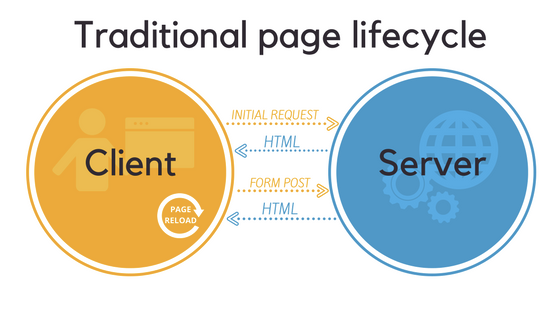
MPA vs SPA
The end-user, who’s accustomed to multi-page apps, expects the following features to be present in an SPA:
- Each view in an application should have a URL that uniquely specifies that view. This is so that the user can bookmark the URL for reference at a later time. For example, www.example.com/products.
- The browser’s back and forward button should work as expected.
- The dynamically generated nested views should preferably have a URL of their own too. For example, example.com/products/shoes/101, where 101 is the product ID.
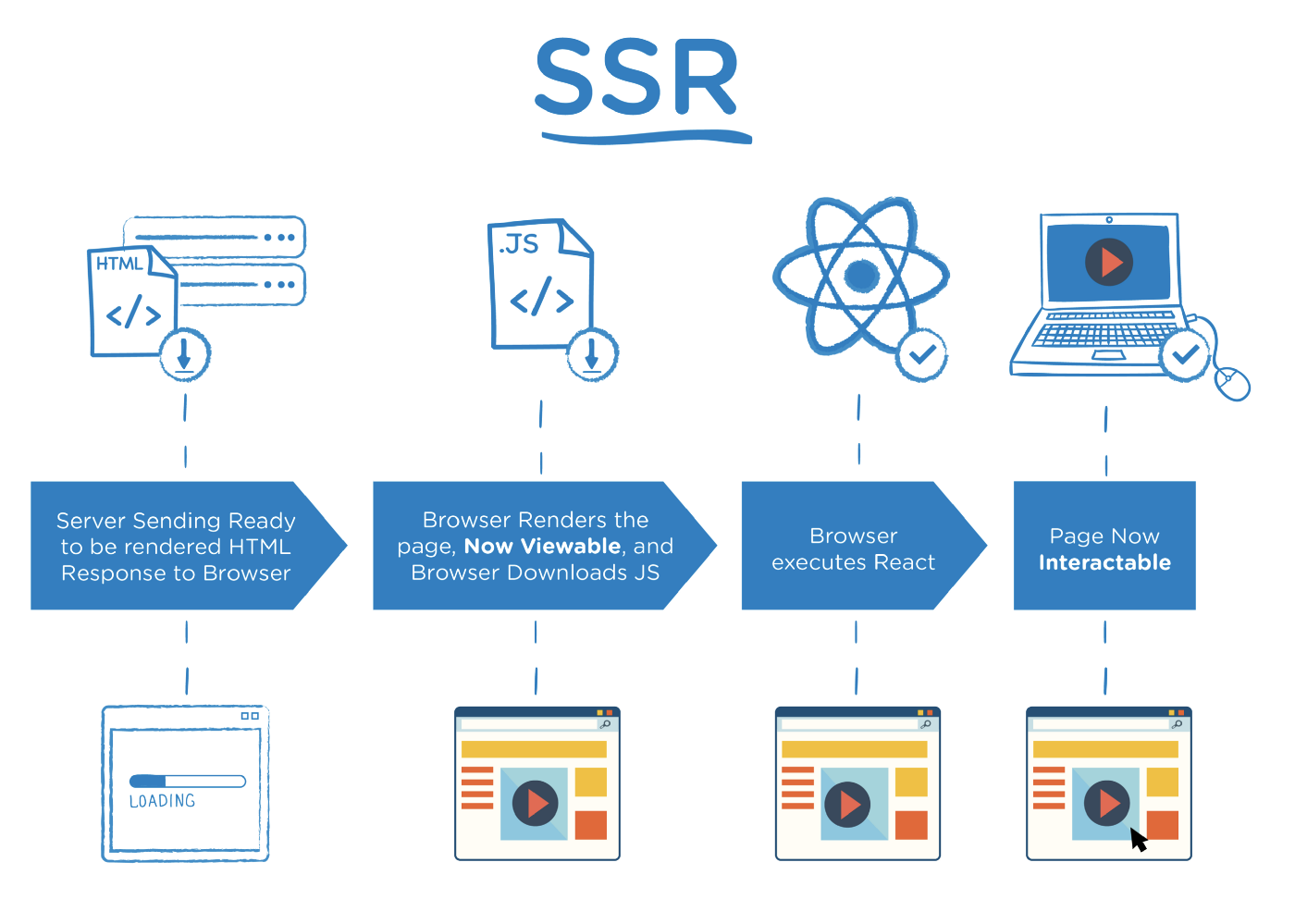
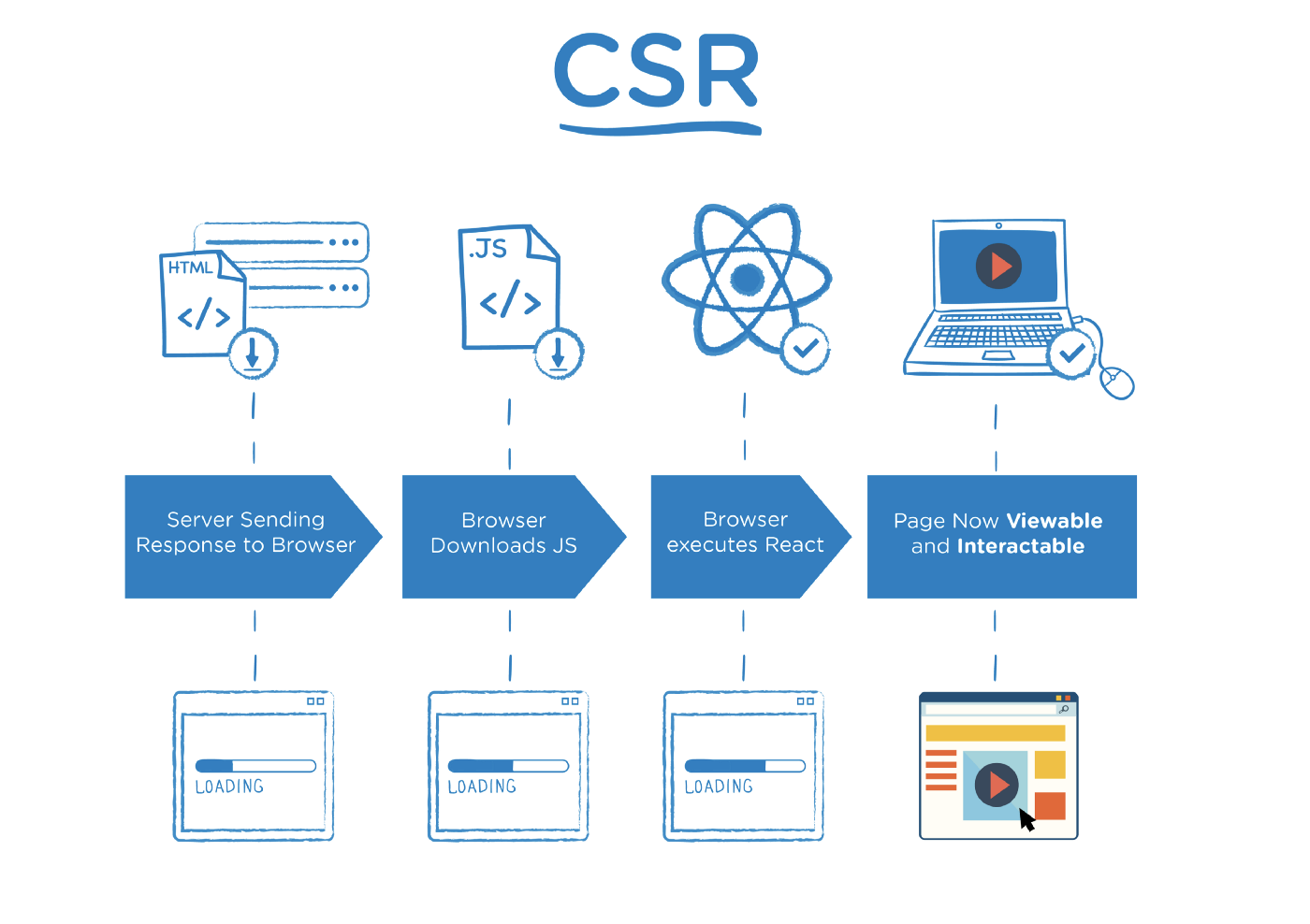
Routing
— is the process of keeping the browser URL in sync with what’s being rendered on the page.
React Router is a library that lets you handle routing declaratively. The declarative routing approach allows you to control the data flow in your application:
<Route>
<Router>
<Switch>
<Link>
...React Router is a collection of navigational components.
react-router-dom/* Import statements */
import React from "react";
import ReactDOM from "react-dom";
/* App is the entry point to the React code.*/
import App from "./App";
/* import BrowserRouter from 'react-router-dom' */
import { BrowserRouter } from "react-router-dom";
ReactDOM.render(
<BrowserRouter>
<App />
</BrowserRouter>,
document.getElementById("root")
);The <BrowserRouter> uses the HTML5 History API to keep track of the router history.
A router component can only have a single child element
Router
Links and Routes
The <Route> component renders some UI if the current location matches the route’s path.
The <Link> component is used to navigate between pages. It’s comparable to the HTML anchor element. However, using anchor links would result in a browser refresh.
Instead we can use <Link> to navigate to a particular URL and have the view re-rendered without a browser refresh.
<Link to="/">Homes</Link> <Route path="/" component={Home} />Switch Component
Renders the first child that matches the location.
<Switch>
<Route exact path="/" component={Home} />
<Route path="/category" component={Category} />
<Route path="/products" component={Products} />
</Switch><Switch> is unique in that it renders a route exclusively. In contrast, every <Route> that matches the location renders inclusively.
Thanks for your attention!