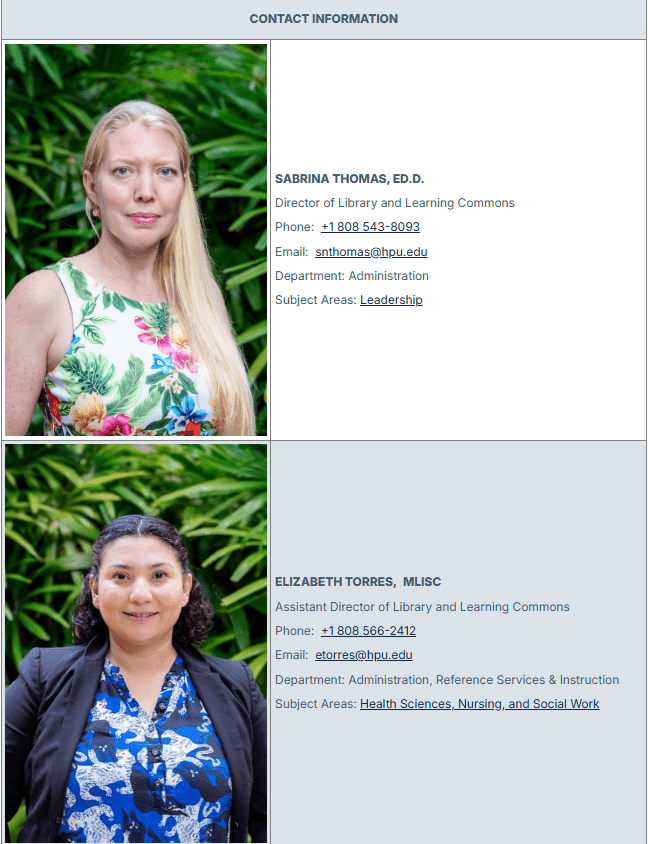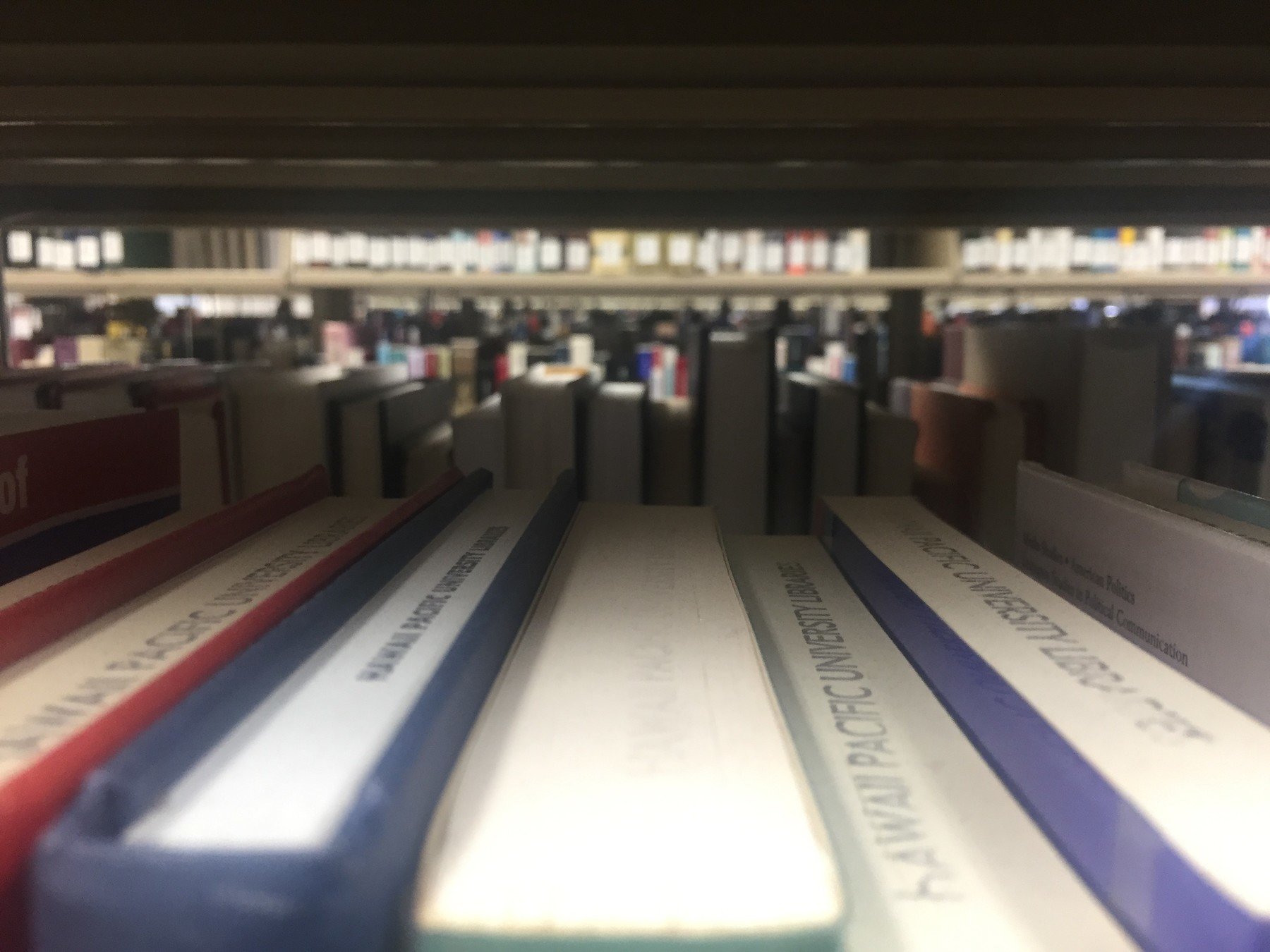
HPU Library & Learning Commons
Faculty Orientation
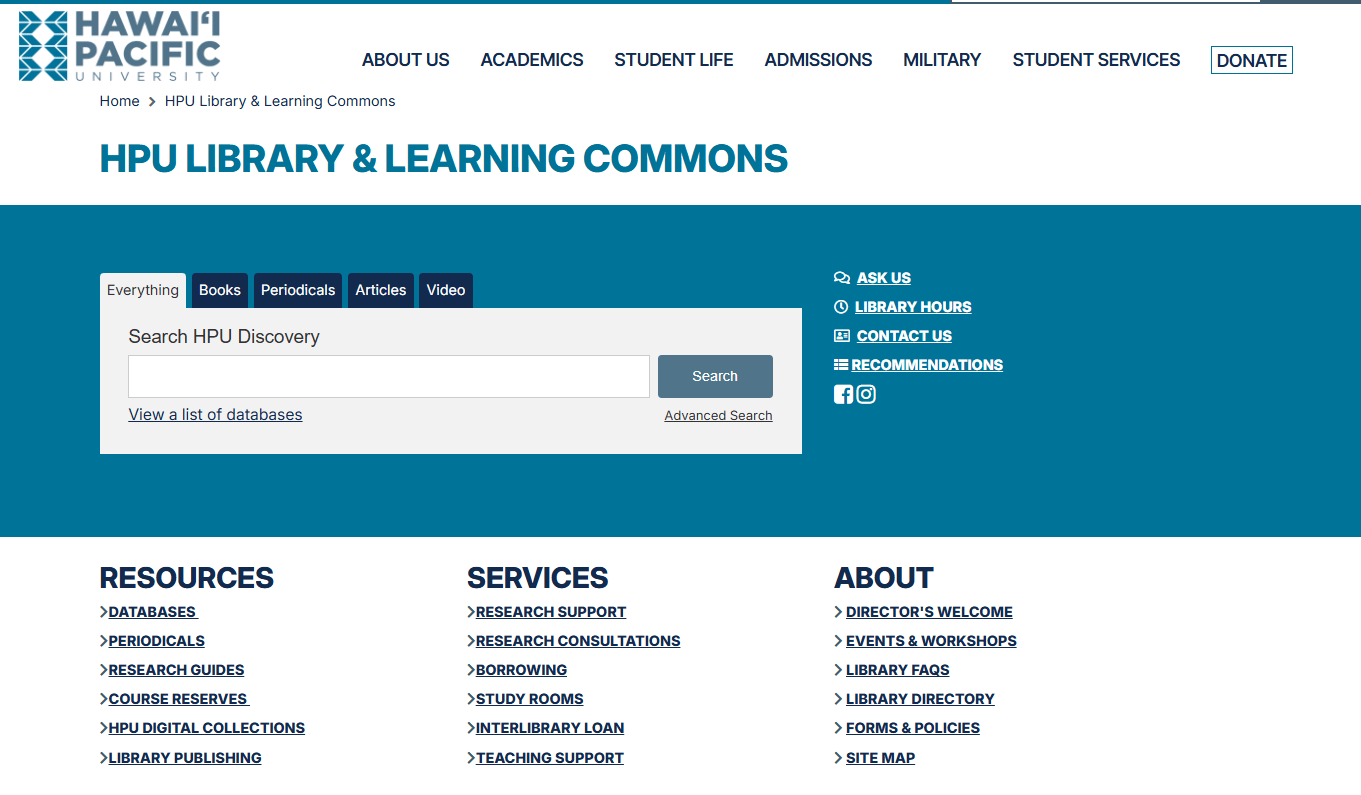
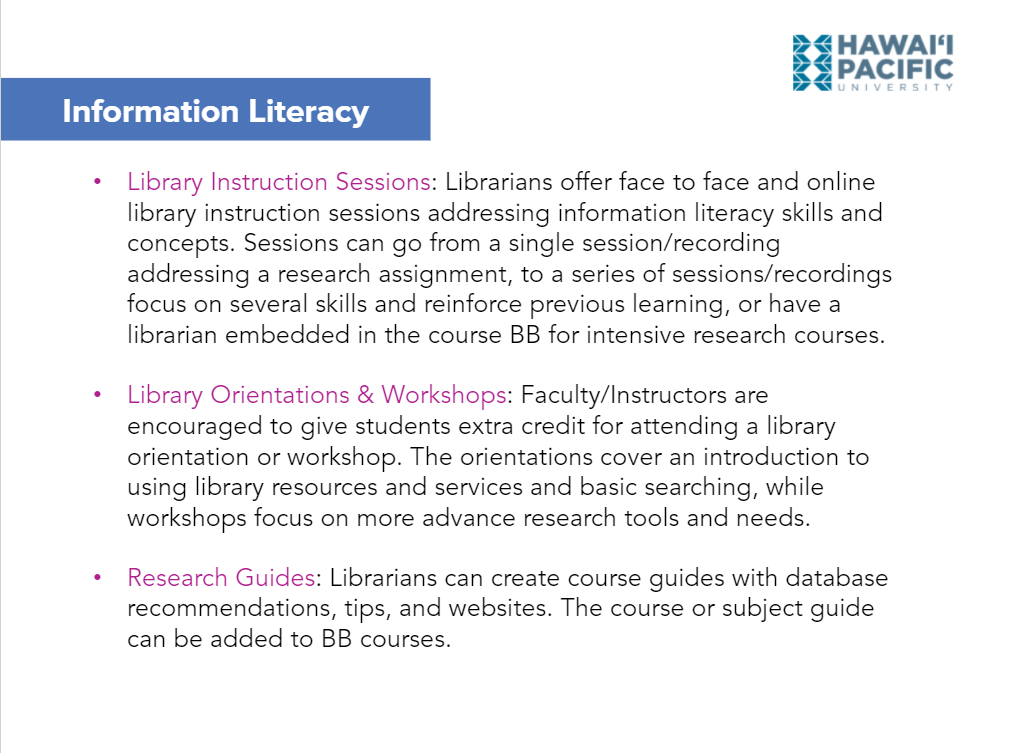
Database Resouces
HPU Discovery
Subscription Databases
Highlighted Subscriptions
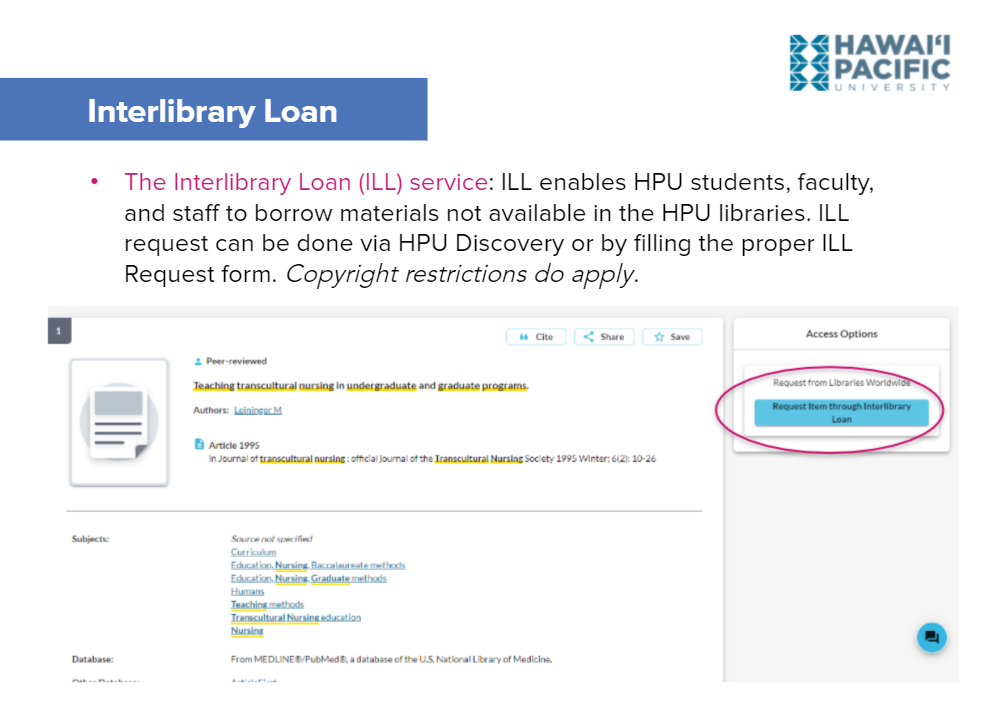
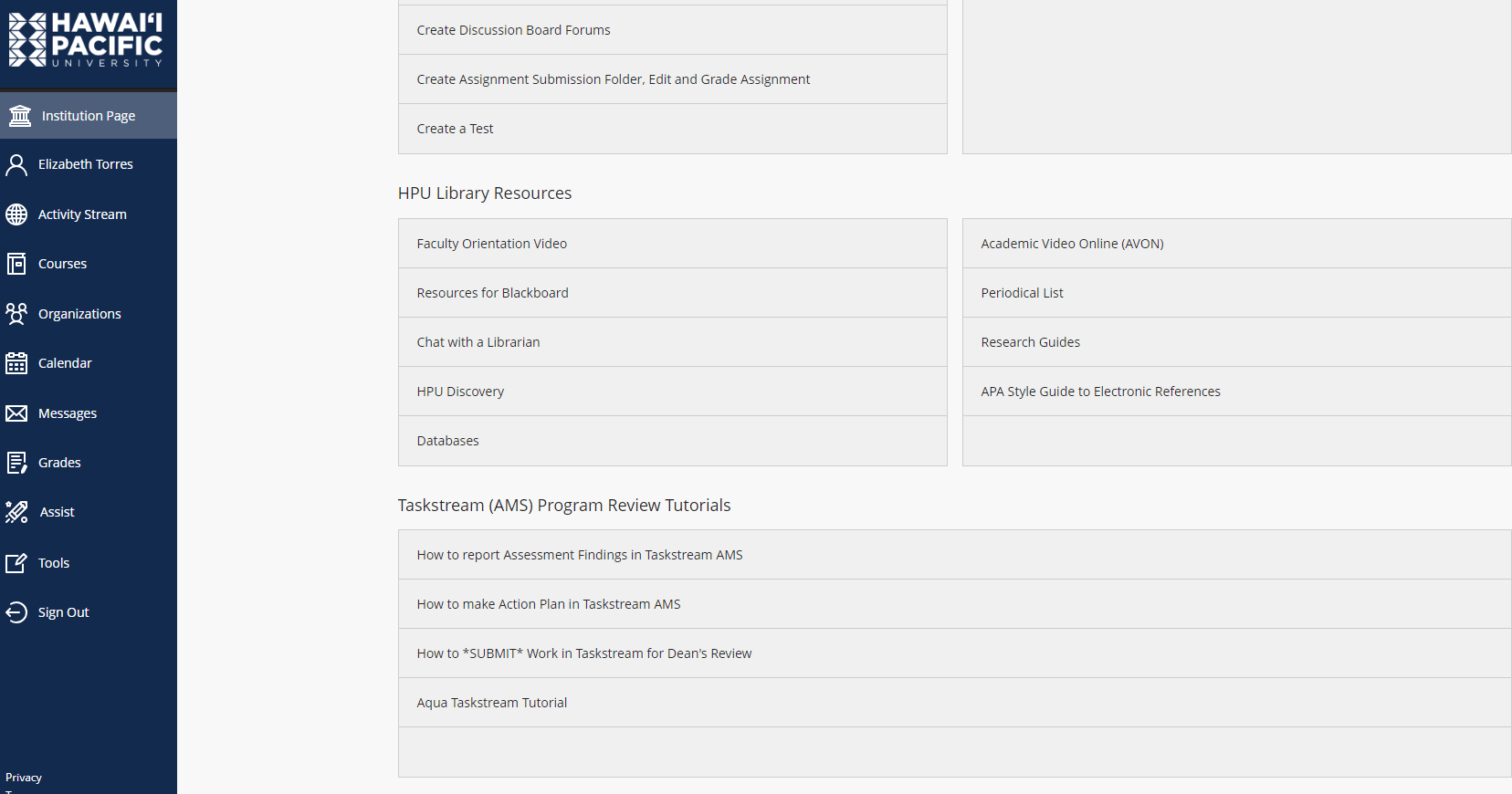
HPU BlackBoard
Step-by-Step Instructions
- Open a plain text editor (e.g. Notepad for Windows or TextEdit for Mac). Do not use a word processor such as MS Word, as it imports extra code when you paste from it.
- Copy and paste into your plain text editor your Permalink, Stable URL, DOI link, etc.
- If it is present in the URL, remove this text: .hpu.idm.oclc.org
- Paste in front of your URL this HPU proxy prefix: https://hpu.idm.oclc.org/login?url=
That's it! You now have a durable URL customized for HPU-only access.
Durable Links for BB
Contact Us