HIST 4000/7772
Research resources from UM Libraries

Today we will look at:
- Library services during pandemic times
- Search strategies & resources
- Expanding your search beyond the UM's collection
- Useful tools for searching & managing literature you've found
Quick Poll
How many of you have:
- used the Library Search (aka the "library catalogue", once called "One Stop Search")
- visited the History subject guide
- made an appointment with a librarian for research help
- ordered something using Document Delivery
- used a database outside the Library Search
- used citation management software (e.g. Mendeley, Zotero)
Let us know at www.menti.com/foefw8vi2k
Library services during pandemic times

Note - during pandemic times:
- Online library services are always available
- In-person services are available in a limited capacity, which may change as the situation evolves.
Currently:
Request physical books to pick up at
Elizabeth Dafoe Library
Request scanned portions of books in & outside our collection (up to 10% or 1 chapter)
Limited in-person study space available
Search Strategies
- Start with the Library Search: umanitoba.ca/libraries
In here you will find:
- All our books and ebooks
-
Some (not all) of content from databases we subscribe to
- Databases contain:
- journal articles
- online encyclopedias & dictionaries
- primary sources
- Databases contain:
Requesting Items
- Sign in to the Library Search with your umnetID
- Problems signing in? Staff on the Ask Us library chat can help
When requesting a book that's checked out, the other person has 3 weeks to return it (recall period extended during the pandemic).

Search Tip: to get more results
Try to find all the different ways of expressing the concept you're searching for. This can be done by:
- putting OR between synonyms (rome OR roman)
- adding an asterisk (*) to the root of a word:
E.g.: Christian* - finds Christian, Christians, Christianity...
Note - Christ* also finds Christmas, Christo (the artist)...
Search Tip: to get more specific results
(narrowing down your search)
- Put a phrase "in quotation marks" to find results with those words in that order.
- E.g.: "gothic revival"
- Use NOT to exclude unrelated content.
- E.g. union NOT soviet - for content about unions, but not the soviet one
More search tips on the Undergraduate Help & Services pages
Which search will find the most results?
www.menti.com/foefw8vi2k
After Library Search:
- Subject Guides
- History
- Research > Journal Articles for databases
- History
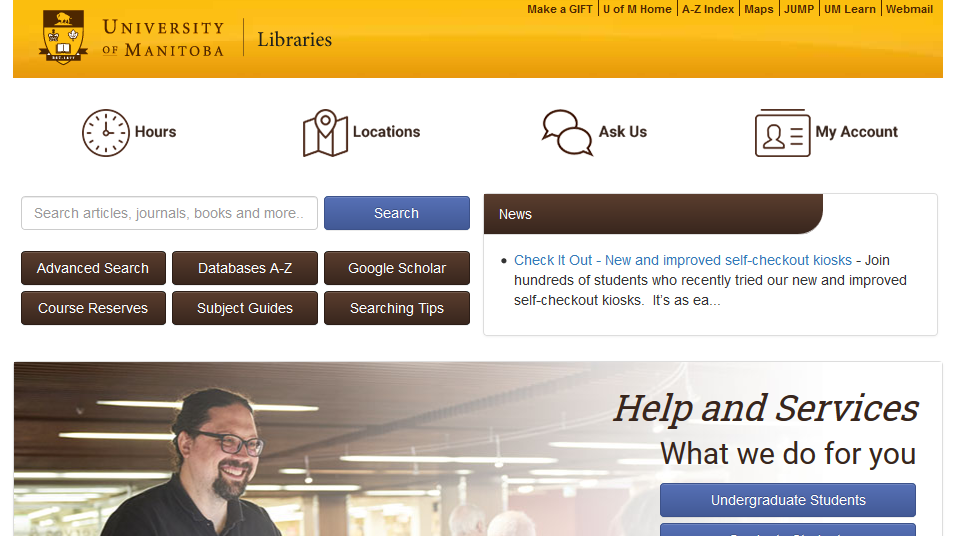
Searching beyond the UM Library Collection
- Library Search > Include Results beyond UofM
-
Document Delivery
- journal articles
- up to 10% or one chapter of a book
-
Databases include results beyond our subscriptions
- Canadian Business & Current Affairs - Canadian topics
- Google Scholar (with links to UM resources)
- WorldCat.org for books worldwide
Document Delivery during pandemic times
("Request from another library" link in the Library Search)
No physical book requests
Request a copy of up to 10% or one chapter of a book
Request journal articles
Requesting a chapter or 10%
Search for the Table of Contents:
- in the Details area of a Library Search record
- via Google Books or Amazon (sometimes there is also a preview...)
- email documentdelivery@umanitoba.ca just to request the Table of Contents
- Provide at least the title, author, link to the book in the Library Search
For more sources, check:
- Bibliographies of works on your topic
- "Cited by" feature in many databases (e.g. Avery)
- Subject headings in databases


Citation Guides
Citation Management Software
- Keep track of research,
- annotate documents,
- produce a bibliography
Free software options:
- Mendeley
- Zotero
Questions?
General Library Help
- Questions about your library account, or how the UM Libraries work? The Help & Services page for graduate students may have the answer.
- During the Fall term, library staff are available via the Ask Us chat service: 9am-8pm Monday-Thursday, 9am-6pm Friday, and 1pm-4pm on weekends.
- Fastest way to ask a general question about the Libraries.
- If we're not online, your message will be received the following morning.
Questions?
Research Support
-
History subject guide
- resources for research
- citation info
- Contact Ellen for help with your search strategy when looking for resources for your assignments, advice on which databases are the best places to look for various research topics, and with questions about citing.
- By email: Ellen.Tisdale@umanitoba.ca
- By appointment, via phone or video chat
- By cellphone: (204) 583-1528