IDES 7180
Resources for Research in Interior Design

Today we will look at:
- Resources for finding a range of sources of information
- From academic books & journal articles
- to newspaper articles & credible websites
- Citing the sources you find
How comfortable are you with using library services during the pandemic?
Answer at www.menti.com/6vb223pycd
Library services during pandemic times

Accessing Books & Digitized Copies
Includes instructions for:
- Placing requests for physical books
- Requesting scanned portions of books
- Accessing ebooks & articles
- Accessing items in HathiTrust
Note - during the pandemic:
- Online library services are always available
- Returns are quarantined for (at least) seven days
- Late fees are suspended
Current "physical" services:
Request physical books to pick up at
Elizabeth Dafoe Library
Request scanned portions of books in & outside our collection (up to 10% or 1 chapter)
Study space in Libraries suspended during code red
Starting your research:
Reference works
(encyclopedias, dictionaries, etc)
- Quick overview of a person, movement, sometimes a specific building
- Online access options:
- Oxford Art Online (database)
- Credo Reference (database)
- UM Library Search > limit Resource Type to Reference Entries
HathiTrust
- Full instructions on accessing material in HathiTrust
- Tip: "Electronic Resources Print Unavailable" location in Library Search means this is available in HathiTrust

If it's a journal article:
- Search with the name of the journal at hathitrust.org
- Find the volume, issue, & page number for the article
- Sign in to gain access to anything we have in print
- Use the Ask Us chat for help at any point!
HathiTrust
Quick access instructions:
1. Following the "Full text available in HathiTrust" link, click the LOG IN button in the top right corner. Select University of Manitoba as your partner institution.
2. Sign in using your UM email account and your email password.
3. At the bottom of the following page, under Viewability, there will be a Temporary Access link; click on that.
4. If available, a "Check Out" button will appear on the following screen. If the book is currently in use, check back at a later time by refreshing the page.
UM Library Search
- All physical resources within the Libraries
-
Some (not all) of the databases we subscribe to
- Includes many reference texts available online (encyclopedias, dictionaries, etc)
- If you sign in, results from ArtStor (images)
- Very broad search engine - might get a lot of unrelated results.
Search Tip: to get more results
Try to find all the different ways of expressing the concept you're searching for. This can be done by:
- putting OR between similar terms (design OR decoration)
- adding an asterisk (*) to the root of a word:
E.g.: Canad* - finds Canada, Canadian, Canadians
Christian* - finds Christian, Christians, Christianity...
Note - Christ* also finds Christmas, Christo (the artist)...
- What other terms do people use to talk about interior design?
- For historical research - did people use different terms while this person was alive?
- How would you search for interior design and related terms, to try to bring in the most relevant results?
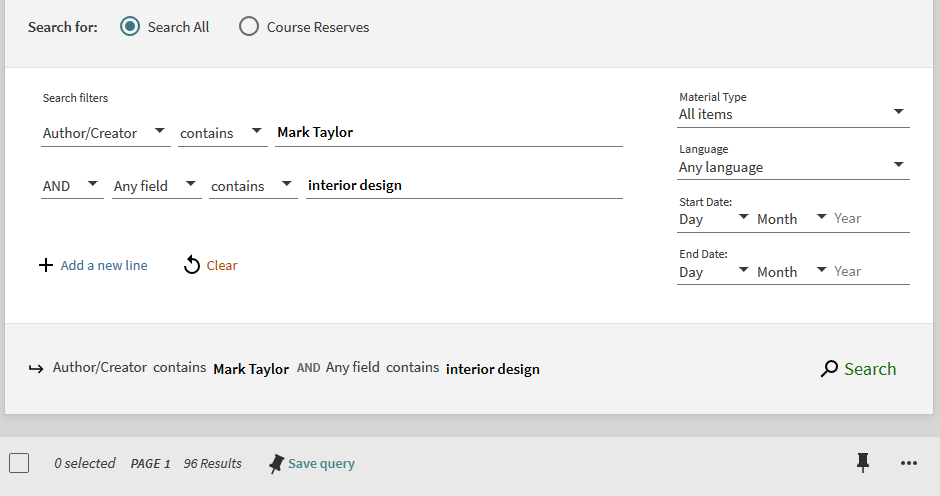
Keyword brainstorming
For more results:
- OR between similar terms
- (university OR college OR academic) - results will have at least one of those words
- asterisk * on the root of a word
- architect* finds architect, architects, architecture, architectural...
interior design
interior decoration
interior architecture
interior design OR architecture
interior (design* OR architect* OR decorat*)
Researching theory
Influential theories for your designer may be discussed:
- In books & articles on your designer and their work
- Can try searching designer's name AND (theory OR philosophy)
- Can try searching for your designer's name in ebooks on interior design philosophy
Searching beyond the UM Library Collection
- Library Search > Include Results beyond UofM
-
Document Delivery
- journal articles
- up to 10% or one chapter of a book
-
Databases include results beyond our subscriptions
- Avery Index - architecture (& interior design)
- Google Scholar (with links to UM resources)
- Note that results can vary in quality
- WorldCat.org for books
Document Delivery during pandemic times
("Request from another library" link in the Library Search)
No physical book requests
Request a copy of up to 10% or one chapter of a book
Request journal articles
Requesting a chapter or 10%
Search for the Table of Contents:
- in the Details area of a Library Search record
- via Google Books or Amazon (sometimes there is also a preview...)
- email documentdelivery@umanitoba.ca just to request the Table of Contents
- Provide at least the title, author, link to the book in the Library Search
Finding Sources

Search Tip: to get more specific results
(narrowing down your search)
- Put a phrase "in quotation marks" to find results with those words in that order.
- E.g.: "gothic revival"
- Use NOT to exclude unrelated content.
- E.g. union NOT soviet - for content about unions, but not the soviet one
More search tips on the Graduate Help & Services pages
For more sources, check:
- Bibliographies of works on your topic
- "Cited by" feature in many databases (e.g. Avery)
- Subject headings in databases

for more articles:
- Related Reading sidebar

for more books:
- Virtual Browse
- Includes books from ALL UM Libraries

Evaluating Sources
Learn at the Libraries resource page
CRAAP Test - particularly important for evaluating websites
Currency - Is there a date the page was published or updated? How current are the cited sources? Are there broken links?
Relevancy - who is the intended audience?
Authority - is the author a recognized expert in this field?
Accuracy - supported with evidence (citations)? Peer-reviewed?
Purpose - to inform? teach? entertain? persuade? sell? Check the domain (eg: .com = commercial, .org = non-profit, .edu = educational...)
Citing

Citing & writing support
For help with:
- Resources for getting started with citing
- Questions about citing unusual resources
- Quick help: Ask Us library chat
- Ask Ellen (might take 1-2 business days to respond via email during busiest times)
For help with:
- Going over citation formatting throughout essay in detail
- Guidance on writing style
- Academic Learning Centre > Online Writing Tutors
- Look for someone with experience with Chicago Style
- Academic Learning Centre > Online Writing Tutors
Questions?
General Library Help
- Questions about your library account, or how the UM Libraries work? The Help & Services page for graduate students may have the answer.
- During the Fall term, library staff are available via the Ask Us chat service: 9am-8pm Monday-Thursday, 9am-6pm Friday, and 1pm-4pm on weekends.
- Fastest way to ask a general question about the Libraries.
- If we're not online, your message will be received the following morning.
Questions?
Research Support
-
Interior Design subject guide
- resources for research
- citation info
- Contact Ellen for help with your search strategy when looking for resources for your assignments, advice on which databases are the best places to look for various research topics, and with questions about citing.
- By email: Ellen.Tisdale@umanitoba.ca
- By appointment, via phone or video chat
- By cellphone: (204) 583-1528