Angular 2
@EmmanuelDemey


Emmanuel DEMEY
Consultant & Formateur Web
Zenika Lille
@EmmanuelDemey
Web / Domotique / Biérologie / David Bowie

Préparer votre application à Angular2
John Papa's styleguide

Autres Règles
- 1 composant AngularJS par fichier
- ECMAScript 2015
- Syntaxe ControllerAs
- bindToController dans l'API des directives
- Component-First Approach
- Utilise le nouveau Router
- Création de service via la méthode service
- Utilisation de l'API Component
Mise en pratique
Les choses que nous n'aimons pas...
Architecture AngularJS
DI (provider, service, factory...)
MV*
MV*
MV*
Filtres
API des Directives
app.directive('MyDirective', function(){
return {
restrict: 'AE',
require: '?^^ngModel',
scope: { variable: '@' },
compile: function(...) {
return {
pre: function(...) { ... },
post: function(...) { ... }
}
},
link: function(...) { ... }
}
});
<input ng-model="firstName">
<p>
{{firstName }}
</p>2-way data-binding
2-way data-binding
<input ng-model="firstName"
ng-model-options="options">
<p>
{{::firstName }}
</p>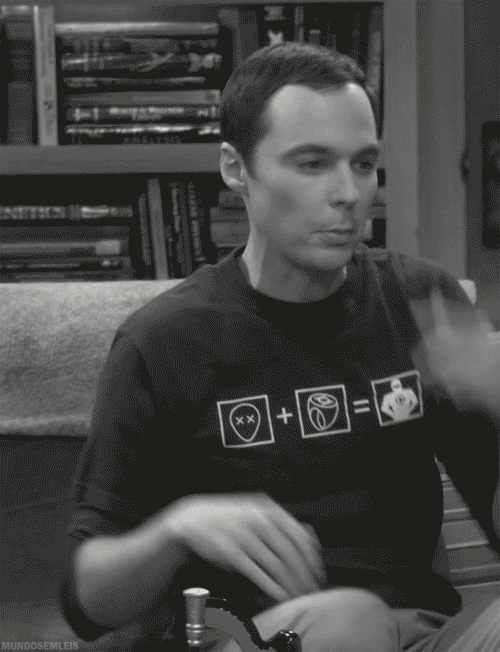
Et ce n'est pas fini...
Mais aussi...
- JavaScript
- Hiérarchie des scopes
- Pas de Server-Side Rendering
- Gestion des événements (ngClick, ...)
- Gestion des attributs HTML (ngSrc, ...)
La solution... Angular 2
Attention !
Version Beta
P(eu|as) de Doc
- Architecture
- Composants
- Injection de Dépendance
- Pipes
Architecture Angular 2
<app></app>
menu
grid
gallery
DI
(classes ES6 ou TypeScript)
Pipes
(classes ES6 ou TypeScript)
La Famille JavaScript
ES5
ES2015
TypeScript
- Classe
- Modules
- ...
- Type Annotation
- Meta Annotation
- ...
Les Web Components
Custom Elements
Templates
Imports
Shadow DOM
Les composants
Composants Angular 2
- Ressources de base en Angular 2
- Tout est composant
- Application représentée par un arbre de composants
- Utilisation de métadonnées pour configurer un composant
//<my-app></my-app>
function MyAppComponent() {
}
MyAppComponent.annotations = [
new angular.ComponentAnnotation({
selector: 'my-app',
template: "<main>" +
"<h1> This is my first Angular2 app</h1>" +
"</main>"
})
];Composant version ES5
import {Component} from 'angular2/core';
@Component({
selector: 'my-app',
template: `<main>
<h1> This is my first Angular2 app</h1>
</main>`
})
class MyAppComponent {
}
Composant version TypeScript
import {Component} from 'angular2/core';
import {bootstrap} from 'angular2/platform/browser';
@Component({
selector: 'my-app',
template: `<main>
<h1> This is my first Angular2 app</h1>
</main>`
})
class MyAppComponent {
}
bootstrap(MyAppComponent);
Bootstrap de l'Application
Binding
Root Cpt
Child1 Cpt
Child2 Cpt
[property]="expression"
(event)="update()"
Property Binding
<input [attr]="expression" />- Accès à toutes les propriétés des éléments HTML
- Possibilité de définir de nouvelles propriétés
- Compatibilité avec d'autres spécifications
Property Binding
<body>
<h1>My First Angular2 app</h1>
</body>Property Binding
<body>
<h1 [textContent]="'My First Angular2 app'">
</h1>
</body>Property Binding
<body>
<h1>{{'My First Angular2 app'}}
</h1>
</body>Property Binding
//<beer-item [beer]="'Maredsous'"></beer-item>
@Component({
selector: 'beer-item',
template: `<section>
<h2>{{beer}}</h2>
<button>Je veux celle-ci !</button>
</section>`
})
export class BeerItem {
@Input() beer: String;
}Event Binding
<input (event)="expression" />- Accès à tous les événements des éléments HTML
- Possibilité de définir de nouveaux événements
Event Bindings
//<beer-item [beer]="'Maredsous'" (selectBeer)="sendToBeerTap($event)"></beer-item>
@Component({
selector: 'beer-item',
template: `<section>
<h2>{{beer}}</h2>
<button (click)="selectItem()">Je veux celle-ci !</button>
</section>`
})
export class BeerItem {
@Input() beer: String;
@Output() selectBeer: EventEmitter;
selectItem() {
this.selectBeer.next(this.beer);
}
}Component Dependency
- Nécessité d'importer les composants nécessaires à votre application
- Propriété directives de @Component
- Erreur si composants non utilisés
Component Dependency
import {BeerItem} from 'BeerItem';
@Component({
selector: 'my-app',
template: `<main class="mdl-layout__content">
<ul class="googleapp-card-list">
<li *ng-for="#beer of beers">
<beer-item [beer]="beer"></beer-item>
</li>
</ul>
</main>`,
directives: [BeerItem]
})
export class MyAppComponent {
public beers: String[] = [];
constructor() { ... }
}Injection de Dépendance
Injection de Dépendances
- Code métier dans des services
- Chaque Service est un singleton
- Principe d'Hollywood
- Multiples implémentations en NG1 !
DI version Angular2
- 1 Injecteur principal + 1 Injecteur par composant
- Hérite de l'injecteur parent
- Possibilité de redéfinir le Service à injecter
- Utilisation d'annotations en ES6 et des types en TypeScript
- Services disponibles via le constructeur du composant
Injecteur Principal - toClass
@Component({
selector: 'my-app',
template: `<main>
<h1> Welcome to our {{breweryName}}</h1>
</main>`
})
class MyAppComponent {
breweryName:string;
constructor(private breweryService:BreweryService) {
this.breweryName = this.breweryService.getBreweryName();
}
}
bootstrap(MyAppComponent, [BreweryService]);Injecteur Principal - toValue
@Component({
selector: 'my-app',
template: `<main>
<h1> Welcome to our {{breweryName}}</h1>
</main>`
})
class MyAppComponent {
constructor(public breweryName:string) { ... }
}
bootstrap(MyAppComponent, [provide(string, {useValue: 'Zenika Brewery'})]);Injecteur Principal - toClass
@Component({
selector: 'my-app',
template: `<main>
<h1> Welcome to our {{breweryName}}</h1>
</main>`
})
class MyAppComponent {
breweryName:string;
constructor(private breweryService:BreweryServiceI) {
this.breweryName = this.breweryService.getBreweryName();
}
}
bootstrap(MyAppComponent, [
provide(BreweryServiceI, {useClass: BreweryService})
]);Injecteur Principal - toFactory
@Component({
selector: 'my-app',
template: `<main>
<h1> Welcome to our {{breweryName}}</h1>
</main>`
})
class MyAppComponent {
constructor(public breweryName:string) { ... }
}
bootstrap(MyAppComponent, [
provide(string, {
useFactory: (breweryService:BreweryService) => {
return breweryService.getBreweryName();
},
deps: [BreweryService]
})
]Child Injector
@Component({
selector: 'my-app',
template: `<main>
<welcome-message></welcome-message>
</main>`,
directives: [WelcomeMessage]
})
class MyAppComponent {
constructor(public breweryName:string) { ... }
}
bootstrap(MyAppComponent, [provide(string, {useValue: 'Zenika Brewery'})]);Child Injector
@Component({
selector: 'welcome-message',
template: `<h1>Welcome to our {{breweryName}}</h1>`
})
export class WelcomeMessage {
constructor(public breweryName:string) { ... }
}
Child Injector
@Component({
selector: 'welcome-message',
template: `<h1>Welcome to our {{breweryName}}</h1>`,
providers: [
[provide(string, {useValue: 'Awesome Zenika Brewery'})]
]
})
export class WelcomeMessage {
constructor(public breweryName:string){ ... }
}
Pipes
Petit Rappel
{{ collectionOfBeers | orderBy:'note' | limitTo:5 }}Pipes
- Identiques aux filtres d'AngularJS 1
- Permet de manipuler une donnée
- Utilisation d'une classe annotée @Pipe
- Pipes disponibles dans le framework :
- upperCase, lowerCase, async, number, slice, json et date
Pipes
import {Pipe, PipeTransform} from 'angular2/core';
@Pipe({
name: 'uppercase'
})
export class UpperCasePipe implements PipeTransform {
transform(value: string, args: any[]) {
return value.toUpperCase();
}
}Pipes
import {Component} from 'angular2/core';
import {UpperCasePipe} from './UpperCasePipe'
@Component({
selector: 'widget1',
template: `<div>{{'Démo utilisant les pipes' | uppercase}}</div>`,
pipes: [UpperCasePipe]
})
export class Widget1{}
Pipes
import {Component} from 'angular2/core';
import {UpperCasePipe} from './UpperCasePipe'
@Component({
selector: 'widget1',
template: ``,
providers: [UpperCasePipe]
})
export class Widget1{
constructor(public upperCasePipe:UpperCasePipe){
this.upperCasePipe.transform('Un autre exemple...');
}
}@Component
@View
@Directive
@Animation
@Inject
@InjectLazy
@Optional
@Host
@Parent
@Pipe
@Property
@Event
@RouteConfig
@HostBinding
@HostEvent
@ContentChildren
@ViewChild
@ViewChildren
@Input
@Output
@Attribute
@CanActivate
Roadmap
Démo
https://github.com/Gillespie59/angular2-migration-sample
Questions ?