Git Flow
Issue Management and Branching
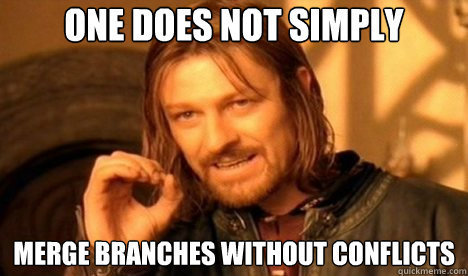
Default Jira View
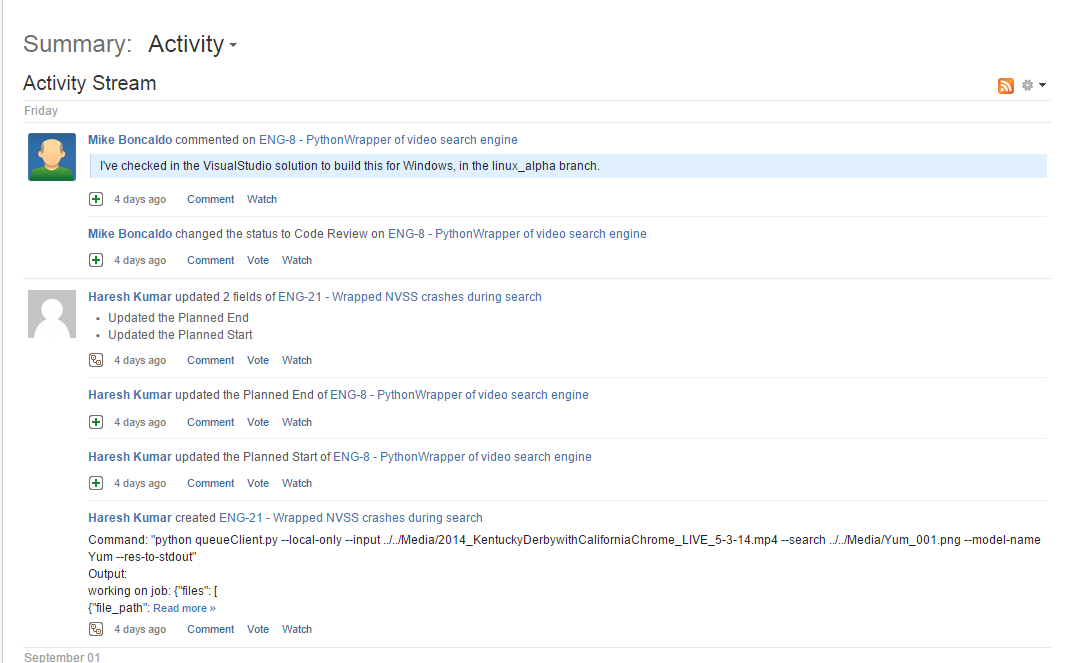
Where's the backlog?
You Start a Project
- You have a series of tickets
- Developer A begins work on ticket ENG-1
- Developer B begins work on ticket ENG-2
- Developer C begins work on ticket ENG-3
- ENG-3 depends on ENG-1
The Branches
$> git checkout -b ENG-1 master $> git checkout -b ENG-2 master $> git checkout -b ENG-3 master (ENG-3) $> git merge developerC/ENG-1
The Problem(s)
- What branch do you merge back into?
- Who is responsible for the merge?
- Who is responsible for handling conflicts?
- How do you protect a release?
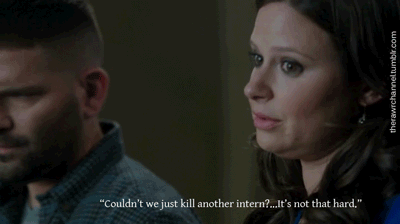
Our Goals
- Protect a releasable product
- Develop efficiently
- Maintain our sanity
Jira Kanban Board

Organization
- Product Requirements become Features
- The team (or specific members) define tasks
- Features are prioritized
- Features have owners
- Tasks are executed in parallel
Benefits
- Required work is understood
- Co-dependent work is understood
- A timeline may be established
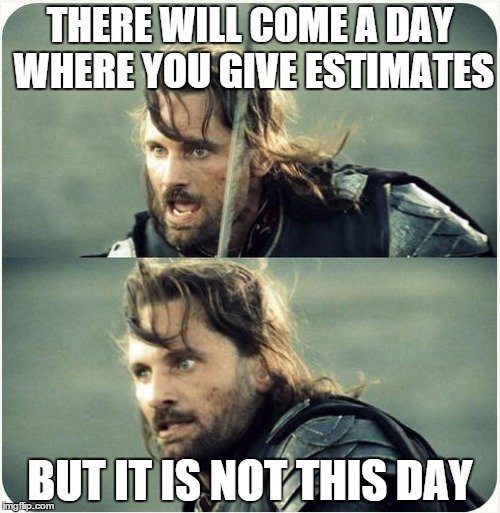
Integrating Git Flow
- A "develop" branch is created
- Feature branches are branched from develop
- The feature owner is responsible for that branch
- Subtasks of features are branched from the feature


This is what we care about right now.
Demo Time!
Releasing with Git Flow
- A Release branch is created
- The branch is based off develop
- Critical changes are made
- The release is "finished"
- a.k.a Tagged and merged to master and develop

This is what we care about right now.
Demo Time!
Benefits
- A branch (layer) specific for hotfixes
- A branch (layer) specific for features
- A snapshot of the release
Jira Releases
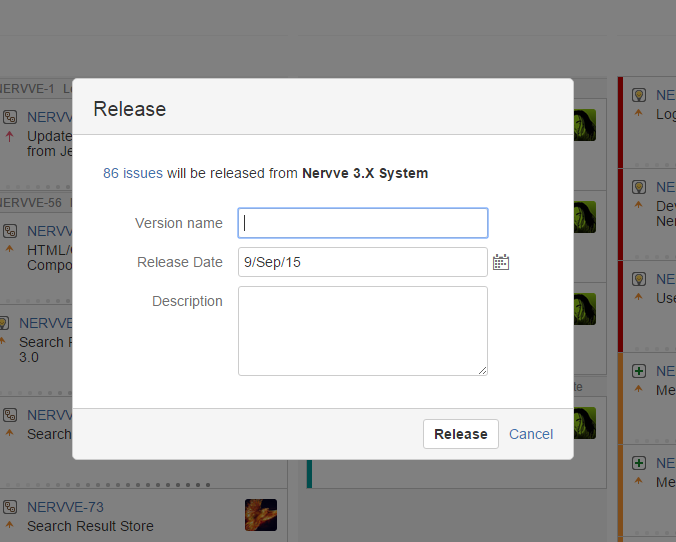
Versions in Jira
- Meant to organize features
- Can be linked to builds (Bamboo integration)
- Should follow git flow release tags
- https://confluence.atlassian.com/jira/managing-versions-185729543.html
Final Thoughts
- Git flow is a method, not a piece of software
- Jira and Stash work well with git flow
- Code can be organized in a way that everyone can understand
Links
Questions?
